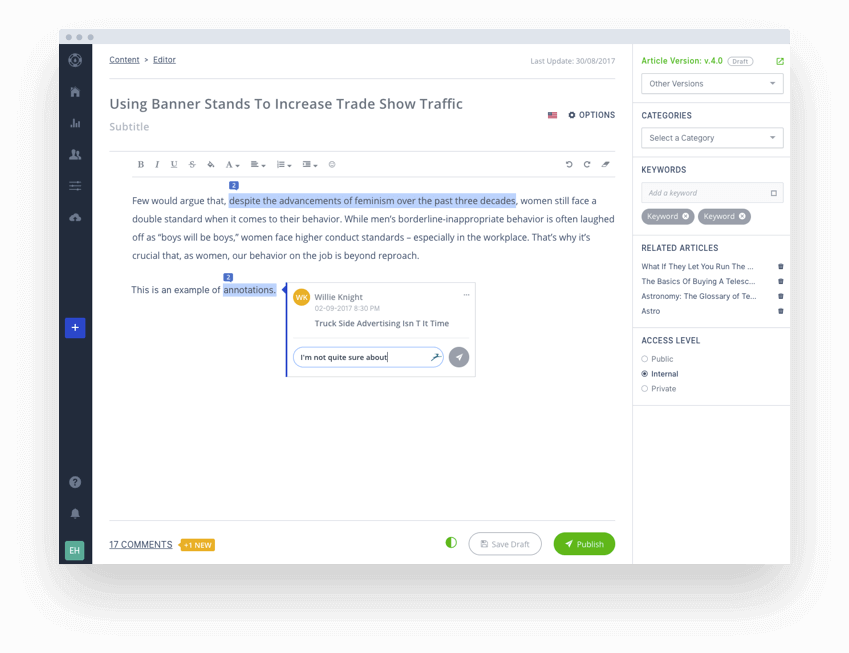A knowledge base is like a brain — it stores, organizes, and shares vital information. Now, imagine if this brain was disorganized, with thoughts and memories scattered everywhere. On an individual level, this would likely translate to missed appointments, forgotten tasks, and even strained personal connections.
Now if we shifted this scenario to your company, the implications would only compound. Information chaos would mean delayed decision-making or missed opportunities. Employees would spend hours hunting down information, zapping their productivity and morale. Customer support teams would struggle to deliver consistent service, damaging your company's reputation.
You get the picture.
Just like a brain in top form, an organized knowledge base can be a powerhouse for your company, streamlining information sharing, and maximizing efficiency across key areas.
Ready to unlock the benefits of a well-organized knowledge base?
Let's get started.
Why Organize A Knowledge Base?
A well-organized knowledge base empowers users to find exactly what they need when they need it. This translates into significant benefits such as:
Improved Knowledge Sharing
A knowledge base is designed to supercharge knowledge sharing. By making collective expertise freely available, it provides far-reaching benefits like enhanced organizational learning, innovation, error reduction, and more. However, these benefits can only be realized when your knowledge base is optimally organized. This guarantees effective knowledge sharing, so your knowledge base becomes the asset you envisioned it to be.
Higher Productivity
The average employee spends almost 2 hours a day searching for information. Not only does this kill productivity, but it affects morale, placing employees at greater risk of burnout. An organized knowledge base cuts the amount of time employees spend searching for crucial information. Instead, all the resources needed to excel are within reach, boosting confidence and productivity.
Greater Efficiency
A well-organized knowledge base can boost efficiency in key areas of your business. Customer service teams can spend less time dealing with repetitive support tickets, and more time attending to complex issues. Time-consuming onboarding can be sped up, giving new hires access to all the resources they need for a successful start.
Higher Customer Satisfaction Levels
An organized knowledge base empowers customers, allowing them to enjoy the benefits of self-service. With 24/7 access to important resources like how-to guides and other troubleshooting resources, they never have to be put on hold or contend with delayed responses. Overall, this adds to the customer experience, boosting satisfaction, and loyalty.
Clear Strategic Insights
When your knowledge base is organized, you don't have to play the guessing game about what's working and what isn't. You have access to data showing you exactly what customers and employees are engaging with. This, combined with user-efficient feedback mechanisms, provides the strategic insights you need to identify knowledge gaps and optimize your knowledge base.
Improved Scalability
A knowledge base isn't like an air fryer, you can't just set it and forget it. It's a dynamic resource that needs to evolve with your knowledge needs. Organizing your knowledge base enhances scalability, so you can increase its value strategically.
How to Organize A Knowledge Base
Organizing a knowledge base for success involves understanding your users, making use of categories, tagging, and much more, which we'll dive into below.
1. Understand Your Audience
Understanding who you're organizing your knowledge base for is imperative as this provides a clear roadmap for critical elements like categories and content. It also ensures that you provide a relevant and effective solution.
If you're organizing an external knowledge base, you'll need to determine what questions your customers need answered, their pain points, and what they expect to find in a self-service solution. Start with their needs, which may include:
- Needing easy access to information about products and services through quick start guides or product manuals.
- 24/7 access to FAQs and troubleshooting resources.
- Access to helpful resources like tutorials in a variety of formats to cater to different preferences and learning styles.
Similarly, if you're organizing an internal knowledge base, you'll need to determine the information that employees and other internal stakeholders expect to find in a knowledge base. Again, consider needs, such as:
- Needing quick access to company information, standard operating procedures, key processes, and more.
- Access to relevant, engaging resources that improve their workflow.
Actionable Tips: We've just touched the surface with these examples — you'll need to dig deeper to understand your audience's unique needs.
- Conduct audience surveys or interviews for a first-hand account of what your users need and expect.
- Talk to customer support teams or analyze support tickets for deep insights into customer pain points.
- Ask new hires for feedback on their onboarding experience.
- Get input from current employees about information and training resources.
2. Determine Your Content Needs
Once you have a solid grasp of your audience and what they need, it's time to determine your content needs.
If you have existing content that you'd like to add to your knowledge base, assess where it fits into your new strategy. Is the content comprehensive? Does it align with the needs and expectations you unearthed during the audience research stage? Perform a gap analysis to determine if there is any missing or outdated information.
Then, move on to identifying the resources you'd like to include in your knowledge base.
For an external knowledge base, this might include FAQs, quick reference guides, tutorials, and any other resources that your customers might find helpful. For an internal knowledge base, this might include policy documents, handbooks, manuals, or training guides.
Next, determine the key content areas that you'd like each of these resources to cover. For example:
- FAQs: Questions related to product usage, shipping, returns, and payment options.
- Quick Reference Guides: Brief information on product features and setup instructions.
- Product Tutorials: Walkthroughs for basic and advanced product use cases.
- Handbooks: Details about company culture, mission, vision, and operational procedures.
- Training guides: Department-specific training materials, tools, and processes.
Now, for each key area, determine the depth of information required and consider the various content formats that would best serve this information. Let's take product tutorials, for example. Customers would need engaging step-by-step instructions, making a combination of text and video ideal.
Actionable Tip: Throughout the process, engage with stakeholders from different departments (eg. customer service, product development, or HR) to ensure all relevant topics are covered and to gather unique insights to elevate your knowledge base content.
3. Invest in the Right Knowledge Base Solution
The right knowledge base solution plays a crucial role in how you organize and manage your knowledge base. The wrong tool can limit you while the right tool (like Helpjuice) can simplify organization and streamline other processes such as content creation and management.
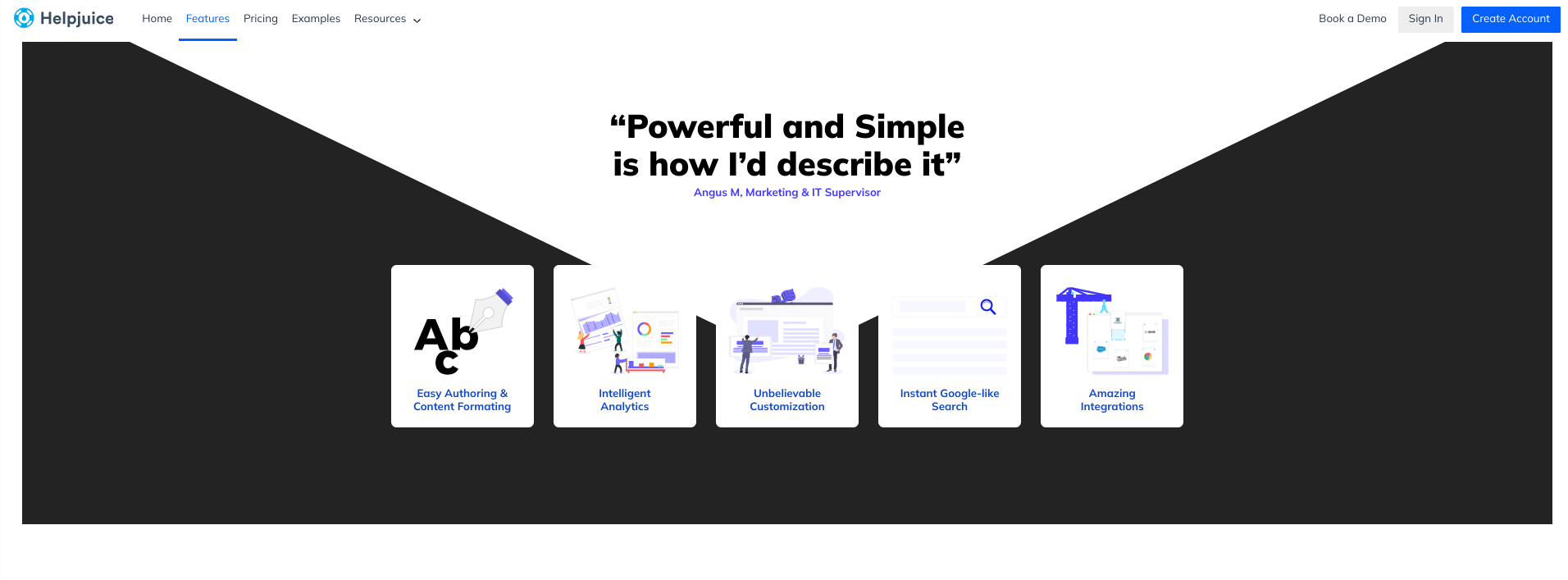
Selecting the right solution lays the foundation for an effective knowledge base that you can tailor to your organization's needs. That said, the right knowledge base solution offers:
- Robust Knowledge Management Capabilities: Simplifies creating, organizing, and updating knowledge base resources.
- Advanced Search Capabilities: Ensures that users find information instantly for time savings and efficiency.
- Customizability: Gives you the freedom to truly make your knowledge base your own, maintaining a consistent and on-brand user experience.
- Scalability: Evolves with your organization, and accommodates a growing collection of knowledge resources without sacrificing performance.
- Integrations: Works alongside other tools or systems to provide a seamless experience for all users.
- Powerful Analytics and Insights: Tracks key usage and engagement metrics, guiding both content and knowledge base optimization.
Actionable Tips:
- When exploring options, consider your target users, content requirements, and any other special functions.
- Get hands-on experience through trials and demos.
- Work with a responsive service provider that can answer your questions, provide setup guidance, migration assistance, and ongoing support.
3. Establish Your Information Architecture
Let's face it: you could have the best content in the world, but it's meaningless if your users can't find it. This leads us to our next step: establishing your information architecture.
Information architecture refers to the overall layout of your knowledge base. So, the user interface, navigation, and how users search for information. There's an entire field dedicated to information architecture but think of it as the blueprint to a well-organized (and effective) knowledge base. Let's break it down into three key elements: taxonomy, categories, and tagging.
Taxonomy
Taxonomy refers to the system used to organize and categorize a knowledge base. Picture it as a neatly labeled filing system for concepts and how they are related to each other. Getting this right ensures that your knowledge base is organized for optimal knowledge sharing, it also:
- Increases findability, structuring knowledge for better understanding and insights.
- Ensures content consistency, reducing the chances of duplication or misclassification.
- Ensures that your content doesn't become disorganized as your knowledge base grows.
- Allows search engines and AI systems to interpret and process the knowledge in your knowledge base.

Categories
Categories are the main building blocks used to structure knowledge base content. They're often organized like a tree, with broad topics branching into sub-categories.
Typically, your content guides how you organize categories within a hierarchy. And, you start by determining top-level categories or your overarching theme pillars before moving into subcategories. So, you could arrange content alphabetically, by topic or what's most important to your users.
Common top-level categories include products and services, support, or tutorials and tips. Meanwhile, sub-categories may include product types and features. Ultimately, the aim is to create an intuitive flow from general to more specific information.
Categories should:
- Reflect how end users think about the different types of information you offer.
- Provide enough detail to allow users to make quick assumptions about the content.
- Be consistent and cover all content in your knowledge base.
Tagging and Metadata
Tagging refers to assigning relevant keywords or labels to your content. While categories provide the overarching structure, tags add the granular details, allowing for more refined searching and understanding.
In addition to greater flexibility when categorizing information, tags allow users to search for content using the keywords they naturally use when searching for information.
This is beneficial for several reasons: users can find content easily, even when it doesn't fit within defined categories. They can also see connections between items, encouraging information discovery and exploration.
Actionable Tips: For a comprehensive knowledge organization system:
- Analyze support tickets and talk to service teams to understand how users naturally search for information. This ensures your taxonomy is user-friendly and relatable.
- For user-friendliness, keep categories 3 to 4 levels deep.
- Keep tags relevant, ensuring they accurately describe the content.
- Create a list of preferred tags. This promotes consistency and eliminates redundancy.
4. Assign A Dedicated Team
Once you have ironed out the finer details of information architecture, your next task is to assign a dedicated knowledge base team. This is essential if you want to keep your knowledge base secure, and up-to-standard.
Your knowledge base team will be responsible for creating, managing and updating valuable knowledge resources. As they play a crucial role in keeping your knowledge base organized, they should have the necessary skills.
This includes:
- Technical expertise: Team members should have a deep understanding of your products and services to ensure content is accurate.
- Content Creation and Management: Team members should be skilled in writing, editing, and organizing content.
- Communication Skills: For knowledge-gathering purposes, team members should be able to communicate effectively with each other and employees from other departments.
- Strong Analytical Skills: Your team should be skilled at analyzing user metrics and feedback to continually improve the knowledge base.
Once you have the right team, it's crucial to assign each member a role and responsibilities. This keeps everyone accountable and on the same page. It also keeps your knowledge base secure, ensuring that only individuals with authorized access can make major changes.
Typical roles to consider include:
- A Knowledge Base Manager: Oversees overall strategy, content quality, metrics, and team coordination.
- Content Creators: Responsible for creating high-quality articles and other knowledge resources.
- Analysts: Monitor usage patterns, search terms, and feedback to identify gaps and areas for improvement.
- Subject Matter Experts: Provide technical input or review knowledge resources for accuracy.
Actionable Tips:
- Establish a clear process for creating knowledge base resources. Ideally, this should cover topic selection, editing, review, and publishing.
- Schedule regular sessions between the team, relevant stakeholders, and subject matter experts to ensure cohesion and information consistency.
5. Prioritize Continuous Improvement
After you've organized your knowledge base for success, it's vital that you prioritize continuous improvement. Outdated information actively undermines your knowledge base, misinforming employees and frustrating customers. Here are three key areas to focus on to ensure your knowledge base consistently delivers value:
Content Audits
Content audits are systemic assessments of the accuracy, relevance, and overall quality of your knowledge base. They ensure your knowledge resources stay up to date, preventing costly errors or issues that can arise from misinformation.
Feedback Mechanisms
Feedback mechanisms are systems that allow you to collect, analyze and insights from your users. This invaluable perspective into user needs is the key to keeping your knowledge base functioning optimally. By actively seeking out user feedback, you can identify knowledge gaps or confusing sections, and areas for improvement — leading to an enhanced user experience.
User Metrics
Analyzing user metrics allows you to keep track of what's working and what isn't. With deep insights into user interactions, time spent on certain areas, and other key engagement metrics, you can gauge the effectiveness of your knowledge base. In turn, you can identify content gaps or where users are getting stuck, and make the necessary improvements.
Actionable Tips:
- Schedule regular audits to identify outdated resources, address inaccuracies, and ensure consistency.
- Use surveys, comment boxes, or ratings to collect feedback from users.
- Track search terms, popular articles, and bounce rates to reveal patterns in user behavior, usability issues, or potential optimization areas.
Effortless Organization With Helpjuice
An organized knowledge base is an effective knowledge base — the kind that supercharges productivity, maximizes efficiency, and gives you an edge over your competitors.
If you're keen to take your knowledge-sharing efforts to the next level, why not partner with a knowledge base software provider with 12 years of experience helping businesses just like yours create, organize, and manage their greatest asset?
When you choose Helpjuice, you're choosing:
- Effortless knowledge management
- Lightning-fast search
- Free customization
- Seamless scalability
- Robust integrations
- Powerful analytics
…and more.
At Helpjuice, we're all about knowledge bases, and our dedicated team is available to walk you through the setup and provide ongoing support.
Sound good?
Sign up for a free trial or book a demo.