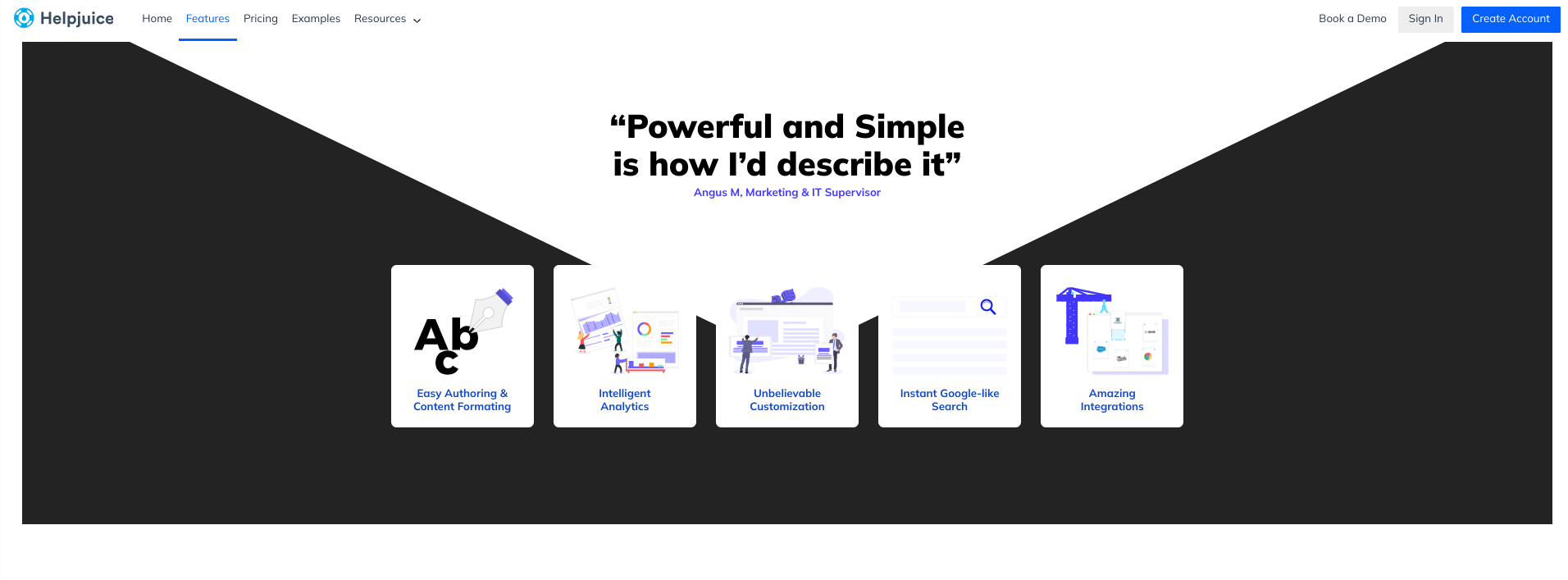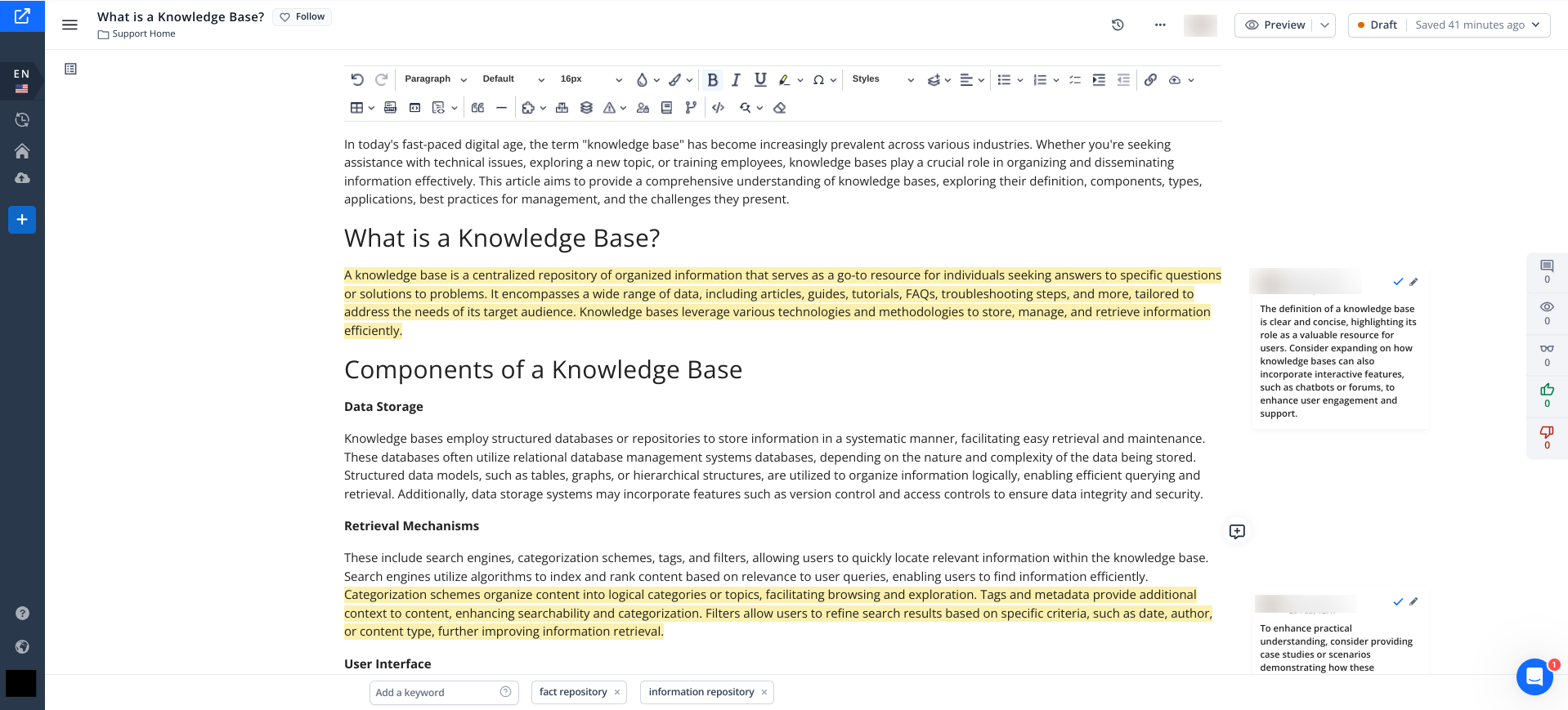The average response time for a customer service request is 12 hours. Considering that 75% of your customers expect help in under 5 minutes, making them wait any longer is like rolling out the red carpet for your competitors.
In fact, 80% of customers have switched to a competitor over poor customer service. The financial impact of this is staggering, costing companies $1.9 trillion a year in consumer spending.
Fortunately, for growing businesses juggling a barrage of customer requests, and time-pressed customers with souring expectations, self-service emerges as a win-win solution.
Customer self-service refers to giving customers the tools and resources to resolve their own issues without needing direct support from customer support teams.
In recent years, self-service adoption has surged by 103%, with a third of companies leveraging it to augment support, increase efficiency, save money, and delight their customers.
Why not join them?
To help you empower your customers, cut support calls, and enjoy the many benefits of customer self-service, we'll be going over:
- What Customer Self-Service Is
- Why Customer Self-Service is Essential
- Customer Self-Service Examples
- How to Build Your Own Effective Customer Self-Service Strategy
What is Customer Self-Service?
Customer self-service is a proactive form of customer service that allows customers to find the answers they need without needing to speak to a support agent. Instead of waiting for one of your customer service agents, your customers have the option to troubleshoot via self-service resources such as frequently asked questions, product guides, setup instructions, and more.
Why Customer Self-Service is Essential
If you're wondering why giving your customers the chance to find their own solutions is such a game changer, read on.
It's What Your Customers Want
Seriously.
With over 60% of customers using the internet to find information and a further 55% using search engines to research brands, customers have grown more confident in finding answers on their own.
As a result, according to the Harvard Business Review, 81% of customers now attempt to take care of matters themselves before reaching out to a live agent. In fact, 65% of customers actually prefer to use self-service channels for simple matters.
This shift in behavior extends to their expectations for communication too. Fast response times are the most important factor for three out of four customers with over 80% expecting an instant response to their queries.
However, it's not only customer behavior and expectations that have changed, but patience levels as well. According to a Netomi report, 39% of customers are less patient now than before the pandemic and close to 50% find long wait times frustrating. They're only prepared to wait 2 minutes (max) for a call with an agent and 60% have hung up on an agent at least once out of frustration.

It's clear: customers value self-sufficiency and speed. By giving them what they want, you guarantee better customer experience, satisfaction, and loyalty.
Happy customers = A healthy bottom line.
Need we say more?
It's What Your Customer Service Teams Need
Dealing with what seems like never-ending support tickets can affect your customer service team's productivity and morale, potentially leading to burnout. Not only that but the constant stress can adversely impact how your customer-facing teams deal with customers.
Additional data from the Netomi report shows that in recent years, 73% of customers have dealt with a rude agent, and 44% have experienced an agent grow agitated. This unsustainable situation highlights the need for a different approach.
To avoid these pitfalls while maintaining a stellar customer support reputation, give your customer support teams the edge they need to wow customers. With customer self-service, customers can attempt to resolve their issues first, slashing the demands on your support team by a sizable chunk.
For example, by leveraging Helpjuice as a self-service knowledge base, One Step GPS was able to achieve a 60% reduction in customer support requests, giving their teams time to focus on more complex matters.
Done right, self-service can empower your customer service team, enabling them to excel in their roles. A self-service solution like an internal-facing knowledge base offers a readily accessible library of training materials and solutions to frequent customer inquiries, leading to faster response times.
(For a step-by-step guide to creating an internal knowledge bases, check out this article).
But the benefits go beyond speed. Self-service solutions also provide your team with valuable insights into customer behavior, preferences, and pain points, which helps them serve your customers better. Armed with this knowledge, they can deliver a more personalized and effective customer experience.
It'll Save You A Ton of Money
According to Gartner, self-service can save you between 80 to 100 times more than live interactions.
Let's do the math.
If the typical cost of live customer support currently ranges between $8 - $10 per interaction, 1000 customer interactions per month would cost you $8000.
Taking a savings rate of 100x from self-service into account, your cost per interaction would drop to just $0.08. That's $80 per month or eye-watering total savings of over $95,000 per year!

Now, consider the significant financial benefits of self-service from a customer retention perspective. Customers are 2.4 times more likely to stick with a brand when their issues are solved quickly and effectively. But, that's not all– retaining a customer is five to 25 times cheaper than acquiring a new one, and increasing customer retention, even by just 5% can lead to a profit boost of anywhere between 25% and 95%.
Customer Self-Service Examples
Let's explore some of the most common customer self-service solutions to get you started.
Knowledge Bases
A customer self-service knowledge base is a centralized, and searchable digital library containing comprehensive information about your product, services, and other relevant topics. It's designed to empower customers to take a deep dive into your hub of knowledge and solve problems on their own.

A self-service knowledge base typically includes resources like troubleshooting guides, manuals, how-to articles, and tutorials. But you can include a variety of media formats like video audio, or images to drive engagement and cater to different learning styles.
Beyond self-service, a knowledge base can also serve as a powerful feedback tool, giving you powerful insight into customer needs and improvement opportunities. This allows you to continuously refine your offerings and customer support strategies, contributing to superior performance.
A Zendesk report underscores this value with a striking statistic: 90% of high-performing companies provide a knowledge base to their customers, compared to just 51% of their less successful counterparts.
Knowledge Base Best Practices
91% of customers would use a well-designed knowledge base. To create one that your customers will use and love, focus on:
- Powerful search capabilities so customers can find what they want effortlessly.
- A well-organized, user-friendly interface that boosts customer experience.
- Keeping information relevant and up-to-date.
- Minimizing jargon or technical terms and providing a glossary of common terms for clarity.
- Reviewing all content for accuracy, relevance, and alignment with your quality standards.
FAQ Pages
A frequently asked questions (FAQ) page is a list of the most common queries that your customers have. FAQ pages typically contain key information about your products, services, or policies empowering customers to find quick, answers to common questions. In turn, this reduces customer support tickets, giving your team time to focus on more pressing issues.
FAQ Page Best Practices
While they're the most common type of self-service tool, FAQ pages are notorious for being ill-informed, and not so helpful. For a FAQ page that your customers actually won't dread reading:
- Rope in your support team to identify key customer challenges and the questions that come up frequently.
- Analyze your ticketing system to identify customers' most common issues.
- Keep your FAQ page well-structured, organized, and searchable so customers have quick access to the answers they need.
- Ensure answers are simple, clear, and jargon-free.
- Include a simple ‘Was this helpful?’ option after each answer to determine which sections of your page need improving.
Online Communities
An online community is a self-service resource that allows customers to tap into the collective knowledge of your existing user base. Think of it as outsourcing support to your most passionate and knowledgeable customers.

The peer-to-peer format builds trust, giving customers access to help from community members with real-world experience using your product. Plus, if you have a large, thriving community, customers are often guaranteed quick, insightful answers.
This community-driven approach increases customer engagement, fosters brand advocacy, and gives your customers a platform for direct interaction. In fact, over 75% of consumers find interacting with other customers in an online community extremely beneficial.
Your online community can also serve as a strategic asset, turning customer interactions into a gold mine of ideas for growth and improvement. High-performing companies are 60% more likely than underperformers to have an active community, they also tap into the value of community forums for customer conversations.
Online Community Best Practices
Lack of internal support (31%), poor engagement (24%) and not meeting members' needs (17%) are the key reasons online communities fail. To ensure your online community doesn't become another statistic, focus on these factors:
- Have clear objectives and a consistent engagement plan.
- Set clear interaction guidelines and rules to keep things helpful (and civil).
- Track success and engagement metrics to maintain a high level of quality.
- Monitor your community for negative interactions and resolve conflicts quickly.
- Reward and recognize top contributors.
Chatbots
A chatbot is a computer program that can process customer requests and respond in a conversational way. As a self-service tool, it can handle basic tasks like answering frequently asked questions, giving general advice, or gathering customer information.
As chatbots advance due to technologies like Natural Language Understanding (NLU), Natural Language Processing (NLP), and Machine Learning (ML), they can behave like virtual assistants, learning your customers' preferences, making recommendations, and providing them with more personalized help.
This personalized approach marks a significant shift in customer engagement, allowing businesses to scale their support efforts, maximize efficiency, and boost profitability. In fact, chatbots can save up to four minutes per inquiry and a whopping $174 billion across industries like sales and customer service. 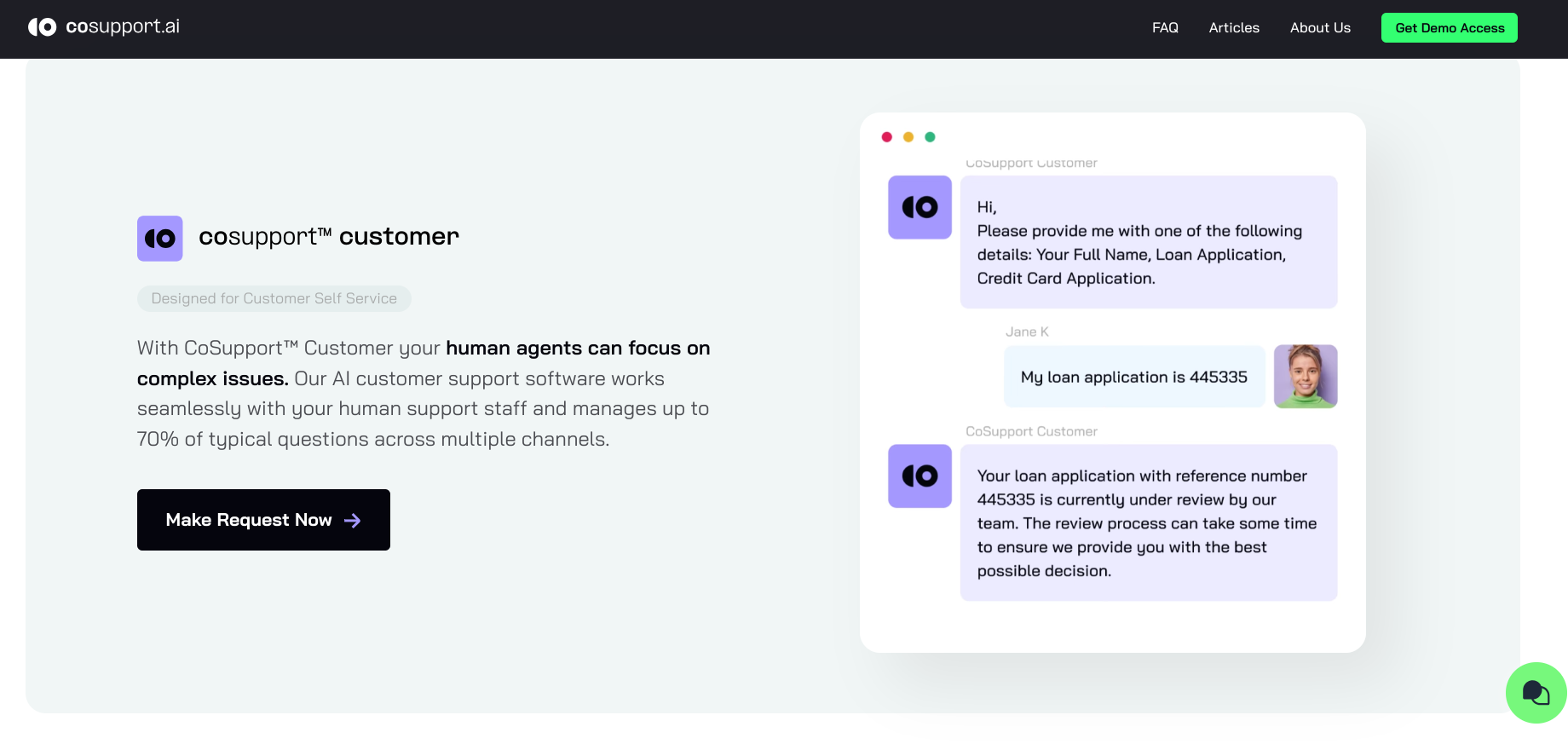
Chatbot Best Practices
Chatbot adoption is on the rise, with 58% of customers using chatbots for simple customer service, (up from 43% in 2020). However, with a satisfaction score of just 28% chatbots haven't won over the masses yet. That said, for a chatbot that truly delights your customers:
- Invest in and keep up with the latest chatbot advancements.
- Prioritize immersive and personalized support.
- Allow your chatbot to seamlessly escalate more difficult cases to human agents.
- Ensure customers know human help is available if they need it.
- Create an avatar, name, and unique story around your chatbot.
- Promote your chatbot on social and other channels to keep customers aware of its value.
Building An Effective Self Service Strategy
Data by Gartner shows that while 70% of customers use self-service channels at some point in their resolution journey, only 9% resolve their issues. This means a staggering 81% walk away frustrated.
To ensure you're the exception, rather than the norm, we've taken the guesswork out of what customers want out of self-service channels.
A survey by TELUS International found that customers tend to avoid self-service options for the following reasons:
- Not finding the answers they need (47%).
- Not wanting to start over with a live customer service agent if they can’t find an answer (36%).
- A general preference for speaking to a human agent (35%).
- Answers taking too long to find (26%)
- Cold, impersonal interactions (21%)
- A lack of confidence in the relevance and recency of the information (20%)
Here are some tips to fast-track your success.
1. Prioritize Ease of Use
Customers expect quick, hassle free solutions. Whether it's a self-service portal like a knowledge base or a simple FAQ page, a self-service channel should be easy to use. Here's how to ensure that your self-service channels are effective and accessible:
- Focus on a clear intuitive, interface and use straightforward language to eliminate potential confusion.
- Ensure that your self service channels are responsive and that they work well on multiple devices to increase adoption rates and increase customer satisfaction.
- Make sure you offer good search functionality and navigation features so customers can find the information they need quickly.
2. Leverage a Multichannel Approach
Integrating your self-service channels with other customer service tools enhances the overall experience. Here's how to use a multichannel approach to elevate your self-service strategy.
- Make use of self-service options such as FAQs, knowledge bases, help centers and chatbots to cater to different customer preferences.
- Synchronize customer data across platforms to preserve interaction history and eliminate repetition.
- Provide consistent, up to date information across all your channels to increase credibility.
3. Offer a Smooth Transition to Live Support
When providing self-service options, it's crucial that customers don't feel stranded when they hit a roadblock. They need to know that if they can't solve the problem on their own that live help is available. To ensure your customers feel supported and valued, rather than frustrated:
- Make it easy to connect with a live agent and ensure that alternative support options are clearly visible throughout the customer's self-service journey.
- Keep the transition to live support smooth and direct customers to suitably qualified agents to minimize transfers.
- Provide support agents with a summary of a customer's self-service attempts and search terms.
- Be transparent about wait times for live support.
4. Commit to Continuous Improvement
Making sure that your self-service strategy provides customers with the best experience is an iterative process. Success hinges on continuously listening to your customers and putting their valuable input into action. A few things that you can do include:
- Analyze help desk tickets to see if certain issues keep repeating themselves. If so, it might be useful to create or update knowledge base articles to address these topics.
- Look at knowledge base metrics to see how customers interact with content. Looking at page views and time spent can help you figure out which content is useful and which might need to be updated.
- Survey customers to gauge their satisfaction levels with your various self-service tools to see how helpful these options are and whether you need to make any improvements.
Wrapping Up
If you're in search of a knowledge base that's easy for both your team and your customers, Helpjuice is the answer. Our knowledge base software simplifies content creation, allowing your support team to efficiently develop resources to help customers self-serve in finding solutions to their issues. Additionally, our knowledge base software comes with Google-like search functionality so that customers can effortlessly find the answers they need, enhancing their self-service experience.
Moreover, with our in-depth reporting and analytics, you'll gain access to detailed insights, including the impact of your articles and which ones are most frequently read. This data helps with continuously refining your knowledge base so that it meets the needs of your customers.
But, don't take our word for it. Try our software for free with a 14-day trial.