
Looking for Zoom alternatives for videoconferencing? Then read on because we've got you covered.
As you surely know, the recent global shutdown has all but forced organizations around the world to shift toward remote operations across the board.
At the forefront of this shift has been Zoom, a video conferencing tool that has enabled teams to stay in close contact and maintain some sense of normalcy during these uncertain times.
On the one hand, it’s not hard to see why Zoom has become a popular option for teams of all sizes aiming to stay connected while working from home.
Even the free version of Zoom allows for virtual meetings of up to 100 participants, while also providing a number of collaboration-focused features, such as:
- Screen- and file-sharing and annotation
- Whiteboarding
- Administrative options (e.g. scheduling, room configuration, and more)
Zoom’s premium tiers pile on the added value, allowing for more participants and longer meeting sessions, while also delivering insightful reports regarding team participation data.
On the other hand, Zoom isn’t necessarily the best option for all businesses. For some, the free version of Zoom may not provide enough value to be worthwhile; for others, the advanced tiers may include unneeded features—while still costing the company more than they’d like to be spending.
What’s more, Zoom is currently facing backlash for its lack of privacy and transparency regarding user data. While the company is (hopefully) looking into fixing these issues, you’d have good reason to think twice about hopping on the Zoom bandwagon until this happens.
That said, today we’re going to take a look at fourteen top alternatives to Zoom that may be a better choice for your brand as you navigate the waters of remote operations—both now and in the future including:
- Jitsi Meet
- Google Hangouts Meet
- Skype
- GoToMeeting
- TeamViewer
- join.me
- Samepage
- Adobe Connect
- Bluejeans Video Communications
- Zoho Meeting
- Highfive
- Whereby
- LoopUp
- Lifesize
Throughout this post we’ll go over:
- The features and functions of each specific tool
- What each tool does well
- Where each tool shows room for improvement
Without further ado, let’s dive into some of the best alternative's to Zoom's popular video conferencing solution.
14 Zoom Alternatives for Video Conferencing
1. Jitsi Meet
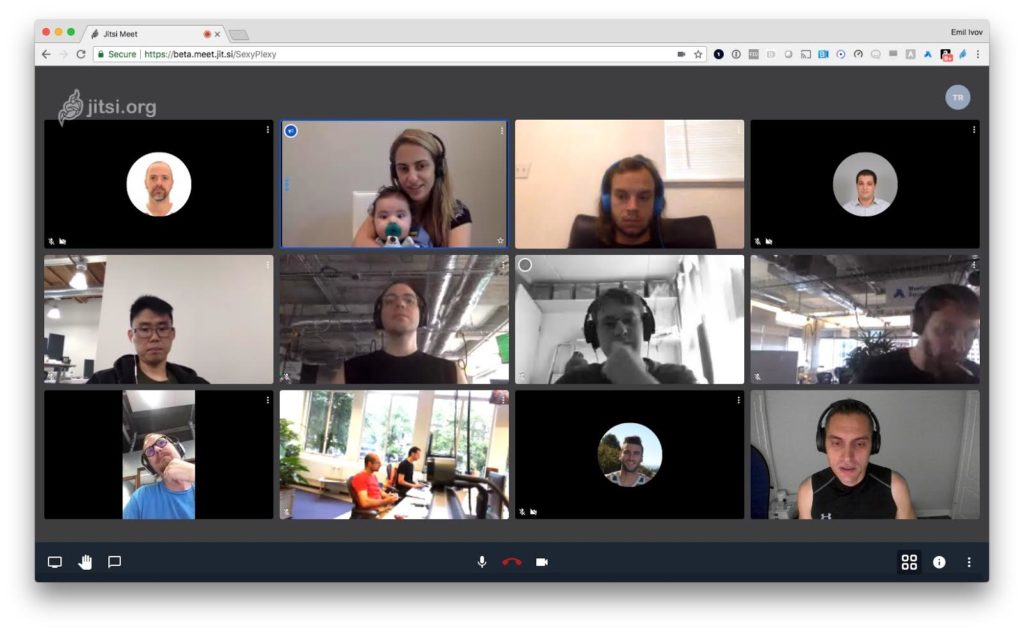
Jitsi offers an open-source video conferencing solution that makes use of WebRTC.
For a free solution Jitsi Meet has a lot going for it. Their video solution is encrytped and provides the ability to password protect meetings to help prevent being bombared by strangers.
Additionally, besides being able to create video conferences, Jitsi offers several other free functions to help improve remote team communication and collaboration including:
- The ability to share your desktop
- Edit documents collaboratively through Etherpad
- Message video participants through integrated chat
Jitsi Meet Pros
- Free, open-source solution that works well
- No need to download software for desktop users or create accounts
- Clean user interface and easy to use
Jitsi Meet Cons
- Doesn't provide a native way to record meetings
- Some people report of occasional connectivity issues
2. Google Hangouts Meet
Google Hangouts Meet is a video conferencing tool that supports meetings involving up to 250 participants.
Hangouts Meet provides a number of options for in-meeting communication and collaboration, such as real-time text chat (on a one-to-one and team-wide basis) and electronic “hand raising.” This ensures that all attendees can stay on the same page at all times, while also allowing meetings and conferences to continue unimpeded.
Being part of Google’s G Suite, Hangouts Meet allows team members to pull documents and other files from various other Google apps and tools for seamless presentation and collaboration. Hangouts Meet also integrates with Skype for Business and similar third-party software.
Finally, Google Hangouts Meet allows for intuitive and integrated scheduling via Google Calendar and Gmail—ensuring your team members never miss an important meeting as it goes live.
Google Hangouts Meet Pros
- Intuitive integrations by design
- Device accessibility
- User-friendly UI and UX with minimal learning curve
Google Hangouts Meet Cons
- May be too simple for companies looking for advanced tools and options
- Software may lag during meetings with larger attendance
3. Skype

Skype has always been one of the more popular solutions for businesses looking at ways to host video conferences, however their roll out of Meet Now along with their strong security, is making them a popular Zoom alternative.
Skype's Meet Now provides hosts with a call link and a Share invite button so that users that join their meeting don't need to create a Skype account.
Furthermore, Skype uses 256 bit AES to encrypt communication between users.
Skype Meet Now Pros
- Integrated chat and ability to share documents
- White-board, post a poll, and hold a Q&A session.
- Integrates with Slack
Skype Meet Now Cons
- Many users have complained of video sessions that tend to freeze or lag
4. GoToMeeting
GoToMeeting is a part of GoTo’s suite of tools, which also include GoToWebinar and GoToTraining.
For those looking for a robust and feature-rich alternative to Zoom, GoToMeeting may literally be the go-to solution to check out.
With GoToMeeting, meeting attendees can easily communicate with one another via real-time chat and through session-based message boards.
This allows team members to send one-off, private messages as needed, while also allowing all attendees to chime in on questions and comments meant for the entire team.
To add to the collaborative aspects of GoToMeeting, users can also share their screens with other attendees as necessary, and can also send files seamlessly throughout each session they attend.
GoToMeeting also provides a number of administrative features, such as agenda and minutes management.
This makes it easy for managers to keep meetings on track and headed in the right direction—while also allowing for flexibility should the need arise.
GoToMeeting Pros
- Reliable accessibility on multiple devices
- Automated scheduling of recurring meetings
- All-in-one solution allows for maximum efficiency
GoToMeeting Cons
- Non-administrators face customization restrictions
- Discrepancy between pricing and features offered for higher tiers of service
5. TeamViewer
TeamViewer’s meetup tool focuses heavily on real-time collaboration and document management for teams operating remotely.
With TeamViewer, team members can create team-wide meetings and one-on-one video chats on a case-by-case basis.
This allows remote teams to stay in constant contact with regard to the daily goings-on within the organization, and also to schedule more in-depth and collaborative meetings when more “hands on deck” are needed.
Teamviewer provides a high level of flexibility in terms of meeting administration, allowing all involved team members to share files, schedule tasks, and manage meetings accordingly.
This gives more power to your individual team members—and also frees up your management staff to take care of more pressing issues over time.
TeamViewer Pros
- Feature-rich tool for advanced users
- Supports seamless and real-time sharing of large files in a variety of formats
- Attendance rosters and other meeting data can be saved for repeated scheduling
TeamViewer Cons
- UI/UX may be too advanced for non-technical users
- Technical glitches not uncommon according to some users
- Price point may be too high for growing businesses
6. join.me

For organizations looking for a simple solution to their web conferencing needs, join.me may be one of your best options.
join.me provides an easy-to-use interface that includes a number of collaborative features—from whiteboarding and screen-sharing to in-session text chat.
join.me also easily integrates with a number of third-party tools you may already be using, such as Trello, Slack, and Hubspot. This allows you to quickly pull information from these tools during meetings and conferences, and just as easily put it all to good use.
Finally, join.me offers high levels of customization and personalization within individual meeting sessions.
This makes each participant easily recognizable, and adds a bit of aesthetic pleasure to each meeting they attend.
join.me Pros
- Simple installation and easy learning curve
- Seamless simultaneous video feeds
- Affordable pricing ranges for growing businesses
join.me Cons
- Some lag and connectivity issues at times
- Tool may be too simple for organizations looking for advanced solutions
- Whiteboard features leave much to be desired in terms of functionality
7. Samepage

Samepage is a video conferencing tool that aims to help teams solidify their approach to collaborative project management.
With Samepage, managers can visualize and present project workflows, schedules, and overall calendars to all stakeholders during meeting sessions.
What’s more, project admins will also have clear oversight of their individual employees’ and overall team’s progress.
Samepage also provides many of the staples offered by other video conferencing tools, such as real-time document- and file-sharing.
Samepage Pros
- Ease of real-time and self-directed communications
- Ability to tag, annotate, and comment on messages and meeting sessions
- All-in-one solution means fewer integrations will be needed
Samepage Cons
- Steeper learning curve than many other available solutions
- Accessibility for non-administrators can be an issue
- May be too pricey for growing startups
8. Adobe Connect

Adobe Connect is a Flash-based tool used to facilitate virtual conferences and document sharing.
Adobe Connect aims to increase engagement amongst meeting participants by allowing administrators to display polls, questionnaires, and other interactive features.
This ensures that attendees remain actively involved in conference sessions—and also that managers can identify those who may not have been living up to expectations.
One key aspect of Adobe Connect worth mentioning is that it was built with security in mind—something which, unfortunately, can’t be said about Zoom at the present moment.
This makes Connect a go-to virtual meeting solution for organizations operating in industries where privacy concerns are a top priority.
Adobe Connect Pros
- Multimedia files can be attached and presented to meeting sessions seamlessly
- Provides a variety of customization options for companies with varying needs
- Accessible on any device that supports Flash
Adobe Connect Cons
- Technical knowledge needed to get set up
- Requires heavy use of technological resources (e.g., processing power, etc.)
- Some may consider Connect too pricey for the features provided
9. Bluejeans Video Communications

Bluejeans is a video conferencing tool aimed specifically at serving mid-market and enterprise organizations.
Due to this focus on serving larger, more widespread organizations, Bluejeans Video Communications places a huge importance on meeting administration.
With Bluejeans, team managers can easily schedule meetings, facilitate engagement during meetings (via interactive features like voting and electronic hand-raising), and maintain records of goings-on throughout conference sessions.
Additionally, Bluejeans provides reporting and analytics after each session, allowing managers to make improvements to their processes moving forward.
Bluejeans Video Communications Pros
- Ease of accessibility (both logistical and technological)
- Easy-to-use scheduling interface
- Seamless information sharing (via screen- and file-sharing)
Bluejeans Video Communications Cons
- Some issues regarding external communications (i.e., with customers/clients)
- Audio feedback can interfere with flow of meetings
- Setup not as user-friendly as other options
10. Zoho Meeting
Though Zoho Meeting is more focused on helping teams deliver customer-facing and internal webinars, it can also be used to facilitate live meetings and conferences.
As a cloud-based tool, Zoho Meeting offers a quick and easy virtual conference solution for remote teams on the go. For more frequent users, Zoho Meeting also provides browser extensions for Chrome and Firefox, as well as plugins and apps for Windows, Macs, Androids, and iPhones.
Zoho Meeting also offers interactivity features to facilitate and increase engagement, from polls and surveys to question-and-answer events.
This keeps attendees focused and paying attention throughout each meeting—and allows them to provide valuable input and info for others to take with them after the conference has ended.
Zoho Meeting Pros
- Quick and easy setup
- Superb audio/visual quality and screen-sharing visibility
- Cost-effective, feature-rich solution for small- to mid-sized businesses
Zoho Meeting Cons
- Scheduling UI may be overly complicated for some
- Tool may be too simple for growing businesses
- Some users report issues with customer service responsiveness
11. Highfive
Highfive’s conference tool allows teams to take a collaborative approach to virtual meetings, aiming to ensure all voices are heard and important information communicated clearly.
Highfive provides the standard features of a collaborative conference tool, such as:
- Real-time text chat
- Electronic hand-raising
- Screen-sharing and annotation
Meeting administrators can also lock features at certain times, ensuring all attendees remain focused on the topic or task at-hand.
For example, if an important document is being presented via screen-share, admins can lock all screens onto the document, while the original “sharer” annotates the document accordingly.
One thing worth noting is that Highfive requires the use of proprietary A/V equipment for each use case.
While this may be possible for larger companies, it may preclude smaller companies with less capital from choosing this option for the time being.
Highfive Pros
- Setup of proprietary equipment included in the cost of the tool
- Dolby-supported audio equipment with matching video quality
- Intuitive UI across the board
Highfive Cons
- Hardware may be considered too expensive for some
- The proprietary system means a lack of on-the-go accessibility
12. Whereby
Whereby’s virtual conference tool focuses on enabling freelancers, solopreneurs, and small- to mid-sized businesses conduct meetings with ease.
For those looking for a no-frills, to-the-point solution for their remote conferencing needs, Whereby has you covered. The tool provides the basics—such as real-time chat and screen-sharing—and also allows attendees to record meetings and play them back as needed.
With Whereby, users can easily create or attend conference sessions on any device of their choosing—from desktops and laptops to tablets and smartphones.
Whereby’s users report that the tool’s audio/visual capabilities are second-to-none, providing a reliable solution for those looking to connect remotely with their clients and teammates around the globe.
Whereby Pros
- Browser-based tool allows for universal accessibility
- Excellent A/V quality with minimal technical problems reported
- Quick and easy setup allows you to get up and running in no time
Whereby Cons
- Additional features (screen-sharing, etc.) require installation of add-ons
- Additional features add to initial cost of tool
- Software not updated as often as others on this list
13. LoopUp
LoopUp aims to make the task of managing and administering virtual meetings a breeze.
Throughout the leadup to virtual meetings, managers can use LoopUp to schedule and invite the right stakeholders and easily keep track of their responses.
This helps ensure you don’t overlook anyone who should be involved in a specific meeting—and that those who have been invited actually attend the session as scheduled.
LoopUp’s presentation tools also allow for real-time meeting management and facilitation of discussion.
While LoopUp supports two-way audio/visual communications, it also automatically works to minimize interruptions due to background noise and members “talking over” one another.
You can also record and playback meetings via LoopUp as needed, allowing conference attendees to return to any important information they may have missed the first time around.
LoopUp Pros
- Customizable and flexible features for varying needs
- Real-time administrative controls
- Accessibility (device and geographical)
LoopUp Cons
- Audio/visual issues during on-demand playback not uncommon
- Likely requires technical knowledge to get set up
14. Lifesize
Lifesize’s video communication tool caters to businesses of all sizes—from growing small businesses to corporate giants like Netflix and LinkedIn.
With big-name clients like that, it’s no surprise that Lifesize provides the highest quality of real-time audio/visual streaming around.
Moreover, Lifesize allows for on-demand playback of the same quality—meaning your team will never miss out on important meetings and messages even when unable to attend them live.
Lifesize aims to streamline the processes involved in facilitating virtual meetings, cutting out redundant or otherwise unnecessary tasks throughout your workflow.
This means less time spent planning, scheduling, and administering meetings—and more time spent communicating with your team.
Lifesize Pros
- Flexible features and options for teams with varying needs
- Intuitive UI and easy-to-navigate learning curve
- Top-notch A/V quality
Lifesize Cons
- Issues can arise when attendees are using different versions of the software
Which Video Conferencing Tool Should You Use?
With so many options at your disposal, choosing the right video meeting tool isn’t a task to be taken lightly.
While so many organizations have been quick to land on Zoom as their best option, this may or may not be the case for your company.
Though the current worldly situation may have you scrambling for a solution, it’s important to take a step back and determine which tool will prove valuable to you both now and in the future.
Regardless of which solution you choose, a video conferencing tool is an essential part of your overall tech stack. With the right virtual meeting tool, you’ll be able to keep your remote team connected and on the same page at all times.
Once you’ve solidified this connection, you can strengthen it with other software options within your remote tech stack. Helpjuice’s knowledge base software can help you do just that by keeping your organizational knowledge and data in a centralized location for all team members to access as needed.
Want to learn more? Check out the many ways Helpjuice can better enable your remote team—both during the current global crisis and beyond.


