
In the high-stakes realm of software implementation, the cost of failure is not just a theoretical concern—it's a substantial financial risk. The history of software projects is littered with tales of costly overruns and dramatic failures, highlighting the critical importance of meticulous planning and execution.
For instance, take the case of the fashion giant ASOS. In mid-2019, the company faced a staggering loss of at least $25 million due to issues arising from the implementation of new warehouse management software. This overhaul led to significant complications, including inventory counting errors and the omission of items from packages. Such a situation underscores a crucial lesson: even the most sophisticated software can lead to disastrous results if not implemented with careful forethought and rigorous testing.
This is not just an issue for large corporations. Businesses of all sizes face similar risks when implementing new software. The complexity of integrating new systems into existing processes, coupled with the need for comprehensive testing and effective change management, makes software implementation a formidable challenge. The stakes are high, and the cost of failure can be significant, not just in financial terms but also in terms of lost productivity and damaged reputation.
Therefore, whether you're upgrading an existing system or introducing a completely new software solution, the key to success lies in thorough planning, vigilant execution, and ongoing evaluation. Understanding the pitfalls and learning from the experiences of others can help steer your project towards a successful outcome, ensuring that your software implementation adds value to your business rather than becoming a costly misstep.
What is Software Implementation?
Software implementation is a critical process that transcends mere installation, representing a pivotal step in an organization's digital transformation journey. This intricate process involves embedding a new software application into the heart of your business's existing workflows and systems. It's akin to introducing a new member into a well-oiled team – it requires careful integration, adjustment, and alignment with existing protocols and processes.
The scope of software implementation can vary widely. In some cases, it may involve rolling out a department-specific tool designed to enhance the efficiency of a particular segment of your business. In other scenarios, it could mean deploying a company-wide system that revolutionizes how the entire organization operates. Each scenario demands a tailored approach, not just in the technical deployment of the software, but also in managing the change it brings to the organization.
The Purpose of Software Implementation
At its core, the goal of software implementation is twofold.
- It aims to streamline operations, replacing outdated procedures with more efficient, technology-driven processes.
- It's about embracing efficiency – not just in terms of operational metrics but also in improving the overall agility and responsiveness of the business.
This can lead to enhanced productivity, better customer experiences, and a more engaged workforce.
Benefits of Software Implementation
Software implementation, whether it's ERP, CRM, SCM, or any other system, generally aims to enhance business processes, improve efficiency, and drive growth. While specific benefits can vary depending on the type of software, the perks of software implementation are vast, impacting employers, employees, and customers.
For Employers: Streamlining Operations and Enhancing Capabilities
- Increased Efficiency: Implementing new software often automates and streamlines processes, reducing manual effort and speeding up workflows. This efficiency can lead to cost savings and allows management to focus on strategic initiatives rather than routine tasks. For instance, ERP implementations have been shown to improve business process efficiency for 95% of businesses.
- Better Data Management: With advanced software comes improved data handling capabilities, enabling employers to store, access, and analyze data more effectively. This leads to informed decision-making and enhanced business intelligence.For example, businesses using CRM systems like Salesforce have reported a substantial increase in sales productivity.
- Enhanced Compliance: Many modern software solutions are designed to help businesses stay compliant with regulations. Automated updates and compliance tracking reduce the risk of violations.
- Improved Collaboration: Software that facilitates communication and collaboration can break down silos within an organization, fostering a more integrated and cooperative working environment.
For Employees: Empowering and Enriching Work Experiences
- Increased Productivity: Tools that simplify tasks and reduce redundancy empower employees to accomplish more in less time, boosting overall productivity.
- Reduced Stress: User-friendly software can alleviate the frustration of cumbersome processes, leading to a more stress-free work environment.
- Flexible Working Arrangements: Many modern software implementations support remote or hybrid work models, offering employees greater flexibility and work-life balance.
For Customers: Elevating Service and Satisfaction
- Improved Product Quality: Sophisticated software can enhance the quality of products and services offered, leading to higher customer satisfaction.
- Quicker Response Times: Efficient software systems can streamline customer service processes, enabling quicker and more effective responses to customer inquiries and issues.
- Personalized Experiences: Advanced software often has capabilities for personalization, allowing businesses to tailor their offerings to individual customer preferences, enhancing customer engagement and loyalty.
- Enhanced Self-Service Options: Many software implementations include self-service portals, giving customers the convenience to access services, information, and support on their own terms.
How to Create a Successful Software Implementation Plan
Embarking on a software implementation journey is like navigating a complex maze. It's not just about the end goal but also about the intricate paths you take to get there. The following section aims to unravel these complexities, offering a roadmap that's both detailed and navigable.
1. Aligning with Business Objectives: Strategic Synchronization
Ensuring that your software implementation aligns with your organization's broader goals and strategies is not just beneficial – it's essential. This step is about more than just the technical integration of new software; it's about ensuring that this new tool actively contributes to the overarching objectives of your business, whether that's improving productivity, enhancing customer satisfaction, or driving revenue growth.
Take the time to regularly review and assess how the new software is supporting these goals. Some questions to ask include:
- Are there features of the software that are particularly effective in advancing your strategic aims?
- Are there areas where it falls short, and adjustments might be needed?
- How does the software impact customer experience and satisfaction?
- Is the software scalable and adaptable to future business needs and market changes?
This ongoing evaluation keeps the software relevant and ensures that it continues to serve as a valuable asset in your organization's strategic toolkit.
2. The Role of Documentation in Software Implementation
Building robust software documentation practices into your implementation plan is not just a good practice; it's a necessity. It ensures that the implementation process is transparent, traceable, and efficient, significantly contributing to the success of your software implementation project.
- Documentation as a Blueprint: Detailed documentation outlines the implementation plan, goals, and procedures, serving as a blueprint that guides the entire process. This includes technical specifications, user manuals, and process guidelines.
- Training and Reference Material: Well-organized documentation is invaluable for training purposes. It helps new users understand the software and serves as a reference for experienced users to brush up on specific features or procedures.
- Facilitating Communication: Comprehensive documentation ensures that everyone involved in the implementation, from IT staff to end-users, is on the same page, reducing misunderstandings and discrepancies.
- Change Management and Compliance: Documentation plays a critical role in change management, recording decisions, changes, and processes, which is essential for compliance and future audits.
- Post-Implementation Support: After implementation, documentation serves as a knowledge base for troubleshooting, future training, and support.
3. Defining Project Scope
The journey to successful software implementation begins with a detailed project scope. This foundational step is crucial for understanding and documenting the what, why, and how of your project. It’s not just about listing tasks – it’s about setting clear expectations, identifying potential challenges, and charting a path forward that aligns with your organizational goals.
When crafting your scope, consider how the new software will integrate with existing systems and processes. Think deeply about the specific needs of different departments and how the software will address them. Also, factor in the long-term vision for the software within your organization – think about how it will evolve, and what future integrations or expansions might be necessary.
4. Building Your Team: The Human Element in Implementation
The success of a software implementation hinges not just on technology, but significantly on the people involved. Selecting the right team owners—those who are empowered and supported—is a critical aspect that goes beyond task assignment. It involves fostering a culture of collaboration and innovation.
Creating a diverse team brings together various perspectives and expertise, leading to more innovative solutions and a deeper understanding of the software's impact across the organization. Engaging the team in open discussions about the implementation process can unearth valuable insights, fostering a sense of ownership and commitment.
In this context, the assignment of team owners to oversee specific project segments is essential. These individuals are key in driving their areas forward in alignment with the overall project goals. The selection of team owners should be a deliberate process, focusing on:
- Expertise Level: Deep knowledge in relevant areas.
- Leadership Skills: Ability to inspire, lead, and manage teams.
- Communication Abilities: Skills in effective and clear communication.
- Area Understanding: Familiarity with the specific segments they'll manage.
These team owners play a critical role in connecting technical expertise with strategic execution. Their responsibilities include:
- Planning and Strategy: They develop and manage their part of the project plan.
- Communication and Coordination: Acting as primary contacts for their areas, they ensure cohesive communication across teams and stakeholders.
- Problem-Solving and Decision Making: They address challenges and make crucial decisions to maintain project momentum.
- Monitoring and Reporting: Keeping track of progress and performance, they provide updates to the wider project team.
Involving team owners in both the planning and post-deployment stages is vital. Their input during planning is key to foreseeing and strategizing for potential challenges, and their role post-deployment is crucial in assessing the project's success and initiating continuous improvement.
By thoughtfully selecting and supporting team owners, you lay the groundwork for a successful software implementation. Their leadership is instrumental in navigating the project's complexities and achieving the desired outcomes.
5. Testing the Waters: The Importance of a Staging Environment
Setting up a staging environment is your opportunity to test the new software in a controlled setting, where it can be explored without the risk of disrupting your live environment. This phase is about much more than just finding bugs; it’s a valuable opportunity to understand how the software behaves in an environment that closely mirrors your actual operational setting.
During this phase, involve end-users from different departments to provide feedback on the software's usability and functionality.
Pay special attention to how the software integrates with your existing tools and systems, as smooth integration is key to ensuring that your new software complements and enhances your current workflow.
6. Empowering Your Team: Training for Success
Implementing new software isn't just a technical challenge; it's a human one. Developing an effective training program is essential for ensuring that your team feels confident and competent in using the new system. This is the stage where the true value of the software begins to manifest – when your employees start to effectively utilize it in their daily tasks.
A successful training program should be tailored to the unique needs of your organization, addressing the specific functionalities of the software and how they relate to various roles within your team.
Incorporate a mix of training methods, such as hands-on workshops, online tutorials, and Q&A sessions, to cater to different learning styles and make the training more engaging and effective.
7. Seamless Integration: Installing and Merging New Systems
The actual installation and integration of the new software represent a pivotal moment in the implementation process. This phase must be handled with precision and care to ensure minimal disruption to existing workflows.
Plan the rollout meticulously, considering the best times for installation to minimize impact on daily operations. Communicate clearly with all stakeholders about any expected downtime or changes in functionality.
It's also essential to set up all necessary accounts and access permissions in advance. For instance, if you're integrating a new customer relationship management (CRM) system, ensure it synchronizes seamlessly with your existing customer databases and that all relevant staff have the access they need.
8. Feedback and Continuous Improvement
Post-implementation, it’s crucial to actively seek feedback from all users of the new software. This feedback is invaluable for identifying any immediate issues that need to be addressed and for informing longer-term improvements. Methods for collecting feedback can range from simple surveys and direct conversations to more formal departmental meetings.
For example, after rolling out a new inventory management system, gather feedback from various user groups to understand how the system can be optimized for different operational needs. This ongoing process of listening and adapting is what turns a good software implementation into a great one, ensuring that the software continues to meet the evolving needs of your organization.
9. Putting Your New Software to the Test
Before fully committing to the new system, it's wise to conduct a real-world trial or pilot test. This involves using the software under actual working conditions, but on a smaller scale. Select a department or a team to use the software as part of their daily operations. Monitor how they interact with the system, and note any challenges or successes they experience.
This trial phase is invaluable because it offers real insights into how the software performs in the context of your specific business environment. It also allows users to become familiar with the software in a more controlled setting, which can ease the transition when the software is rolled out organization-wide.
10. Support, Maintain, and Evaluate
The final step in your software implementation plan is to establish robust support and maintenance protocols, and regularly evaluate the software’s performance and relevance.
- Support: Set up a support system to help users with any challenges they encounter. This could be an internal helpdesk, regular training sessions, or access to external support from the software vendor.
- Maintenance: Keep the software up-to-date with regular updates and maintenance checks. This not only ensures that the software runs smoothly but also that it remains secure and efficient.
- Evaluation: Continuously evaluate how the software is performing. Is it meeting the expected outcomes? How is it impacting productivity and other key business metrics? This ongoing evaluation will help you make informed decisions about future software updates or changes.
Incorporating these steps into your software implementation plan ensures a comprehensive approach, blending strategic alignment with practical, real-world testing and long-term support and evaluation. This holistic strategy paves the way for a successful integration of new software into your organization's ecosystem, ensuring it not only meets immediate needs but also supports your long-term business objectives.
Leveraging Knowledge Base Software in Software Implementation
As businesses embark on the complex journey of software implementation, the role of a robust knowledge base becomes increasingly critical. Knowledge base software, such as Helpjuice, can significantly streamline the software implementation process and enhance its effectiveness due to the following:
- Centralizing Information: During software implementation, a vast amount of information is generated, from technical documentation to process guidelines. A knowledge base serves as a single source of truth where all this information can be stored, organized, and easily accessed in a centralized location.
- Facilitating Training and Onboarding: A key challenge in software implementation is training and onboarding employees. A knowledge base can house training materials, tutorials, FAQs, and best practices, enabling employees to learn at their own pace and refer back to information as needed.
- Enhancing Communication and Collaboration: Implementing new software often requires coordination across different departments and teams. A knowledge base can act as a communication hub, ensuring that everyone involved has access to the latest updates, guidelines, and protocols.
- Supporting Change Management: Effective change management is essential for successful software implementation. A knowledge base helps in documenting change management strategies, stakeholder feedback, and lessons learned, making it easier to manage the transition and address any resistance.
- Providing Post-Implementation Support: Even after the software is implemented, employees may need ongoing support. A knowledge base offers a self-service solution where users can find answers to their questions, troubleshoot issues, and stay informed about any new updates or changes.
- Gathering Feedback and Continuous Improvement: Knowledge base software can be used to collect feedback from users, providing insights into what's working well and what needs improvement. This feedback can be instrumental in making continuous enhancements to the software.
Knowledge base software like Helpjuice plays a pivotal role in ensuring a smooth and successful software implementation. By providing a comprehensive, easily accessible source of information, it not only aids in the immediate implementation process but also supports long-term success and adaptation.
Try Helpjuice today and discover how its powerful knowledge management capabilities can streamline your implementation journey. Sign up for a 14-day free trial and see the difference firsthand.

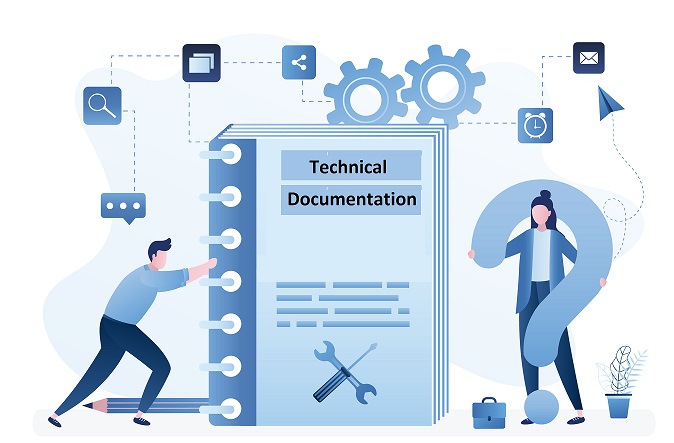
![The Best Knowledge Management Software & Tools [2025]](https://static.helpjuice.com/helpjuice_production/uploads/upload/image/4752/direct/1576239609895-1569878329114-Knowledge%20Management%20Software.png)


