
Creating a knowledge management portal is one of the most effective ways to enable your teams — and to ensure that organizational knowledge stays at the forefront of company operations at all times.
But not all knowledge management portal tools are created equally — and using the wrong one can stall your knowledge management initiatives before they even get moving.
In this article, we’ll dig into everything you need to know when choosing a knowledge management portal.
Let’s start from the beginning.
What is a Knowledge Management Portal?
A knowledge management portal (or, KM portal) is a digital platform that houses an organization’s collective knowledge, making it accessible to all team members and stakeholders as needed.
Put more succinctly, an organization’s knowledge management portal is its Single Source of Truth. It’s the place for team members and other stakeholders to go to find documentation regarding:
- Standard operating procedures and workflows
- Software documentation, technical documentation, process documentation, and other internal documentation related to company best practices
- Company policies
- Team contact info
- Legal and technical documents
Basically, a knowledge management portal should have any and all information an employee may need to do their job well.
To be sure, the concept of a knowledge management portal isn’t all that new. In fact, companies have been using them in some form or another since at least the 1990s, when the internet went “mainstream”.
But, it’s only recently that teams have begun using knowledge management portals as more than just mere information repositories. The modern knowledge management portal is a digital place in which active learning and exchange of knowledge is almost always occurring.
With that in mind, it should be clear:
Creating a knowledge management portal is crucial to managing your organization's knowledge in an effort to improve your team’s professional growth and your business’ prosperity.
Benefits of Creating a Knowledge Management Portal
Let’s take a closer look at some of the more specific benefits of creating a knowledge management portal.
(A quick note: These benefits apply to all knowledge portals — even the most basic ones. That is, as long as the information presented within is accurate, comprehensive, and complete.)
Improved Team Productivity
Creating a knowledge management portal will make your employees more productive — period.
For one thing, having quick and easy access to vital information will allow them to work efficiently. Without this Single Source of Truth, though:
- 49% of employees have trouble locating necessary files and information
- 43% encounter problems when sharing documents and other data
- 33% have difficulty finding the most current information and/or files
Having access to proven best practices, demo videos, and other educational knowledge content will also improve your employees’ effectiveness. As time goes on, you’ll make even more improvements to this content — making it even more crucial to your team’s overall efforts.
Improved Customer Engagements
A knowledge management portal can ensure your customer-facing teams find success in every engagement they have with your audience members.
Your marketing and sales teams, for example, will have instant access to a variety of info, such as:
- Individual customer profiles and engagement histories
- Product specs and comparisons
- Sales copy, scripts, and promotional offers
With this information in hand, they’ll easily be able to steer their prospects and customers to their next purchase.
Your service and support teams will also have access to tons of info (e.g., product instructions and workflows, frequently asked questions, troubleshooting data, etc.) to help them better serve the customer.
Again, mix one-part efficiency and one-part effectiveness, and you have a recipe for a successful customer engagement.
Enhanced Team Alignment
With the entirety of your organizational knowledge all in one place, it becomes easier for your employees and teams to stay aligned with one another over time.
On a day-to-day basis, collaborating teams and departments will have access to up-to-date project information and progress. In turn, all stakeholders will know what they’re responsible for throughout the completion of the project.
Thinking of the “big picture”, your employees will have open access to your company’s vision and mission statements and other supporting documentation at all times. The organization-wide focus on knowledge management will also serve to keep your team members aligned and moving toward a common overall goal.
Continuous Improvements to Workflows
We’ve touched on this, but let’s be clear:
With your team’s processes and workflows laid out so clearly, making meaningful improvements to said processes will become that much easier.
For any given task, your teams will be able to identify:
- What works well (and what doesn’t)
- How certain employees or teams might collaborate to become more productive
- What employees need to know to truly optimize their efforts (and the outcome of said efforts)
A comprehensive knowledge management portal, then, can actually set your team up for ongoing growth — on both an individual and company-wide basis.
Why Basic Knowledge Management Portal Solutions Fall Short
If you’re just getting your knowledge management initiatives off the ground, you might be thinking about using a more basic, wiki-style solution for your KM portal.
The thing is, these simpler knowledge management solutions will only take your knowledge management efforts so far. Truth be told, the many drawbacks to these basic tools make them a less-than-ideal choice for those looking to supercharge their knowledge management endeavors.
Difficulty of Use
Generally speaking, wiki-style KM portal tools aren’t exactly the most user-friendly options available.
This is especially true for non-technical teams. In many cases, a working knowledge of HTML will be necessary to create and format knowledge documents properly within these portals. Even if coding knowledge isn’t necessary, the interface is typically a bit more complex — and usually isn’t geared toward those without much technical know-how.
This all goes hand-in-hand with the open-source, “What You See Is What You Get” nature of these bare-bones solutions. Though they can be tweaked to become more user-friendly, you’ll need a team of tech-savvy individuals to make it happen.
A “Blank Canvas”
Wiki-style knowledge management platforms sometimes provide very little in terms of structure and guidance.
As shown above, you’ll pretty much have a blank slate on which to create individual knowledge assets — and on which to connect these assets into a cohesive knowledge management platform.
This...might not be a good thing.
For one thing, it can cause you to take a haphazard approach when creating knowledge content in the first place. Without any templates to work off of (or even just to use for inspiration), the content your various teams create will lack the uniform appearance and structure needed to maximize knowledge transfer to learners.
Your team also won’t have much guidance when it comes to building a structured, cohesive web of knowledge, either. While not impossible to create this structure on your own, it will be just one more thing for your team to do as you get your knowledge management efforts up and running.
Finally, the presentation of this knowledge is again based solely on your team’s technical capabilities. If basic, text-based content is all they’re able to create, that’s all they’ll see when accessing this knowledge in the future.
Poor Knowledge Accessibility
Wiki-style KB portals are also typically pretty feature-bare on the whole — which can make accessing the right knowledge content difficult at times.
Though basic portal tools will likely have some type of search feature, it typically won’t be all that sophisticated. In many cases, learners will still need to wade through a sea of irrelevant search results to find the information they’re looking for.
Similarly, the tool’s content tagging feature may also be pretty rudimentary. This, again, can make it difficult for learners to find relevant knowledge content — especially for those who are just browsing and may not know exactly what they’re looking for.
A Lack of Collaborative Features
Though more modern wiki-style KB portals do provide more collaborative features than in days past. It can still be hit-or-miss.
Really, anything short of true real-time remote collaboration is outdated — and will hold your team back from making much headway in your knowledge management initiative.
Yes, your individual team members will be able to add, edit, and improve knowledge content as needed. And they probably have other collaborative tools at their disposal to use in conjunction with the portal.
Still, it’d be much better to have all of this in one comprehensive tool, no?
Rudimentary Analytics
Improving your knowledge content is a huge part of knowledge management.
Unfortunately, basic KB portals offer just as basic reporting and analytics data for your team to work with. Typically, you won’t get much info in terms of how your team uses your knowledge, how it’s impacting their work, or how your KM initiative has impacted your company’s bottom line.
Again, though you may get some direction in this regard, your team will likely have to do much more legwork when assessing your knowledge management efforts.
Why Knowledge Base Software is Crucial for Supercharging Your Knowledge Management Portal
Overall, the more basic, wiki-style KM tools cause one of two issues:
They’re either too difficult or too resource-consuming to work with. For non-technical teams, it may actually be impossible to make any progress on this front. And, even tech-savvy teams will have to put a ton of time and energy into their knowledge management efforts.
The solution, then, is to go with a more robust, advanced knowledge base software solution.
Here’s why creating a knowledge base is your best bet for your knowledge portal.
Knowledge Base Tools are User-Friendly
Modern knowledge base tools are developed with both tech-savvy and non-technical users alike.
When creating and editing documents, users are provided with a user-friendly interface, comparable to Google Docs and other common content-creation tools.
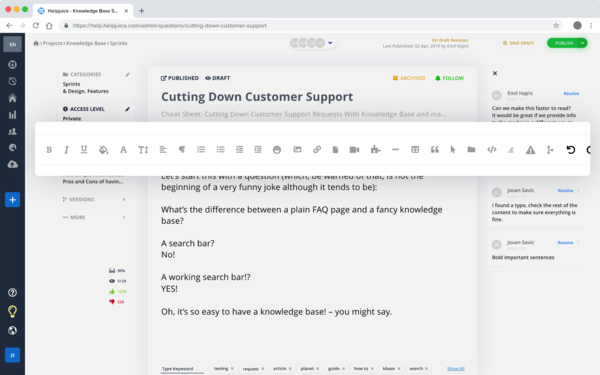
This, along with drag-and-drop capabilities, document templates, and brandability allow teams to quickly create knowledge content, and easily tweak it to their liking.

Tech-savvy teams can also dig into their knowledge portal’s HTML files for further customization options:

On top of all this, SaaS-based knowledge management solutions offer high levels of customer service and support — including automated and hands-on onboarding experiences for new users.
With this ongoing guidance, assistance, and support available at all times, you’ll always be able to keep your team’s knowledge management efforts moving in the right direction.
Knowledge Base Tools Guide Teams Toward Standardization
This additional guidance will also make it easier to standardize your knowledge management processes throughout your organization.
In fact, tools like Helpjuice actually guide new users through the process of creating, publishing, and sharing their first piece of knowledge content.

Content templates ensure that knowledge creators follow specific rules and norms when developing certain content. In turn, all knowledge assets will maintain a uniform structure and appearance — regardless of who created them.

Knowledge structuring is also more intuitive within today’s advanced knowledge base tools. Helpjuice’s content labeling and categorization features, for example, allow you to create a web of knowledge content — without having to manually link related assets together.
All of this, in turn, will enable learners to take a more strategic and intentional approach when digging into your knowledge content. The more familiar and intuitive the experience is for the user, the easier it will be to take advantage of the knowledge held within your portal.
Knowledge Base Tools Streamline Access to Knowledge
Going along with the above, modern knowledge base tools allow team members to take full control over their learning and development.
For one, the search functionality of advanced knowledge base tools greatly surpasses simple solutions out of the water. For example, Helpjuice’s search capabilities include:
- Dynamic, relevant results based on exact query matches and contextual crawling
- Crawling of PDFs, other text-based files, and text within images
- Search filtering by category

Again, a more logically structured web of knowledge means learners will always know where to look when seeking out specific information. From there, they can supplement their learning with related content, accessible directly from the portal pages they’d already visited.
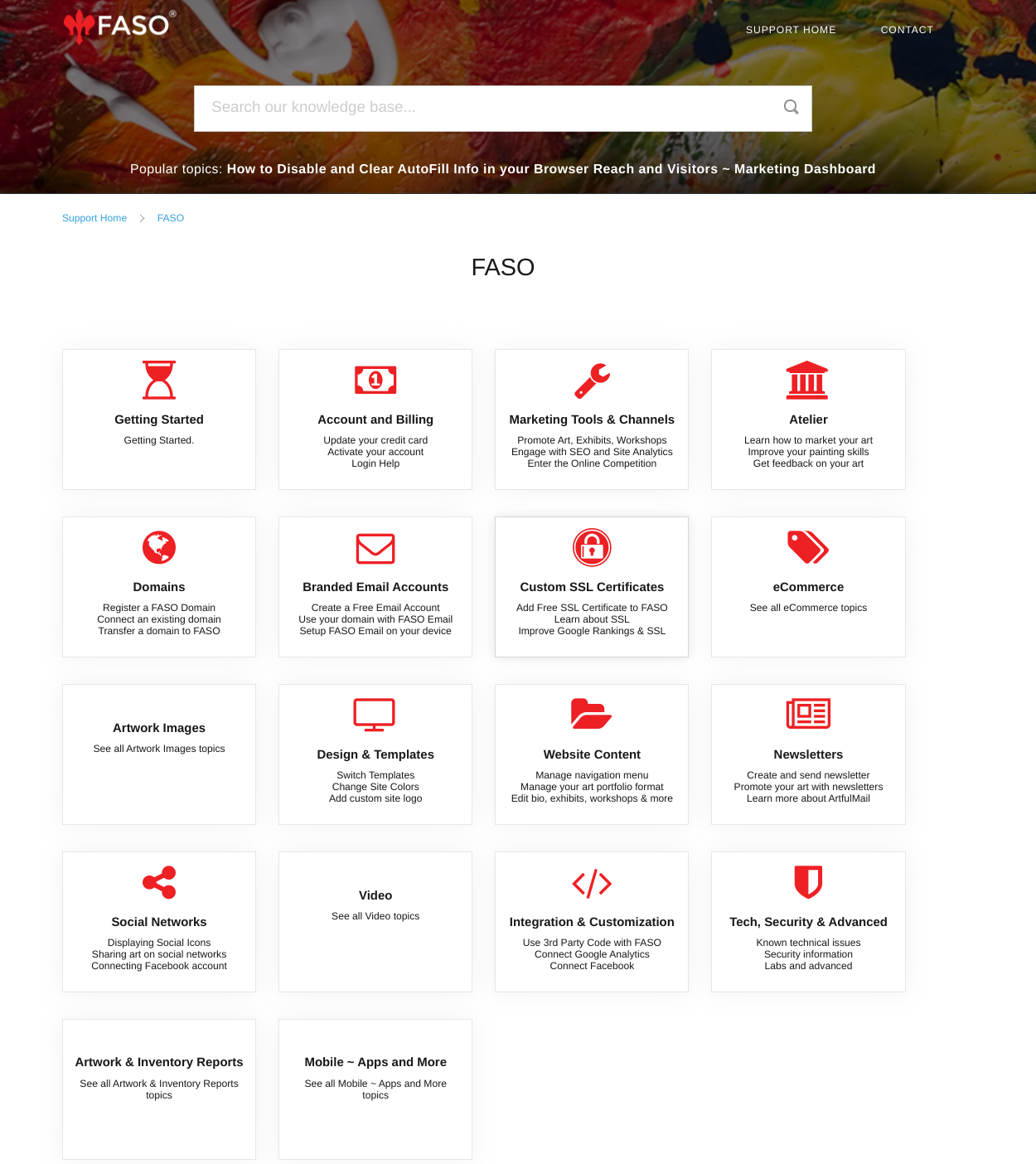
Helpjuice’s Swifty plug-in actually automates the process of suggesting further reading to users — creating additional learning opportunities at key times for individual learners.
Similarly, Helpjuice — like many other modern knowledge base tools — integrates with a number of other tools on which organizational knowledge is shared freely.

In connecting your Single Source of Truth to the rest of your tech stack, your knowledge content will become accessible to all team members, through nearly any channel, at all times.
Knowledge Base Tools Enable Real-Time, Multi-Channel Collaboration
Cross-team collaboration is an essential part of a successful knowledge management initiative.
It makes sense, then, that today’s best knowledge base tools focus heavily on making it happen.

With Helpjuice, team members and other stakeholders can comment on, annotate, and edit knowledge content collaboratively and simultaneously. As we said earlier, this is non-negotiable as remote work continues to be normalized.
Collaborating teams will also have access to past versions of knowledge assets and other important documentation.

This ensures all stakeholders stay up-to-date with progress or changes made to said documents — and are always able to collaborate effectively, in real-time or otherwise.
Integrations come into play here, too, as they enable teams to access and use knowledge content when collaborating on other channels and platforms.
Helpjuice, for example, integrates with:
- Salesforce, enabling customer support teams to access knowledge base content through the sales platform
- Freshdesk, allowing customer service teams to deliver knowledge base articles to customers directly within helpdesk tickets
- Slack, where teams can quickly and easily share knowledge base articles with one another for various purposes
 With so many avenues for collaboration in place, knowledge creation, sharing, and improvement will quickly become a natural part of your team’s operations.
With so many avenues for collaboration in place, knowledge creation, sharing, and improvement will quickly become a natural part of your team’s operations.
Knowledge Base Tools Provide Advanced Analytics and “Meta” Features
Your team’s knowledge content — and your overall approach to knowledge management — should be ever-evolving.
But, in order to make improvements that actually matter, your efforts need to be driven by data. Some key pieces of data to consider here include:
- Which knowledge assets and content topics your teams access most frequently
- Which search terms are used most often, and which questions are asked most frequently
- Which knowledge content has (or has not) been recently updated
It’s also important to understand how your knowledge management portal (and overall knowledge management initiatives) have impacted your team, your customers, and your business. Here, you’ll be looking at data illustrating your team’s productivity levels, and how your KM portal has led to better outcomes for your team.
When it comes to performance analytics and the like, knowledge base tools trump wiki-style KM portals across the board.

With this data in hand, your team will be able to make laser-focused improvements to your knowledge content, and to your knowledge management processes as a whole.
Knowledge Management Portals: What’s the Verdict?
Okay, so the verdict is probably pretty obvious by now:
Without a doubt, modern knowledge base software is the better option for teams looking to create a comprehensive, cohesive, and user-friendly knowledge management portal.
Is it possible to do the same with a simpler solution?
Sure...but it’s going to take a lot more work to make it happen. And, as we discussed earlier, your team simply might not have the technological know-how or bandwidth to truly make headway when going this route.
Your best bet, then, is to invest in a fully functional knowledge base tool from the start — before you waste any time checking out a solution that doesn’t do all that much for your team.
Ready to get started? Sign up for a 14-day free trial of Helpjuice today.








