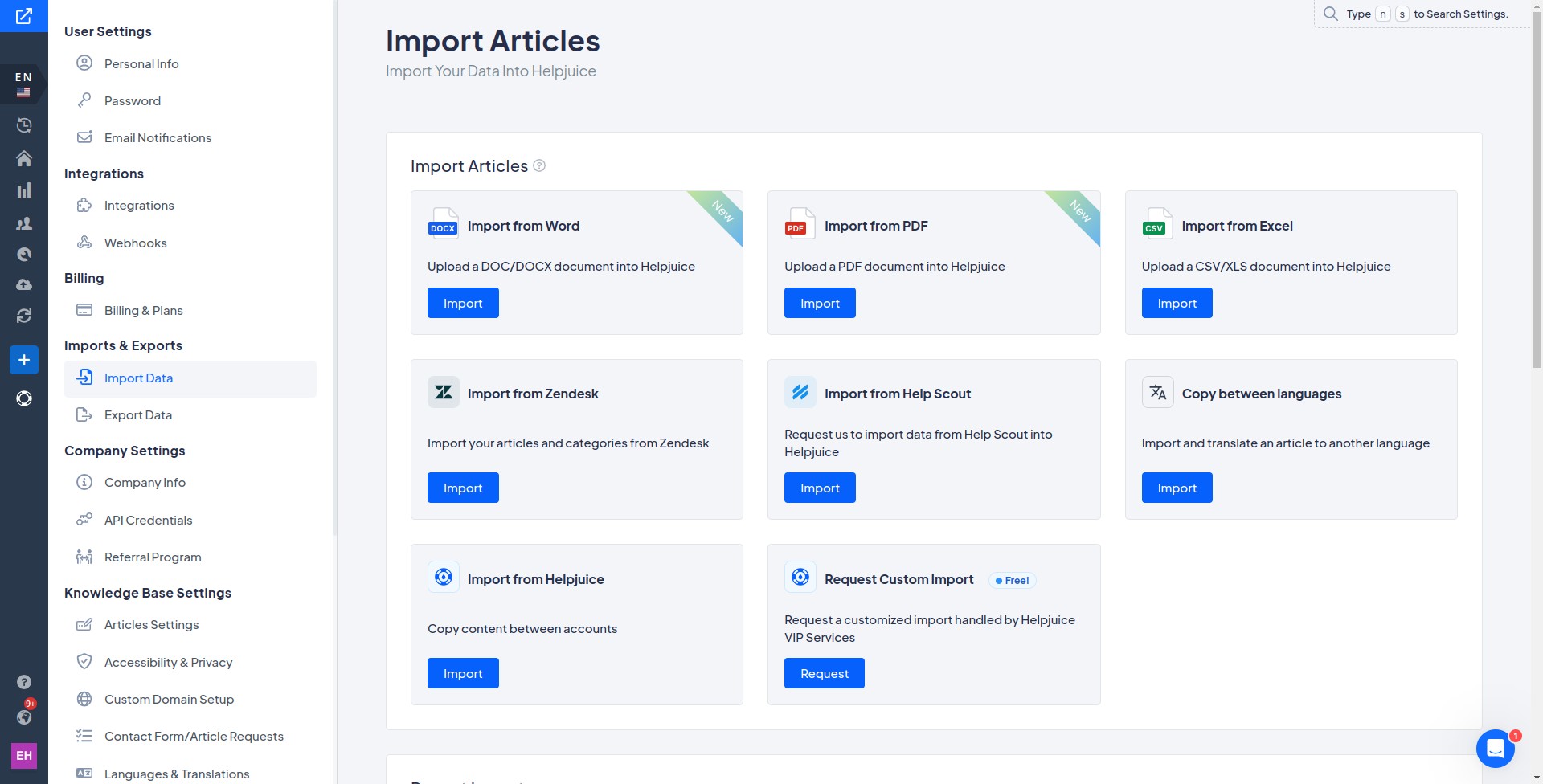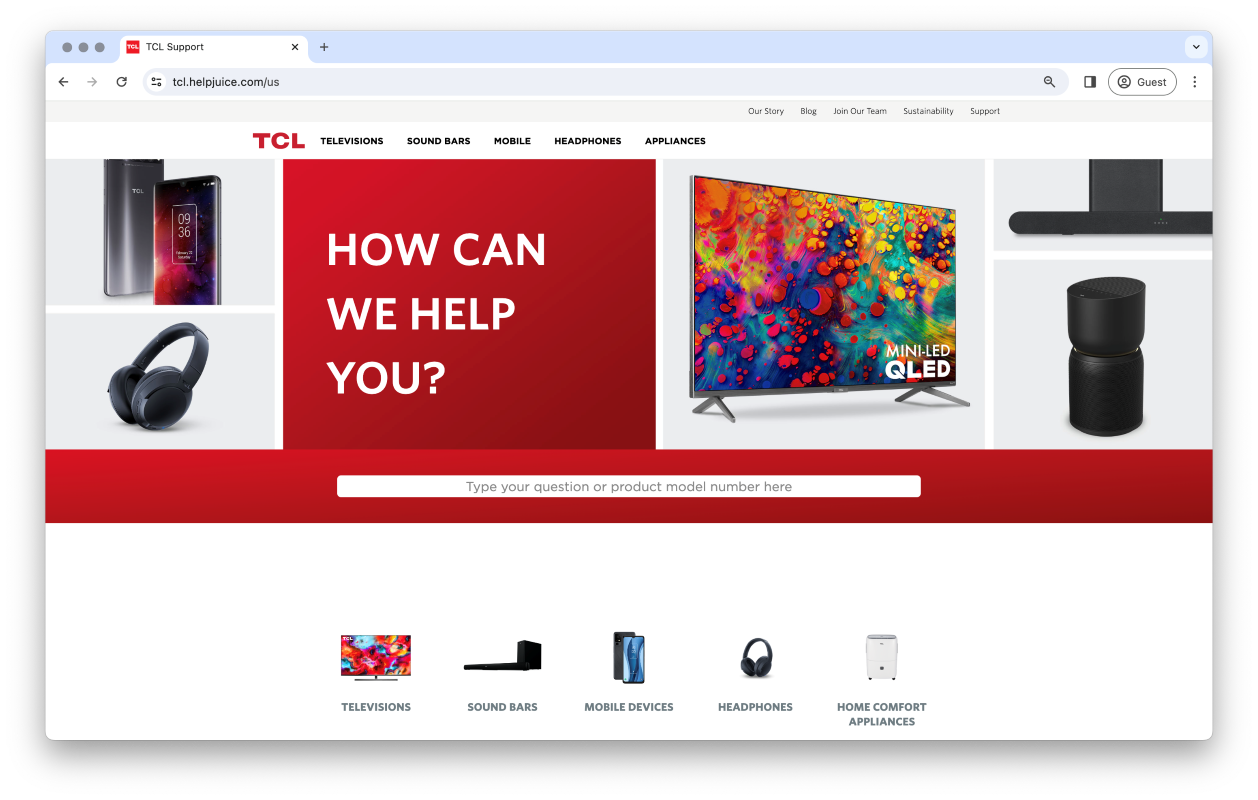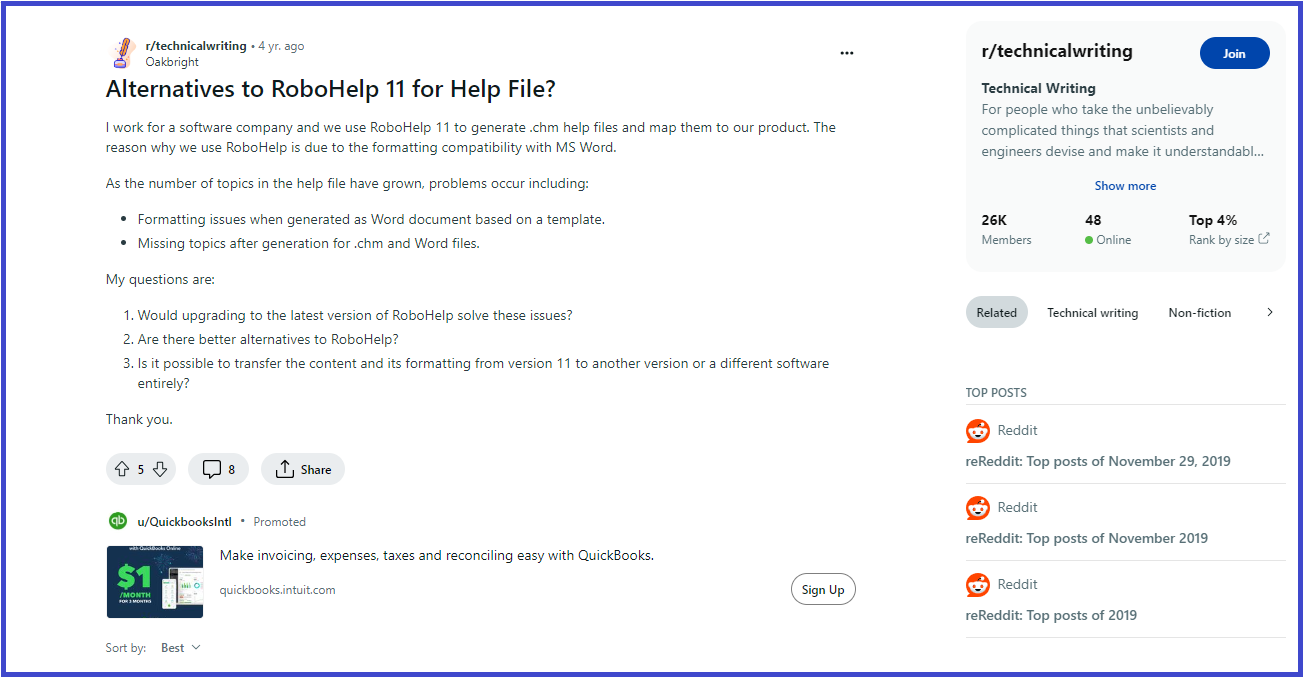Managing a flood of customer emails is a real headache for many businesses. It's like trying to drink from a fire hose — overwhelming and messy.
The good news?
It doesn’t have to be this way. Effective customer email management that makes use of strategies to reduce customer emails can turn the tide, making your customer service smoother and more efficient.
In this post, we're diving into some no-nonsense strategies to cut down the email clutter. These aren't just theoretical ideas; they're practical tips you can start using today to make a real difference in how your business handles customer communication.
Why Do Customers Send So Many Emails?
Customers often reach out with a barrage of emails when they feel lost, confused, or unsatisfied with the information available at their fingertips. This surge in communication typically stems from a few core issues.
Let's dive into the reasons behind this flood of emails:
1. Lack of Self-Service Resources
When customers can't find the answers they need on their own, they're left with no choice but to reach out directly. This lack of self-service options creates a bottleneck, where customer service teams are swamped with queries that could have been resolved through a well-structured FAQ page, a detailed product guide, or an intuitive user interface. Enhancing these resources not only empowers customers but also significantly cuts down on the volume of incoming emails, freeing up your team to tackle more complex issues.
2. Technical Difficulties
Ah, technology – it's great until it isn't. From a checkout page that's on the fritz to a login button that's playing hard to get, technical snafus are like a bat-signal for customer emails. Quick fixes and proactive support can turn these moments from a crisis into a non-issue.
3. Unclear or Inadequate Information
Ever landed on a page and felt like you're deciphering an ancient script? That's how customers feel when they stumble upon confusing info. Clearing up the fog around your products, services, or policies isn't just nice—it's crucial. It's about making everything understandable at a glance, so customers don't feel the need to hit you up for a translation.
4. Complex Processes or Requirements
Imagine trying to navigate a maze blindfolded. That's what complex processes feel like to your customers. Whether it's buying, returning, or changing something about their service, if it feels like a Herculean task, they're going to reach out. Streamlining these pathways and spelling out the steps can turn a potential email storm into smooth sailing.
5. Lack of Multi-Channel Support
When email is the only door, everyone's going to knock on it. Expanding your support to include live chat, social media, and phone lines not only gives customers options but also spreads out the inquiries, keeping any one channel from getting too swamped. Make sure your customers know all the different ways they can reach out.
6. Feedback or Complaints
Sometimes, customers aren't looking for answers; they're looking to be heard. Offering a clear, straightforward way for customers to leave feedback or voice complaints can help channel these communications away from your support inbox. It's like having a suggestion box; it doesn't reduce the number of opinions, but it sure helps keep them organized.
Strategies for Reducing Customer Support Email Volume
When devising strategies for reducing support email volume, it's crucial to prioritize the attributes customers value most in their experience. data from CMO Council indicates that quick response times and consistent experiences across channels are paramount, with 75% of customers emphasizing the former and 55% the latter as their top priorities
Below are several strategies that can help achieve this goal, each addressing different aspects of customer support and engagement.
1. Enable Self-Service With a Customer Knowledge Base
A cornerstone in reducing email inquiries is a robust customer knowledge base. This self-service portal should be the first stop for customers seeking assistance, designed to resolve the most common issues efficiently:
- Gather Insights: A good knowledge base content strategy starts by identifying the frequent questions and challenges customers face, allowing you to use these insights to align your content with the actual needs and experiences of your users.
- Develop Clear, Detailed Content: Knowledge base articles should be straightforward, avoiding industry jargon, and rich with step-by-step guides, including visual aids to enhance understanding.
- Facilitate Easy Access: The structure of your knowledge base is crucial. It should be intuitive, with content organized logically and a powerful search feature that anticipates user needs.
- Maintain Relevance: Regularly update the knowledge base to reflect new information, ensuring it remains a reliable resource for current and future customer inquiries.
One thing to take note of is that building a useful customer knowledge base goes way beyond just gathering facts; it's about creating a living, breathing resource that grows right along with what you offer and what your customers need. A top-notch knowledge base does more than just boost customer happiness by making info easy to grabᅳit streamlines how your whole operation runs, making things more efficient and smartly allocating your resources.
2. Optimize Your Onboarding Process
Optimizing the onboarding process is crucial for setting the stage for a positive customer experience. It can significantly reduce the volume of support emails by addressing common questions and concerns upfront. Here’s how to refine your onboarding process to enhance understanding and engagement from the get-go.
Introduction to Your Product/Service
To kick off the customer journey on a positive note, it's crucial to focus on the initial engagement. First, develop a series of welcome emails, videos, or guides that introduce new customers to your product or service, highlighting key features and benefits, and guiding users on where to start. Then, use data gathered during the sign-up process to tailor the onboarding experience to the specific needs and interests of each customer, making the onboarding process more relevant and engaging through personalization.
Simplify the Learning Curve
To enhance the learning experience and ensure customers can effectively utilize your product or service, start by implementing interactive tutorials that guide users through the core functionalities in a hands-on manner. This approach helps customers learn by doing, which is often more effective than reading manuals. Following that, provide new users with a checklist of actions to complete during the onboarding process. Gamifying these checklists with milestones or rewards can further motivate users to explore deeper functionalities, making the onboarding process both educational and engaging.
Provide Easy Access to Support
Ensuring customers feel supported from the outset is vital for a smooth onboarding experience. Begin by making it easy for customers to access support during the initial stages of onboarding. This accessibility can be achieved through live chat, a prominent link to your knowledge base, or easy-to-find contact information. Next, include a section on frequently asked questions or common pitfalls associated with the early use of your product. By addressing these issues upfront, you can significantly reduce confusion and diminish the need for support emails, creating a more seamless introduction to your services.
Optimizing your onboarding process not only reduces the immediate burden on your support team by preemptively addressing common questions and concerns but also builds a solid foundation for customer satisfaction and retention. By ensuring that customers feel supported from the moment they begin their journey with your product or service, you can significantly decrease the likelihood of confusion and frustration that leads to support emails.
3. Improve Product or Service Usability
Enhancing the usability of your product or service plays a crucial role in reducing support email volume. When customers find your offerings easy to use and understand, they're less likely to encounter issues that necessitate reaching out for help. Here's how you can improve usability to minimize customer support emails:
- Conduct Usability Testing: Begin by engaging real users in regular usability testing sessions to identify friction points and areas of confusion. This direct feedback is invaluable for understanding the user experience from an outsider's perspective. Then, iterate based on these findings to make targeted improvements, focusing on simplifying complex processes, clarifying instructions, and making navigation more intuitive.
- Simplify the User Interface: To further enhance user experience, adopt a minimalist design for your user interface, including only essential elements to prevent users from feeling overwhelmed. Additionally, ensure consistent and predictable navigation across your platform, which helps users learn and remember how to move around your product or service, thereby reducing the need for support.
- Enhance Onboarding and Education: Implement an interactive onboarding process that guides users through the key functionalities of your product or service in a hands-on manner, significantly reducing confusion and the need for later support. Complement this by creating clear and concise educational content, such as how-to videos, tutorials, and step-by-step guides, making it easily accessible for users to learn at their own pace.
- Optimize for Accessibility: Make sure your product or service is accessible to all users, including those with disabilities, by adhering to web accessibility standards like WCAG. This not only expands your user base but also minimizes barriers that could lead to support inquiries. Regularly test your product or service for accessibility using tools and consulting with experts, to identify and rectify any issues that could impede usability for a portion of your audience.
Through these strategies, you can significantly enhance the overall user experience, making your product or service more intuitive and accessible, which in turn reduces the volume of support emails by addressing many common issues proactively.
4. Proactively Communicate Updates and Outages
Proactive communication about updates, outages, and changes is essential to manage customer expectations and reduce the volume of support emails. When customers are informed about what to expect, they're less likely to send emails seeking information or reporting issues. Here’s how to effectively communicate proactively:
- Develop a Communication Plan: Start by identifying the key information that needs to be shared with your customers, such as updates, scheduled maintenance, outages, or significant changes to your product or service. Then, choose the right mix of communication channels to reach your customers effectively, including email, in-app notifications, social media, and your website's status page.
- Notify Customers in Advance: When planning updates or maintenance, it's important to notify your customers well in advance. Provide them with clear information about the timing, expected duration, and how it will impact their use of your product or service. For unplanned outages, communicate immediately to acknowledge the issue and provide an estimated resolution time, ensuring your customers are informed and know what to expect.
- Be Clear and Transparent: Always provide clear and concise details about any updates or issues, avoiding technical jargon that might confuse your customers. Keep them regularly updated on the progress of resolving any issues, especially if resolutions are taking longer than initially expected. This transparency is crucial for maintaining trust and managing expectations.
- Offer Solutions and Workarounds: Whenever possible, offer temporary solutions or workarounds that customers can use until the issue is fully resolved. Additionally, direct them to relevant knowledge base articles or resources that can help them navigate the situation more easily. Providing these options can significantly reduce the volume of support emails by empowering customers to find solutions independently.
By following these steps, you can ensure that your communication with customers is proactive, clear, and helpful. This approach not only aids in reducing the influx of support emails during critical periods but also strengthens the relationship with your customers by demonstrating your commitment to transparency and support.
5. Optimize Your Email Response Process
Even with proactive measures to reduce incoming support emails, it's crucial to have an efficient process for handling those that do come through. Optimizing your email response process can improve customer satisfaction and reduce the workload on your support team. Here are strategies to streamline your email support:
Implement a Ticketing System
First, centralize email management. Use a ticketing system to manage support emails efficiently. This system can help prioritize inquiries, assign them to the appropriate team members, and track resolution progress. Then, automate ticket distribution. You can set up rules to automatically categorize and assign tickets based on keywords, customer information, or issue type. This ensures that inquiries are quickly directed to the staff best equipped to resolve them.
Standardize Response Templates
Additionally, it's important to create template responses. Develop templates for common questions or issues. These templates can save time and ensure consistency in your responses. Remember to personalize templates to maintain a human touch. To ensure efficiency, update these templates regularly. Regularly review and update your templates to reflect any changes in your product, service, or policies.
Conclusion
In wrapping up our comprehensive guide to reducing support email volume, we've navigated through a series of innovative strategies that serve to enhance the customer experience while streamlining your support processes. These include - implementing a robust knowledge base software, optimizing the onboarding process, and ensuring seamless communication across all channels.
The journey towards efficient email management is continuous and demands a commitment to adaptation and improvement. Embrace the insights gleaned from customer feedback, stay abreast of technological advancements, and always keep the lines of communication open and responsive. As we've seen, the rewards of this endeavor are substantial—increased customer satisfaction, improved operational efficiency, and a support team empowered to focus on what truly matters.
As customer expectations evolve, so should our approach to meeting them. Let this guide be the stepping stone to a more engaged, informed, and satisfied customer base. Remember, every email saved is a step towards a more resourceful and proactive customer service environment. With the right tools and strategies in place, your business is well on its way to setting a new standard in customer support excellence.