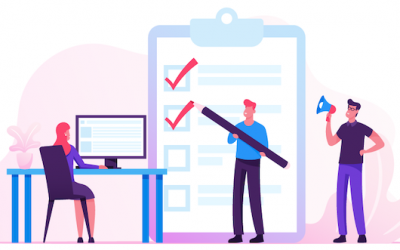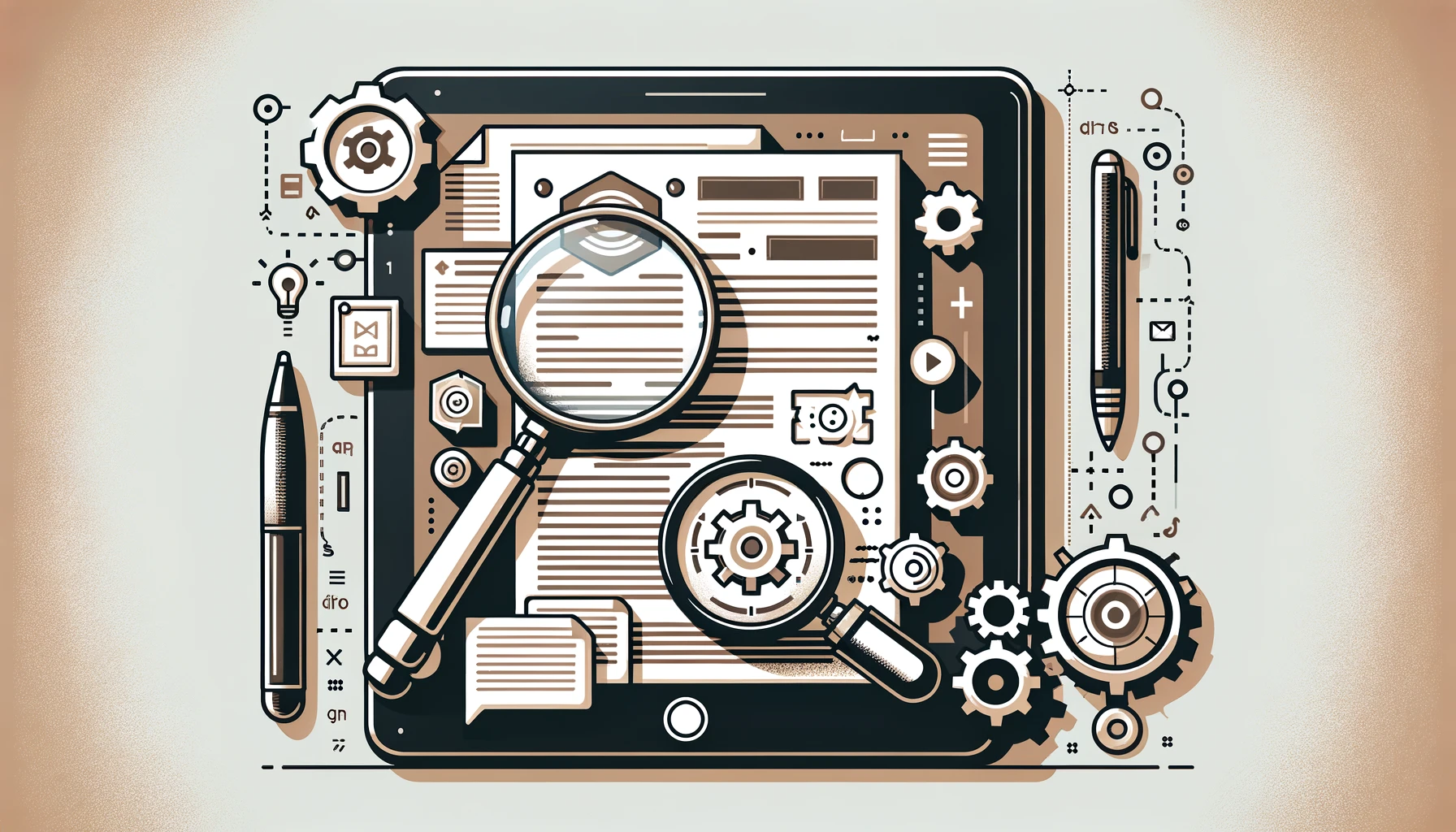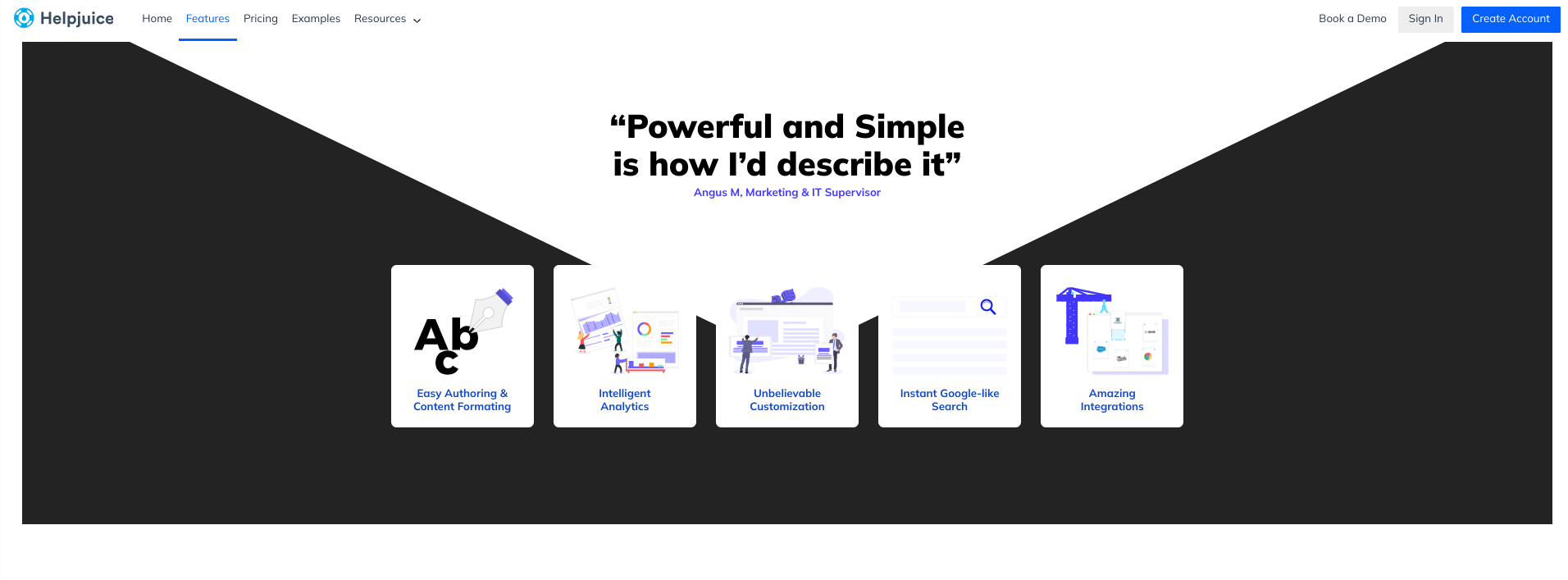Trying to do business with poor-quality, error-laden documentation is like trying to drive cross country without a map.
Your employees? Frustrated.
Stakeholders? Confused.
Customers? Gone…
With 34% of companies now making use of AI as part of their content creation process and another 42% looking to do so, the margin for error tightens. That's because not only do you have to contend with incorrect information, outdated facts, and inconsistencies from human-written content, but now you may have to worry about AI-generated content. Given that leading LLMs like GPT-4, Claude, and Gemini occasionally produce errors or 'hallucinate' data 5% to 10% of the time, the risk of misinformation isn’t just looming—it’s a pressing concern.
The above scenario outlines why it's so important to have a document review process. With a comprehensive, efficient document review process, you can spot technical inaccuracies, quality issues, readability blocks, and more - guaranteeing that your documents get the job done.
Now, if the word ‘document review’ invokes dread and mental images of your employees slumped over endless piles of paperwork, guess again! We've put together all the information you need to ensure a modern, effective, and pain-free document review process.
What is a Document Review?
While a document review is often associated with basic proofreading, it involves far more than that. A document review involves strategically:
Verifying Information Accuracy and Quality
The key purpose of a document review is to verify the accuracy and relevance of the information presented in a document. Whether it's an employee onboarding document or a sales playbook, a meticulous document review process ensures that a document is accurate and up-to-standard. This allows it to achieve desired outcomes such as informing, instructing, or persuading readers.
Improving Delivery and Credibility
Another critical aspect of document review is assessing information delivery for clarity and grammar, spelling, or punctuation errors. Left unchecked, these issues can affect readability, and in turn, the usefulness of a document. They also give readers a poor impression of your organization and bring the document's credibility into question.
Enhancing Structure and Formatting
A document review ensures a document's formatting and structure increase readability and comprehension. This is done by evaluating and enhancing the use of headings, subheadings, tables, images, bullet points, and more.
Ensuring Compliance
Document review helps you adhere to regulations such as the General Data Protection Regulation (GDPR) and the Plain Writing Act that require you to turn all legalese into plain language for customers. Also, when it comes to policies and other regulatory documents, a comprehensive document review serves to protect your interests.
Maintaining Consistency
A document review provides a standardized process for consistently delivering documents that are clear, professional, and on-brand. In turn, this builds trust with customers, employees, and stakeholders.
Why is the Document Review Process Crucial?
As a business, your documents play an indispensable role in customer communication, employee education, knowledge sharing, guiding workflows, and informing critical business decisions. If they're riddled with errors, and difficult to understand, this can stifle productivity, sour customer experience, and expose you to risk.
By reviewing documents and improving their quality, you:
- Stop misinformation in its tracks.
- Ensure your documents fulfill their intended purpose.
- Cover your legal bases.
- Boost productivity by making it easy to find relevant information.
Imagine what that means for some of your teams:
- Sales and Marketing: Stronger brand image, happier customers, and more sales.
- HR: Faster onboarding, higher employee engagement, and less legal risk.
- Production and Operations: Greater efficiency, higher product quality, and fewer errors.
5-Step Document Review Process
With so much hanging in the balance, you need a strategic approach to reviewing your documents. A haphazard approach could lead to costly errors, missed opportunities, or worse. We're here to walk you through how to ace it in 5 steps.
Step 1: Establish Document Review Goals
Start by figuring out what the goals of your document review are. You can do this by asking yourself questions like
- What is the document's intent?
- How can the review process enhance this intent?
With your goals in mind, you'll be able to select the appropriate reviewers for your document as well as craft a targeted review strategy.
For example:
“The purpose of this product guide is to educate customers on our new product offering. The document review process will check for technical accuracy, clear explanation, easy navigation, and consistency with our brand voice, ensuring that it is easy to understand and helpful to our customers.”
“The purpose of this employee handbook is to outline company policies and our expectations for employees. The document review process will check for compliance with key labor regulations, clear delivery, and alignment with our company values, ensuring that it is a reliable resource for new hires and current employees.”
As the examples above illustrate, each document has its own unique purpose and will need its own objectives and tailored review process.
Key Tip: Answer key questions about expectations early and set specific objectives to ensure a seamless document review process.
Step 2: Assign a Review Team
You know the saying, too many cooks spoil the broth? Don't fall into the trap of taking on too many reviewers. Keep your team lean to avoid conflicting feedback, unnecessary delays, and a potentially watered-down document.
To enhance a document's quality and relevance, the following people should be involved in the review process:
Subject Matter Experts (SMEs)
Subject Matter Experts (SMEs) have in-depth knowledge and expertise on your document's subject matter. They ensure technical accuracy, relevance, and fill any information gaps.
For example, a product manual review would benefit from a developer or designer's expertise, while an HR policy document would require the expertise of an HR manager or member of the legal team.
Editors
Editors have a keen eye for clear delivery, optimal structure, and consistent style. They ensure your document is concise, flows logically, and reads effortlessly.
Legal and Compliance Teams
With their in-depth knowledge of laws, regulations, and standards, legal and compliance teams help you avoid legal woes. They ensure your document is compliant, safeguarding your assets, reputation, and interests.
End Users
End users are a document's intended audience. This could be customers, employees, or stakeholders. Your document seeks to address their needs, concerns, and information gaps, so who better to give you detailed feedback? Getting an end user involved in the review process guarantees that your document is helpful and effective.
Key Tip: Limit the number of reviewers and ensure each reviewer operates within the scope of their expertise.
Step 3: Formulate a Document Review Plan
Next, set up a document review plan with clear guidelines and protocols. Incorporating a process map here can be incredibly beneficial. It visually outlines each step of the document review, ensuring that all team members are aligned and understand the workflow comprehensively. This clarity can significantly reduce misunderstandings and streamline the review process.
Key elements to include in your document review plan:
- The purpose of the document. Is it to inform, persuade, or instruct?
- The intended audience. What is the typical end user's knowledge level, and what are their expectations?
- Specific reviewer roles. What will each reviewer bring to the review process?
- The review workflow. What tools will you use? When are the stages of the review process due? How will feedback be implemented?
Develop a document review system with clear guidelines and and detailed process map to ensure each document is reviewed consistently, and in line with your goals.
Step 4: Conduct Your Document Review
With clear objectives and a plan in place, your review team can work its magic. Establish key milestones and insist on consistent check-ins to keep things running smoothly.
It's also a good idea to establish clear communication channels between reviewers, writers, and key stakeholders. This includes how concerns or questions will be addressed and how disagreements will be resolved.
Key Tip: Encourage open employee communication and consistent progress check-ins to prevent roadblocks and keep the document review process running efficiently.
Step 5: Evaluate your Document Review
After finalizing the reviewed document, secure it and ensure end users have access to it.
Next, evaluate the document review process itself. What went well? What didn't?
Talk to your team and get their perspective on what could be streamlined or enhanced for future reviews.
Remember, it's an iterative process, so keep your review teams motivated and focused on continuous improvement.
Key Tip: Refine your process and set a regular document review schedule to keep your documents relevant, and up-to-date.
Tools to Optimize the Document Review Process
The document review process might seem daunting, but it doesn't have to be. Incorporating the right tools into your workflow can streamline the process. Here are a few suggestions to get you started.
Grammar and Style Checkers
Grammar and style checkers help you spot a range of writing issues, from grammar and spelling errors, to style and formatting inconsistencies. They ensure that your documents are polished, professional, and up-to-standard.
Project Management Software
Project management platforms supercharge productivity and can help optimize your document review process by:
- Assigning tasks
- Setting deadlines
- Tracking progress
- Monitoring multiple review projects
Document Management Systems
Document Management Systems (DMS) go beyond simple storage and organization. Modern document management software solutions come with features to streamline your document review process. In addition to providing a secure, centralized location for your documents they also offer:
- Workflow monitoring
- Comments and feedback
- Audit trails
- Access control
Content Management Systems
Content Management Systems (CMS) offer a host of features to simplify your document review process. These include:
- Collaborative editing
- Version control
- Automated workflows
Knowledge Base Tools
Knowledge base tools like Helpjuice can streamline your document review process while giving you the added benefits of a knowledge-base. Think of a knowledge base as a centralized, well-organized collection of all your documents. But instead of simply storing, and securing them, a knowledge base makes your documents easily searchable and accessible to customers, employees, and other stakeholders.
That said, let's go into what makes Helpjuice the perfect addition to your document review process.
- WYSIWYG Editor with Markdown - Robust authoring and formatting features to help you create well-structured documents right off the bat.
- Article Planner - Acts like a streamlined Trello board, organizing any article requests from your contact form, helping you prioritize what content to create next.
- Broken URL checker - Ensures all links to your documents are working so you don't hit any snags during your document review process.
- View authors, collaborators, user roles and user groups - Shows you who's on the document review team, promoting transparency and open communication.
- Commenting and Feedback - Lets you leave comments and replies that stay visible until resolved, so no feedback is overlooked.
- Request viewers - Allows you to invite different team members to review a document and track how long a document has been in review for.
- Activity Tracking - Helps you track and view all revisions made by reviewers with timestamps and side-by-side comparisons.
- Version Control - Allows you to create and track multiple versions of a document for greater accountability and rollback capabilities.
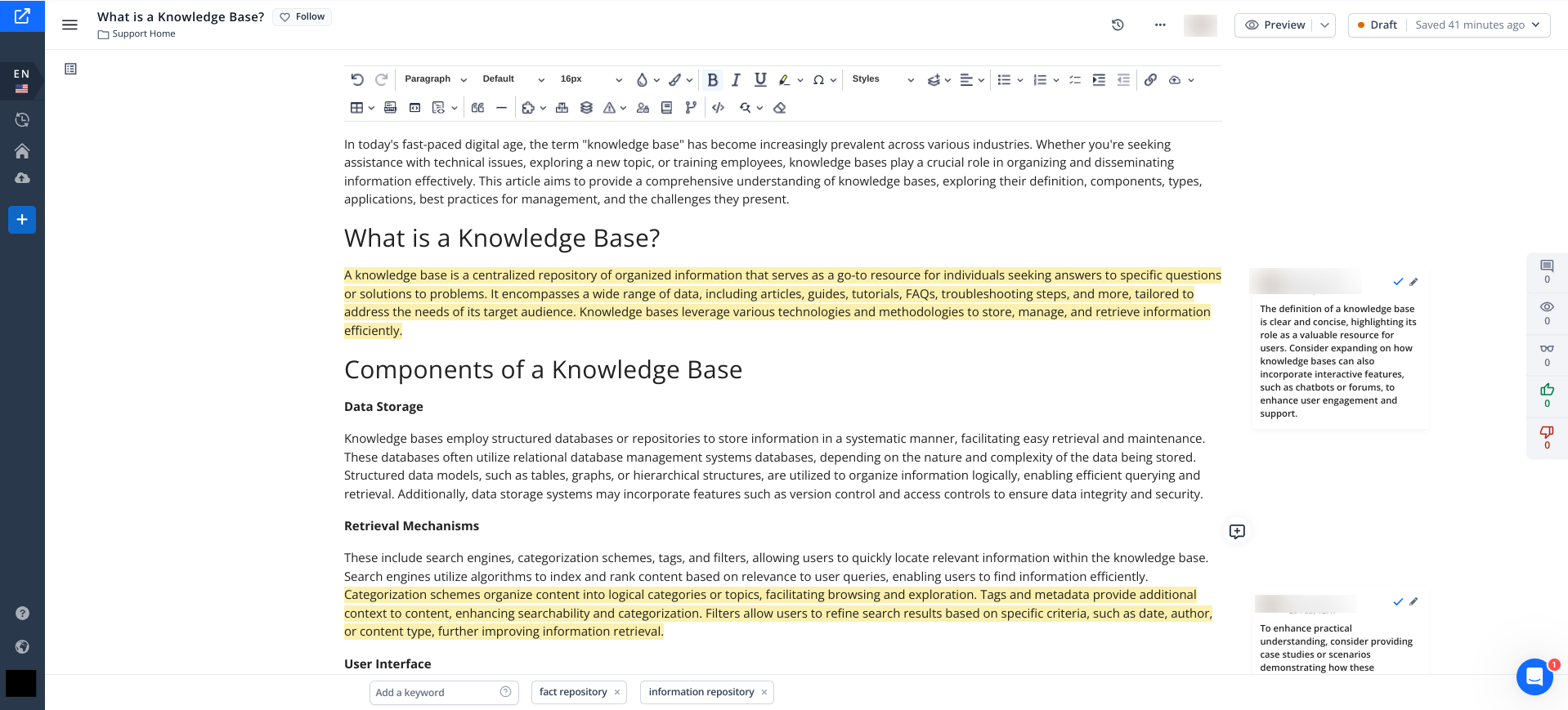
Helpjuice: The Only Document Review Software You'll Ever Need
Document review doesn't have to be a never-ending game of email ping-pong or a minefield of missing attachments, unresolved feedback, or version mix-ups. For a simple, efficient way to not only review, but also create and manage your internal and customer-facing documentation, look no further than Helpjuice.
Helpjuice's editing and team collaboration features knock down internal silos for a seamless document creation and review process. That's not all; Helpjuice brings the transformative power of a knowledge base within reach, so all your documents are centralized, secure, and instantly accessible to the right people.
That means you never have to worry about stakeholders, employees, or customers combing through clunky, outdated shared drives to find the documents they need. Not only does that guarantee smiles all around — it also translates to tangible improvements in knowledge sharing, productivity, and your bottom line.
Sound good?
Start your free 14-day trial or book a demo with us today.
FAQ
We've gathered some of the most frequently asked questions about the document review process below:
What are the stages of document review?
The stages of document review are planning, preparation, review, revision, approval, and finalization.
What is a document review checklist?
A document review checklist is an itemized list of criteria that helps reviewers evaluate the accuracy, clarity, compliance, and effectiveness of a document.
.jpg)