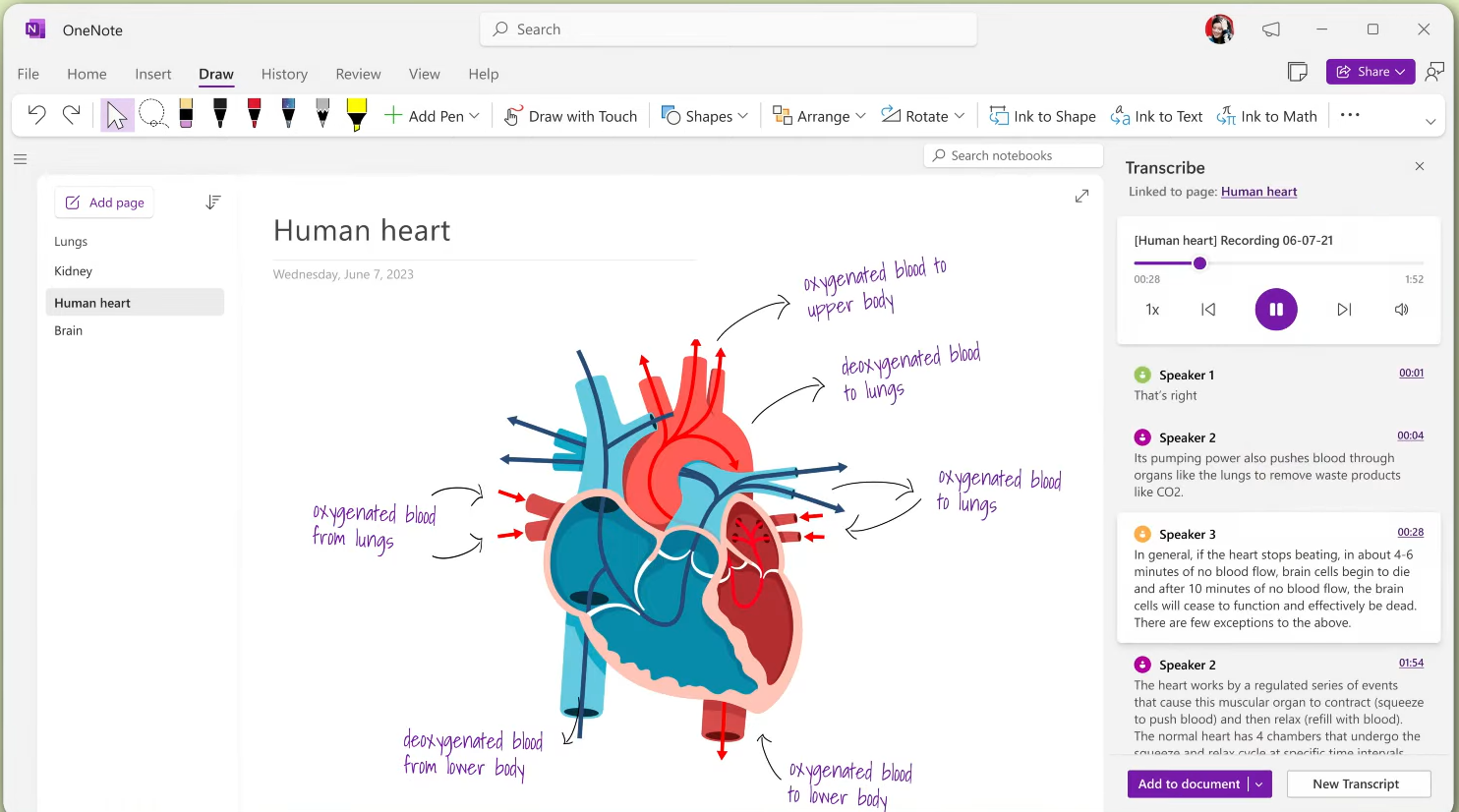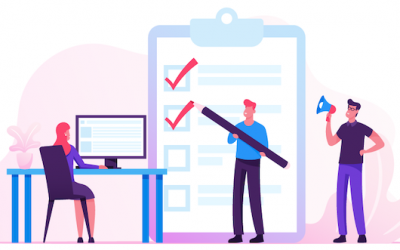If you’ve ever tackled the task of creating detailed help content, chances are you’ve encountered Adobe RoboHelp. It's long been the go-to help authoring software for crafting rich, structured content that feeds into knowledge bases, resource centers, e-learning modules, and more. But let’s face it, what may work for others may not work for you.
Finding the best RoboHelp alternative isn’t about switching to another tool for the sake of it; it’s about finding an alternative that fits seamlessly with your workflows, enhances your productivity, and perhaps comes with just that one feature RoboHelp seems to miss.
In this post, we’ll guide you through some of the top RoboHelp alternatives, catering to a variety of needs. Whether you’re after something more intuitive, looking for better value, or needing specific functionalities that RoboHelp doesn’t offer, we’ve got you covered. We’ll highlight what makes each option stand out and their top features so you can pick an alternative that makes your content creation process smoother, more efficient, and aligned with your objectives.
What to Look For in an Adobe RoboHelp Alternative
While Adobe RoboHelp is a great documentation tool, some users have expressed some concerns with the software including formatting issues and missing topics.
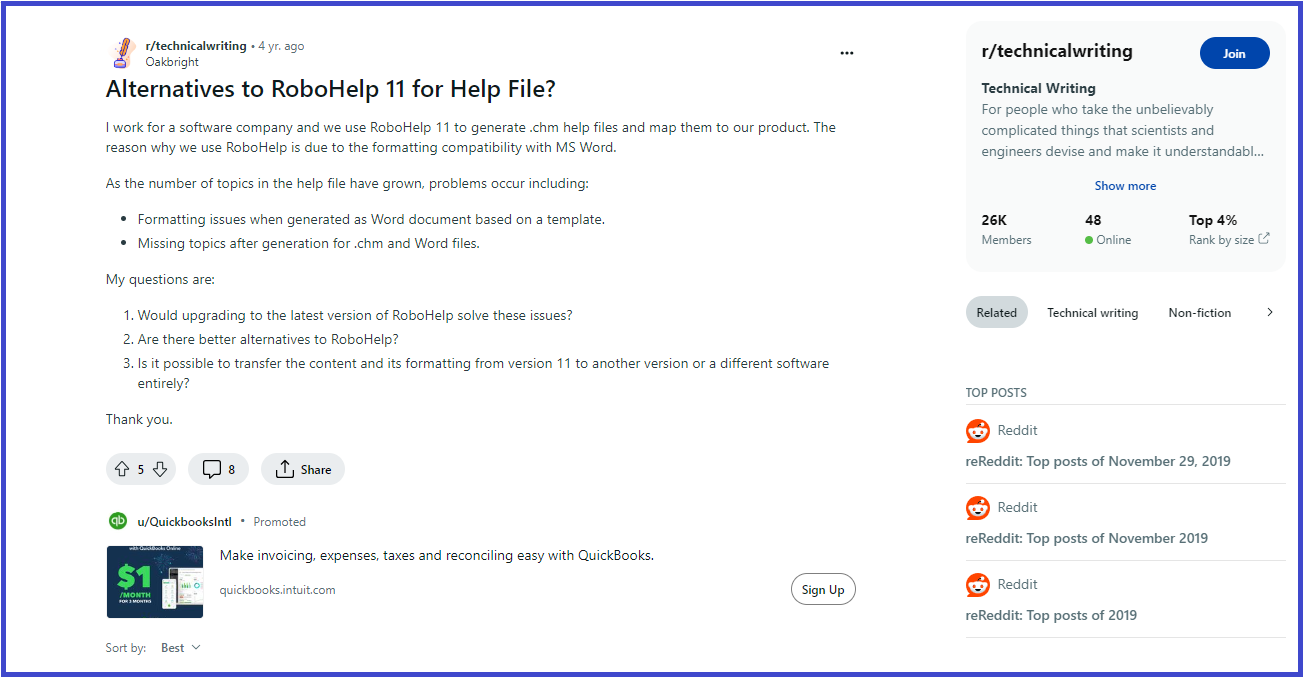
When looking for the right Adobe RoboHelp alternative for your business, you should consider the following:
- User Experience. How user-friendly is the software? Does it have a steep learning curve?
- Customization Options. To what extent can you tailor the software to your specific needs?
- Cost-Effectiveness. Is the pricing model suitable for your particular needs?
- Support. How responsive and helpful is the customer support team?
Thinking about the above criteria can help you when assessing each of the RoboHelp alternatives on this list.
8 Adobe RoboHelp Alternatives
In this section we'll take a look at the top Adobe RoboHelp alternatives, listing out their top features.
1. Helpjuice

Leading our list is Helpjuice, our very own knowledge base software solution. We don't just develop and promote Helpjuice; we actively use it, firmly believing in its capabilities. It's a tool that powers thousands of businesses worldwide, and here's why it stands out.
Key features:
- Helpjuice is crafted with the user in mind, offering an interface that's intuitive and easy to navigate, making it accessible for users of all skill levels.
- Incorporating powerful search algorithms, it ensures that users can swiftly locate the specific information they need, enhancing overall productivity.
- Recognizing that no two businesses are alike, Helpjuice offers extensive customization options. This flexibility allows companies to tailor their knowledge bases to reflect their unique brand identity and specific needs.
- Designed to facilitate teamwork, Helpjuice enables multiple users to collaborate seamlessly on documentation, ensuring consistency and efficiency in content creation.
2. ClickHelp

ClickHelp is a modern, web-based documentation tool well-regarded for its versatility and comprehensive feature set. ClickHelp is ideal for medium to large businesses and technical writing teams that require advanced authoring capabilities and detailed analytics. Also suitable for organizations needing to produce documentation in multiple formats.
Key features:
- Allows creation and export of documents in various formats like HTML, PDF, and Word.
- Offers a wide array of tools for writing, editing, and formatting content.
- Ensures documentation is accessible and readable on various devices, including mobile.
3. Zoho Wiki

Zoho Wiki stands out as a user-friendly and collaborative platform, part of the extensive suite of Zoho applications. Best suited for small to medium-sized businesses or teams looking for a straightforward, collaborative documentation tool. It's particularly beneficial for those already using other Zoho applications.
Key features:
- Seamlessly integrates with other Zoho apps, enhancing team collaboration.
- Provides a straightforward, WYSIWYG (What You See Is What You Get) editor for hassle-free content creation.
- Offers flexible permission settings to control content access and editing rights.
4. Paligo
Paligo is a cloud-based component content management system (CCMS) that stands out for its advanced authoring and content management capabilities. Paligo is ideal for medium to large organizations or technical documentation teams that require robust content management and reuse capabilities, especially those operating in a multilingual environment.
Key features:
- Utilizes XML-based structured authoring for consistency and reusability of content.
- Enables creating reusable content chunks for efficient documentation management.
- Offers the ability to publish content across various formats and platforms seamlessly.
5. Archbee

Archbee is a modern documentation and knowledge management platform, known for its simplicity and collaborative features. It is an excellent choice for small to medium-sized teams, particularly in software development and product management sectors, looking for an efficient and user-friendly solution to creating technical documentation.
Key Features:
- Allows multiple users to work on documents simultaneously, enhancing team productivity.
- Supports Markdown for quick and easy content creation, making it accessible for developers and technical writers.
- Enables the integration of API documentation directly into the knowledge base, beneficial for software development teams.
6. Dr.Explain
Dr.Explain is known for its unique approach to software documentation, particularly catering to user interface documentation. Dr.Explain is perfect for software developers and technical writers who need to create detailed user guides and help manuals for software applications.
Key features:
- Automatically captures and annotates screens of your application, speeding up the documentation process.
- Easily generates help files in multiple formats, including CHM, PDF, and HTML.
- Specializes in analyzing software interfaces to create detailed help documentation.
7. HelpNDoc
HelpNDoc is recognized for its ease of use and versatility in documentation creation. This tool is particularly suited for individuals and small to medium-sized teams that require a straightforward solution for creating and managing various documentation types.
Key features:
- Offers a single interface for creating various types of documentation, including help files, user manuals, and eBooks.
- Enables the integration of images, videos, and HTML code into documents.
- Creates documentation that is adaptable and looks great on any device.
8. ProProfs
ProProfs Knowledge Base is touted for its user-friendly approach and efficiency in creating online FAQs, help centers, and documentation. ProProfs Knowledge Base is ideal for businesses of all sizes looking to build an efficient and user-friendly online help center or FAQ section. Also well-suited for organizations seeking to improve their customer support with easily accessible information.
Key features include:
- Designed for quick setup and ease of use, making documentation creation accessible to everyone.
- Seamlessly integrates with CRM, chat tools, and other software.
- Offers a range of customizable templates to suit various documentation needs.
Wrapping Up
Choosing the right documentation tool can significantly improve the way you manage content, affecting your team's efficiency, the quality of your customer support, and your overall content strategy. With the insights we've provided into these Adobe RoboHelp alternatives, you should be able tofind a solution that aligns with your specific requirements—be it for its ease of use or more advanced features.
With that said, why not discover the advantages of choosing Helpjuice at your top choice for a RoboHelp alternative? Tailored to improve your team's content creation and knowledge sharing, our software stands out for its user-friendliness, powerful customization, and collaborative features. Start your free 14-day trial and experience firsthand the ease and efficiency that Helpjuice offers!
 Source
Source![The Best 7 Archbee Alternatives and Competitors [2024]](https://static.helpjuice.com/helpjuice_production/uploads/upload/image/4752/4175290/Helpjuice.png)