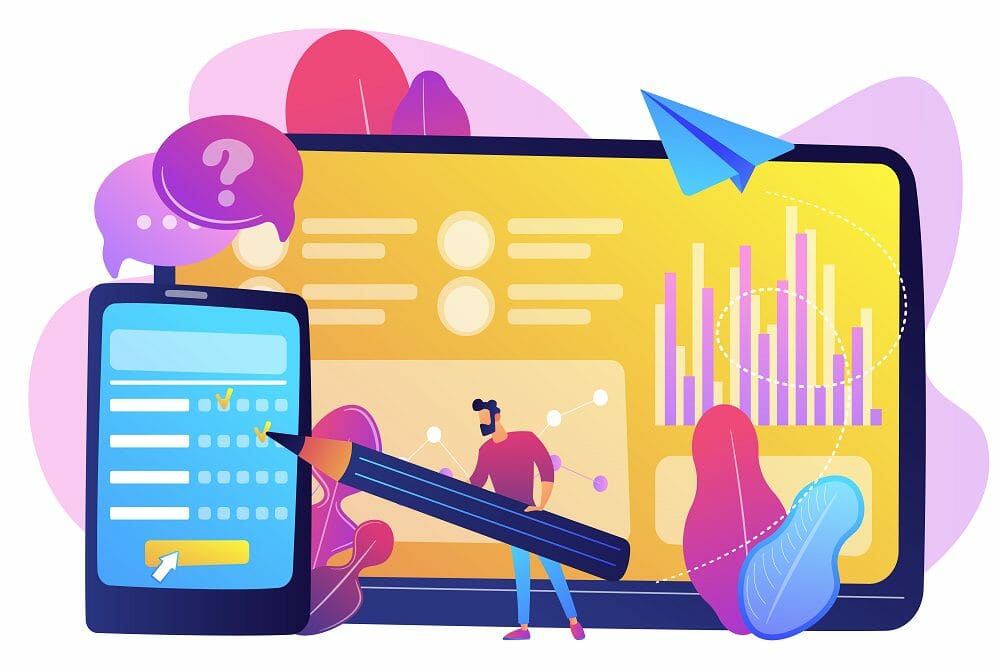
It should come as no surprise that companies can use what they learn from their customers during service or support engagements to guide them on what topics to write about when writing their knowledge base articles. Surveys are another useful resource to make use of as an effective and efficient way to generate this feedback, as well.
What we’ve decided to do here is combine these ideas, and discuss how you can use surveys to solicit feedback from your customers not just after the fact, but directly as they browse your knowledge base.
We’ll first discuss why surveys, in particular, are so effective for the purpose at hand (i.e., collecting feedback from knowledge base users). We’ll then provide examples of how to implement surveys within your knowledge base’s user experience in order to:
- Optimize the recipient’s chances of responding
- Ensure the information they provide is valuable to your organization in some way
Let’s dive in.
How Surveys Can Help You Make Improvements to Your Knowledge Base
We’re all in agreement that customer feedback of any kind can (and should) be used when building your knowledge base, right?
Still, there are a number of reasons that using surveys is such an efficient and effective way of generating this feedback in the first place. Here, we’re going to discuss exactly what these reasons are.
Collect Definitive and Specific Insight
Generally speaking, there are two main ways to go about determining what your customers think about your knowledge base:
On the one hand, you could dig into usage metrics (e.g., time on page, pages per session, and session duration), then look at the context of individual sessions (i.e., which specific pages they visited, etc.), to draw more informed conclusions about their overall experience.
On the other hand, you could simply ask them for feedback—and receive much more useful and reliable information in the process.
Now, this isn’t to say that information related to usage and whatnot isn’t important; it is. Still, relying solely on this data will leave at least some uncertainty as to how to move forward. You can remove all this doubt just by going straight to the source: your customers.
As we’ll discuss in the second half of this article, you can implement surveys at various moments throughout your customer’s experience with your knowledge base. In turn, you’ll be able to dig deeper into:
- The reason they visited your knowledge base in the first place
- Their ability to navigate and use the knowledge base software successfully
- The knowledge base’s ability to solve their initial problem or issue
In turn, you can make improvements to your knowledge base that you know full well your customers will appreciate.
Uncover “Hidden” Insights
Along with everything we just said, surveys are also useful in uncovering information and insight which you may not be able to discern based on raw data.
To use a rather general example, let’s say a customer clicks onto a specific page within your knowledge base. They then click on two related pages, and bounce back and forth between all three a number of times before navigating away from your site.
Have they:
- Encountered navigation issues, got frustrated, and left in a huff
- Not been able to find what they’re looking for, left your knowledge base, and contacted your customer support line
- Found exactly what they needed from all three pages, then left your knowledge base feeling satisfied
Okay, obviously you need more information before you jump to any conclusions, here.
And that’s the point:
In considering just your customer’s on-site actions alone, you might assume they feel one way about your knowledge base—when really the exact opposite ends up being true.
So, not only can you use surveys to remove your doubts about the correct conclusions you’ve drawn from your customer data, but you can also use them to challenge your assumptions and discover new insights, as well.
Make Feedback a Part of the Knowledge Base Experience
Alright, we should probably address the elephant in the room, here:
Unfortunately, not everyone who checks out your knowledge base is going to be willing to provide feedback.
(In fact, data collected by Vision Critical shows that 72% of consumers say surveys often interfere with their overall on-site experiences.)
While this may seem a bit disheartening at first, the real takeaway from this statistic is that consumers hate being disrupted by surveys that clearly weren’t meant to be a part of the customer experience, overall.
That being said, one of your main goals will be to integrate your surveys into your user’s experience with your knowledge base. As we’ll discuss later on, this means offering your survey at just the right time so that it doesn’t distract your individual visitors—but actually adds to their experience overall.
In general, the more acclimated your knowledge base visitors become to providing feedback throughout and after their engagements, the more likely they’ll be to continue doing so in the future.
Showcase Your Willingness to Make Improvements
Simply put:
Any time you have the opportunity to ask your customers for feedback, you should take it.
Most obviously, this will allow you to gain insight that will help you make improvements to your services in some way.
To add to that, by “making the ask” of your customers, what you’re really doing is telling them, “Hey, we care about seeing you succeed, and we want to improve our ability to help you.” If a little bit of effort on their part is all it takes for their overall experience to improve down the road, there’s a pretty good chance they’ll take the time to help you help them.
Of course, that’s a big “if,” there. We’ll come back to that later.
To quickly recap, knowledge base-related customer surveys can help you:
- Collect definitive information to support your conclusions
- Uncover “hidden” insights you may have missed
- Incorporate feedback into the overall customer experience
- Reinforce your dedication to your customers
In the next section, we’re going to dig into the different ways you can incorporate customer surveys into your knowledge base experience.
5 Ways to Use Surveys to Collect Customer Feedback on Your Knowledge Base
As we mentioned earlier, most consumers aren’t typically prone to filling out surveys “by default.”
That is, people are, in general, more likely to not fill out your surveys than to actually do so.
Moreover, there’s no guarantee that the information your respondents provide is 100% reliable, either. Needless to say, any less-than-accurate information you receive can throw off your initiatives altogether.
In either case, the point is that it’s up to you to get your customers to complete your surveys in the first place—and to actually provide relevant and valuable information when doing so.
Let’s take a look at some of the most effective ways you can do so.
On-Page Surveys
Your most simple and straightforward option is to post the same single-question survey on each of your knowledge base content pages.
The question, of course, will revolve around the helpfulness of the article in question. While this, again, is pretty straightforward, you can use a variety of approaches, here.
For example, you can use a simple “thumbs up/thumbs down” system:

Or, to get a bit more granular, you could use a numbered scale:
Similarly, you could use a verbal scale, ranking response options from “Very Helpful” to “Very Unhelpful.”
You could even make use of a customer feedback form to get a bit more detail about how a particular knowledge base can be improved.

Two things to note about these survey examples:
- They’re quick and easy to fill out
- They’re presented at the end of the document
That is, these quick surveys don’t distract from the experience: they actually add to it.
While the information you glean from these surveys will only provide a surface-level understanding of their on-site experience, you can use these responses to identify areas in which you might need to dig deeper.
(Taking things a step further, you might also consider asking respondents to answer a more open-ended follow-up question after the fact. That way, you get more specific and concrete rationale behind their response.
Action-Triggered Surveys
Okay, okay…
We know we said earlier that interrupting your visitors as they browse your website just to present a survey to them is a big no-no.
However, there are times when your customers—specifically, those browsing your knowledge base—will not only be okay with you interrupting them, but may even welcome the interruption.
Basically, we’re talking about times when it’s clear your customers don’t know which pages they should be checking out, what information they should be looking for, or even how to proceed once they find what they wanted.
While these moments may manifest differently for your customers, this typically shows when users:
- Click around to multiple pages without reading each page entirely
- Spend too much time on one page (as compared to the average time spent on said page)
- Take action that shows exit intent
By identifying specific actions that communicate confusion, frustration, or even satisfaction, you can set relevant surveys to be presented to visitors on an individual basis.
For example, if a visitor only spends a couple seconds on a given page in your knowledge base, the page probably wasn’t relevant to their needs. You can confirm this with a short exit-intent survey simply asking why they’re leaving the page so quickly.
(And, again: If the individual is happy to explain their response, you want to provide them the opportunity to do so.)
Now, in the above example, you’d be able to use this information to improve a few different areas of your knowledge base, such as its search functionality, article tags, and/or headlines.
Overall, though, providing action-triggered surveys to your knowledge base users can potentially allow you to identify major aspects of your site that are in need of improvement—and enable you to focus on making the changes that matter most to your customers.
Pre-Support Screening Surveys
In some instances, you can use surveys to point your customers toward your knowledge base in the first place.
That is, before your customers submit a helpdesk ticket or reach out to your support staff for assistance, you can head them off, so to speak, by providing a quick survey.

Alright, if you want to split hairs, this is more of a form than a survey. Still, you accomplish a number of things by implementing something like the above into your support processes:
On your customer’s end, you point them to a quick and easy solution without requiring them to get in touch with your support staff. In some cases, you might actually be introducing a customer to your knowledge base for the first time—hopefully, these individuals will find this resource highly valuable, and will continue to use it from that point forward.
On your company’s end, these “pre-ticket” surveys/queries provide insight into the types and severity of problems your customers often bring to the table.
Again, in cases where you don’t currently have content related to a needed topic in your knowledge base, this information will tell you where you need to get started. And, even in cases where you do offer content within your knowledge base, these pre-ticket survey results will tell you where improvements need be made.
(This pre-screening process also frees your support staff from dealing with minor queries that could have easily been solved with a quick visit to your knowledge base. In turn, your team can focus on more in-depth problems your other customers may be facing.)
“0 Results Found” Surveys
Speaking of search results…
For the consumer in need of assistance, there might be nothing more disheartening than seeing the phrase “0 results found” when searching a brand’s knowledge base.
(Okay, okay, “Average Wait Time: 217 minutes” is much worse, but you get what we’re saying.)
All kidding aside, when one of your customers’ search queries returns absolutely zero results, you don’t need to think about “exit-intent actions” or anything like that. They didn’t find what they were looking for, so they’re probably going to be leaving pretty soon.
That is, unless you step in rather quickly.

Now, you have a number of goals to accomplish, here:
First of all, you want to keep the user engaged at all costs. Remember, you’re probably going to lose their attention anyway—so you might as well ask them one last question before they go. And, really, you don’t want them leaving your site on a bad note, right?
Secondly, confirm with the individual that you don’t, in fact, offer content or documentation regarding the topic they searched for. It may well be that some sort of simple “hiccup” (e.g., misspellings, technical glitches, etc.) is the culprit, and you actually do have exactly what they needed.
Lastly, as we mentioned earlier, use this opportunity to reinforce in your disappointed customers your dedication toward improvement. Allow them to provide specific suggestions as to how to improve your knowledge base, and reassure them that your team is “on the case.” And, of course, get to work on making the changes as soon as you can.
(Quick side note: It probably goes without saying, but whenever an individual provides these suggestions, your first order of business should be to help them out before focusing on your knowledge base.)
“Other” Surveys and Data
So far, our main focus has been on creating and delivering surveys related in some way to your knowledge base—and using the information provided to make improvements to your knowledge base in turn.
But, this doesn’t mean these surveys are the only surveys you can use to inform your knowledge base-related initiatives. In fact, we’d be willing to bet that most surveys you send out can provide some insight that could be used for knowledge base purposes.
For example, say you send out a survey focusing on customer satisfaction, overall. Throughout the survey, you’ll likely address topics such as:
- Your product’s/service’s usability
- The quality of your user documentation
- Your company’s ability to solve issues quickly and efficiently
While not specifically related to your knowledge base, the information gleaned from these sections can absolutely be used to improve your knowledge base in order to better serve the needs of your customers.
The takeaway:
No matter what area of your customer experience a given survey focuses on, you’ll almost always be able to squeeze more value out of the information your respondents provide—and use this information in a variety of ways throughout your organization.



