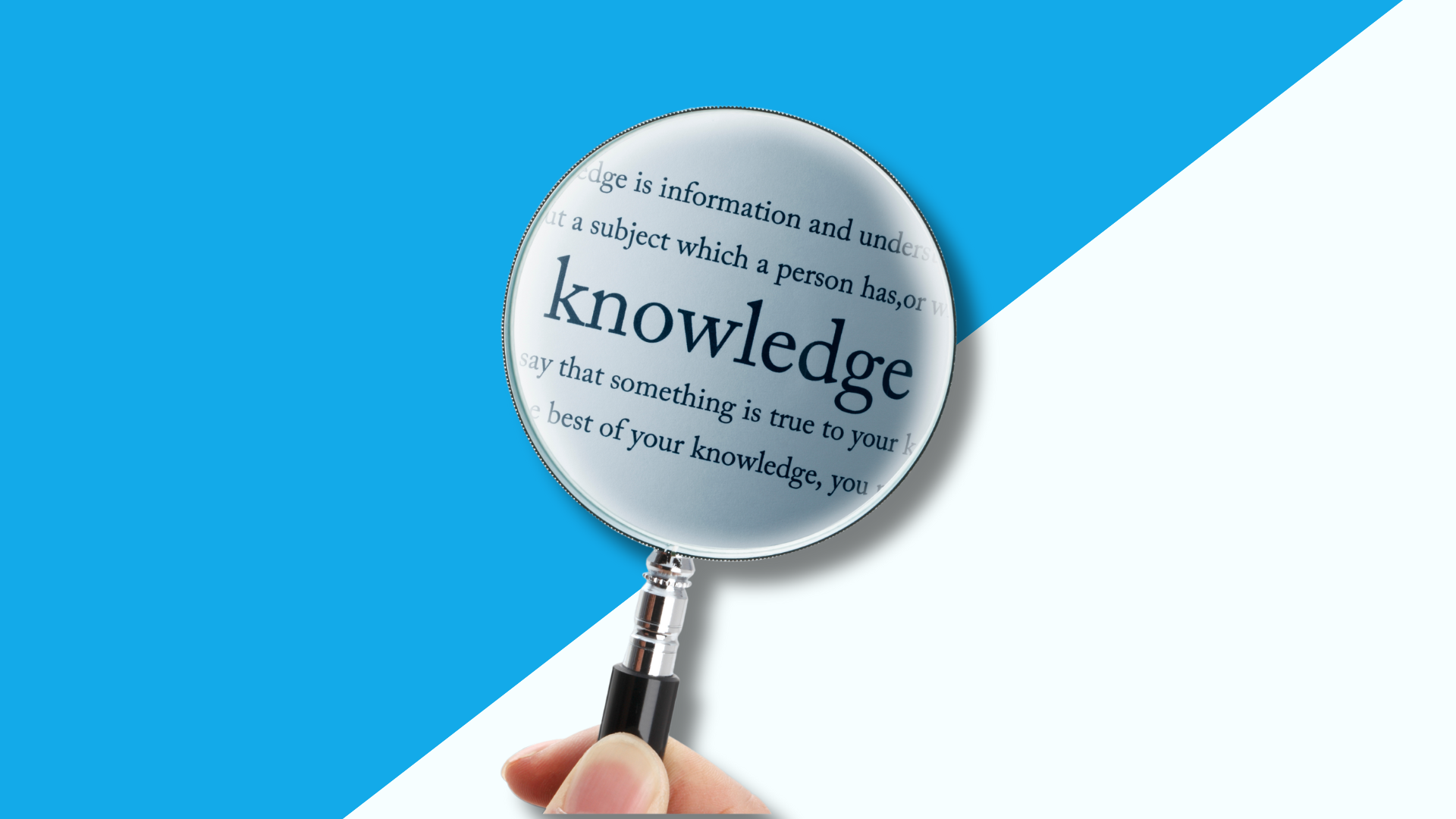Succeeding in the insurance industry goes beyond just offering great policies – it requires exceptional customer service and seamless internal operations.
But, let’s face it, achieving both can feel like an uphill battle, especially without the right tools.
On a typical day, insurance agents receive multiple calls from policyholders following up on claims, renewal questions, and more. Addressing these customer queries often requires sifting through several policy documents.
Not being able to provide an accessible repository for this information will negatively impact your team’s efficiency, NPS ratings, and customer satisfaction.
Enter knowledge base software. These tools centralize all your information, making it easily accessible and collaborative. At the same time, they reduce operational costs and elevate your customer experience.
In this article, we’ll take a closer look at:
- How to set up and implement a knowledge base for your insurance business
- Examine why your insurance company needs this software
- Key features to look out for before choosing a software
- The best knowledge management software for insurance businesses.
What is Knowledge Management in Insurance?
Insurance businesses manage vast amounts of data related to policies, claims, customer interactions, and regulatory requirements. They use knowledge management (KM) to ensure the wealth of information an organization holds is easily accessible, well organized, and effectively used to drive better decisions and enhance customer experiences.
In simple terms - it's about ensuring that the right knowledge is readily available to the right people at the right time.
A comprehensive knowledge base for your insurance team involves these components:
- Knowledge capture: Creating detailed guides on underwriting, claims processing, and customer service. This knowledge can be captured by collecting insights from seasoned agents and underwriters through interviews and workshops.
- Knowledge storage and organization: Using the best knowledge base software to store policy documents, FAQs, and training materials. Information is properly tagged and indexed.
- Knowledge sharing: Implementing intranets and collaboration software to facilitate information flow. In addition, you can create forums and discussion boards where employees share insights and ideas.
- Knowledge utilization: Once you collect the data, what's next? Leverage this documented knowledge to streamline claims processing and underwriting.
What Knowledge Challenges Do Insurers Face?
Imagine navigating an industry with complex policies, regulations, and endless paperwork. That's the daily reality for many insurance agents and customers. Because of this, insurers face knowledge challenges that negatively affect their operations.
Here are the most common ones:
- Data silos: According to Forbes, business units must break down existing silos to achieve success in today’s digital world. In fact, 54% of organizations say that their customer experience activities are in silos which affects collaboration. If your insurance information is stored by specific teams and is inaccessible to all employees, it becomes a challenge to collaborate.
- Information overload: There are many knowledge gaps in the insurance business. A study revealed that the typical consumer only understands about 28% of the life insurance material. These cases happen because the insurance industry has lots of ever-changing procedures and policies. Keeping up with it all can be overwhelming for both agents and consumers.
- Outdated information: Every year, you’ll get new data, information, and regulations regarding the insurance industry. If your business fails to update its knowledge resources accordingly, this could lead to compliance issues and frustrated customers.
- Data inaccuracies: While the internet is a pivotal source of information, it could also cause potential challenges. For instance, getting your information from multiple sources makes you more likely to bump into inconsistent and incorrect data. The result? Poor decision-making and customer dissatisfaction.
- New agent onboarding: Hiring and onboarding a new insurance agent could take weeks. Your staff has to go through paperwork and all the intricacies of insurance products and procedures. Therefore, you can only streamline your onboarding process if you have a proper knowledge base that stores all the necessary information.
Improving Agent Efficiency in Insurance: How to Build an Effective Knowledge Base
Your customers depend on your insurance agents. That said, you need to empower them with the right information. A well-structured insurance knowledge management system goes a long way - it transforms your agents into confident and efficient company representatives.
Here are the key things to consider when building an effective insurance knowledge base solution:
Map Your Agent Needs and Challenges
Your insurance team is better informed about the existing knowledge gaps. Don't just guess – get real input.
Distribute surveys and conduct interviews with the insurance team to understand their daily struggles. Ask specific questions about:
- The information they need frequently.
- The challenges they face in finding answers.
- Types of resources they consider most helpful.
Once you identify the patterns and get the details about confusing topics, you can tailor a comprehensive knowledge base tool to address these problems. An informed team serves your customers better.
Design a User-Centric Knowledge Base
How easy is it for your employees to find information?
A survey by Gartner, Inc. shows that about 47% of employees have challenges keeping up with company information. What’s more, although digital tools have become more common to boost efficiency, an average “knowledge worker” uses 11 applications for work - which can be overwhelming and lead to significant losses.

You need to create a logical and intuitive knowledge base to avoid these occurrences. This involves creating a knowledge base that:
- Organizes all the content in a proper hierarchy, such as separate sections for underwriting, claims processing, customer service, and policy details.
- Includes well-organized menus that allow agents to find information quickly.
- Offers a search functionality for agents to find information using keywords or phrases.
- Ensures that each section is easily navigable and that related articles are linked.
If you are designing an internal knowledge base for your insurance agents, identify the key content areas to include, such as:
- Employee handbooks with information about the company’s standard operating procedures, mission, and vision.
- FAQs on insurance processes, claims, and benefits.
- Training materials for new and experienced employees.
- The company guides on available products and services.
The objective is to minimize the time your employees spend looking for information and maximize customer engagement.
Create Informative Knowledge Base Content
We live in an era of information. Customers expect reliable support when they reach out to your insurance agents.
The best way to achieve this is by creating an informative knowledge base. Whether your knowledge base solution is internal or external, you should invest in high-quality content. Additionally, avoid technical jargon whenever possible and opt for easy-to-understand language.
An effective method is to break down complex procedures into clear, step-by-step instructions. This makes the content ideal for both newbies and seasoned employees.
Apart from text, you can incorporate visuals such as screenshots, flowcharts, infographics, diagrams, and even short instructional videos for complex procedures or visual learners. For example:
- A step-by-step flowchart showing the process of handling a customer claim from submission to resolution.
- A table comparing different insurance plans.
- A step-by-step guide with screenshots on how to use the company's online claims submission portal.
Now that you know what to include in your content, ensure that the knowledge base is always accurate and up-to-date.
Involve All Stakeholders
For your knowledge base to be comprehensive, involve all users, especially the insurance agents who use this information daily. Your team members know what information is needed, so this must be a collaborative process to collect the necessary details.
In addition, don't let valuable knowledge slip through the cracks. Establish a process for capturing and documenting the expertise of experienced agents. Use various methods, such as knowledge transfer sessions, screen recordings of walkthroughs, and collaborative content creation tools, to capture every detail.
As you collect this information, assign knowledgeable subject matter experts to create and review content. This is the team that keeps your information organized and updated. Schedule regular sessions between the relevant stakeholders to ensure information consistency.
Incorporate a Feedback Process
You can’t afford to ignore your team in this collaborative process. This means you have to make agent feedback a cornerstone of ongoing improvement. To collect information, integrate tools like feedback forms, surveys, in-app feedback systems, polls, and comment sections within the knowledge base.
Once you have the information, update the content to reflect changes in policies, regulations, or company procedures. For better management, assign ownership and responsibility for updating specific content areas.
Prioritize Accessibility and Integration with Existing Business Systems
There’s a high chance you already have some business systems to help with claims processing and underwriting. You need to integrate them with your insurance self-service knowledge base to maximize efficiency.
For instance, your insurance customer support team requires a knowledge base for the call center that integrates well with key business apps and policy management systems. This allows agents to access relevant knowledge base articles directly within their workflow, streamlining information retrieval.
Additionally, it's important to have the knowledge base accessible from any device and location. Develop a web-based application that allows agents to access information from their computers, laptops, or tablets. At the same time, a mobile app version provides on-the-go access, especially for field agents.
This is important because the number of smartphone users is also increasing fast. Data by Statista shows that the user base is expected to increase by 1.5 billion between 2024 and 2029.

Imagine a good number of these could be your clients. It makes sense to make the knowledge base accessible to them.
Regularly Monitor and Update Your Insurance Knowledge Base
The policies you had five years ago are not the same you’ll encounter today. You need to consider that the regulators might have introduced new rules or the customer needs have changed.
Continuously monitor and update the knowledge base to maintain its relevance and accuracy. For maximum impact:
- Establish a schedule for regular content reviews and updates.
- Use analytics to track which articles are most frequently accessed and identify gaps in the content.
- Assign a dedicated team to manage and update the knowledge base regularly.
- Look for trends and patterns that reveal gaps in content or areas where search functionality can be enhanced.
As part of your update, talk to your insurance agents to gather insights on their experience using the knowledge base. They can provide better clarity and suggestions for improvement.
How Does a Knowledge Base Software Benefit Insurance Businesses?
An insurance knowledge base software offers numerous advantages that enhance both customer-facing operations and internal processes. Here how:
- Reduced call center burden: A self-service knowledge base allows policyholders to find answers to common questions 24/7. These tools are the key to call center excellence because they reduce call volumes, shorten wait times, and free up agents to handle more complex inquiries.
- Efficiency and productivity: With knowledge management tools, employees can quickly access accurate policy and product information. A centralized system is easier to access and manage, leading to faster resolution times and reduced training time for new agents.
- Consistent customer support: A well-organized knowledge base gives customers easy access to information about policies, claims, and other insurance-related queries. Compiling all your FAQs, policy details, and step-by-step guides helps you achieve customer satisfaction. Customers find answers without having to contact support.
- Better internal communication and collaboration: Picture a scenario where your team is looking for the latest policy documents. However, some information is in the supervisor's email; the rest is in shared Drive documents. This can lead to confusion and affect communication in the company. But with a central repository, teams collaborate more effectively, access shared knowledge, and stay updated on the latest policies and procedures.
- Streamlined regulatory compliance: You want to avoid legal trouble in your business operations. A knowledge base can shield you by providing a platform to store and manage your policy documents and procedures that reflect regulatory changes.
- Expedited onboarding and training: Hiring new employees for your insurance business means you have to train and onboard them to integrate with the rest of the team. A knowledge base will manage all your employee training programs for easy access. It’s the best place to hold all your modules and learning material.
- Knowledge retention and transfer: What happens when your most experienced insurance agent or customer support agent leaves? Do they go with all the information? These questions should guide your knowledge management process to help you capture the expertise of seasoned employees. Documenting best practices or case studies in your central repository means that valuable knowledge can be transferred to new or less experienced staff.
Top Features of Insurance Knowledge Base Software
Before you adopt a knowledge base software for an insurance business, it’s important to evaluate whether it’s a perfect fit. How do you do this?
Simply examine the key features and how they align with your goals. Here are the functionalities to look out for:
- Customizable templates: Like every other company resource, your knowledge base should reflect your brand identity. Pick insurance software solutions that allow you to customize the internal and external information for a professional appearance.
- Search functionality: Opt for a system that offers efficient search features for quick information retrieval. This allows users to locate policy details, claim procedures, or customer queries much faster, enhancing productivity.
- Industry-specific features: It’s better to adopt knowledge management software that caters to your sector. Consider features such as compliance management tools for regulations and policy updates.
- Scalability for growth: Your business is constantly evolving. In a few years, you might have more policyholders. Therefore, you need a solution that grows with your business, accommodating future increases in content, users, and traffic.
- Seamless integration: Opt for a knowledge base software that integrates with your existing CRM or policy management systems. This way, you can centralize information management.
- Analytics capabilities: As you build your knowledge base, you need insights into how it’s being used and areas for improvement. An ideal software solution will identify metrics such as popular articles, common search terms, and user engagement levels.
The Best Knowledge Base Software for Insurance Firms
Choosing a knowledge base tool for your insurance business can make or break your operations. You have to make the right decision, considering that you must pay for it and integrate the software into your existing system.
Here are the top picks to consider:
Helpjuice
Helpjuice is known for its ease of use and powerful customization options. This knowledge base software is the ultimate choice for insurance businesses looking for a user-friendly and detailed solution.
Think of all your internal and external company information; Helpjuice provides a central repository and Google-like search features for customers to self-help and get instant answers.
Core Features:
- Multiple integrations with other business tools
- Extensive customization options
- User permissions to control access
- Analytic features to track performance metrics
- Article accessibility options such as Public, Private, or Internal
- Collaborative functionalities
Knowmax
Knowmax is a robust knowledge base tool that empowers insurance CX teams to deliver comprehensive information. By organizing complex policies in a centralized location, this platform reduces overall effort and improves your quality scores.
With their AI-guided platform, Knowmax ensures that accurate information is readily available to customers to reduce hold times and call queues.
Core Features:
- Interactive decision trees to resolve queries
- AI chatbots to ensure customers get help on time
- Visual guides to help agents answer questions
- Learning management tools
ProPofs
When it comes to training your insurance agents, ProPofs excels. This software is user-friendly, so your employees don’t require any special training to use it. Creating and managing documentation for your team and customers is also easy.
ProPof users can access content across all devices, making it ideal for companies with remote teams. In addition, if your insurance agents are in different geographical regions, the platform provides content in over 70 languages.
Core Features:
- Quiz maker to help you create tests
- Collaboration tools to build learning communities and forums
- Project tracker for monitoring tasks
- Mobile content access
Paligo
The insurance industry is known for its ever-evolving policies and procedures. Enter Paligo - a component content management system (CCMS) that simplifies the knowledge documentation process.
Paligo’s cloud-based system allows your team to collaborate on content. This means, the procedures and policies are updated on the knowledge base in real time. Its multi-channel publishing features ensure that the content can be repurposed for different customers and modified based on regional and compliance requirements.
Core Features:
- Content management organization for easier retrieval
- Intuitive XML authoring designed for technical writers
- Powerful multi-channel publishing to repurpose content to any output format
- Robust version control to manage changes effectively
Confluence
Confluence has positioned itself as a tool for remote teams to collaborate on tasks and organize documentation. You can access tools such as project management tools and internal wikis for better organization. Insurance agents can use Confluence to automate key repetitive tasks and organize information for easy retrieval.
For maximum impact, this software provides countless templates to get your teams started. Additionally, the AI editor generates information in case you have any information gaps.
Core Features:
- Whiteboards for ideation and team collaboration
- Structured content trees to organize work
- Third-party app integrations
- Multiple templates for easier organization
- Unlimited pages and spaces
Guru
Guru brings all the siloed information to a centralized location where everyone can access it. The knowledge platform is a perfect replacement for your intranets and company wikis, ensuring that every detail is delivered from a single source of truth.
The content is highly tailored and context-based to meet the team’s needs. Your insurance agents can view the specific procedures, policies, and processes they need to know to assist customers.
Core Features:
- Enterprise AI search feature that provides details based on the employee’s role
- Personalized dashboards to streamline business workflows
- Customization options
- Advanced search capabilities
- Integrations with tools such as Slack, Chrome, and Salesforce
Choose the Best Knowledge Base Software for Insurance
Adopting the right knowledge base software for your insurance business is the key to operational excellence, improving NPS scores and happier customers. These tools transform how you deliver value to your customers and how efficiently your insurance agents operate.
While several tools exist in the market, Helpjuice stands out as the go-to knowledge base software for managing insurance policies and procedures. The extensive customization options, easy content formatting features, search functionalities, and integrations are unmatched.
Join the growing list of insurance companies using Helpjuice. Don't believe us?
TBC Insurance was growing fast and expanding its range of products and services. However, their staff spent too much time trying to find answers about internal processes and products. Not only that, but they also had to go through multiple documents in order to find company information.
The search for a cloud-based platform to engage staff and ease the learning process led them to Helpjuice.
"When looking for the best knowledge base tools, Helpjuice was the best solution in the market as they offered even more advanced features and the best service throughout the sales process." - Tamar Khutulashvili.
Helpjuice is now a critical part of the company’s digital training process, contributing to more productive call center agents.
Empower your agents with Helpjuice to propel your insurance business towards a future of efficiency and success. Sign up for a 14-day trial!
![The Best Knowledge Management Software & Tools [2025]](https://static.helpjuice.com/helpjuice_production/uploads/upload/image/4752/direct/1576239609895-1569878329114-Knowledge%20Management%20Software.png)