In the digital landscape of today's business world, selecting the right knowledge management tool equates to having the precise roadmap to reach your destination swiftly. With a myriad of options in the market, it can be quite the Herculean task to pick the best fit for your organization. Don't worry! We've done the heavy lifting for you.
Guru, with its innovative approach to knowledge management, is often the go-to choice for many businesses, given its unique card/collection system. However, like any other tool, it has its strengths and weaknesses and may not necessarily suit all your needs. With this in mind, we have ventured out to explore the best Guru alternatives available in 2023, taking into account their features, ease of use, and value proposition. Fasten your seatbelts as we dive into the most promising Guru competitors that could potentially take your business productivity to the next level.
In this post, we will explore:
- What Guru is
- Why people use Guru
- The drawbacks of Guru
- The best Guru alternatives and competitors in 2023
What is Guru?
Guru is a knowledge management platform known for its innovative card/collection system. It is often considered by organizations looking to enhance productivity and streamline information sharing among team members.
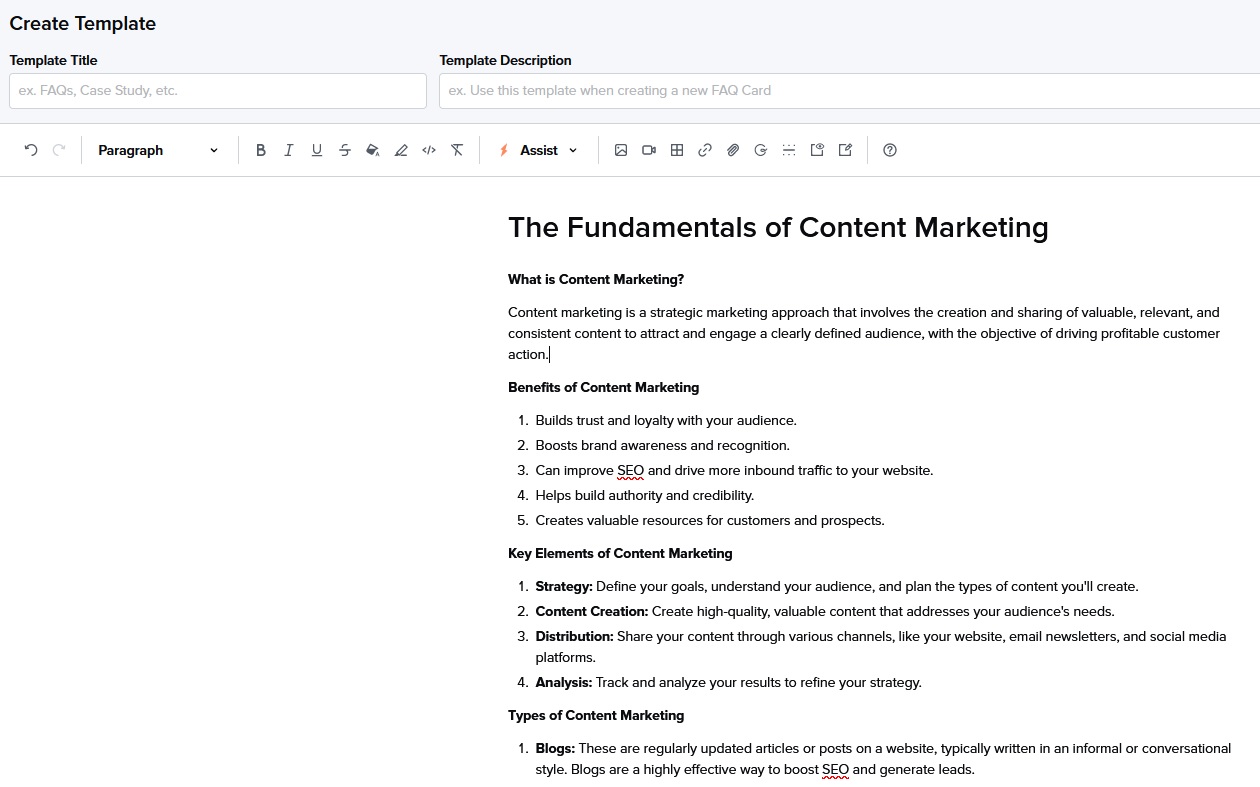
Guru's key strength lies in its unique system of arranging data into cards and collections. This arrangement helps in categorizing and retrieving information efficiently, promoting transparency, and fostering collaboration among teams.
Why Do People Use Guru?
At its core, Guru is built around cards and collections. These are essentially knowledge units and clusters respectively, aiding in the categorization and sharing of information. The card/collection system offers a structured way to organize and manage knowledge, thereby promoting easier access and utilization of information.
Companies use Guru to handle diverse types of content needed by a team, including technical documentation, training manuals, project guidelines, and more. Its seamless integration with popular platforms such as Slack and Microsoft Teams further enhances its utility.
Additionally, Guru excels because of its unwavering dedication to data accuracy. Packed with features like verification intervals and duplicate detection, Guru helps teams maintain the most up-to-date and precise information, forging a go-to repository of truth. In addition, the software's exceptional accessibility - thanks to the browser extension - places your knowledge base right at the heart of your workflow. Coupled with AI-powered suggestions, this feature ramps up the relevance of recommendations, saving you precious time and boosting productivity.
A standout aspect of Guru's offering is its community and support ecosystem. A thriving online community and resource-packed Help Center ensure users can navigate and extract maximum value from the tool. Furthermore, Guru's product team is always in tune with user feedback, making changes to support ongoing refinement and improvement.
What Are the Drawbacks of Guru?
Despite the benefits we just mentioned, Guru has its share of drawbacks. Users often grapple with the card text editor, which tends to be stubbornly attached to a specific format that's tough to alter without wiping out the whole content. The absence of inline commenting and real-time collaboration on cards could pose a hurdle for teams that depend heavily on instant feedback and teamwork.
Navigating Guru's platform can also be a bit like taming a wild beast due to the sheer volume of information on each page. Newbies may find themselves baffled when attempting to edit pages, leading to a steeper learning curve than anticipated. The search functionality could do with a boost too, as it can be a little sluggish and not as precise as users might like. Teams often resort to manually adding tags to enhance the visibility of cards, but this can turn into a drawn-out chore.
Guru's lack of a decision tree and a collapsible accordion format may further restrict how information is displayed and accessed. And when it comes to analytics, Guru's current arsenal may not satisfy teams in search of thorough insights and comprehensive reporting.
Considering these limitations, it's only natural you might be on the hunt for Guru alternatives that are more in sync with your team's requirements and workflow. The following list serves up a buffet of robust alternatives to mull over.
The Best Guru Alternatives & Competitors in 2023
Since Guru might not be the ideal fit for every organization, we've compiled a list of the top Guru alternatives in 2023.
1. Helpjuice

Example Helpjuice knowledge base
At Helpjuice, we strive to create a knowledge management software that provides comprehensive solutions and streamlines your company's knowledge sharing process. Our intuitive platform brings a degree of ease to knowledge management that makes it an exceptional alternative to Guru.
One of Helpjuice's standout features is its powerful search functionality. Much like the experience of using Google, Helpjuice's search engine is designed to provide accurate results swiftly, eliminating the need to manually add tags for better visibility. This feature significantly enhances productivity as users can find the information they need quickly and accurately.
Our knowledge base software also excels in providing easy-to-use editing tools, allowing for a smoother content creation and modification process. With Helpjuice, you won't have to delete your entire content when changes need to be made. This feature is particularly useful when dealing with extensive documents or cards, where small but crucial changes can occur frequently.
To facilitate collaboration, Helpjuice supports real-time commenting on its platform. This feature fosters a more interactive environment where teams can discuss, brainstorm, and provide immediate feedback on the content, promoting transparency and alignment across the board. This level of collaboration is a huge plus for teams looking to streamline their communication and keep everyone on the same page.
Helpjuice also shines with its ability to enable decision trees. This feature allows for the presentation of knowledge in a hierarchical, easy-to-navigate format, helping users to locate the exact information they need without being overwhelmed by excessive details. It adds a layer of organization and simplicity to the way your team can store and access complex information.
On the analytics front, Helpjuice offers robust capabilities, providing teams with in-depth insights into their knowledge base usage. Understanding how your team interacts with your knowledge base can be instrumental in identifying gaps, measuring success, and making informed decisions to further enhance productivity and efficiency.
Lastly, we pride our software on its clutter-free user experience. This thoughtful design keeps knowledge navigation straightforward and intuitive, reducing the cognitive load for users.
Here are some standout features of Helpjuice:
- AI-Powered Search: We use artificial intelligence to ensure accurate search results, accounting for typos and synonyms, to help your team find what they need quickly.
- Customization: Helpjuice allows you to make the knowledge base your own. Customize it to match your brand's look and feel, providing a seamless user experience.
- Intuitive Editor: Our platform comes with a user-friendly editor that makes creating and formatting articles a breeze.
- Collaborative Editing: Our knowledge base software supports real-time collaborative editing, allowing multiple team members to work on the same document simultaneously.
- Detailed Analytics: With Helpjuice, you can keep track of how your knowledge base is being used, gaining valuable insights into what your employees are looking for and which areas may need more resources.
Here are the main advantages of using Helpjuice:
- User-Friendly: We've designed Helpjuice with user-friendliness in mind, ensuring all members of your team can easily navigate and utilize the knowledge base.
- Highly Scalable: Helpjuice can grow with you. We can handle the needs of organizations of any size, from small businesses to large enterprises.
- Strong Customer Support: We take pride in our excellent customer support. If you encounter any issues or need help setting up, our team is ready to assist you.
Elliot Bowman, a Senior Knowledge Analyst & Training Lead at Entrupy Inc., shared that before adopting Helpjuice, they experimented with various knowledge base-like companies, including Guru. The issue they encountered was that none of these solutions offered a comprehensive feature set that matched their needs.
What they required was a platform that could streamline the organization, management, and reporting on key data operations. As they embarked on an ambitious 2022 roadmap with numerous analysis projects and extensive image categorization and annotation, Helpjuice emerged as a lifeline. It provided an internal knowledge repository that users could access for all sorts of information and data.
Through the creation of hundreds of articles, they improved content searchability and successfully reduced support cases by 423 in October alone. This efficiency allowed the support operations to run smoothly, improving overall support SLAs by 15% for the US support team and 2% for the Japanese support team.
Why Helpjuice is a worthwhile Guru alternative: If you're frustrated with Guru's lack of search functionality and the complexity of its editing tools, Helpjuice provides a seamless experience with its powerful search and easy editing options. It delivers an organized, clutter-free user interface, making it a compelling alternative to Guru.
2. Confluence
Confluence, developed by Atlassian, is a powerful collaborative workspace that goes beyond a simple knowledge base. It's designed to enhance teamwork and collaboration by providing an organized space for project planning, work documentation, and knowledge sharing. Confluence's strength lies in its seamless integration with other Atlassian tools, such as Jira, which makes it a natural fit for agile teams and project-oriented companies. Its comprehensive version control ensures that everyone on your team is always on the same page, reducing discrepancies and misunderstandings.
As a Guru alternative, Confluence brings a robust project management orientation, extensive tool integration, and dependable version control. For a more comprehensive evaluation of Confluence and similar tools, you might want to check out our detailed post on the best Confluence alternatives.
Pros:
- Extensive integration with other Atlassian tools like Jira
- Comprehensive version control
- Great for project management
- Robust documentation capabilities
Why it's a worthwhile Guru alternative: If your organization already uses other Atlassian products, Confluence is a seamless addition with its extensive integration capabilities. It also offers robust version control, a feature missing in Guru.
3. Notion
Notion is a versatile tool that serves as an all-in-one workspace, integrating notes, tasks, wikis, and databases. Its flexibility allows users to tailor the workspace to their specific needs, making it a popular choice for teams of all sizes. Notion stands out with its comprehensive media embedding features, letting users effortlessly incorporate different types of media into their notes or tasks. This extensive flexibility and customization make it not just a knowledge base but also a task management tool, a note-taking platform, and more, all bundled into one.
Explore more about Notion and its potential alternatives in our detailed Notion alternatives post.
Pros:
- Versatility in creating different types of documents
- Ability to embed different types of media
- User-friendly interface
- Offers an all-in-one workspace
Why it's a worthwhile Guru alternative: Notion's versatility stands out. If you need more than just a knowledge base — like a task management or note-taking tool — Notion might be the right choice for you.
4. Slab
Slab is more than just a knowledge hub; it's a collaborative documentation tool that enhances teamwork and ensures everyone stays informed. Slab's unified search is a standout feature, providing users the ability to search across all integrated tools, making information retrieval quick and easy. Its team-oriented design ensures a smooth flow of information, and its excellent integrations with popular tools make it an adaptable choice for a variety of teams. As an alternative to Guru, Slab offers a user-friendly editor and a robust unified search feature, mitigating the editing and searching difficulties often experienced with Guru.
Pros:
- Offers unified search across all tools
- Team-oriented design
- Excellent integrations with other popular tools
- User-friendly editor
Why it's a worthwhile Guru alternative: Slab offers a more user-friendly editor and a robust unified search feature, resolving two of the main issues users experience with Guru.
5. Bloomfire
Bloomfire is a comprehensive knowledge engagement platform designed to help teams find information fast. It uses AI to deliver the most relevant search results, taking the guesswork out of knowledge retrieval. Bloomfire also allows for easy organization of information, which can be a significant advantage for teams dealing with extensive knowledge bases. Furthermore, its rich analytics can offer insights into how your team is interacting with your knowledge base, helping you optimize it for better efficiency and productivity. As an alternative to Guru, Bloomfire offers superior search functionality and multimedia support, addressing some of Guru's limitations.
Pros:
- AI-powered search
- Easy to categorize and organize information
- Rich analytics for better decision-making
- Strong multimedia support
Why it's a worthwhile Guru alternative: Bloomfire uses AI to enhance search results, and its strong multimedia support goes beyond what Guru offers.
6. Slite
Slite serves as a collaborative hub for teams, enabling them to create, share, and store documents in a centralized location. Its clean and intuitive design promotes ease of use, making it an attractive choice for teams of all sizes. Slite's strength lies in its focus on real-time collaboration, letting teams co-author documents and provide immediate feedback. With its powerful organizational capabilities, users can categorize their work into distinct channels, facilitating swift navigation and discovery. As an alternative to Guru, Slite offers robust real-time collaboration, a user-friendly interface, and powerful organizational features.
Pros:
- Beautiful and intuitive interface
- Real-time editing and collaboration
- Robust organization features
- Native apps for all major platforms
Why it's a worthwhile Guru alternative: If Guru's interface seems cluttered and overwhelming, you might appreciate Slite's sleek and intuitive design. Its real-time collaboration feature is also a major plus.
7. Shelf.io
Shelf.io is a cloud-based platform designed to facilitate knowledge sharing and management. What sets Shelf.io apart is its advanced MerlinAI technology that aids in content discovery, making it easier for teams to find the exact information they need. The platform also supports integrations with popular tools, enhancing its adaptability. Its customizable dashboards and gem (content) verification process help maintain an up-to-date and accurate knowledge base, mirroring some of the key strengths of Guru.
Pros:
- Advanced MerlinAI technology for improved content discovery
- Customizable interface
- Gem verification for accuracy
- Robust analytics
Why it's a worthwhile Guru alternative: Shelf.io improves upon Guru's verification and search capabilities, and its customizable interface provides a more personal touch.
8. Nuclino

Nuclino stands out as a unified workspace that combines elements of a wiki, collaborative document editor, and task management tool. The platform is praised for its intuitive interface and easy-to-use editor. With Nuclino, content can be visually represented in multiple views including list, board, and graph view, catering to different user preferences. Its real-time collaboration feature promotes teamwork and ensures everyone is up-to-date. As a Guru alternative, Nuclino provides a versatile user experience with its multiple view options and strong real-time collaboration features.
Pros:
- Intuitive interface and easy-to-use editor
- Content can be visually represented in multiple views
- Real-time collaboration
- Comprehensive version control
Why it's a worthwhile Guru alternative: Nuclino addresses Guru's formatting and collaboration issues with its real-time collaborative environment and easy-to-use editor.
9. You Need A Wiki
As the name suggests, "You Need A Wiki" is a tool that turns your cloud-stored documents into a searchable, shareable, and organized corporate wiki. Its strength lies in leveraging existing cloud storage to create a simple and easy-to-navigate wiki. Users have the option to keep their documents in their original format or convert them to a web-based format for more accessible viewing. As a Guru alternative, "You Need A Wiki" brings simplicity and leverages existing cloud storage, reducing the need for migration.
Pros:
- Turns existing Dropbox or Google Drive into a wiki
- Easy setup
- Simple and straightforward
- Great for small teams
Why it's a worthwhile Guru alternative: If you're a small team looking for simplicity and quick setup, this might be a better fit than Guru.
10. Microsoft SharePoint
Microsoft SharePoint is a well-known web-based collaborative platform that integrates with Microsoft Office. Known for its document management capabilities, SharePoint offers a robust solution for storing, retrieving, searching, archiving, tracking, and reporting on electronic documents and records. It also supports collaboration, allowing multiple users to work on a document simultaneously. Its seamless integration with other Microsoft Office products makes it a natural fit for businesses already using these tools.
You can read more about the strengths and weaknesses of using SharePoint as a knowledge base here as well as our post on the best SharePoint alternatives.
Pros:
- Deep integration with Microsoft Office
- Scalable with extensive features for large corporations
- Great for document management and storage
- Customizable with SharePoint Designer
Why it's a worthwhile Guru alternative: If your team heavily uses Microsoft Office, SharePoint's integration might be a better fit than Guru. Its scalability makes it suitable for larger organizations as well.
11. Archbee
Archbee is a modern knowledge management tool designed for teams to document their software, product offerings, and internal knowledge. What sets Archbee apart is its dedicated developer tools, including API documentation, product roadmaps, and changelogs, making it a great fit for software development teams. It also supports real-time collaboration, ensuring that teams can co-edit documents for improved productivity.
As an alternative to Guru, Archbee offers unique developer-oriented features alongside robust real-time collaboration. Learn more about Archbee and its alternatives in our Archbee alternatives post.
Pros:
- Visually appealing knowledge graph
- Real-time collaboration
- Intuitive editor
- In-app chat for instant communication
Why it's a worthwhile Guru alternative: Archbee provides real-time collaboration and an intuitive editor, making it an excellent choice for teams frustrated with Guru's editing capabilities.
Wrapping Up
Knowledge management is an essential aspect of modern business operations. As we've seen, Guru offers some great features but also comes with certain drawbacks that might lead teams to seek out alternatives. Each tool we've explored presents a unique blend of features and capabilities that can cater to different business needs.
Whether you are a small team looking for a straightforward way to manage your information or a large organization requiring comprehensive knowledge management capabilities, there's a suitable alternative out there for you. Take the time to understand the needs of your team and choose the software that best aligns with those requirements. Remember, the right knowledge management tool can dramatically enhance team productivity, improve decision-making, and foster an environment of collaboration.
Choose Helpjuice for a Comprehensive Knowledge Management Solution
As the first alternative on our list, Helpjuice offers a range of advanced features, easy customization, and excellent user experience. Its google-like search, decision tree capabilities, real-time collaboration, and powerful analytics position it as a comprehensive knowledge management solution.
Whether you're making a switch or just starting, try Helpjuice today with a free 14-day trial for a knowledge management experience that not only matches but surpasses the rest. The first step towards efficient knowledge management is just a click away.





