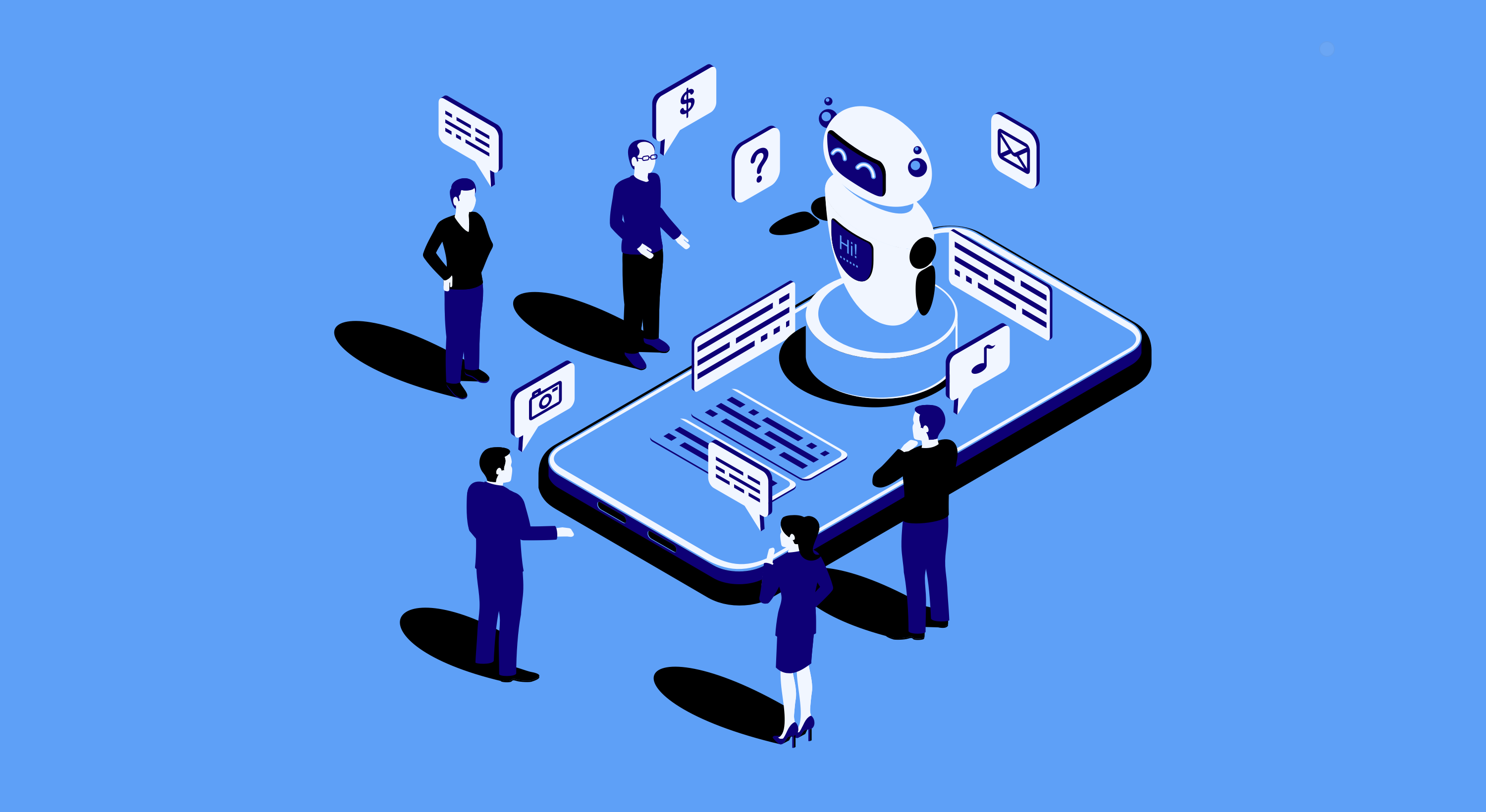
Picture this - a future where your customer service team operates seamlessly, delivering round-the-clock responses, and each customer interaction concludes with a sense of satisfaction. This is no longer a mere vision. It is rapidly becoming a reality, owing to the ever-evolving "AI boom" that’s quickly changing the way we humans interact with technology.
Step into the digital frontier where businesses, much like yours, are wielding the phenomenal power of AI to turbocharge their customer service automation efforts. You're among the forward-thinking majority - a significant 84% of business leaders have their gaze fixed on AI technology, ready to unlock its infinite potential. As an astonishing 75% are on the cusp of integrating it into their operations, AI isn't just a fleeting trend. It's the dawn of a new era.
In this enlightening journey, we'll peel back the layers of the fascinating world of AI in customer service. We'll probe its transformative might, explore its groundbreaking applications, and unveil its potential to radically transform your customer support operations. Most crucially, we'll arm you with the knowledge to boldly navigate this uncharted territory and lift your business to unexplored summits.
Welcome aboard - let's dive right into the future of customer service!
AI & Customer Support Then, Now, & In the Future
To be sure, most modern customer support teams have already been using AI-powered tools for years.
(Even back in 2020, for example, 85% of customer service interactions were handled by chatbots.)
So…what’s the difference?
What makes the recent developments in artificial intelligence so game-changing?
For our purposes, the answer comes down to one word:
Hyperautomation.
As Automation Anywhere explains, hyperautomation is “the extension of legacy business process automation beyond the confines of individual processes.” Hyperautomation “automates the automation — dynamically discovering business processes and creating bots to automate them”.
(“Regular” automation, in contrast, is confined to individual processes — and, as such, is more task- and rule-based in nature. This more rudimentary technology is only capable of performing processes as defined by the user, and cannot “think” for itself beyond these parameters.)
Simply put, hyperautomation is smart automation.
To get a better idea of what this all means for your customer support efforts moving forward, let’s take a look at how both automation and hyperautomation are being used by support teams today.
Ticket and Customer Management
First and foremost, customer support teams use automation and hyperautomation to manage incoming service tickets and inquiries — all while ensuring the customer remains as content as possible.
Traditionally, help desk tools let teams define triggers and rules to change ticket status, priority, category, and other ticket attributes automatically. The software can then automatically categorize and prioritize incoming inquiries based on the defined attributes — and can be routed to the best team member for the case at hand.
With hyperautomation, AI-powered helpdesk tools can actually create the rules for categorizing and prioritizing help desk tickets on its own. So, support teams can simply feed the tool the necessary data (e.g., customer and employee profiles, ticket histories, etc.) and let it set the parameters from the start.
Here’s an example of the automations created by TheLoops’ AI-powered tools:

Modern help desk tools use a number of AI-powered features to automatically analyze incoming support requests, like:
- Natural language processing
- Sentiment analysis
- Contextual analysis
This real-time, dynamic analysis allows the tool to go beyond any previously-defined “rules” when triaging and prioritizing help desk tickets. In turn, the customer is put on the most effective path possible on their way to a solution.
Some help desk tools, like Happy Fox, are taking this open-ended approach even further via AI-driven conversational ticketing.
With conversational ticketing, there’s no form to fill out when opening a support ticket. Instead, users simply discuss their problem with a chatbot, who will collect all necessary info through a simulated conversation — and automatically open a support ticket once the issue has been escalated.
Similarly, AI is being injected into interactive voice response and telephony systems — again with conversational ticketing quickly becoming the norm. On top of being better able to recognize natural human speech, these tools can now simulate natural human speech and engagement better than ever.
Lastly, AI can now automatically allocate support staff and resources as necessary — again using all available data to find optimal solutions for any given scenario. This ensures your team will always have the capacity and capability to provide top-notch assistance to your customers whenever it’s needed.
Self-Service
Automation and hyperautomation are making it so that most help desk tickets never need to be opened in the first place.
This is where self-service comes in — specifically in the form of chatbots and a knowledge base platform.
As discussed above, chatbots and virtual assistants are often the first line of support provided to customers today. In the past, these tools were capable of handling basic customer-facing tasks, such as:
- Answering simple and clear questions
- Linking to additional information and resources
- Escalating support inquiries to human agents as needed
In the past, these simulated conversations would follow a relatively tight script as designed by the support staff. As such, customer engagements typically stayed within certain parameters — with the tool being unable to assist with anything outside of this framework.
Today, generative AI (think ChatGPT) makes for a truly dynamic, almost limitless chatbot experience for customers in need of support. Instead of having to create scripts and workflows manually, teams can now simply feed chatbots their collective knowledge and let the software take over.
Ideally, this means your chatbot will be able to solve most of the problems your customers come to you with right then and there — without a support ticket being opened in the first place. At the very least, your chatbot will be able to provide crucial information to the customer as they prepare for the hands-on support to come.
Your AI-powered chatbot can not only learn from your knowledge content, but can also learn to mimic your brand’s writing style. This adds yet another layer of immersion to your customer’s experience whenever they engage with your chatbot.

Similarly, today’s chatbots are typically able to communicate in multiple languages — and can translate text in real-time for non-native speakers.
AI technology is becoming increasingly prevalent in knowledge base software, as well. While dynamic search suggestions help users quickly find the information they’re looking for, personalized content recommendations allow them to dig deeper and learn even more about the topics that interest them.
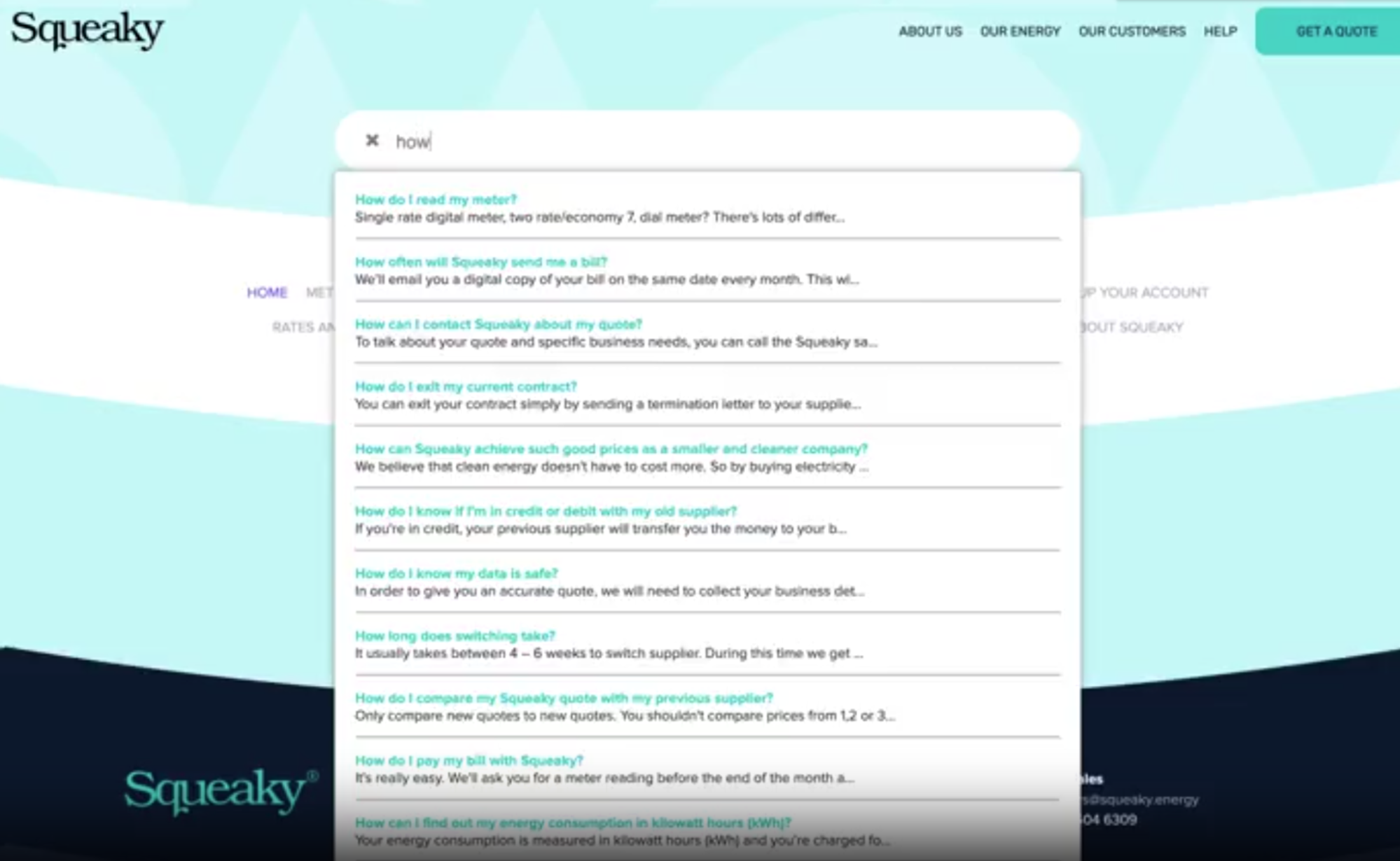
(This isn’t the last time we’ll be bringing up knowledge bases here. Stay tuned.)
In any case, hyperautomation is making it so the customer can almost always help themselves in some meaningful way before connecting with a human agent — and sometimes without doing so at all. For staff members, this means more time and resources available to work through customer issues that do require a little hands-on assistance.
Speaking of that…
Hands-On Support
Even when providing actual human-to-human support, automation and hyperautomation play crucial roles in the process.
At the most basic level, automation is used to deliver relevant data and information to support agents in real-time. Typically, this would include:
- Customer profile info and engagement history
- Comprehensive ticket information
- Relevant knowledge content and call scripts
The idea, of course, is to equip the agent with the information they need to solve the customer’s issue while providing a pleasant experience in the process.
Smart AI tech takes a more dynamic approach to the above, again leveraging tools like natural language processing and sentiment analysis to better understand the situation in full. From there, it can provide the exact information the agent needs to best serve the customer at any moment, in any situation.
Support teams are adopting AI-powered tools that can create dynamic scripts in real-time — that is, as they’re providing support to the customer. This ensures agents are always providing the most relevant and important information possible, while also giving them the freedom to go off- and on-script as they choose.
Proactive Support
Both automation and hyperautomation can be used to proactively deliver service and support to customers at critical points along their journey.
On an individual level, predictive and behavioral analytics tools can help teams identify:
- Where a given user will likely need additional assistance
- What they’ll need from the team at these crucial touchpoints
- How to engage with the customer to deliver the support they need
These tools can help teams determine what a user’s next steps will likely be once they’ve overcome the trouble spot. This enables them to provide even more proactive support to the individual based on their specific experiences with the brand.
Thinking of the big picture, automated data analysis can be used to identify the most common and intensive issues faced by an audience segment, or entire customer base. With this data in hand, teams can quickly make plans to improve the support they provide regarding these issues — and can ultimately work on eliminating the issue altogether.
Beyond data analysis, support teams have traditionally been able to set up drip campaigns, triggered notifications, and other automated messaging to be sent at the appropriate moment. Once more, “regular” automation requires a good amount of manual setup and maintenance.
See where we’re going with this?
Hyperautomation aims to take all this off your agents’ plate entirely.
Firstly, sophisticated data analysis tools can comb through customer touchpoints, audience feedback, and other sources to predict support-related needs at all times. These emerging tools can identify trends and correlations more effectively, and can actually “learn” from the data they collect — providing more accurate, relevant, and valuable insight to support staff as time goes on.
From there, hyperautomation-powered tools can actually create the messaging and content campaigns needed to provide proactive support to customers at specific moments in time.
Here, a fully-integrated tool could potentially…
- Trigger a chatbot message or push notification pointing to relevant knowledge base content
- Develop an email drip sequence providing instructional support to new customers
- Notify support staff of an impending problem — and proactively escalate the issue with the user
And, again, these tools will continue “learning” what works (and what doesn’t) when providing proactive assistance to users — and will fine-tune its approach to become more effective in time.
Some tools, like EmailTree, can actually learn by “observing” human support agents in action — in turn enabling the tool to proactively deliver the support needed in similar situations in the future.

Continuous Improvement
While we’ve actually touched on much of this, it’s worth mentioning that automation and hyperautomation can help you make ongoing improvements to your customer support processes on the whole.
Here, AI-powered data and performance analytics tools can deliver powerful insight into:
- Your support team’s strengths and weaknesses
- The effectiveness of your internal workflows
- The quality of your team’s knowledge content
Traditional automated tools can then help teams begin the improvement process by:
- Suggesting training courses to support staff and individual agents
- Determining specific ways to streamline workflows and tasks
- Identifying low-performing or out-of-date knowledge base articles to improve
Emerging hyperautomation tools can take more complete control over your support team’s improvement plans. Some potential use cases include:
- Creating training courses and materials for support teams and individual agents
- Implementing (and further automating) changes to internal processes
- Generating new and improved knowledge content as new info becomes available
Here’s an example of how this might play out in a real-world setting:
As scheduled, your AI-powered analytics tool provides its quarterly report on your team’s and individual agent’s performance. The tool identifies communication to be a key area in need of improvement — then automatically generates a suggested curriculum of training courses, activities, and resources to help foster better communication and collaboration.
Over time, both individuals and the team are automatically assessed on their progress and participation levels. As needed, your tools will suggest ways for your agents to get more out of the training sessions and become more effective communicators.
During the training sessions, the team decides to create an ongoing community of practice revolving around communication and teamwork. They create a dedicated Slack channel and online messageboard to facilitate discussion, share insights, and create better communication practices. As important information and insights are shared, your tool captures it, cross-references it with your knowledge base, and updates your knowledge content as appropriate.
With hyperautomation in control, your team will spend less time figuring out how to provide better support to your customers — and more time actually making it happen.
Automating Customer Support: Before You Get Started
There’s no denying that artificial intelligence and automation technology has evolved drastically in terms of sophistication and capabilities in the last year or so.
(At this point, it’s likely that at least some of what we discussed above will be yesterday’s news within a month or so…)
But, before your support staff kicks their feet up and waits for the machines to do all the work, there are a number of things to keep in mind.
Human-to-Human Customer Service is Still Desired — and Needed
While it’s true that most modern customer support engagements are handled automatically, “most” certainly does not mean “all”.
In fact, a recent report from CSG found that more than one-third of consumers still prefer to speak to a live agent when facing a problem or troubleshooting an issue. Interestingly, these respondents say they’d actually wait on hold to speak to a live rep — even if the option for automated self-service was available.
That said, your customers typically do want to have both options available in most cases.
Yes, there are a number of situations where your customers don’t really care if they’re talking to a human or a robot. When it’s a non-issue, automation is almost definitely the right move.
But, when your customers do want actual human-to-human assistance, you absolutely must be prepared to give it to them. In fact, providing personal and personable support is a stronger driver of customer satisfaction than operational metrics.
Ramp up your automated and human customer support efforts with these helpful tips!
AI Requires Human Setup and Maintenance
As we’ve said, the AI-powered tools of today (and tomorrow) are capable of creating and performing processes in ways that weren’t possible mere years ago.
As advanced as these tools have become, though:
They still need humans to set them up and keep them running.
In terms of setup, your support staff may need to:
- Connect and integrate new AI-powered tools into your tech stack
- Feed the appropriate data to each tool as needed
- Calibrate the tools to fit your team’s operational needs
Support staff must then monitor these tools as they become operational to ensure they’re interpreting data correctly, functioning properly, and providing maximum value to the business.
For example, your GPT-powered chatbot will need to be trained on:
- Your company knowledge base for informational purposes
- Your marketing content and Voice of Customer data for proper language usage
- Your customer data to inject personalization and empathy into user engagements

Source / Maybe let your dev team handle this…
So, again, your support team can’t just “set it and forget it”. If anything, they’ll be even more hands-on as you get your hyperautomation operations up and running to ensure everything runs as it’s supposed to.
Make sure your support staff is prepared to use emerging hyperautomation tools to their full capacity.
AI Technology Isn’t Perfect
The leaps we’ve seen in AI technology over the last year — as incredible as they are — can often make it seem like we’ve reached hyperautomation perfection.
(I mean, it’s hard not to stare in awe as GPT instantly types up a menu for a three-course meal using basic ingredients from your refrigerator.)
But tech isn’t perfect. Really, it’s nowhere close.
The problem:
It’s often so convincing when “doing its thing” that it’s tough to spot the imperfections.
Check out this prompt and response from Chat-GPT:

Pretty good summary, no?
Well…the article isn’t real. The URL is fake — and unless you're using the Browsing plugin, then Chat-GPT doesn’t even have the ability to visit websites in real-time (let alone summarize their content).
So, as we just discussed, your team will need to be extra vigilant in vetting everything your AI-powered tools do. While they’ll become more reliable with more training over time, you never want to take the approach of “well, the AI said it, so it must be true”.
At the end of the day, all technology — no matter how impressive — is prone to glitches, outages, and other technical problems that could damage your business if left unchecked. Especially as the technology remains nascent, use caution when handing the reins over to your new AI-powered tools.
Security, Compliance, and Ethical Considerations
Legal and ethical compliance is essential when adopting new hyperautomation tools and technology.
On the legal side, you need to ensure the tools you adopt comply with all privacy and security laws your company operates under. As data-heavy as AI tools are, there are just too many opportunities for things to go wrong should you fail to do due diligence here.
Ethically speaking, you need to be sure your automated tools:
- Treat your customers fairly and equitably
- Uphold the standards of your brand and your organization
You also need to be sure your use of automated technology doesn’t lead to ethical complications between you and your audience.
(For example, the National Eating Disorders Association has recently faced backlash for replacing all call center employees with an automated system. Not exactly a good look…)
All this applies when outsourcing with third-party AI agencies or specialists, as well. As we’re likely to see a deluge of “AI specialists” hitting the market, you definitely want to make sure the people you’re partnering with are reputable and above board.
An Uncertain Future
Okay, so it’s probably a safe bet to say that AI technology will continue to grow and become more relevant in the world of customer service and support.
But there’s still so much uncertainty regarding automation, hyperautomation, and all things artificial intelligence.
(There’s actually an organization and annual conference specifically focused on the uncertainty of AI technology.)
For our purposes, the uncertainties lie in much of what we’ve discussed thus far:
- How hyperautomation will work best for your team
- How your audience will respond to your hyperautomation initiatives
- How dedicated your software providers will stay to their hyperautomation services
Once more, the solution comes down to due diligence:
Instead of going all-in on every piece of hyperautomation technology you come across, go slow.
Prioritize.
Let the machines take over one process at a time — while your team continues to keep a close eye on how things are working out.
Instead of forcing your support staff to work with AI, give them time to figure out how AI can work for them. They’ll have more and better opportunities to acclimate — and you’ll gain more accurate and complete data on how hyperautomation is working for your company.
Using Helpjuice to Power AI-Driven Customer Support
Your organizational knowledge is at the center of most of your AI-driven customer support processes.
That said, you need a knowledge base tool that ensures your knowledge content is accessible, manageable, and readable — and can be updated in real-time whenever necessary.
In short, you need Helpjuice.
With Helpjuice, you can create both internal and customer-facing knowledge bases that empower your customer support team and your audience alike. In doing so, you’ll set the foundation for all of your hyperautomation efforts to come.
Ready to get started? Sign up for a 14-day free trial of Helpjuice today!




