
Technical documentation is a smart way to invest in both the end-user experience and your team’s productivity. But technical documentation isn’t good just for SaaS development: it’s common in IT, medicine, engineering, and just about any technical field.
Technical documentation makes your organization’s knowledge more documented and accessible. Knowledge is power, after all. If you have the knowledge, why not make that information accessible to everyone?
With the right approach, you can store all of your documentation in one place where it’s accessible and actually useful. Technical language can be hard to understand, but proper technical documentation improves understanding and helps you get more work done with less hassle.
Let’s dig into:
- What technical documentation is
- The main types of technical documentation
- The benefits of technical documentation
- Best practices to solidify your technical documentation efforts.
What Is Technical Documentation?
At its core, technical documentation is any piece of content that describes how a product works. This includes the methodologies, features, and functionalities of a product. Technical documentation is often written by technical writers who collaborate with subject matter experts (SMEs) with deep knowledge of the particular topic they’re addressing.
Technical documentation isn’t just for product developers, though. Various stakeholders rely on this documentation, including the engineers who build a product, the marketers who sell it, and the end-users who pay for it.
What Is The Purpose Of Technical Documentation?
It takes a lot of work to create technical documentation—is it really worth the hassle?
Absolutely. Done well, technical documentation simplifies complicated ideas into clear and easy-to-understand guides that even non-experts can understand. You can use technical documentation to:
- Explain how a product works.
- Pull all of your documentation on a project into one place.
- Document internal processes.
- Capture correct, valuable information that your team needs to stay productive.
- Make information easy to find and reference.
In practice, that might look like creating technical documentation for your marketing team so they know how to upload images to your WordPress website. For developers, that could be a guide on how to troubleshoot common bugs in your code.
At the end of the day, the purpose of technical documentation is to make life simpler for every stakeholder by empowering them with simple, clear, easily accessible information.

Types of Technical Documentation
Keep in mind that technical documentation isn’t a one-size-fits-all affair. Your team should keep track of the following two main types of technical information in your company: project-based and product-based documentation.
Project-Based Technical Documentation
Project-based technical documentation is usually for the internal use of your development team. This documentation explains how you made the product, including steps and processes in detail so your team can replicate it if they need to.
This includes documentation like:
- Project timelines
- Internal meeting notes and reports
- Product requirements
Process documentation is a type of project-based technical documentation. This describes how you made the product and the development process itself.
The purpose of this is to give your team instructions and guides on the system and its parts. Think of it as the architecture of your solution, including how your technology works, its source code, and requirements.
Product-Based Technical Documentation
While project-based technical documentation is internally facing, product-based documentation is usually external. Product-based technical documentation is designed specifically for the public or for your end-users. The purpose of this is to describe the product very simply, giving subscribers a clear understanding of how the product works on the front-end.
For example, if a customer is having an issue with your software, they can use product-based technical documentation to troubleshoot the issue themselves instead of submitting a support ticket. They might rely on FAQs, tutorials, installation guides to get information, or some other type of user documentation.
Benefits of Creating Technical Documentation
Everyone jokes that nobody ever reads the manual. But is that really how you want to do business? Technical documentation should be valuable, useful, and even enjoyable.
The goal is to make it easier to use a product, and we should all want a product that’s easier to use, both internally and externally. Technical documentation can benefit your internal team as well as your external end-users.
Improve The Customer Experience
Are your end-users using your product correctly? Technical documentation gives them a helping hand with just-in-time information that improves their overall customer experience. That’s a great way to ensure they don’t leave you for a competitor.
The right technical documentation also reduces customer frustration and support tickets. Since the average ticket cost is $15.56, customer confusion and frustration have a tangible impact on your bottom line. Technical documentation empowers your customers to find the answers they need without contacting your staff, which is a win for everyone.
Save Time
Did you know that your team spends 50% of their time just looking for information? That’s a lot of manpower wasted on low-value work.
Instead of spinning their wheels looking for information, technical documentation gives your team the information they need. The right documentation will give your team a much-needed refresher or quick product specs so they can actually get work done.
Plus, documentation prevents rework. You already have defined processes and products, so there’s no need to reinvent the wheel: just refer to your existing documentation and move forward.
Improve Team Alignment

97% of employees and managers say that a lack of team alignment affects the outcome of a project. Instead of just assuming your team knows everything, technical documentation gives them the information they need to do their jobs.
Technical documentation gives your team a single source of trusted information that gets everyone on the same page. And when your team is on the same page, they collaborate better and produce better work.
8 Steps To Follow For Proper Technical Documentation
Once upon a time, businesses documented their technical information in gigantic binders that collected dust. Fortunately, today you can collect all of your data in technical documentation software like an online knowledge base.
You spent a lot of time and money collecting knowledge as a business. Put that information to good use: follow these 8 steps to take your documentation from zero to sixty in no time at all.
Audit Your Existing Documentation
Did you already document your processes or product somewhere? Dust off your old documentation to see how you can improve it.
You’ll likely need new content changes and formatting. For example, you might need to add new visuals to make the documentation easier on the eyes. The purpose of this step is to identify what you have, spot what’s missing, and make a list of topics that you need to cover.
Know Your Audience
Next, you need to define who the audience is for the topics you’re covering. Keep in mind that it’s possible to have multiple audiences for your documentation.
You have to know who you’re creating the technical documentation for. Knowing your audience will help you with things like:
- Content architecture.
- Delivery format.
- Learning objectives.
Every audience requires different things based on their level of experience, business role, or use case. For example, a user manual for regular, day-to-day users is going to be drastically different than a more in-depth guide for back-end developers.
If you don’t know your audience when you write your documentation, you risk wasting your time on something that no one is going to read. You can fine-tune your audience targeting by asking yourself:
- How knowledgeable are users about this topic? If you’re documenting a doctor-patient software portal, you can assume doctors are medical experts, so there’s no need to explain medical terms to them. But the doctors might not be computer experts, so you should explain computer terms on their side of the portal.
- How motivated is the reader to use this product? If your intended audience is interested in learning everything there is about this product, they’re more likely to dig in and pay attention. But if your audience needs a quick answer and isn’t interested in technicalities, you need to make the content short and digestible.
- Does the audience have any limitations? If your intended audience has disabilities or limitations, make sure your technical documentation works with their abilities. For example, if you work with elderly end-users, you may need to simplify your navigation and use larger fonts.
When in doubt, err on the side of using simpler language for all of your audiences. Even if you’re writing something internally, your team will appreciate clear, approachable language that doesn’t beat around the bush.
Create A Plan And Outline
Don’t jump headfirst into writing your technical documentation without a plan. An outline will help you plan better content that’s actually helpful. Every piece of technical documentation should include:
- Goals: What do your users want to achieve? You should know what a user can accomplish once they’re done with the documentation. This way, you can set learning goals that actually help users achieve their main goal.
- Learning objectives: Your learning objectives support the user’s goal. Objectives are an internal tool that helps your writer collect the information a user needs to become proficient in their knowledge and achieve their goals.
- An outline: Detail what topics, at a high level, you’ll cover in this piece. This outline should build on your goal and learning objectives, detailing the topics and steps users need to learn to achieve their goal.
- Your audience: Keep your readers top of mind at all times. This will ensure you write something that people actually want to read.
- Receivables: What information do you already have on hand? What information do you need? For example, maybe you need to interview a PM or developer to get more information.
- Tasks: Make a checklist of what needs to be done and who on your team is responsible. Be sure to plug this into your project management software if you have one.
- Deliverables: What type of content will you create (FAQ, step-by-step guide, troubleshooting, etc.)? What date is this piece of technical documentation due?
Create Documentation Templates
Over time, your team is going to create a large collection of documentation. Instead of starting from scratch every time, create a template. Pre-approved templates will simplify your documentation going forward, so doing this work up front will make your life easier.
Every business is different, but your templates may need to include:
- A table of contents (with jump links for documentation that’s available online), so users can get to the exact area they’re struggling with.
- A clear title with keywords.
- A subhead or intro paragraph that gives a quick overview of what the documentation is about.
- Related articles or guides at the bottom of the document.
Templates will help you perfect your content structure, which means your audience is more likely to understand and use your documentation. Plus, a template means you can quickly drop in the information instead of wasting hours on formatting.
Choose The Right Writer
Who’s going to write your technical documentation? In an ideal world, you would have a subject matter expert or someone from the developing team write the content, but that isn’t always the best approach. That’s why many businesses hire technical writers to handle their documentation.
Ideally, you want to find someone who’s both a good writer and who has a good understanding of the technical side of the subject. They should be able to break down complicated concepts into content that’s appropriate for your intended audience. Your writer should have good people skills, too, since they might need to conduct interviews with other subject matter experts.
It can be a huge plus if your candidate has a technical writing certification from a reliable platform. That way, you'll automatically know that they're acquainted with all the basics.
Creating The Content
Now it’s time to create your content. Technical writing is both an art and a science, but you can create better technical documentation for your stakeholders by:
- Writing like a human: Technical documentation is already pretty heavy. Don’t write this like an academic paper. Use casual language and structure the content with headers, bullet points, and short paragraphs. The easier it is to read, the more likely it is people will use the documentation.
- Adding examples: Real-world examples, screenshots, and use cases will make your documentation more relevant and helpful. Examples create more “lightbulb moments” than dry how-tos, so be as specific as possible. If it makes sense, share the source code you’re referencing in the documentation so it’s easy for your team to grab and go.
- Using visuals: 65% of people are visual learners. Instead of throwing a wall of text at your audience, make the content more digestible with visuals. Infographics, videos, and screenshots make it easier to read the text, so don’t overlook the power of visuals.
- Interlinking documentation: If you’re using technical documentation software, link to other documents in your knowledge base to give users more context. But instead of jamming tons of information on the page at once, use anchor text and links to keep the page clean.
Before you publish your technical documentation, collect feedback on it first. Make sure it’s using the correct permissions, that the content is accurate, that it’s easy to read, and that it displays correctly on different devices. The last thing you need is to spend a lot of time on documentation and to have it fail because of a fixable error.
Use Technical Documentation Software
You can’t make your documentation searchable to end-users if it’s stored on your computer. Documentation management software makes your technical documentation easily accessible for your audience. It’s a much easier way to control what information you share internally as well as what’s available externally.
To find the right technical documentation software, look for features like:
- Robust search: Information doesn’t help your team if they can’t find it. Make sure you go with software that uses advanced search so your documentation is searchable in your knowledge base.
- Editing permissions: You don’t want everyone and their mother to have editing permissions on your content. A robust permissioning system is a must to maintain control over your content.
- Version control: Enforce processes and practices with version control. This is a must to solidify your document practices across the business.
- Collaborative authoring: Nobody creates technical documentation in a vacuum. Opt for technical documentation software that allows your team to collaborate on content before it goes live.
- Archiving: Don’t delete out-of-date information—archive it. You never know when you’ll need to reference old information, so choose technical documentation software that includes archiving.
Helpjuice does all of this and then some. Our number-one-rated knowledge base software helps you scale customer support and boost internal productivity.
Make A Plan To Update Your Documentation
The hard work is over, but there’s one last thing you need to do: create an update schedule. Technical processes will change over time, which means that your documentation needs to change, too. After all, there’s nothing more frustrating for your end-users than a help article that doesn’t reflect how the software actually works.
Comb through your documentation quarterly to make sure it’s accurate, useful, and formatted effectively. If you’ve recently updated the product, make sure your team goes through the documentation relating to those updates to make any necessary changes.
Simplify It All With Knowledge Base Software
Technical documentation helps your employees and customers do more in less time. But not all documentation is created equal: you need to follow a process to create useful, valuable technical documentation that people want to use. At the end of the day, quality is what matters. Whether it’s your internal team or an end-user, the purpose of technical documentation is to help people do better work, faster.
Ready to see the difference for yourself?
Streamline your technical documentation efforts with Helpjuice’s knowledge base software. Sign up for a free trial now.
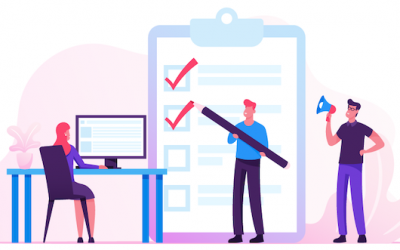
![Knowledge Software Documentation Best Practices [With Examples]](https://static.helpjuice.com/helpjuice_production/uploads/upload/image/4752/3090840/1682475402989-Software%2BDocumentation.jpg)

