You know the old adage “knowledge is power”?
Turns out, that’s not exactly the whole story.
In the small business world, your team’s organizational knowledge is worthless if it’s not easily accessible. And, if your individual employees aren’t able to share what they know effectively, they’ll all just end up “doing their own thing” with no sense of collaboration or cohesion among them.
So, for our purposes, it really doesn’t matter how knowledgeable or talented your employees are. If they aren’t able to properly harness and use their collective knowledge, it’s…not worth all that much.
Which is exactly why many small, growing organizations are investing so heavily into high-quality knowledge base software.
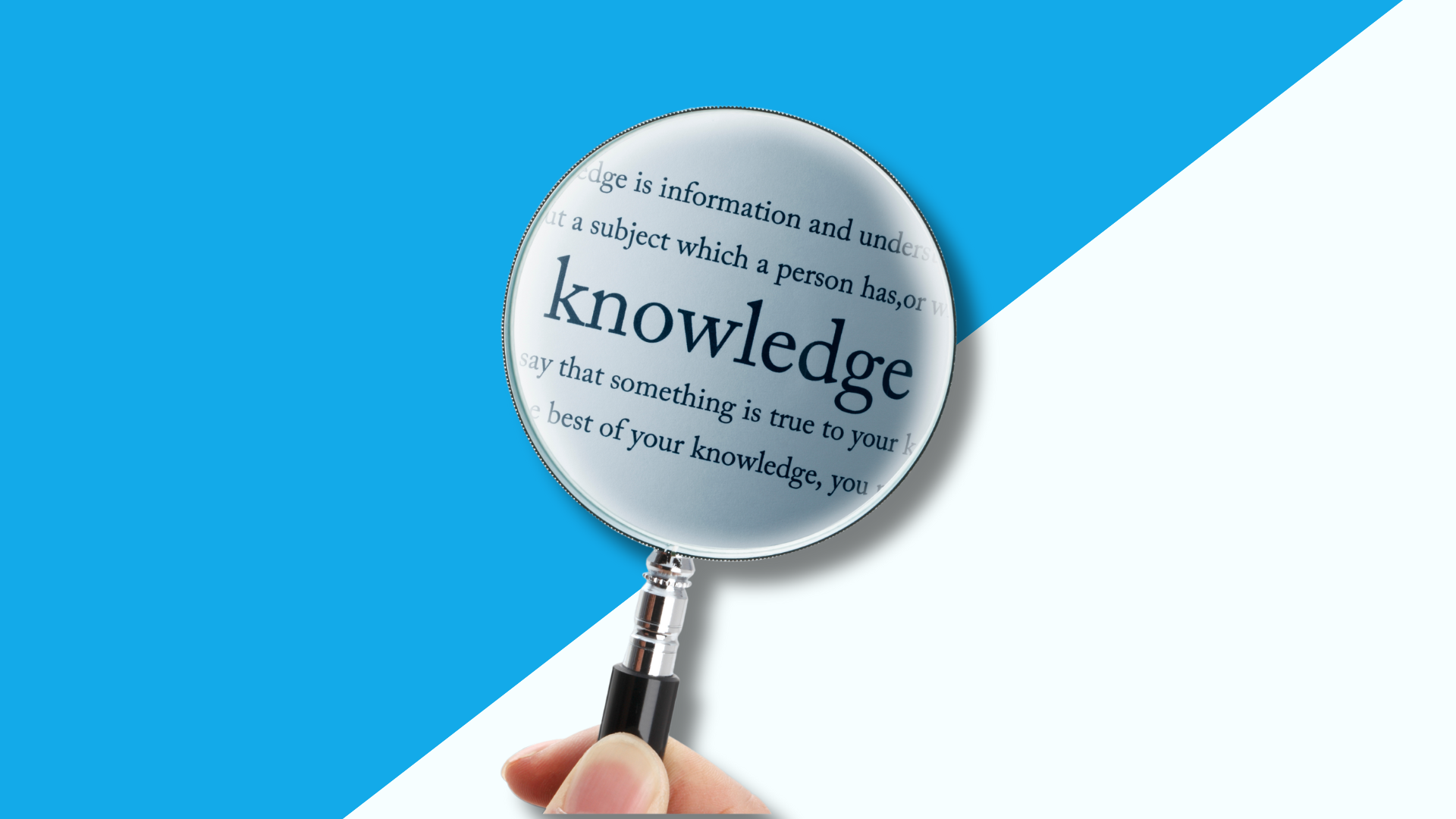
And the market is only continuing to grow:
According to a recent report from Straits Research, the global knowledge management software market size was valued at USD 17.43 billion in 2023 — and is expected to reach USD 49.51 billion in 2032, growing at a CAGR of 12.3%.
Of course, not all knowledge base tools are created equal. And, even the “best” ones out there might not be the fit for your company — no matter how good they might look on paper.
That said, today we’re going to dive deep to uncover everything you need to know about knowledge base software.
Ready to get started?
Let’s go.
But wait.
If you are here to know about the best knowledge base software, let's answer that briefly first:
The best knowledge base software includes Helpjuice, Zendesk, Bloomfire, HubSpot, Notion and Zoho Desk. These platforms make it easier to manage and share knowledge through searchable articles, collaboration tools, and seamless integrations.
- Helpjuice – Best for building and managing Internal and external knowledge bases
- Zendesk – Seamless integration with customer support
- HubSpot – Structured content and version control
- Bloomfire – AI-powered search and knowledge sharing
- Notion – Flexible all-in-one workspace for teams
- Zoho Desk – Affordable option with ticketing integration
Let's continue now.
What is Knowledge Base Software?
Okay, let's recap.
Knowledge base software is a tool that allows your team to create and manage an online library of information and organizational knowledge.
With knowledge base software, you can create a Single Source of Truth for anything your employees, customers, and other stakeholders may need to know about your company and its operations.
The most obvious benefit here is in having a self-service option readily available when critical information is needed. This makes for more productive team members, and for more productive experiences for your customers.
The ultimate value in knowledge base software, however, comes from integrating it fully with your tech stack — and in doing so ensuring information can flow freely throughout your organization and community.
(In fact, your knowledge base software of choice might end up being the tool that keeps your tech stack integrated in full.)
Keep both of these key purposes in mind as you read on, as both are crucial to determining which knowledge base software is best for your team.
How Does Knowledge Base Software Work?
Let’s now break down a bit further just what knowledge base software does — and how you can use your KB tool of choice to empower your community.
To begin with, knowledge base software allows you to create digital knowledge content, usually via a template or blank document.
Modern KB software typically allows teams to inject multimedia content into their knowledge docs, and to otherwise customize this content to various degrees, depending on the tool.
Most tools allow for asynchronous collaboration when creating knowledge docs — while tools like Helpjuice offer real-time collaborative features.
Once a piece of content is created and finalized, knowledge base software makes it easy to publish and share the content as needed. Published content can be shared on all integrated channels with minimal friction — and can also be restricted to certain people.
As your knowledge base grows, your KB software will help keep your documentation organized and accessible via customizable hierarchies, descriptive metadata, and content tagging.
For end-users, modern KB software offers AI-powered search functionality to immediately surface the most relevant and accurate content available.
Most knowledge base tools offer reporting and analytics to help you make continuous improvements to your KB — and to your approach to knowledge management as a whole.
We’ll revisit all this in more detail later on.
For now, just know the main functions of almost every knowledge base software on the market are:
- Facilitating collaborative knowledge content creation
- Storing, organizing, and managing knowledge content and content directories
- Analyzing usage and performance data to identify KM-related improvements to make
Types of Knowledge Base Software
Now, let’s define the main types of knowledge base tools available — and clarify some key terms we’ll be using from here on out.
Internal vs. External Knowledge Bases
As we touched on above, knowledge bases can be created for internal use (i.e., by your team and other stakeholders), or for use by your customers.
An internal knowledge base is used by your team and other internal stakeholders. This type of knowledge base typically requires login credentials and includes different permission levels to ensure that sensitive information remains secure.
The primary goal is to create a centralized repository of organizational knowledge that can be accessed and used by employees to perform their duties efficiently.
Common types of documentation found in an internal knowledge base include:
- Company Information: Key details about the organization, such as its history, mission, and values
- HR/Employee Information: Policies, procedures, employee benefits, and other HR-related documents
- Standard Operating Procedures (SOPs), Workflows, and Best Practices: Detailed instructions on how to perform various tasks and processes within the organization
- Legal Documentation: Contracts, compliance documents, and other legal materials
- Audience/Customer Data: Information about target audiences, customer personas, and market research
- Marketing and Sales Collateral: Campaign materials, sales presentations, and marketing strategies
- Training Materials and Resources: Onboarding guides, training manuals, and other educational resources for employees
By providing a single source of truth for your team, an internal knowledge base enhances productivity, ensures consistency in operations, and fosters a culture of continuous learning and improvement.
External or customer-facing knowledge bases are accessible to the public and are designed to provide crucial information needed by customers at any stage of their journey with your brand. Sometimes, parts of the external knowledge base may be restricted to members-only access to provide exclusive content or services.
Customer-facing knowledge bases typically provide content such as:
- Product- or Service-Related Info, such as product documentation, terms of service, user manuals, and instructions for proper use
- Business Operations Info, such as hours of operation, contact info, and geographic areas served
- Transactional Info, like payment options and shipping & returns policies
- Company and Organizational Info, such as the team’s mission statement and overall vision
An external knowledge base empowers customers to find the answers they need quickly, improving their overall experience and allowing them to make progress in their journey with your brand without needing direct support. This not only enhances customer satisfaction but also reduces the workload on your customer service team by providing self-service options.
Managed vs. Self-Service Knowledge Base Software

Managed knowledge base software is hosted and/or managed by a third party. Depending on the situation, the third party takes responsibility for various aspects, such as:
- Technical Operations: This includes server maintenance, privacy, and security
- Software Installation and Integration: The third party handles the initial setup and integration of the knowledge base software with your existing systems
- Knowledge Base Setup: They set up the knowledge base, ensuring it is ready for use.
- Content Customization: Assistance in customizing content to suit your organization's needs.
Managed knowledge base software offers lower initial setup costs, and reduces the maintenance burden on internal teams, allowing them to focus on core activities. This makes managed solutions ideal for small, growing companies with limited technical and financial resources.
However, managed solutions come with challenges, like having less control over customizations and updates — and potentially becoming dependent on the provider for troubleshooting issues and other administrative issues.
Self-managed knowledge base software is hosted and managed by your team, with the provider offering basic customer support and documentation.
This approach grants greater control over customization and updates, allowing you to tailor the system precisely to your organizational needs. However, it requires substantial IT resources and expertise, and involves higher initial setup and maintenance costs.
On-premise vs. Cloud-based Knowledge Base Software
While there’s considerable overlap between this and the previous section, there are a few distinctions worth mentioning here.
To clarify:
- On-Premise Knowledge Base Software is installed and runs on servers physically located within a company’s premises.
- Cloud-Based Knowledge Based Software is hosted on cloud servers that are typically owned by a third-party provider.
While not a hard-and-fast rule, on-premise software is typically self-managed, while cloud-based tools are offered through a software-as-a-service model. The benefits and drawbacks of each are quite similar:
- On-premise KB tools offer more complete control over content organization, customization, and security — but require high upfront costs and ongoing maintenance.
- Cloud-based KB solutions require no hardware and are easy to manage — but puts technical and security-related control in the hands of your provider
Helpjuice offers a self-managed version of our software for teams looking to take full control of their knowledge management efforts.
SaaS vs. Open Source Knowledge Base Software
Again, a bit of overlap here — but now we’re talking about premium vs. free knowledge base solutions.
SaaS knowledge base tools are offered by providers on a subscription basis, usually operating in the cloud. In addition to the actual software, SaaS providers manage the technical side of operations and usually offer high-touch customer support at all stages of use. SaaS subscriptions are often tiered by price, either offering more advanced features or allotting for more users at each tier.

Open-source knowledge base software is publicly-available via source code, also operating in the cloud. These solutions are both free-to-use and highly customizable — but require a decent amount of technical ability and resources to customize, manage, and update. And, you’ll essentially be relying on the community behind the tool to keep the software (and accompanying documentation) up-to-date with more progressive SaaS tools.
(Note: We’re generally going to be focusing on managed, cloud-based, SaaS knowledge base tools as a baseline for discussion here. It’s what we specialize in, after all!)
Key Features to Look for in a Knowledge Base Software
To fully leverage the power of a knowledge base, it’s essential to understand the key features that modern knowledge base software offers.
The following features not only enhance usability and accessibility but also ensure that your knowledge management efforts are efficient, secure, and scalable.
1. AI-Powered Search Functionality
One of the most transformative features of modern knowledge base software is AI-powered search functionality.
This powerful tool allows users to quickly find the exact information they’re looking for, even if they don’t know exactly what they need. By providing intelligent suggestions and relevant content based on the search context, AI-powered search ensures that users can access the most pertinent information swiftly and accurately.
Many KB tools support searches across various content types, including text, images, and PDFs.
Moreover, AI-powered tools learn over time by analyzing searches made, content created, and content accessed. This enhances the search accuracy and relevance, ensuring that users consistently receive the best possible results, thus improving overall efficiency and user satisfaction.
2. Content Creation and Management
Modern knowledge base software provides robust but intuitive tools for creating and managing content, ensuring that your knowledge base is always up-to-date and relevant.
WYSIWYG editors, for starters, make content creation accessible to all team members without requiring any coding skills. Multimedia support further enhances your knowledge content by allowing the inclusion of images, videos, and audio files, catering to different learning preferences..
Knowledge base software also helps facilitate content management on an individual level in a few ways, such as:
- Version control to protect against knowledge loss and accidental overwriting
- Access control to keep sensitive data as secure as possible
- Scheduled and AI-powered reminders to update knowledge content as appropriate
Zooming out, KB tools allow teams to organize knowledge content into categories and subcategories — and to tag content for more specific navigational purposes.
3. Customization and Branding
Top knowledge base tools allow for high levels of customization, for both practical and aesthetic purposes.
On the practical side, many providers offer standard templates and themes — with some offering more in-depth, technical customization options.
This is critical for teams with highly-specified KM-related requirements. Especially as your knowledge content library grows, you’ll want to be able to customize your knowledge base to your ever-evolving needs.
For customer-facing KBs, customization is paramount to maintaining continuity with your branding. While aesthetics comes second to knowledge here, it’s still a factor to consider when optimizing UX and CX.
4. Integration Capabilities
It’s very important that a knowledge base tool integrates well with a variety of business software.
Typically, you’ll find that KB software integrates with:
- Internal Communications Tools, allowing teams to share knowledge content within messages and chats — and to update content based on updated chat logs
- CRM Tools, connecting customer-facing teams with product info, sales scripts, and more to ensure a seamless and informative experience for your audience
- Helpdesk Software, allowing service teams to refer to and deliver relevant content to customers as needed
Many tools, like Helpjuice, also connect with Zapier to provide additional integrations to teams in all industries.
5. Localization & Multilingual Support
Modern knowledge base software caters to the remote and distributed nature of today’s small businesses.
AI-powered translations allow you to transcribe knowledge content in any language with just a few mouse clicks. Similarly, content can be automatically tailored to users from different geographic locations — ensuring the correct times, dates, currencies, and other important info is displayed at all times.
6. Interactive Elements
Knowledge base tools typically offer at least some combination of interactive elements and features, such as:
- Chatbots that deliver knowledge content and further suggested reading based on user query and engagement history
- Forums and discussion boards to facilitate conversation and community growth
- Feedback forms, allowing users to suggest improvements to your knowledge base as needed
7. Analytics and Reporting
Top knowledge base software delivers insightful and impactful analytics to help teams gauge their KM-related efforts — and to make continuous improvements moving forward.
This analytics data includes usage metrics, customer/user feedback, and team performance reports. With this information, teams can make laser-focused updates and changes to their knowledge content, their knowledge management efforts, and their standard operating procedures.
5 Best Knowledge Base Software in 2025
With so many knowledge base tools on the market, you need to know which one(s) are actually the best-fit for your team.
Here’s a quick guide to get you started:
Feature |
Core focus |
Key features |
Pricing |
User reviews |
|
Dedicated knowledge base |
WYSIWYG editor, Real-time collaboration, AI search, Analytics, Integrations |
Free trial, From $120 p/m |
|
|
Comprehensive customer service suite |
AI-powered search, Chatbots, Content management, Integrations |
Free trial, From $59 p/m |
|
|
Knowledge Sharing and Collaboration |
Interactive dashboards, AI-powered search, Engagement tracking |
30 days free, Pricing based on quotation |
|
|
AI Workspace for docs & knowledge bases |
Notion AI content creation, Wikis & Docs, Powerful AI search, Organized sidebar, Integrations (Slack, Figma, Jira) |
Free plan available, Paid plans start at $10 per member/month |
|
|
Team knowledge management (“collective brain”) |
Simple & intuitive interface, Sidekick AI assistant, Real-time collaboration, Document management (permissions, versioning), Multiple task & workflow views |
Free plan, Paid plans from $6 per user/month |
Featuring…
1. Helpjuice
Helpjuice is a top-rated, comprehensive knowledge base solution for teams of any size, in any industry.
Helpjuice is a top choice for dedicated knowledge base software due to its robust features and user-friendly design. It offers powerful customization options, advanced analytics to track content performance, and easy integration with other tools.
Helpjuice’s intuitive, WYSIWYG interface simplifies content creation and management, making it accessible for users with varying technical skills. Helpjuice is ideal for businesses of all sizes looking for a scalable solution to streamline knowledge management and improve customer support.
Helpjuice Key Features
- Easy-to-use article editor with WYSIWYG and markdown options
- Real-time collaboration with live commenting features
- AI-powered search crawls plaintext, PDF, and image content for search terms
- Powerful analytics to optimize knowledge base usage
- Integrates directly with Slack, Microsoft Teams, Freshdesk, Salesforce, and more
- Exceptional customer support, hands-on user onboarding, and free expert customization
Helpjuice User Feedback and Ratings
- “Helpjuice has provided us with a centralized knowledge base, streamlining access to all our technical documents, FAQs, and user guides. This has improved efficiency and ensured that everyone has access to the most up-to-date information.”
- “Helpjuice's multilingual support enables us to create and manage content in various languages, making our documentation accessible to a broader audience and supporting our international growth.”
- “I can't recommend Helpjuice enough. It's not just a resource, it's a vital tool for any team looking for something unique, easy on the eyes, and incredibly efficient.”
Helpjuice Pricing
2. Zendesk
Zendesk is a comprehensive customer service suite that offers a versatile knowledge base among its core features.
Zendesk’s knowledge base tool is easy to navigate, with strong search capabilities and detailed analytics to optimize content. It uses AI-powered search and chatbots to deliver relevant information immediately and automatically — both within the knowledge base and throughout the suite.
Zendesk is best suited for businesses that need an all-in-one solution for customer service and support across multiple channels.
Zendesk Key Features
- AI-powered search and chatbots
- Content management and administration tools for knowledge content integrity
- Integrates with Zendesk’s other customer service tools, and third-party apps
Zendesk User Feedback and Ratings
- “Zendesk Guide excels in empowering customers with self-service options.”
- “Zendesk Guide remains a versatile and valuable platform for proactive customer support and self-service.”
Read more: Are you interested in learning more about Zendesk and other tools similar to it? Check out this post on Zendesk alternatives by our team at Helpjuice.
Zendesk Pricing
3. Bloomfire
Bloomfire is a powerful knowledge management tool that excels in fostering knowledge engagement and collaboration.
Bloomfire’s focus on knowledge sharing and application makes it especially effective for remote teams. Bloomfire is perfect for organizations looking to enhance team collaboration and ensure that valuable knowledge is easily accessible and actionable.
Bloomfire Key Features
- Interactive dashboards and feeds
- AI-powered, dynamic search
- Engagement and usage tracking
Bloomfire User Feedback and Ratings
- “Bloomfire is intuitive and easy to use — and has enabled our employees to solve issues on their own without the need to rely on others.”
- “Bloomfire has saved our team countless hours that used to be spent searching for files, documents, and other information.”
Bloomfire Pricing
4. Notion
Notion describes itself as an “AI Workspace.” It can be used to build both internal and external knowledge bases.

There are a number of impressive features that you can enjoy with Notion, including Notion AI for creating content, Docs for advanced document creation, and Wikis for building knowledge bases.
Notion Key Features
- Powerful AI search that lets users find the articles they need in a matter of seconds.
- Organized sidebar allows you to keep track of all the information in the knowledge base at all times.
- Integration options with platforms like Slack, Figma, and Jira.
Notion User Feedback and Ratings
Notion has an overwhelmingly positive rating score on G2. Here are some of the feedback comments that users have left for it:
- “…Extremely flexible — it allows me to create pages, databases, and templates for almost anything (notes, tasks, projects, personal goals). Clean and minimal interface makes it easy to stay focused while working…”
- “…I really like how flexible it is. You can create pages for almost anything, from tasks and notes to databases and even full projects. The design is clean and it makes me feel more motivated to keep things organized.
- “…You can create lots of administrative things, such as Wikis, templates, complex projects, tasks, requests, tables, and more. It has everything I need to do my job, create projects, collaborate with peers, and file important organizational documents.”
Notion Pricing
Here are the pricing details for Notion’s paid plans.

5. Nuclino
Nuclino is a knowledge management tool that describes itself as “Your team’s collective brain.” This catchy line found at the top of Nuclino’s webpage succinctly sums up what it does.

You can use Nuclino to build your knowledge base with real-time collaboration. In other words, you can have multiple users work together on the same document to provide their input.
Nuclino has a native text editor as well as an AI assistant called Sidekick. Creating the documents is a total breeze. That, combined with the other features that Nuclino offers, makes it a good choice to consider.
Nuclino Key Features
- Nuclino is purposefully designed to have a simple and straightforward interface. It is advertised as a “straight out of the box” solution that everyone can use without the need to get acquainted.
- Nuclino provides excellent document management features such as editing/access permission control, versioning, feedback, real-time collaboration, and so forth.
- You can set different types of views for each task and workflow, allowing you to manage and control them efficiently.
- Nuclino documents are collaborative and interactive documents where you can perform actions like adding notes, assigning tasks, making flowcharts, and so on. It’s not just an article.
Nuclino User Feedback and Ratings
Like Notion, Nuclino has a positive rating profile online. It has a 4.7/5 rating on G2, although the number of reviews is quite small.
Here are some of the feedback comments that people have left for the platform:
- “Extremely User Friendly. Good integrations. Keeps things simple.”
- “It is so out of your face and does what it is designed to do without fuss or frustration. The design is wonderful and the implementation just as good.”
Nuclino Pricing
Here are the pricing details for Nuclino:

Core Benefits of Adopting Knowledge Base Software
Adopting the right knowledge base tool can be transformative for both your customers and your team in a number of ways.
Improved Customer Service and Support
Creating a knowledge base allows you to deliver top-notch service and support to your customers — both proactively and responsively.
With an ever-present knowledge base in place, your customers will always be able to find the information they need without having to reach out to your team. And, if they do have to contact your support staff, your team will have the exact information they need to get your users back on track with minimal delay.
CX Enhancement
Beyond helping your stuck customers overcome certain challenges, your knowledge base will also empower them to take further steps in their journey.
Again, proactively providing crucial information just makes it more likely that your customers will succeed in achieving their immediate goals. From there, your knowledge base will point them toward additional content that can help them take things to the next level — in whichever direction they choose.
On top of this empowerment, a knowledge base just makes things easier and more comfortable for your customers — making them more likely to stick with your brand.
In fact, the simple act of introducing a knowledge base helped Hack the Box reduce customer churn by an astounding 20%.
Optimized Internal Processes
A comprehensive knowledge base is vital to operational improvement on both an individual and team-wide basis.
For one, your employees will have immediate access to the information they need to do their best work. With a cohesive KB in place, they’ll spend less time looking for and sharing this info — and more time putting it to good use.
Hendrick Automotive Group reduces customer search time by 60% thanks to Helpjuice’s keyword searchability.
Your employees will also have open access to educational and instructional content that might help them sharpen their skills. Whether actively partaking in training or onboarding — or simply looking to develop their knowledge and abilities — team members will have the entirety of your knowledge base at their side at all times.
And, as an added bonus, you can use your team’s engagement data to determine where they might need more guidance or assistance in their day-to-day workload. This could lead you to develop more impactful and relevant training sessions — or potentially facilitate more substantial changes to your current workflows.
Enhanced Knowledge Retention and Security
Knowledge loss is an ever-present threat to teams that don’t document it appropriately.
In the immediate sense, brilliant ideas and “aha” moments can easily slip away if not nailed down as quickly as possible. Thinking long-term, any knowledge or skills your employees bring to the table can be lost forever should they retire or otherwise leave your company.
And, even when things are going well — during times of hypergrowth, for example — your team’s collective knowledge needs an organized home to avoid getting lost in the shuffle.
Your knowledge base, of course, is this home.
On top of storing your knowledge documentation for the long haul, your KB also keeps it safe from security breaches and potential attacks — while ensuring you remain compliant with industry regulations as required.
Reduced Costs
As your knowledge base helps you improve your internal processes, it’ll end up saving you a ton of cash, as well.
Again, less time spent searching for information means less wasted manpower and other resources. As we’ve discussed, we’re talking hours saved per day, here — hours that most growing small businesses can’t afford to lose.
Also note that finding the right knowledge base tool for your team can have an even bigger impact on your cost savings.
Hans Rumsauer GmbH, for instance, cut their knowledge management costs by an astounding 50% after making the leap to Helpjuice.
Knowledge Base Software Use Cases
Now, let’s take a look at how some of our customers from a number of different industries have implemented our knowledge base software.

Banking & Financial Services
In the banking and financial services sector, knowledge base software centralizes databases of policies, procedures, and compliance guidelines, enhancing risk management by documenting assessment protocols and fraud detection techniques.
It also improves customer support and employee training by providing quick access to service scripts, troubleshooting guides, and onboarding materials.
Government
Government and defense organizations use KB software to document laws, regulations, and standard operating procedures, ensuring secure information sharing and compliance.
On the public side, knowledge base software also supports incident management and provides public access to essential service information.
Healthcare
Healthcare providers utilize knowledge base software to store clinical guidelines, patient education materials, and compliance documentation — in turn improving care quality and regulatory adherence.
Knowledge base tools also support ongoing medical research by centralizing research findings, clinical trial data, and emerging news from the healthcare industry.
IT & Telecommunication
Knowledge base software in IT and telecommunications centralizes technical documentation, troubleshooting guides, and project information, enhancing efficiency and collaboration.
The right KB tool aids IT teams in providing customer support and facilitating change management by providing accessible knowledge resources at all times.
Case Study: Enetel Solutions Create a Single Source of Truth for Their App using Helpjuice.
Manufacturing
Manufacturing organizations use KB software to maintain SOPs, product manuals, and training materials, ensuring consistent production quality and employee development.
Supply chain management is also enhanced via KB tools by centralizing supplier and logistics information (and more).
Education
Educational institutions leverage KB software to manage curricula, store student records, and centralize research repositories, facilitating academic and administrative processes.
Knowledge base tools also enhance real-time collaboration among faculty and students by providing easy access to educational resources.
How to Design a High-Impact Knowledge Base
Now let’s go over the key things you’ll need to do as you begin developing your knowledge base and knowledge content.

Planning Your Content Strategy
Start by identifying key content areas, focusing on essential documentation and information.
Establish knowledge pillars that are specific to your industry and organization, forming the core foundation and principles of operation. Subtopics should include individual articles based on input from subject matter experts, user data, and feedback.
Define the content formats you will use, such as text-based, multimedia, or interactive content, and understand how to create each type. For instance, you can refer to guides on writing FAQs, troubleshooting articles, and standard operating procedures (SOPs).
From there, begin developing a style guide to ensure consistency in tone and voice throughout your knowledge base. This guide should define language use, terminology, acronyms, capitalization, punctuation, and article length — and should also establish multimedia standards to maintain a cohesive look and feel across all content.
Understand your audience’s purpose, goals, skill and knowledge level — along with the current and future challenges they face. Your content should be clear, comprehensive, and concise, making it easy for users to scan and find relevant information. Ensure that the content is actionable, practical, and enables users to achieve their goals.
Finally, have a plan for optimizing your knowledge content for search engines and usability. Generative AI can help here, allowing you to drive more traffic to your knowledge base and improve overall user engagement.
Visual Design and Layout
Ensure your knowledge base has a clean, navigable, and visually appealing interface.
This consistency in design helps end-users find information quickly and reduces confusion, enhancing their overall experience. Remember, while your knowledge base’s appearance should align with your branding, you should err on the side of functionality over aesthetics here.
Develop Your Knowledge Base Architecture
Proper structuring of your knowledge base is crucial for ensuring findability and ease of use.
Start with broad, high-level categories that encompass the main areas of your content, such as Policies, Procedures, Customer Support, Training, and Compliance. From there, break down these high-level categories into more specific subcategories.
(For example, under Customer Support, you might have Troubleshooting Guides, Service Scripts, and FAQs.)
Creating an effective sitemap increases findability and helps structure knowledge for better understanding and insights. It ensures content consistency, reduces the chances of duplication or misclassification, and keeps your content organized as your knowledge base grows. A well-structured sitemap also allows search engines and AI systems to interpret and process the knowledge in your knowledge base more effectively.
Tagging and metadata are also essential components of your information architecture.
Key best practices to follow here include:
- For user-friendliness, keep categories 3 to 4 levels deep.
- Keep tags relevant, ensuring they accurately describe the content.
- Create a list of preferred tags to promote consistency and eliminate redundancy.
Key Steps for Maintaining an Effective Knowledge Base
As you set up your knowledge base — and continue to polish it to perfection — there are three overarching things you’ll need to do.
Train Your Employees
Training your employees on using the knowledge base effectively is crucial for maximizing its benefits.
Conduct comprehensive onboarding sessions that cover the fundamentals of accessing and utilizing the knowledge base. Encourage continuous learning by creating training materials within the knowledge base itself, allowing employees to self-educate as needed.
Revisit Your Knowledge Content
Regularly revisiting and updating your knowledge content is essential to keep it relevant and accurate.
Schedule periodic content reviews to identify outdated information and make necessary updates. Engage subject matter experts to validate the accuracy of the content and ensure it aligns with current practices and standards.
Review Feedback and Usage Data
Analyzing feedback and usage data is critical for continuously improving your knowledge base.
Collect feedback from users through surveys, feedback forms, and direct comments on articles. Use analytics tools to track how users interact with the knowledge base, identifying popular content and areas that need improvement.
Choosing the Right Knowledge Base Software
Selecting the right knowledge base software is a crucial step in optimizing your knowledge management strategy.
Here’s how to make the right decision for your team.
Needs Assessment
Start by defining your KM-related needs, and determining just exactly how you’ll be using a knowledge base to empower your efforts.
Some “big picture” things to consider as you get started here:
- Do you need an internal KB, a customer-facing one…or both?
- What’s your current capacity in terms of dedicated resources, manpower, and technical abilities?
- How might your needs and/or capacity change over time? What more might you need from your knowledge base solution in the future?
Just getting your feet wet with strategic knowledge management?
Feature Prioritization
While most modern solutions cover the basics, each provides different levels of functionality.
Assess the strengths and weaknesses of each potential tool in the context of your current and future needs.
Key areas to consider include:
- Ease of Use: How user-friendly is the software?
- Customizability: Can you tailor the software to meet your specific requirements?
- Collaboration: Does it support real-time and asynchronous collaboration?
- Integrations: How well does it integrate with your existing tech stack?
- AI Technology: Are there AI features to enhance search and content management?
- Security: Does it provide robust security measures to protect your data?
Also, think about how providers prioritize these features at different tiers of service. Better yet, look for a solution that offers all software features at every pricing tier (like Helpjuice!).
Budget Considerations
Obviously, you need to ensure that your KB software of choice is affordable for your team.
But, it’s equally important — and perhaps more so — to determine how much you're willing to spend to achieve your KM-related goals. Here, you’ll need to refer to your knowledge management success metrics to calculate the intended ROI for your KM initiatives.
This will leave you better equipped to identify the KB software that’s not just the most affordable, but is actually the best price for your team.
Vendor Evaluation
Evaluate potential vendors by consulting their websites, reading reviews, and checking press coverage over time.
Key factors to look for include:
- Customer Support: How responsive and helpful is their customer support?
- Dedication to Correcting Mistakes: Do they actively address issues and improve their product?
- Dedication to Adaptation and Growth: Are they continually evolving their product to meet new challenges and customer needs?
This last step is crucial to avoid investing in a knowledge base solution that looks great on paper — but fails when it comes to execution.
Free Knowledge Base Software Solutions
In addition to using WordPress, you might also decide to check out one of the many free or open-source knowledge base solutions available to your team.
Such as:
- Freshdesk’s free service tier allows teams to create a basic knowledge base. However, you’ll need to pay a premium for more advanced features.
- Bookstack is an open-source, wiki-style knowledge base tool that can be customized to your team’s needs — as long as you have the technical know-how.
- eXo is an open-source knowledge management software ideal for larger teams aiming to enhance digital collaboration. Premium tiers are also available for teams looking to offload the technical side of managing a knowledge base.
Help Desk vs. Knowledge Base
Help desk software and knowledge base software serve distinct but complementary roles within an organization.
Help desk software is designed to manage and resolve customer inquiries and issues. It typically includes features like ticketing systems, live chat, and customer support portals. The primary goal of help desk software is to provide efficient, timely support to customers, ensuring their problems are resolved quickly and effectively.
Help desk software and knowledge base software complement each other in a number of ways:
-
Integration: Knowledge base software can be integrated with help desk software, allowing support agents to access relevant knowledge articles directly within their ticketing system. This integration enables faster resolution of customer inquiries by providing agents with the information they need at their fingertips.
-
Efficiency: By offering self-service options through a knowledge base, customers can resolve many of their own issues without needing to contact support. This decreases the volume of support tickets and allows help desk staff to manage their workload more efficiently.
-
Synergy: While help desk software handles real-time, direct customer interactions, a knowledge base provides a repository of information that can be used to preemptively address common questions and issues. This synergy reduces the number of repetitive inquiries and allows support agents to focus on more complex problems.
- Continuous Improvement: Data from help desk interactions can be used to identify gaps in the knowledge base. Common questions or issues that frequently appear in support tickets can highlight areas where additional documentation is needed, leading to continuous improvement of the knowledge base content.
For a more in-depth look at how the help desk and knowledge base software go hand-in-hand, check out this post on Helpjuice’s blog.
Using WordPress as a Knowledge Base
If your site runs on WordPress, and you’re looking to add a relatively basic knowledge base to it, you’re in luck.
Really, it’s as simple as adding one of the many plugins available directly within WordPress’ plugin directory. If you’re going this route, we’d suggest checking out WP Knowledgebase, VS Knowledge Base, or Knowledge Base by Echo.
If you’ve already got a WordPress site, using a plugin means your knowledge base will integrate with your current WordPress install. But, since the plugin isn’t designed to fit with specific themes (i.e., yours), you’ll probably need to do custom design work and theme-specific editing to create a professional and consistent feel.
Another option is to create a separate WordPress site as your dedicated knowledge base. Some of the best themes to consider for knowledge management purposes include Helpguru, Flatbase, and KBase.
While this will allow you to match the theme of your main WordPress site, you’ll have to manage both separately. This more siloed approach is doable, but it can potentially cause bottlenecks in your knowledge flow due to a lack of integration.
At any rate, you’ll likely need to upgrade to a more dedicated KB solution as your company grows and KM needs evolve.
Common Challenges in Knowledge Base Implementation
As much as you’ll benefit from implementing a knowledge base in your operations, you’ll likely face at least a few bumps in the road as you do.
The key challenges most teams face include:
Lack of Executive Buy-In
Executives may not fully understand KM's value, leading to limited sponsorship and support.
This lack of buy-in can stifle any efforts to implement KM effectively and limit the resources allocated to these initiatives. Without executive support, KM initiatives struggle to gain traction — and may never get off the ground at all.
Action Items:
- Showcase how KM boosts productivity and ties directly to the company's bottom line.
- Present a clear implementation plan with quick wins to minimize disruptions.
- Highlight the benefits of KM in enhancing decision-making processes.
Lack of Team & Employee Buy-In
Employees may also resist new KM initiatives, viewing them as additional burdens.
Without their buy-in, KM efforts can falter, leading to inconsistent usage and underutilization of KM tools. This resistance can stem from a lack of understanding of KM's benefits, fear of increased workload — and even the potential fear of knowledge hoarding.
Action Items:
- Highlight how KM reduces operational roadblocks and increases productivity.
- Tailor discussions to specific team roles and show direct benefits.
- Build a knowledge-centric culture by identifying and empowering knowledge champions.
Outdated Knowledge Management Tools
Outdated KM tools can lead to inefficiency and dissatisfaction among teams, hindering effective KM.
(Source / Nothing wrong with it, especially for nostalgic purposes…)
These tools may lack modern features, scalability, and integration capabilities, making it difficult for teams to manage and utilize knowledge effectively. If it’s all too frustrating for your employees, they’ll be even less likely to adopt your new practices.
Action Items:
- Invest in modern SaaS KM solutions that offer scalability and cost-effectiveness.
- Ensure easy integration with existing tech stacks for seamless operations.
- Provide training and support to help teams transition smoothly to new tools.
Haphazard Approach to Knowledge Management
Inconsistent and unstructured KM processes can cause inefficiencies and missed opportunities.
Without a strategic approach, KM efforts may be disjointed, leading to duplication of efforts and unreliable knowledge resources. This can cause major frustration for your team — and potentially cause you to miss your performance and ROI-related goals.
Action Items:
- Standardize KM tasks by establishing clear roles and processes.
- Create a structured hierarchy for document creation, approval, and sharing.
- Reinforce the benefits of KM tasks regularly to maintain motivation and focus.
Integrating Knowledge Management into Operations
Integrating KM into existing workflows without disrupting operations can be challenging — especially if your employees’ plates are already full.
Teams may see KM tasks as extra work, rather than an integral part of their duties, leading to resistance and inconsistent application. And, if you’re not doing anything to streamline the process for them…they’ll actually have a point.
Action Items:
- Tailor KM processes to your organization's specific needs and goals.
- Incorporate KM tasks into regular duties to normalize the practice.
- Treat knowledge content as continuously evolving, updating it regularly.
Scaling Knowledge Management Practices
As your company grows, scaling KM practices becomes essential to maintain efficiency.
Existing KM processes may become inadequate, leading to knowledge gaps and inefficiencies as the organization expands. Worse yet, your employees can easily get caught up in their knowledge management tasks — leaving less time and energy for their other core duties.
Action Items:
- Use structured authoring for consistent and scalable content creation.
- Invest in AI to automate routine tasks and reduce the manual workload.
- Regularly review and adjust KM practices to align with organizational growth.
Measuring the ROI of Knowledge Management
As we’ve said, the benefits of KM may not always be directly quantifiable, making it hard to justify investments in KM initiatives.
This goes back to our first challenge:
If you’re not able to nail down the bottom-line value of your KM efforts, it’s going to be a pretty tough sell to your exec team.
Action Items:
- Break down KM into distinct components and measure their individual impacts.
- Design specific campaigns aimed at enhancing each KM component.
- Collect and analyze data to provide a clearer picture of KM’s overall ROI.
Future Trends in Knowledge Base Software
With such massive growth projected for the knowledge management industry at large, we’re likely to see some major advancements in the near future.
Specifically:
Enhanced Collaboration
Remote work is undoubtedly here to stay — making knowledge management an essential practice for even the smallest of teams.
Knowledge base software ensures that distributed teams can share knowledge freely and maintain a sense of cohesion while operating around the globe. With more than one-quarter of our global population working remotely, solidifying a free flow of information throughout your organization is necessary to keep your business growing.
Artificial Intelligence and Automation
It should come as no surprise that artificial intelligence technology is increasingly being integrated into most knowledge base software.
From multimedia transcription to knowledge content creation, to full-on customer service management, AI is poised to take over a ton of surface-level KM work — making it much easier for teams to integrate it all into their current processes.
Augmented and Virtual Reality
Well-executed augmented and virtual reality can add layers of immersion to your knowledge content — and is delivering a lot more in terms of performance enhancement than you might think.
The potential use cases for KB-related AR and VR technology are endless, but we’re likely to see:
- Interactive Training Modules: Employees can engage in immersive training scenarios that simulate real-world environments, enhancing learning and retention.
- Virtual Troubleshooting: Customers and support staff can use AR to overlay digital instructions onto physical products, simplifying complex troubleshooting processes.
- Collaborative Workspaces: Teams can meet in virtual environments to collaborate on projects, share knowledge, and solve problems in real-time, regardless of their physical locations.
As the technology continues to evolve, look for AR and VR to become less of a novelty — and more of an integral part of your knowledge management processes.
Conclusion
Okay, that should cover everything you need to know to get started on your knowledge management journey.
“Get started?!”
Oh yeah; knowledge management is definitely not a “one and-done”-type deal.
(This massive guide didn’t give it away? 😉)
But that’s okay; it’s going to make just about everything your team does much more impactful — and much easier to accomplish.
And, if you choose Helpjuice, you’ll have our trusty customer support team by your side as you build the foundation of your knowledge management efforts.
(You can always check out our blog for the latest in knowledge management trends and best practices, too.)
Ready to dive in?



