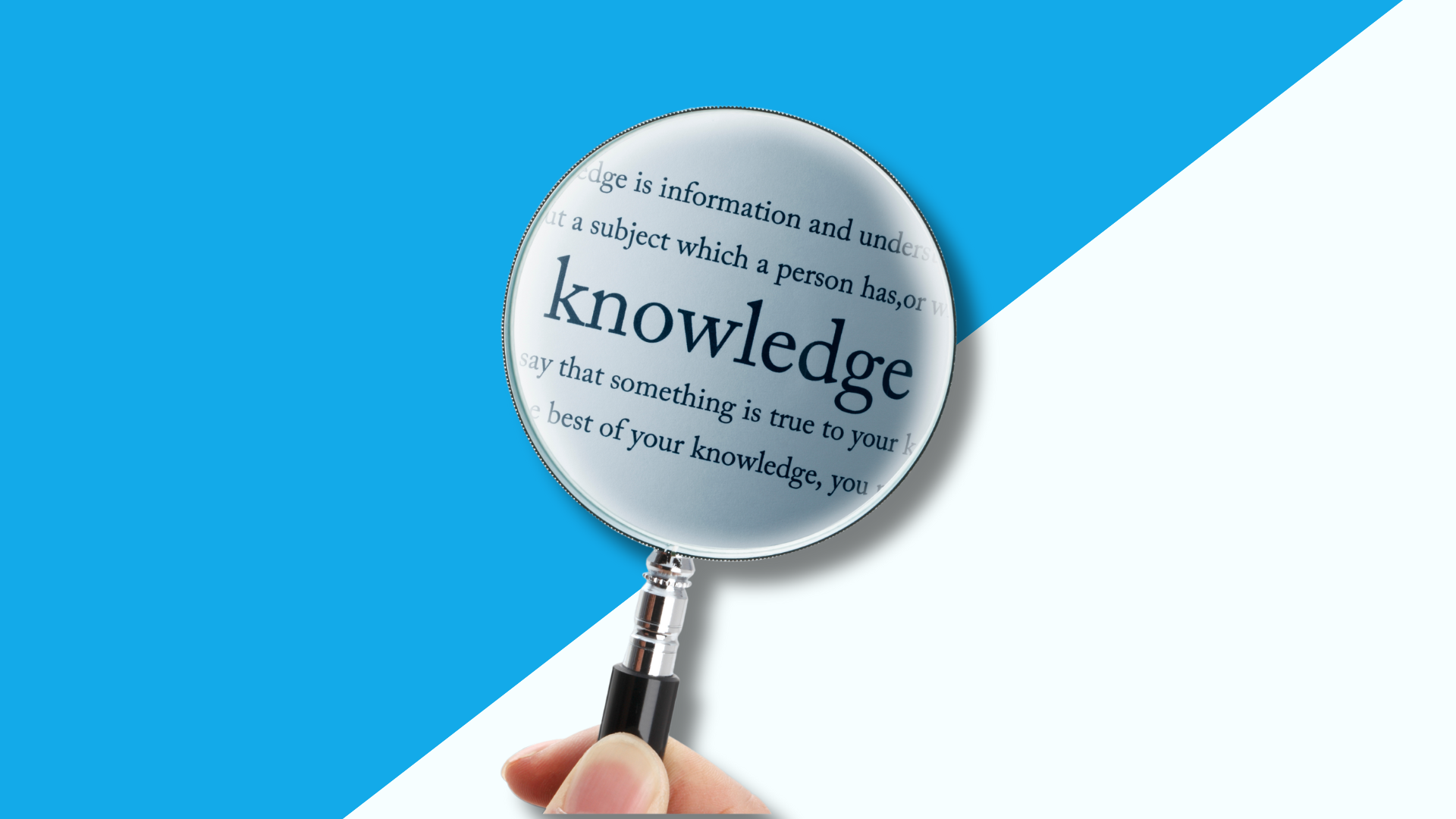It starts with a simple phone call, email, or chat notification: A customer has a quick question about your products and services.
But then, before you know it, another call or email comes in, each asking for information.
Each time a new support ticket arrives, your customer service team finds itself juggling repetitive requests, with their focus split between answering the new inquiries and keeping up with the growing backlog.
Before you know it, your team is buried under a mountain of repetitive tickets, each taking valuable time away from resolving more complex issues. As the backlog grows, your customers become frustrated with the delayed responses, and your support agents feel overwhelmed by the chaos of support tickets piling up faster than they can be resolved.
Does this sound familiar? It's time to rethink your approach.
So what's the solution?
An efficient customer self-service option - like a knowledge base software that empowers your customers to find answers independently.
To effectively reduce the number of support tickets, you need to know how to implement and optimize knowledge base software. Here’s a comprehensive guide.
Why Knowledge Base Software for Ticket Reduction?
Your business (obviously) has a wealth of documents.
Ranging from how-to guides to articles, FAQs, or video tutorials. However, the only way to make this information accessible to your customers is by centralizing it all by using knowledge base software.
Outrightly, your customer support team benefits from having this knowledge base. First, because your customers can access answers to their questions on their own, and second, they have fewer customer support tickets, which improves response times.
When the volume of incoming tickets is reduced, the customer support team can address more complex issues, which makes them more productive.
Key Benefits of Using Knowledge Base Software for Support
By now, you understand why you need knowledge base software for your support processes.
Let's delve into the benefits of implementing it in your operations - specifically reducing support tickets.
Improved Customer Self-Service Capabilities
According to a Zendesk report, customers are open to resolving their own problems using self-service knowledge bases.
More than 20% of the surveyed customers revealed that they determine whether a business has a good customer service experience if they can find answers online without contacting an agent.

Your customers are entitled, 75% of them expect feedback within the first five minutes of contact. You can’t afford to ignore these demands if you want to keep your loyal customers.
Knowledge based software provides a satisfying self-service approach that allows users to find answers easily. It can also be refined based on customer queries to ensure that it covers all potential questions.
It’s even much better when this knowledge base is equipped with AI chatbots that give instant access to necessary articles and solutions. This way, your team has fewer customer support tickets in the queue.
Increased Support Team Efficiency
It’s very easy for your support team to get overwhelmed, especially if you just launched a new product or service or updated your software. You’ll get repetitive queries about these new services.
Minimizing the volume of routine inquiries that agents need to handle makes them more efficient. They can focus on more high-priority issues while customers get answers directly from the knowledge base software.
In fact, AI-powered support that comes with knowledge bases streamlines the process. 81% of customer representatives attribute AI tools to easier ticket resolution.

Your agents will be more productive and provide higher-quality assistance when they are not overwhelmed. This will also eliminate any chances of knowledge hoarding because all the information is easily accessible.
24/7 Availability of Information
If you’ve been a victim of poor or delayed responses from customer service, you know how frustrating it can be.
And you don’t want that for your customers.
Providing a resource that’s available around the clock boosts customer experience and loyalty. This is crucial, especially given the global nature of business today. You have customers in multiple time zones who need answers, sometimes on weekends and public holidays.
Implementing a knowledge base meets this need by reducing wait times. Since the information is available outside of regular business hours, you'll also have fewer customer support tickets.
Reduced Support Costs
Live support interaction costs 80 to 100 times more than self-service alternatives - in this case, a knowledge base. Here’s why:
- With fewer support tickets, you can reduce your staffing costs.
- A centralized knowledge base minimizes the need for extensive training sessions, as new agents can quickly access information without the company spending more money.
- Faster, more efficient support leads to higher customer satisfaction, reducing the support costs associated with customer churn.
Consistent and Accurate Responses
Let’s say your customers are always asking about your return policy or billing process. You can create some detailed articles and add them to your knowledge base. This way, your clients access consistent and accurate information.
Besides your customers, you want your agents to be on the same page. A centralized knowledge base maintains uniformity in the team, reducing confusion and miscommunication. They can always refer to the articles for any resources they need.
The fewer discrepancies you have, the fewer calls, emails, and social media messages you receive requesting the same information.
What Key Features Should Knowledge Base Software Have for Effective Ticket Reduction?
To effectively reduce customer support tickets, your knowledge base software must be equipped with these essential features that enhance usability and functionality:
- Robust search functionality: Customers want to find information fast, and the same applies to your support team. An ideal knowledge base offers advanced search capabilities and algorithms that help users locate specific articles or answers within seconds.
- User-friendly interface: The truth is, if users find your knowledge base difficult to navigate or cluttered, they are more likely to submit a support ticket rather than self-support. Ensure the interface is intuitive, with clear navigation and well-organized content.
- Content organization and categorization: Can your support team find documents within seconds? Do you have clear categories and a tagging system? These should be a priority, for both external and internal knowledge bases.
- Analytics and reporting: Tracking search queries, article views, and common issues can help you identify gaps in your content. With the right insights, you can boost your knowledge base software to reduce support tickets.
- Integration with support ticketing systems: What happens when a customer submits a ticket? The next few steps matter a lot. An integrated system automatically suggests relevant articles on the knowledge base to help resolve the issue, reducing the time spent on each ticket.
- AI integration: When business tasks become too repetitive, you can always turn to AI. Think of all the benefits you get from intelligent search capabilities, personalized content recommendations, and automated responses. Integrating AI support widgets and chatbots like Swiftly AI helps users find the right information quickly and efficiently, drastically reducing the number of support tickets.
Best Practices for Maximizing Ticket Reduction
With the best strategies in place, you can achieve optimum ticket deflection. But how do you ensure that your knowledge base continually drives down support ticket volumes and enhances customer satisfaction? The answer lies in these best practices:
Regular Content Updates and Maintenance
Your knowledge base is only as good as the information it contains.
Regularly updating the content ensures that it remains accurate, relevant, and useful. For instance, if you just released a new product feature, the knowledge base should be updated with detailed instructions and troubleshooting tips. Otherwise, outdated or incorrect information can frustrate customers, leading them to submit a ticket instead of finding solutions independently. Additionally, they might even switch to your competitor.
Additionally, your customer support team is a good source of possible updates. They can identify the frequently asked questions and share them with the team members responsible for updating the knowledge base.
Encouraging Customer Feedback and Incorporating It
Incorporating a simple feedback option like "Was this article helpful?" at the end of each piece can provide insights into what’s working and what isn’t.
This tactic prompts customers to provide feedback on the content improvement or features they need.
You can collect feedback using:
- Feedback forms
- Customer surveys
- Direct contact with support agents
- Forums
- Social media
Asking for feedback signals that you care about the customers' thoughts and suggestions. However, it can only be fully effective if you incorporate the feedback.
Promoting the Knowledge Base to Customers
Even the best knowledge base won’t reduce tickets if customers aren’t aware of it.
Actively promoting your knowledge base across multiple channels ensures that customers know where to find answers. Here are a few tips:
- Mentioning it during customer interactions
- Promoting it on social media
- Integrating it into email signatures
- Optimizing articles with SEO practices
- Feature the knowledge base prominently on your website with a clear banner to sign up

Making the knowledge base easily accessible from the company's website and other relevant platforms ensures that customers can find it when they need it.
Using Analytics to Identify Gaps and Improve Content
Having a knowledge base system is not enough.
You need insights on how effective it actually is in ticket resolutions.
Your analytics will show:
- The popular customer search queries
- Article views
- Feedback
- Content gaps that need more information
Using these analytics helps you improve your knowledge base software. You can now create new articles and update existing ones according to the customer's needs, minimizing the need for direct customer support.
Which brings us to the next section.
How To Measure the Impact of Knowledge Base on Ticket Reduction
Yes, you just invested in high-quality knowledge base software.
But does it meet your goal to slash support tickets?
Tracking key metrics and interpreting this data will help you assess whether the knowledge base is effective or whether it’s time to change the approach. To measure the impact, you can start with:
- Ticket volume: Monitor the overall volume of support tickets over time to see if there is a decrease after implementing or improving the knowledge base.
- Customer satisfaction (CSAT) scores: It's satisfying when customers are happy. The CSAT scores will show satisfaction rates and whether the knowledge base articles are helpful and meet customers' needs.
- Time to resolution: We’ve clearly established that customers expect responses within minutes. If you notice a decrease in the average time to resolution, this could indicate that the knowledge base is effectively helping customers find solutions faster - reducing the workload on your customer support team.
- Knowledge base usage: Tracking how often customers return to the knowledge base can indicate its usefulness and reliability. A high repeat visit rate suggests that customers find value in the knowledge base and prefer it as a self-service tool.
- Agent productivity: Consider the number of tickets resolved per agent or the average handling time per ticket. A reduction in these metrics indicates that the customer support team spends less time on repetitive tasks.
Once you have this data, find trends and patterns that indicate the effectiveness of your knowledge base.
How Helpjuice Supports Ticket Reduction
With the right knowledge base software, you can transform your customer support operations to be more seamless. Helpjuice has proven to be an ideal partner for companies looking for knowledge base software to reduce their support tickets. Here are some of the success stories:
How Helpjuice Helped Canopy Reduce its Support Tickets by 75%
The operations team at Canopy was receiving too many support requests about their products and features. In a bid to solve this problem, they started exploring different tools, which eventually led them to Helpjuice.
And the results speak for themselves.
- They reduced their direct customer support responses by 75%
- They reduced the customer onboarding time from two days to minutes
- The team can now take the customers through a walk-through in 3-4 hours
“We can now forward our customers to our KB articles and don’t need to field every single question,” said George, Canopy CTO
KaarbonTech Support Tickets Dropped by 70% Thanks to Helpjuice
Like most growing companies, Kaarbon Tech was experiencing an increase in the number of users. However, this was starting to overwhelm the team due to many requests for assistance and information.
Helpjuice solved this problem by providing a central repository for information. As a result, the number of support tickets was reduced by 70%.
It also came with more benefits:
- The knowledge base interface was easy to use for all their team members
- Customization was free of charge
- They could incorporate visual step-by-step guides
“With anticipated growth and an increase in new members of staff both temporary and permanent, we wanted to work with a company that could provide not only a knowledge base but regular communication and support about its development. - Guy Harvold, Creative Support Manager”
See How IPV Reduces Their Support Tickets by 20% Using Helpjuice
As a software company, IPV Ltd. needed a self-serve portal for users to find answers on their own and a separate helpdesk for in-depth questions. Helpjuice streamlined its support function by reducing the number of unnecessary support queries by 20%.
With Helpjuice, the company managed to:
- Create public-facing content for their customers and internal documentation for staff and their integration partners on one platform
- Improve the processes for prospective users through self-serve options
- Focus on other business areas and provide a better customer experience
“We are already seeing a reduction in the number of support tickets and the time it takes to answer them, which is great. The design and layout of the Helpdesk is also much better than it was before, which looks great for our customers and prospects." - Ryan Hughes, Product Marketing Manager"
Transforming Customer Support with Helpjuice
If your ticket queue keeps growing, it could indicate two things - your product or service has attracted a lot of interest, which is great for business, or your customers are struggling to find the answers they need, leading to longer resolution times and exhausted agents.
But you can turn things around with the right tools.
Incorporating knowledge base software like Helpjuice leads to fewer tickets, faster resolutions, and happier clients - all thanks to features such as:
- Google-like search functionality
- Extensive customization capabilities
- Collaborative editing
- AI-powered suggestions
- Permissions and access controls
- Multiple app integrations
Don’t just take our word for it—experience the impact firsthand. Book a demo with Helpjuice today!