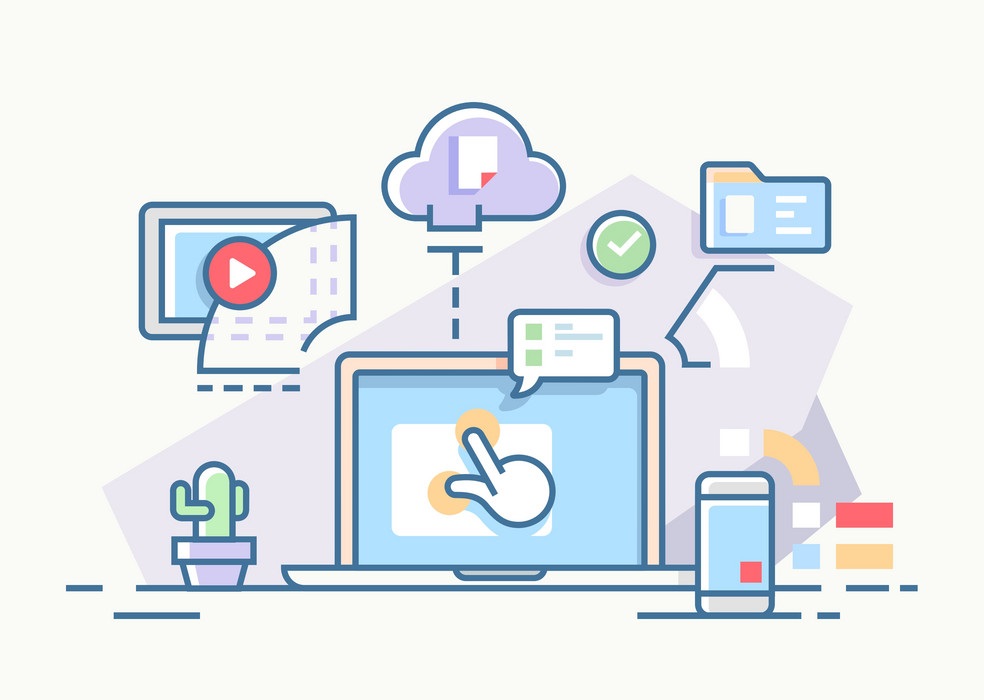
Do you ever feel like you're drowning in a sea of paperwork and documentation when managing your workflow?
If so, you aren't alone. According to McKinsey, employees spend nearly 20% of their time searching for information, resulting in significant productivity losses.

Fortunately, there is a solution to this problem.
Adopting a strategic approach to workflow documentation can transform chaos into clarity and streamline your operations for maximum efficiency. However, documenting workflows can be a daunting task, especially for small businesses, project managers, and team leaders.
That's where we come in.
In this article, we'll provide more detail into what workflow documentation is, and discuss the benefits and strategies to achieve greater productivity and success. According to a recent survey, organizations that document their workflows are twice as likely to rate their business outcomes as excellent or above average compared to those that don't document their workflows.
With this in mind, let's dive in and discover how you can transform chaos into clarity and achieve maximum efficiency for your organization.
What is a Workflow?
A workflow is a series of tasks or activities that are performed to achieve a specific outcome or goal. It can be thought of as a roadmap that outlines the steps necessary to complete a process or project. Workflows can be found in a variety of settings, from healthcare to manufacturing to scientific research, and are an essential aspect of any organization's operations.
A workflow typically involves multiple steps, each of which is designed to move a project or process forward toward completion. These steps may be sequential or parallel and may involve multiple individuals or teams. Workflows may be automated using software or performed manually.
While a standard operating procedure (SOP) describes the step-by-step process for completing a specific task or operation, a workflow defines the sequence of tasks or activities required to complete a specific process or project. Process documentation is a related concept that focuses on capturing the specific steps, inputs, and outputs of a process in detail.
Process documentation is critical to effective workflow documentation, as it provides a more granular understanding of the individual steps involved in a workflow. By documenting each step of a process and assigning responsibilities to specific individuals or teams, organizations can gain a more detailed understanding of how their workflows operate and identify areas for improvement.
Workflows and process documentation are often used together to improve efficiency, reduce errors, and ensure that tasks are completed in a timely and consistent manner. By breaking down a complex process into individual steps and assigning responsibilities to specific individuals or teams, workflows can help to ensure that tasks are completed in the correct order and that everyone involved in the process is aware of what is expected of them.
In short, workflows and documenting the process is beneficial to your organization. By breaking down a complex process into individual steps and assigning responsibilities to specific individuals or teams, workflow documentation can help to ensure that tasks are completed in the correct order and that everyone involved in the process is aware of what is expected of them.
What is Workflow Documentation?
Workflow documentation is the process of capturing, organizing, and standardizing the steps involved in a workflow. It involves creating a record of the tasks and activities that are performed in a workflow, documenting who is responsible for each task, and outlining the expected timeline for completion. Workflow documentation provides a clear understanding of procedures and expectations, allowing for quality control measures to be put in place to ensure that products and services meet or exceed standards.
Adopting a strategic approach to workflow documentation can transform chaos into clarity and streamline your operations for maximum efficiency.
Why Documenting Workflows is Critical to Organizational Success
Every organization, regardless of size or industry, relies on consistent and efficient processes to achieve its goals. But how do you ensure that everyone is on the same page, following the same steps, and delivering high-quality outcomes?
This is where workflow documentation comes in.
By providing clear and standardized procedures and guidelines, workflow documentation can help organizations operate more efficiently, reduce errors, and comply with regulatory requirements.
Let's go into a bit more detail as to why documenting workflows is essential:
- Standardization: Documenting workflows ensures that processes are consistent, repeatable, and can be followed easily, leading to more efficient operations and improved outcomes.
- Quality Assurance: Additionally, documenting workflows provides a clear understanding of procedures and expectations, allowing for quality control measures to be put in place to ensure that products and services meet or exceed standards.
- Compliance: Similarly, documenting workflows enables organizations to adhere to regulatory requirements by providing a clear record of processes and procedures that can be audited and verified.
- Knowledge Management: Finally, documenting workflows captures organizational knowledge, allowing for effective knowledge transfer, sharing, and retention, which improves decision-making and promotes continuous learning and improvement.
Workflow documentation can provide many benefits to organizations, including:
- Improved efficiency: By standardizing workflows and reducing the risk of errors, organizations can operate more efficiently (this report shows that up to 50% of task time can be saved through documentation), completing tasks faster and with fewer resources.
- Increased productivity: By providing clear procedures and guidelines, workflow documentation can help employees complete tasks more quickly and accurately, increasing productivity and reducing the need for rework (the same Salesforce study shows up to 26% faster operations due to process automation).
- Better collaboration: Workflow documentation can help employees work together more effectively, ensuring that everyone is on the same page and reducing the risk of misunderstandings or miscommunications. This Zapier report shows that 34% of employees say automating tasks like data entry reduces errors.
- Improved customer service: By providing employees with the information they need to resolve customer issues quickly and efficiently, workflow documentation can improve customer service and satisfaction. Figures from the 2021 state of business automation report show that 35% of employees say that using automation allows them to provide better customer service and support.
- Easier training and onboarding: New employees can learn procedures and processes more quickly and efficiently when they have access to clear and comprehensive workflow documentation.
Steps for Documenting a Workflow
Now that we know why it’s crucial to document workflows, let’s consider some practical workflow documentation strategies.
Developing a workflow documentation strategy is essential for any organization that wants to streamline its operations, improve efficiency, and reduce errors. To develop an effective workflow documentation strategy, it's essential to involve employees who are knowledgeable about the process and can provide valuable input.
A workflow documentation strategy involves developing a plan for documenting workflows, including identifying the scope, defining the process steps, creating documentation templates, and determining the roles and responsibilities of team members involved.
Let’s take a look at each step.
- Define the workflow scope and objectives: Before starting the documentation process, define the scope and objectives of the workflow. This includes identifying the inputs, outputs, and stakeholders involved in the process. This step ensures that you have a clear understanding of what the workflow entails and what you hope to achieve by documenting it.
- Identify the steps in the workflow: Break down the workflow into individual steps, starting with the initial inputs and ending with the final outputs. Be sure to include any decision points or branching paths in the process. This step ensures that you have a clear understanding of the sequence of tasks involved in the workflow.
-
Document each step: For each step in the workflow, document the following information:
- The name or description of the task
- The person or team responsible for performing the task
- The expected outcome or output of the task
- Any resources or materials required to perform the task
- The timeline or deadline for completing the task
- Create a workflow diagram and include visuals: Process mapping makes it easy to break down complex processes. Visual aids, such as diagrams or flowcharts, can help to illustrate the workflow and make it easier to understand. Use visuals to show the flow of tasks and any decision points in the process.
- Review and revise: Once the documentation is complete, review it for accuracy and completeness. Make revisions as needed to ensure that the workflow is accurately documented and easy to understand.
- Determine performance metrics and test the workflow: Before finalizing the documentation, test the workflow to ensure that it works as intended. This may involve performing a trial run of the process or soliciting feedback from employees who will be performing the tasks
- Review and update as needed: It's essential to establish a regular review and update schedule for workflow documentation. Workflows can change over time due to various factors, and regular updates ensure that the documentation remains current and accurate.
- Develop the training and documentation plan: Finally, developing a training and documentation plan is crucial to ensure that everyone involved in the workflow understands how it works and is trained on the necessary procedures and processes. This will help ensure that the workflow operates smoothly and efficiently.
Common Mistakes to Avoid in Workflow Documentation
Unfortunately, there are several common mistakes that organizations make when documenting their workflows, which can lead to confusion, wasted time, and even lost revenue. In this section, we'll explore the most important mistakes to avoid in workflow documentation, so you can get it right the first time and enjoy the benefits of streamlined processes and improved outcomes
-
Not involving all team members in the process: When documenting a workflow, it's important to involve everyone who will be affected by the process. This includes employees who will be performing the tasks, managers who will be overseeing the process, and other stakeholders who may be impacted by the workflow.
By involving all of these parties, you can ensure that the workflow is accurately documented and that everyone understands their role in the process. - Lack of clarity in process steps: It's important to use clear and concise language when documenting a workflow. Avoid using jargon or technical terms that may be unfamiliar to the reader. Instead, use language that is easy to understand and clearly explains each step of the process.
- Failing to prioritize workflows: In a busy organization, it's easy to become overwhelmed by the sheer number of workflows that need to be documented. Failing to prioritize workflows can lead to incomplete or inaccurate documentation for critical processes. It's important to identify which workflows are most important and focus on documenting those first.
- Focusing on tasks, not outcomes: Workflows are designed to achieve specific outcomes, not just complete tasks.When documenting a workflow, it's important to focus on the desired outcome and ensure that each step of the process is aligned with that outcome. This will help to ensure that the workflow is effective in achieving the desired result.
- Not testing the workflow: Before finalizing workflow documentation, it's important to test the process to ensure that it works as intended.This may involve performing a trial run of the workflow or soliciting feedback from employees who will be performing the tasks. Testing the workflow can help to identify potential issues and ensure that the process is optimized for efficiency and effectiveness.
-
Failing to update documentation: Workflows can change over time as processes evolve or new technology is introduced. It's important to revisit workflow documentation regularly and make updates as needed to ensure that the documentation accurately reflects the current process.
Streamlining Workflow Documentation With Automation
Workflow automation is the process of automating repetitive or manual tasks within a workflow using software tools. It can help to streamline processes, reduce errors, and improve productivity by automating tasks that would otherwise require significant time and effort.
While workflow documentation provides a clear and standardized procedure for completing tasks and processes, automation takes it a step further by automating those procedures. By implementing workflow automation, you can reduce the amount of time and effort required to complete tasks, reduce the risk of errors, and improve overall efficiency.
There are several ways in which workflow automation can be implemented, depending on the specific needs and requirements of your organization. Here are a few common examples:
- Automating data entry. Manual data entry is often a time-consuming and error-prone task. By automating data entry using tools such as optical character recognition (OCR) or robotic process automation (RPA), organizations can significantly reduce the amount of time and effort required to input data.
- Automating notifications and alerts. In many workflows, notifications and alerts are sent to individuals or teams to inform them of upcoming tasks or to alert them to potential issues. By automating these notifications and alerts, organizations can ensure that everyone is informed and up-to-date without the need for manual intervention.
- Automating task assignment and tracking. Assigning tasks and tracking progress manually can be a significant challenge, especially in large organizations. By automating task assignment and tracking using tools such as project management software or workflow management software, organizations can ensure that tasks are assigned to the right people and that progress is tracked in real-time.
- Automating workflows end-to-end. In some cases, entire workflows can be automated end-to-end using workflow automation software. These tools allow organizations to automate complex workflows by defining rules, triggers, and actions to be taken at each step of the process. This can significantly reduce the amount of time and effort required to complete tasks and ensure that processes are completed consistently and accurately.
Workflow automation is not a one-size-fits-all solution, and it's essential to assess your organization's specific needs and requirements before implementing any automation tools. However, when implemented correctly, workflow automation can help to streamline processes, reduce errors, and improve overall efficiency.
It's important to note that automation does not replace the need for workflow documentation. Instead, it complements it by automating the documented procedures and making them more efficient. Therefore, it's crucial to have clear and well-documented workflows before implementing automation.
Leveraging Knowledge Base Software for Streamlined Workflow Documentation and Management
Knowledge base software is a tool that can be used to manage and share knowledge within an organization. It can be used to store and organize workflow documentation, as well as other types of knowledge, such as policies, procedures, and best practices. By providing a centralized location for knowledge, knowledge base software can improve collaboration, reduce duplication of effort, and increase productivity.
Incorporating knowledge base software into your workflow documentation process can provide several benefits, including:
- Centralized storage of knowledge. Knowledge base software provides a centralized location for all organizational knowledge, including workflow documentation, making it easier for employees to find the information they need.
- Improved collaboration. Knowledge base software allows for easy collaboration between team members, enabling them to share information and work together more effectively.
- Easy access to knowledge. With knowledge base software, employees can access workflow documentation and other organizational knowledge from anywhere, at any time, making it easier to complete tasks and make informed decisions.
- Improved decision-making. Access to accurate and up-to-date workflow documentation and other knowledge can help employees make better decisions, leading to improved outcomes and increased productivity.
- Better training and onboarding. Knowledge base software can be used to store and organize training materials, making it easier to onboard new employees and ensure that they are trained on the necessary procedures and processes.
When we first started our company, we had a lot of information and knowledge scattered across different teams and individuals. As we grew, it became increasingly difficult to keep track of everything and ensure that everyone had access to the information they needed. This led to a lot of internal support calls and emails, which were distracting and time-consuming for everyone involved.
We knew we needed a solution that would allow us to centralize all of our information and create a single point of truth for our procedures and workflows. After considering several options, we decided to implement a knowledge base using Helpjuice.
The impact was almost immediate. We saw a significant reduction in internal support calls and emails, from around 100 a day to just 30. This gave our team members more time to focus on their actual jobs, which in turn improved productivity and efficiency.
We also found that our new employees were able to onboard much faster, thanks to the knowledge base. With all the information they needed in one place, they were able to learn quickly and get up to speed on their tasks much faster than before.
Overall, Helpjuice has been an essential tool for our company's success. We now have a centralized repository of information that is accessible to everyone in the company, and we can be sure that our procedures and workflows are documented accurately and consistently.
--Frederik Declerck, IT Project Manager, Brachot NV
Prioritize Workflow Documentation for Long-Term Success
The importance of workflow documentation cannot be overstated. By documenting workflows, organizations can streamline their operations, improve efficiency, and reduce errors.
Additionally, workflow automation and knowledge base software can further enhance your processes and help you achieve greater success.
At Helpjuice, we understand the importance of workflow documentation and offer a powerful knowledge base solution to help companies achieve maximum efficiency. With our easy-to-use platform, you can create and manage your workflow documentation with ease and ensure that your team has access to the most up-to-date information.
Try Helpjuice today and take the first step toward achieving long-term success for your organization.
Workflow Documentation: Frequently Asked Questions (FAQ)
TL:DR? Here are some of the frequently asked questions relating to workflow documentation that you can quickly scan through.
Q1: What is Workflow Documentation?
Workflow documentation is the process of creating a written or visual representation of a workflow or business process. It involves breaking down a complex process into individual steps and documenting each step along with its inputs, outputs, and timelines.
Q2: Why is Workflow Documentation Important?
Workflow documentation is important because it helps ensure that tasks are performed consistently and efficiently. By breaking down a process into individual steps and assigning responsibilities to specific individuals or teams, workflow documentation can help reduce errors, improve efficiency, and ensure that tasks are completed in a timely and consistent manner.
Q3: What are Some Common Mistakes to Avoid When Documenting a Workflow?
Some common mistakes to avoid when documenting a workflow include not involving stakeholders, using vague or unclear language, focusing on tasks rather than outcomes, not revising the documentation regularly, and not testing the workflow to ensure that it works as intended.
Q4: What are Some Best Practices for Documenting a Workflow?
Best practices for documenting a workflow include defining the scope and objectives of the process, breaking the workflow down into individual steps, documenting each step with clear and concise language, using visuals to illustrate the flow of tasks, testing the workflow before finalizing the documentation, and updating the documentation regularly.
Q5: What Tools or Software Can I Use for Workflow Documentation?
There are many tools and software options available for workflow documentation, including Microsoft Visio, Lucidchart, Draw.io, and many others. You can also use traditional office tools such as Microsoft Word or Excel to create flowcharts and process maps.
Q6: Who Should be Involved in the Workflow Documentation Process?
It's important to involve all stakeholders who will be impacted by the workflow in the documentation process. This includes employees who will be performing the tasks, managers who will be overseeing the process, and any other stakeholders who may be impacted by the workflow.



