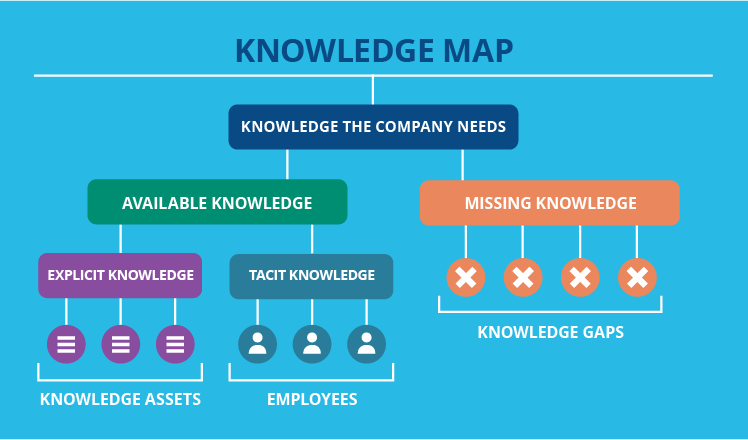In our rapidly evolving digital age, the way we share and consume knowledge has seen a transformative shift. Gone are the days when sharing expertise was confined to face-to-face meetings, training sessions, or hefty manuals. Today, the emphasis is on instant, seamless, and dynamic exchange of information.
In both professional and personal settings, efficient knowledge sharing not only boosts productivity but also fosters innovation, and ensures we're always a step ahead in the information game.
So, how does one determine which tools are best suited to facilitate this exchange in the most effective manner? With a plethora of options flooding the market, making the right choice can often be overwhelming. We've sifted through the clutter and evaluated tools based on criteria such as user-friendliness, advanced features, integration capabilities, and more, to bring you the 7 best knowledge-sharing tools.
Whether you're a business looking to streamline internal communication, an educational institution aiming to enhance collaborative learning, or simply someone eager to stay updated in this sphere, read on to discover tools that could redefine the way you share and receive knowledge.
Understanding Knowledge Sharing
Knowledge sharing isn't just about passing information. It’s akin to teaching someone a recipe, guiding a peer on software usage, or even showcasing a new gadget – giving a peek into your intellectual treasury.
In a business framework, it transcends mere data exchange. It leverages pooled expertise to spur innovation, drive decisions, and establish a foundation of continuous learning, collaboration, and growth. This reservoir of collective intelligence can lead to novel solutions, efficient troubleshooting, and a perpetual learning environment.
Benefits of Efficient Knowledge Sharing
In our understanding of knowledge sharing, we've acknowledged it as a window into the vast intellect of individuals and organizations. But the real magic unfolds when we witness the cascade of benefits stemming from this exchange. When insights, skills, and expertise are freely traded, they don't just transfer; they amplify, evolve, and create ripples of positive change. The individual gains of one become the collective gains of many, leading to exponential growth and progress.
Let's take a closer look at these benefits…
1. Continuous Learning and Development
Beyond just being a reservoir of information, knowledge sharing creates a vibrant ecosystem of continuous learning. It promotes both personal and professional development, catering to an individual's intrinsic drive to evolve.

Companies recognizing this have a significant edge. LinkedIn's Workplace Learning Report confirms this sentiment, revealing that a staggering 94% of professionals would remain loyal to a company that actively invests in their growth and development.
2. Accelerated Learning
In an age where time is often the most constrained resource, shortcuts in the learning journey are invaluable. Sharing experiences is akin to receiving a treasure map, pointing directly to the gold. This isn't just about speed, but also about efficiency and depth. As Deloitte's findings suggest, organizations that foster a culture of shared learning aren't just faster; they're more innovative (92%) and achieve 52% greater productivity.
3. Improved Team Cohesion & Collaboration
There's a unique bond formed when knowledge is exchanged freely. It's more than just transactional; it's deeply relational. Teams that share, learn, and grow together form an unbreakable camaraderie. This isn't just feel-good rhetoric — a Gallup report underscores the positive impact of such bonds, showing a direct correlation between close work friendships and heightened employee satisfaction.
Sharing knowledge isn't just about the mind; it's also about the heart, much like the intimate connections forged when sharing stories around a campfire.
4. Enhanced Outcomes
While individual brilliance is valuable, the amalgamation of diverse perspectives often births truly transformative solutions. Sharing insights and pooling experiences can lead to out-of-the-box thinking and innovation. The numbers speak for themselves — according to a study from the Institute for Corporate Productivity, businesses fostering collaborative environments see a performance surge, performing up to five times better than their counterparts.
Key Features When Looking for a Knowledge Sharing Tool
As we can see, the benefits of effective knowledge sharing are manifold. However, to reap these benefits, you must have the right tools in place. But with so many options available, how do you pick the right one?
For many businesses, implementing a knowledge base software is the first step towards centralizing and simplifying the process of knowledge sharing.
Finding the right tool isn't just about its core function; it's about how it aligns with our evolving needs and simplifies our tasks. When it comes to knowledge sharing tools, some features stand tall above the rest, turning a good platform into a great one. So, what are these magic ingredients that make a knowledge sharing tool truly invaluable? Let's dive in:
1. User-Friendly Interface
The essence of any tool lies in its usability. It's like this: you wouldn't buy a car that takes ages to start, would you? Similarly, a tool should beckon you with open arms. It should offer a clutter-free, intuitive layout, making navigation effortless. It's even better when complemented by instructive tutorials or pop-up guides to ease the initial learning curve.
2. Search Functionality
Imagine a library with no index – daunting, right? In the vast sea of information, having a robust search mechanism is your lifeboat. Prioritize tools that offer precise keyword searches, filters, and real-time suggestions. They turn the herculean task of finding that 'needle' into a breezy stroll in the park.
3. Integration Capabilities
No tool is an island. In a tech-driven workspace, multiple platforms co-exist, and your knowledge sharing tool should harmoniously fit this ecosystem. Seamless integrations, be it with Slack, Asana, or even Zoom, should be non-negotiable. The seamless transition of data and synchronized updates are signs of integration done right.
4. Advanced Analytics & Reporting
Knowledge is power, but understanding how that knowledge is accessed, used, and shared? That's the superpower. The best knowledge sharing tools arm you with detailed analytics and reports. Track user interactions, identify frequently accessed resources, and gauge the effectiveness of your shared content. By understanding these insights, you can refine your knowledge base to better cater to your team's needs and preferences.
5. Collaboration Features
Knowledge is dynamic. It grows, evolves, and morphs into better versions with collective inputs. Thus, features like real-time editing, comment sections, and version tracking shouldn't be perks; they should be standards. It’s about creating a digital brainstorming room where every voice counts.
6. Security Measures
Your digital vault of knowledge is precious. Hence, safeguarding it should be top priority. From stringent encryption protocols to multi-factor authentication, security should be airtight, especially in the face of evolving threats such as a zero day attack, which can exploit unknown vulnerabilities. Moreover, having role-based access controls ensures everyone sees just what they need to, no more, no less.
The 7 Best Knowledge Sharing Tools of 2025
Whether you're a startup trying to harness collective expertise or a global corporation aiming to streamline communication, having the right tool is crucial. But with a plethora of options available, which one is the right fit for you?
We'll shine a spotlight on seven standout knowledge sharing tools that have garnered acclaim for their unique features and user-friendliness.
1. Helpjuice
The knowledge base software by Helpjuice prides itself on delivering a platform that's both potent and user-friendly. With a design ethos centered around simplifying complex tasks, it's no wonder Helpjuice is the go-to for numerous businesses.
Helpjuice is more than a mere knowledge base; it's a robust platform designed for streamlining knowledge management and sharing. Aimed at simplifying the process of creating, updating, and disseminating information, Helpjuice offers a range of tools that empower teams to effortlessly share expertise.
Key Features:
- Customizable Knowledge Bases: Tailor your knowledge base to mirror your brand's aesthetics and ethos. Helpjuice makes it so it’s like having a custom-made outfit, fitting your company's unique identity.
- Detailed Analytics: Gain insights into what your users are searching for, what they find useful, and where there might be gaps. With Helpjuice, it's akin to having a magnifying glass over your user's needs.
- Collaboration Capabilities: Team members can collaboratively edit, comment, and review content, ensuring that your knowledge base remains accurate and up-to-date.
- Powerful Search Functionality: Helpjuice employs advanced search algorithms, ensuring that users find exactly what they're looking for in mere seconds.
- Integration Capabilities: Seamlessly connect Helpjuice with other platforms, be it CRM systems, chat tools, or support ticketing software, facilitating a unified knowledge sharing experience.
Best For: Businesses looking to implement a centralized knowledge repository that's both accessible and easy to manage. With Helpjuice's intuitive design and comprehensive feature set, companies can foster a culture of continuous learning and information exchange.
2. Slack

Slack stands out as a communications powerhouse, redefining team collaboration in the digital age. More than just a chat application, Slack is where work happens in real-time, offering a space for both structured and impromptu knowledge exchanges.
Key Features:
- Channels: Organize conversations into public or private channels, ensuring discussions are topic-focused and easy to track.
- File Sharing & Collaboration: Share documents, images, and other files directly within Slack, and integrate with other tools like Google Drive or Dropbox for seamless collaboration.
- Integrations: Slack boasts an expansive app directory, allowing for integrations with a plethora of third-party tools and services. This ensures a continuous flow of knowledge without having to switch between platforms.
- Searchable History: Never lose track of valuable insights. With Slack's powerful search functionality, past conversations and shared files are always within reach.
- Direct Messaging & Calls: Engage in one-on-one or group discussions, and even initiate voice or video calls, making it easy to share knowledge in varied formats.
Best For: Teams that value real-time communication and need a platform that can centralize discussions, integrate with other tools, and facilitate quick knowledge transfers. Slack’s flexibility and extensive features make it a prime choice for companies aiming to maintain a dynamic and connected workforce.
3. ClickUp

ClickUp isn't merely a task manager—it's a central hub where knowledge flows seamlessly. Adapted for teams of all sizes and sectors, ClickUp's features target collaboration, productivity, and efficient knowledge dissemination.
Key Features:
- Customizable Workspaces: Tailor your workspace to fit the unique needs of your team, ensuring optimal workflow and knowledge sharing.
- Docs & Wikis: Craft, disseminate, and collaborate on documents all within ClickUp. It could be an overarching company wiki or a specific project guide; ClickUp ensures easy access and up-to-date information.
- Integrations: A myriad of third-party app integrations ensures uninterrupted knowledge flow, no matter its source.
- Powerful Search: Essential information is always within reach thanks to ClickUp's robust search capabilities.
- Comments & Collaboration: Discuss, provide feedback, or pose questions directly on tasks or documents, making every touchpoint a chance for knowledge exchange.
Best For: Organizations looking to combine task management with seamless knowledge sharing. Its intuitive design, coupled with an array of powerful tools, positions ClickUp as an ideal choice for those prioritizing knowledge flow and team synergy.
4. Trello

Trello brings a visually appealing and interactive approach to project management and knowledge sharing. With its board-card-list framework, teams can organize information, assign tasks, and collaborate effortlessly, turning abstract ideas into actionable tasks.
Key Features:
- Boards, Lists, and Cards: A dynamic trio that lets you categorize and break down projects into actionable tasks. Each card can house comments, attachments, checklists, and more.
- Drag & Drop Functionality: Move cards between lists to show progress, categorize information, or reprioritize tasks—making knowledge sharing and task management an interactive experience.
- Integrations & Power-Ups: Trello supports a wide range of third-party integrations, or "Power-Ups," which enhance its capabilities. From calendar views to integrating with tools like Slack or Google Drive, Trello can be customized to fit varied workflow needs.
- Team Collaboration: Invite members to boards, assign tasks, set due dates, and collaborate in real-time. Every update is instantly visible to all board members.
- Labels & Filters: Use color-coded labels to categorize cards, and employ filters to quickly find the information you're looking for.
Best For: Teams that benefit from a visual representation of tasks and information. Trello is particularly apt for collaborative projects where knowledge sharing happens in the context of task completion. Its simplicity and adaptability make it suitable for everything from content planning to software development roadmaps.
5. Notion

Notion has emerged as a multifaceted workspace tool that amalgamates note-taking, task management, and collaboration under one digital roof. It's the Swiss Army knife of productivity tools, renowned for its flexible, modular approach to content organization and knowledge sharing.
Key Features:
- Pages & Databases: At the heart of Notion is its ability to create nested pages, which can be turned into databases—be they tables, boards, galleries, or lists—allowing a multi-dimensional view of data.
- Customizable Templates: Whether you're creating a knowledge base, a project tracker, or a company wiki, Notion’s templates can serve as a starting point, which you can then modify to fit your specific needs.
- Drag & Drop Interface: Notion thrives on its block-based system, enabling users to drag and drop different content types—from text and images to databases and embeds—into their pages.
- Collaborative Workspace: Share pages with team members, assign tasks, comment on content, and collaboratively edit in real-time, fostering an environment of open communication and knowledge sharing.
- Integration Possibilities: While Notion is a comprehensive tool, it also allows for external embeds and several third-party integrations, ensuring your workflow remains uninterrupted.
Best For: Versatile teams looking for a unified platform for varied tasks, from content creation to project planning. Notion's strength lies in its adaptability, making it ideal for those who desire a tailored knowledge sharing and management experience.
6. Microsoft Teams

Emerging from the tech titan Microsoft's arsenal, Teams is not merely a competitor in the crowded field of communication platforms; it’s a game-changer. Unifying chat, video conferencing, and file collaboration into a singular interface, it feels like the bustling headquarters for any organization, large or small.
Key Features:
- Integrated Communication: Whether it's an impromptu chat, a scheduled meeting, or a full-blown webinar, Teams has got you covered. It's akin to having a communication hub where every mode of interaction is just a click away.
- Seamless Office 365 Integration: If your workflow revolves around Office tools like Word, Excel, or PowerPoint, Teams integrates them flawlessly. Imagine drafting a document collaboratively in real-time without ever leaving the chat.
- Security and Compliance: Being a Microsoft product, Teams benefits from enterprise-grade security. It’s like having a fortified safe for your data and communications, ensuring peace of mind.
Best For: Businesses that are deeply rooted in the Microsoft ecosystem and are looking for a cohesive platform where communication and collaboration happen in tandem. It's especially valuable for larger enterprises with a keen focus on security.
7. Guru

Guru isn't just another knowledge base tool; it's a dynamic knowledge management system that understands the ever-changing landscape of information. With its card-based design, Guru brings knowledge to your fingertips right when you need it, making it feel like your team's collective brain is always within arm's reach.
Key Features:
- Card-Based Interface: Guru's knowledge cards aren't static. They're living entities that evolve with feedback, ensuring that the information remains current. It's like having digital flashcards that update themselves.
- Real-Time Updates: In a fast-paced work environment, outdated information can be detrimental. Guru's real-time update feature ensures that knowledge remains fresh and relevant, akin to a news feed that constantly refreshes with the latest updates.
- Browser Extension: Guru's browser extension makes sure that knowledge is never more than a click away. Whether you're replying to an email or drafting a proposal, Guru's insights are always accessible. It's as if you had a wise consultant peering over your shoulder, ready to assist.
Best For: Teams that operate in dynamic environments where information changes frequently. Especially advantageous for customer support and sales teams that require instant access to updated data.
Conclusion: The Synergy of Knowledge Management and Sharing
In today's fast-paced business landscape, the immense power and potential of knowledge cannot be overstated. An organization's strength lies in its knowledge. However, this power is truly harnessed when effectively managed and shared. Knowledge management organizes and stores insights, while knowledge sharing disperses them for application.
Knowledge sharing tools serve as crucial catalysts in this endeavor. They create an environment that fosters a culture of continuous learning, encouraging innovation at every turn. With the myriad of benefits we've discussed, from promoting team bonding to ensuring consistent growth, the importance of selecting the right tool becomes even more palpable.
As we've taken a deep dive into the standout features and leading platforms of 2023, one thing is abundantly clear: the right knowledge sharing tool is transformative. It's not just an investment in technology, but a commitment to elevating your organization's most precious resource – its people.
So, as you chart the path forward in knowledge management and sharing, keep sight of the bigger picture: cultivating a knowledgeable, collaborative, and forward-thinking community.
Unlock limitless knowledge sharing with Helpjuice's 14-day free trial today!
![The Best Knowledge Management Software & Tools [2025]](https://static.helpjuice.com/helpjuice_production/uploads/upload/image/4752/direct/1576239609895-1569878329114-Knowledge%20Management%20Software.png)