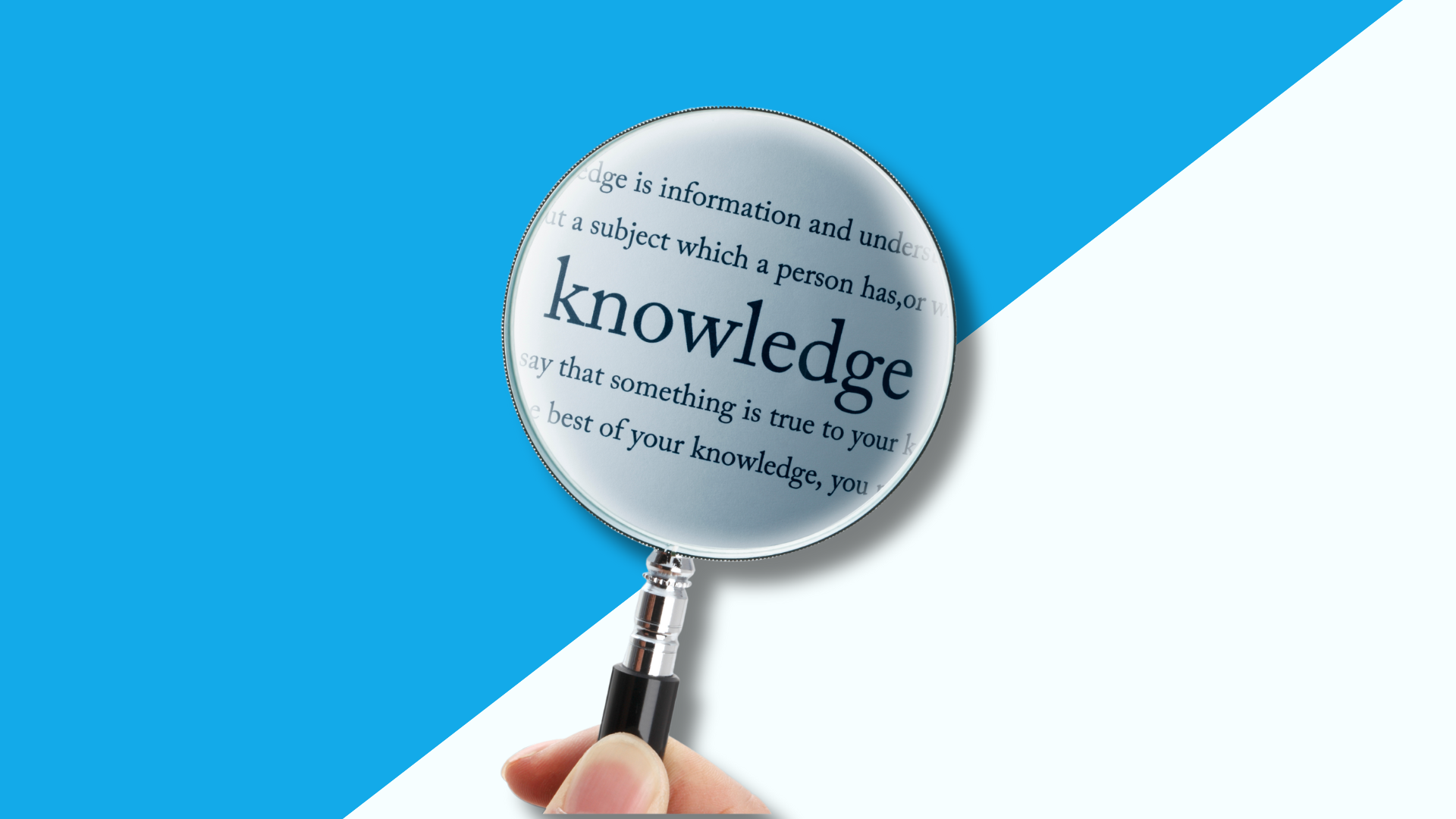The truth is your support team is overwhelmed with the same questions daily, your customers are waiting too long for a response and your knowledge base (if you even have one) is a treasure hidden in a sandstorm. Not pretty.

But what if there was a way to put your knowledge base front and center, right where your users need it most?
Meet Swifty AI, the in-app support widget and AI chatbot that's about to become your new best friend.
In this blog, we'll explore the world of in-app widgets, introduce you to Swifty AI, and show you how it can transform your customer support game. We'll explore practical use cases across various industries and even walk you through the super simple installation process.
By the end of this article, you'll be ready to unleash the power of Swifty AI and watch your customer satisfaction soar.
What is an In-App Widget?
Imagine having a tiny, helpful assistant that lives inside your app, ready to jump in and save the day whenever your users need help. That's essentially what an in-app widget is – a small, interactive tool embedded within your application that provides instant access to information or support.
In-app widgets come in various forms, but they all share a common goal: to improve the user experience by providing quick, contextual assistance without forcing users to leave the app or website they're using; in this case the Helpjuice knowledge base. In-app widgets can offer features like:
- Instant access to knowledge base articles
- Quick links to FAQs
- Direct communication with support teams
- Personalized recommendations
But aren't these just glorified AI chatbots? Not exactly. In-app widgets can include chatbots and other tools or communication channels.
While chatbots and in-app widgets might seem similar at first glance, they have some key differences:
- Functionality: Chatbots are designed to simulate conversation and often use AI to interpret and respond to user queries. In-app widgets, on the other hand, are more focused on providing direct access to existing information and resources.
- User Experience: Chatbots typically require users to engage in a back-and-forth conversation, which can be time-consuming. In-app widgets offer a more straightforward, self-service approach where users can quickly find what they need.
- Integration: In-app widgets are deeply integrated into the application, providing contextual help based on where the user is in the app. Chatbots are often more generic and may not have the same level of context awareness.
- Maintenance: Chatbots often require ongoing training and maintenance to improve their responses. In-app widgets, especially those connected to a knowledge base, are easier to maintain as you simply need to keep your knowledge base up-to-date.
In fact, did you know that 81% of customers try to take care of matters themselves before reaching out to a live agent? This is where in-app widgets shine, providing that crucial self-service option that modern users crave.
What is Swifty AI Chatbot?

Now that we've covered the basics of in-app widgets, let's meet the star of the show: Swifty AI.
So what is Swifty, exactly? It's a support tool that's meant to take your customer support and experience to the next level. It consists of two elements - the AI Helpbar and the AI chatbot.
- The Swifty chatbot interacts with users to answer their questions based on the information already in your knowledge base. It allows users to ask questions and receive instant answers.
- The AI Helpbar is an extension of the chatbot integrated directly into your knowledge base’s search bar. It allows users to search for articles and ask questions without leaving your website or app.
Chances are you want to provide top-notch customer support and help your teams with their day-to-day responsibilities, right?
Users don't need to go to a dedicated FAQ page or portal to find answers to any questions or issues they have. Your customer support team doesn't need to constantly answer the same questions. With Swifty, your users can instantly access your knowledge base articles, by simply opening the Swifty widget in the lower-right corner of their screen, and search or browse articles.
Here's what makes Swifty AI special:
- Instant Access: With just a click on the Swifty widget in the lower-right corner of the screen, users can dive into your knowledge base without ever leaving your app or website.
- Smart Search: Swifty doesn't just display your articles; it understands what users are looking for. Its AI-powered search capability helps users find the right information quickly and efficiently.
- Browse and Explore: Users can easily and quickly sift through your knowledge base categories and articles, finding helpful information they might not have even known they needed.
- Easy Set-Up: Swifty is designed for busy teams who need solutions yesterday. It takes less than 5 minutes to implement, getting you up and running in no time.
- Seamless Integration: Swifty plays nice with your existing Helpjuice knowledge base, ensuring that all your carefully crafted content is put to good use.
- Customization Options: While Swifty comes ready to go out of the box, you can easily customize its appearance to match your brand's look and feel.
Swifty saves teams time by bringing your knowledge base directly to where your customers are. It bridges the gap between having great documentation and actually getting people to use it. Think of it like giving your users a superpower. They have the ability to find answers instantly, without breaking their workflow.
How Businesses Can Use Swifty AI Chatbot
Swifty AI isn't just a one-size-fits-all solution; it's a versatile tool that can be adapted to various industries. Let's explore how different sectors can leverage Swifty AI to boost their customer support and knowledge management:
Educational Institutions
The importance of knowledge base software in education cannot be overstated. With the shift towards online and hybrid learning models, having a centralized repository of information is crucial for both students and educators. The e-learning market is expected to grow by $147.79 billion from 2021 to 2025.
But how can an educational institution use an in-app widget like Swifty AI?
They can implement it on their student portal. This gives students the ability to instantly access information about course materials, registration procedures, and campus services without leaving the portal. This reduces the load on administrative staff and empowers students to find information independently.
Insurance Businesses
Insurance is a complex world. Clear and accessible information is key and a robust knowledge base for insurance can help customers and agents navigate policies, claims processes, and regulatory requirements.
Insurance businesses can integrate Swifty AI into their customer portal and empower policyholders to quickly find information about their coverage, how to file claims, and answers to common insurance questions. This self-service option reduces call volume to customer service centers and improves customer satisfaction.
Credit Unions
Credit unions thrive on member relationships and trust. A comprehensive knowledge base can help maintain transparency and provide members with the information they need about financial products and services. In fact, did you know that credit union memberships grew by 59% globally between 2010 and 2020? This highlights the need for scalable support solutions for credit unions.
A credit union can implement Swifty AI on its online banking platform, allowing members to access information about loan applications, savings products, and financial planning tips while managing their accounts. Beyond improving the member experience, this also positions the credit union as a helpful financial partner.
Tech Companies
The tech industry is a fast-paced one and up-to-date documentation is crucial for internal teams and customers. The need for easily accessible and current information is only increasing.
A SaaS company can integrate Swifty AI into its product interface and give users the ability to access help articles, API documentation, and troubleshooting guides without leaving the application. This reduces the learning curve for new users, decreases support tickets, and allows the development team to focus on building new features rather than answering repetitive questions.
Implementing Swifty AI means businesses in these industries (and many others) can provide instant, contextual support to their users, improving satisfaction, reducing support costs, and fostering a more efficient, self-serve environment.
How to Install Swifty AI
Now for the fun part - installing the in-app widget. In order to Install Swifty, you need to have access to the web app you'd like Swifty to appear on. If you'd like for Swifty to appear on every page of your web app, you'd simply paste the code on every page. Here's the code to paste before your closing </body> tag:
<!-- Helpjuice Will Go Here -->
<script>
helpjuice_account_url = "https://helps.helpjuice.com";
//"Contact us" button HREF
helpjuice_contact_us_url = "http://help.helpjuice.com/contact-us";
//On Helpjuice Initialization. Feel free to edit
//For Custom activity
onHelpjuiceInit = function(){ }
// You can also customize the look & feel of Swifty
// using our Config parameter, take a look:
// widgetPosition accepts: bottomLeft, topLeft, bottomRight, topRight
// widgetPosition accepts: bottomLeft, topLeft, bottomRight, topRight
//helpjuiceSwiftyConfig = {
// widgetPosition: "bottomLeft",
// themeColor: '',
// linkColor: ''
//}
// Please use this function if you'd like for JS
// to be fired off instead of an HREF Url.
//onHelpjuiceContactUs = function() { }
</script>
<script async src='https://s3.amazonaws.com/helpjuice-static/helpjuice_production/swifty/helpjuice_inapp.min.js'></script>
Learn more about installing Swifty
Power Your Knowledge Base Software with AI
Alas, you've made it this far. We've explored in-app widgets, met the incredible Swifty AI, and explored how it can transform customer support across various industries. Now, it's time to take action and bring this knowledge superhero to your own digital doorstep. The first step is choosing the right knowledge base software provider.
But don't waste your time looking, the solution is Helpjuice. There's a reason brands like Amazon and Virgin Mobile prefer it.
Make it easier for your customers and create a world where your users can find answers in seconds, and your support team can focus on complex issues instead of repetitive questions. Let your knowledge base finally get the spotlight it deserves.
Don't let your valuable knowledge hide in the shadows any longer. It's time to put it front and center, right where your users need it most. With Swifty AI, you're not just installing a widget; you're unlocking a new level of user empowerment and support efficiency.
Get started with a free Helpjuice demo today and explore Swifty AI.