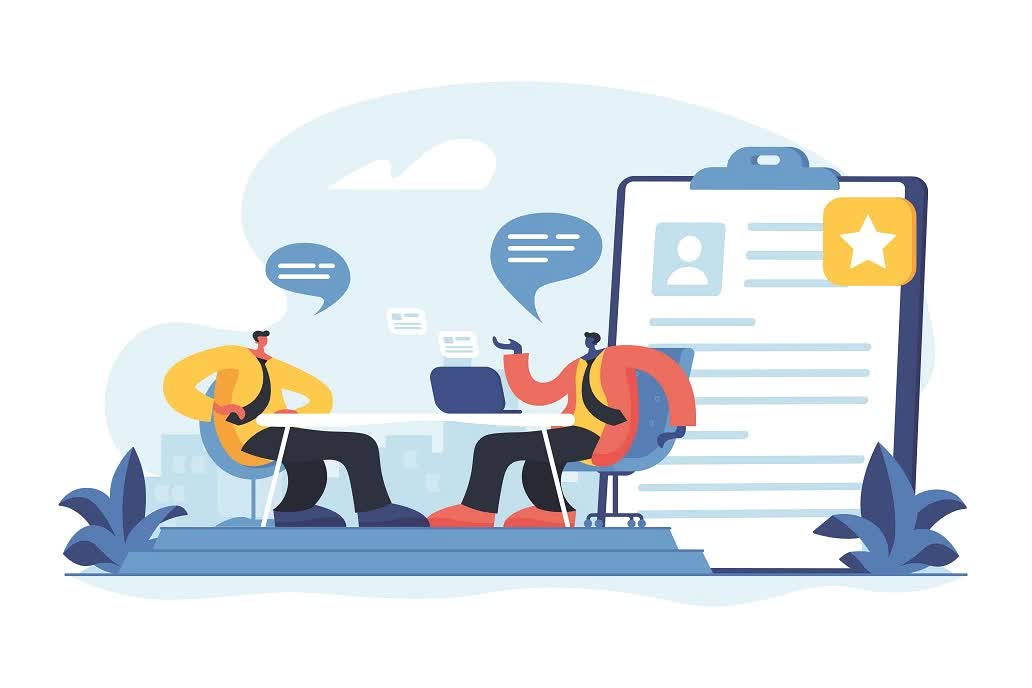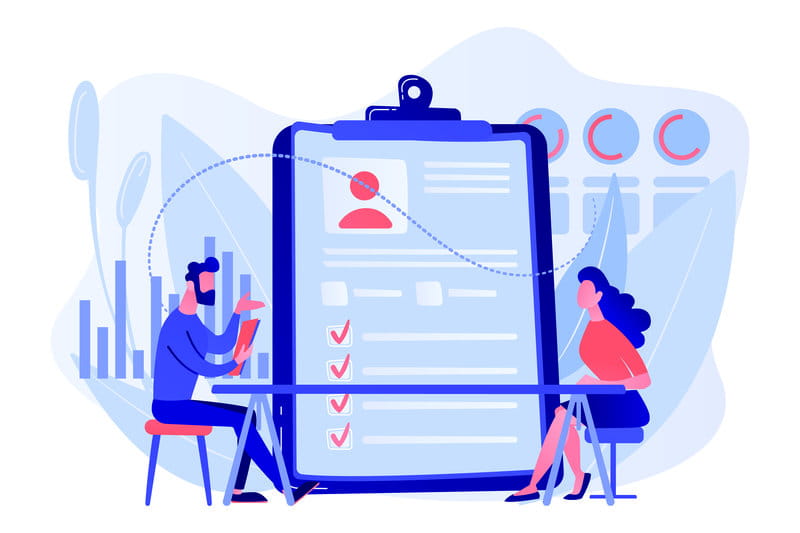Think of your HR department as a busy airport where employees are like passengers, constantly looking for answers about benefits, policies, and procedures.
Without a clear and effective system, it’s easy for chaos to ensue.
Just like how an airport relies on signs, kiosks and bulletin boards, a strong HR department needs an effective knowledge base for everyone to operate effectively
Here’s the thing; building a knowledge base isn’t a matter of just putting information together. It involves figuring out what works and what doesn’t and in this blog, we’ll help you do just that. We’ll explore some best practices to build an HR knowledge base that boosts efficiency and makes things easier for your team.
What Is An HR Knowledge Base?
Making a new hire, onboarding new employees, retaining them, training, and development - these are problems faced by most HR teams. In fact, did you know it takes HR teams an average of 44 days to make a new hire? Having effective procedures in place can drastically reduce this time.
Think of an HR knowledge base as one central location that allows new and existing employees to find answers to their questions independently, quickly, and easily.
Beyond that, an HR knowledge base makes the onboarding process easier, and it makes internal training and development a breeze.
A knowledge base can reduce confusion, save teams time, and help them become more self-sufficient. In addition to providing HR and other teams with the resources they need to work effectively, it also acts as a one-stop shop.
By maintaining an up-to-date knowledge base, businesses can ensure that their internal processes are followed to the very last detail, improve employee experience, and mitigate compliance risks.
We live in an era where information overload and constant changes in laws and regulations can overwhelm HR teams.
A digital and centralized location makes searching for and finding information easier, reduces the reliance on manual processes, and allows teams to focus on strategy instead of admin.
It also promotes transparency and accountability, as employees can access relevant HR information without relying on individual HR staff. But does your internal team really need an HR knowledge base? Yes, you do - and here’s why.
Why HR Needs a Knowledge Base
Have you ever had a super-smart, always-available assistant who knows everything about your company's policies, processes, and best practices?
An HR knowledge base is that assistant.
The centralized hub empowers and allows your team to find answers to common questions, access important documents, and stay up-to-date on HR news.
A knowledge base is more than just a reference tool. Here are five reasons why you need one:
Learning and Upskilling
Did you know that 83% of leadership teams support employee learning? Knowledge bases allow teams to have centralized learning resources and materials that can be periodically reviewed and updated. This allows teams to empower themselves at their own pace and apply what they learn to their jobs.
Attract Top Talent
On average, a job post attracts 250 resumes and applications. An HR knowledge base allows teams to put procedures in place to disqualify or qualify candidates effectively. This increases efficiency and allows new HR staff to get up to speed quickly.
Boost Efficiency and Productivity
Say bye-bye to having to search through endless files for one specific document and answer the same questions again and again. With an HR knowledge base, you can free up your team's time by allowing them to find information quickly. It allows your team to work smarter, not harder.
Implementing an HR knowledge base improves efficiency and enhances accuracy and consistency in handling employee queries. Integrating tools like the custom paystub generator can further streamline payroll processes, reducing manual errors and ensuring timely, precise payments.
Ensure Consistent and Accurate Information
Employees need to know and understand clearly what is expected of them. It’s reported that people are 5 times more likely to stay at their job when given consistent feedback. Consistency is key in any organization, and a knowledge base helps you maintain it. A single source of truth for all your internal processes and documentation means no more out-of-date, contradicting, and confusing data.
Empower Employee Self-Service
A knowledge base gives power to your team, allowing them to find answers themselves whenever they want to. Having a central location takes the burden and strain off of HR’s shoulders.
Streamline Onboarding and Training
88% of existing employees say that their companies don’t have a good onboarding program. Onboarding new hires is a long, tedious process, but a knowledge base can simplify the process and make it as smooth as possible. As opposed to multiple emails, stacks of paperwork, and long messages, new hires can use one centralized resource that covers everything they need to know to hit the ground running.
What To Look For When Choosing Knowledge Base Software
Depending on how they’re built and which platforms are used, the right knowledge base platform can either be helpful to your team or add to their confusion. It’s important to consider a handful of key features when creating a knowledge base. Taking into account usability, accessibility, and collaboration, here are some essential features to consider:
1. AI Search Functionality
On average, a 3rd of website visitors will use on-site search options like search boxes to find what they’re looking for. Building and implementing a search function in your knowledge base allows users to quickly find what they’re looking for. Good knowledge base software allows you to easily create Google-like search functionality in your knowledge base.
2. Categorization and Tagging
Categories and tags in your knowledge base just make things easier. From finding relevant, similar information to organizing content. Structuring your content makes information easy to find and reduces the time spent searching for specific topics.
3. Version Control
It’s important to maintain a history of revisions and updates to your knowledge base articles for accountability purposes, and so you can build off of where you started. Version control allows teams to access up-to-date information, track changes over time, and make corrections where necessary.
4. User Permissions and Access Control
Allowing certain people access to certain parts of your knowledge base ensures that employees only have access to relevant information. By controlling who sees what, you ensure data privacy, and protect sensitive information.
5. Multimedia Support
Improve the user experience and make your knowledge base engaging and easy to follow by using videos, infographics, and screenshots. Visual content makes difficult topics more understandable and engaging, depending on the type of learner you are.
6. Collaboration
Save time and empower your team by allowing them to collaborate and work together in real time. 86% of employees say a lack of collaboration or poor communication is the reason for workplace failures. Knowledge base software that allows collaboration makes it easy for different experts and departments to review and edit documentation.
7. Analytics
The ability to track and measure performance should be non-negotiable when choosing knowledge base software. Being able to see what others search for, what topics are popular, and how an individual article is performing helps you understand what’s working, what’s not and how to improve.
How To Structure And Organize Your HR Knowledge Base
Creating a structure within your HR knowledge base allows for easy navigation, and for teams to find what they need quicker. Here are some best practices for structuring and organizing your HR knowledge base:
1. Define Clear Categories
Keep it simple. When creating your HR knowledge base, identify the main categories and topics. These could include categories like recruitment, onboarding, performance, benefits, etc. This makes it easy and convenient for people to find what they’re looking for when they need it.
2. Create Subcategories
Creating subcategories to organize the content even further makes the user experience smoother for the reader. An example could be having subcategories like job postings, interview guidelines, and candidate evaluation in the main “recruitment” category. Each subcategory can have its own dedicated articles to help employees.

3. Use a Consistent Naming Convention
Make sure that all categories, subcategories, and article names are clear and consistent. Users will find it easier to understand, consume and find the information they need.
4. Tag Articles With Relevant Keywords
Using relevant keywords as tags to articles helps improve searchability. Users can quickly find articles related to specific keywords, even if they’re not aware of the exact category or subcategory.
5. Related Articles
Link related articles within the knowledge base to provide users with additional resources and context. Cross-referencing helps users explore related topics and ensures a holistic understanding of HR processes.
6. Get User Feedback
Constructive feedback from teams and other HR professionals will help you build an HR knowledge base that solves problems, increases productivity and clearly answers questions. Regularly ask different people for feedback so you can identify areas for improvement and make sure that the knowledge base meets their needs.
Tips for Creating Useful Knowledge Base Content
Creating an HR knowledge base can be done in 7 steps. But when creating your knowledge base, it’s important to take into account the following factors:
- Identify your audience: Make sure you know who you’re speaking to. Content written for an intern won’t be the same as content you create for an exec. Think about location, department, and job roles when deciding which topics to cover.
- Prioritize needs and answer questions: Answer actual, researched questions. Ask your teams and other HR professionals for insight with tools like surveys and internal questionnaires. Investigate and address common pain points.
- Focus on clarity: Make sure that your articles are engaging, clear, concise, and easy to understand. Avoid jargon and technical terms when possible.
- Structure: Make it easy for people to navigate and find information in your knowledge base by organizing it logically. Use clear categories, subcategories, and a user-friendly search function.
- Regular updates: Maintain your knowledge base with consistent changes and reviews. This can be monthly, quarterly, or weekly depending on your organization and needs.
- Accessibility is key: Make sure that anyone from anywhere can easily access your knowledge base. Make sure that the knowledge base software you use caters to different devices, whether it's a desktop computer, laptop, or mobile phone.
- Embrace multimedia: Make your articles engaging with visuals like screenshots, infographics, and explainer videos. This also helps to improve understanding and cater to different learning styles.
- Ask teams for input: Allow teams and different departments to submit ideas and topic suggestions. This creates engagement, makes employees feel heard, and ensures the information aligns with their needs.
Helpjuice: Your HR Knowledge Base Partner
Building a knowledge base doesn’t have to be difficult. It takes 7 steps to create a powerful, comprehensive knowledge base.
With features like drag-and-drop, powerful search functionality, and intelligent analytics; Helpjuice offers a user-friendly platform specifically designed to streamline the process and empower HR teams.
By following these best practices and making the most of Helpjuice, you can create a user-friendly, impactful HR knowledge base. Sign up for a free trial with Helpjuice!
HR Knowledge Base FAQs
Q1. What Are The Benefits of Having an HR Knowledge Base?
Benefits include less work for HR teams, more employee self-service, an improved understanding of internal policies, and an informed and motivated workforce.
Q2. What Information Should Be Included in an HR Knowledge Base?
Benefits details, onboarding materials, leave policies, company handbooks, and frequently asked questions are all great examples of common information.
Q3. How often should I update my HR knowledge base?
Regular updates are important. When new benefits are added, policies are changed, or user feedback is received, try to keep the articles up to date.
Q4. How can I encourage employees to use the HR knowledge base?
Provide training on how to access and use the knowledge base, send out welcome emails to new hires with a link to the knowledge base, and promote it internally it via different communication channels.
Q5. How can I build an HR knowledge base?
Consider using a dedicated knowledge base platform like Helpjuice, which offers features specifically designed to simplify the creation and management of knowledge bases.