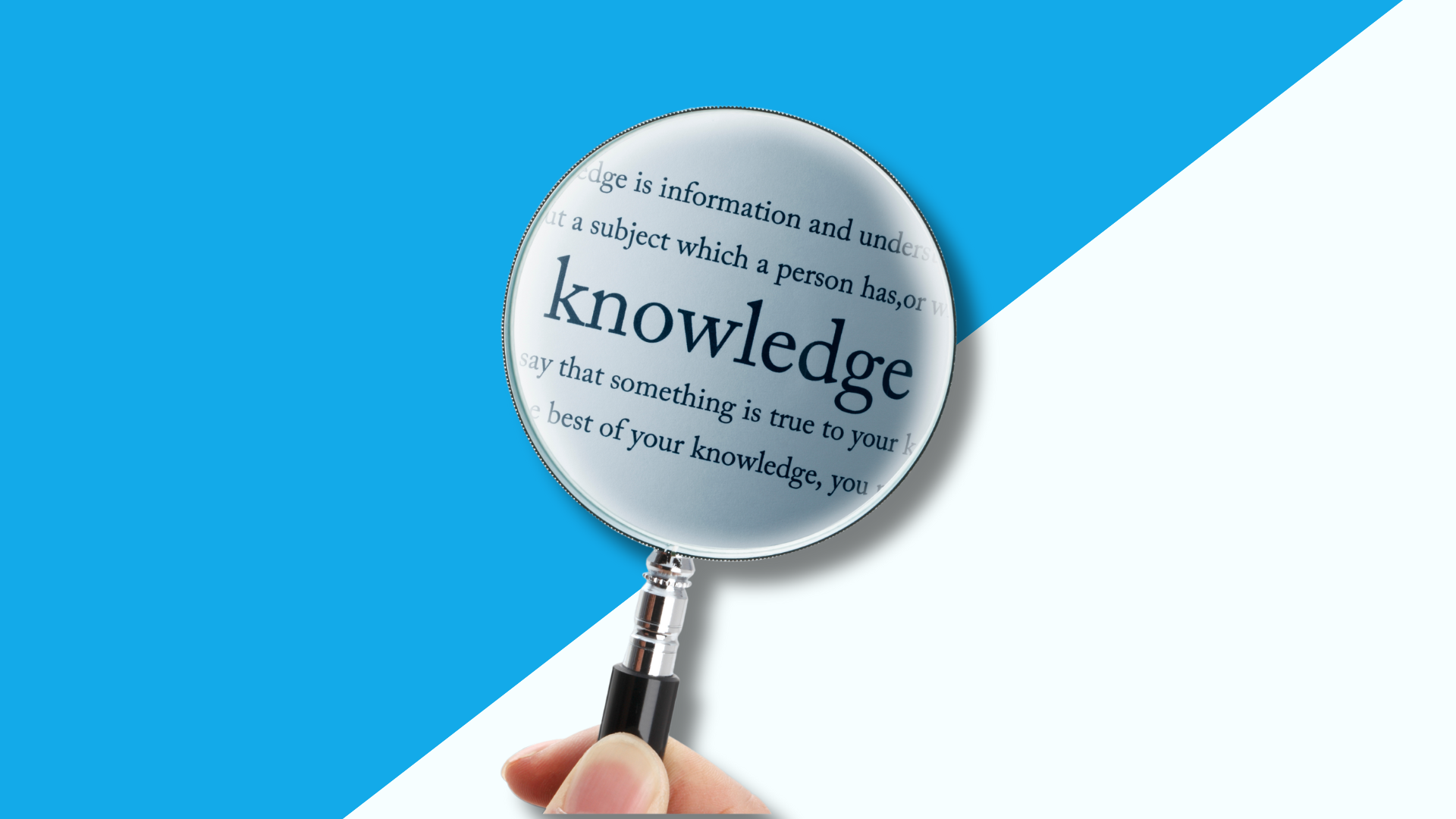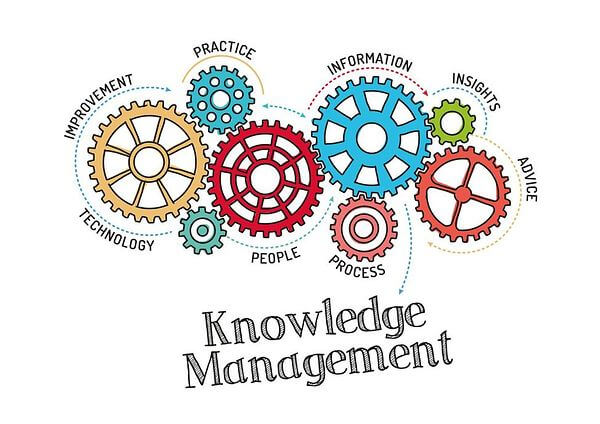The days of the lone customer support agent tirelessly answering all questions from the company phone are long gone.
Help desk and knowledge base software are now your support team's secret weapons - empowering them to resolve customer issues efficiently.
In fact, they come in handy because a smooth, frustration-free customer experience is no longer a perk - it's an expectation.
However, we’ve all experienced a problem that required customer support at one point or another. Say you made a purchase, but an error message blocking your payments pops up. Distressed, you reach out to customer support.
The minutes tick by slowly in what feels like an eternity. Waiting for this response can completely shift your purchase experience and tip the scales towards discontentment.
Imagine how your customers feel when there are delayed responses.
But it doesn’t have to be this way. Help desk and knowledge management software can turn things around to help you deliver exceptional customer service. So which one should you choose? Or can you combine both?
Let’s explore the differences between these two solutions and understand their benefits to help you choose the right fit for your business.
Understanding Help Desk Software vs Knowledge Base Software
Customers will gauge your business based on the quality of support. Besides, a Salesforce report revealed that it's one of the best ways to boost revenue. According to the report, 88% of customers would purchase again from a brand with good customer service.
And with the right tools, you can build a seamless process.
But before you invest in one of these solutions, here’s what you need to know:
Help Desk Software: Key Features
Think of help desk software as the general of your customer support army.
It centralizes and manages all customer inquiries, acting as a ticketing system that tracks and organizes every request. Once customers submit requests, the help desk software assigns each issue to the right team members and provides resources to resolve every issue.
This software often includes a help desk knowledge base with FAQs, troubleshooting tips, and guides that the customer support staff can use to streamline support operations and enhance customer satisfaction.
Here are the key features you get with this software:
- Collaboration tools: Support agents can share information and solve complex issues.
- Ticketing management: All customer support requests are centralized and tracked until resolution.
- Cross-channel support: These systems integrate with multiple communication channels, including email, chatbots, and social media.
- Analytics: Want periodic reports? No problem. Reporting tools give insights into customer behavior, and trends and support team performance.
- Self-service portal integration: Integrate your knowledge base directly into the help desk, allowing customers to find solutions independently while waiting for a response.
Benefits of Help Desk Software
Both solutions offer some benefits for your business. Let’s take a closer look at the advantages of using help desk software:
Enhanced Customer Satisfaction
According to Statista, here’s what your customers are looking for:
- Getting their questions resolved in one interaction
- A knowledgeable customer support agent
- Not to repeat the problem after being transferred to a new agent
- A platform that allows them to find information without contacting support teams

All these sound like a reason for customer satisfaction.
Help desk software makes this possible by automating mundane tasks like ticket queuing and routing, which frees up your support staff to deal with more complex issues. Questions are also addressed more promptly, thanks to this personalized service.
The result? Satisfied and loyal customers.
Centralized Support Management
Ever found yourself repeatedly explaining your issue to different support agents on multiple platforms?
Frustrating? Right?
Help desk solutions centralize all the support requests and customer interactions in one platform. Customers can direct their queries to one platform instead of sending multiple messages via emails, chat, and social media.
Additionally, the customer support agents have a comprehensive view of all the issues for better tracking. This way, no ticket is overlooked.
Collaboration and Knowledge Sharing
Team collaboration provides an opportunity for the customer support team to contribute their ideas and expertise.
With help desk software, agents can:
- Share information on tickets
- Work together on complex problems
- Update information on the internal and customer-facing knowledge bases to ensure consistency in responses.
These collaborative efforts improve problem-solving since every team member is on the same page. Additionally, the team can identify the common issues from the tickets and use this information to create a comprehensive knowledge base.
Faster Ticket Resolution
The average company receives 578 tickets daily. With help desk software, you can automate ticket assignment and prioritization to ensure customer issues are directed to the right support agents without delay.
Technologies like artificial intelligence (AI) boost automation by making customer service available 24/7 and reducing handling time.
As long as agents have access to relevant information, this can reduce the time taken to find answers. Faster ticket resolution translates to improved customer satisfaction and employee productivity.
Reduced Costs
While there's an initial investment in help desk software, the long-term benefits can significantly reduce your support costs.
Think of all the time your agents save solving customer queries. And it doesn’t stop there. Your business has a centralized reference point for information - so you don’t have to hire more employees, which saves you money.
Use Cases: When Should You Use Help Desk Software?
While it can be tempting to subscribe to different business tools, not all of them are a good fit. The same applies to help desk software—it’s not a one-size-fits-all solution, but it's ideal for businesses facing specific challenges.
Here are some key situations where help desk software thrives:
- Complex services or products: If your products and services require technical support, help desk software equips agents with the tools to diagnose and resolve problems efficiently.
- Growing customer support team: Thanks to the collaboration features, help desk software keeps everyone organized. When all information is centralized, the agents can provide consistent responses, regardless of who interacts with the customer first.
- Improving response times: As we’ve identified, slow response times can damage customer relationships. help desk software may be the missing piece you need since it addresses this concern by facilitating a ticketing system that elevates customer support.
Knowledge Base Software: Key Features
While help desk software tackles incoming fire, a knowledge base system empowers your customers to become self-sufficient. This self-service tool is a centralized repository of information to be used internally and externally.
Thanks to the searchable library of articles, FAQs, guides, and troubleshooting tips, both customers and support agents can access necessary information. Knowledge base software reduces the need for direct customer support—if the customer is unable to resolve their issues on their own first, they can proceed to submit a ticket.
Let’s look at the key features:
- Content management: Customer queries vary all the time. The good thing about using a customer service knowledge base tool is that you can easily create, edit, and organize your articles.
- Search capabilities: Knowledge base software has powerful search functionalities. This means customers and support agents can find information much faster.
- Version control: When team members make changes to the knowledge base, this information is saved. Therefore, customers always have access to the latest information.
- Multi-lingual support: In this era of remote working, knowledge management software is essential because it supports multiple languages to cater to a global audience.
- Analytics and reporting: You can track usage metrics and user behavior to identify popular content and potential improvement areas.
Benefits of Knowledge Base Software
Knowledge base software isn't just an online library – it can transform how you interact with your customers. Here’s why you need one:
Self-Service for Customers
Globally, most customers expect brands to have a self-service knowledge base.

A Microsoft survey puts this number at 90% of the respondents.
Knowledge base software makes this possible by holding all the information in one place. The easy-to-understand articles are a lifeline for customer support because they:
- Deflect common and simple inquiries
- Reduce the volume of support tickets
- Free up the support team to handle complex issues that need personalized responses
A well-developed knowledge base is the first step in meeting customer expectations.
Improved Support Efficiency
How efficient is your customer support team?
Are they struggling to handle customer complaints?
With a comprehensive knowledge base tool, they have instant access to information, enabling them to respond to inquiries more quickly and accurately.
This reduces the time spent searching for solutions. As a result, support teams can handle more inquiries in less time, boosting overall efficiency.
24/7 Availability
Your customers don't always operate on a 9-to-5 schedule.
They will be looking for solutions at night and even on the weekends. Failing to avail this information could easily lead to customer churn.
The good thing about self-service knowledge base software is that it acts as a virtual support agent, available around the clock. With a 24/7 system, customers can find answers to their questions anytime, anywhere, regardless of your support team's working hours.
This way, you are assured of a competitive edge and improved customer satisfaction.
Consistent and Reliable Information
Picture this: a customer calls the support team to get help with the setup process. The friendly agent walks them through the steps. However, during the setup, the customer hits a snag and calls again the next day. They are connected to a new agent who gives them completely different instructions than the first one.
Imagine how this conflicting advice can be confusing.
However, this frustrating back-and-forth could have been avoided with a knowledge base.
Once all the team members have access to the same accurate information, they can create a standardized approach to problem-solving, leading to faster resolutions.
Regular updates also help maintain the accuracy and relevance of the content.
Customization Options
Whether you run an insurance business, a credit union, or an IT company, you can leverage knowledge base software.
The powerful customization features allow you to tailor the content to the users. Additionally, AI-powered knowledge bases can use algorithms to understand user behavior and display the most relevant articles and resources to the customers.
Use Cases: When Should You Opt for Knowledge Base Software?
Every company should use knowledge base solutions in its operations. It comes in handy for:
- High volume of customer inquiries: Imagine receiving a constant stream of inquiries on different channels. Your customer agents will become overwhelmed. Knowledge base software becomes a central hub, streamlining communication and ensuring no request gets lost in the cracks.
- Onboarding new employees and customers: With the right knowledge base software, you can seamlessly onboard your customers and employees. It allows you to create an internal knowledge base that centralizes company policies, procedural guides, and product details to help new hires get up to speed. In addition, a self-service external knowledge base empowers customers to find solutions independently.
- Globally distributed customer base: Knowledge base software transcends time zones and language barriers. Thanks to multilingual features, your global customers can access essential information they need, regardless of location or support team availability.
Help Desk vs. Knowledge Base Software: A Comparison
While both help desk and knowledge base software play crucial roles in customer support, they excel in different areas. Here's a breakdown of how they compare:
Feature |
Help Desk Software |
Knowledge Management Software |
|---|---|---|
Ticket Management |
Excels in ticket management by centralizing customer queries into a trackable process. Tickets are assigned to appropriate agents and monitored until resolution. |
Supports ticket management by providing answers and solutions. It serves as a resource to help reduce the number of tickets by addressing common issues through articles and guides. |
Self-Service Capabilities |
While it’s primarily designed for agent-assisted support, it can integrate with knowledge base software to offer self-service options within the ticketing system, such as suggesting relevant articles. |
Focuses on empowering customers with self-service tools like searchable knowledge base articles, how-to guides, and troubleshooting tips to reduce the workload on support teams. |
Agent Productivity |
Tools like collaboration features and automated ticket assignments streamline workflows and improve agent efficiency.
|
It indirectly enhances productivity by reducing the volume of repetitive inquiries that agents must handle. Agents can quickly find information. |
Scalability |
Scales with the business by accommodating more complex workflows as the company grows. Advanced help desk systems can handle a high volume of tickets across multiple channels. |
Highly scalable. It can expand to include more articles, guides, and multimedia resources. As new products or services are introduced, the knowledge base can be updated with the latest information. |
Reporting and Analytics |
You can access metrics on ticket response times, resolution times, agent performance, and customer satisfaction to measure the effectiveness.
|
Detailed analytics on search queries, user behavior, and popular articles. This data helps identify information gaps and improve content quality. |
Integration Capabilities |
Integrates with various tools like CRM, email, and live chat for a unified customer support experience.
|
Integrates seamlessly with help desk software to empower self-service within the ticketing system. This integration ensures consistent information across all support channels.
|
Bonus tip: With these factors in mind, you can choose the best software option for your business.
The Integrated Approach: Combining Help Desk and Knowledge Base Software
What happens when you use help desk and knowledge base software at the same time?
It’s a win-win situation.
Help desk solutions personalize the customer experience to ensure every customer gets the right feedback.
However, a well-integrated knowledge base becomes an extension of your help desk.
Once incorporated with your customer service tools, clients can access relevant articles and FAQs directly within the help desk ticket window. This empowers them to find solutions while waiting for an agent's response, reducing frustration and expediting issue resolution.
The synergy in action between these two systems creates a smoother and more efficient support experience for your customers.
Helpjuice: Your All-in-One Customer Support Solution
Software solutions can be a game-changer for customer support - but managing multiple platforms can also be a burden.
While your help desk software has capabilities to support your customer support needs, a comprehensive solution like Helpjuice offers a smarter approach.
Instead of juggling multiple platforms, you can integrate with a knowledge base solution that helps your agents provide customers with instant, reliable solutions.
A trusted partner of companies like Wells Fargo, Amazon, and Shipt, Helpjuice centralizes all company information, enabling customers and support agents to access relevant content within seconds. The powerful editing capabilities allow agents to update the knowledge base content based on inquiries and customer tickets.