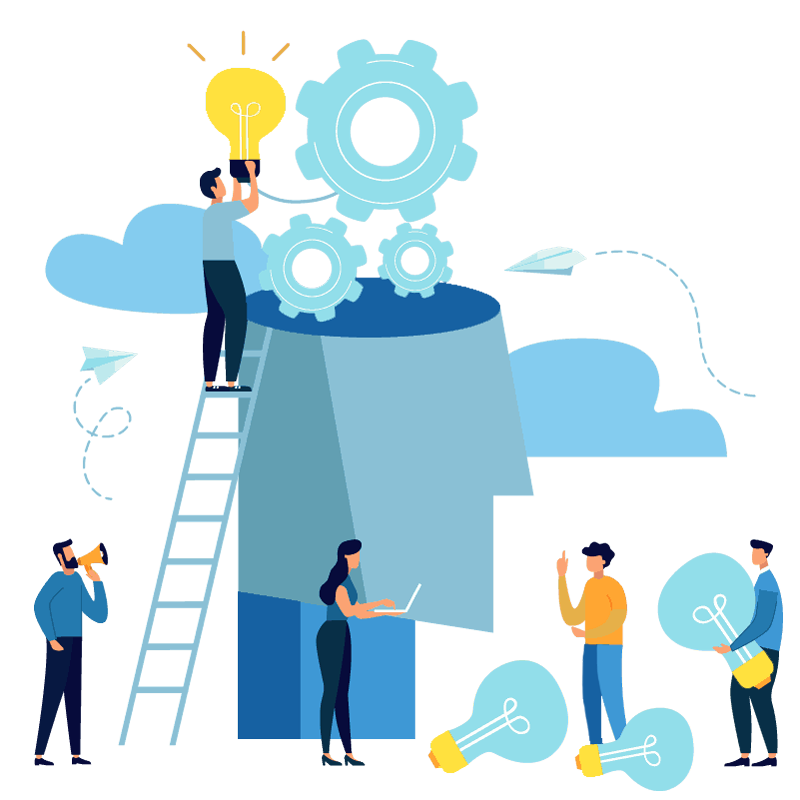Making information accessible is crucial for any business that takes its knowledge management seriously — and more and more companies do. For example, 72% of organizations in a survey by TSIA believe better knowledge management would improve productivity by 20% or more — with 14% believing the improvement would be by 50% or more.

(Source)
If your business is looking to improve upon its knowledge management capabilities then you may be interested in using the same model as Wikipedia which makes use of wiki software to collect, store, and share a collective's knowledge.
Think about it for a moment... When you’re looking for more information on a particular subject, where do you go? Chances are, you’ll end up at Wikipedia where articles are added, expanded up, and corrected on a daily basis by anyone who wants to contribute. Essentially, Wikipedia acts as a centralized hub of collective knowledge that's been crowdsourced by any individual looking to contribute their know-how (both explicit and tacit).
An internal wiki can serve as a convenient option for businesses looking to do the same with the collective internal knowledge of all its employees.
Let’s take a look at why you’ll want to consider an internal wiki as the “single source of truth” in your business.
What Is an Internal Wiki?
An internal wiki (also known as a corporate wiki or intranet wiki) functions as a centralized hub that allows you to store, share, and collaborate on company information.
Traditionally, wikis were often built on open-source software. The internal wiki centers around a crowdsourcing model that let employees co-create the knowledge — like the company’s own Wikipedia.
Some of the features you generally can expect from an internal wiki include:
- Knowledge storage as employees contribute their know-how to the wiki’s articles.
- Improved knowledge sharing as well as knowledge transfer as the information becomes available to all employees.
- Collaboration features that allow team members to create and edit information.
Nowadays, the more advanced wikis also include further user access management and integrations with apps such as Slack.
Let’s see how internal wikis compare to a few other popular options.
Internal Wiki vs. Google Drive
Many teams start by using Google Drive for their document storage management. So how does this solution stack up to an internal wiki?
With Google Drive, you can:
- Manage access to every single document individually by inviting via email or those with a link, while wikis often are less granular for access management.
- Features cloud storage, just as an internal wiki.
- Only holds text files and some embedded content in a document, while many modern wikis can store different content types.
- Has limited integrations compared to most modern wikis — mostly Google’s apps.
- Is searchable but can be challenging to overview despite the folder structure.
Internal Wiki vs. Google Sites
You can easily use Google Sites to set up a basic version of a wiki or use it as an intranet.
The benefits of using Google Sites as a way to collect and share internal knowledge includes:
- Easy to edit and set up — it requires no installation, compared to many wiki options.
- Features an attractive interface with useful templates, making it better-looking than some more outdated wiki designs.
- Works well for sharing news and information but less so for advanced structures.
Some of the disadvantages of Google Sites as compared to dedicated internal wiki software:
- Google Sites lacks the advanced features of modern corporate wikis
- Has limited integrations outside of Google’s apps, just as with Google Docs.
Internal Wiki vs. Internal Knowledge Base
The wiki structure has been around since the first wiki site was built in 1995 — and it shows. In contrast, knowledge base software has developed into powerful tools that cover a wealth of knowledge capture and information management — both internal and external.
- Is easy to set up and customize to fit your brand for a seamless experience.
- Includes versioning features that make it easy to see who does what.
- Lets you control precisely what content users access and how they can interact with it.
- Allows you to store a variety of file types apart from text, such as images and video.
- Can be used both for internal and external information, such as intranets and customer service portals.
The Benefits of Having an Internal Wiki
There are many advantages of working with an internal wiki, including:
- Convenient access. With the information gathered in one place, you avoid information silos where the content gets trapped on USB-sticks, on computer hard drives, or in email.
- Increased security. By gathering documents in one secure location, you lower the risk of information getting into the wrong hands.
- Reduced information loss. By establishing a practice of documentation, you can reduce the high costs associated with knowledge loss.
- Reduced employee turnover and onboarding costs. Bad onboarding can cost up to 100-300% of the employee’s salary. With documented knowledge and a straightforward onboarding process, you can lower this cost dramatically.
- Easier way to get started. Companies who are getting started with knowledge management and want something more robust than Google Docs can find wikis to be a tool with low entry barriers, as it is easy to add new users and for users to add new content.
How to Create and Setup an Internal Wiki for Your Business
Let’s take a look at the steps you’ll go through if you want to create and setup an internal wiki for your business.
1. Strategize
What features do you need? For example, consider how advanced user access management and file management features you will use.
Consider whether an internal wiki enough for your company’s needs and what you want to accomplish with the tool.
Will you use it for:
- Employee onboarding?
- Sales and customer relations?
- Document collaboration?
Gather the information that you want to have accessible in the wiki.
2. Set Up Your Internal Wiki
Once you’ve installed the tool you chose, so it is ready for use, it’s time to set up the right structure.
You’ll want to:
- Set up categories, so it becomes easier for users to navigate to the correct information.
- Create a welcoming start page that guides users.
- Customize the wiki to fit your brand — upload your logo, change fonts, add your colors, and the like.
3. Upload or Create Information
Now it’s time to populate the corporate wiki with your company information. Upload reports, manuals, and other documents you already have gathered.
Are there any gaps? Make a note of the necessary content and assign the content creation to the most suited employees.
4. Link Content Pages Together
No matter how good your corporate wiki’s search functionality is, users still have to use it to benefit from it. That’s why you want to link relevant pages together.
Consider the related information a user would benefit from when reading a page and link to these, just like you would do with a blog post.
5. Manage Access Levels
Not all wikis make it easy to manage user access. If you chose a more advanced tool, you might hide certain content from some users or only show articles to a select few.
6. Schedule Control and Maintenance
As wikis allow anyone to contribute information, it becomes imperative that you review documents regularly to check them for errors and update them with new information.
Now, you’re ready to get started with your wiki and invite employees to contribute information.
Choosing the Best Internal Wiki Software
Many of the internal wiki software options available today have moved toward the more advanced functionality of a knowledge base or borrowed from project management tools.
We’ve reviewed a few of the most popular corporate wiki options for you:
Confluence for Atlassian
Atlassian offers a host of tools dedicated to making life easier for startups and enterprises, including Jira, Trello, and Bitbucket. With Confluence, teams get a dedicated workspace to store, share, and collaborate on documents in a wiki format. The broad set of integrations make it especially useful for enterprises who are looking to scale.
Highlights:
- Library of over 75 customizable templates helps you get started quickly.
- Drag-and-drop content document management with instant previews and full-text search.
- Versioning for files and pages allows you to compare different versions.
- Extensive library of over 3,000 third-party apps on Atlassian’s Marketplace for further functionality.
Nuclino
Nuclino is favored by over 12,000 teams worldwide who use the tool to create wikis to collaborate on documents in real-time. It is an easy-to-use corporate wiki option with an intuitive, clean interface. Users can link documents together by using hierarchical tags called clusters, which helps users find information easier.
Highlights:
- WYSIWYG real-time, easy-to-use editor with Markdown options.
- Organization of the team’s information into workspaces, boards, and graphs.
- Option to export data in Markdown, PDF, or Word formats.
- Browser, desktop, and mobile apps for convenient access.
- Integrations include Slack, Google Workspace, Youtube, and more.
Notion
Notion brands itself as the “all-in-one workspace” for your team. It combines wikis with your notes and projects, making it easier to work actively with your information. While the app is popular (and free) for individual use, its corporate users range from startups with 20 employees to Fortune 500 businesses with 2,000.
Highlights:
- Over 50 different templates for getting started quickly.
- Use it through the web app, desktop app, or mobile apps.
- Embed a selection of over 500 tools inside Notion’s pages.
- Drag-and-drop interface with over 40 different building blocks for building attractive pages.
Guru
Guru is especially popular among SaaS companies, agencies, and educational institutions. It is an advanced wiki tool with analytics that allow you to see in real-time who’s working on what.
Guru features advanced AI that helps recognize duplicate content, suggests which employee would be the best fit to answer knowledge base questions, and proposes article tags.
Highlights:
- Knowledge alerts notify team members of events in real-time.
- Integrations include Microsoft Teams, Google Workspace, and Slack.
- Expert verification and expert suggestions to help you source the right information from within the organization.
- Browser extension for capturing data from around the web.
- API allows integration with other tools you’re using, such as analytics.
SlimWiki
SlimWiki is one of the more basic tools on this list but suits a budget-conscious organization. It offers a free plan and a pro plan with further storage. Its out-of-the-box design allows less tech-savvy users to focus on adding content instead of designing it.
Highlights:
- Page history saves automatically, letting you compare and revert to older versions.
- User access enables you to decide if a page should be visible only to the creator, a team, or the entire company.
- HipChat and Slack integrations.
- Data is secure, backed up, and possible to export at all times.
- Drag-and-drop placement of files and media.
Is an Internal Wiki the Best Option for Your Business?
Internal wikis can be useful for improving your company's ability to manage its knowledge. There are even free options available on the market, making it a budget-friendly option. However, free can quickly become costly if it doesn’t fit your business.
So, is an internal wiki fit for your company’s needs? The main advantage with internal or corporate wikis — users can create content with little oversight — is also its main disadvantage.
Just as Wikipedia battles incorrect information and outright lies in its encyclopedia, you’ll need to ensure that the information you rely on is accurate. That’s why a tool with more control could be a better choice.
Internal wikis are often haunted by their past as free, open-source software, resulting in clunky interfaces with limited features that are difficult to adapt. They can be challenging to install, require extensive technical knowledge to adapt to your needs and be slow to load.
That’s why a knowledge base may be a better fit for your business. Just like a wiki, a knowledge base allows you to store, share, and maintain information.
But, a knowledge base comes with a completely different capacity compared to a wiki, boasting advanced features such as:
- Powerful analytics functions that allow you to see how users interact with the content.
- Improved hierarchical system for presenting information to users.
- Integrations beyond just a single suite of products.
- Authoring tools that let you decide who gets to write, edit, and comment on the information.
- Advanced access management so you can control how information access.
- Better search functionality, so users easier can find the right content.
- Attractive, intuitive interface makes it easier to use for even non-technical users
Helpjuice offers unlimited customizations of our knowledge bases — that kind of customization would come with astronomical coding costs if you choose an internal wiki. Try Helpjuice out for free for 14 days now.TSIA