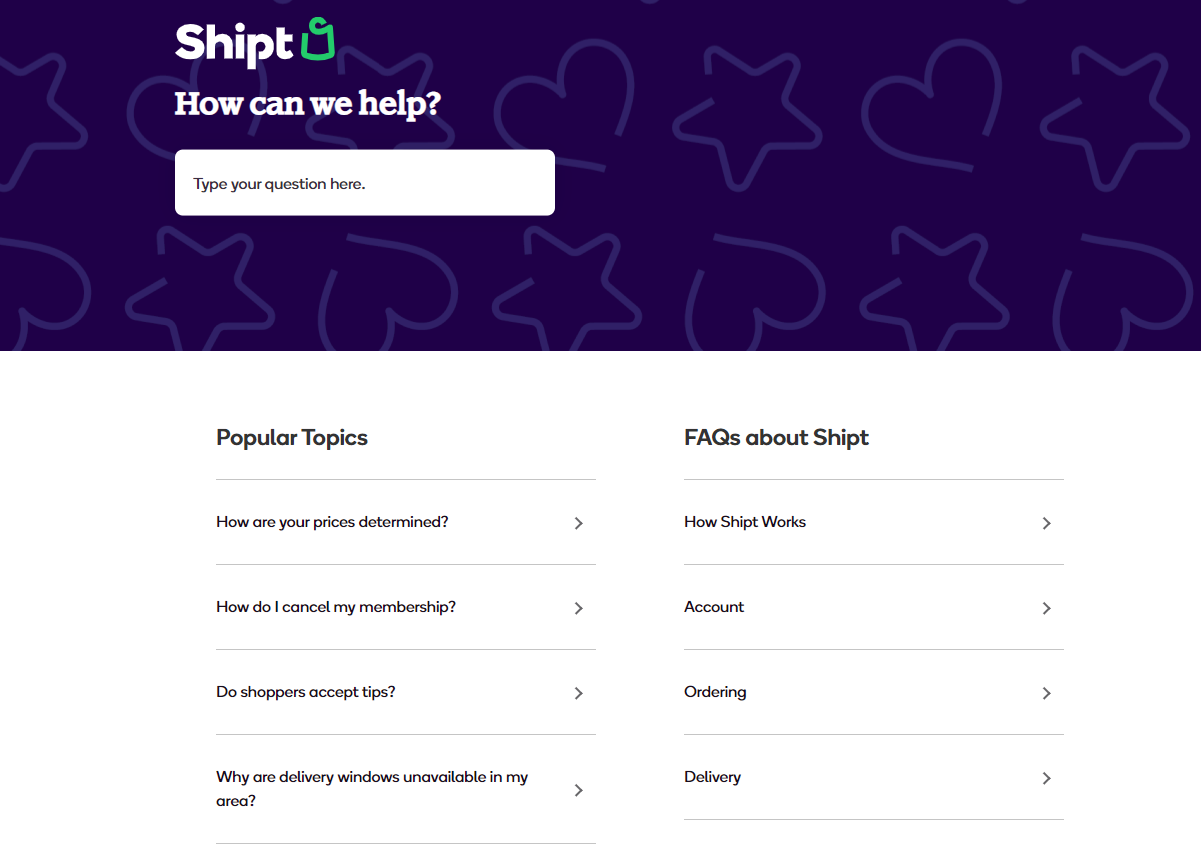Imagine this - your customer service representatives drowning in a seemingly endless sea of help desk tickets, jumping through multiple hoops just to solve a single customer issue. They spend countless hours searching for information that is potentially disorganized, hard to find, or doesn't even exist, resulting in elevated stress levels and significant inefficiencies.

Sound familiar? Unfortunately, this is the reality for many call centers.
In fact, research shows that 60% of failed attempts at First Contact Resolution (FCR) are due to an agent’s inability to access the right data. Additionally, 86% of agents feel they lack the resources or authority to effectively deal with customers, further exacerbating inefficiencies and frustration.
Isn't it time for a better solution?
Enter the call center knowledge base. By centralizing all the information your agents need in one easily accessible location, a knowledge base eliminates the chaos and confusion. With a well-organized and searchable repository, agents can quickly find the answers they need without wasting valuable time.
Empowering your agents with a well-implemented call center knowledge base means they can provide faster, more accurate support, ultimately enhancing customer satisfaction and boosting overall productivity.
In this article, we'll take a closer look at how knowledge base software can benefit your call center as well as how to properly set up a call center knowledge base to support your customer service team.
So, What Exactly is a Call Center Knowledge Base?
A call center knowledge base is akin to a vast, searchable digital library designed specifically for customer service representatives. Visualize an encyclopedia that houses all the answers to every question a customer might ask.
But it's not just any book. Imagine this encyclopedia digitized, equipped with a 'search' function as powerful as Google's. You've just pictured a call center knowledge base.
Knowledge bases are a dynamic platform that encompasses product details, troubleshooting guides, and responses to the most frequent customer queries.
Let's say a customer calls, frustrated with a gadget that's not functioning as expected. Instead of the agent frantically searching for a solution, they simply input the problem into this intuitive self-service portal and are instantly presented with step-by-step how-to guides.
It's not just about finding a quick fix—it's about providing a smooth, stress-free customer experience. And that's exactly what a call center knowledge base delivers.
How Can a Knowledge Base Help Your Contact Center?
Your customer service reps can deliver prompt and accurate solutions with a well-structured, user-friendly knowledge base at their fingertips. Here’s a breakdown of how knowledge bases can help your business and it's customer service agents:
1. Speeds Up Response Time
Implementing a knowledge base for your call center helps reduce the amount of time support agents waste searching for information or waiting for help. For instance, our knowledge base software, Helpjuice, features a powerful search function that quickly retrieves relevant content, including PDFs, ensuring no critical information is overlooked.
In today's competitive environment, 67% of customers rate speed as crucial as price. By providing instant access to information, a knowledge base improves service quality and consistency, significantly boosting customer satisfaction.
2. Shorten Agent Training Time
A call center knowledge base can serve as an invaluable resource for training your customer service team. By providing clear examples of company policies, procedures, and products, it speeds up the onboarding process for new hires.
Helpjuice enhances this with insightful analytics, allowing you to see which articles recruits struggle with, so you can refine training accordingly. Additionally, it provides agents with a self-service resource they can consult anytime, improving their confidence and productivity.
3. Improves Employee Retention
Call center agents are under immense pressure to resolve queries quickly and accurately. Without a reliable knowledge base for your call center, they can potentially spend up to 47% of their time just searching for information, leading to stress, burnout, and high turnover rates.
Helpjuice's user-friendly interface ensures agents can quickly find the information they need, reducing unnecessary stress and fostering a happier, more productive work environment. This support leads to higher job satisfaction and lower turnover, significantly reducing long-term support costs.
How Do You Create a Knowledge Base for Your Call Center?
So, you know how important knowledge bases are for your call center. Here’s how you can build one:
1. Determine Your Needs and Requirements
Tailoring your knowledge base to meet specific challenges that your agents and customers encounter requires an intimate understanding of your unique needs and requirements.
Start by asking the following questions:
- What format will our content be in? Will we need to support text, images, video, or audio files?
- Do we need search functionality to quickly locate information?
- Should the knowledge base have different access levels for different employees?
- Do we require a feature to track changes and updates made to the database?
- Do we need the ability to add, edit, or remove content easily for regular updates?
- Will we need analytics to understand how our knowledge base is being used and identify areas for improvement?
- What’s our budget? What features are must-have and nice to have?
Answering these questions will help you outline the structural and functional blueprint of your knowledge base, ensuring it's user-friendly and aligns with your organization's unique requirements.
2. Choose the Right Knowledge Base Software
With numerous knowledge base platforms on the market, each boasting unique features and capabilities, it's essential to evaluate these factors when choosing the right knowledge base software such as:
- Ease of use: Choose a platform with an intuitive interface that's user-friendly for everyone, from managers to customer service reps, and even clients.
- Customization options: Look for a call center knowledge base tool that allows you to tailor your knowledge base to match your brand's style and aesthetics.
- Scalability: As your company grows, your knowledge base needs should be able to expand concurrently.
- Content formatting: The platform should have features that allow you to tweak the design of your content to match your brand and set specific authorship for different articles or sections.
- Integration capabilities: The software should integrate smoothly with your existing CRM, ticketing systems, or other software solutions.
3. Collect and Organize Relevant Information
Once your knowledge base structure and architecture are set, begin populating it with pertinent information.
Initiate by amassing FAQs, product documentation, support articles, etc., and employ a tagging system or other taxonomy to organize your knowledge base for easy navigation. This ensures agents can promptly locate data based on keywords and phrases.
Consider curating a library of template responses for common customer inquiries, ensuring consistency in language when dealing with customers. If your software supports it, personalized content based on customer location or language can further enhance efficiency.
4. Structure Your Knowledge Base
At this stage, you need to identify and decide the information architecture of your knowledge base. This means deciding how different elements will fit together and interact.
To do that, you must consider navigation menus, search bars, content categories, and labels. These will help agents find the most relevant content quickly and easily without clicking through multiple pages.
One way to structure your knowledge base is by using a top-down approach. This means categorizing information from broad topics into more specific subtopics for easy navigation.
As you continue with structuring, think about it like sorting out a big closet. You want everything to be in its own place, easy to find, and making sense when grouped together.
Add sections that cover all the important topics. Here are some sections a call center knowledge base should definitely include:
- Product/service information: This is like the shirts of your closet. It's something your agents will use often, so it needs to be easily accessible. It should include details about all your products or services.
- Troubleshooting guides: These are your socks. They might not be needed all the time, but when they are, it's important they're easy to find. This could include common issues customers face and step-by-step solutions.
- Policies and procedures: Consider these as your jackets - not needed all the time but crucial when the situation arises. These can be about return policies, privacy policies, or any standard procedures your agents need to follow.
- FAQs: This is like the accessories drawer - a mix of various bits that are handy to have around. Here, you can include answers to commonly asked questions by customers.
5. Add Necessary Integrations
Integrations create a seamless workflow between your knowledge base and other software solutions. It allows you to automate processes, share information more quickly, and increase productivity.
Here are some non-negotiable integrations:
- Ticketing systems: This helps agents track customer requests, prioritize tasks, and ensure all queries are resolved. For example, integrating your knowledge base with Zendesk or Salesforce can help you streamline customer service operations more efficiently.
- CRM software: Connecting your knowledge base with the right CRM gives agents access to customer information and history when handling customer calls. For example, integrating your knowledge base with HubSpot or SugarCRM allows agents to have a holistic view of the customer’s data, making it easier for them to provide an efficient service.
- Chat: This integration allows agents to share and search for information quickly and easily. For example, agents can reach out to each other or to a bot in Slack for real-time information while dealing with customers.
Helpjuice allows you to integrate with multiple software solutions, including those listed above. This helps you centralize all the information and data related to customer service operations in one place.
6. Train Your Team
Train your customer service teams so they know how to use and regularly update your knowledge base.
It’s simple: if your team knows how to use the knowledge base properly, they'll use it more often.
Give them tools like easy-to-follow guides, templates, tips on finding information, and more, so they understand what the system can do and how it can help them serve customers better.
Also, always let them know about any updates or improvements to the system. That way, they're always up to speed and can make the most of the knowledge base.
Here are some tips:
- Hold regular employee trainings where everyone gets together to strengthen their knowledge base skills. Use these sessions to cover everything from the basics to advanced features.
- Show your team real-life examples of how to use the knowledge base to solve customer inquiries in practical demonstrations.
- Encourage feedback and make your team comfortable suggesting improvements to the knowledge base.
7. Set Up Regular Updates and Maintenance
Regular check-ups and up to date information make sure your knowledge base stays useful and efficient.
With analytics, you can see which parts of your knowledge base your call center agents use the most.
It can show you what topics your agents look for often, but have a hard time finding. This can tell you if you need to add more information on certain topics or make some information easier to find.
Also, it's not just about what's currently in your knowledge base.
Analytics can also give you insights about what might be missing. If an agent searches for something that doesn't exist in the knowledge base, that's a clue for you to create content around that topic.
Your knowledge base is a breathing document that changes with agents and customers’ needs. Consistent and thorough maintenance ensure its relevance and usefulness.
Conduct regular content reviews to ensure accuracy, delete outdated information, and add new material to keep your knowledge base fresh.
Putting It All Into Practice: The Stenograph L.L.C. Story
Before we tie up our discussion, let's dive into an inspiring story of transformation. Meet Stenograph L.L.C., a company that rose to the challenge, turning overwhelming customer queries into an opportunity to revolutionize their service."
Implementing a successful knowledge base is not just a theoretical concept, but a real-world solution that has been proven to work. A perfect example of this is the case of Stenograph L.L.C., a US-based software, hardware, and services company that found its call center inundated with an ever-growing volume of calls, mostly pertaining to simple queries.
Their existing knowledge base was outdated and ineffective, yielding subpar search results and proving burdensome for administrative tasks. With the challenges of a cumbersome article editor and the requirement to be on the local network to make changes, it was clear that Stenograph needed a revamp.
In their search for a solution, they found Helpjuice, a cloud-based knowledge base that fit their specific needs perfectly. Helpjuice offered customization options that closely matched Stenograph's vision for their site, an intuitive administrative interface, and easy article creation features. But most importantly, Helpjuice had a powerful search feature that dramatically improved their customers' ability to find the answers they needed.
As a result, Stenograph L.L.C. saw a 10% reduction in both call volume and talk time, proving that an effective, customer-friendly knowledge base could indeed streamline their customer support. Helpjuice transformed their customer support experience, offering a simple and effective solution that reduced administrative burden and increased customer satisfaction.
In Justin Sieger's words, Technical Advisor of Technical Support at Stenograph L.L.C., "Helpjuice was the best fit for us. We needed an updated knowledge base and one that is cloud-based. We also needed an updated editor and a better user-friendly interface. Helpjuice solved those problems."
Streamline Your Call Center with Helpjuice
Creating an effective knowledge base for your call center is more than a smart move—it's a game-changer. It empowers your agents to be more efficient, reduces call volume, and enhances customer satisfaction, leading to a more streamlined operation and increased productivity.
By understanding your requirements, choosing the right software, gathering and organizing relevant information, structuring the knowledge base effectively, integrating it with existing systems, training your team, and maintaining the system regularly, you create a powerful resource that can transform your call center's efficiency and effectiveness.
Stenograph L.L.C.'s story is a testament to this approach's success. With the right tools and strategy, you too can transform your call center into a hub of exceptional customer service.
Helpjuice could be the tool that does this for your call center too. Why not give it a try today with a free 14-day trial and see what it can do for you?