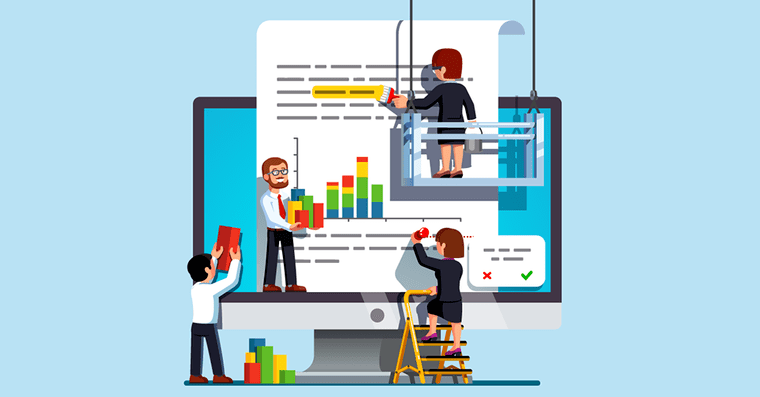Online collaboration tools are a must for almost every company in 2020. If you look at HR surveys, it appears that the number of remote workers is rising globally.
It’s no wonder – since remote work solves many issues of today’s workplaces, including cutting costs and the ability to find the best talent in the world.
Perhaps the most interesting fact about remote work is that a whopping 99% of remote workers state that they want to work remotely until the end of their careers.
With this in mind, it’s time to develop new methods and tools to support the ability of remote employees to work collaboratively with each other as well as in-house staff.
Luckily, there are some great tools and apps available to help remote teams work securely as well as perform at their best so that they are as productive as teams working from offices.
Here are a few software options for remote teams along with their best uses.
19 Best Online Collaboration Tools for Teams
1. Helpjuice for keeping your team and customers informed

Knowledge base software is one of those things that you don’t really appreciate until you’ve tried it. Helping your customers (and internal team) get around your product without constantly asking you the same question can be priceless. Helpjuice is one of those tools that make this happen and they do it effortlessly.
Helpjuice lets you create knowledge bases with ease, without having to learn new complicated software. Within minutes, your team can create new knowledge base articles to help share their knowledge with other team members or to provide support for your customers. With Helpjuice's intelligent search function, users are able to easily find the answer they are looking for.
Don’t worry about having an ugly knowledge base that you’re typically used to seeing around the internet - Helpjuice has customizable themes to make your knowledge base blend in with your website. Finally, there are detailed analytics to show you what kind of answers your customers and employees search for most often.
Pricing: Starting at $189 per month
2. Chanty for collaboration in communication

Communication is at the core of each successful team. Within the office, the proximity of your coworkers makes it easy to communicate, and if you want to go in-depth, you can always send an email. However, remote teams need tools for rapid communication that aren’t as slow and clunky as email.
Chanty is a team chat app that lets your team communicate using text messages, audio and video calls and screen sharing. With desktop, Mac and mobile apps, your team can communicate efficiently, no matter where they are in the world.
There are plenty of useful integrations with other useful apps such as Google Docs, Trello, Zapier, and GitHub, to make your job even easier. What makes Chanty unique compared to competitors such as Slack is that it’s incredibly fast and easy to use and it has an unlimited message history, even in the free plan.
If you’ve been using Slack for communication so far, you will love making a transition to Chanty.
Pricing: you can get Chanty for as low as $3 per user per month, but there’s a free plan for teams with up to 10 users.
3. Mio for collaboration between different messaging platforms

One of the reasons we face notification overload is because there are simply too many communication channels. It seems like there’s an app for everything these days and staying in touch on all platforms can become pretty hectic. It gets worse if you’re a freelancer and each client requires a different communication platform.
Mio bridges the gap by connecting different messaging platforms into one central communication hub. For example, you can hook up Slack, Microsoft Teams, and Webex to communicate from a single location. You can share messages, post in channels and even make calls across these apps.
While its target market is definitely unique, Mio does what it promises and does it extremely well. I would argue that if you have a smaller, simpler team, it’s better to use a single app to cover all of your communication needs instead.
Pricing: the standard plan starts at $3 per user per month and allows up to 1,000 users.
4. GanttPRO for project management and collaboration with team members and third parties

GanttPRO easily covers those challenges remote teams face every day – project management and communication. As this online project planning tool is based on Gantt charts, it gives all teams working remotely a clear picture and understanding of everything that is happening in a project. The interface is very intuitive.
With the help of GanttPRO, in seconds, remote teams get complete information about tasks: their statuses, assignees, priority, progress, dependencies, start and end dates, deadlines, creators, duration, and estimation.
Also, it helps managers track the workload of their resources: they can easily see who is working on what, their already completed tasks, and tasks to do. At a glance, everyone can see who has the capacity for some extra tasks or, vice versa, who is overloaded.
It helps managers smartly reassign tasks. In addition, the software allows remote workers to log their time and work with budgets.
GanttPRO covers the needs of those remote teams that need to have all project-related information in one place. Team members can describe requirements for tasks, leave important links, comment tasks, and attach files.
If there is a need to show the chart or the progress to stakeholders, clients, or any other third party, GanttPRO allows exporting charts as well as sharing them with the only right to view.
Pricing: there is a free trial with all features available. Individual plan starts at $15 per month. Team plans start at $5.9 per user per month.
5. Soapbox for productive meetings

No more dreaded meetings that should have been an email. Soapbox is a shared one-on-one and team meeting agenda app that's used by remote teams at companies like Amazon, Netflix, and Gitlab.
When meetings can be the only face-time that remote employees have, it's important that they're productive. With a shared online agenda, meeting participants are able to contribute to the conversation and come prepared to every meeting.
With Soapbox, teams are able to create online agendas, take meeting notes, collect feedback, and assign next steps all in one place.
Other great features include suggested questions that help promote more productive meetings, conversational analytics that help managers balance the conversations they're having with their team, and an extensive agenda template library.
Soapbox integrates with tools like Slack, Microsoft Teams, Google, and more, so your team won't have to feel like they're adding on another piece of tech to the mix.
Pricing: Soapbox is a freemium app. Pro pricing starts at $10 per month for teams of 10 users or less.
6. Pumble for productive collaboration
One of the greatest challenges of remote work is finding more efficient ways to centralize all team communication and collaboration. Extra points if you can make it user-friendly too.
And that’s exactly what you get with Pumble — an intuitive communication system that allows teams to kiss the annoying and unproductive emails goodbye.
In essence, Pumble is a team chat and collaboration app that allows teams to communicate using one-on-one direct messages, group chats, as well as public and private channels, all of which can be further arranged into threads for better clarity and easier access to specific information.
It allows organizations to effortlessly centralize all communication and improve productivity across any team and device. With seamless file sharing, functional search, and easy navigation, Pumble supports more efficient communication and collaboration for remote and in-office teams. In addition, you can invite guest users to collaborate with you, by setting limited access permissions.
What makes Pumble stand out from Slack and similar competitors are its unique set of features, such as 10GB file storage, unlimited users, and unlimited chat history, all in the free plan, plus a self-hosting option for maximum security and privacy.
Pricing: There is a free plan, and the pricing starts with the Pro Plan, at $1.99 per user, per month. The Server plan allows unlimited storage and workspaces with private server hosting – quotes available upon request.
7. Lemtalk for handling your entire customer support process directly from Slack

More than 70% of customers fall in love with a brand because of friendly customer support. In the age of instant communication, customer support is becoming more important than ever.
If you’re just a few minutes late to respond, your customer may already be a customer of your competitors’.
If you do all of your work from Slack as a part of a remote team, you’ll be happy to know that there is a tool that lets you handle all of your customer support tickets directly from the app.
Lemtalk installs on your website as a live chat/support app and as the customer support specialist, you get instant messages on Slack.
Lemtalk saves you time on going back and forth using your customer support app and it lets your remote team function more efficiently.
In the back end of the app, you can always see who communicated with a customer, so you know where to pick up the conversation.
Pricing: starts at $48 per month
8. Invision for collaboration in design teams

Working remotely can be a great challenge, no matter what your role is, but those in creative roles can get hit the hardest.
Designers have a really hard time working in remote settings because they have to find ways to explain the design changes and the work they did.
Whether they’re working with other designers or some other team members, they need help to do their best as remote workers, and Invision is the app for it.
This app helps designers collaborate in real time. You can share designs and turn them into prototypes, as well as add a range of different elements such as animations in each project.
You can chat within the design and make some comments. You can also have a live conference directly within the design.
To top it all off, Invision is a completely remote team themselves, so they are working on a product and testing it on themselves.
Pricing: $15 per user per month
9. Kontentino to manage your social media from one spot

Social media is one of the most important aspects of modern marketing. As it’s a field that is constantly growing and changing, staying efficient and in the loop is always a challenge.
For teams working remotely, the biggest hurdle is collaborating with different stakeholders, especially if you’re in an agency setting with a variety of clients that you work for. This is where Kontentino comes into play.
Perhaps the biggest challenges in social media management are assigning and approving tasks in your workflow, and Kontentino solves both of them effortlessly.
You can assign and manage tasks in the app using a simple drag and drop interface, so you always know who is in charge of what. At the same time, there are two kinds of approvals - internal approval from your own marketing team and external approval from your clients.
In other words, whether you’re doing social media management for yourself or for your clients, your remote team will always know 1) who created what post 2) where the post is in the workflow 3) whether the post is approved or not.
Pricing: starts at 9€ per month
10. Infinity for organizing all work aspects in one place

Managing a remote team is challenging in itself. Using multiple tools to organize different departments can make it even more chaotic.
Ideally, you should be able to manage all aspects of your business from one place so you can help your teams collaborate smoothly, even if they are across the globe.
Infinity is a tool that aims to provide just that - a powerful, all-in-one platform that lets you organize any type of work data and collaborate in real-time.
With Infinity, you can organize tasks and track projects, but you can also create databases, CRM, calendars, product roadmaps, and much more.
Unlike most other project management and collaboration tools, Infinity provides complete flexibility that adapts to your workflow.
Its powerful structure, custom attributes and versatile customization options will help you create the system that perfectly fits your team’s needs.
Pricing: Their standard pricing plan starts at $6 per user per month. The app also has a 14-day free trial so you can test it out and see if it works for you.
11. Filestage for reviewing and approving content

If you ask a designer or a project manager about their biggest problems when working remotely, feedback will almost always come out at the top of their list.
When you’re working in a remote setting, getting feedback is a lot more complicated than walking up to your coworker and asking them what they think about your latest logo or PDF.
Filestage was made with creative professionals in mind, to simplify the process of getting feedback and reviews on your content. You can upload your files directly to the platform or share them from the cloud, from apps such as Google Drive.
What Filestage does is seemingly simple but extremely elegant - you can comment on PDFs, images, website pages, video and audio files and much more, and share your feedback rapidly.
Pricing: 99€ per month for 15 active projects
12. Smarttask for collaboration in project and task management

Working remotely for several years now, I found that there were two major challenges that kept occurring all the time: communication and project management.
Managing projects and tasks can be difficult, even in traditional settings, but it gets even tougher when working remotely. Identifying who is working on what, when the project needs to be done and who reports to whom, it can get pretty messy, pretty fast.
Smarttask is a project management app that lets you stay on top of your entire remote team’s workflow.
You can see who is working on what all times, when their deadline is, who they report to and what they have to do next once they finish their current task. You can even use it to track your time and spent budget and even as an addition to your CRM to follow your sales pipeline.
If you want more simplicity in your work, you should definitely give Trello a try. It’s an industry standard for a reason and you can do plenty with the free plan.
Our team also uses Jira, a popular Trello alternative, which is great for technical teams but not so convenient for us in the marketing department. Asana is another great app with wonderful design, but the UI is not as sleek as Trello’s.
Pricing: the cheapest plan starts at $4 per user per month, but there is a free trial available to test Smarttask out before committing to purchase.
13. WorldTimeBuddy for finding out when your team members work

If you’ve ever worked in a fully remote team that functions globally, you know that one of the most common issues is the one with time zones.
Being as productive as possible gets difficult when you’re in Europe and your team members are somewhere on the other end of the world, 10 hours behind you.
WorldTimeBuddy is a super simple tool that lets you see what time it is for everyone on your team.
Just enter your locations and you’ll get a nice overview of the time for each of your team members. This is extremely useful if you have to set up a lot of meetings or calls.
Pricing: free for up to 4 locations, $2.99 for up to 20 locations
14. PomoDone for tracking your time and increasing your productivity
![]()
With remote workers, there are generally two crowds: those that hate tracking their time and those that hate it a little bit less. However, there is immense value in time tracking, especially if you’re not using to measure your employees’ productivity.
When you track your time, you can get an overview of which tasks drain the most of your time, how many hours to bill each client, which employee needs to spend less time on menial tasks and much more.
PomoDone is a simple, easy-to-use time tracker that integrates with your favorite apps and lets you track your time across different devices.
Based on the Pomodoro principle, it measures your time in 25-minute bursts of work, followed by a 5-minute break. If you do a lot of work from your web browser, you will love the Chrome extension for this app.
If you’re not a fan of PomoDone, there are a few other time tracking tools you can try out, such as Toggl, Harvest or Clockify. While we personally use PomoDone at our company, I can understand if someone finds the interface a bit too simplistic and clunky.
Pricing: You can use PomoDone’s pro plan for as little as 2 Euros per month. There is a free trial to test out the app as well.
15. Chatra for engaging your website visitors

Live chat is by no means a novelty in the marketing world. While some businesses use chatbots to communicate with their customers, the vast majority prefers the human touch.
However, there are many live chat options out there, and choosing the right one can take quite a bit of time. Instead of settling for the obvious and most expensive choice (Drift).
Chatra is the live chat software made for teams that want to stay organized while getting in touch with their customers. No matter how many members on your team, you can communicate with customers and always know which member of your team was behind the keyboard at a point in time.
There are multiple uses for Chatra. You can use it to engage with your customers who are stuck in deciding for their next purchase, to build an email list, to reduce cart abandoment and much more.
Pricing: $15 per agent per month
16. LastPass for password management in the cloud

When you work remotely, you will have to use certain company accounts. Whether it’s social media, paid app or something else, you will need to access an account here and there. And no matter how safe your team chat app or email provider are, sharing passwords in written communication is just a bad idea.
LastPass fills the gap by offering a tool that allows password management from a single location. All you have to do is set a single master password and you can access all of your passwords from there. What’s even better, LastPass auto-fills your login pages, so you don’t have to.
However, the top feature for remote teams is the ability to share a password with someone without actually telling them what the password is!
You just add the account to their LastPass account and they will get your Dropbox log-in, for example.
While they can log into your Dropbox account now using LastPass, they don’t know what the password is. It works beautifully and it’s really simple to use
Pricing: $3 per user per month
17. SocialPilot for collaboration with your social media team

Social media marketing can be complicated. With so many different networks and people in charge of each account, it becomes difficult to track who posts what on whose behalf.
It doesn’t matter if you’re a marketing agency or doing in-house social media marketing for a company when you’re working remotely in social media, you need a birds’ eye view of things.
SocialPilot is a social media scheduling and posting tool that makes it easy for large teams to coordinate work on social media projects.
You can create workflows so that each new social media post has to go through approval before it goes live on your (or client’s website).
You can delegate tasks and assign different roles (and levels of access) so that even working remotely, you have a firm grip on who can do what on your social media channels.
Pricing: For $25 per month, you can get access to 25 different social media accounts for up to 3 users. There is a 14-day free trial of the app so you can try it before making a commitment.
18. Lucidchart for visual collaboration

If someone were to tell me that you could make a business out of drawing charts, I would have laughed at them a few years back. As it turns out, not only is Lucidchart pretty successful, it’s also an extremely useful tool that lots of business professionals rely on.
Think of Lucidchart as a cloud app for drawing different charts. You get a blank paper and you can create workflows, charts, diagrams, illustrations and much more.
You get a range of pre-set elements to signify different parts of processes and you can mix and match them to create gorgeous charts. Later on, you can export these, print them, mail them out, use them as part of your presentations and much more.
Personally, I found myself using Lucidchart every time I needed to prepare something for a business meeting. It is so much easier to explain your ideas and thoughts using charts and this tool is absolutely worth the investment. Speaking of which…
Pricing: $9.95 per user per month
19. Zoom for video collaboration

When working remotely, there are two basic ways to communicate: written communication and calls, either video or audio.
For written communication, there is a wide variety of tools you can use (Chanty, hopefully).
On the other hand, when you speak about video calls, almost everyone who works remotely immediately thinks of one tool - Zoom.
Zoom does only one thing, but it does it extremely well. You can video calls and meetings in separate rooms, with as many participants as you wish. It’s great for remote team meetings and it’s robust enough to be used for webinars.
Some really cool features include screen sharing, video recording, unlimited video length and more. To top it all off, Zoom has the highest video quality of all the video tools I’ve tried so far.
Pricing: $14.99 per month, although you can get a lot out of the free plan before paying
Wrapping Up Online Collaboration Tools
Working remotely can be a challenge, despite all of its benefits and perks.
However, we can establish new ways to do work and successfully utilize all of the wonderful tools created to make our lives easier as remote workers.
Author bio: Mile Živković is a content writer and work-life balance expert at Chanty – a simple and AI-powered Slack alternative. When Mile isn't busy writing epic posts on productivity, work-life balance and time management for Chanty blog, he's probably driving somewhere. His hobbies include cars (huge fan of Alfa Romeo), photography and collecting pocket knives. You can catch him on LinkedIn.