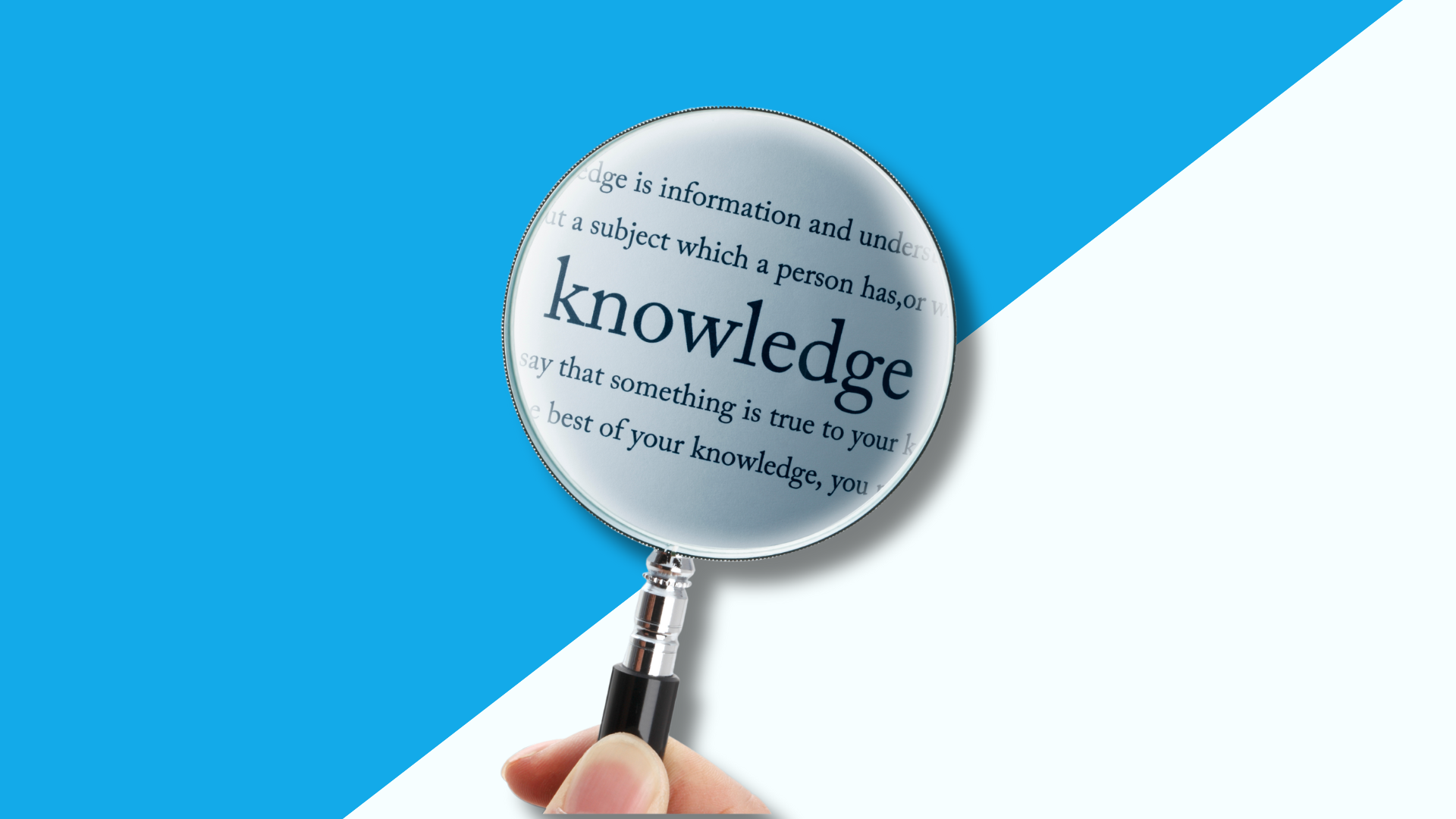A reliable software solution can help you create smooth workflows and automate processes that would otherwise need to be done manually, by asking your colleagues face to face, via emails or switching through multiple apps.
But the question is, should you use knowledge management software (KMS) or a content management system (CMS)? Which one of these tools can help your employees find information quickly, collaborate more easily, and get their tasks done on time without frustration due to a lack of information?
These can be tricky questions if you are unaware of the differences between knowledge management and content management and the tools used to put your strategy into action.
In this article, we will go through the main differences between these tools and help you learn when to use each one.
Let’s start with the basics.
What is Knowledge Base Software and What Is It Used For?
Knowledge base software (KBS) is a solution that helps businesses capture, store, organize, and share knowledge in a single location. Often referred to as central knowledge repositories or knowledge hubs, these platforms store critical information in the form of articles, FAQs, step-by-step guides, troubleshooting manuals, and policy and procedure documents, making the process of finding information more accessible and smooth for both employees and customers.
For example, suppose a marketing team member needs to learn the correct process for submitting an article to the company website, instead of interrupting a colleague for guidance. In that case, they can simply browse through the knowledge base and find the instructions themselves.
The same applies to customers. Instead of waiting on your customer support to provide answers, they can help themselves by finding answers through an FAQ page.
The goal behind knowledge base systems is to make information more accessible, improve decision-making, and encourage knowledge sharing.
Why Should You Use a Knowledge Base Software
In a world where quick access to information is more crucial than ever, knowledge base software is an invaluable tool for companies. These tools not only ease the distribution of knowledge across the business but also keep company knowledge within the organization and enhance employees' skills. There are some other great benefits to consider, so let’s take a look at them:
- Improved collaboration - Knowledge management systems offer a place where employees can share their knowledge and expertise thus improving internal communication and collaboration.
- Increased productivity - Lack of access to information can demotivate and frustrate employees who want to complete their work on time. Knowledge base software provides a place where employees can easily find the information they need, making them more productive and efficient.
- Better decision-making - Having crucial information available at all times can help employees make better decisions.
- Improved onboarding process - Knowledge management software improves the onboarding process for new employees by acting as a central place where they can find all important information about their jobs and the way the company functions.
- Employee retention - Having information at their disposal at any time can help employees do their jobs better, quicker, and feel more satisfied which can also lead to increased employee retention.
- Improved customer experience - As a self-help solution, KBS drastically improves customer experience by offering them a way to find answers to their questions easily.
What Are Some Popular Knowledge Base Software
- Helpjuice - A powerful AI knowledge base that boasts a Google-like search for quickly finding answers. This tool also offers excellent customization options for your external KB, seamlessly fitting with your brand. Moreover, with Helpjuice, you can easily create and assign articles to multiple people, manage who sees what, and even track user behavior with the analytics option.
- Confluence - This multi-featured platform allows you to centralize all your information in one place. Confluence provides automatic updates that keep users informed about the latest changes in the knowledge base. Users can also present their data in various formats, such as tables, digital business card, or boards. Additionally, this tool includes features like commenting, tagging, and more to facilitate collaboration among team members.
- Zendesk - Among the most popular knowledge management tools that enhance knowledge sharing across various departments, from customer support to HR. Zendesk provides a wide range of valuable features that simplify everyday work challenges. Some of these features include bulk actions, options for tracking edits and changes in articles, restoring previous article versions, organizing documents with labels, creating content blocks, and more.
What is a Content Management System and What Is It Used For?
A content management system (CMS) is a software application designed to manage, organize, edit, and publish digital content. You’ve likely encountered a CMS before, as many businesses use it to build fully functional websites. Here’s why.
A CMS is composed of two key components: the front end and the back end. The front end is the visible part of the website where users interact, while the back end takes care of the content management, like adding, posting, and editing. What makes a CMS particularly valuable is that it’s a no-code solution, meaning users don’t need to build a website from scratch or possess technical skills like HTML, CSS, or JavaScript.
Similar to knowledge bases this is a central repository where all your content is stored, edited, and published. Additionally, most CMS platforms offer user-friendly interfaces, making it easy to publish content from the back end to the front end.
Component |
Function |
Front End |
The visible part of the website where users interact. |
Back End |
Handles content management, including adding, posting, and editing. |
Value |
A CMS is a no-code solution, meaning users don’t need to build a website from scratch or possess technical skills like HTML, CSS, or JavaScript. |
Why Should You Use Content Management Systems
Research shows that 1.2 billion websites are already using a CMS. Advanced content management systems can save hours of work, help employees collaborate on different digital media, and establish a good and organized workflow. There are more benefits to using CMS so let’s look at how it can help you execute your content strategy more efficiently.
- Improves collaboration among team members - CMS platforms have multiple collaboration options that allow more employees to work on a single piece of digital content together.
- Provides an easy way to update content - Keeping content fresh and up to date is one of the imperative goals of content management. Therefore, tools used to manage content offer straightforward options for updating content.
- CMS platforms take care of all technical aspects - CMS is a great solution for users who need websites but don’t know how to code. With these solutions, users don’t need to create a website from the ground up, as they take care of all technical processes.
- Customization options - Many content management systems offer multiple customization options, which help users capture their brands effectively.
Popular Content Management Systems
- WordPress: One of the most popular and used web content management systems that allows users to create personalized websites and write, edit, and publish content easily. WordPress is also famous for the option of installing plugins and allowing users to have even more flexible and powerful websites.
- Joomla: An open-source and free content management system that helps users manage content for corporate websites, portals, intranets, small websites, magazines, and even personal web pages.
- Drupal: Drupal is a flexible, open-source platform that’s great for everything from simple websites to complex web apps. It’s packed with thousands of free modules and themes, so you can easily customize and scale as you grow.
Should You Use KMS or CMS For Knowledge Management
Knowledge management software and content management systems share similar functions, both designed to make information more accessible, yet they serve distinct purposes.
Knowledge management focuses on improving decision-making, sharing expertise, and identifying where knowledge resides, whether in documents or within experts (tacit knowledge). It ensures that the right information reaches the right people at the right time, helping organizations achieve their goals more efficiently while fostering a culture of continuous learning and growth.
Content management, on the other hand, handles digital content such as articles, images, and videos, with the primary goals of enhancing user engagement, maintaining consistent branding, and increasing content visibility.
The overlap in features between these tools can sometimes lead to confusion. Both are used to distribute information and share knowledge. Additionally, CMS platforms can create internal websites, known as intranets, which serve similar purposes to knowledge management systems.
So, should you use knowledge management software or a content management system for knowledge management?
While CMS platforms can be adapted for internal collaboration through intranets, they are primarily focused on managing content throughout its lifecycle. Moreover, they may lack advanced features like powerful search options or intelligent algorithms that streamline the process of finding specific information.
Knowledge management software is specifically designed to capture, organize, and share knowledge within an organization. These tools are built around the concept of making knowledge easily accessible and shareable and offer features such as ownership assignment, user insights, version control, and flexible access controls.
If your goal is to publish and manage digital content with ease, but also have basic collaboration options a CMS may be the right choice. However, if you need a system that supports deep organizational knowledge sharing and management, knowledge management software is likely the better fit.
We’ve created a comparison table that illustrates the key differences better.
Comparison Table
Features |
Knowledge Base Software |
Content Management Systems |
Purpose |
Ensuring the right information reaches the right people at the right time to enhance efficiency and learning |
Enhancing user engagement, maintaining consistent branding, and increasing content visibility
|
Information Type |
Knowledge (in documents or within experts) |
Digital content (articles, images, videos) |
Collaboration |
Facilitates knowledge sharing and organizational growth |
Can create intranets for internal collaboration |
Key Features |
Powerful search, intelligent algorithms, ownership assignment, user insights, version control, flexible access controls |
Content management features, focus on publishing and lifecycle management |
Elevate Your Knowledge Management With Helpjuice
Having everyone within your organization updated with the latest events and changes can be a challenging task. On top of that, you need to stimulate collaboration and knowledge sharing between employees to keep them informed and skilled in their jobs.
Doing this face-to-face or providing employees with numerous PDFs and files won’t contribute to the effectiveness of knowledge sharing. Therefore, flexible and dynamic knowledge base software like Helpjuice can help you keep information flowing without significant interruptions.
Some amazing features that our solution offers for knowledge management include:
- Ability to set your KB to be Internal, Public, or partially internal at the KB/Category/Article level
- Filtering by category, status, or author of knowledge base articles
- Article planner – ability to plan new ideas and drag-and-drop ideas into articles
- Support for PDFs and even searching content within images
- Multiple integrations including Slack (Chat) Integration
Helpjuice offers many more features that will be valuable to both your employees and customers
Book a Helpjuice demo to see how our software can help your business!