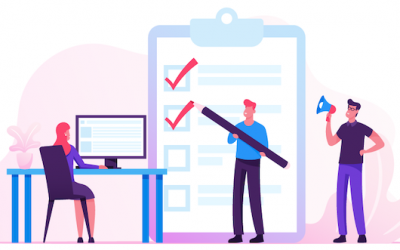
We've come a long way since Michael E. Gerber's groundbreaking book, The E-Myth Revisited: Why Most Small Businesses Don't Work and What to Do About It, popularized the idea of standardized systems as the key to building successful businesses.
In today's fast-paced business world, organizations must continually adapt and improve to stay competitive. One critical aspect of this is ensuring that internal processes are efficient, consistent, and scalable.
This is where process documentation comes into play. As a crucial part of maintaining and optimizing business operations, process documentation serves as the foundation for growth and continuous improvement.
In this post, we'll discuss:
- What process documentation is
- The goal of business process documentation
- The benefits of creating process documents
- Steps to creating effective process documentation
- Best practices
- Some of the best process documentation tools
Let’s dive in.
What Is Process Documentation?
Process documentation is the act of creating clear, concise, and comprehensive written records of a company's processes, procedures, and policies. These records serve as a reference for employees, outlining the necessary steps to complete tasks and achieve objectives. By providing a structured framework for various aspects of an organization's operations, process documentation helps ensure consistency, accuracy, and efficiency across the board.
Examples of process documentation include:
- Step-by-step guides: Detailed, sequential instructions for completing a specific task or operation
- Checklists: A list of items to verify, inspect, or complete, ensuring consistency and thoroughnes
- Tutorials: Educational resources that guide users through a process, often including tips and best practices
- Process maps, diagrams, or flowcharts: Visual representations of a process that display the sequence of steps, decision points, and possible outcomes
- SOPs (Standard Operating Procedures): Formal, written instructions that outline how a specific task should be performed within an organization
- Workflow documentation: Formal documentation that specifically focuses on operational aspects of a process, such as task sequences, interactions between roles or teams, and dependencies.
- Company policies: Official rules, guidelines, or principles that define how employees should perform tasks, make decisions, or interact with stakeholders
Processes can be documented across various departments, such as engineering, customer service, and marketing. The approach may vary based on whether they are driven by an incoming trigger or a desired outcome.
- Engineering or programming. What does the bug testing process look like when you release a software update?
- Customer service. How do you respond to a message from a customer who requests support?
- Marketing. What steps do you go through to publish a new blog post?
Visual components, like flowcharts, can enhance process documentation by providing a clear overview of the workflow.
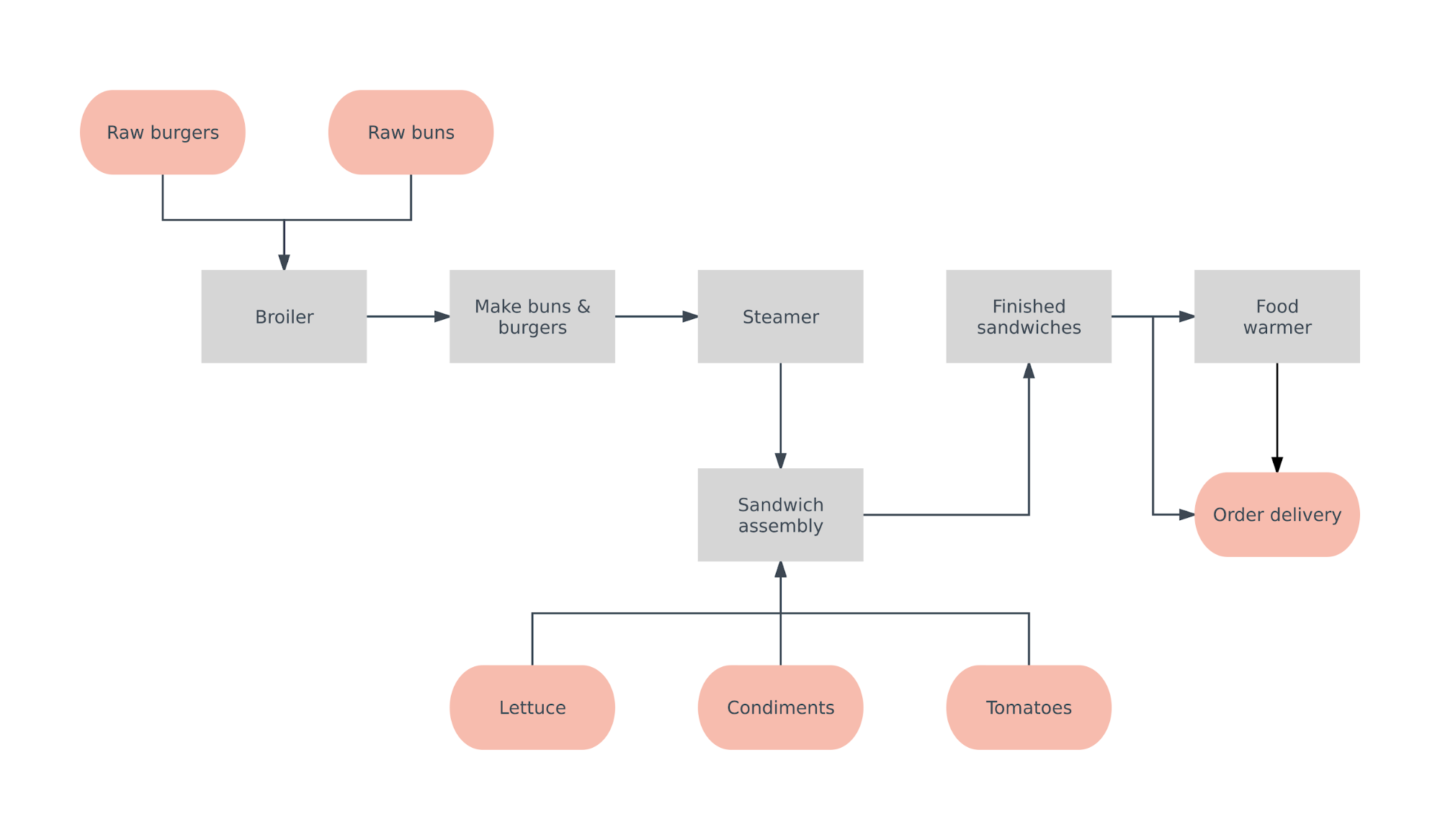
(Source)
What Is the Goal of Process Documentation?
The primary goal of process documentation is to ensure that your business consistently, efficiently, and correctly completes processes that help achieve your business objectives.
By documenting your processes, you're creating a blueprint for your business, setting the stage for improvements in productivity and scalability. Whether you're looking to scale, sell, or simply enhance your business, process documentation is an invaluable tool.
Benefits of Process Documentation
In their book, Process!: How Discipline and Consistency Will Set You and Your Business Free, Mike Paton and Lisa González emphasize the fact that processes are the foundation of success in business (as well as one's personal life).
Process documentation captures and communicates these processes, ensuring that organizations can scale efficiently while maintaining quality and reducing errors. By creating a repository of knowledge, process documentation allows for better decision-making and resource allocation, driving growth and innovation.
Let’s take a deeper look at a few advantages to creating and implementing process documentation:
- Improved efficiency: By providing a clear and consistent reference, process documentation helps maintain standardized procedures across the organization which helps streamline operations, eliminate redundancies, and reduce errors, leading to increased efficiency.
- Enhanced communication and collaboration: Clearly defined processes facilitate better internal communication and teamwork among employees, departments, and stakeholders.
- Faster employee onboarding and training: Detailed process documentation simplifies the onboarding process for new employees, ensuring they have a thorough understanding of their roles and responsibilities.
- Quality control: Accurate process documentation allows for better monitoring and measurement of process performance, leading to improved quality and efficiency.
- Continuous improvement: With comprehensive process documentation in place, organizations can more easily identify areas for improvement and re-engineering as well as implement changes to optimize performance.
- Knowledge retention: Process documentation captures and preserves organizational knowledge, ensuring that valuable insights and expertise are not lost when employees leave the company.
- Regulatory compliance: In many industries, having well-documented processes is essential for meeting regulatory requirements and maintaining compliance with industry standards.
- Greater transparency and accountability: Clear documentation of roles, responsibilities, and procedures fosters a culture of transparency and accountability within
- Facilitation of successful business process outsourcing (BPO): Comprehensive process documentation provides outsourcing partners with clear, detailed guidelines on the required tasks, roles, and responsibilities. This enables them to better understand the process and deliver the expected results.
Steps to Create Effective Process Documentation
Creating effective process documentation requires careful planning, organization, and collaboration. The following steps provide a structured approach to help you develop comprehensive, accurate, and engaging documentation.
1. Set a Foundation and Scope
To create meaningful documentation, begin by laying a solid foundation and defining the scope of the process. Consider:
- Goals: What are the specific objectives your process documentation should help your business achieve?
- Processes: Identify the procedures you need to document, prioritizing the most important and frequently executed ones.
- Stakeholders: Determine which team members should be involved in planning, maintaining, and creating the documents, and define their roles.
- Inputs and Outputs: Identify the resources, information, or equipment required for the process, and the expected results.
- Audience: Consider the intended audience's prior knowledge and language requirements.
- Timeframe: Estimate the process duration and milestones using project management techniques such as the critical path method.
- Importance: Assess the priority of this process relative to other ongoing projects and goals within the organization.
- Regulatory requirements, industry standards, and best practices: Take into account any applicable regulations, standards, or best practices that may impact the process documentation.
A well-defined foundation enables stakeholders and leadership to quickly grasp the nature and significance of the process.
2. Set the Process Perimeter
With the initial information in place, proceed to establish the process perimeter by determining its context within the organization. Identify the roles various teams play and the tasks they perform. Clarify the process's starting and ending points, as well as the parties involved or affected by it.
Establishing the process perimeter helps create clear guidelines for task allocation when implementing the new process. For instance, if the goal is to reduce manual tasks through automation, the perimeter might involve the IT team initiating the process and the operations team executing it.
3. Identify Process Resources and Objectives
Now, it’s time to start gathering information about the process. Start by brainstorming the tasks and gather any necessary information by shadowing employees, interviewing them, or asking them to note down how they complete a process as they do it. Just make sure to let employees know that you're not monitoring them on their work performance — instead, they are helping the company to improve.
Define process inputs and outputs, ensuring they align with your project objectives and can be measured.
- Process inputs: These are the resources required to execute the process.
- Process outputs: These represent the desired outcomes at the end of the process.
Identifying inputs and outputs lays the groundwork for breaking down goals into manageable steps (as outlined in the next step).
4. Break the Process into Actionable Steps
With the process foundation, perimeter, and resources/objectives defined, proceed to decompose the process into smaller, actionable steps. This facilitates better understanding and efficient execution.
- List sequential steps: Determine the order in which tasks should be performed, starting from the process trigger to its conclusion.
- Provide clear and concise instructions: Write step-by-step directions using simple language, avoiding jargon or technical terms that may be confusing. Include definitions for specialized terms when necessary.
- Use visuals for better comprehension: Incorporate flowcharts, diagrams, or illustrations to provide a visual representation of the process, enhancing understanding and retention of the information.
5. Assign Roles and Responsibilities
Clearly outline the roles and responsibilities of individuals involved in the process. This fosters accountability and ensures a smooth execution.
- Define roles: Specify the roles each team member plays in the process, as well as their corresponding tasks.
- Assign responsibilities: Allocate tasks and ownership to team members based on their expertise and role in the process.
- Enable communication: Establish clear communication channels and escalation paths for issues or concerns that may arise during the process.
6. Develop Key Performance Indicators (KPIs)
Establish metrics to evaluate the success and effectiveness of the process. This allows you to monitor performance and identify areas for improvement.
- Choose relevant KPIs: Select measurable indicators that reflect the process objectives and provide meaningful insights into its performance
- Set benchmarks: Define targets or benchmarks for each KPI to evaluate process success and areas for optimization.
7. Test and Refine the Process
Before full implementation, test the process to identify any potential issues or areas for improvement. This helps ensure a smooth rollout and reduces the likelihood of encountering problems during implementation.
- Conduct pilot tests: Run the process on a small scale to identify any gaps, inefficiencies, or bottlenecks.
- Refine the process: Based on test results, revise and optimize the process to address identified issues.
- Gather feedback: Involve team members in the testing phase to obtain their insights and suggestions for improvement.
8. Implement and Train Employees
Once the process has been tested and refined, share the documentation with the relevant team members and stakeholders. Provide training and support as needed to ensure successful implementation.
- Communicate the process: Share the process documentation with all involved parties, making sure they understand their roles and responsibilities.
- Provide training: Offer training sessions or workshops to help team members familiarize themselves with the new process and tools.
- Establish a feedback loop: Get continuous feedback on how the system is working, both from team members who work with it and from others who are affected.
9. Monitor, Review, and Update Your Process Documentation
Regularly review and update the process documentation to reflect any changes in organizational objectives, industry standards, or regulatory requirements. Continuously monitor the process and gather feedback from team members to identify areas for improvement.
- Schedule periodic reviews: Set recurring reviews to assess process performance and gather feedback from team members.
- Update documentation: Revise and update the process documentation as needed to maintain its effectiveness and relevance.
- Foster a culture of continuous improvement: Encourage team members to suggest improvements and participate in ongoing optimization efforts.
Process Documentation Best Practices
Now when you know the steps necessary to create a process document, let’s take a look at a few do’s and don’ts as well:
- Keep it clear and concise: Write the documentation using simple, straightforward language that is easy to understand. Avoid jargon and unnecessary complexity.
- Use visuals: Incorporate flowcharts, diagrams, and other visuals to help clarify complex concepts and improve readability. Visuals can make it easier for employees to grasp the process and its various components.
- Make it accessible: Ensure that your process documentation is readily available to those who need it. Consider using cloud-based storage or a dedicated intranet site for easy access and collaboration.
- Be consistent: Develop a consistent format and style for all process documentation within your organization. This promotes standardization and makes it easier for employees to navigate the documents.
- Engage stakeholders: Involve stakeholders in the documentation process to ensure that their needs and concerns are addressed. This can help promote buy-in and increase the likelihood of successful implementation.
- Continuously improve: As Mike Paton and Lisa González emphasize in their book, consistency and continuous improvement are key to achieving success. Regularly review and update your process documentation to keep it current and relevant, and always look for opportunities to optimize your processes.
- Train and support employees: Provide thorough training and ongoing support to employees responsible for implementing the documented processes. This helps ensure that they have the necessary knowledge and skills to carry out their roles effectively.
Software and Tools to Create Process Documentation
So, how do you make it as easy as possible to work with process documentation? Luckily, there are tools to help you:
1. Diagramming and Flowchart Software
Tools such as Google Drawings, Lucidchart, SmartDraw, Microsoft Visio, and any other Visio alternatives are specifically designed to help users create visual representations of processes. These tools offer a wide range of shapes, symbols, and templates, making it easy to create clear, concise, and professional-looking process diagrams. Visual representations can improve understanding, communication, and training, as they illustrate complex processes and relationships more effectively than text alone.
2. Process Management and Workflow Software
Process Street, Tallyfy, and ProWorkflow all provide a platform for designing, implementing, and monitoring business processes. These tools offer a visual interface for creating process maps, assigning tasks, and tracking progress. They also often include automation features, making it easier to streamline and optimize processes by reducing manual tasks and increasing efficiency.
3. Knowledge Management Software
Knowledge base tools as well as wiki software are examples of knowledge management software that can help organizations collect, store, and share process-related knowledge and information. These tools can be particularly useful for creating centralized repositories of process documentation, ensuring that all team members can easily access, search, and retrieve the information they need. Examples of knowledge management software include Helpjuice, Confluence, and Notion.
4. Screen and Video Capture Software
Video, GIFs, and photos are all great ways to provide a visual demonstration of how a particular task or process is performed, making it easier for employees to understand and follow the steps involved. Some popular choices include Camtasia, Snagit, and OBS Studio.
5. Digital Adoption Platforms
Digital Adoption Platforms (DAPs) like Whatfix and WalkMe are a powerful software solution for process documentation, designed to facilitate seamless onboarding, training, and support for employees using digital tools and technologies. DAPs enable businesses to create interactive, in-app guidance and step-by-step walkthroughs that help users understand and adopt new software and processes with ease.
Wrapping up
As we’ve seen, process documentation is a powerful way of ensuring high-quality procedures in your organization.
We haven’t discussed the risks of process documentation yet, but there are a few common traps.
First of all, you don’t want to spend all this time and energy on manuals that won’t be used. Dusty ring-binders that are “here somewhere”? No, thanks. No matter how fancy your flowcharts are, they won’t be of any use if nobody can’t find them.
This is why you need one centralized location for storing all your process documentation. If you want employees to follow the new protocols, you need to make them easy to access — preferably from any device.
Then there’s the issue of creating and maintaining the documents. Ideally, you’ll involve several team members to gather inputs, edit the process flows, and comment with their feedback.
But with the wrong tools, this work can quickly turn into a cumbersome process — think endless email chains and accidentally deleting parts of the work. The way to avoid this dilemma is by using a tool with versioning, authoring, and editing features.
Tweaking the systems and rolling out a new version of the documents becomes a piece of cake.
And finally, you don't want this handbook on how to run your business to get into the wrong hands. After all, the way you do business is part of your competitive advantage and may contain sensitive information. That's why it's key to ensure that your documentation is safe and seen only by those who should have access.
So, how do you avoid these issues altogether? We’re glad you asked. Helpjuice allows you to create an effective knowledge base that lets you:
- Store all documents in one centralized place accessible from anywhere (and yes, it is backed-up)
- Share the right documents with the right people
- Collaborate by writing and editing documents together in real-time — with the option to restore older versions
- Keep your information secure with secure log-in and control access
Creating business process documentation doesn’t have to be an insurmountable job. You can start out small today with one key system. And when you do, we hope you take the opportunity to test run Helpjuice for free for 14 days.





