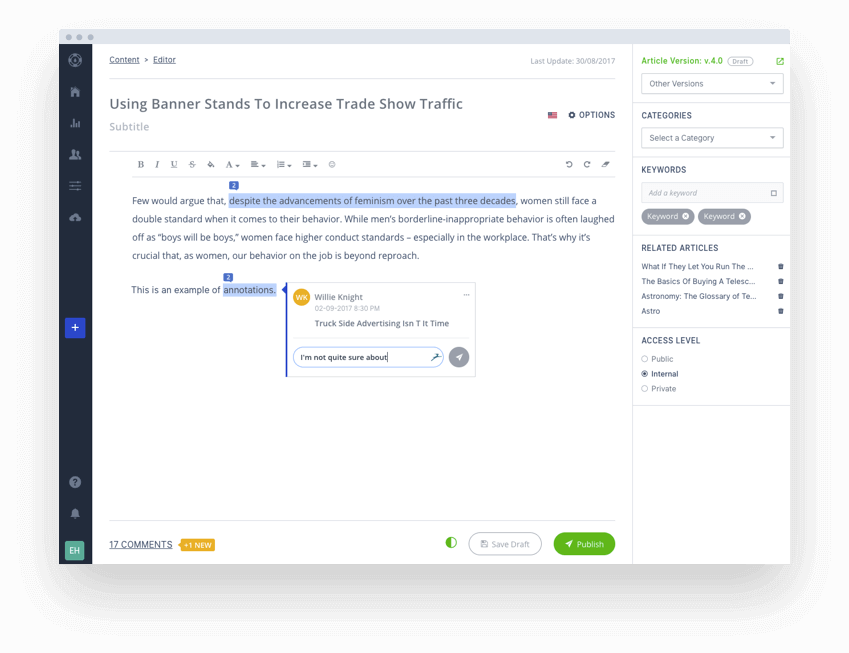Have you ever been in a situation at work where you urgently needed specific information but had no idea where to find it? A knowledge base is the solution to this all-too-common dilemma.
So What is a knowledge base?
A knowledge base is a structured collection of information that helps users find answers to common questions, solve problems, or understand topics. It typically includes articles, FAQs, guides, and documentation, and is used in customer support, software systems, and internal company training.
More info on this in the next sections.
The collective knowledge that your employees have about things like your organization’s customers, products, and business processes has the potential to be one of your company’s most valuable assets. This knowledge is usually documented somewhere. It might be in a FAQ, a PDF, in your email, or a Slack channel. Sometimes, it’s scattered everywhere.
Whatever the case, to be able to make the most of your organization's knowledge, you need to do more than just document it. It’s also important that this knowledge can be easily found by whoever needs it - whether that’s your customers, employees, or both.
This is where a knowledge base comes into play.
With the right knowledge base software, your company’s ability to create, organize, manage, and share its knowledge and put it to good use will increase exponentially. In fact, as you continue reading this post, you’ll learn how creating and implementing a knowledge base can help your organization drastically improve its customer support efforts as well as its internal performance, regardless of company size or industry.
In this guide, we're going to discuss:
- What a knowledge base is
- Types of knowledge bases
- Why a knowledge base is important for your business
- How knowledge bases are related to knowledge management
- How to create an effective knowledge base
- Best practices for effective knowledge base articles
What is a Knowledge Base?
A knowledge base is a centralized digital repository that stores structured information, answers, and documentation to help users find solutions independently. Businesses use it to reduce support requests and improve customer experience. It often includes FAQs, troubleshooting guides, and product documentation.
A knowledge base can take several forms:
- Human-Readable Knowledge Bases: These are what most people discussing knowledge base software are discussing. They include easily accessible formats like databases, digital libraries, or online document collections. Their content, ranging from HR and technical information to product guides and troubleshooting manuals, is created by subject matter experts in an effort to streamline knowledge sharing and knowledge transfer.
- Machine-Readable Knowledge Bases (Knowledge-Based Systems): These types of knowledge bases are meant for use by AI systems. They provide information that help AI with automated deductive reasoning so that the AI can provide answers to external queries. For example, when a user enters a query, AI software interprets and narrows down the possible answers.
Why is this important?
In today’s fast-paced business environment, a centralized source of knowledge empowers employees and customers to find information quickly and enhances customer support by providing accurate answers. Whether it’s a human-readable format offering direct interaction or a machine-readable system providing in-depth data analysis, a knowledge base saves time and resources.
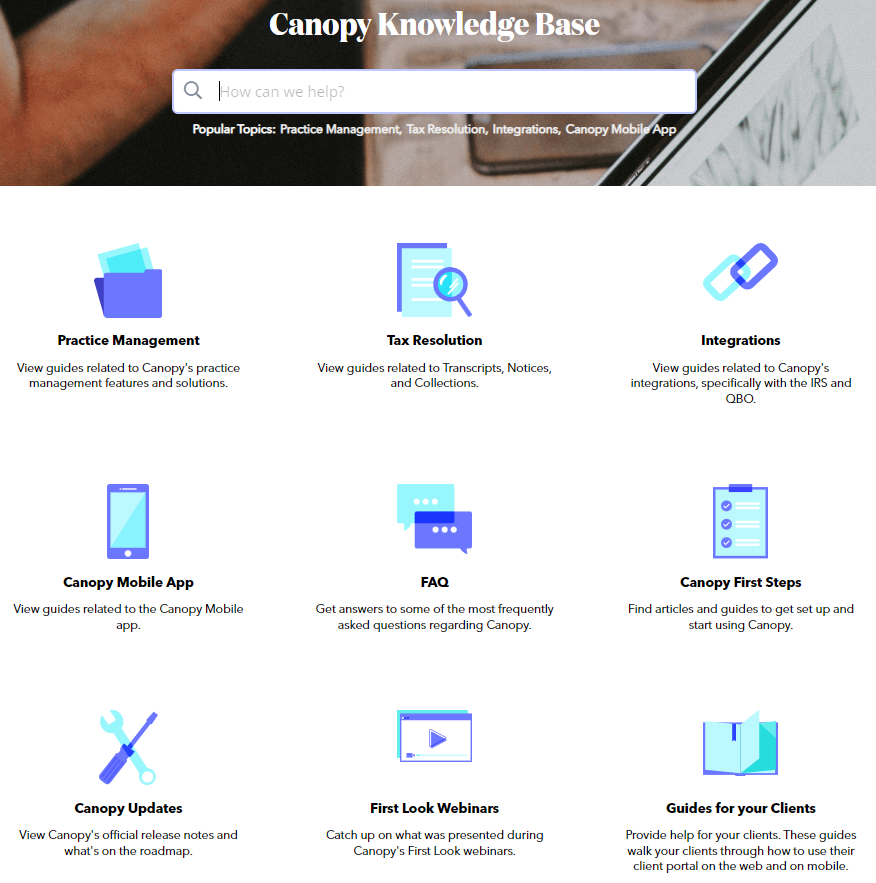
The contents of a knowledge base can be include:
- User documentation and video walkthroughs for product guidance.
- Training resources, including employee manuals and training videos, serve to facilitate an employee's professional development.
- Internal documentation such as standard operating procedures (SOPs), software documentation, process documentation, business requirement documentation, and any other documents to support employees with specific tasks.
- Frequently asked questions (FAQs) to address common inquiries.
- HR related documents such as an employee handbook, employee evaluation forms, and training templates.
Types of Knowledge Bases
Knowledge bases serve as powerful resources for a company's customers, internal team members, or even both. Although the content within these knowledge bases may vary based on several factors, their primary goal remains the same: to enable end-users to find solutions to their problems without relying on external assistance.
Let's explore the two main types of knowledge bases:
External Knowledge Base
An external knowledge base (also known as a customer-facing or customer service knowledge base) is where customers can go to learn anything they’d ever need to know about a company’s products or services, organization, and industry.
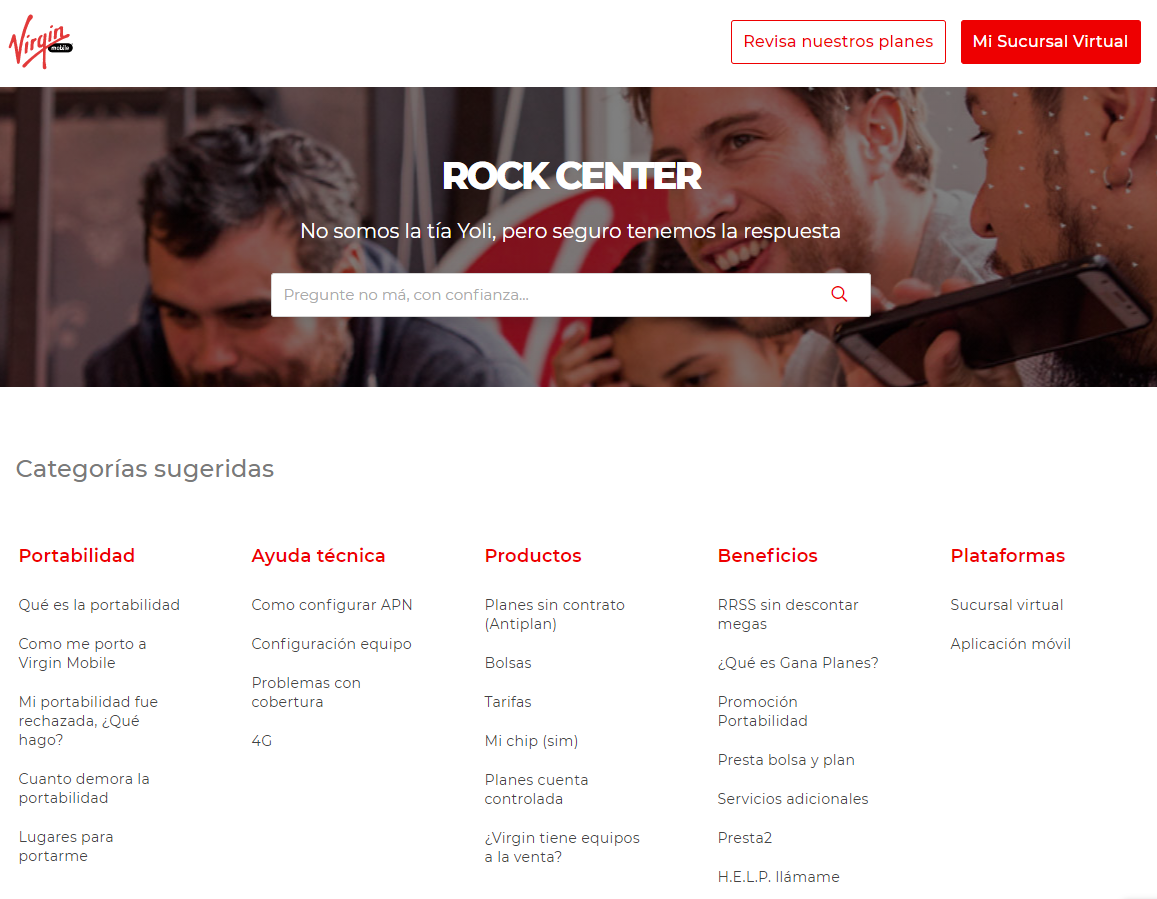
Internal Knowledge Base
An internal knowledge base, on the other hand, is typically utilized as a way to allow employees to collaborate and share all company knowledge and information internally.
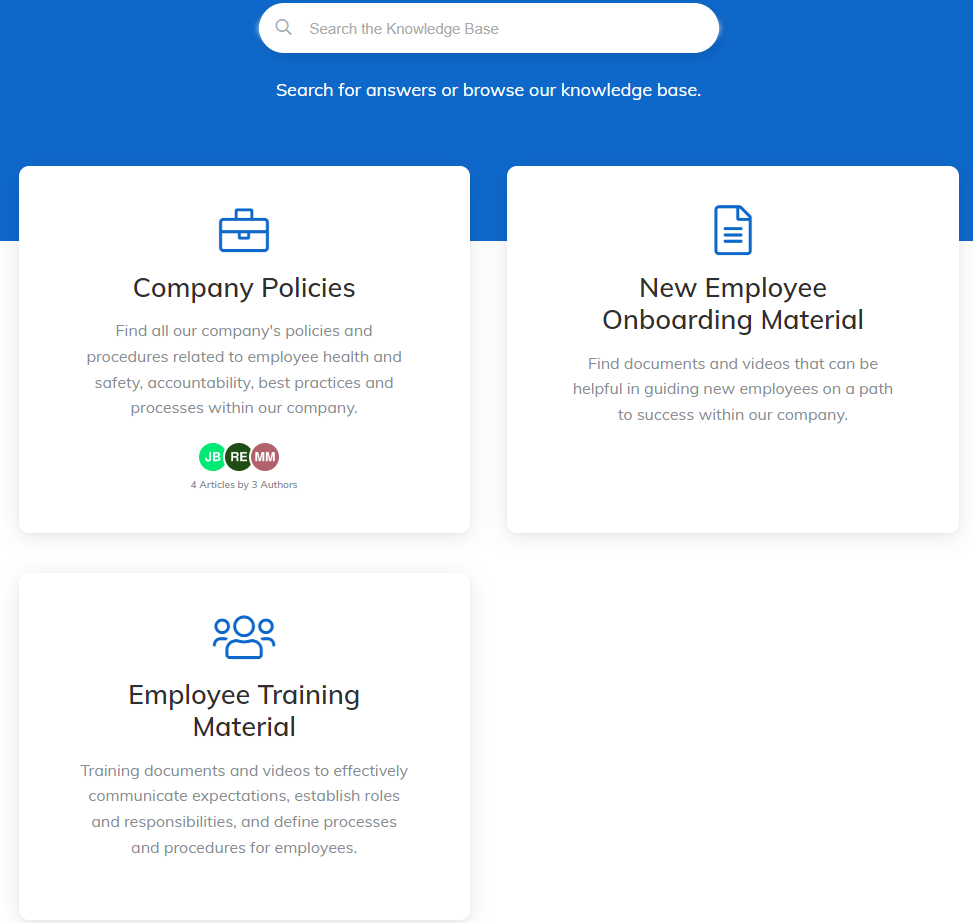
Why a Knowledge Base is Important
The main benefit of creating and presenting a knowledge base to your audience is that it enables you to provide in-depth, instant, on-demand information and answers to your audience members without needing to do so individually.
Now, let’s unpack that a bit by focusing on both the customer’s and company’s side of the equation.
External Knowledge Base Benefits for Customers
There are several main benefits to creating a customer-facing knowledge base including:
1. Improved Customer Satisfaction
Did you know over 60% of US consumers prefer self-service for simple service tasks as opposed to contacting your support team via phone, email, or social?
An organized and user-friendly knowledge base essentially allows customers to dig into the information they're looking for on their own terms, rather than the company’s. There’s no submitting endless tickets to a help desk, or waiting “for the next available representative” or anything of the sort when it comes to knowledge base software.
This reduction in wait time when trying to resolve an issue can directly lead to improved customer satisfaction.
2. Improved Customer Experience
The vast majority of customers are looking for the ability to get answers quickly to their problems. Needless to say, this is a pretty tall order to fill for smaller companies and only gets more difficult as a company grows as the larger the company’s customer base grows, the more difficult it will become to provide immediate, one-to-one support on a consistent basis.
The next best thing, then, is for brands to give their audience the option of self-service.
An optimized knowledge base provides both breadth and depth of information, allowing customers to dive deep into specific topics of interest. In turn, this essentially provides a better customer experience to your customers as it enables them to get even more out of the company’s products or services than they otherwise would have.
3. Improved Customer Support Abilities
The beauty of using a knowledge base to help customers is that it's available 24/7. Customers can try to resolve their problems at their convenience, any time of day (or night). A secondary benefit to this is that as customers solve their own issues, you give your customer support team the bandwidth to handle more complex customer issues.
With all this in mind, it’s worth noting that knowledge bases benefit individuals at all stages of the buyer’s journey and sales funnel. Whether they’re looking for preliminary information about a brand’s products or services, aiming to get started with a new product, or trying to supercharge their efforts, a robust knowledge base will provide the exact information to help them achieve their goals.
Internal Knowledge Base Benefits for Employees
As a quick note that probably goes without saying, the above customer-facing benefits, in turn, benefit the company as well, as they inherently lead to enhanced engagement overall. However, there's also specific organizational benefits for companies that implement internal knowledge bases including:
1. Improved Business Productivity
Having a knowledge base allows your support teams to be more productive and efficient as a whole. Because consumers can easily take it upon themselves to solve a problem or answer a question they’re facing, your team won’t have to spend excess time fixing relatively simple issues. In turn, your team can focus on more pressing customer issues that do require a more hands-on approach.
2. Improved Business Efficiency
With all pertinent data and information being housed in a centralized, accessible location, employees can get what they need, when they need it, with as little downtime as possible in between. The less time it takes for your employees to get the knowledge they need, the more time they have to focus on actually accomplishing what they intended to in the first place.
3. Enhanced Collaboration and Communication
Creating an internal knowledge base can enhance collaboration and internal communication within an organization by providing a central repository of information that can be easily accessed and shared by all employees. This helps to prevent organizational silos from forming as well as facilitates collaboration on projects by allowing employees to easily access the information they need and share it with their colleagues.
Additionally, a knowledge base can provide a platform for employees to share their own knowledge and expertise with their colleagues. This can help to promote a culture of knowledge sharing within the organization, which can further enhance communication and cross-team collaboration.
4. Improved Knowledge Sharing and Knowledge Transfer
Your various teams can also benefit from creating and using the knowledge base, themselves. Let’s break this down a bit more.
In the first place, creating a knowledge base should be an all-around team effort, requiring knowledge to be shared from members of all departments.
Once your team has created the knowledge base (and continues to build upon it), they can then begin using it as a central database of information moving forward. This free flow of knowledge will allow all departments to stay “on the same page” when engaging with customers, as it will guarantee the information they provide remains consistent.
5. Reduced Employee Training and Onboarding Costs
By housing information related to specific topics, a knowledge base reduces the need for extensive training and allows employees to learn and perform their jobs effectively.
5. Enhanced Knowledge Management Capabilities
Your organization can also begin using your knowledge base as part of your overall knowledge management strategy. For example, you can upload documentation related to training and onboarding processes, proprietary software, and company policies that your staff can access as needed.
The Role of Knowledge Base Software in Knowledge Management
While there are many types of knowledge management tools available, knowledge base software stands out as the linchpin in the knowledge management process. By providing a structured and accessible means to store and manage an organization's knowledge, a knowledge base ensures that essential information remains easily available and organized.
It should be noted that knowledge bases goes beyond storage, offering various tools and features such as search functionality, categorization, and tagging to make information easily retrievable. Additionally, they encourage knowledge sharing and dissemination within an organization through collaboration tools, commenting and discussion features, and simple sharing capabilities.
How to Create an Effective Knowledge Base
As you probably have gathered by now, creating a knowledge base isn’t something you can just put together overnight.
Okay, technically you could just upload a few informational documents into the database and call it a day. Needless to say, though, this certainly isn’t the best way to go about things if you want to improve collaboration and improve your customer support abilities.
So, if your goal is to build a robust and effective knowledge base that actually provides value to your audience, there are a number of best practices you need to follow.
This is what we’re going to dig into here by providing you with six in-depth best practices to help you create and manage the perfect knowledge base.
1. Determine the Purpose of Creating a Knowledge Base
Okay, so we’ve gone over some of the more overarching ways in which your customers (and your organization) can benefit from your creating a knowledge base.
But, before you actually begin creating your knowledge base, you’ll want to dig a bit deeper than this. In other words, you’ll want to have a clearly-defined purpose for your specific knowledge base.
For example, Shipt’s knowledge base was created with a focus on providing transparency to its audience:
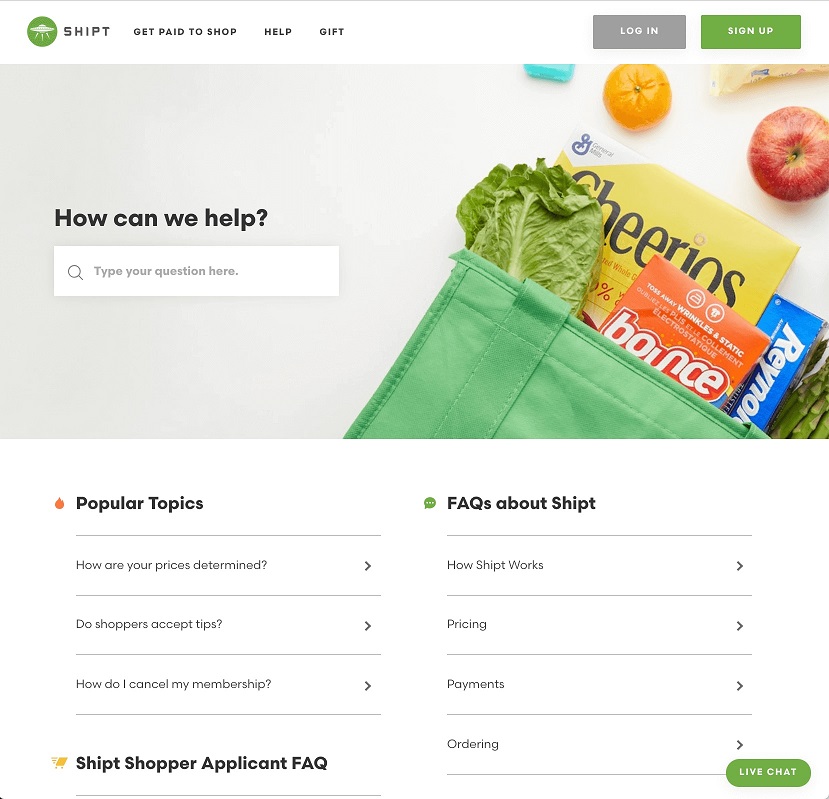
Within this knowledge base, Shipt’s customers and prospects can learn more about what the actual service is, and can dig into the logistics behind the company’s processes, as well.
Now, take a look at the knowledge base Spamexperts created:
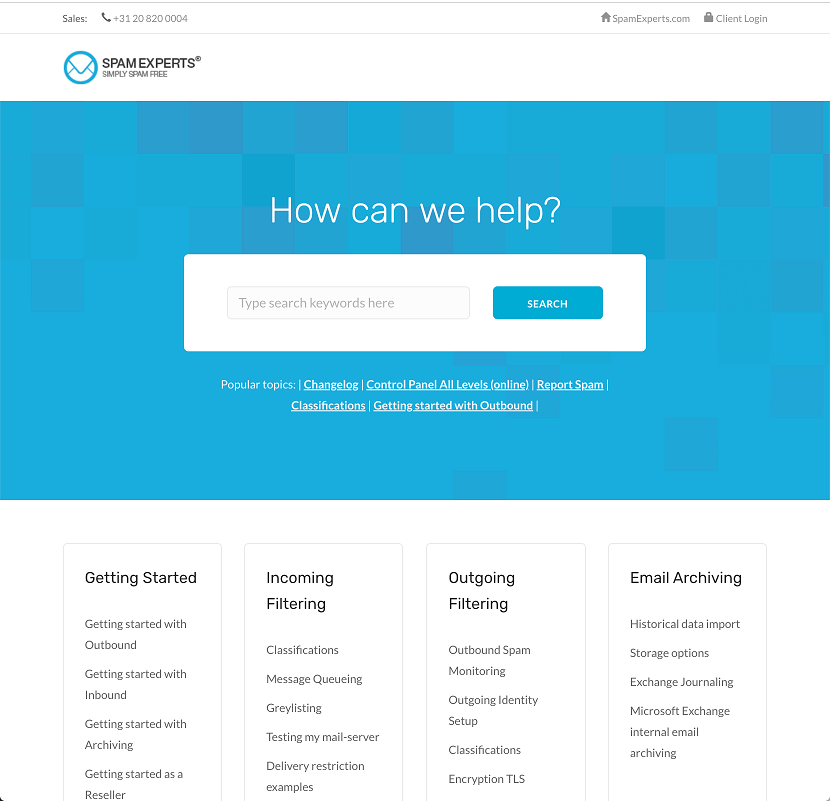
Here, the focus is on onboarding new users and enabling them to get started as quickly as possible.
The point is, the content you write for your knowledge base should revolve around the information your audience needs to know in order to enhance their overall experience.
To figure out what this information is, you’ll need to answer questions such as:
- What are some of the most common questions or problems our customers have?
- How do our customers use our products or services?
- What do our customers care about?
It’s also worth considering how your knowledge base can complement the efforts of your marketing and sales teams in terms of nurturing prospects toward a conversion. For example, Shipt’s knowledge base provides a ton of information that allows potential customers to further qualify themselves as a “good fit” for the company’s services.
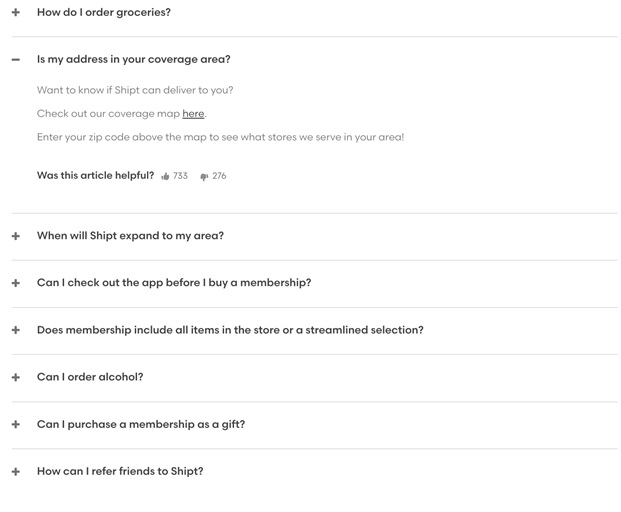
Think about it like this:
If you don’t provide this information to your potential customers, there’s a pretty good chance they’ll simply navigate away from your site, never to return.
By providing the information they need upfront, you’ll continue to remove any doubts your prospects may have about doing business with your company.
2. Organize Content Effectively
While building a knowledge base with an abundance of information is important, it will all be for naught if the information isn’t organized in a logical manner.
Now, when we say “logical,” what we really mean is “in a way that makes sense to the people who will be using it.” In other words, what would be considered “logical” organization for your knowledge base will depend on your specific use cases for it.
For example, ZoomInfo categorizes its documents based on the “level” to which specific customers use the tool.
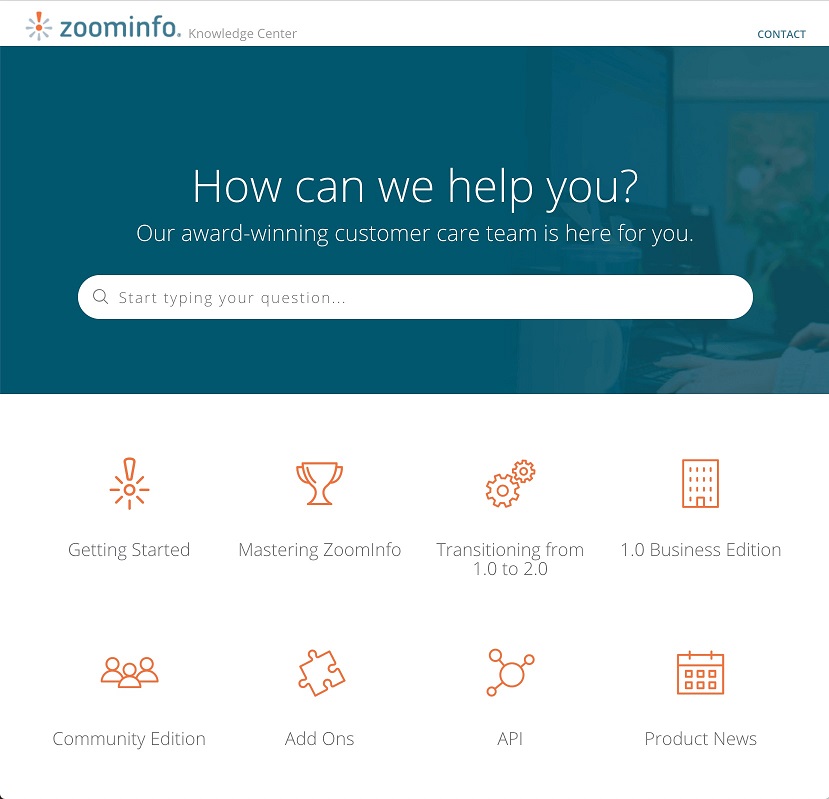
So, within “Getting Started,” there’s a collection of onboarding materials, while the “Mastering” section goes a bit more in-depth:
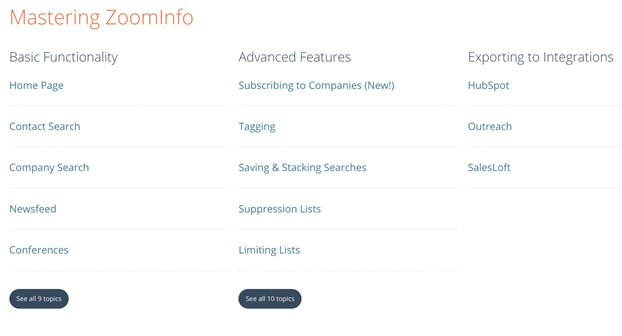
Essentially, your content categories should be based on a hierarchy, allowing your audience to dig deeper and deeper into a specific topic with little to no friction.
Along with the organization of your content, you also want to ensure your knowledge base’s appearance remains organized from page to page. That is, the structure, look, and “feel” of each page of your knowledge base should be consistent throughout.
We’ll revisit both of these topics in a moment. For now, let’s stick to the content of your knowledge base.
3. Develop Content Collaboratively
As we’ve discussed before on Appcues, the need for cross-team collaboration is huge in general by today’s standards.
And, as we mentioned earlier, this is no more evident than in the creation and maintaining of an effective knowledge base. That is, the creation of your knowledge base should involve input from team members from a variety of departments.
Involving team members from various departments in creating and maintaining your knowledge base ensures comprehensive and accurate content. Sales, customer service, technical, and marketing teams can all contribute valuable insights.
4. Provide a Branded Feel
Your knowledge base should reflect your brand's personality without overshadowing the information within. Collaborate with both technical and creative teams to ensure a balance between accuracy and engaging content.
Take a look at the following knowledge base example from Gumroad:
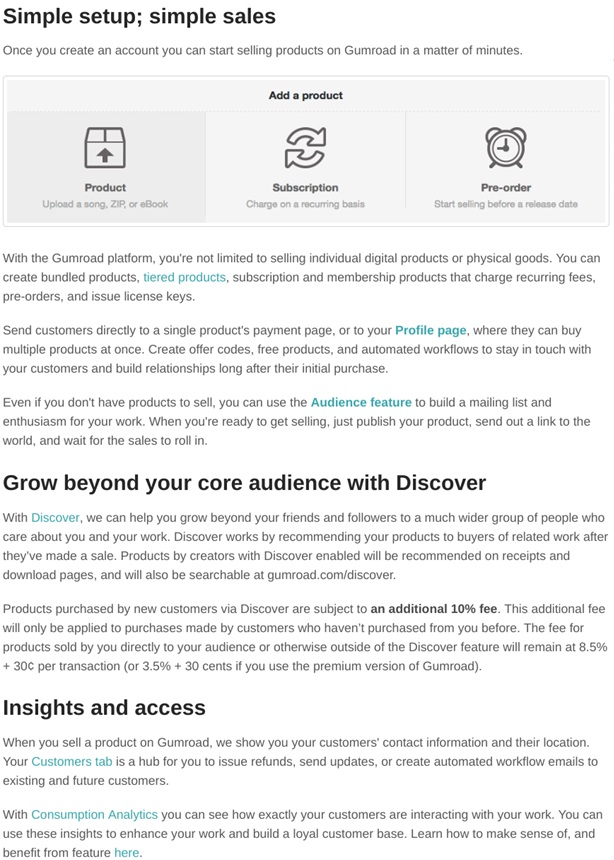
Overall, the content of this document takes a more serious and informational tone. However, as shown in the second screenshot, the Gumroad team isn’t afraid to interject their humorous voice as appropriate.
In terms of aesthetic appearance, you want to take a similar approach. That is, you want your knowledge base to be immediately recognizable as your knowledge base—but you don’t want your branding to overshadow the information held within.
Take PayrollPanda’s knowledge base, for example...
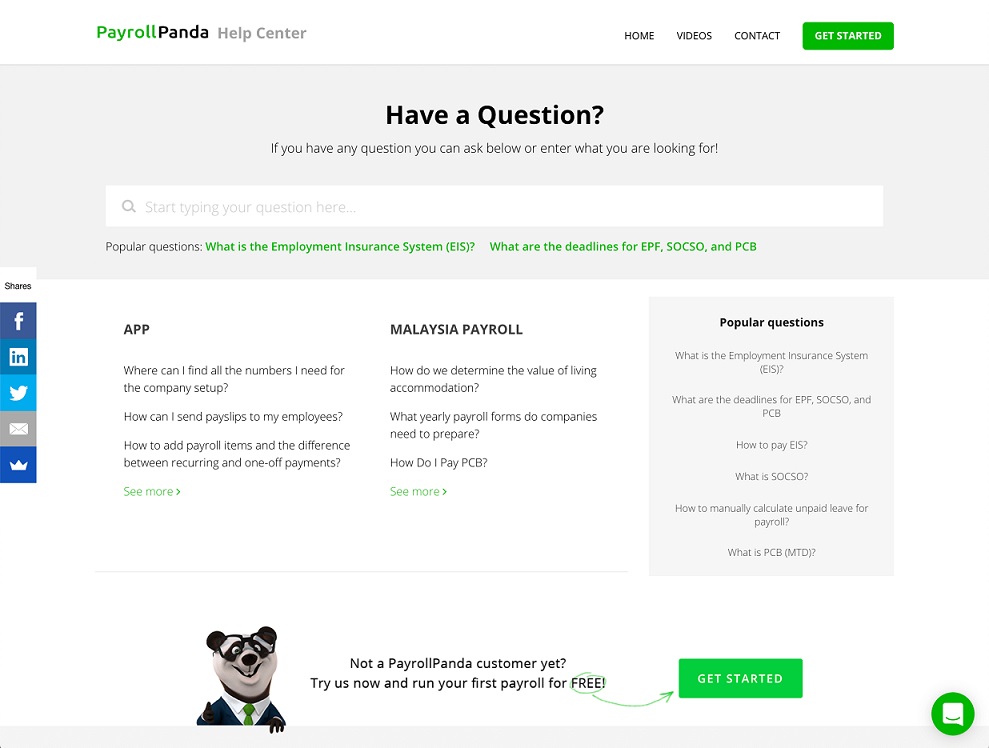
...and compare it to the company’s homepage:
While PayrollPanda’s knowledge base is much more “plain” (or, less “busy”) than its homepage, it’s pretty clear within a quick glance that the former is related to the latter.
5. Prioritize User-Friendliness
The majority of people don't just browse around a knowledge base for the heck of it. When a user navigates to your knowledge base, it’s because they have a question that needs to be answered.
Perhaps it’s a first-time customer who wants to make a return and needs more information; or, it may be a long-time customer in need of technical support; it may even be an employee who is looking for additional information to help with their task at hand.
Whatever the case may be, you want to ensure your knowledge base user is able to get exactly what they need with as little effort as possible.
The main area of focus, here, is navigation.
This, of course, goes hand-in-hand with content organization—but it goes a step further. There are a number of ways you can make your knowledge base more navigable, such as:
- Tagging your knowledge base articles to improve search functionality
- Internally linking to other knowledge base documents (and other branded content) for further information
- Including hierarchical links, allowing users to quickly jump back to a broader section of your knowledge base
For a prime example of what we’re talking about, here, check out this page from Drop’s knowledge base:
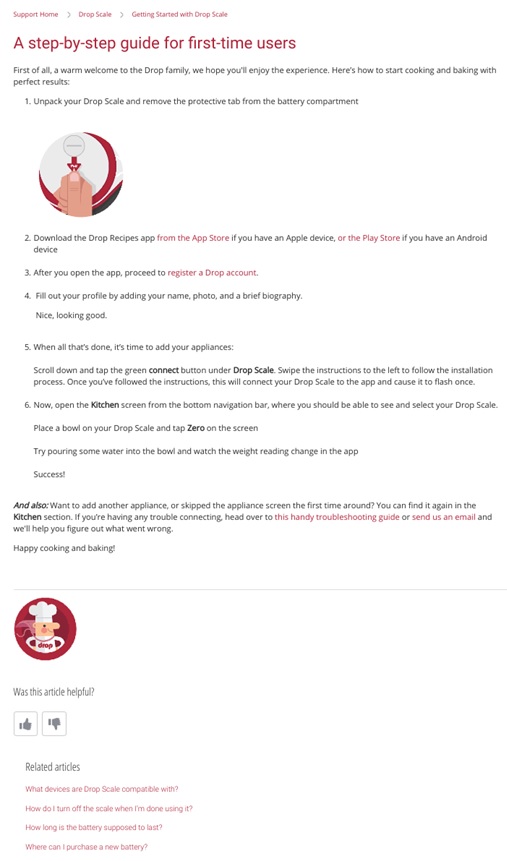
(Source)
Not only does this specific page explain exactly what first-time users need to do to get started with the product, but it also provides multiple opportunities for newcomers to dig deeper (whether it be to find the answers to further questions, clarify certain information, or mitigate any problems they experience along the way).
By making your knowledge base easily accessible as well as navigable, you'll end up creating a user-friendly experience that ensures users are able to find the information they need, when they need it.
6. Iterate, Iterate, Iterate
One final piece of advice we’ll leave you with is that you should never consider your knowledge base “complete.”
For starters, you’ll need to continue creating and editing certain documents as your business evolves in various ways. For example, after introducing a new product, you’ll need to create content for your knowledge base regarding basic and advanced use and troubleshooting of said product. Or, if your company updates its policies in any way, you’ll want to reflect these changes in your knowledge base.
You also want to continue adding to and editing your knowledge base over time regardless of whether or not anything changes within your organization.
To do so, you’ll first want to take a look at your usage metrics and other important info.
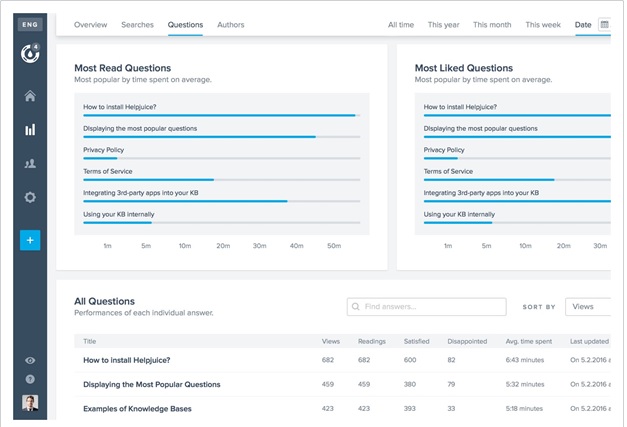
Consider:
- What information is sought most by customers
- Which topics are lacking in information
- How you can expand on even your more advanced materials
Now, when adding to a document or expanding on a topic, it’s important to avoid being redundant as best as possible. Your customers don’t want to read the same info on one page that they read on the previous one in the series. So, rather than repeating the same information again, just include a link to the document you’re referring to.
On this same wavelength—and coming full circle to our first point on defining the purpose of your knowledge base—you want to be sure that every change and improvement you make to your knowledge base is done with good reason behind it.
And, whenever you do decide to make any improvements, make sure you do so with your customers in mind.
Best Practices for Creating and Managing Your Knowledge Base
The best knowledge bases enable end users to accomplish whatever goal they set out to do when visiting your knowledge base in the first place. This is why there are a few simple best practices to consider when creating your knowledge base if you want to ensure that you provide your users with a great experience.
1. Understand User Pain Points
The basis for your KB and the content you're creating should be to enable your users to self serve and find the answers that they're looking for. This requires you to figure out what questions, concerns, and overall pain points your users have in the first place.
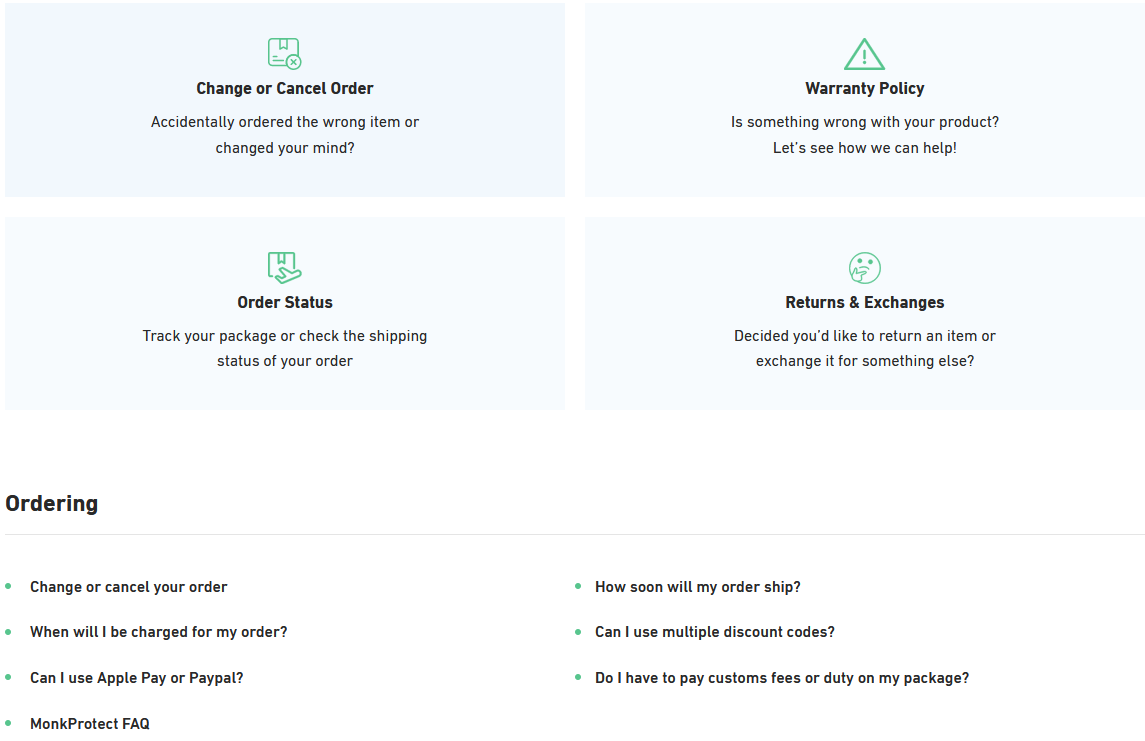
The above example is a knowledge base from ecommerce store Peel. The company understands that most users who are using their knowledge base will have questions centered around their order such as how to find the order status or more information regarding policies related to warranty as well as returns and exchanges.
2. Use a Consistent and Clear Structure
A consistent and clear structure for the knowledge base can make it easier for users to find the information they need. This can include using a hierarchical structure for organizing information, using clear and descriptive labels for categories and subcategories, and using tags and keywords to help with search functionality.
3. Optimize Content Easy for Skimming
Users want solutions quickly. Break up your text with headings, subheadings, bolded text, and bullet points to make your knowledge base content easily skimmable.
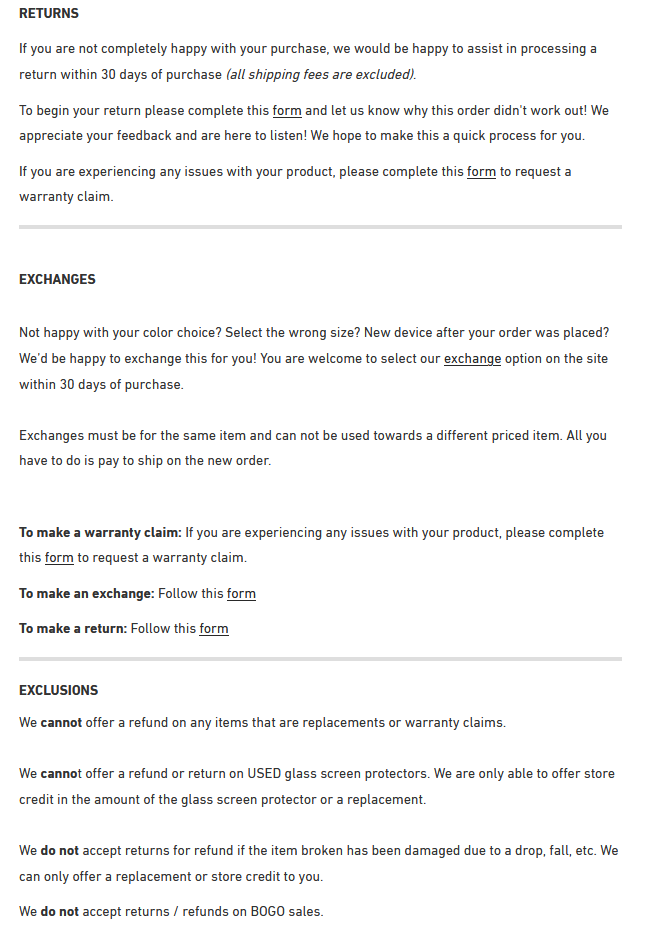
4. Make Use of Visuals
Speaking of making content easy to skim, you also want to make the content easy to understand. And you know what they say - an image is worth 1,000 words and videos… well they're worth a lot more, so make sure to use visuals when you can to help explain the content you're writing about.
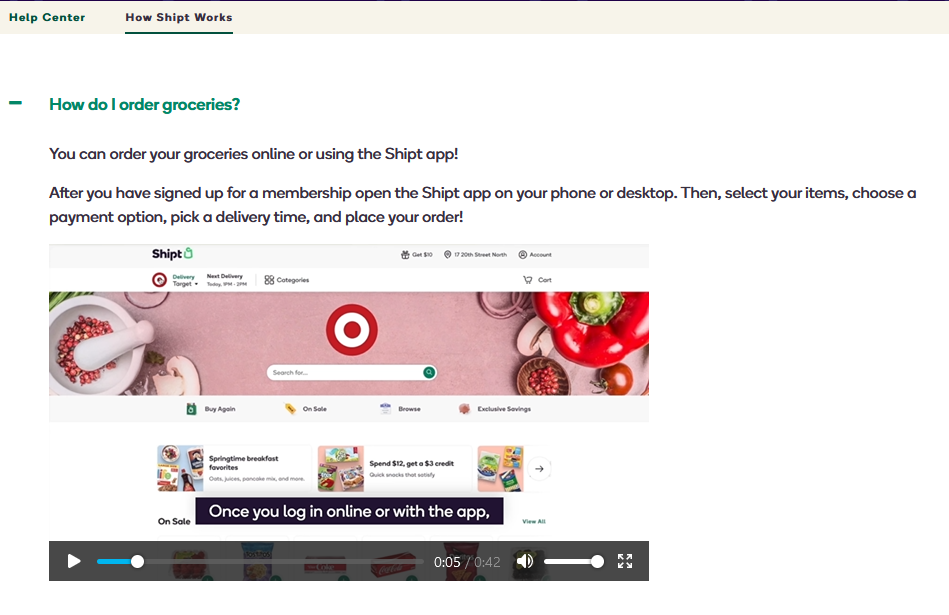
5. Keep Your Knowledge Base Up-To-Date
It is important to regularly review and update the information in the knowledge base to ensure that it remains accurate and relevant. This can include regularly reviewing the information to identify any outdated or inaccurate information and making updates as needed.
6. Optimize for Search
Optimizing for search means using relevant keywords and phrases, writing clear and concise article titles, making use of categories and tags, and including descriptive meta titles and descriptions. By making it easier for users to find the information they need through search, you can reduce the time and effort they spend looking for answers and improve their overall experience with your knowledge base.
7. Continuously Monitor and Improve
Building an effective knowledge base is an ongoing process that requires regular monitoring, evaluation, and improvement. You'll want to make use of analytics as well as get user feedback to identify opportunities for improvement and make any necessary updates to your knowledge base. This continuous improvement process will help ensure that your knowledge base remains a valuable resource for your users.
Case Study: Boosting Customer Self-Service with Helpjuice – A Story from Javier, Head of Customer Care Planning at Virgin Mobile
In the ever-evolving telecommunications market, we at Virgin Mobile realized that customer behavior was changing rapidly. Our customers needed quick, self-service solutions for their inquiries, and our existing knowledge base wasn't cutting it. Our click rate for self-service was under 5%, and we knew we had to do better.
We began searching for a data-driven, SEO-friendly solution that could help us identify weaknesses in our knowledge base and deliver fresh, up-to-date content. That's when we discovered Helpjuice.
After implementing Helpjuice, we saw a dramatic improvement – our self-service rate increased by 40% (to 45%). Helpjuice enabled us to create a community-focused, self-service tool that provided accurate information across all channels. We could now assign multiple users and permissions, empowering our agents and teams to create and update content, and improve the customer experience.
Why did we choose Helpjuice? It's simple. Helpjuice offered a dedicated, centralized knowledge base that aimed to improve customer experience. Their robust analytics, data reports, and SEO-friendly capabilities allowed us to make informed decisions about our content. Plus, their IT support and customization services helped us tailor the product to our unique needs.
Since implementing Helpjuice, our self-service rate has skyrocketed, and our agents and teams have been empowered to create and update content seamlessly. The customization support and fast response times have made a world of difference.
Empower your customers and employees with an effective knowledge base platform like Virgin Mobile did. Experience the benefits of Helpjuice by signing up for a 14-day free trial and transform your customer experience today.
FAQ
We've gathered some of the most frequently asked questions about knowledge bases below:
What should a knowledge base include?
A knowledge base is a centralized 'hub' where all information related to a company as well as its products or services can be stored, organized, as well as shared.
What is the purpose of a knowledge base?
An external knowledge base allows you to scale customer support by allowing your customers to easily find solutions to problems without having to open a support ticket. An internal knowledge base provides employees with easy access to all the information they need about the company's product or service.
Why is a knowledge base important?
With a knowledge base, you can allow your customers to help themselves, thus reducing your customer support by up to 60%. Furthermore, you can also have your employees and team members get instant answers to the questions they need without having to email themselves all using knowledge base software.