There’s no denying that choosing the best knowledge base software isn’t exactly an easy task.
With so many solutions to choose from like Helpjuice (The best one :) ), it can be difficult to narrow down which one is the best fit for your organizations needs (not to mention your customers’ needs, as well)
Even without considering the more specific needs of your organization and your customers, you still need to be sure that the knowledge base solution you commit to is:
- Fully functional
- Easy to navigate and use
- Cost-effective
More importantly, you need to be sure that your knowledge base software of choice actually provides value to your customers, and enhances their experience with your brand.
Now, if you’ve been looking for a knowledge base solution for even a short period of time, you’ve probably at least considered checking out Microsoft SharePoint even though it technically isn't a knowledge base.
That's because SharePoint comes with a Wiki template as well as the ability to use article metadata for search - this essentially allows an organization to use SharePoint as their internal knowledge base. Additionally, SharePoint has generated a number of overall positive reviews on reputable sites like Capterra and Software Advice.
Among SharePoint’s major selling points:
- It integrates easily with other programs within the Microsoft Suite
- It’s highly customizable – in fact, customization is all but necessary
- Can be used for a variety of internal and customer-facing purposes
However, while SharePoint certainly is a quality piece of software, it’s not for everyone. In fact, we’d argue that turning a SharePoint knowledge base isn’t for most organizations that are in the market for knowledge base software.
Throughout this article, we’ll discuss the main reasons Microsoft SharePoint might not be the best option as your knowledge base.
(Again, this isn’t to say it’s not a quality tool – it definitely is. However, as we’ll get to momentarily, those looking specifically for a knowledge base software might want to think twice before committing to using SharePoint to create a knowledge base.)
Let’s dive in.
Cons of a SharePoint Knowledge Base
As we said, SharePoint falls short as a knowledge base in a number of ways.
Here, we’re going to look at the most prominent disadvantages, including its:
- Overwhelming (and underwhelming) features
- Functionality and navigability
- Pricing tiers and overall cost
To add to these, there’s also one major, forehead-slapping reason that SharePoint might not be your best bet as far knowledge base software goes. We’ll get to that toward the end of this article – but you’ll probably have figured it out by then, anyway.
So, without further ado, let’s get started.
SharePoint Knowledge Base Can Be Overwhelming (or Underwhelming)
Earlier, we alluded to the fact that most organizations probably aren’t a perfect match for Microsoft SharePoint especially those that want to use it as their knowledge base solution.
What we mean, here, is that SharePoint caters to an incredibly focused customer base. This isn’t necessarily a bad thing; after all, if your organization fits into this niche, you actually stand to get a ton of value out of the tool.
However, if your organization doesn’t fall into this narrow target audience, you’ll likely find SharePoint to either be overwhelming or underwhelming – and altogether not very useful.
Overwhelming Nature of SharePoint
This is perhaps the most prominent complaint users have when assessing SharePoint as a knowledge base software.
Basically, if you’re looking for a knowledge base solution that your team can quickly pick up and run with, SharePoint probably isn’t for you unless you’re already a SharePoint power user.
First of all, one of SharePoint’s main selling points is that it allows for in-depth customization in terms of interface and creation of databases. The problem, here, is that such customization is essentially required from the get-go; that is, you’ll need to configure SharePoint’s interface before you even get started using it. For individuals with little to no technical knowledge, this can prove to be an overwhelming – if not impossible – task.
One Capterra reviewer explains this quite succinctly:
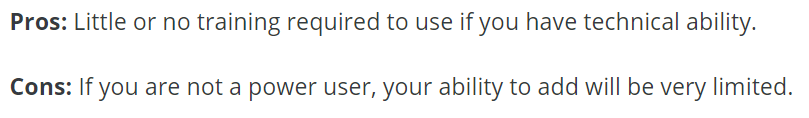
To be sure, those are pretty big “ifs.”
Going along with this, SharePoint’s open-ended nature can be overwhelming, since there’s no “one way” to go about performing specific tasks. Here’s what another Capterra user has to say:
“It is easy to get lost in SharePoint. You may want to create a workflow for example that requires a document to be passed along and approved by different users, but you will read documentation on how to do it and there will be 20 different ways to skin the cat. If you can figure it out then you will be a hero in your organization and everyone will love it, but the hardest thing is figuring out how to do it and sometimes even where to start.”
Even if your team does have the technical ability to use SharePoint, there’s still the issue of deciding which option or pathway is best when configuring and developing your knowledge base. While having a variety of options might seem like a benefit on the surface, it can lead to major analysis paralysis amongst your team – ultimately leading to a halt in productivity at times.
All this being said, to get the most out of SharePoint, your team members need to not only have a high level of technical knowledge, but also must be able to build “something out of nothing” with absolute confidence in the decisions they make.
(Obviously, these are ideal qualities that sound like no-brainers on paper. Realistically speaking, though, it’d be much more beneficial to have some sort of guidance from your knowledge base software.)
SharePoint’s Cloud-Based Version is Underwhelming
The fact that Microsoft offers both a cloud-based and on-premise version of SharePoint may seem like a major “plus,” but there’s a pretty big problem, here.
As many Capterra users point out, the cloud-based version of SharePoint is quite lacking in terms of features and functionality. Unfortunately, there seems to be no middle ground, here; as overwhelming as the on-premise version of the tool may be, the cloud-based version is equally underwhelming.
Aside from the obvious problem here (that the cloud-based version might be a bit too simple, even for smaller organizations), this issue is worsened by the fact that most organizations will eventually need to upgrade to the on-premise version at some point.
This equates to an initially unanticipated investment of time, money, and other resources as said organization works to install the on-premise version on the applicable devices, and to onboard its team with the more advanced tool.
Helpjuice vs. SharePoint Knowledge Base
For organizations looking for a simple, intuitive knowledge base software, there’s no comparison:
Helpjuice is definitely the better option, here.
Your team won’t need to spend much time getting acclimated to Helpjuice’s interface – and you definitely won’t need to do any heavy lifting in terms of initial configuration and customization, either.
With Helpjuice, you can easily:
- Create new pages and documents
- Edit text, add links, and attach multimedia within documents
- Categorize and tag documents to enhance findability
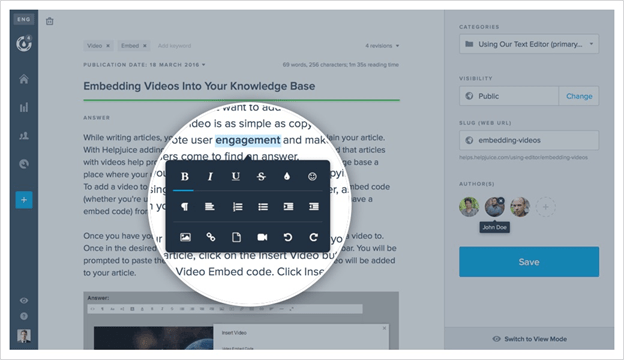
As shown above, none of this requires much technical knowledge at all. If you can use Google Docs, Helpjuice will be a cinch; it’s that simple.
Additionally, those who are looking for more advanced features won’t be disappointed, either. Among a variety of advanced options, Helpjuice allows for customization via CSS, making it easy for organizations to align their knowledge base with their brand’s overall “feel.”
With Helpjuice, users also receive in-depth support documentation, along with access to our support team, as well. So, even if you do hit a roadblock while using Helpjuice’s software, you’ll easily be able to figure out how to overcome it in no time.
SharePoint’s Lack of Functionality and Navigability
Now, even if we assume that your team is technically able to use SharePoint to its highest capacity, that doesn’t necessarily mean you’ll be able to do so.
That is, many users report that SharePoint is rather lacking in terms of functionality.
A common complaint among Capterra reviews is that SharePoint is often slow to load, while at the same time taking up a large amount of bandwidth. Needless to say, for smaller companies who may be stretching their bandwidth already, this could cause some major issues (both internally and for their customers).
Additionally, while most users laud SharePoint’s focus on enabling collaboration, more than a few users have reported facing issues in this area, as well. Says one Capterra user:
“When editing in the Excel online browser version, a number of formula features are missing that we can only access by editing in Excel software. This has caused errors when multiple people are trying to add data at the same time. I have seen various upgrades over the last year or so, and the system is slowly catching up to the efficiency and functionality of Google sheets. Unfortunately, we have had various outages in the system where employees cannot access certain Excel workbooks for days at a time. It seems to be a system error, and our IT team has not been able to solve this issue.”
Another user explains that SharePoint’s online editing system “seems to overwrite changes that other users are doing at the same time.” While multiple users can access and edit documents within SharePoint, it seems that doing so in real-time may end up causing problems for the entire team.
One final technical issue worth mentioning is that many users report having difficulty when updating SharePoint’s software from older versions. While this might not seem like a problem to those who haven’t used SharePoint up until now (that is, those reading this at the current moment), the potential is certainly there for such problems to occur as updates are rolled out in the future.
Now, along with these issues related to functionality, SharePoint is also rather difficult to navigate from the perspective of the customer. This issue unfortunately rears its ugly head in two different ways.
Firstly, SharePoint’s ability to index text is, to be blunt, quite lacking. Text within files (such as PDFs, PowerPoints, etc.) is completely unfindable via search. To make matters worse, even when text is uploaded directly to a wiki page, SharePoint’s search function only reads the metadata for said page.
Unfortunately, this means customers will essentially need to comb through your knowledge base to find what they’re looking for (or happen to use the exact phrase used within your metadata for a specific page).
Secondly, SharePoint’s Information Architecture is severely lacking, as well. Going along with everything we just said, there’s little to no sense of context surrounding documents within your SharePoint database.
In other words, data and documents are presented as if in a vacuum, without any sort of understanding by the software of what the data actually “means.” So, again, unless your customers happen to stumble across the exact information they’re looking for, it’s rather difficult for them to get what they need from your knowledge base in SharePoint.
Helpjuice vs. SharePoint Knowledge Base
In terms of navigability, Helpjuice again has SharePoint beat.
First of all, users can easily create, categorize, and tag documents into directories and subdirectories as applicable:
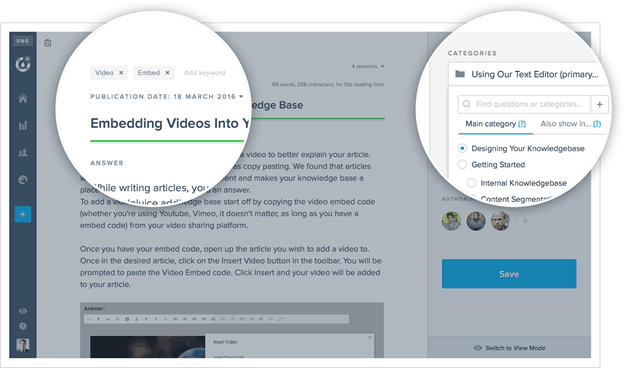
Since documents can be easily categorized in a logical manner, customers can just as easily find the information they’re looking for simply by perusing your knowledge base on their own.
Additionally, Helpjuice’s editor allows collaborators to quickly and easily work on documents simultaneously, while also ensuring remote collaborators don’t unintentionally erase each other’s work.
Collaborators and editors can also easily link to other articles within a knowledge base with only a few mouse clicks – in turn pointing customers to further resources as needed.
Helpjuice also includes powerful Intelligent Instant Search functionality. In similar fashion to Google’s suggested search capability, Intelligent Instant Search recommends documents and pages to searchers in real-time as they type up their query.
As we alluded to earlier, Helpjuice uses a combination of categories/tags and machine learning to provide relevant and contextual search results. Needless to say, this is incredibly convenient, as it allows customers to quickly find the exact information they’re looking for – as well as supplemental information that they’ll find valuable, as well.
Furthermore, Helpjuice provides powerful analytics, allowing users to see what search terms customers are using, what articles/documents are being read, and where there appears to be gaps in knowledge within certain audience segments.
This in turn allows organizations to focus on creating more in-depth content regarding specific topics as needed.
As we’ll dig into a bit more later on, a knowledge base isn’t meant to simply present information; it should also make such information easy to find. With Helpjuice, your customers will always be able to find what they need without having to comb through a sea of irrelevant content.
SharePoint Can Be Costly
At first, SharePoint’s pricing tiers don’t appear to be all that expensive:
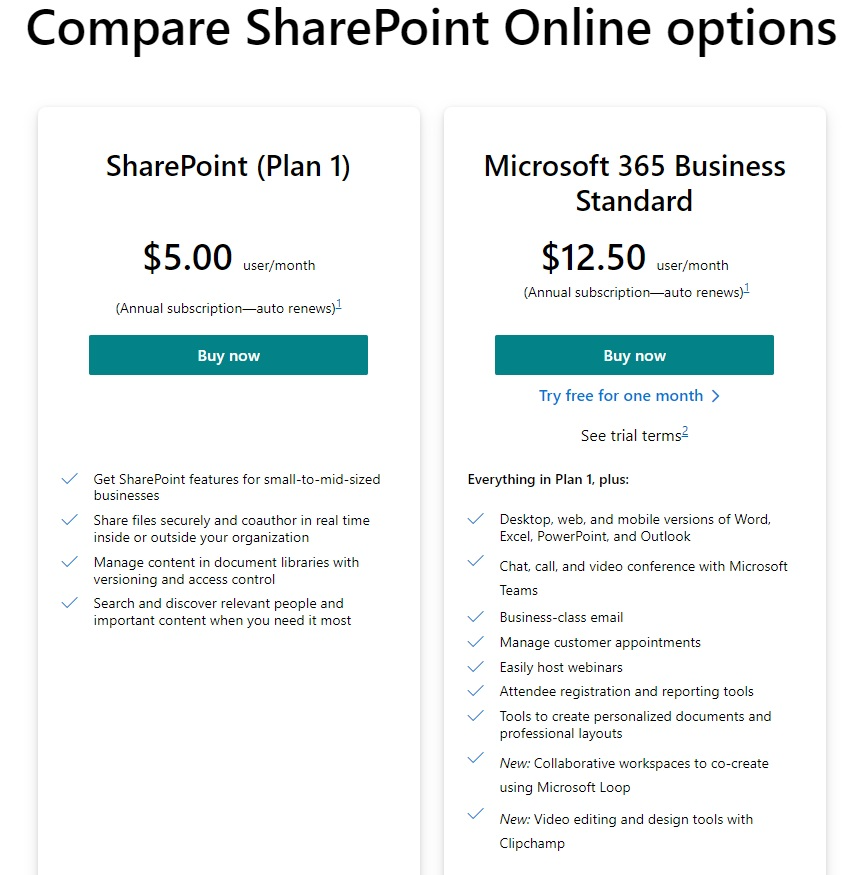
(Source)
However, the “per user” price can easily add up, and end up costing even relatively smaller organizations much more than they had initially anticipated.
Reason being:
SharePoint is meant to be used in some way by pretty much every member of a company. Some teams may use SharePoint internally, as a way to create and share company-facing documents and data. Others will be in charge of creating customer-facing documents for the organization’s knowledge base. Still others will use it for a combination of both.
Additionally, each of these teams or users will utilize different features and functions of SharePoint. Looking at this another way, not every team or user will use every single feature or function available at a given tier. Still, the organization will need to pay for the same tier across the board, even if some users technically could get by with using the lower-tiered version.
Going along with this, it’s also worth mentioning that there’s a rather drastic difference between each of SharePoint’s pricing tiers. This may mean an organization will need to upgrade to a higher tier of the software in order to receive certain features – even if the team doesn’t plan on using many of the other additional features included in the higher tier. Again, this potentially equates to a massive waste of monetary resources over time.
Helpjuice vs. SharePoint
As shown below, Helpjuice structures its pricing tiers a bit differently than SharePoint does:
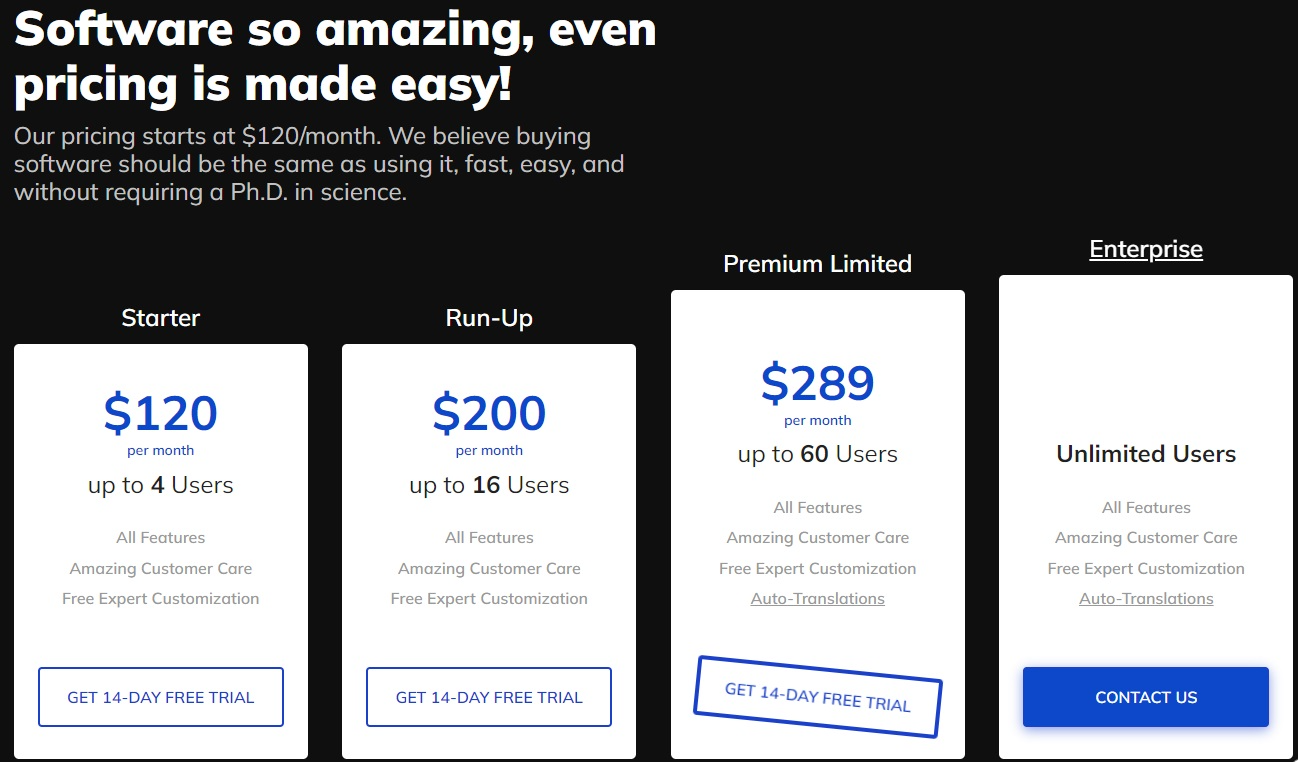
While SharePoint allows for unlimited users at each tier (at a flat per-user price), Helpjuice caps the amount of users for each of its plans. However, the regardless of the plan a company chooses, they get all features. This makes it easy to get a fully functional knowledge base for your business without paying for features you don't need. nth.
More importantly, though, the differences between each tier are staggered in such a way that, should an organization decide to upgrade, it will be because their employees are making use of the software.
Which brings us to our last point…
SharePoint is Not Specifically a Knowledge Base Software
We’ve alluded to this a few times throughout this article, but let’s make it crystal clear:
SharePoint is more of a knowledge management platform than a dedicated knowledge base tool.
(Yes, organizations can create a knowledge base using SharePoint, but, as we discussed earlier, doing so requires a ton of configuration and technical know-how.)
Basically, SharePoint is really meant to be used as an intranet tool, through which organizations can create, store, and share information. Again, while this data and information can be made public to an organization’s customers, it’s usually done so in a rather “bare bones” way that’s not exactly user-friendly.
Now, this isn’t to say that SharePoint isn’t great at what it does; it’s supposed to be focused more on data and knowledge management. So if you are considering a SharePoint alternative, make sure you keep what we discussed.
However, as we’ll discuss momentarily, a knowledge base is meant to do a bit more than that.
SharePoint vs. Helpjuice Knowledge Base
In comparison, Helpjuice is a dedicated knowledge base tool.
The essence of a knowledge base is that it’s not simply focused on storing and presenting data – it’s meant to help individuals use this information to solve specific problems they may be facing. As we said earlier, SharePoint (and other knowledge management solutions) are used to store data with little to no regard for context. On the other hand, knowledge bases put this information into context, in terms of what it all actually means to the individual searching for it.
Think of it this way: knowledge management platforms are like libraries in that they definitely have the information an individual is seeking; knowledge base platforms also act as librarians, pointing the individual to the exact information they need to move forward.
That said, if your goal is to find a tool that will enable you to keep your customers informed and engaged with your brand, Helpjuice will prove much more valuable to your team for knowledge management as opposed to a tool like SharePoint.
To learn more about how Helpjuice can help you create a knowledge base for your customers, check out our Features page. If you’re ready to get started using Helpjuice, you can begin creating your first knowledge base right away with a free 14-day trial.
People managing People
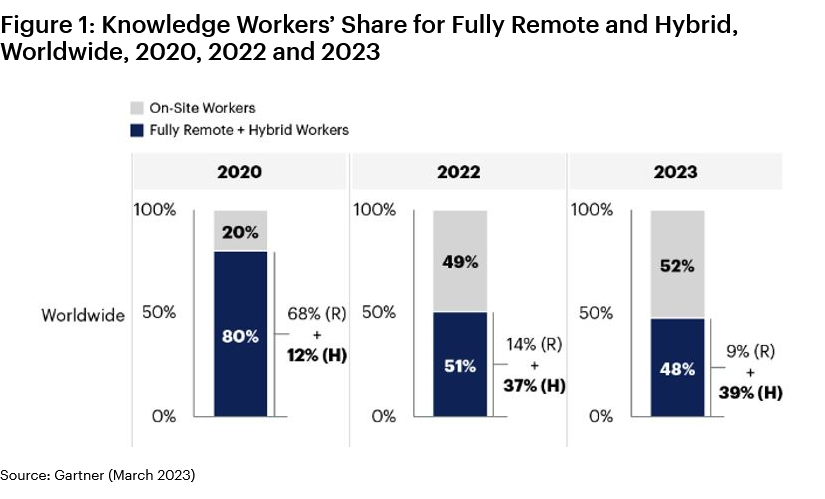

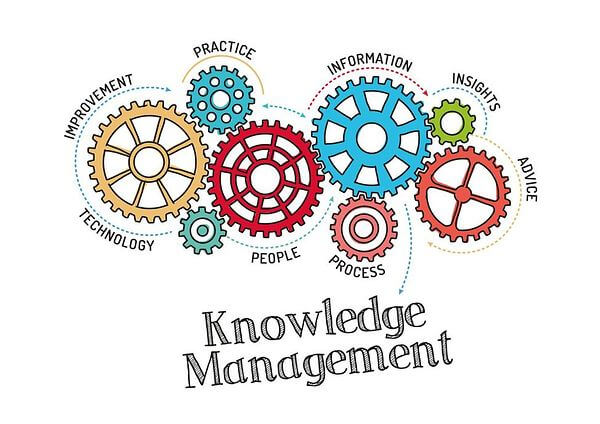
![Internal Wiki Guide: How to Create One + Best Software to Use [2023]](https://s3.amazonaws.com/helpjuice-static/helpjuice_production%2Fuploads%2Fupload%2Fimage%2F4752%2Fdirect%2F1609788064037-Internal+Wiki.jpg)
