
Every owner or manager dreams of getting their business up and running like a finely-tuned machine.
That is, for all processes, workflows, and operations to play out as planned, time and again, with minimal additional effort from the team.
To get to this point, though, all team members need to know exactly what these processes should look like under optimal conditions. Only then can they put your plans into action — and, eventually, improve upon them.
This is where process mapping comes in.
What is Process Mapping?
Process mapping involves creating a visual or graphical representation of a business process or workflow.
Once complete, a process map will illustrate the following:
- The steps of a business process
- The sequence in which these steps take place
- Milestones, decision points, and other key markers throughout the process
In most cases, a process map will also detail the resources — human and material — involved throughout the process.
The goal of creating a process map is to improve the efficiency and effectiveness of a process by visually showing the steps and decision points involved in a particular workflow. An effective process map will typically illustrate potential variables and contingencies within a workflow to illuminate the many possible outcomes of the process.
(It should be noted that process mapping is just one aspect of improving processes. To truly optimize a process, it's also important to understand the knowledge and information required to carry out each step. This is where knowledge mapping can be effective, as it involves creating a visual representation of the relationships and connections between pieces of information, knowledge, or data. Its main goal is to make it easier for people to understand, access, and use the knowledge they need to perform their tasks effectively.
Essentially, process mapping can help identify areas for improvement in a process, and knowledge mapping can help ensure that the knowledge required to carry out a process is easily accessible, making these two techniques complementary. Ideally, both would be used to achieve optimal results.)
With a process map in place, all involved stakeholders will have a clear overview of the process in question from start to finish. Throughout this article, we’ll be digging into the many reasons this is essential to the success of a business in the long run.
When is Process Mapping Used?
While we just explained the overarching purpose of creating a process map, let’s look at specific examples of when and how they can be useful to an organization.
Process Improvement and Optimization
Process mapping can be used in all areas of operation to improve and optimize a given workflow with the ultimate goal of improving business performance.
With a visual representation of the process in hand, teams will be better able to identify the best course of action to take at any given moment — and to identify what is needed at these moments to make it happen.
Visualizing a process as a continuum will also provide more context to stakeholders, in turn allowing them to identify optimal (and realistic) outcomes in certain situations. This will help ensure teams have the proper resources on-hand as required throughout the process.
Finally, teams of all kinds can use process mapping to identify superfluous or redundant steps within a workflow. This will allow them to eliminate redundancies and minimize waste — and instead put their resources to better use.
Business Process Reengineering
Process mapping can also be used for business process reengineering whereby a business process needs to be redesigned from scratch.
Here, a team would want to map out the old process first to identify major and minor changes to be made. From there, the new process can be mapped out using a blank slate — while also referring back to the original process map as necessary.
Project Management
Because it provides a clear overview of specific workflows, process mapping is invaluable to project management.
On the surface, it allows team leads and their employees to understand all involved in the process. All stakeholders will then better understand their assignments, task dependencies, and all in-between.
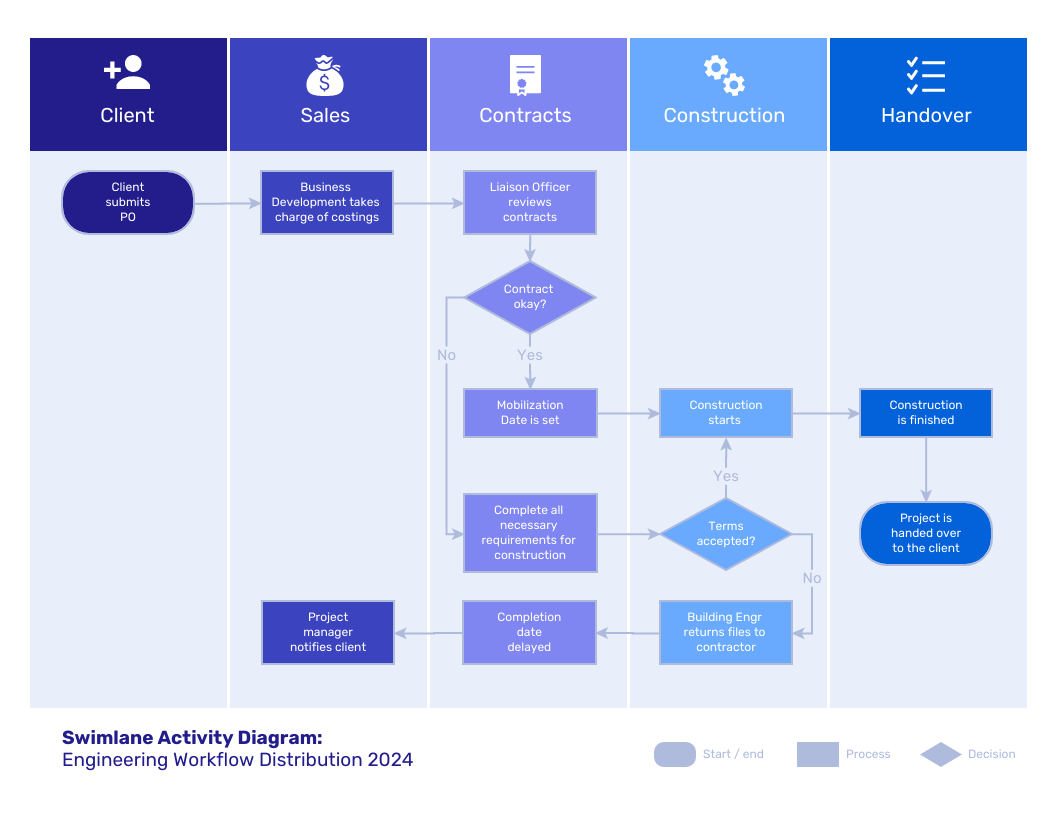
A process map will also make potential bottlenecks more obvious — allowing teams to deal with them proactively and before they cause too much trouble.
Software Development
Process mapping can be very useful for software development and software documentation, as it helps developers visualize and document the steps involved in a software development process.
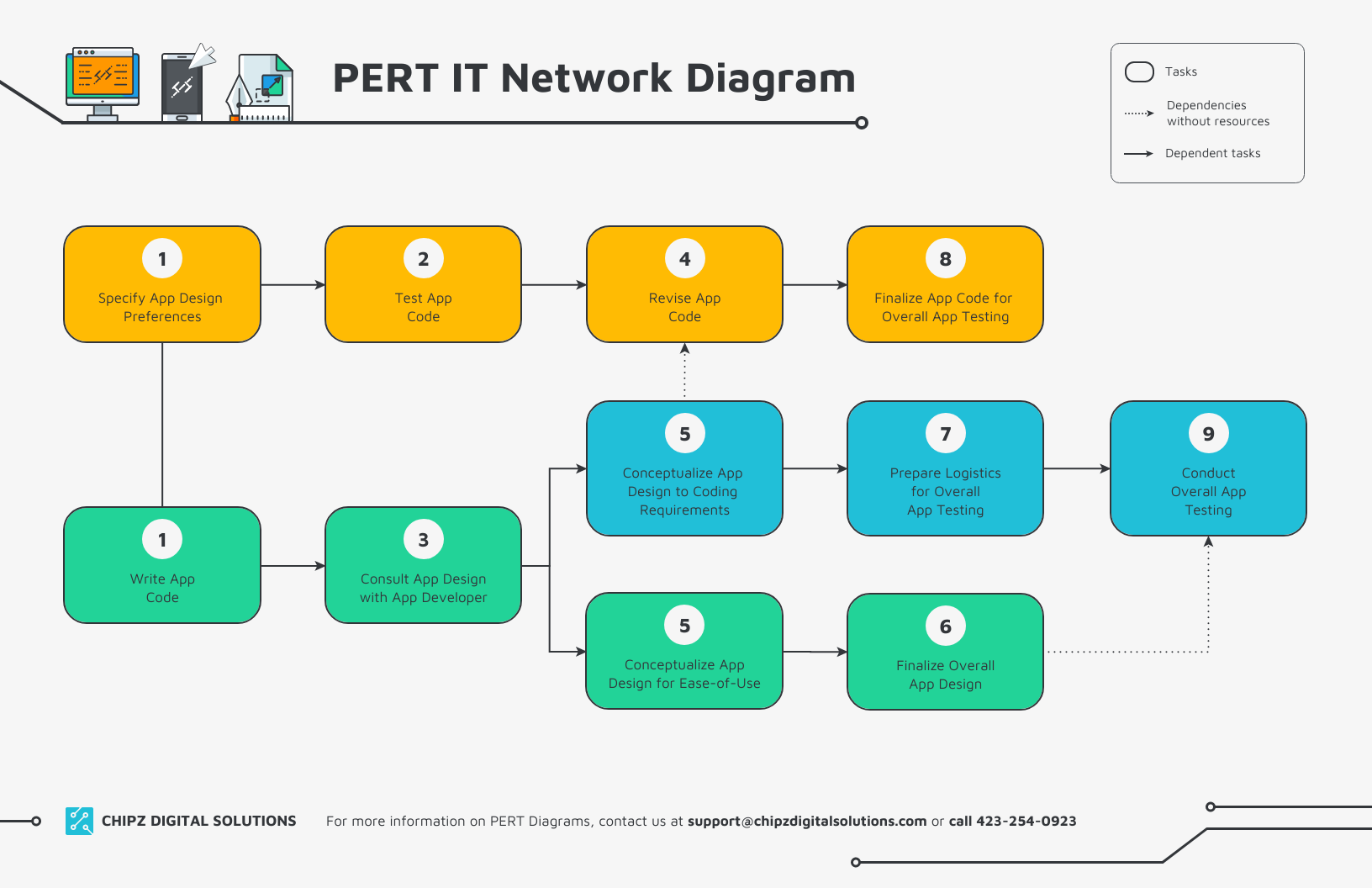
This is essentially an extension of project management: With a process map in place, dev teams will have a comprehensive overview of everything involved in an upcoming project.
This will enable them to effectively:
- Gather requirements
- Design the product
- Develop the necessary code
- Test the software
- Deploy the new product
According to the latest software development trends, AI-driven automation (47% of AI deployments target IT processes) and low-code adoption (expected to power 75% of new apps by 2026) are reshaping how teams work. Process maps help integrate these innovations, streamline handoffs, and maintain clarity in increasingly automated workflows.
Compliance and Regulatory Requirements
Process mapping can help organizations maintain regulatory compliance in two key ways.
- For one, laying out all aspects of a given process ensures teams are covering all their bases, seeing every angle, and not overlooking anything important. If there’s an area where they aren’t compliant — or are even at risk of not being so — process mapping will help them identify and fix it as quickly as possible.
- Secondly, mapping out certain processes may actually be a part of maintaining compliance in some cases. For example, an organization operating in the medical industry may be required to show how, specifically, they keep customer data private — and a process map will likely be a part of this documentation.
Key Benefits of Process Mapping
As intensive of a process as process mapping can be, it will almost always lead to a number of benefits for your organization and stakeholders.
Such as…
1. Create Clarity of Process and Purpose
As we’ve said, process mapping provides a comprehensive overview of a given workflow in as much detail as is necessary.
For your team, this ensures that all involved parties know who’s responsible for what, when they’re responsible for diving in, and what they’ll need when it’s their time to act.
For your customers, process mapping can help you communicate:
- How you operate in a certain area
- What’s involved in your processes
- Why you do things a certain way (or why you’re changing things up)
All this keeps your audience aligned with your company goals and ensures that you’re operating ethically and above-board at all times.
Finally, creating comprehensive process maps helps show your investors (and/or potential buyers) that your business is sound, productive, and valuable. Similarly, when making fundamental changes to your operations, you can communicate the rationale and value behind these changes to those investing in your business.
2. Improve Decision-Making
With increased clarity and a comprehensive view of your processes, your team will be in a prime position to make effective decisions on both a macro and micro level.
As we’ve touched on, this might involve:
- Rearranging processes to streamline operations
- Reallocating resources more appropriately
- Deciding to revamp a business process altogether
You’ll also be better able to see and understand the implications of making changes to a given process — and the impact it can have on other areas of your operations. This, in turn, will keep you from making sweeping changes that could end up causing more harm than good.
3. Improve Effectiveness and Efficiency
With the above in mind, it’s pretty clear that mapping your various processes will improve your team’s overall effectiveness — and make you more efficient.
It’s pretty simple:
Better business decisions + a better use of resources = Increased productivity across the board
Moreover, you’ll be better able to make the necessary changes productively. With a clear plan of attack in front of you, your team will know exactly what they need to do to improve their workflows. This means less trial-and-error and guesswork — and more intentional effort put into making the changes ahead.
4. Reduce Operational Costs
Mapping out your various processes can potentially lead to a drastic reduction in operational costs.
(In fact, Tesco recently announced an anticipated 7% decrease in operating costs due to a newfound focus on process mapping and improvement.)
This all stems from much of what we’ve discussed thus far, such as:
- Streamlining processes
- Optimizing resource usage
- Minimizing redundancies, bottlenecks, and superfluous tasks
5. Minimize Operational Risks
Similarly, process mapping can help minimize risk at all stages of operations.
Depending on the circumstances, a proper process map will help you minimize variables, eliminate unnecessary steps, and/or keep expenditures as low as possible. You’ll also be better able to anticipate major “trouble spots” within your processes — and to put safeguards in place to protect your operations at these moments.
For organizations where compliance is an issue, the ability to stay above-board at all times minimizes the risk of facing major penalties and sanctions that could do massive damage to the business.
6. Enhance Knowledge Retention and Transfer
According to a recent report from Sinequa, over 60% of companies say they’ve experienced the loss of knowledge due to employees leaving abruptly — with 67% saying it’s causing a significant problem for their business.
While there are many ways to retain and transfer organizational knowledge, process mapping is certainly one of them.
With a documented process map in place, you’ll know exactly what an individual employee is responsible for at any given time throughout a project. In many cases, your process maps will provide a detailed look at their individual tasks and the explicit and tacit skills needed for them to complete said tasks.
That way, even if an individual employee resigns from their position, you’ll be able to quickly fill the gaps without reinventing the wheel — either with your current staff members or by bringing in a new hire.
7. Facilitate Change Management
When being used to optimize processes, process mapping will also aid in facilitating change management throughout your team.
As mentioned earlier, a well laid-out process map will clarify what changes are being made and why the “new way” is an improvement over the old. When your team members can see how the changes will make them more productive (and likely make their job easier), they’ll almost certainly be more receptive to the change in the first place.
And, practically speaking, you’ll again have all the necessary information to implement specific changes to your workflows.
Common Types of Process Maps
Process maps can be structured in various ways depending on a variety of factors, such as:
- The goal of the process
- Who and what is involved in the process
- The level of detail required
Let’s look at some of the most common types of process maps organizations use today.
1. Flowchart
Flowcharts are the most basic — and perhaps most recognizable — type of process map.
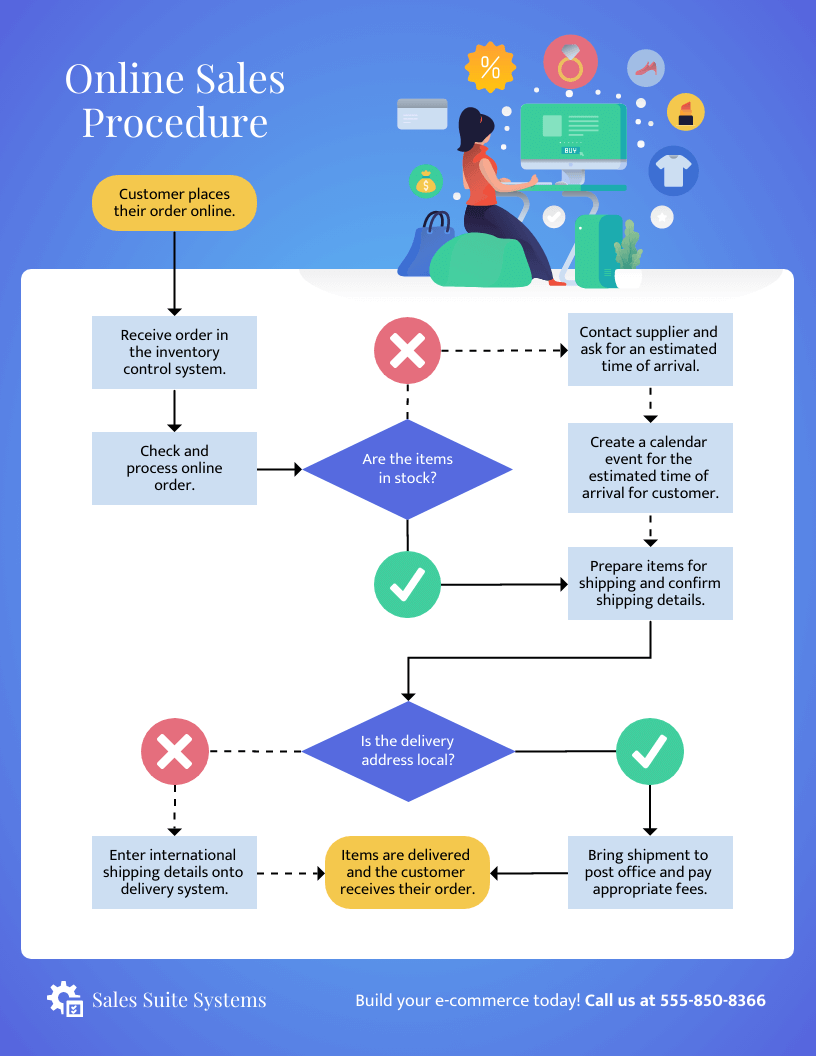
(As we’ll discuss, many other process map structures are built on this most basic format in different ways.)
Some key ways flowcharts are typically used:
- To plan new projects and processes
- To document current processes in their present state
- To manage workflows and visualize options or contingencies
Simple flowcharts can even be used on a personal level to determine the best course of action throughout a person’s day-to-day life.

2. Swimlane / Cross-Functional Flowchart
Swimlanes, or cross-functional flowcharts, illustrate not only what tasks are involved in a process but also who is responsible for accomplishing them.

The swimlane flowchart above, for example, demonstrates the step-by-step process that takes place whenever a customer places an order. Once one party completes a task, they’ll hand off the process to the next in line — or, in certain circumstances, complete a follow-up task before the hand-off takes place.
In some cases, such as the example below, action steps are listed between processes to explain what must happen before the process is handed off.
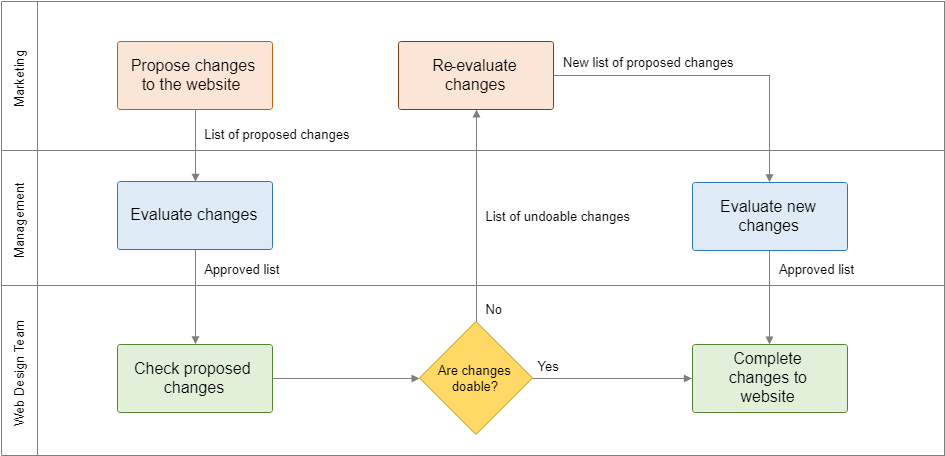
3. SIPOC Diagram
SIPOC stands for suppliers, inputs, processes, outputs, and customers.

As shown above, a SIPOC diagram provides a high-level overview of who and what is involved in a process from start to finish.
Note that a SIPOC diagram is not a flowchart.
Rather, SIPOC charts map inputs and associated resources to specific outputs. The goal here is to ensure that all inputs (and associated resources) are required to achieve the intended result — and that no superfluous resources are taken up in the process. Listing out the intended outputs and related actions also ensures that no procedural goals are overlooked when planning a new workflow.
As such, SIPOC diagrams are commonly used in lean operational design — especially Six Sigma methodology.
4. Value Stream Map
A value stream map visualizes the flow of materials and information, from input to output, throughout a process.

As such, a value stream map includes aspects of flowcharts and SIPOC diagrams — illustrating the flow of input to output from left to right.
Note that value stream maps often include more granular details, such as the specific amount of resources and time required at each step of the process. In certain cases, a value stream chart may also include qualifying metrics to ensure quality outcomes at each phase — and to ensure a subpar situation is not made worse by blindly pushing it along.
Process Map Symbols
As you’ve likely seen even in passing, process maps typically include a number of different symbols, shapes, and lines within them.
In fact, a number of systems have been developed over the years in order to create more uniformity when designing process maps of various kinds.
For example, the International Organization for Standardization officially uses ANSI symbology within their process maps.

Business Process Modeling Notation offers another system for process map notation:
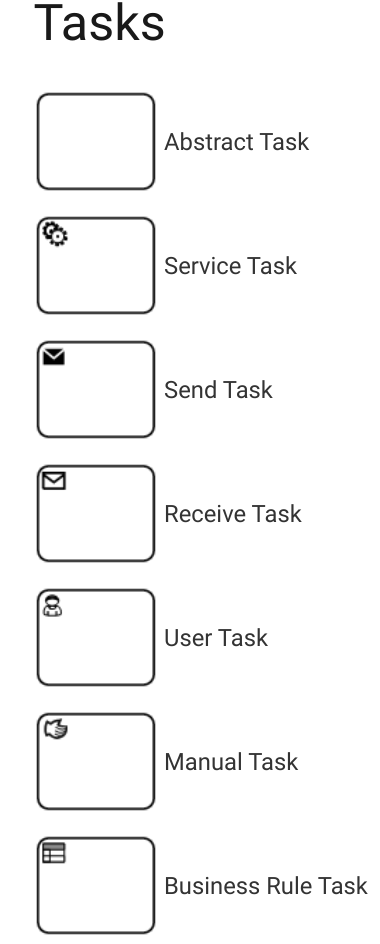
As the name suggests, the BPMN system is used to map out and improve business processes of all kinds. As such, it’s a versatile system that can be implemented by multiple departments for a variety of purposes.
Finally, there’s the Universal Modeling Language system for process map symbols:

In contrast to BPMN, UML is specifically used in the software and tech development field. As such, it’s more object- and product-centric than its process-centric counterparts.
Steps for Creating Process Maps
Regardless of what type of process map you’re creating and the symbology you’re using, you’ll follow the same overarching steps when doing so.
These steps are as follows:
1. Define Process to Map
The first step is to define the specific process you intend on mapping out in full.
While you’ll ideally want to map out every major (and even minor) process throughout your organization, you should first prioritize those that have the most impact on your business outcomes.
Once you’ve identified your most impactful processes, you might also consider how they relate to one another. In some cases, for example, you may need to take a sequential approach to mapping and improving your processes.
(This is especially true in cases where you’ll need to reengineer a business process altogether.)
2. List all Tasks, Actions, and Resources Required
After identifying a process to focus on, you’ll then need to list all of the tasks and sub-steps involved in completing the process as a whole.
For each of these tasks, create a list of all resources needed to complete it in full. This list should include material and human resources, as well as time and capital as applicable.
When compiling this list of tasks and resources, comprehensiveness is essential. Even if you don’t end up including all the information in your process map, you want to have a clear overview of everything that goes into the process. Otherwise, you might end up overlooking an important part of the process — which could defeat the purpose of creating the process map in the first place.
3. Define Process Scope
Next, consider the scope of the process map — and of the process, altogether.
The first step here is to identify the beginning and end points of the process. Ask yourself…
- Who initiates the process?
- How do they initiate it?
- Who is involved in the final touchpoint?
- What does successful completion of the process look like?
Then, determine the level of detail you’ll go into within your process map. Generally speaking, if you’re looking to improve the process, you’ll want to go into greater detail. If you’re simply documenting it for posterity and future reference, you can likely take a simpler route here.
(This will give you a good idea of what type of process map to eventually create.)
4. Document Steps and Sequence
Using the information gathered from the previous two steps, list out the steps of the process in sequential order.
As you create this list, be sure to document the relationships between steps as necessary. Include information regarding transition actions between steps, contingent outcomes, and anything else that will provide a more complete picture of what the process entails.
Again, even if you don’t intend to include complete details within your process map, you’ll want to be comprehensive here. This will not only minimize your chances of overlooking important information — but will also give you a headstart should you decide to create a more detailed process map in the future.
5. Determine Optimal Process Map Type
The decision of which process map type to use should be based on everything you’ve done up until this point.
(If you’ve completed the previous steps in full, this decision will essentially be made for you.)
That said, you certainly can create more than one process map for a given process or workflow at different points in time. In the interest of sticking to your original purpose for the given initiative, you’ll want to only create one process map for the time being.
6. Create Process Map
This step should also be pretty straightforward if you’ve been comprehensive with your planning.
Using the appropriate symbology — which, if we’re focused on business processes, should be either ISO or BPMN — map out your entire process.
In all cases, logic will dictate the best way to draw up your process map.
For example, when creating a SIPOC process map, the sequence is usually processes, outputs, customers, inputs, suppliers. But, if you’re simply looking to document the process unchanged, you can likely map it out sequentially (or however works best for your team).
7. Review, Share, and Publish Process Map
Once you’ve mapped out your process in full, share it with your major stakeholders to collect feedback and make adjustments as needed.
Of course, you want to be sure the map is an accurate representation of the process in question. Your team members and other stakeholders, then, will need to walk through the map with diligence to ensure it doesn’t miss any important steps or include any factual errors.
You may also want to have team members who aren’t native to the process assess the map’s clarity and cohesion. While they may not be able to provide feedback regarding the process map’s details, they should at least be able to make sense of the document from a high level.
After you’ve confirmed the process map is accurate and complete, you can publish it within your internal knowledge base and distribute it to your various stakeholders as necessary.
8. Improve Process Over Time
Even if your initial goal for creating a process map was simply to document an existing workflow, you should always be thinking about how to improve said workflow over time.
With a comprehensive and well-illustrated process map in hand, making strides toward business process improvement will be just that much easier. Routinely revisiting your process maps alongside your performance data and other metrics will help you pinpoint specific areas in need of improvement — which you can then focus on relentlessly without having to start the process over completely.
It’s important to improve your process mapping efforts with every instance, as well. After you’ve mapped a process entirely, take a look back at what you can do differently and/or better next time.
For example, you might be able to:
- Use available resources more effectively and productively
- Rely more heavily on certain team members for their input
- Create a better system for illustrating certain processes
While process mapping is an intensive process in itself, it shouldn’t be so intense that it takes away from your ultimate goals of improving your workflows and team performance. That said, making ongoing improvements to your approach to process mapping is crucial.
Best Practices for Creating Process Map
There are a number of things you can do throughout the above steps to make your process mapping efforts more effective, overall.
1. Involve All Stakeholders Throughout
As we’ve touched on, every person who’s involved in a process should be involved in mapping it to some degree.
Your employees can provide a ton of insight into the process before you map it out, such as:
- What tasks and subtasks are involved throughout
- Where contingent plans or major decisions need to be made
- Which tasks are essential to the process — and which can be modified or eliminated
As you map out the process, your stakeholders can identify spots where more information is needed, or where there may be gaps in instruction. That way, you can be sure your process map is usable not just for your current staff, but for any newcomers who may join your organization in the future.
2. Keep It as Simple as Possible
Though we’ve hammered home the importance of being comprehensive, your process maps should also be as simple as they need to be to communicate the process as needed.
Think of the difference between a basic flowchart and a value stream map:
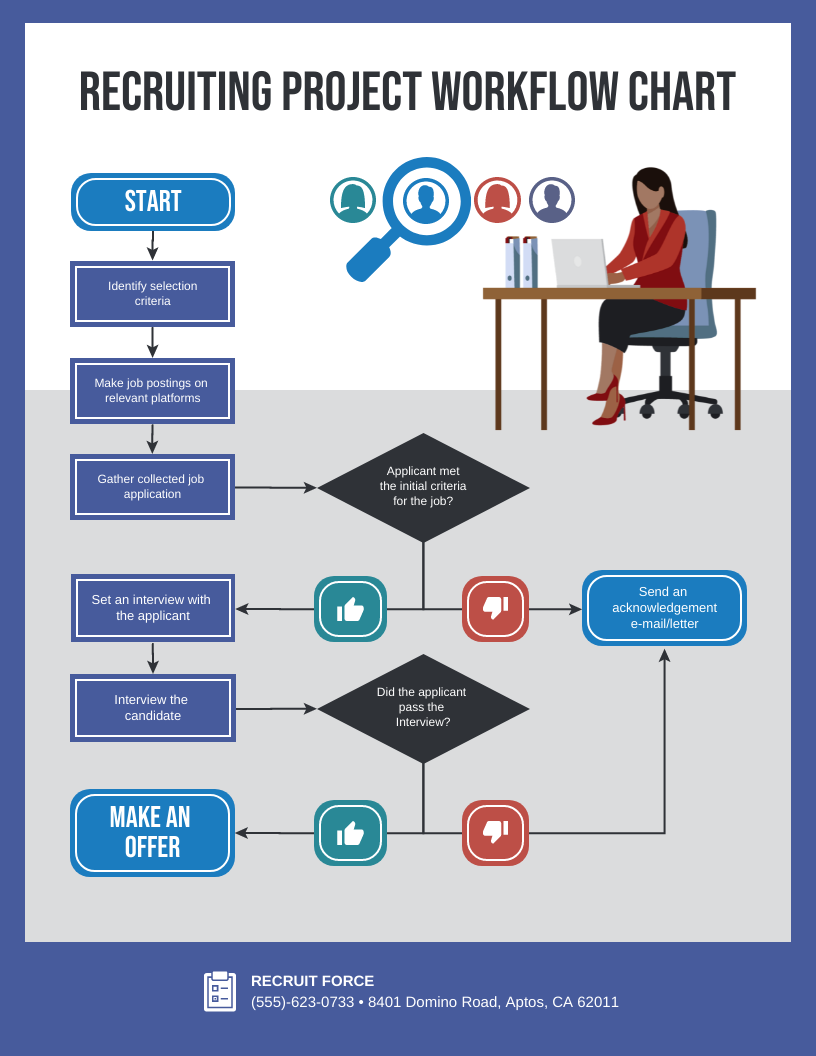

If your goal is to outline a simple process in a step-by-step manner, a basic flowchart may be all you need. While you can supplement this document with more in-depth instruction, you might not want to overload the process map with specific qualitative information (e.g., time periods, performance metrics, etc.).
But, if the goal of your process map is to present these finer details, you’ll of course want to be as comprehensive as necessary.
That said, you don’t need to “zoom in” on every single task illustrated within your process maps.
Take, for example, the following flowchart:
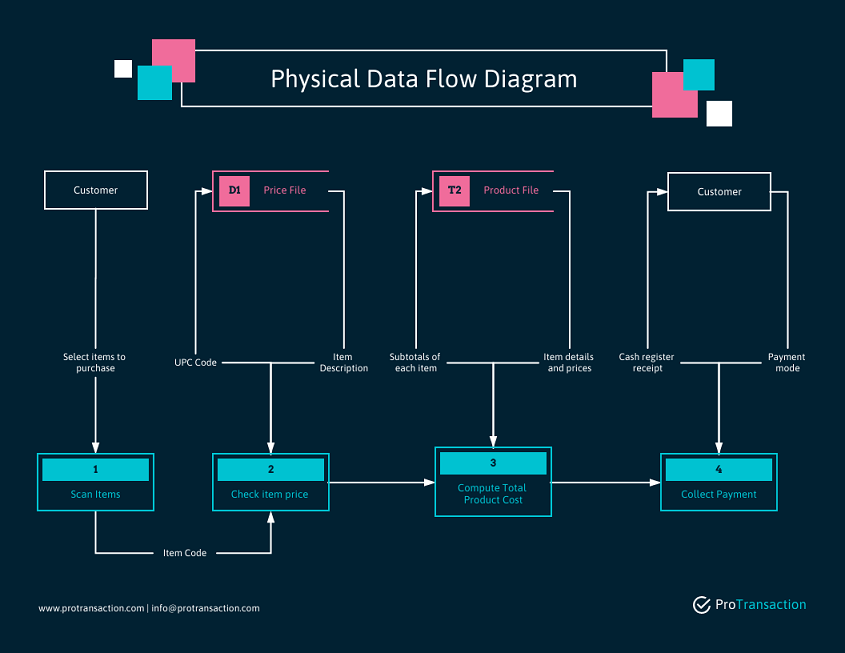
Here, there’s no need to explain how to scan the item in question. Rather, it’s assumed that the individual reading the process map understands this basic function without further guidance. In such instances, explaining the subtask in greater detail would only detract from the usefulness of the document as a whole.
In short:
Keep your process maps as simple as they need to be for their intended audience.
3. Use Consistent Notation and Standardized Practices
Earlier, we discussed the various symbols and systems used to create process maps for various purposes.
While we do advise that you adopt these systems in full, you don’t need to do so to create effective process maps. As long as your process maps and flowcharts clearly illustrate your workflows, you can create your own system as needed.
That said, you do want to adhere to a system of some kind — even if you initially created it on-the-fly. Whatever shapes, lines, and symbols you use should be used intentionally and consistently, both within a singular document and throughout your collective process map documentation.
Also, standardizing your process map creation workflows will help streamline the process and make it easier to improve over time. This is where standard operating procedures (SOPs) can be helpful as they provide clear, step-by-step instructions for completing tasks and ensure that everyone involved in the process is working consistently and efficiently.
Leverage Your Knowledge Base
Knowledge base software is an invaluable tool when mapping out your processes.
Before you even start to create your first process map, your knowledge base will offer insight into which to tackle first. Perhaps you’ll focus on your most intensive or complex processes — or perhaps the ones your team most commonly utilize. Either way, your knowledge base documentation will clarify which ones are which at just a quick glance.
Once you’ve identified a process to map, your knowledge base will help you identify the key steps of the process — along with any additional information you need to know about it. This can also help you pinpoint gaps in your team’s knowledge and/or abilities to consider as you map out the process.
As you finalize your process map, you can then publish it to your internal knowledge base for review and final approval from your team. Additionally, you can point your audience directly to related documentation and other resources to further their understanding of the workflow as needed.
Once the process map is published within your KB, you’ll be able to collect feedback via team comments and engagement data. This will help you improve your process map documentation — and the actual process in question — as time goes on.
Helpjuice’s knowledge base software can help supercharge your process mapping efforts, from planning and creation to publishing and sharing.
- Limitless authoring and formatting allows teams to collaborate in real-time — while also tracking changes made to process maps and documentation
- Access controls allow team leads to protect the integrity of their process maps while providing visibility to all stakeholders
- Analytics allow you to see who’s viewing what knowledge content — in turn helping you identify processes that should be mapped or improved
Want to learn more about how Helpjuice can enhance your process mapping and knowledge management capabilities?
Sign up for a free 14-day trial of our software today!



