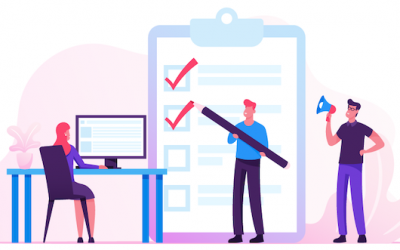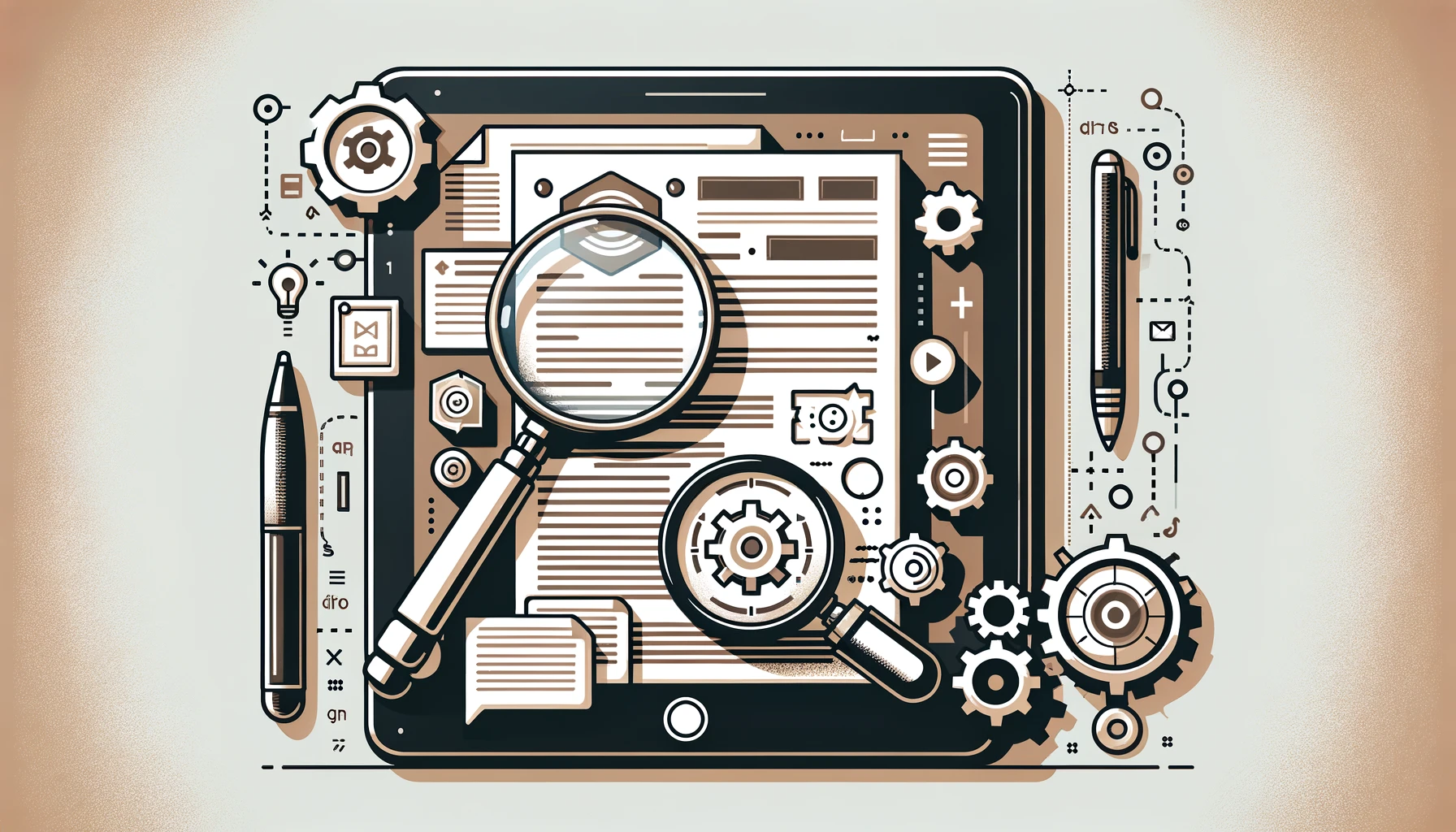Finding the right workflow documentation software isn't just a nice-to-have; it's a game-changer for businesses looking to boost productivity and streamline their operations. The right tool can be the difference between staying stuck in process purgatory and moving smoothly towards operational excellence.
In this blog post, we’re cutting through the clutter to present you with the 9 top workflow documentation platforms of the year. Each one is handpicked for its ability to enhance team collaboration, drive efficiency, and adapt to the changing needs of your business.
Dive in as we explore the features, benefits, and real-world applications that make these tools stand out.
Features to Consider When Choosing Workflow Documentation Software
Picking the right workflow documentation tool isn't just about ticking boxes; it's about choosing the right software for your business's specific needs.
Here are a few features to consider:
- Better Documentation Capabilities: This should go without saying, but the right workflow documentation software should make it easier for team members to effortlessly create, locate, and manage essential workflow documents such as SOPs, project guidelines, and compliance records, helping to ensure a seamless flow of information.
- Usability: Look for intuitive interfaces that make it easy for employees to use.
- Integration Capabilities: It should easily connect with other tools and platforms you use.
- Security Features: Protecting your data is non-negotiable.
- Cost-Effectiveness: Weigh its value against the investment required.
The 9 Best Workflow Documentation Tools
Now that we've laid out the essential features to look out for when picking workflow documentation software, let's jump into our handpicked lineup of the best tools for 2025. This selection has been tailored to meet a broad spectrum of business requirements, ensuring you find something that not only streamlines your workflow documentation needs but also boosts team productivity and collaboration.
1. Helpjuice
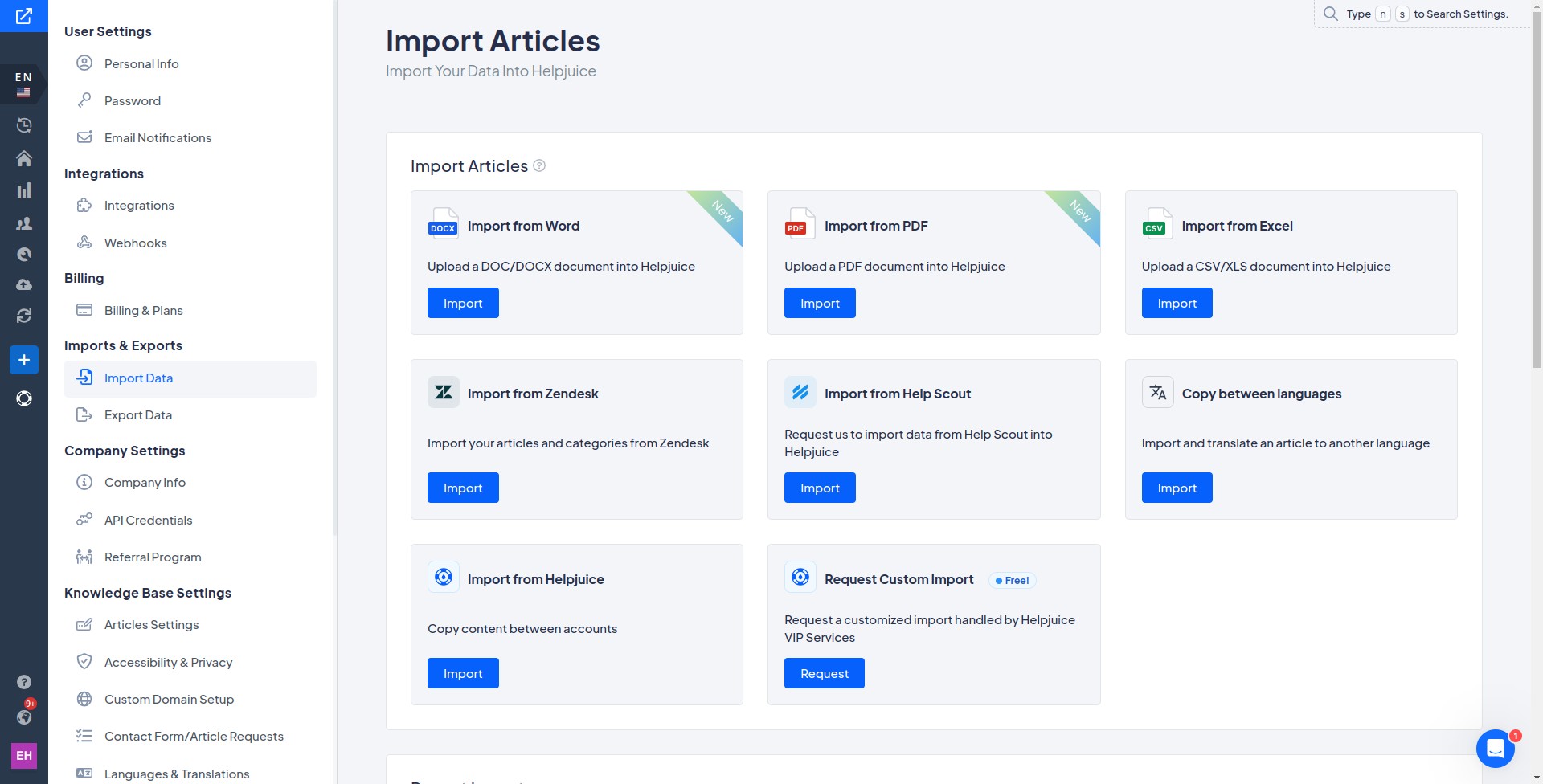
Helpjuice's knowledge base software improves how organizations create, manage, and share their knowledge. Its user-friendly interface, coupled with collaborative commenting features, empowers employees to work together seamlessly to create documentation related to workflow instructions and business processes.
The result?
A centralized, digital repository where essential process details are securely stored, easily searchable, and always at your team's fingertips. It effectively bridges the gap between knowledge management and practical workflow application, so that team members can access the knowledge they need to perform their tasks efficiently.
Key Features:
- User-Friendly Interface: WYSIWYG editor, along with the ability to use markdown, makes it easy to create documents for your workflow needs.
- Powerful Search: Helpjuice's search makes use of machine learning and AI to provide a ‘Google-like’ search experience where users are able to quickly find the right information they need when they need it. The search engine supports advanced queries, making it easier to navigate through extensive documentation.
- Collaborative Editing: Commenting feature allows team members to work together in real-time.
- Customizable Templates: With Helpjuice, you can tailor your knowledge base to match your brand’s look and feel.
- Analytics and Reporting: Gain insights into how your knowledge base is being used with Helpjuice's built-in analytics. Track the most searched terms, article views, and user engagement to continuously improve your content.
- Access Control and Permissions: You can easily manage who has access to what information with granular permissions and access controls. This feature is crucial for organizations that need to segment their knowledge base for different departments or user groups.
2. Pellio

Pellio combines project management tools with automated documentation capabilities, offering a unique solution for teams looking to manage their projects and documentation in a unified platform. It emphasizes ease of use and efficiency, making it a great choice for dynamic teams.
Key Features
- Integrated project management and documentation.
- Automated workflows to streamline documentation processes.
- Collaboration tools for team interaction and feedback.
3. Scribe

Scribe specializes in creating step-by-step guides automatically, making it incredibly efficient for creating process documentation, training materials, and user manuals. Its capability to capture workflows visually and generate guides in seconds stands out for businesses looking to streamline training and documentation.
Key Features
- Automatic generation of step-by-step guides with screenshots.
- Easy sharing and embedding options for guides.
- Custom branding and formatting options.
4. Notion
Notion stands out as an all-in-one workspace that integrates notes, tasks, wikis, and databases into a single, flexible platform. It's designed to cater to a wide range of documentation and organizational needs, making it a versatile tool for individuals and teams alike.
Key Features
- Highly customizable pages that can function as documents, databases, or project trackers.
- Extensive integration capabilities with other apps and services.
- Collaborative workspace for real-time editing and sharing.
5. Slite

Slite is a team documentation tool that focuses on helping teams write and organize their knowledge efficiently. Its clean interface and structured approach make it easy for teams to collaborate on documents and maintain an organized knowledge base.
Key Features
- Structured directories and channels for easy document organization.
- Real-time collaboration with commenting and notifications.
- Templates for meeting notes, project docs, and more.
6. ClickUp

ClickUp is more than just a documentation tool; it's a comprehensive project management platform that includes powerful documentation, task management, and customizable views. Its versatility allows teams to adapt the platform to their specific workflow needs.
Key Features
- Docs, wikis, and goals within the same platform as tasks and projects.
- Highly customizable task and project views.
- Integration with many other tools and services.
7. Tettra

Tettra is a knowledge management platform that integrates seamlessly with Slack, making it an excellent choice for teams already using Slack for communication. It focuses on simplifying the creation, organization, and sharing of knowledge within teams.
Key Features
- Slack integration for easy access and notifications.
- Simple content creation with a rich text editor and templates.
- Centralized knowledge base with easy search and categorization.
8. Whatfix

Whatfix distinguishes itself by focusing on interactive guides and onboarding, helping users navigate through software applications and websites. It's particularly valuable for training and enhancing software adoption.
Key Features
- Creation of interactive guides and walkthroughs.
- Analytics to measure the impact of guides and user engagement.
- Customization options to match brand identity.
9. Zoho Docs

Zoho Docs is part of the Zoho Office Suite, offering a comprehensive solution for document management, collaboration, and secure file storage. Its integration with other Zoho apps makes it a robust choice for businesses looking for an all-in-one office solution.
Key Features
- Document storage and management with real-time collaboration.
- Integration with Zoho’s suite of apps and external cloud services.
- Enhanced security features, including encryption and access control.
Wrap Up
Selecting the right workflow documentation software is more than just a tech purchase; it's about finding the right solution to help employees create and find workflow documentation to improve your team's productivity. As you consider your options, think about how each of the options we discussed fits your immediate needs as well as the ability to scale as your organization grows.
Interested in seeing how Helpjuice can help you with your workflow documentation needs? Sign up for a 14-day free trial and experience the difference firsthand.