
Customer service automation has come a long way in how businesses handle customer support. Gone are the days of pre-recorded messages, endless menu options, and jazzy elevator music. Instead, modern customer service automation tools and techniques focus on lowering response times, cutting costs, and increasing customer satisfaction.
Think about it: we’ve all heard the familiar phrase, “Your call is very important to us. Please hold.” And then, the minutes pass. But customers don’t want to “please hold.”
In fact, a McKinsey report shows that 75% of customers expect your support team to respond within five minutes. Meeting this type of responsiveness comes at a cost, but there’s no need to start sweating at the thought of blowing your budget on customer service.

(Source)
By leveraging the latest in customer service automation, you can meet these high expectations efficiently and affordably.
Curious yet? Let’s dive into how you can automate your customer service and what benefits you can expect.
What Is Customer Service Automation?
While automated customer service could consist of the traditional multiple choice-menus that customers navigate when calling — that’s just the beginning. Modern customer service automation refers to the use of technology to handle customer inquiries and support tasks without direct human intervention.
Today’s automated customer service may include:
- Customer self-service options like knowledge bases, wikis, FAQs, and more
- Ticketing systems
- Chatbots with AI
- Email and messaging templates
- Interactive tools for problem-solving
When you implement customer service automation the right way, it reduces the number of unnecessary or inefficient interactions between your support staff and customers. This enables you to deliver high-quality, multi-channel support so that customers get what they need, when and where they want it.
Concerned that automation will make you lose the personal touch?
Thanks to advancements in large language models (LLMs), even if you’re using a bot, you don’t have to sound like one. LLMs can generate natural, human-like responses that reflect your brand’s tone, whether it’s quirky, caring, or upbeat. Let it show by infusing self-service portals, bots, and email templates with language and style that fit your company’s voice.
What Are the Benefits of Automated Customer Service?
You can expect a plethora of benefits when you start automating your customer service. You can:
- Improve response times. With self-service such as knowledge bases and chatbots, you can respond straight away.
- Increase customer satisfaction. Appeal to the 69% of customers who prefer self-service.
- Increase sales. 52% of respondents in a study claimed to have purchased more from a company after a positive customer service experience.
- Reduce customer churn. You can reduce churn with up to 67% by solving an issue at the first contact with the customer.
- Free up time for your support team. An IBM study shows that chatbots can solve up to 80% of routine customer service questions. This leaves your team to focus on the cases that require human interaction.
- Cut costs. According to Harvard Business Review, the average cost per live interaction is more than $7 for B2C companies more than $10 for B2B companies. As customers turn to self-service for routine issues, you can save a substantial amount of money.
- Reduce errors. Knowledge base articles and chatbots offer consistent support with the same information to all customers.
- Offer multi-lingual support. You can easily set up a knowledge base or chatbot with multiple languages without incurring high additional costs.
How to Automate Your Customer Service
Now that you know some of the benefits you can expect, let's get into how what you can do to automate your customer service:
1. Create a Knowledge Base
A suitable first step for automating your customer service is to make use of knowledge base software. This centralized hub stores, creates, and shares information. Externally, it’s an excellent customer service tool.
A knowledge base supports your customer service in three ways:
- Self-service: Customers find the right information themselves using the self-service portal.
- Directing customers: Customer service staff can speed up the solution by pointing customers to the right article.
- Informing staff: The customer service team can find the correct answers when communicating with customers.
Creating a knowledge base allows you to quickly set up a self-service portal, which is increasingly popular—77% of respondents in one survey have used a self-service support portal to solve their issues.

So, what should you include in your knowledge base to enhance your customer service automation? Here are some examples:
- FAQs
- User documentation
- Videos that provide step-by-step instructions for identifying and solving problems
Get started the right way:
- Create your knowledge base.
- Note down the most common support requests your customer service teams receive.
- Together with your support staff, create step-by-step instructions that show customers how to solve the problem themselves.
- Add any photos, illustrations, or videos that make the solution easier to understand.
- Share the knowledge base with your support team and direct customers to it when relevant.
2. Utilize Customer Self-Service Software
Beyond knowledge bases, customer self-service software encompasses a variety of tools that empower customers to find answers and solve problems on their own. This software can include:
- Interactive FAQs: Dynamic FAQ sections that guide users through troubleshooting steps.
- Virtual assistants: AI-driven assistants that provide real-time help on websites or apps.
- Community forums: Platforms where customers can ask questions and get answers from other users.
-
Mobile apps: Apps that allow customers to access support resources and tools from their smartphones.
Get started the right way: - Identify the types of self-service tools that would be most beneficial for your customers.
- Integrate these tools into your existing support ecosystem.
- Continuously update and refine the content and functionality based on customer feedback and usage patterns.
3. Set Up a Help Desk System
If you don’t already have one, you likely need a help desk to manage your incoming support tickets effectively. A help desk system streamlines the support process, ensuring that customer inquiries are handled efficiently and nothing falls through the cracks.

With the right help desk ticketing system, you can organize support requests automatically during the ticket submission process, ensuring messages go straight to the right representative.
This system also provides an overview of each support issue from start to finish, allowing you to track the progress and resolution of every ticket. Additionally, a help desk lets you see who’s working on a particular issue, preventing problems from being overlooked or answered multiple times by different team members.
Using help desk software offers several benefits:
- Improved efficiency: Automates the sorting and routing of tickets, reducing the manual workload on your support team.
- Enhanced tracking: Provides a clear view of all ongoing support issues, enabling better management and quicker resolutions.
- Accountability: Keeps track of who is handling each issue, ensuring responsibility and preventing duplicate efforts.
- Customer satisfaction: Ensures that customer inquiries are addressed promptly and accurately, leading to improved customer satisfaction.
Get started the right way:
- Determine the purpose of the help desk. Will it only be external (for customers), or internal (for employees) as well?
- Consider the features you need, including integrations with other apps and necessary analytics.
- Determine the key metrics you need to track and how you’ll measure them.
- Plan for continuous improvement by tracking routine questions or issues to add solutions to your knowledge base.
4. Fire Up the Autoresponder Messages
Don’t leave your customer wondering if their message was received. Autoresponder messages can:
- Confirm receipt of a customer's support request.
- Confirm the result of the support, such as sending a new shipment or crediting an invoice
- Follow up post-support to ask for feedback and ensure that they were satisfied

(Source)
You can personalize the emails automatically to include relevant information. And while you don’t want to pretend that the message is sent from a human if it isn’t, there’s no reason for the email to sound corporate or stiff. Keep your brand voice while sharing the details the customer needs.
Get started the right way:
- Identify the messages that would help customers feel cared for and in the loop.
- Define the purpose of the message. What is one thing you need to communicate? If you need to give the customers plenty of information, how do you create a hierarchy that is easy to understand and overview?
5. Use Canned Email Responses
A canned response is one of the easiest ways to automate a small part of your customer service. With email templates, your support team can respond faster, save time, and uphold a consistently high standard for responses.
 (Source)
(Source)
No, having a template doesn’t turn your team into robots. We’re not looking at full automation but semi-automation here. Instead, support staff can choose the message that best fits the conversation, and then turn it into a personalized message that responds to the customer’s specific needs.
Get started the right way:
- Determine the top 3-5 messages that customer service writes over and over again.
- Turn them into templates and add fields that should be customized, such as name or order number.
- Add the templates into your email provider or use a dedicated app.
6. Add a Chatbot
Chatbots come in a range from basic FAQ capabilities to conversational bots with increasingly advanced AI, natural language processing (NLP), and machine learning. Thanks to advancements in large language models (LLMs), AI agents for customer service can now generate natural, human-like responses, making interactions feel more personal and engaging.
Like knowledge bases, a chatbot can be customized and branded to integrate with the rest of your customer service experience. You may want to add a chatbot to your website or use it to respond to social media queries, such as through Facebook Messenger or Slack. For the best result, adopt an omnichannel approach to respond to customers wherever they are.

(Source)
So why add a chatbot? A chatbot gives you three significant advantages when it comes to customer service:
- Answer up to 80% of routine questions. For example, the chatbot can direct the customer to the relevant knowledge base article to read more to solve their issue.
- Respond immediately. Customers get a response to their interaction straight away.
- Sort incoming support requests. Let the chatbot handle initial information gathering and then send the customer on to the right support representative.
Get started the right way:
- Consider the channels your customers use to reach out for customer support. Do most customers visit your website, or do you receive many requests on social media? The answers to these questions will help you determine where to deploy your chatbot.
- Be honest about the chatbot being a bot. Transparency builds trust. Make sure customers know they’re interacting with a bot, but emphasize that their need for support is acknowledged right away.
- The chatbot isn’t necessarily the end station in the customer’s support journey. Make sure customers can be easily connected to a human support team member if they need additional assistance or can submit a support ticket.
7. Add a Walkthrough or Product Tour
Depending on what your company offers, it could make sense to add a walkthrough or product tour for your customers. Not only does it help with onboarding and retention, but it can also be part of your customer service experience.

(Source)
Get started the right way:
Would it be helpful to add a product tour or walkthrough to help with onboarding or showing new features? If you consider adding them, remember to:
- Make it clear and concise
- Add interactive elements that the customer can complete as they go along
- Let customers skip ahead if they don’t want the guidance
- Show customers how they can get additional support, such as through live chat
8. Implement Advanced Automation Tools
Hopefully, your customer service tools already integrate well with one another. However, in some cases, you may need a bit of extra help. By adding automation, you eliminate routine tasks and save time. Automation tools can set up a chain of events of the type “when this, then that.”

(Source)
For example, these tools can notify support staff when a particular type of support request comes in, confirm that order has been shipped, or send reminders to the support team about scheduled support calls.
Get started the right way:
- Are there any gaps in your support system that tend to fall between the chairs? For example, does staff often overlook a particular task in your process documentation?
- Consider any standard tasks, such as uploading files or adding a ticket to a particular tech support queue. Can you automate a part of the chain of events to reduce routine work?
- Start by setting up a few rules and testing them out internally before they face customers.
Wrapping Up
“Adapt or fail” is more than just a dramatic quote—it's a reality for businesses in today's fast-paced world. As customer expectations continue to rise, providing responsive, customer-focused support has become crucial for winning and retaining customers.
Meeting these high demands can be challenging, but recent technological advancements in customer service automation make it possible for companies of all sizes to stay competitive. Rather than replacing human customer service, automation complements it, allowing your team to focus on more complex and meaningful interactions.
Whether you set up an advanced AI chatbot that learns from your customers as they interact or implement a comprehensive help desk system, a well-constructed knowledge base remains the cornerstone of effective customer service. It empowers customers to solve their issues independently and provides your support staff with the resources they need for efficient communication.
Helpjuice makes it easy to add, edit, and share support articles. The analytics shows you which materials are the most popular and where customers become confused and turn to your live support. Your customers will love the knowledge base as the powerful, Google-like search function helps them quickly find the right information. Sign up today for a free 14-day trial.
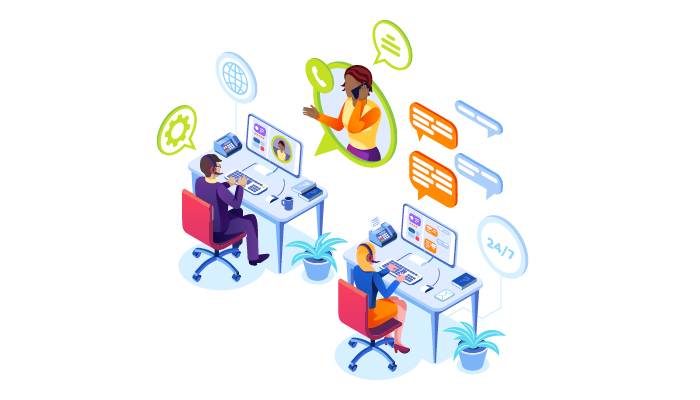

![21 Best Customer Service Software Solutions [2025]](https://static.helpjuice.com/helpjuice_production/uploads/upload/image/4752/direct/1576238269667-1572446867619-Customer-Service-Software.jpg)
