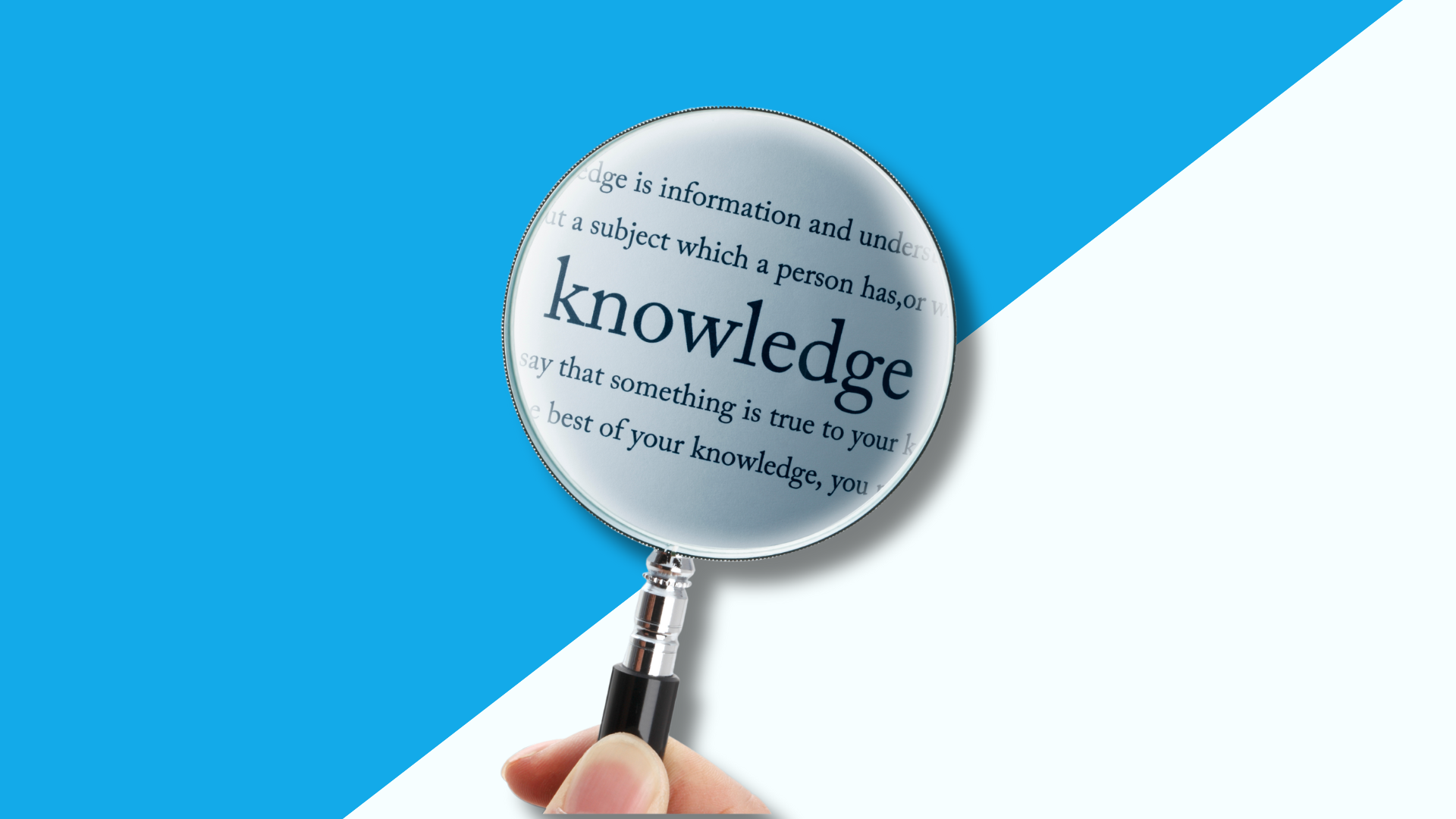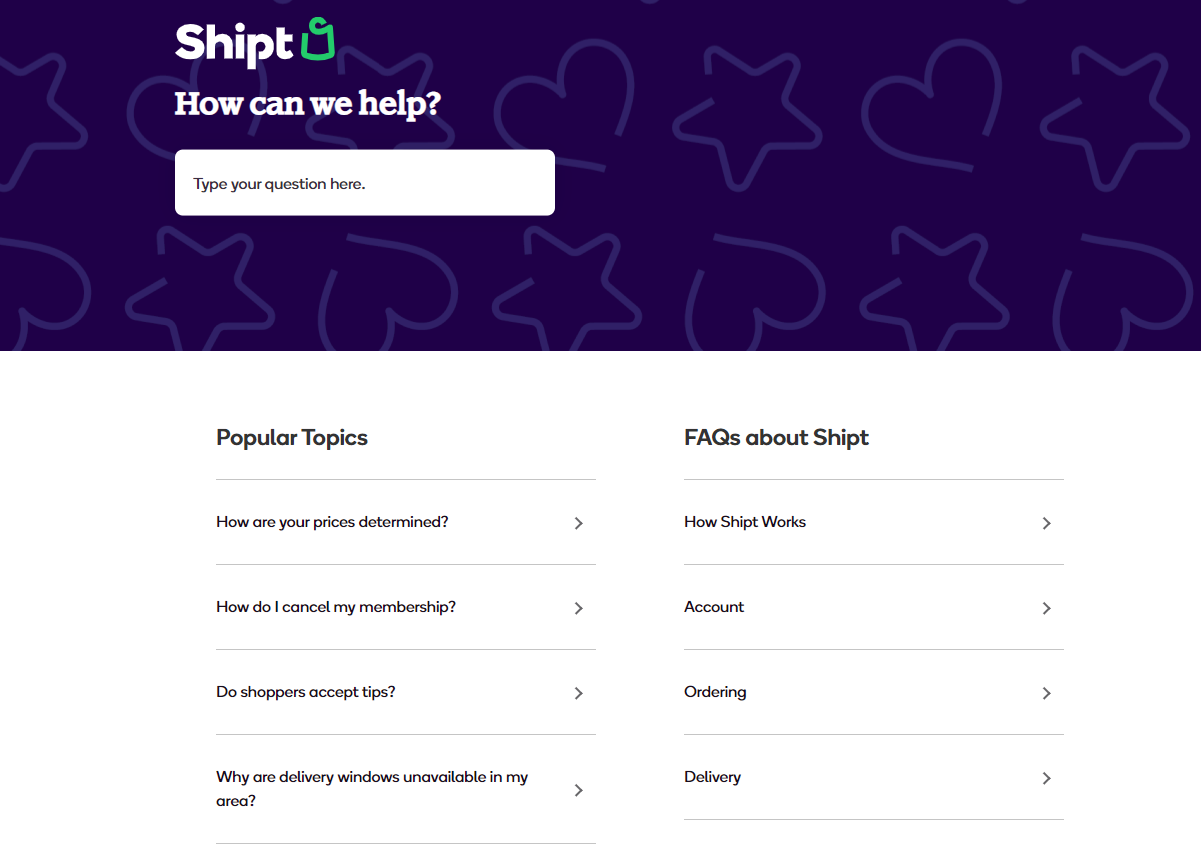
The old adage ‘knowledge is power’ is true now more than ever. The way you use information influences all aspects of your business.
So what can you do to harness all of your organization's knowledge? How can you make sure it’s being used as effectively and efficiently as possible to propel your business forward?
Simple...
With a knowledge base.
What is a Knowledge Base?
Let's begin by defining what a knowledge base is. It serves as a central repository that enables structured storage and efficient retrieval of information. Your teams and customers can quickly search for and access this wealth of information.
Knowledge base software is the linchpin of your knowledge management system. It facilitates the creation, editing, searching, and analyzing of your knowledge base, shaping the architecture of your organization's knowledge.
When choosing the right SaaS knowledge base solution, certain key features should be on your checklist:
Features to Look for When Choosing a SaaS Knowledge Base Solution
There are a few important features that you should look for when choosing the appropriate SaaS knowledge base software for your business.
1. Advanced Search
The true power of a knowledge base lies in its accessibility. Choose software that supports tags, contextual awareness, and varying access roles, ensuring the right information is retrieved swiftly.
2. Easy Editing
Your dedicated knowledge base team should focus on content creation rather than the complexities of editing. Opt for a system that supports a WYSIWYG editor and allows multiple users to edit simultaneously.
3. Analytics
Your SaaS knowledge base solution should be able to give you insight into how your knowledge base is being used and what might still be missing. This will help you optimize your knowledge base.
4. Customizable
The knowledge base software should be easy to adapt to your business, not the other way around. You want a SaaS solution that makes it easy to customize your knowledge base template so that it fits with the 'look' and 'feel' of the rest of your website so that you can provide a better overall experience to the end-user.
5. Permission Setting
Some information on your internal knowledge base may be sensitive - so you don’t want anyone to have access to it. Use knowledge base software that allows for permissions to be set so you control who gets to see what.
The Best SaaS Knowledge Base Software
Here are our top picks for the best SaaS knowledge base software:
1. Helpjuice
We might be a bit biased but we truly believe that Helpjuice is the best SaaS knowledge base solution available. To start, we've had a singular focus on what can be done to improve knowledge base software which is why we created Helpjuice as a stand-alone knowledge base solution as opposed to bundling it with ticketing software. Furthermore, we have been consistently working on making improvements to our software every single day since we were first founded.
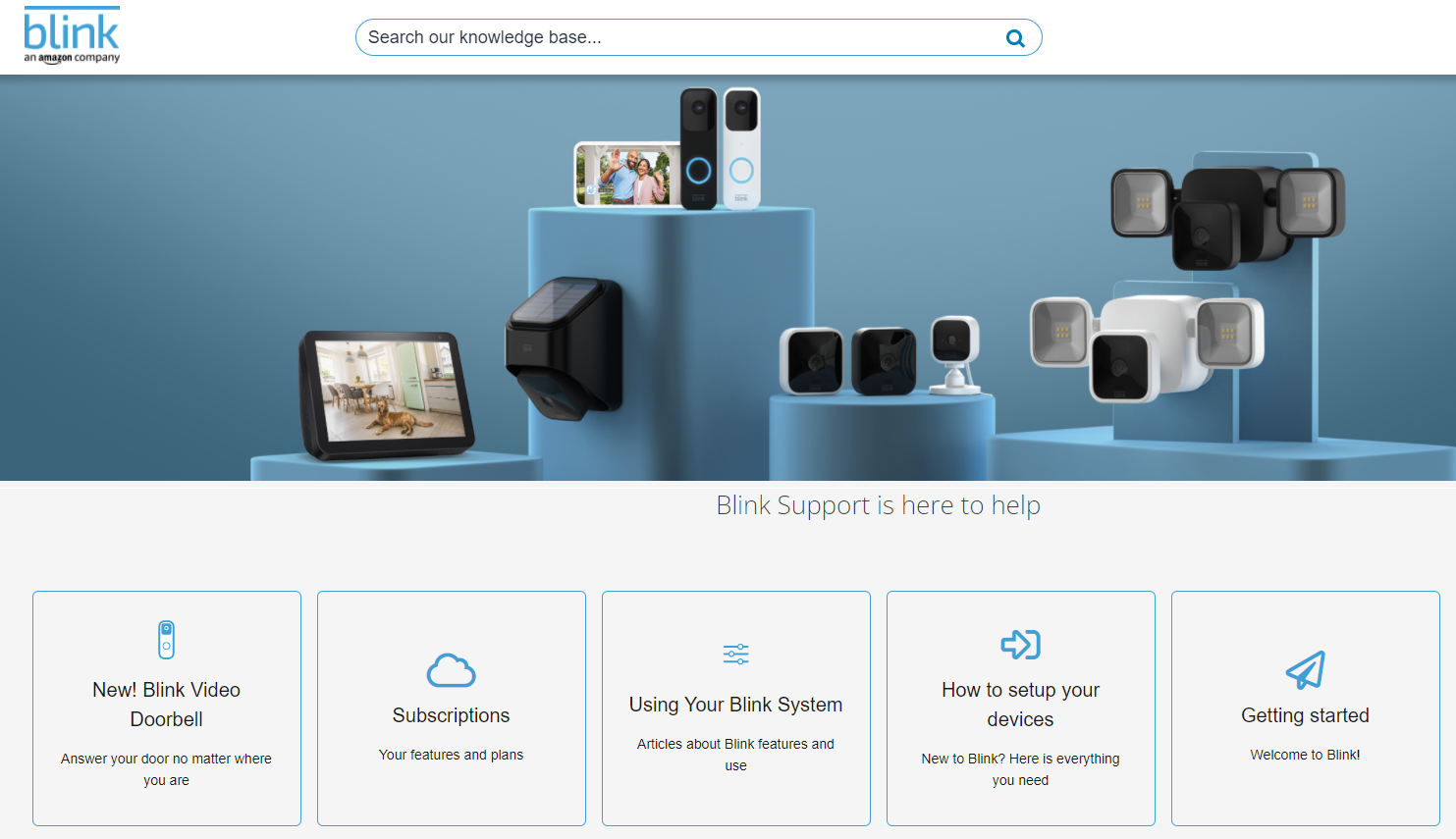
Anyway, Helpjuice focuses specifically on enabling users to create a fully-customizable knowledge base to be used by both internal employees and their customers. Such customization allows users to tailor the look and feel of their customer-facing knowledge base to that of their brand.
As far as functionality goes, Helpjuice allows for simultaneous internal editing of knowledge base documents – meaning multiple agents can collaborate remotely to make improvements to a single document at a single time.
Additionally, agents can tag and categorize documents as appropriate, allowing their customers to easily find the answers they’re looking for. Customers can find these answers by either browsing the knowledge base manually, or by using Helpjuice’s intelligent search capabilities.
Helpjuice also provides in-depth reports and analytics regarding customer inquiries, in turn allowing users to focus on developing content and documentation to provide more valuable information to their customers.
FuseBase
Moving forward, FuseBase is an AI-powered knowledge and client-portal workspace designed for teams that serve both internal stakeholders and external clients. Beyond a standard wiki, it combines structured docs, tasks, and files with AI assistants that answer from your content and auto-route requests.

Agencies and SaaS teams use it to centralize product docs, SOPs, and client deliverables in one branded hub—reducing tool sprawl while giving clients a clean, permissioned portal for updates, approvals, and support.
Highlights:
- Internal & external workspaces (team wiki + client portals)
- AI agents that answer from your content and automate workflows
- Custom branding, permissions, and granular access controls
- Embeds, file sharing, and integrations with your stack
- Analytics and automations for upkeep and routing
Pricing:
Free plan available; paid tiers start at $32/month (Solo). Essentials from $82/month. Enterprise/advanced options available on request.
2. HubSpot Service Hub
HubSpot's Service Hub is a robust customer management platform that enables businesses to provide better service and support to customers at every stage of their journey. Besides being able to create a knowledge base, you also get a help desk ticketing solution, the ability to provide live chat, and a bunch of other features to help with providing customers with exceptional service.
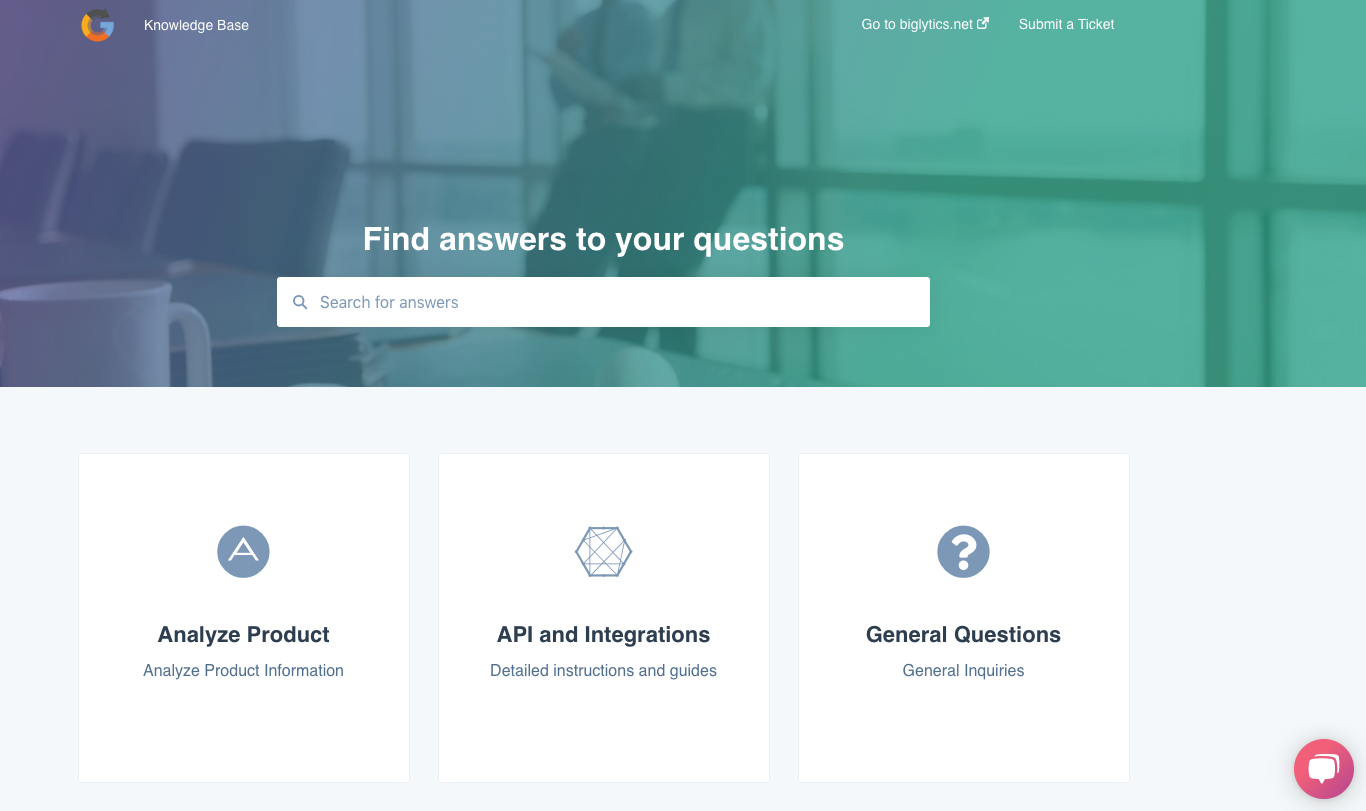
Because HubSpot Service Hub bundles their knowledge base with their ticketing system, you can easily search tickets that have been created as well as frequently asked support questions in an effort to create an effective knowledge base for your customers.
Highlights:
- Ability to customize the look of your knowledge base to fit with your brand
- SEO-optimized to rank well in various search engines like Google or Bing
- Easy syncing with other tools in the Service Hub suite like their help desk and ticketing system
Pricing:
- HubSpot offers a free plan that includes features like ticketing, team email, live chat, and more. However, if you're looking to create a knowledge base you'll need to upgrade to their Professional Plan which costs $360 a month, or their Enterprise Plan which costs $1,200 a month.
3. Zendesk Guide
Zendesk Guide is an integral part of Zendesk's customer support platform, which offers both a self-service knowledge base and a community forum for customer collaboration. It's designed to improve customer engagement and provide quick solutions to common customer queries.
Highlights:
- AI-powered search that enables customers to find relevant articles and solutions quickly and efficiently
- Ability to create, modify, and arrange content easily, with the option of simultaneous editing
- Integrated with Zendesk Suite for seamless integration with other Zendesk products
Pricing:
- Zendesk Guide offers a free trial, with pricing starting at $19 per agent per month
4. Messagely
Messagely is a modern messaging platform that comes equipped with a bunch of features like live chat, shared inbox, and the ability to create a knowledge base so that your business can better support its customers.
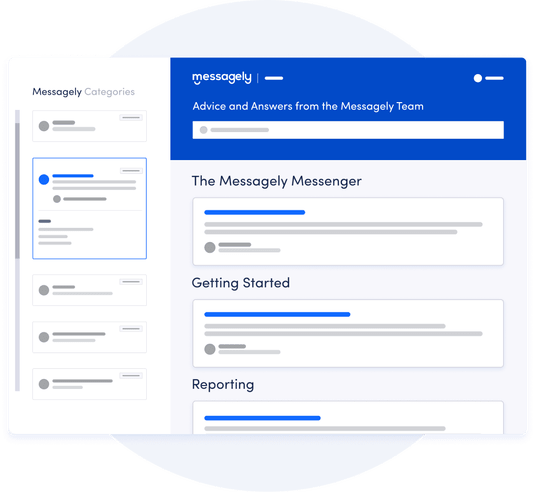
Messagely provides your business with access to built-in feedback loops so that you can better create and optimize your knowledge base.
Highlights:
- Analytics so you can you with information like how customers rate your knowledge base articles
- Accessible via your website, in-app, or messenger
Pricing:
- Their pricing starts at $29 per month for one user. If you're looking to do advanced customization to your knowledge base then you'll need to go with a more premium plan like their Plus plan which costs $49 per month for one user.
5. ProProfs Knowledge Base
ProProfs Knowledge Base is an online knowledge management software that empowers HRs, trainers and top management to manage employee and organizational knowledge. With support for over 90 languages, it allows businesses to create multilingual knowledge bases for diverse audiences.
Highlights:
- Easy collaboration and content management
- Integration with other tools like Google Analytics, Zendesk, etc.
- Intelligent reporting and analytics
Pricing:
- They offer a free plan with basic features. Paid plans start at $79 per month.
Creating an Effective SaaS Knowledge Base
Planning ahead is key to implementing an effective SaaS knowledge base. Consider aspects such as accessibility, navigation, structure, quality of articles, and the expertise of the team handling the knowledge base.
For a comprehensive guide on creating an effective knowledge base, refer to our Step-By-Step Guide to Creating & Developing a Knowledge Base.
Remember, your knowledge base is a living, evolving resource. Choose the right software to keep it well-maintained and up-to-date, ensuring it continues to be a powerful tool for your organization.
![The Best Knowledge Management Software & Tools [2025]](https://static.helpjuice.com/helpjuice_production/uploads/upload/image/4752/direct/1576239609895-1569878329114-Knowledge%20Management%20Software.png)