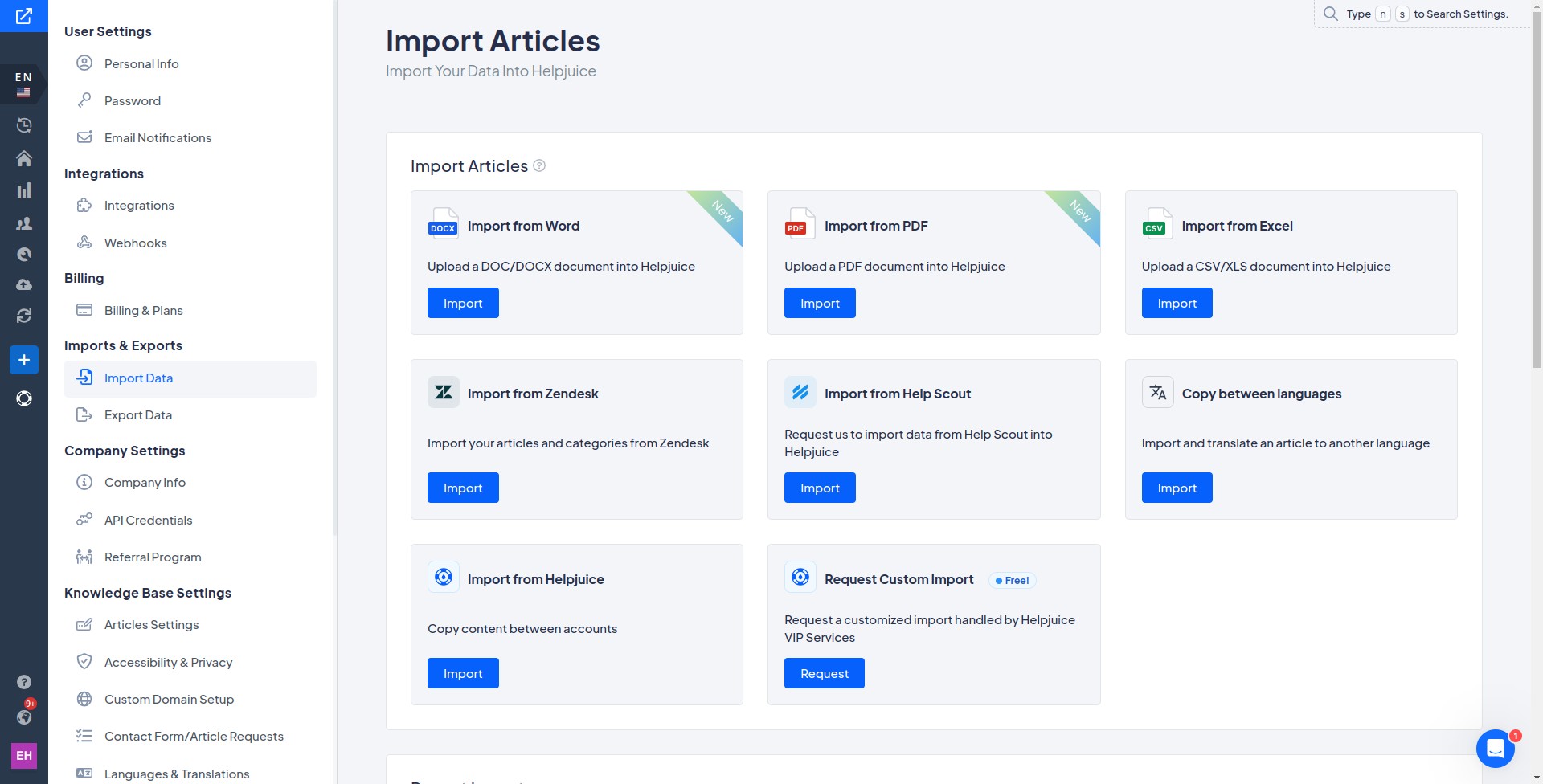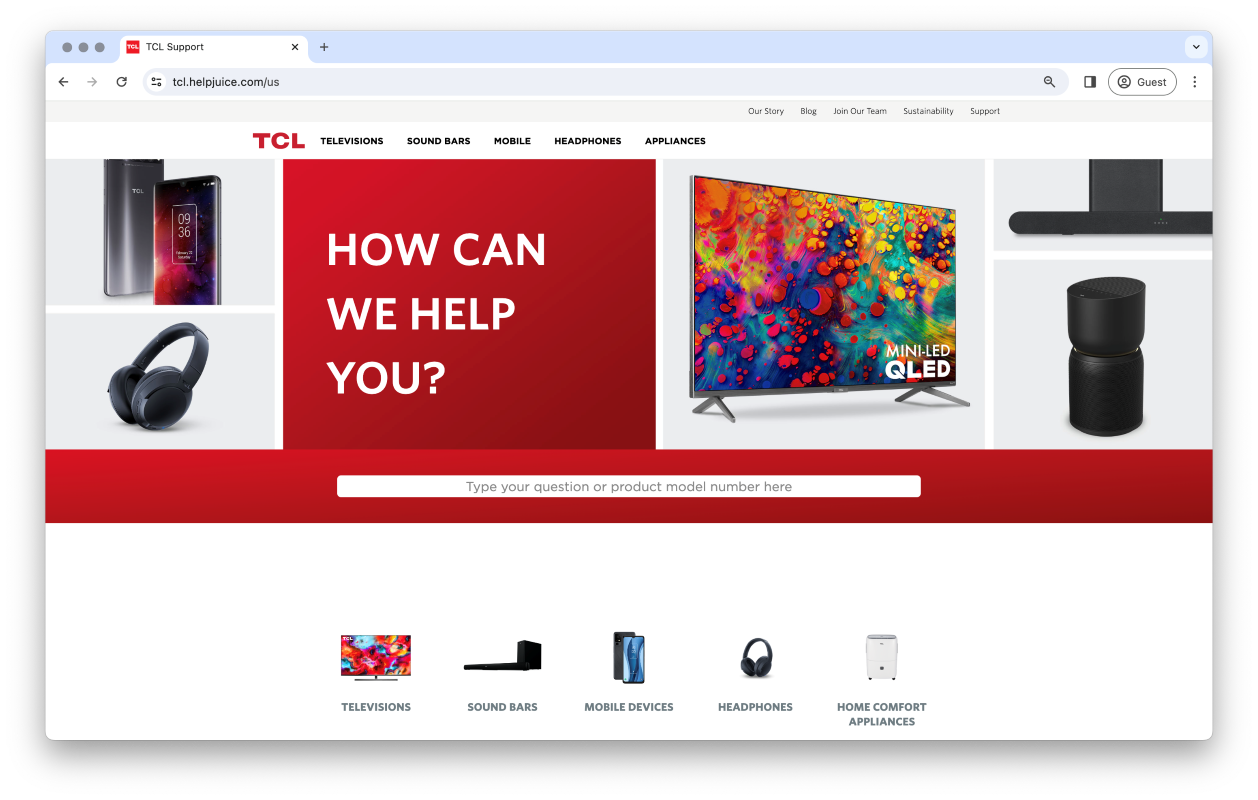It's almost needless to say, but, the ability to manage and adapt to organizational change is not just an advantage; it's a necessity. At the heart of change lies an often-underestimated yet critical aspect of project management and organizational development: the change control process. In fact, according to a survey by McKinsey & Company, organizations that excel at change management are three times more likely to successfully execute projects than those that do not. It is, therefore, important to understand what the control process entails and its significance in the smooth running of projects and operations. Additionally important is how it can be the difference between success and failure in our ever-evolving corporate landscape.
Today, we uncover the key components that make up this process, examine the roles and responsibilities of those involved, and highlight the tools that can facilitate effective change control. As we navigate through the intricacies of the change control process, our goal is to equip you with the knowledge and tools to manage change proactively and proficiently. Whether you are a seasoned project manager or new to the realm of organizational change, this article is designed to enhance your understanding and skills in orchestrating changes effectively.
Let's dive in!
What is the Change Control Process?
Before we delve any deeper, let’s start with the basics: what exactly is the change control process, and why does it matter so much in our projects and organizations?
The change control process is the systematic approach to managing all changes made to a project or operation. This process involves identifying, documenting, approving (or rejecting), and implementing changes. Its primary aim is to ensure that no change is made haphazardly and that all impacts are carefully considered. It is a fundamental component of project management and organizational change.
So, now that we have a grasp on what the change control process involves, let’s explore why it’s such a pivotal aspect of project management and organizational health.
The Importance of the Change Control Process
To kick things off, it's essential to recognize that change is an inevitable and constant aspect of the dynamic business environment. The change control process is more than just a procedural necessity; it's a strategic tool crucial for the vitality and success of any project or organization. Prosci's research bolsters this point, revealing that projects with excellent change management are 88% more likely to meet or exceed their objectives, compared to only 13% for projects with poor change management. In addition, change control is important to an organization because:
- Ensures Structured Change Management: The process provides a structured approach to managing changes, ensuring that they are implemented in a controlled and systematic manner. This prevents chaos and ad-hoc decisions that could lead to project failure.
- Helps with Risk Management: Change control involves assessing the potential risks and impacts of each proposed change. This careful evaluation helps in identifying potential issues early, allowing for proactive risk mitigation and ensuring that changes don’t introduce unforeseen problems.
- Improves Stakeholder Communication: Effective change control requires and fosters clear communication with all stakeholders. This transparency builds trust, ensures that everyone understands the reasons for changes, and garners the necessary support and buy-in for their implementation.
- Helps with Resource Management: By scrutinizing the implications of changes, the process helps in planning and allocating resources more effectively. It prevents over-exertion of resources and helps in maintaining the project budget and schedule.
- Ensures Documentation and Accountability: Documenting each step in the change control process creates an audit trail. This documentation is invaluable for accountability, future reference, and learning. It offers a historical record of decisions, actions, and the rationale behind them, which is essential for analyzing project performance and making informed decisions in future projects.
In essence, the change control process is fundamental to maintaining the integrity, feasibility, and success of projects. It acts as a safeguard, ensuring that changes are not made arbitrarily but are instead thought through, justified, and aligned with the broader project strategy and organizational objectives.
Stakeholders in the Change Control Process
Now, as we unpack the change control process, it is crucial to emphasize that the success of the change control process is heavily dependent on the active involvement and cooperation of various stakeholders. These stakeholders typically include project managers, team members, customers, and sponsors. Each plays a crucial role:
- Project Managers oversee the process, ensuring changes align with project goals.
- Team Members often identify and implement changes.
- Customers and End-Users provide valuable feedback and requirements that drive changes.
- Sponsors and Senior Management make strategic decisions and provide necessary approvals.
Engaging these stakeholders effectively is key to a seamless and successful change control process, ensuring that changes are made with a comprehensive understanding of their impact on all parties involved.
Key Stages of the Change Control Process
Having covered the basics of the change control process, let's delve into its key components. For change control to be successful, it typically involves several stages, i.e., change identification, assessment, decision-making, implementation, and review. These stages are essential for effectively managing changes and ensuring project success. The change control process can be complex, but breaking it down into its core components makes it more manageable. Here's a closer look at each stage:
Stage 1: Identification of Changes
Initial Step: The process begins with the identification of potential changes. This could be a response to an issue, an improvement suggestion, or a requirement from a stakeholder.
Sources of Changes: Changes can arise from various sources, such as project team members, stakeholders, technological updates, or external factors like regulatory changes.
Documentation: Every identified change should be documented. This includes a description of the change, its origin, and its potential impact on the project.
Stage 2: Change Assessment
Detailed Evaluation: After a change is identified, it's crucial to evaluate its impact on various project aspects like scope, schedule, budget, and quality.
Involvement of Experts: This stage often involves experts who can accurately assess the technical and operational impacts of the change.
Feasibility Study: A feasibility analysis is conducted to determine if the change is viable and aligns with the project’s goals and constraints.
Stage 3: Decision Making
Change Control Board (CCB): Changes are typically reviewed by a CCB or a similar authority. This group is responsible for reviewing the assessment and making informed decisions about the change.
Criteria for Decision: Decisions are based on factors like the importance of the change, cost-benefit analysis, impact on the timeline, and resource availability.
Approval or Rejection: The CCB either approves, rejects, or requests further information about the change.
Stage 4: Implementation
Planning: Once approved, the change needs a detailed implementation plan. This includes assigning responsibilities, resources, and adjusting timelines if necessary.
Communication: Effective communication is crucial. All stakeholders should be informed about the change and its implications on the project.
Execution and Monitoring: The change is executed according to the plan, and its integration into the project is closely monitored for any unforeseen issues.
Stage 5: Documentation and Review
Record Keeping: Documenting every step of the change control process is vital for transparency and future reference.
Update Project Documents: Project management plans and documentation are updated to reflect the change.
Ongoing Communication: Continuous communication throughout the process ensures that everyone involved is aware of the status and impact of the changes.
These five key stages constitute a roadmap for navigating the change control process. Each step is crucial in ensuring that changes are made thoughtfully, systematically, and in alignment with the project's overall objectives.
Change Control vs Change Management
It's not uncommon in the realms of project and organizational management to hear the terms "Change Control" and "Change Management" being used. While these terms are often used interchangeably, they refer to distinct aspects of dealing with change in an organizational context. So as we unpack change control, it's equally important to understand how it fits into the broader landscape of change management.
Change control and change management, though interrelated, serve different purposes in a project and organizational environment. Let's differentiate between them and understand their unique functions.
Differences and Similarities
First, in terms of focus, Change Control is primarily concerned with managing specific changes to the project scope, schedule, budget, or resources. It's a subset within the larger framework of change management. Change Management, on the other hand, is a broader term encompassing all aspects of managing organizational change, including the human side – for example, addressing resistance to change, communication, and stakeholder engagement.
Second, Change Control deals with the technical and formal aspects of change, especially in terms of project deliverables and outputs. Change Management covers a wider scope, focusing on strategic, cultural, and structural changes in an organization.
Third, Change Control follows a structured process involving identification, assessment, decision-making, and implementation of changes. Change Management involves comprehensive strategies and processes to prepare, support, and help individuals, teams, and organizations in making organizational change.
Finally, Change Control aims to ensure that changes are implemented effectively without negatively impacting the project’s success. Change Management seeks to achieve organizational transformation with minimal resistance and maximum employee acceptance and support.
To further clarify these distinctions, here's a comparison table:
Understanding the difference between change control and change management is essential for effectively managing not only the technical aspects of a project but also the human elements involved in any organizational change. This clarity helps in adopting the right approach and tools for different scenarios involving change.
Tools for Effective Change Control
As hinted earlier, leveraging the right tools is crucial for managing the change control process efficiently. There are various tools available that can significantly aid in each stage of the change control process. These tools not only streamline the process but also provide transparency and accountability. Here are some key types of tools that are instrumental in effective change control:
Knowledge Management Software
Knowledge management software plays a pivotal role in the change control process. It involves systems and tools that help organizations in creating, storing, sharing, and managing knowledge. These platforms are crucial for maintaining comprehensive documentation, enhancing decision-making, and ensuring all stakeholders have access to necessary information during the change process. Notable options include:
1. Helpjuice

Helpjuice specializes in knowledge management and information retrieval. It's designed to streamline the process of creating, managing, and sharing organizational knowledge. The platform is known for its user-friendly interface and robust search functionality. Being highly customizable and scalable, it is the premier tool for effective knowledge management and dissemination within organizations of all sizes.
Helpjuice stands out for its ability to simplify complex information management, making it accessible and useful for every team member. This efficiency in handling knowledge makes it an indispensable asset in the change control process, where accurate information and quick access are key to making informed decisions and implementing changes effectively.
With features like powerful search engines, customizable layouts, and detailed analytics, Helpjuice provides a comprehensive solution for managing organizational knowledge, facilitating smoother transitions and more efficient change control practices.
Key Features:
- Powerful Search Engine: Helpjuice offers a sophisticated search engine that allows users to find answers quickly.
- Customization: Users can fully customize their knowledge base to match their brand, including layout and design.
- Analytics: The platform provides insights into what users are searching for, helping to identify knowledge gaps.
- Collaboration: Multiple users can collaborate on content creation and editing.
- Integration: Easy integration with other tools and platforms.
Ideal for:
Companies looking for a robust and customizable knowledge management solution that emphasizes ease of use and effective information retrieval.
2. Confluence

Confluence is a collaborative knowledge management tool that's part of the Atlassian suite. It's well-suited for teams that need a collaborative workspace that integrates seamlessly with project management tools like JIRA.
Key Features:
- Collaborative Editing: Real-time editing and collaboration on documents.
- Integration with Atlassian Products: Seamless integration with JIRA, Bitbucket, and other Atlassian tools.
- Templates: Pre-made and customizable templates for various types of content.
- Access Controls: Robust permission settings to control who can view and edit content.
- Page Hierarchies: Organize content in a nested structure for easy navigation.
Ideal for:
Teams already using other Atlassian products, looking for a comprehensive solution that supports extensive collaboration.
3. Bloomfire

Bloomfire focuses on centralizing knowledge and making it accessible through powerful AI-driven search capabilities. It's designed for larger organizations that need to manage and disseminate a vast amount of information.
Key Features:
- Content Management: Easy uploading, categorizing, and tagging of content.
- Rich Media Support: Supports various media types including videos, documents, and images.
- Analytics: Insights into user engagement and content effectiveness.
- Q&A Feature: Allows users to ask questions and get answers from subject matter experts.
Ideal for:
Larger organizations or those with complex knowledge management needs, seeking a powerful AI-enhanced solution.
Project Management Software
Project management software is instrumental in overseeing change initiatives. It helps in planning, executing, and monitoring project progress, ensuring that changes are implemented systematically and in alignment with the project goals. Notable options include:
1. Asana

Asana is a versatile project management tool designed to help teams organize, track, and manage their work. Its user-friendly interface and flexible features make it suitable for various types of teams and projects.
Key Features:
- Task Management: Users can create tasks, assign them to team members, set deadlines, and track progress.
- Project Visualization: Offers several views including list, board, and timeline to suit different project needs.
- Integrations: Seamlessly integrates with over 100 apps like Slack, Google Drive, and Microsoft Teams.
- Automation: Customizable rules to automate routine tasks.
Ideal for:
Teams of all sizes seeking a flexible and intuitive project management solution with strong integration options.
2. Trello

Trello is a web-based project management application known for its simplicity and visual approach to task management, using a system of boards, lists, and cards.
Key Features:
- Card-Based Tasks: Each task is a card that can be moved across lists on a board, representing different stages of a project.
- Customization: Cards and boards are highly customizable with labels, checklists, and attachments.
- Integrations: Integrates with various apps like Google Drive, Slack, and Evernote.
- Power-Ups: Add-ons to enhance functionality, like calendar views or voting.
Ideal for:
Individuals and teams looking for a straightforward and visually oriented project management tool.
3. Monday.com

Monday.com is a highly customizable project management tool that combines CRM, project management, and workflow automation in a visually appealing interface.
Key Features:
- Workflows Customization: Users can create custom workflows with a variety of column types.
- Multiple Views: Provides views like Kanban, timeline, calendar, and Gantt chart.
- Automation: Automate repetitive work with customizable rules.
- Integration: Offers integrations with tools like Slack, Google Drive, and Salesforce.
- Data Visualization: Advanced analytics and reporting features.
Ideal for:
Businesses of all sizes that seek a highly customizable project management solution with advanced features.
Collaboration and Communication Platforms
Effective collaboration and communication are the backbone of successful change management. These platforms ensure that team members are aligned, informed, and engaged throughout the change process. Notable options include:
1. Slack

Slack is a powerful communication tool designed to improve team collaboration. It's known for its chat functionality that organizes conversations into channels, direct messages, and groups.
Key Features:
- Channels: Organize conversations into channels for different topics, projects, or teams.
- Integration: Integrates with a wide array of other tools like Google Drive, Asana, and GitHub.
- File Sharing: Easily share files and documents within the platform.
- Search Functionality: Robust search to easily find past messages and files.
- Customization and Bots: Customizable notifications and the ability to add bots for automating tasks.
Ideal for:
Teams and organizations of any size that seek a comprehensive and flexible tool for real-time communication and collaboration.
2. Microsoft Teams

Microsoft Teams is an all-in-one communication and collaboration platform, part of the Office 365 suite. It's especially effective for businesses already using Microsoft products.
Key Features:
- Chat and Team Channels: Provides chat-based communication, both one-on-one and in team channels.
- Online Meetings: High-quality video conferencing with screen sharing and recording capabilities.
- Integration with Office 365: Seamless integration with Microsoft Office apps.
- File Storage and Collaboration: Offers file storage in SharePoint and collaboration on Office documents.
Ideal for:
Organizations and teams that are heavily invested in the Microsoft ecosystem and require a robust platform for communication and collaboration.
3. Zoom

Primarily known for its video conferencing capabilities, Zoom has become a popular choice for businesses needing reliable and high-quality virtual meetings.
Key Features:
- Video Conferencing: High-definition video meetings with large numbers of participants.
- Webinars: Host webinars with features like registration, Q&A, and polling.
- Chat Function: In-built chat functionality for messaging during meetings.
- Screen Sharing and Collaboration: Allows sharing screens and collaborating on documents in real-time.
- Recording and Transcripts: Record meetings and generate transcripts.
Ideal for:
Businesses and individuals looking for a reliable and easy-to-use platform for video conferencing and virtual meetings.
Analytics and Reporting Tools
In the context of change control, analytics, and reporting tools provide essential insights into the impact of changes and help in making data-driven decisions. Notable options include:
1. Tableau

Tableau is a leading data visualization tool that helps in transforming raw data into easily understandable visual formats. It's highly powerful for businesses that need to conduct complex data analysis and reporting.
Key Features:
- Intuitive Data Visualization: Create interactive and shareable dashboards.
- Data Connectivity: Connects to various data sources like SQL databases, cloud databases, and spreadsheets.
- Drag-and-Drop Interface: Easy-to-use interface for creating visualizations without programming knowledge.
- Advanced Analytics: Capabilities for predictive and statistical analysis.
- Collaboration and Sharing: Share dashboards and insights across the organization.
Ideal for:
Organizations of any size that require in-depth data analysis and professional-grade reporting capabilities.
2. Google Analytics

Google Analytics is the go-to tool for tracking and analyzing website traffic. It provides valuable insights into user behavior, acquisition channels, and website performance.
Key Features:
- Traffic Analysis: Track website visitors, session duration, bounce rates, and more.
- Audience Insights: Understand demographics, interests, and behavior of website visitors.
- Conversion Tracking: Monitor goals and e-commerce activities.
- Integration with Google Ads: Integrate with Google Ads for advertising performance analysis.
- Custom Reports: Create custom reports and dashboards to suit specific business needs.
Ideal for:
Businesses of all sizes looking to gain insights into their website performance and user behavior, especially useful for digital marketing analysis.
3. Power BI

Power BI is a business analytics tool by Microsoft that enables users to visualize data and share insights across an organization, or embed them in an app or website. It's known for its deep integration with other Microsoft products and services.
Key Features:
- Interactive Reports: Create rich, interactive reports with visual analytics at your fingertips.
- Data Connectivity: Connects to a wide range of cloud-based and on-premises data sources, including Excel, SQL Server, and SharePoint.
- Customizable Dashboards: Customize dashboards that bring together reports, data, and analytics.
- AI-powered Analytics: Utilize built-in AI capabilities for data analysis.
- Integration with Microsoft Products: Seamlessly integrates with other Microsoft tools like Excel, Azure, and Office 365.
Ideal for:
Organizations heavily invested in the Microsoft ecosystem looking for a comprehensive and integrated business intelligence solution.
Wrapping Up
In conclusion, mastering the change control process is a continuous journey of learning and adaptation. Navigating the change control process effectively is essential for any organization looking to manage transitions smoothly and maintain project integrity. Evidently, utilizing the right approach and tools can help organizations master the art of change control. And this mastery is not just about managing change; it's about turning change into an opportunity for growth, innovation, and continuous operational improvement.
Tools like knowledge management software are crucial in maintaining a clear and accessible repository of information, which is invaluable for decision-making and learning in the change control process. We encourage you to take advantage of a free 14-day Helpjuice trial for an opportunity to see the impact of optimized knowledge management in action and how it can transform your approach to handling change.