Are you looking to simplify the way your customers and employees access information on your website? Discover the power of a resource center — a game-changer for easy access to critical information. From detailed articles and FAQs that answer pressing questions to instructional tutorials that guide and inform, and engaging videos that capture attention — building a resource center can be a great way for users to find all of your essential content.
A well-organized resource center can lead to increased website traffic, improved user engagement, and potentially, higher conversion rates. It's an effective way to present your content in a user-friendly format that adds value to your audience’s experience.
In this post, we'll quickly touch on the benefits of creating a resource center as well as how to create one that is both informative and easy to navigate.
What is a Resource Center?
A resource center is an online platform or a designated section of a website dedicated to providing a comprehensive collection of resources and information. It serves as a central hub where users — be they customers, employees, or other visitors — can find a wide array of content tailored to their needs. This can include articles, FAQs, instructional tutorials, videos, case studies, whitepapers, and more.
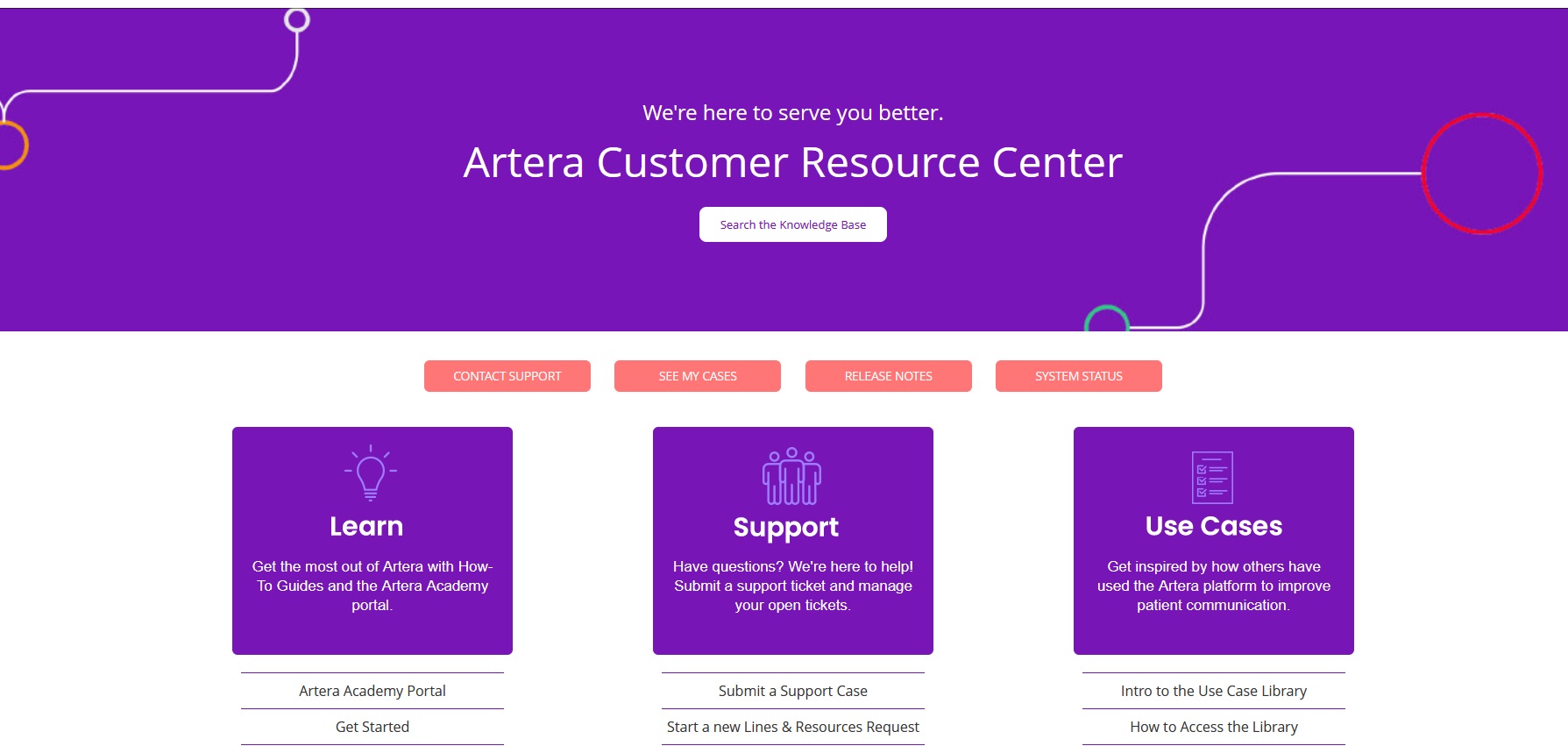
Essentially, you can think of your resource center as a knowledge base or a content hub. It serves as a central point for information, helping your audience easily find what they're looking for. Whether they need to learn about your products and services, get answers to common questions, or explore new topics, your resource center is designed to meet these needs in a clear and organized manner.
The goal of a resource center is to educate, engage, and empower your audience by allowing them to find the information they need with just a few clicks.
Key Features of a Resource Center
- User-Friendly Design: A resource center should be structured with the end-user in mind. This means having good search as well as making it easy to navigate so that users can find what they’re looking for with minimal effort.
- Search Functionality and Categorization: This goes hand-in-hand with a user-friendly design. Effective search and clear categorization will let users quickly locate specific information or explore topics of interest.
- Diverse Content Formats: Your resource center should offer various content formats including written content, video, audio, infographics, interactive tools, etc. to cater to different learning preferences.
- Up-to-Date and Comprehensive: Content should be regularly reviewed and updated as needed to ensure relevancy to the audience's interests and needs.
- Brand Alignment: The design of the resource center should align with your brand’s overall style to offer a consistent user experience.
Types of Content in a Resource Center
You can add various types of content as you build your resource library. Below are just a few examples of the content you may want to include:
- Frequently asked questions (FAQs)
- Instructional tutorials and guides
- How-to videos
- Case studies and success stories
- Product documentation and manuals
- Whitepapers and research reports
- Interactive tools
- E-books
- Podcasts
- Webinar and event recordings
- News and announcements
Why is a Resource Center Important?
A resource center serves as a great way for businesses to provide content that can be used to educate their employees and customers. Not only that, but by providing valuable resources in an organized and accessible manner, a resource center can significantly improve the overall user experience, drive traffic, and potentially increase conversions.
Let's take a closer look at the benefits of creating a resource center for your website.
- Centralizes Information: A resource center consolidates all your valuable content in one place, turning your information hub into a single source of truth that makes it easier for users to find and access the information they need.
- Enhances User Experience: By providing well-organized and easily accessible resources, you improve the user journey on your website, leading to higher satisfaction and engagement.
- Establishes Authority and Credibility: Offering a wealth of information and resources positions your brand as a knowledgeable and trustworthy authority in your industry.
- Ability to Provide Better Customer Support: A comprehensive resource center can answer common questions and issues, reducing the workload on your customer service team and allowing them to focus on more complex queries.
- Increased Website Traffic: Quality content in your resource center can improve your site’s SEO, attracting more visitors through organic search.
- Helps With Lead Generation: A resource center can be a powerful tool for content marketing, attracting leads and nurturing them through valuable and relevant information.
- Community Building: A resource center can foster a sense of community among users, especially if it includes interactive elements like forums or comment sections.
Creating a resource center isn't just about storing a collection of content. Instead, it should be viewed as an asset that can enhance the overall user experience.
How to Create an Organized and Helpful Resource Center
It's essential to approach the creation of your resource center with both strategy and creativity. Whether you're aiming to educate customers, provide support, or showcase your expertise, your resource center should deliver value to the end user.
Below, we'll take a look at the key steps you should follow when building your resource center.
1. Understand Your Audience's Needs
The first and most critical step in building your resource center is to understand your target audience as the way you speak and the content you serve might work better for one audience segment versus another. Some questions to consider include:
- Who's visiting your resource center? Understanding your audience demographic can help not only with the type of content you create but how you present it (ie should you create more video related content or more detailed, written guides or a combination)?
- What's their purpose for visiting? Is it for a quick tip, deep dive, or something totally different?
- What topics does your target audience frequently engage with?
- What questions or concerns frequently crop up, either in user feedback, ticketing software, community forums?
Remember, content that isn't aligned with your audience's needs will likely fall flat, so invest time in this initial research.
2. Gather and Organize Content
Once you have a clear understanding of your target audience, you'll want to gather and organize your content.
While you may have different types of content like ebooks, whitepapers, or podcasts, remember that users often search for content based on topics like 'content strategy' or 'SEO' rather than content types. Organizing your content in a spreadsheet can be an efficient way to start. This step might be tedious, but it's crucial for a well-structured resource center.
3. Create a Dedicated Resource Page
Your resource center should have its own space on your website. This could be a 'library' home page from where you can either link directly to your content pieces or create individual landing pages with summaries and download links. The approach you choose depends on the nature of your content. For blog posts and educational content, direct links are suitable, whereas downloadable materials like ebooks or case studies might be better served with landing pages. The key is to make it easy and intuitive for users to find what they're looking for.
4. Design for Easy Navigation and Search
The layout of your resource center is pivotal. For a smaller content collection, a simple page organized by topic will suffice. However, with a larger content volume, you might need a more sophisticated approach, such as:
- Creating separate category pages for each main topic.
- Implementing dynamic pages that offer filtering, searching, and sorting features.
- Adding visual elements like thumbnails or content previews.
- Featuring specific sections for popular or new content.
Look at examples from established resource centers (as well as the ones we included in the next section) for inspiration, noting how they cater to user navigation and ease of finding information.
5. Optimize Resource Center Pages
It's essential to optimize each page of your resource center, especially if it's a multi-layered structure with various sub-pages. Incorporate relevant keywords into your page titles and content to enhance SEO.
Ensure that the user experience is smooth and that each page is easy to read and navigate. Adding short, descriptive summaries to each content piece can enhance understanding and SEO. Descriptive text on category pages is also beneficial, helping to define the topic and link to related content.
6. Integrate Calls to Action
While your resource center's primary focus is to provide value through content, strategically placed calls to action (CTAs) can guide your audience towards your business goals. These CTAs should be relevant to the content and the user's journey. For instance, a page about SEO might include a CTA for an SEO-related service or course. However, it's important to use CTAs judiciously to avoid overwhelming your audience.
7. Promote Your Resource Center
A well-stocked and organized resource center is a valuable asset, and it's important to promote it effectively. Include links to your resource center in prominent website areas, like the top navigation menu. Utilize your blog, social media channels, and email newsletters to drive traffic to the resource center. Regular updates and promotions, especially when new content is added, keep your audience engaged and informed about the latest additions.
Resource Center Examples
Below are a few examples of various resource centers that showcase the diversity and effectiveness of this approach across different industries. Each example demonstrates unique features and strategies, from intuitive navigation and comprehensive content categorization to interactive elements and user-friendly designs. These resource centers vary in their focus — some are geared towards customer support and FAQs, while others are rich in educational content like tutorials and industry insights. Analyzing these examples provides valuable insights into how a resource center can be tailored to meet specific user needs and business goals, highlighting the importance of thoughtful design, content relevance, and user engagement.
1. Appcues Resouce Center
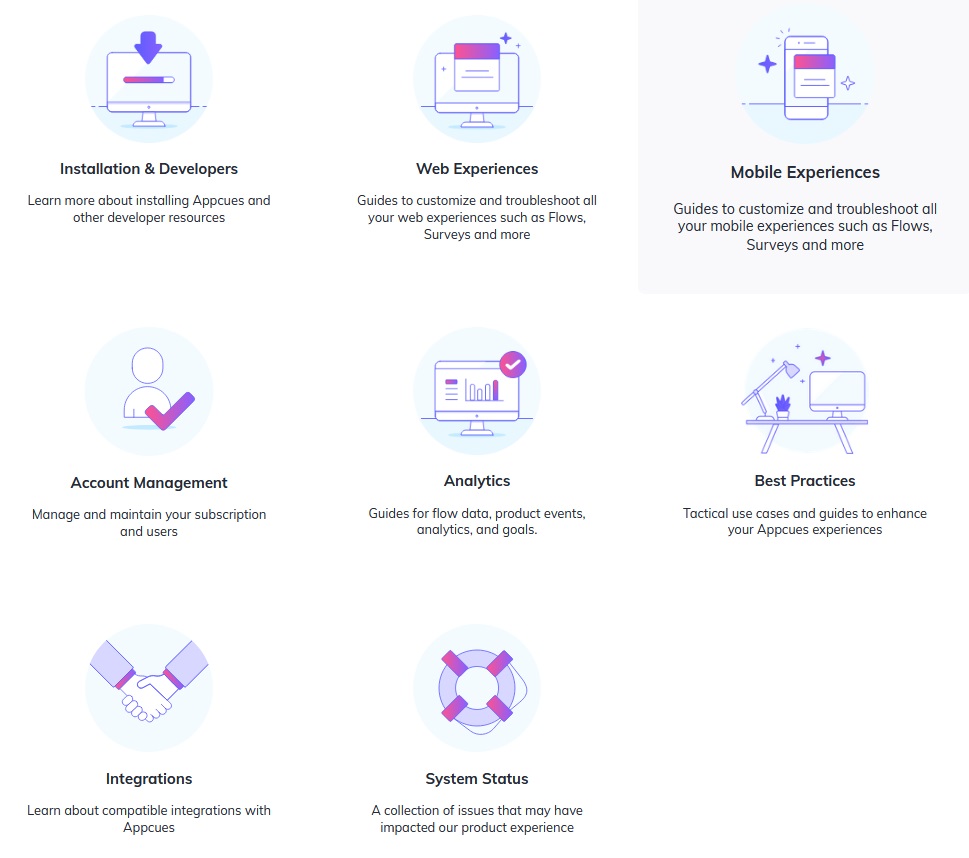
Appcues is a great example of how to create a resource center due to its user-centric design and comprehensive coverage of topics. It excels in presenting information in a well-organized and accessible manner, which is evident in the way topics are categorized and presented. Its layout, coupled with easy navigation and clear categorization, ensures that users can quickly find the specific information they need.
2. Shipt Help Center

The Shipt Help Center is a good example of a resource center that efficiently caters to user needs. It is well-structured with clear categories like 'Popular Topics' and 'FAQs about Shipt', making it easy for users to navigate and find relevant information quickly. Each category is neatly organized, providing direct access to commonly sought topics and questions.
3. Materialise Software Support Resource Center

Materialise offers a resource center that's effectively structured, while offering a user-friendly experience due to its clear categorization and intuitive layout. It is organized into various sections like 'Getting Started', 'FAQ', 'Tips and Tricks', which makes it easy for users to navigate and locate specific information relevant to their needs. Additionally, their resource center is commendable for its multilingual support, enhancing accessibility for a global audience. The inclusion of diverse content categories, coupled with a prominent search function and ability to filter by category, ensures users can quickly find answers and solutions, reflecting a well-considered approach to user support and information dissemination.
Wrap Up
Building a well-structured and user-friendly resource center is a crucial step towards enhancing your online presence and providing immense value to your audience. By following the steps we previously discussed, you're well on your way to creating a space that not only organizes and showcases your content effectively but also elevates the user experience on your website.
One tool that you can use to help with building out your resource center is Helpjuice's knowledge base software. Our software is designed to simplify content organization, improve searchability, and offer an intuitive user experience.
The best part is that you can explore Helpjuice for free with a 14-day trial where you can see how our knowledge base software can help you with creating a user-friendly and effective resource center.


.svg)


