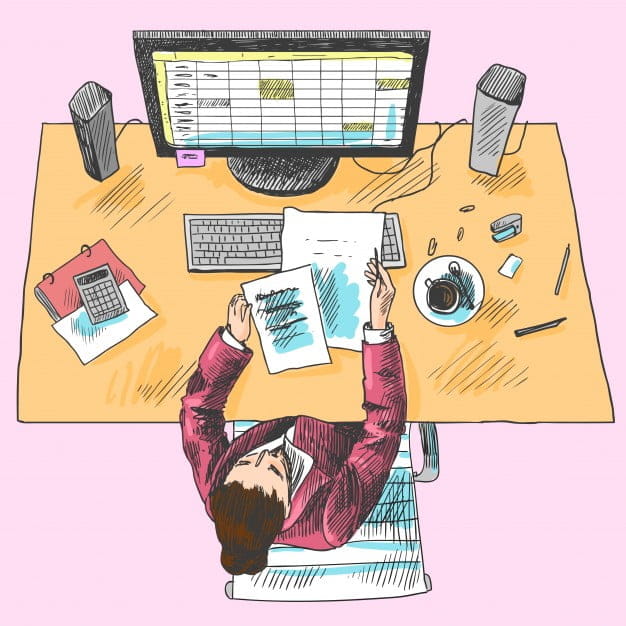
Renowned as a frontrunner in the realm of cloud-based office suites, Google Workspace—formerly known as Google Suite—is a household name for many businesses worldwide. It brings to the table a plethora of collaboration and document management tools, including Google Drive, Calendar, Docs, and Sheets. It's a comprehensive solution, but its broad approach reveals some blind spots when it comes to specialized tasks.
While Google Workspace shines as a universal solution, its focus on general productivity tasks such as word processing, spreadsheets, and email doesn't necessarily extend to more niche requirements. For instance, organizations that need robust project management, advanced document management, or a dynamic knowledge base might find Google Workspace lacking.
Consider Google Drive; it misses the detailed file hierarchy structure found in some of its competitors. Similarly, Google Docs, although a solid MS Word alternative, struggles to perform as an internal knowledge base or wiki.
With an impressive rating of 4.6 out of 5 on G2 and 9.1 out of 10 on TrustRadius, Google Workspace has undoubtedly carved a niche for itself, particularly among organizations seeking a holistic MS Office replacement. However, like any tool, it may not be the perfect fit for every organization's unique needs.
In this article, we aim to broaden your horizon beyond Google Workspace. We will delve into a series of top alternatives that may serve as more specialized, tailored solutions for your specific business needs. Whether you're seeking a more comprehensive document management system, a more detailed project management tool, or a more integrated knowledge base, our line-up of alternatives promises something for everyone
The Best Google Workspace Alternatives in 2025
Google Workspace, despite its wide-reaching benefits, doesn't cater to every business's unique requirements. It might leave some feeling a bit underserved, particularly when it comes to specialized tasks such as detailed project management or robust document management. Thankfully, the technology landscape is teeming with alternatives, each with their unique strengths and areas of focus. Let's explore some of the most noteworthy options that could fill in the gaps left by Google Workspace, or perhaps even offer you a new perspective on what a cloud-based office suite can do for your business.
Now, let's start discussing the alternatives in detail…
1. Helpjuice
Now, how could we talk about alternatives to Google Workspace without giving a shout-out to our own software, Helpjuice?
We're all about knowledge sharing here at Helpjuice, and we've designed our software to help businesses create a robust, easy-to-navigate knowledge base for both their teams and their customers. Think of it as a library tailored just for your business, but without the late fees and stern librarians.
Now, we know what you're thinking: "But what makes Helpjuice a solid alternative to Google Workspace?" We thought you'd never ask.
Pros:
- With Helpjuice, customization is the name of the game. You can tweak and tailor your knowledge base to suit your brand to a T.
- Helpjuice supports real-time collaboration. This means that your team can work on the same document simultaneously, without stepping on each other's virtual toes.
- Organizing and finding information is a piece of cake with our intelligent search capabilities, and neat tagging and categorizing features.
Cons:
- While we're extremely proud of what Helpjuice can do, we admit we're not a full productivity suite like Google Workspace. But if knowledge management is your main concern, we're your guys.
- If you need tools outside of a knowledge base, you'll need to combine Helpjuice with other platforms. But don't worry, we play well with others!
Now, here are some of the standout features that make Helpjuice an appealing alternative to Google Workspace:
- Customizable Knowledge Base: Brand alignment is crucial, and with Helpjuice, you can customize your knowledge base to reflect your unique brand identity.
- Real-Time Collaboration: Edit documents together with your team in real-time, no more waiting around for one person to finish their part.
- Intelligent Search: Our search capabilities go beyond the basics, so users can find what they're looking for quickly and easily.
- In-Depth Analytics: We provide comprehensive analytics about customer inquiries, helping you identify knowledge gaps and create more effective content.
So if you're looking for a solution that really shines in knowledge sharing and document management, you might just find that Helpjuice hits the spot. It might not be a jack-of-all-trades, but it's definitely a master of knowledge management.
2. Microsoft 365
For those looking for a robust, feature-rich alternative to Google Workspace, Microsoft 365 might just be your best bet. With the inclusion of fully installable versions of Outlook, Word, and more, Microsoft 365 offers a familiar experience to users who have grown up using these industry-standard applications. Plus, their hybrid online and offline working capabilities make it a versatile option in today's flexible work environments.
Pros:
- Extensive suite of collaboration and productivity tools, including Microsoft Teams for integrated teamwork.
- OneDrive offers a file hierarchy structure, providing better organization than Google Drive.
- SharePoint offers advanced document management and intranet capabilities.
Cons:
- The platform can feel bloated, with a multitude of tools that some businesses might not use.
- The user interface across the different apps isn't as consistent as Google Workspace.
- It can be more expensive than Google Workspace, depending on the plan and number of users.
Microsoft 365 can be an excellent choice for businesses that want advanced features, administrative controls, high storage quotas, and robust security, making it a strong contender in the realm of Google Workspace alternatives.
3. Zoho Workplace
Let's take a peek at Zoho Workplace, the frugal entrepreneur's dream. Not only does Zoho offer an extremely competitive pricing structure, but it even has a free business mail plan for up to 5 users. And when you're just starting, every penny counts, right?
Zoho packs in a range of productivity tools covering email, document management, spreadsheets, presentations and more. And let me tell you, it does a pretty darn good job at all of them.
Zoho Mail, for instance, provides a professional and robust business email solution that can seriously boost your image in front of clients. Although the 50GB mail storage doesn't double up as a general file storage, it’s plenty for a small business that's primarily emailing.
But Zoho isn't just about mail. The collaboration and sharing features in Zoho Show, for example, are pretty fantastic, especially if your team is fully plugged into the Zoho ecosystem. It even lets you upload PPT files from other office apps, making transitioning a breeze.
But hey, no one's perfect, right? Zoho Show may not be as feature-rich as MS Office, and the interface might not be the fastest. There's no offline version, and the mobile app could use a bit more polish. But when you’re counting your pennies and need something solid, Zoho is definitely a contender.
Pros:
- Offers a broader range of tools, including CRM and project management software.
- Zoho Docs provides an effective document management system with a hierarchical structure.
- Extremely competitive pricing with a free tier for small teams
Cons:
- The user interface may not be as intuitive or user-friendly as Google Workspace.
- Integration with non-Zoho products can be limited.
- The number of different tools can be overwhelming for some users, leading to a steeper learning curve.
Zoho Workplace is an ideal choice for businesses already using Zoho's other products or those that require a suite of tools that extend beyond the standard office productivity applications. It's also suitable for budget-conscious startups and small businesses that need a robust suite of productivity tools. It's not just a Google Workspace alternative; it's a frugal entrepreneur's dream come true.
4. Slack
Slack, my friends, is more than just a chat platform. It's a powerhouse of collaboration, a meeting point for teams… in essence, it's where work happens. Think of it as a giant virtual office where you can create different rooms (they call them channels) for various topics or teams. The real magic, though, is in how Slack integrates with almost every app you use at work. Google Workspace, Trello, GitHub, Dropbox, you name it. Your notifications, messages, files, they all live happily together in Slack.
Now, let's talk about some nitty-gritty details. You might say, "Hey, Google Workspace already has chat features with Google Chat and Meet." True, but Slack's features blow them out of the water. Slack's robust search feature allows you to easily find past messages, files, and even within documents. And the app integration, well, we've already talked about it.
But it's not all roses and sunshine. One of the major drawbacks of Slack is that it's primarily a chat platform, which means you'll still need other tools for document creation, spreadsheets, etc. Also, its free plan has limited features, and the paid plans can get pricey, especially for larger teams.
Pros:
- Offers highly effective real-time messaging, with the ability to create multiple channels for different projects or teams.
- Integrates well with a plethora of third-party applications, including Google Workspace and Microsoft 365.
- Rich set of features for team collaboration, including file sharing, video calls, and screen sharing.
Cons:
- Lacks the comprehensive suite of applications found in Google Workspace—Slack is primarily a communication tool.
- You only get access to the most recent 90 days of message history if you're on a free plan.
- Cost for advanced features in Slack's paid plans may be a concern for organizations with limited budgets, potentially limiting their access to more robust capabilities.
Slack is a great choice for teams that need a platform primarily for communication and collaboration and are okay with integrating other tools for additional functionalities such as word processing or spreadsheets.
5. Atlassian Confluence
As a dedicated wiki tool from Atlassian, Confluence has been engineered with a very specific purpose in mind: to make it as easy as possible for teams to share knowledge and collaborate on projects. And oh boy, does it do this well!
One of the standout aspects of Confluence is its extensive library of templates. These allow teams to quickly and easily get up and running with all sorts of documents, from meeting notes and project plans to product requirements and more. Plus, these templates can be customized to fit your unique needs – how cool is that?
And when it comes to collaborative editing, Confluence holds its own. It lets you and your team work on the same document simultaneously without stepping on each other’s toes. Plus, with its clear version history and inline comments, you'll always know who made what changes and when.
A neat little thing about Confluence is its seamless integration with other Atlassian tools like JIRA, making it a superb choice if your team is already in the Atlassian ecosystem.
We Explored Multiple Confluence Alternatives: Check Out Which We Rated the Best
Pros:
- Provides a robust platform for creating a knowledge base and managing projects.
- Integrates well with other Atlassian products like Jira, a popular issue tracking and project management tool.
- Offers extensive customization options, allowing businesses to tailor it to their specific needs.
Cons:
- Doesn't provide a complete suite of productivity tools like Google Workspace.
- The user interface, while powerful, can be complex and intimidating for new users.
- The pricing can quickly escalate for larger teams.
Atlassian Confluence is well-suited for businesses with a significant focus on project management and information sharing, particularly those already using other Atlassian products.
6. Dropbox Business
While Google Workspace tends to struggle when it comes to more specialized tasks such as file management for larger files, Dropbox steps up to the plate and smashes it out of the park. Dropbox is particularly well-suited for larger teams needing to handle a lot of big files, think terabytes of audio, video, and Adobe design files. It's also quite the chameleon, smoothly integrating with the Google Workspace apps you use daily and also jiving well with other productivity suites like Microsoft 365.
Now, shifting between devices is one thing but consider this: you're using Android and your clients are on Mac OS. Doesn't sound like fun, does it? This is where Dropbox proves its mettle. It's designed to facilitate easy collaboration from anywhere, on any device, making handling complex files a breeze.
But here's the real kicker. Unlike Google Drive, which imposes a 750GB limit within a 24-hour period, Dropbox is built to serve the needs of large-content creators. You can upload files as large as 2TB without breaking a sweat. Plus, its incremental backup feature means that only updated portions of large files are uploaded, resulting in quicker, more efficient file transfers.
Dropbox is also your go-to platform for comprehensive version history. Unlike Google Drive, which only offers in-depth version history for its own file types, Dropbox provides a full history of changes made to each file, regardless of the file format. With its Extended Version History, you can maintain brand consistency across projects, as you have easy access to historical content. You can recover a lost folder or project for up to 10 years with a simple click.
So if you're in the marketing, advertising, design, or film/video workflows, Dropbox may well be your one-stop shop for starting a project, writing content, sharing, reviewing, editing files, commenting on, and delivering the final product to the client — all in one secure place.
Pros:
- Offers a simple and intuitive interface for file storage and sharing.
- The file hierarchy system provides superior organization capabilities compared to Google Drive.
- Integrates with a wide range of third-party applications, allowing for a versatile workflow.
Cons:
- Lacks the comprehensive suite of productivity tools found in Google Workspace.
- Some advanced collaboration features are only available on the more expensive plans.
- Some users have reported sync issues with large files or a large number of files.
Dropbox Business is a solid choice for businesses that prioritize efficient and organized file management, sharing, and collaboration.
7. Trello
Trello is a project management tool that uses the concept of boards, lists, and cards to organize and prioritize projects. While it doesn't provide the comprehensive productivity suite offered by Google Workspace, Trello is a highly efficient tool for project management, ideal for teams that work with flexible and visual project methodologies.
Pros:
- Intuitive and easy-to-use interface, making project management simpler and more visual.
- Offers a variety of power-ups, which are integrations with other software, enhancing its functionality.
- Ideal for Agile or Scrum project methodologies, or any other workflow that benefits from a visual task management style.
Cons:
- Not a full suite of office productivity tools like Google Workspace.
- Large, complex projects may feel a bit overwhelming to manage in Trello without proper organization.
Trello is an excellent choice for teams focusing on project management, particularly those following Agile or Scrum methodologies or any workflow that benefits from visual organization.
8. Notion
Notion is an all-in-one workspace that allows you to take notes, manage tasks, and set up wikis. This highly flexible tool provides a wide array of features that let you organize and structure content the way you want, making it a versatile alternative to Google Workspace for businesses that need more than a typical office suite.
Check out the best Notion alternatives in 2025
Pros:
- High level of customization, allowing for an organized workspace that suits your needs.
- Consolidates notes, tasks, databases, and wikis in one place, improving collaboration.
- Provides a clean, modern user interface that's easy to navigate.
Cons:
- While powerful, its wide range of features can be overwhelming to new users.
- The mobile experience isn't as smooth or fast as the desktop version.
- Offline access is limited, which can be problematic for those with unreliable internet connections.
Notion is ideal for teams that require a customizable workspace that combines note-taking, task management, and knowledge base functionalities.
9. Asana
Asana is a project management tool that helps teams organize and manage their work. It doesn't offer a comprehensive productivity suite like Google Workspace but excels in task management, project tracking, and team collaboration.
Pros:
- Robust task management and project tracking features.
- Intuitive interface with multiple views (list, board, timeline, etc.) to suit different project needs.
- Integrates well with a variety of other tools, enhancing its functionality.
Cons:
- Lacks the comprehensive suite of applications found in Google Workspace.
- Advanced features, such as timeline views and custom fields, are only available in the premium plans.
- The user interface, while feature-rich, can be a bit complex for new users.
Asana is a great choice for businesses that need a robust project management tool to keep their teams organized and their work on track.
What to Look for When Choosing a Google Workspace Alternative
Alright, so you've decided to take the plunge and look for an alternative to Google Workspace. Good on you! Variety is the spice of life, after all. But before you go clicking 'sign up' on the first option you come across, there are a few things you might want to consider. We've broken them down for you right here.
-
Functionality: It might sound obvious, but make sure the tool you're considering does what you need it to do. Need a strong project management tool? Make sure it's up to the task. Going for a knowledge base platform? Double-check the features.
-
Usability: You don't want to spend your days wrestling with a tool that's about as easy to use as a Rubik's cube. Look for a tool with a user-friendly interface that won't leave you scratching your head.
-
Integration: Does the tool play well with others? Check that it can integrate with your existing software. Nobody wants a loner in their software ecosystem.
- Cost: While the price tag shouldn't be the be-all and end-all, it's worth considering. But remember, it's not just about the upfront cost. Consider the potential ROI a tool could bring to your business too.
Wrapping Up
We've had a blast talking about Google Workspace alternatives, and we hope you've found it helpful. Just remember, there's no one-size-fits-all solution. What works for one business might not work for another. But that's the beauty of it – with so many options available, you're bound to find one that fits your needs like a glove.
Whether it's the advanced features of Microsoft 365, the cool task boards of Trello, or the powerful knowledge management of Helpjuice, the choice is all yours.
Speaking of Helpjuice, if you're on the hunt for a dedicated knowledge base software, why not give ours a whirl? We might be a bit biased, but we think it's pretty great. And the best part? We're offering a 14-day free trial, so you can take it for a test drive with no strings attached. Who knows, you might just fall in love with our customizable, collaboration-friendly, intelligent search-equipped knowledge management system.
Ready to take your knowledge management to the next level? Sign up for your 14-day free trial of Helpjuice today!

![The Best Knowledge Management Software & Tools [2025]](https://static.helpjuice.com/helpjuice_production/uploads/upload/image/4752/direct/1576239609895-1569878329114-Knowledge%20Management%20Software.png)
