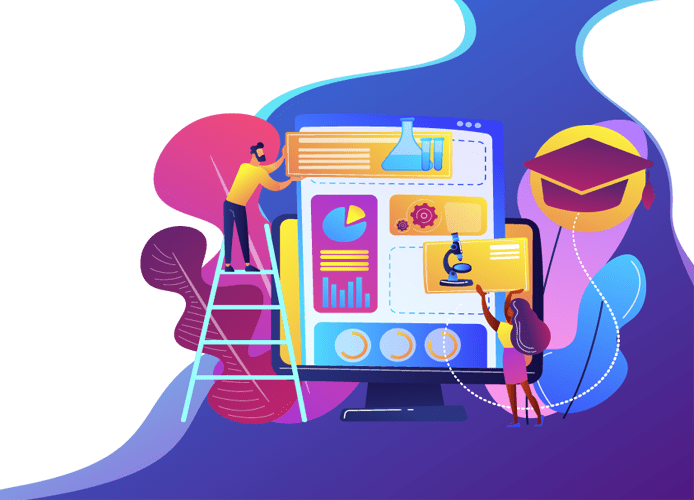
If you’ve invested any amount of time into knowledge management within your organization, you know how involved a process it is.
In the simplest of terms, knowledge management encompasses all processes that deal with:
- Collection of knowledge and information
- Storage of incoming and currently-owned knowledge
- Communication and interpretation of this knowledge
- Creation, deployment, and use of organizational information and knowledge
Needless to say, the vast majority of these processes involve the use of a variety of knowledge management software and tools.
Before we move forward, here is a short answer to the question What are the Best knowledge managment software in 2025
The best knowledge management software includes Helpjuice for advanced search and analytics, Notion for flexibility, Confluence for team collaboration, and SharePoint for enterprise needs.
Helpjuice excels in creating customer-facing knowledge bases with customization and detailed reporting features.
These tools, then, are a vital aspect of your overall knowledge management system.
What is Knowledge Management Software?
Knowledge management software helps organizations capture, organize, and share internal knowledge. It centralizes documents, FAQs, training materials, and best practices to improve decision-making and productivity. Common tools include Helpjuice, Confluence, and Guru, which enable collaboration and reduce information silos.
Knowledge management software is any technology platform that helps businesses better capture, organize, manage, and make use of the knowledge and expertise of their employees. This can include information about processes, best practices, policies, procedures, and other important information that is relevant to the organization.
Most knowledge management tools offer a variety of functionalities that help organizations better manage their knowledge, such as search and navigation features, powerful analytics, content management, and access control. All of this makes the organizational knowledge that resides in your company to become easily discoverable and shared with the appropriate stakeholders, thereby improving business efficiency, productivity, and innovation.
Now that we have an idea of what knowledge management software is as well as some of its key benefits, let's take a look at the various types of knowledge management platforms that you'll want to look at in order to improve your overall knowledge management capabilities.
- Knowledge Base and Wiki Software
- Document Management Systems
- Learning Management Systems
- Decision Support Systems
- Collaboration Software
- Intranet Software
- Content Relationship Management Systems
For each of these technologies, we'll provide examples of some of the best knowledge management software on the market.
Without further ado, let’s dig in.
Knowledge Base and Wiki Software
Knowledge base software as well as wiki software typically serves as the foundation of any knowledge management system as the purpose of these tools is to ensure that the right people have access to the right knowledge at the right time.
Essentially, a knowledge base or a wiki allows you to capture both the tacit knowledge and explicit knowledge of your various employees and organize it in a self-serve digital library that can be easily shared and put into action when needed.
Let's take a look at some of the more popular options when it comes to knowledge base software.
1. Helpjuice
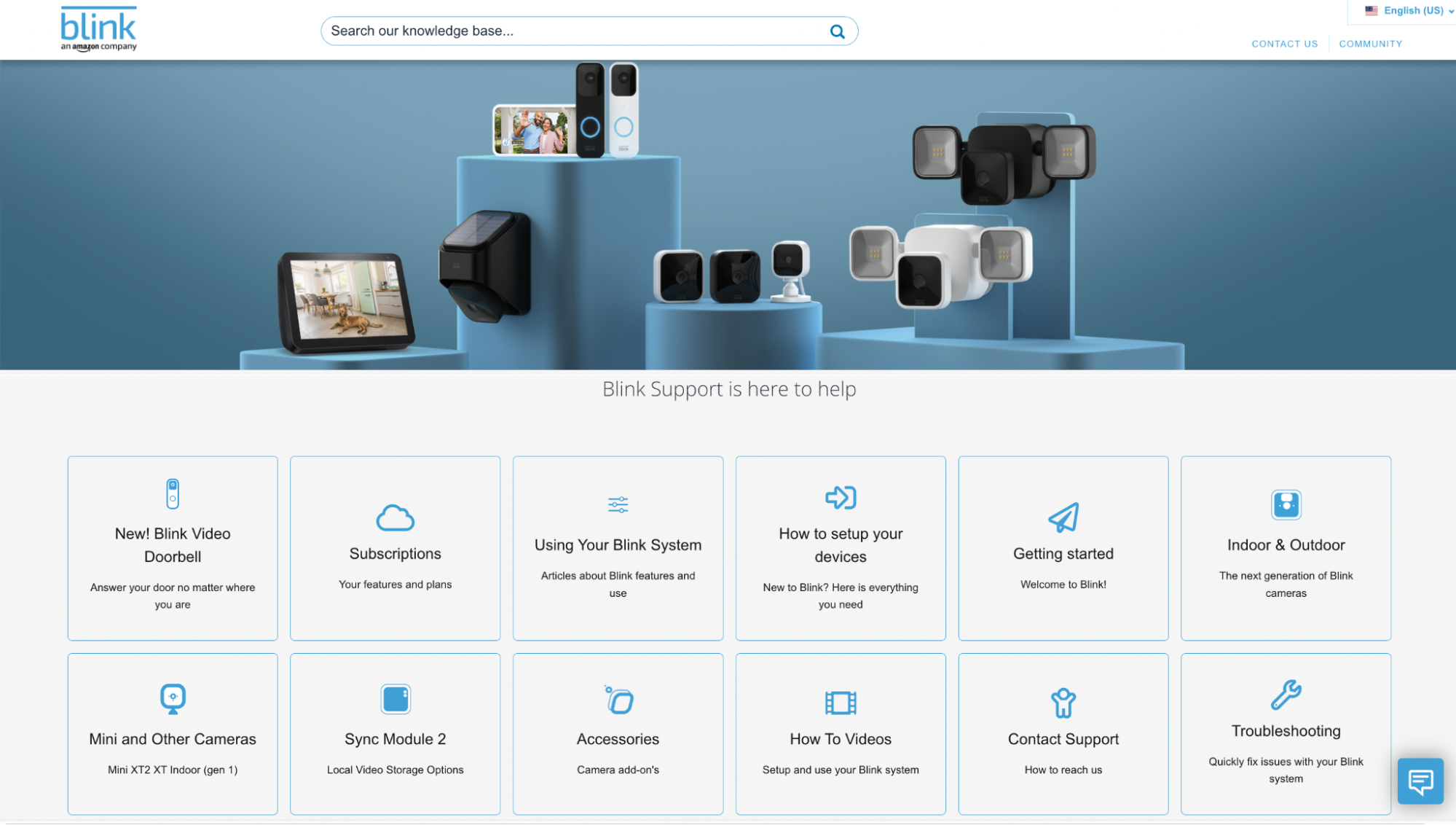
Helpjuice's knowledge base software allows you to easily create top-notch internal knowledge bases as well as customer-serving knowledge bases.
Helpjuice's software comes with a range of customization features that allow you to tailor the look and feel of your knowledge base to fit your brand. There are also plenty of collaboration features that let teams collaborate remotely and in real-time. Managers can make comments, assign tasks, request revisions, view version history, and more. Additionally, Helpjuice's advanced reporting and analytics features help you keep track of the performance of your knowledge base and make relevant improvements.
Features:
- Advanced analytics
- Instant, Google-like search
- Easy-to-use editor with WYSIWYG and markdown options
- Collaborative features, including a live commenting feature
- Integration with a range of tools like Salesforce, Zapier, Slack, and Microsoft Teams
- Localization/multiple languages
- Excellent customer support, hands-on user onboarding, and free expert customization
2. Guru
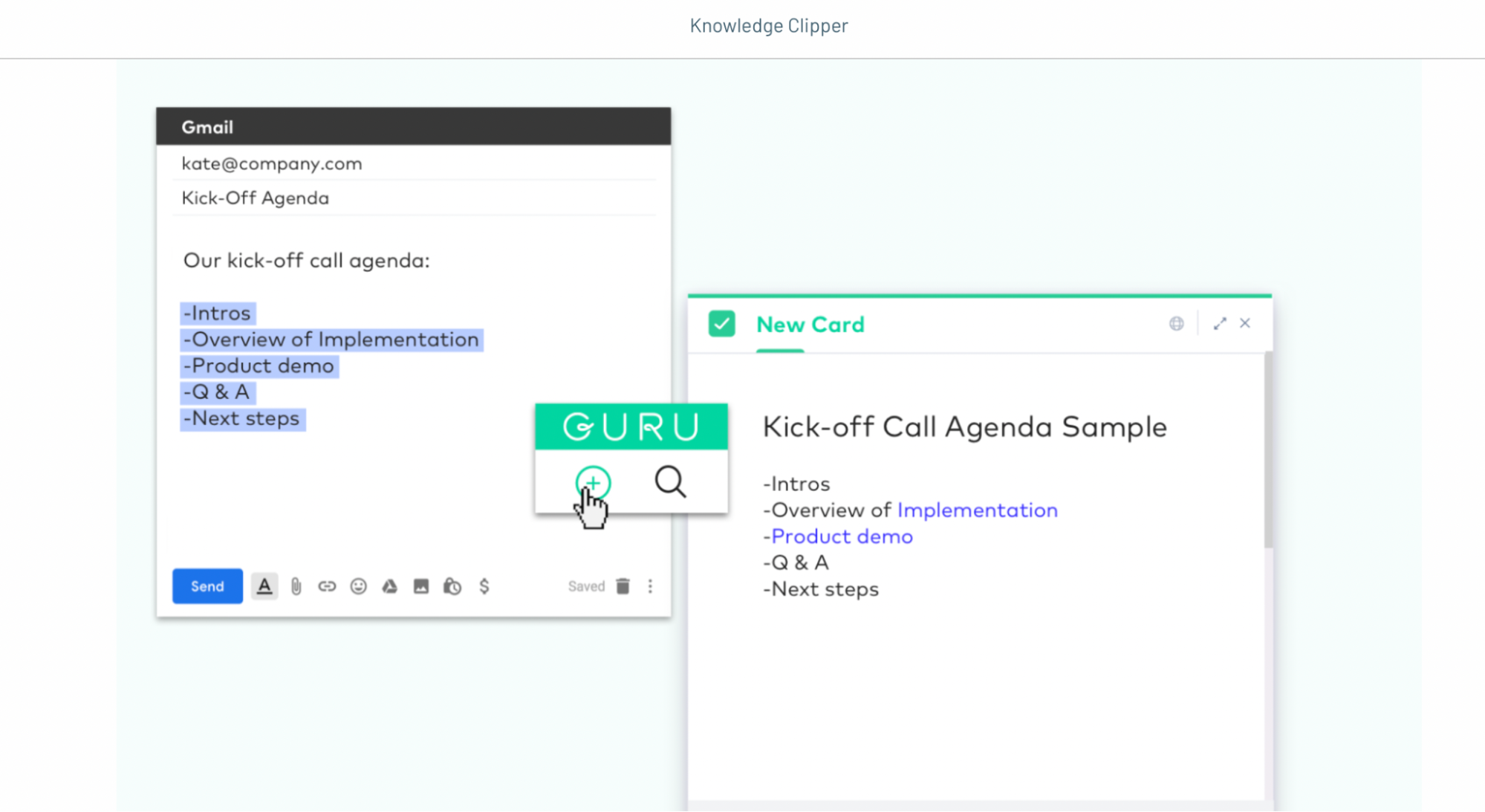
Guru is a corporate wiki tool built mainly for SaaS and B2B tech companies. It comes with an intuitive and straightforward WYSIWYG editor for content creation and features for detecting duplicate content.
There's a native Guru-Slack integration that works smoothly and lets users instantly capture knowledge. Guru's AI even suggests appropriate tags for your content based on other content and how your team works with it.
The advanced analytics features let you see what your team uses and when they're using it. However, it's important to note that content is organized into collections, boards, groups, and cards which can take a while to set up and can possibly overwhelm new users.
Features:
- Intelligently-suggested tags
- Advanced analytics
- Browser extension
3. Confluence
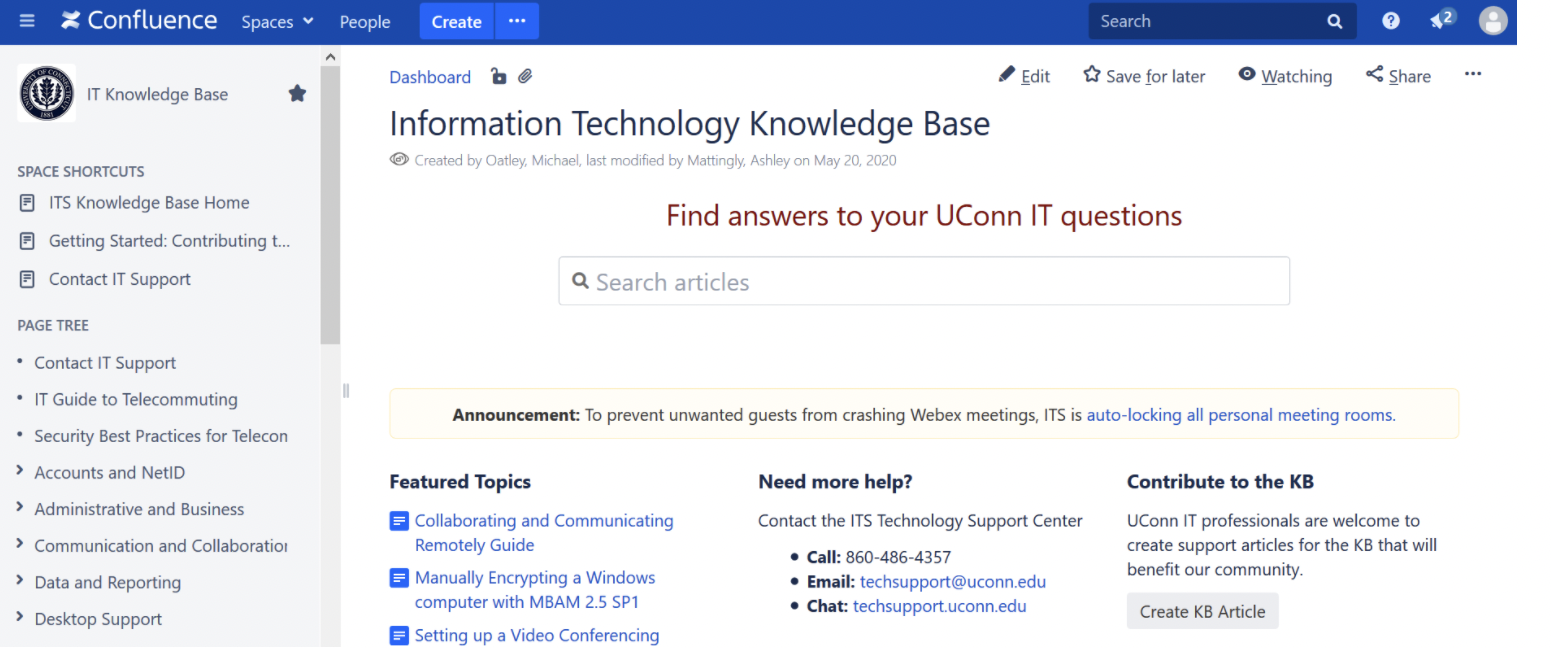
Confluence can be a good pick for teams using other Atlassian products, like Jira and Trello. The software integrates smoothly with these tools so that information can flow freely among everyone in the organization. You can use the platform to store all kinds of documents your teams need, from quarterly planning docs to new hire blogs.
Confluence is a good option for businesses needing a knowledge base with project collaboration features. You can choose between 75+ templates for quicker document creation and add additional features and integrations through apps in the Add-in Marketplace. New users can expect a bit of a learning curve.
Features:
- Apps and integrations
- Analytics
- Sandbox
4. Notion
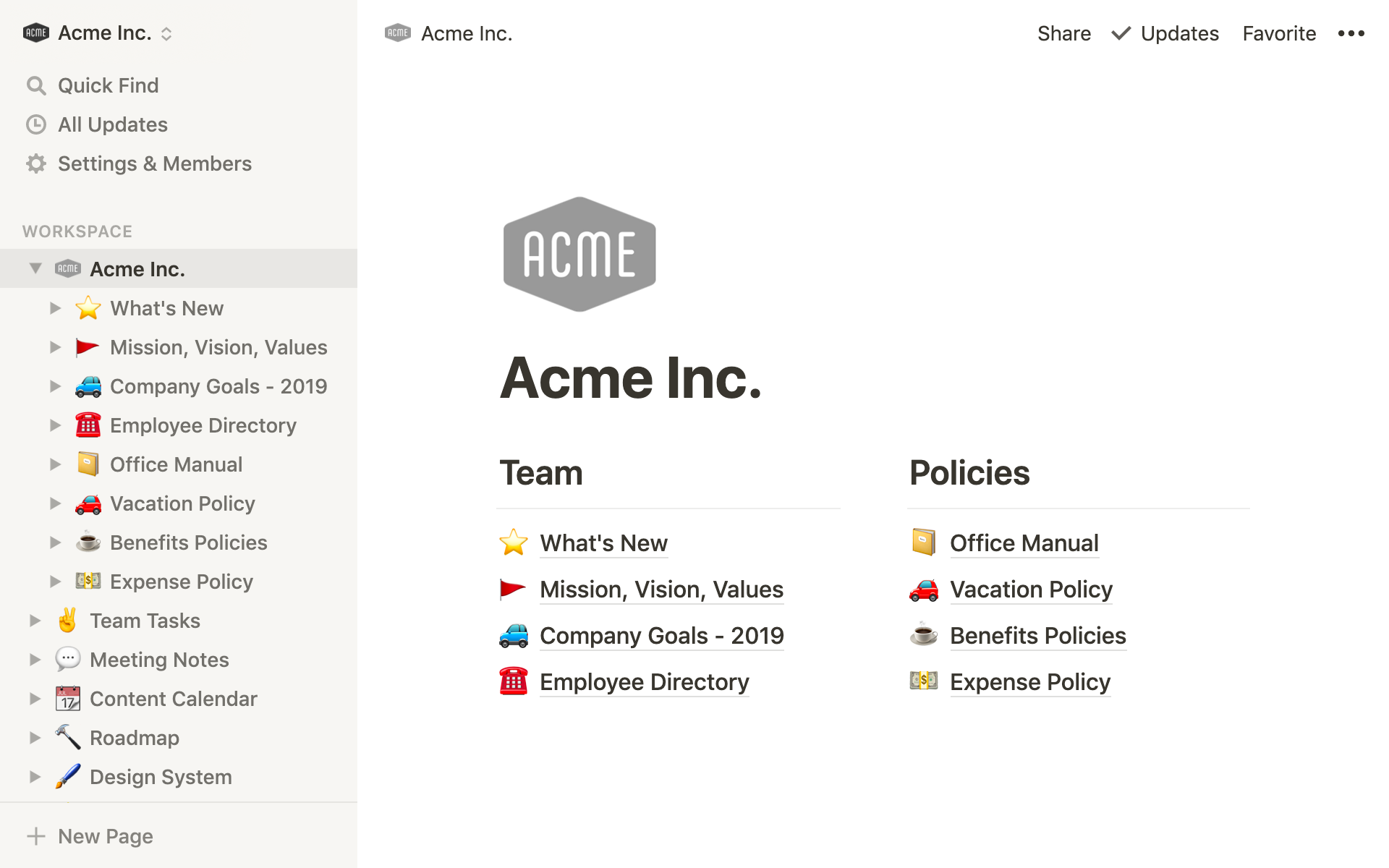
Notion is a suitable tool for companies that need an all-in-one solution where they can combine knowledge management, project management, and other tasks into one system.
Instead of using a bunch of separate tools, you can easily migrate your existing knowledge documents into Notion. Notion will then automatically organize your content and prioritize it based on importance, cases, and value. Keep in mind that Notion is best for creating internal knowledge bases. If you're looking for a knowledge base with more built-in features to help with creating customer-facing knowledge bases then you'll want to consider a Notion alternative.
Features:
- Categorization
- Content management
- Markdown editor
5. ProProfs Knowledge Base

ProProfs Knowledge Base is an AI-powered knowledge base software solution built for customer support teams, SaaS companies, and internal operations. It offers a Word-like AI text editor that makes creating and updating content easy, while version control and collaborative workflows help teams maintain accuracy at scale. It also supports multilingual documentation, enabling companies to deliver consistent experiences globally. While the solution is easy to use, it lacks a dark mode function and is only available as a cloud version.
Features:
- Customizable knowledge base templates
- AI-powered search and access
- Multi-branding capability
Document Management Systems
Document management systems (DMS) are software tools that help organizations manage, store, and track electronic documents and images. In the context of knowledge management, DMS can be used to store and organize important business documents, such as policies, procedures, and technical guides, making them easily accessible to employees.
A DMS operates as a sort of digital filing cabinet, as it allows organizations to locate and access necessary documentation with ease—while ensuring the documentation remains secure at all times. (Note: While a DMS and EDMS are sometimes used interchangeably, an EDMS tends to have enhanced features to help with managing document workflows).
Needless to say, a high-quality DMS tool is an essential part of your organization’s overall knowledge management system.
Let’s take a look at some of the most popular document management systems on the market.
1. ConcordNow
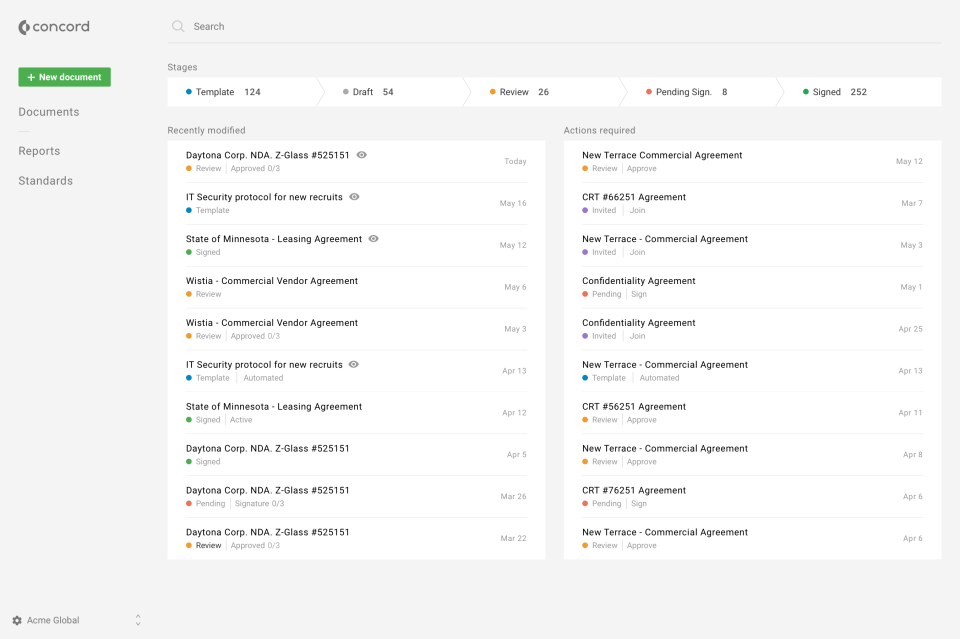
(Source)
Concord is a cloud-based DMS focusing specifically on storing contractual documentation.
Organizations can use Concord throughout the contractual process—from creation to implementation.
Specifically, Concord enables organizations to:
- Create new contracts using templates and pre-created documents
- Review contracts internally and with third-parties both on- and offline
- Approve and sign contractual agreements
- Store and manage official contracts and other documents
By streamlining the process of creating and documenting digital contractual agreements, Concord allows you to focus more on actually moving forward with said agreements in a productive and efficient manner.
Pros:
- Intuitive user interface
- Ability to manage and track workflow lifecycles
- Third-party integrations
Cons:
- Issues when migrating from a separate tool
2. M-Files
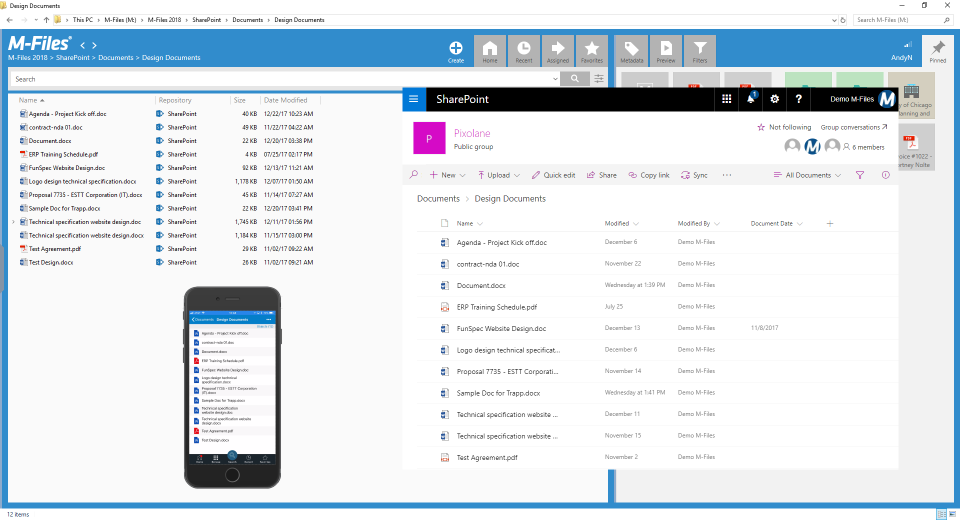
(Source)
M-Files is a DMS that aims to streamline your organization’s document-related processes to improve overall business performance.
M-Files does this by allowing your team to create workflows for creating, storing, and retrieving electronic documentation. This, in turn, allows you to reduce redundancies, avoid conflicts, and protect against data loss.
With M-Files, you’ll have complete visibility and control over your digital documents at all times.
Pros:
- Easy to pick up and go
- Customizability
- Integration and migration processes
Cons:
- Technical support and documentation lacking at times
3. eFileCabinet
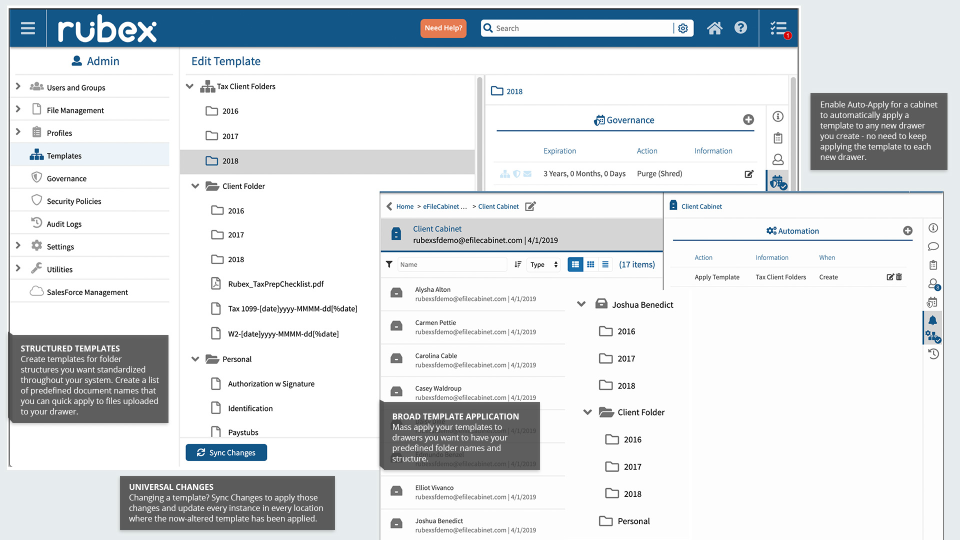
(Source)
eFileCabinet provides another option for organizations looking for a comprehensive DMS solution.
eFileCabinet ensures you’ll always be able to find the documents you’re looking for at any given time.
The software’s automated filing capabilities, coupled with robust search capabilities, ensure your documents are always at arm’s length—while remaining secure at all times.
Pros
- Organizational, navigational, and search functions
- Mobile-friendly interface and processes
- Security and accessibility options
Cons
- Some processes not as streamlined and intuitive as could be
4. Teamwork
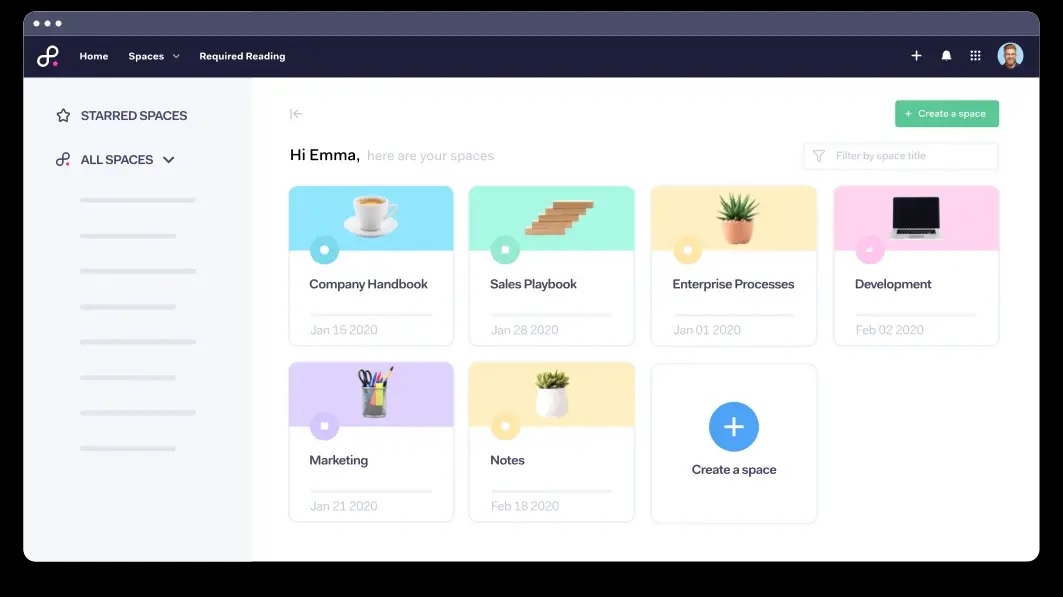
(Source)
Teamwork is primarily known as a team management software, but they also have a really great knowledge management add-on called Teamwork Spaces.
Teamwork Spaces provides a number of features and functions to help enhance collaboration, including:
- Ability to transform documents with interactive widgets
- A powerful editor
- Info panels
- Integration with Teamwork (task management, chat, project management etc)
With Teamwork Spaces your team will have a single source of truth and an integrated project management software that ensures you get stuff done, fast.
Pros
- Professional documents with dynamic content for your team and clients.
- Follow and get notified about important topics that need your attention
- Easily collaborate across teams
Cons
- Limited features in free version
Learning Management Systems
Learning management systems (LMS) are software tools centered around the storage, tracking, and delivery of professional online training and development programs as well as other educational materials in an effort to improve overall organizational learning. This is particularly useful for knowledge management, as an LMS can be used to store and organize learning materials, such as instructional videos, articles, and quizzes, and deliver them to employees in a structured, organized way.
Some key features of LMS include:
- Course creation and management. LMS allows users to create and manage online courses, including uploading learning materials and setting up assessments and quizzes.
- Learning tracking and reporting. LMS tracks the progress of learners through a course and generates reports on their performance, making it easy for managers to monitor employee learning and identify areas for improvement.
- Collaboration. LMS often includes collaboration tools that allow learners to communicate with each other and with instructors, fostering a sense of community and collaboration.
- Mobile access. Many LMS are designed to be mobile-friendly, allowing learners to access course materials and complete assignments from any device.
- Integration with other tools. LMS can be integrated with other software tools, such as HR systems, making it easier for organizations to track employee learning and development.
A high-quality LMS, then, is one that enables organizations to deliver the information held within these documents as efficiently as possible.
1. Docebo
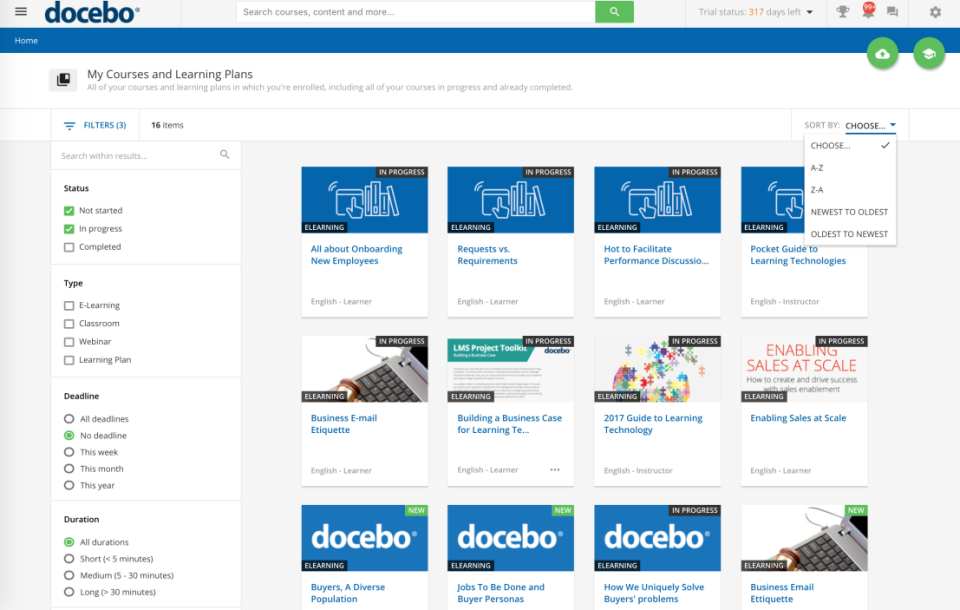
(Source)
Docebo is an AI-powered learning management system that allows for the creation, storage, and delivery of multimedia lessons, courses, and other educational content.
In enabling easy access to interactive, engaging, experiential learning materials, Docebo allows your team members to quickly learn new skills and gain new knowledge.
They can then just as quickly turn around and begin using this new knowledge to the benefit of your organization.
Pros
- Simple and intuitive onboarding process and UI
- Pre-made widgets help simplify processes
- Software constantly being improved
Cons
- Integrations with third-party tools can be difficult
- Updates sometimes unpolished or buggy
2. Travitor
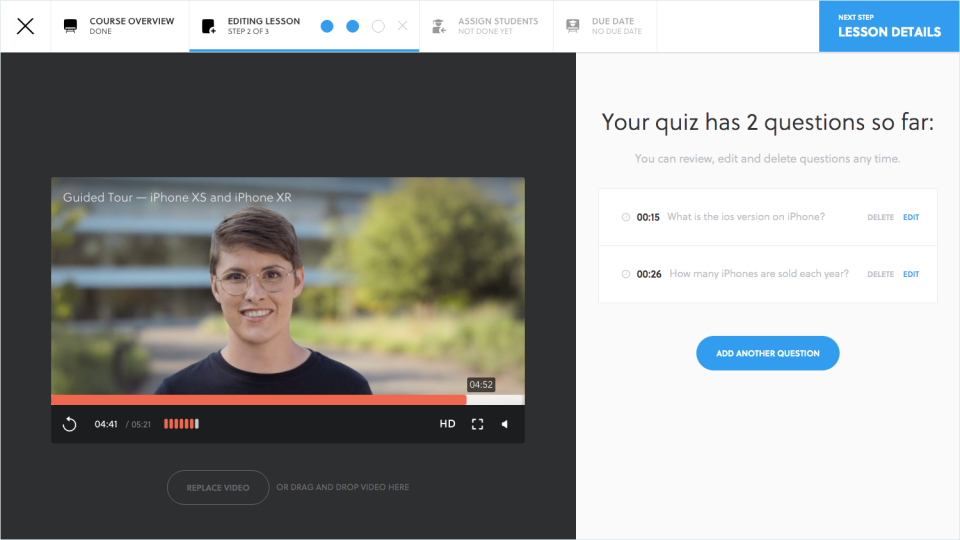
(Source)
Travitor allows organizations to create, develop, and deliver training programs—both live and on-demand—to their employees.
In addition to the basic LMS functionality offered by Travitor, the tool also provides full reporting and analytics of employee engagement with learning materials.
This allows managers to better understand where their employees’ strengths and weaknesses lie—in turn enabling them to focus future training sessions accordingly.
Pros
- User-friendly onboarding and training
- Navigability
- Customizability
Cons
- Reports not as robust as other options
3. Thought Industries
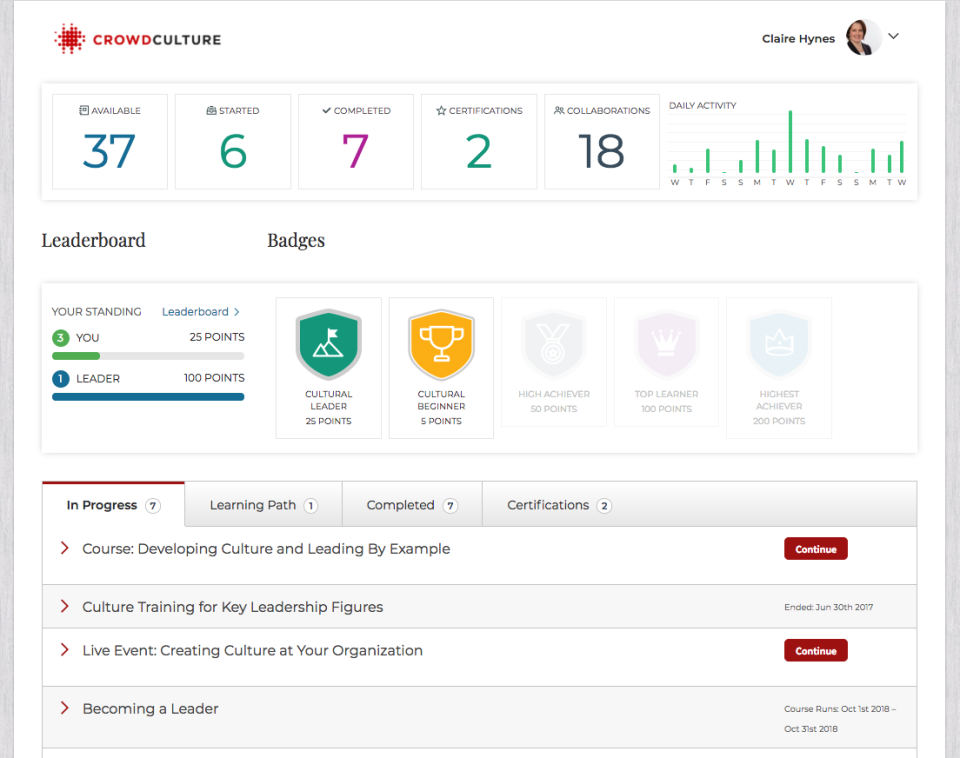
(Source)
For organizations looking to create and deliver audience-facing learning materials for monetization purposes, Thought Industries has you covered.
Thought Industries’ LMS tool makes it easy to create fully-brandable, engaging educational experiences for your audience. This allows you to quickly bring your courses and classes to the market—ensuring for maximum profitability in the process.
Pros
- Scalability in terms of features specific to your needs
- Simple, mobile-friendly UI
- Comprehensive, all-in-one LM tool
Cons
- Lacking in customization options
- Some navigability issues at certain touchpoints
Decision Support Systems
Decision support systems (DSS) are computer-based systems that are designed to help decision-makers analyze data and make more informed decisions. They can be used in a variety of settings, including business, government, and healthcare, to support decision-making in areas such as resource allocation, risk management, and strategic planning.
DSS can be particularly useful for knowledge management because they can help organizations extract insights from large amounts of data and present them in a clear, concise, and actionable way. Decision support systems typically include tools for data analysis, visualization, and modeling, which can help decision-makers better understand complex issues and identify trends and patterns that may not be immediately apparent.
While DSS’ can be used to collect and manage data of any kind, the most common type of data involved revolves around:
- Marketing and sales performance
- Support services
- Internal processes
The goal is to use data to identify the paths that will lead to the most growth for your business, be it financial growth, improved productivity, or otherwise.
1. Salesforce Analytics Cloud
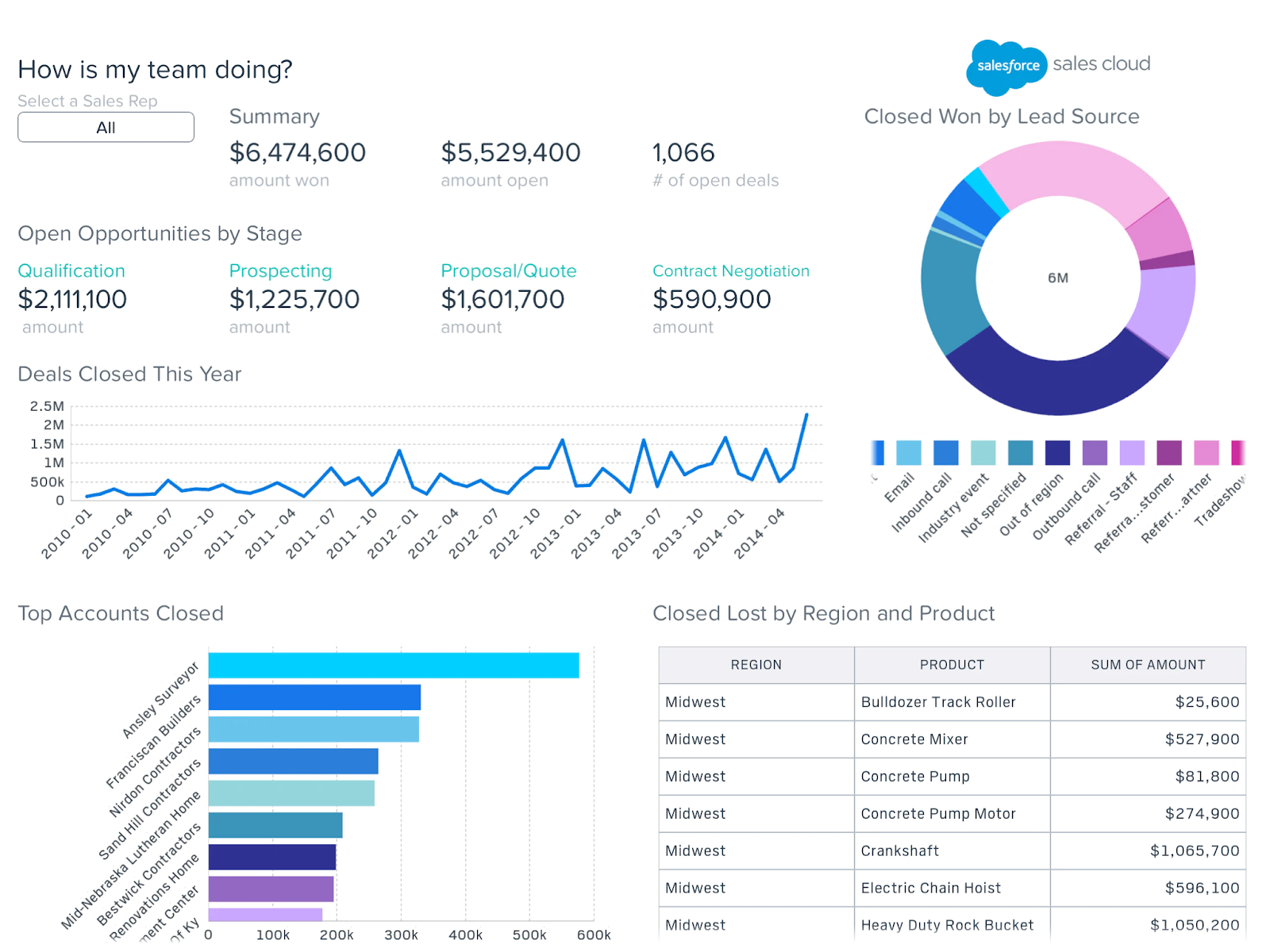
(Source)
Salesforce Analytics Cloud allows you to combine and experiment with a wide variety of data points in order to:
- Gather further insight
- Identify causal and other relationships
- Answer burning questions within your organization or industry
For Salesforce users, Analytics Cloud will always make the path of least resistance crystal clear—allowing your organization to move forward with confidence.
Pros
- Highly-customizable dashboard
- Technically fast and efficient
- Highly secure
Cons
- Requires Salesforce, and only considers data piped through Salesforce
- Requires higher-than-average technical knowledge
2. Directorpoint
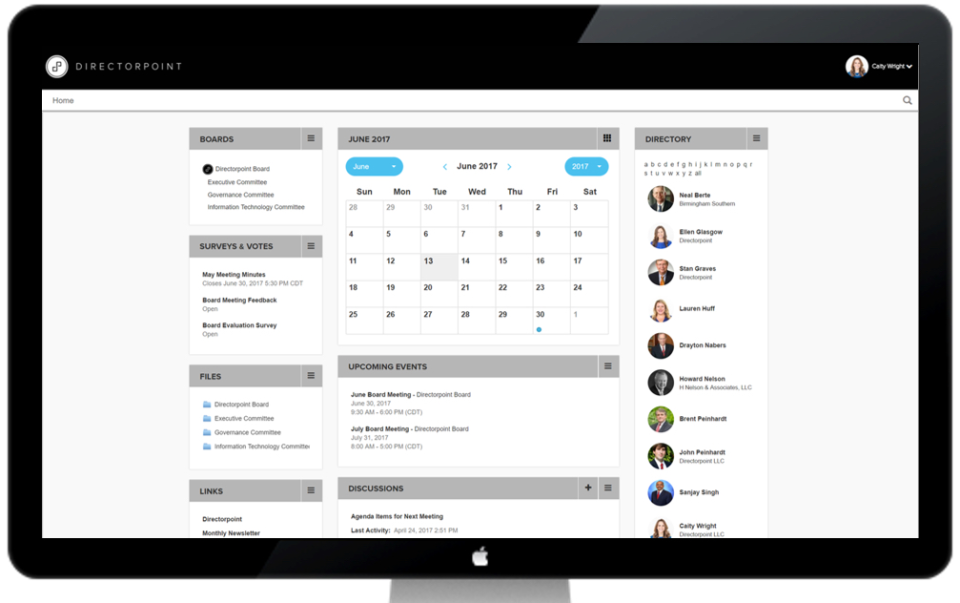
(Source)
Directorpoint is a board management tool that allows C-suite teams to administer and manage meetings with ease.
With Directorpoint, teams can create meeting calendars, agendas, and other content-related materials during the planning phase—then deliver these materials to the necessary individuals once the time arrives.
Additionally, Directorpoint allows teams to communicate and collaborate in real-time. Whether sending full documents and files, or delivering surveys and other interactive materials, Directorpoint ensures your remote meetings will proceed as if its taking place in one physical location.
Pros
- Intuitive UI
- Share multimedia and content and data in real-time
- Support services
Cons
- Minor issues with customization
3. Riskturn
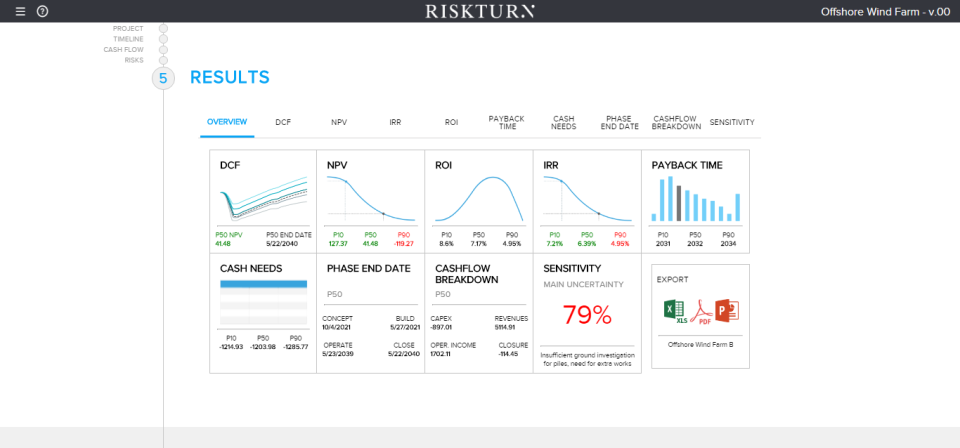
(Source)
Riskturn is another tool that uses big data to help inform business decisions—in this case, with the specific goal of mitigating the financial risks involved in making such decisions.
Using a myriad of financial and other data, Riskturn runs simulations to determine the most likely scenario(s) to come from a given decision. This allows you to the best course of action not just for the situation at hand, but for future endeavors revolving around the same issues, as well.
In other words, Riskturn doesn’t just point your team in the right direction; it also allows your organization to gain a true understanding of why a certain direction is the right way to go. In turn, your team will be equipped to continue making optimal decisions moving forward.
Pros
- Intuitive UI and reports dashboard
- Multiple forecasting options and settings
- Adaptable and scalable to your business’ needs
Cons
- Selective list of integrations (but Riskturn’s team is responsive in adding in-demand integrations)
Collaboration Tools
Whenever your teams engage with one another, knowledge is created and shared.
This is why collaboration tools are such a vital component of knowledge management as they help to facilitate communication and collaboration among team members. You can then make use of another type of knowledge management tool, such as knowledge base software, to more effectively capture, organize, and disseminate the ideas and information that's being shared via collaboration software.
It’s essential, then, to consider how the communication and collaboration tools your organization uses tie into your overall knowledge management software stack.
Specifically, you want to know that:
- Your teams are easily able to share knowledge and information in the first place
- This knowledge can be communicated in a variety of formats
- Engagements are logged, and knowledge is stored, at all times
- Integration capabilities
1. Samepage
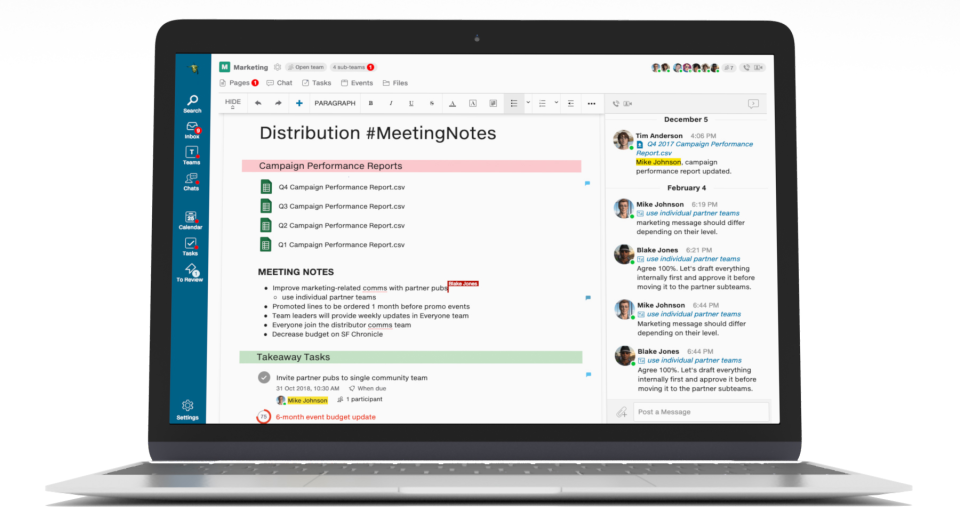
(Source)
Samepage is an all-in-one collaboration software that allows teams to remotely manage and work on projects together.
Samepage provides a number of features and functions to help enhance collaboration, including:
- Multimedia chat
- Screen- and file-sharing
- Task management
With Samepage, your team will—literally and figuratively—always be on the same page when
Pros
- Robust project management capabilities
- Ability to create customized teams
- Easy setup and onboarding
Cons
- Backend navigability sometimes not intuitive
- Relatively high cost
2. Blink
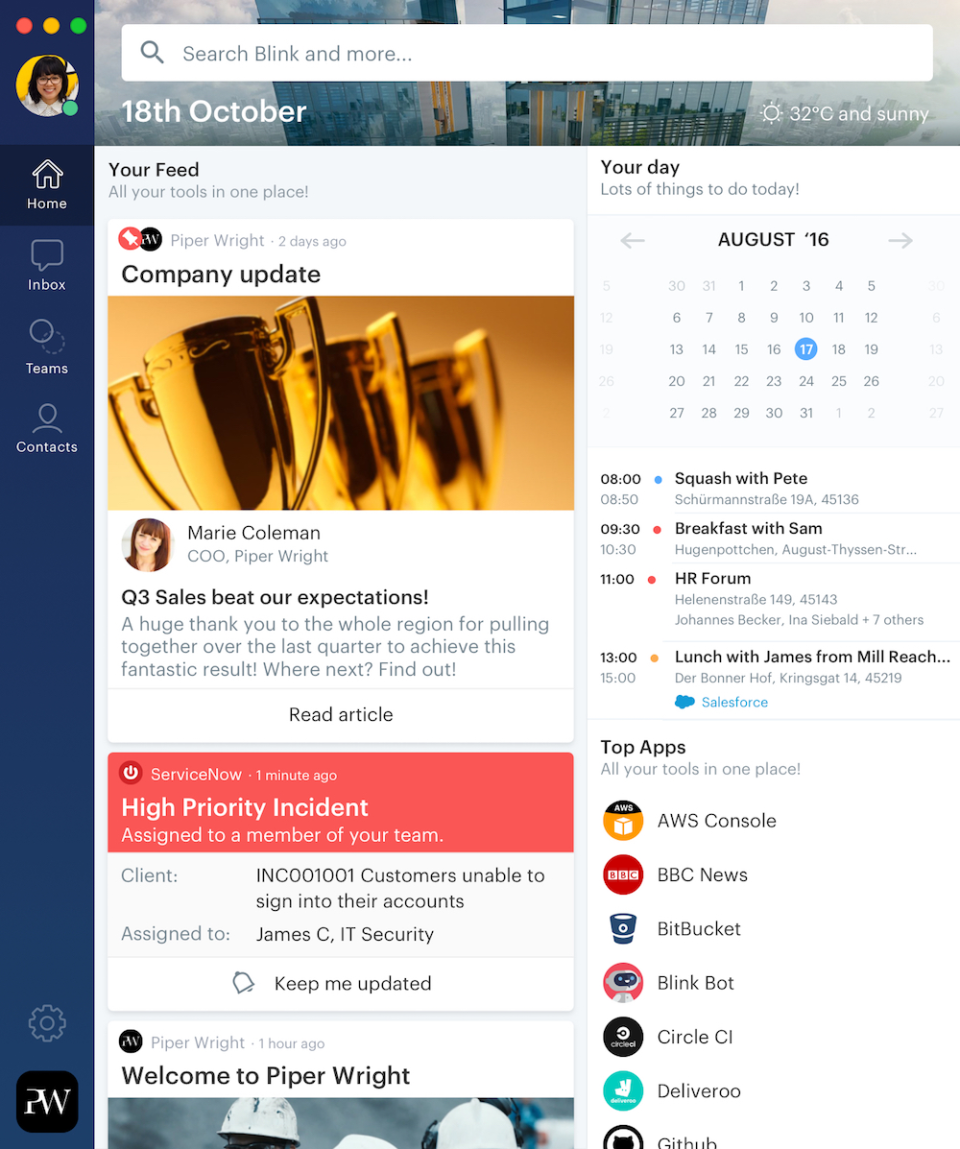 (Source)
(Source)
Blink is a communications tool aimed at enabling teams to maintain alignment when members are constantly “on the go.”
For teams with employees “in the field,” or for organizations with multiple physical locations, Blink helps ensure everyone involved can communicate, collaborate, and deliver information to one another at all times.
Blink also provides comprehensive reports and analytics revolving around collaborative engagements, allowing your teams to make adjustments to processes as necessary.
Pros
- Mobile-friendly capabilities
- Strong search and navigation capabilities
- Ability to create multiple channels and chat groups
Cons
- Cost for higher-tiered solution may be too expensive for smaller companies
3. DialMyCalls
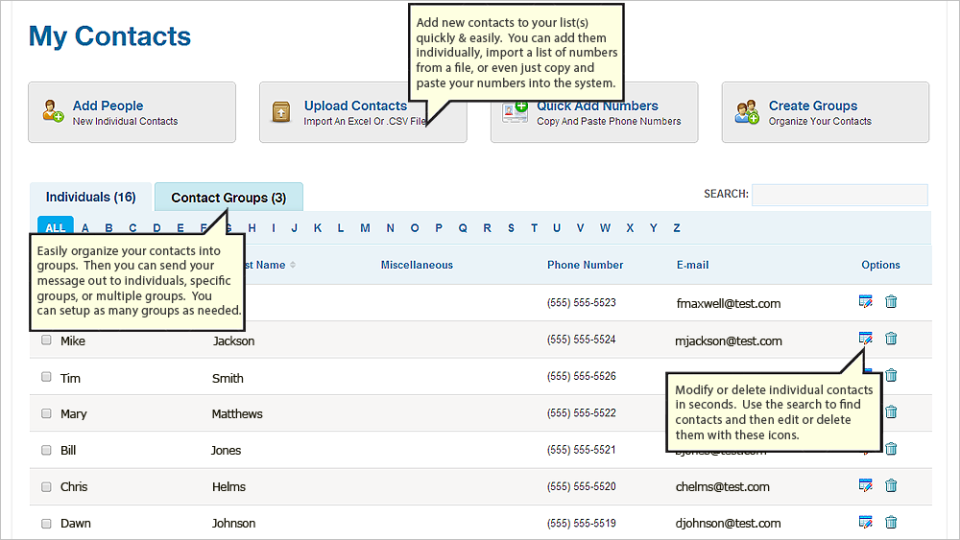 (Source)
(Source)
DialMyCalls is a simple communications tool used to deliver automated messages via text or phone to various audiences.
In terms of knowledge management, organizations can use DialMyCalls to communicate essential information to your internals teams and/or your customers as needed. With DialMyCalls, you can identify specific individuals within your contact list to target with specific messages, and schedule them to be delivered at the optimal moment.
DialMyCalls also provides reports on audience engagement, allowing you to both address internal miscommunications appropriately, and improve your customer-facing messaging accordingly, as well.
Pros
- Simple tool for automated communications
- Ability to analyze deliverability and efficiency reports for messages
- Affordable for growing businesses
Cons
- Minor issues with search history accessibility
- Process of adding contact info to new contact profiles can be unintuitive and time-consuming
Intranet Software
Intranets are internal networks that are used by organizations to share information and resources among employees. They can be used as a type of knowledge management software as they provide a centralized platform for storing and sharing information and documents within an organization.
Intranet software can include features such as document libraries, wikis, and forums, which can be used to organize and share knowledge among employees. Some intranets may also have search functionality and other features specifically designed for knowledge management.
1. Microsoft SharePoint
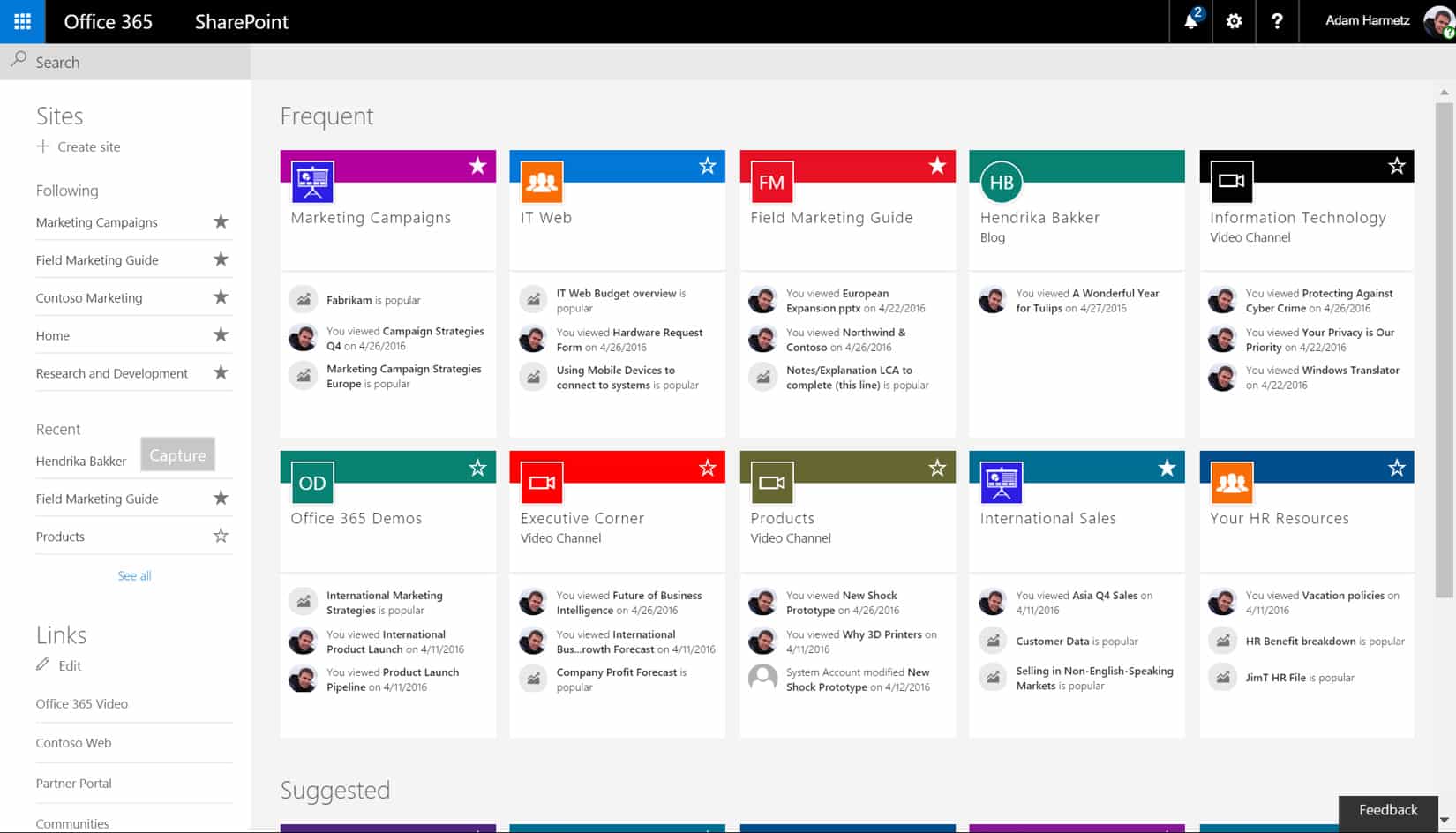
Microsoft SharePoint is a web-based platform that is designed to help organizations collaborate and share content. It includes a range of tools and features for document management, collaboration, and communication, as well as custom development capabilities.
SharePoint is often used as a tool for knowledge management because it provides a centralized repository for storing and organizing digital content, as well as tools for collaboration and communication. It can be used to create intranet sites, document libraries, and other collaboration spaces that can facilitate knowledge sharing and collaboration among team members.
Looking for something similar to Microsoft SharePoint? Check out our latest post for the top SharePoint alternatives for 2024.
Features:
- SharePoint includes tools for storing, organizing, and managing digital documents, such as documents, presentations, and spreadsheets.
- SharePoint includes tools for collaboration and communication, such as discussion forums, wikis, and social networking features.
Pros
- It integrates easily with other programs within the Microsoft Suite
- It’s highly customizable
- It can be used for a variety of internal and customer-facing purposes
Cons
- Lacking in the number of integrations for software outside Microsoft's Suite
- Functionality surrounding permissions can be confusing
- Not very friendly for new users
CRM Tools
CRM software is used more for managing customer-related information so it's technically not considered a type of knowledge management software as knowledge management software is more focused on managing and disseminating organizational information and knowledge while CRM software is focused on managing and optimizing customer relationships.
With that said, we've decided to include this section on our list of the best knowledge management tools as the knowledge your organization learns about your customers as time goes on is vital to the success of your business. Moreover, there is some overlap in functionality and CRM software can be used in conjunction with knowledge management software.
So without further ado, here are some of the best CRM tools available.
1. HubSpot CRM
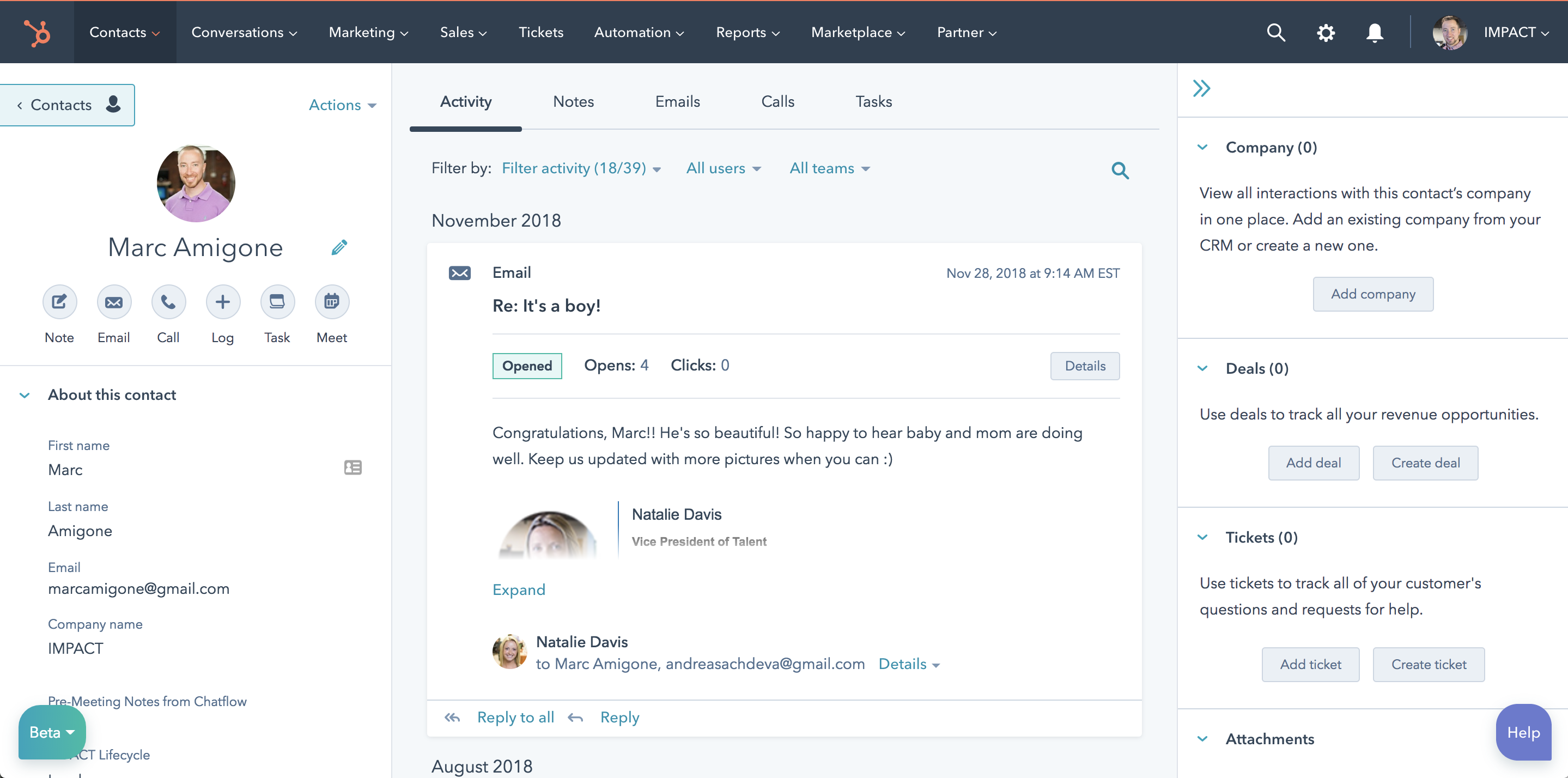
(Source)
HubSpot’s CRM provides a centralized location on which to store any and all customer-related data.
In centralizing your data via HubSpot, you’ll ensure your various team members are always seeing the most up-to-date information on their audiences.
This includes data on the customer’s persona and behavioral profiles, as well as their engagement history with your company.
In staying on the same page when engaging with your customers, your team can provide a streamlined experience to each individual they serve.
Hubspot also helps teams score leads and segment customers based on the known data about them. In turn, your team can create highly-relevant content and offers that resonate with specific customers within your base.
Pros
- Intuitive UI and simple onboarding
- Powerful integrations
- Scalable for growing businesses
Cons
- Customizability not as flexible as other options
- Some instances of bugs and/or crashes reported
2. Salesforce Sales Cloud
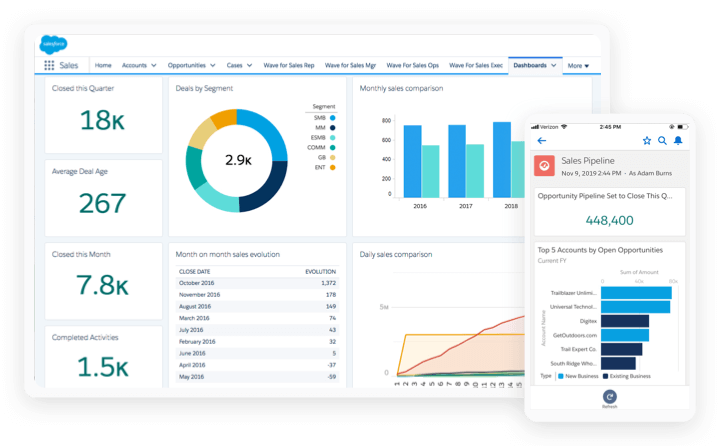
(Source)
Salesforce Sales Cloud is a fully-customizable CRM that allows teams to capture customer information and updates in real-time.
With Sales Cloud, your team can create customized sales pipelines for specific customer segments—and even individual audience members. You can then set up workflows to reach these targets in the most efficient way possible.
Once you set your workflows in motion, you can then begin capturing results within Sales Cloud’s reports and analytics dashboard. Here, you can identify leaks in your funnel and gaps in your buyer’s journey—and begin working on cleaning up these areas as needed.
Pros
- Customized functionality
- Integrates with thousands of tools
- Continually updated by Salesforce team
Cons
- Learning curve (and tool overall) may be too complex for non-technical startups
- Cost may be too expensive for startups
3. Pipedrive
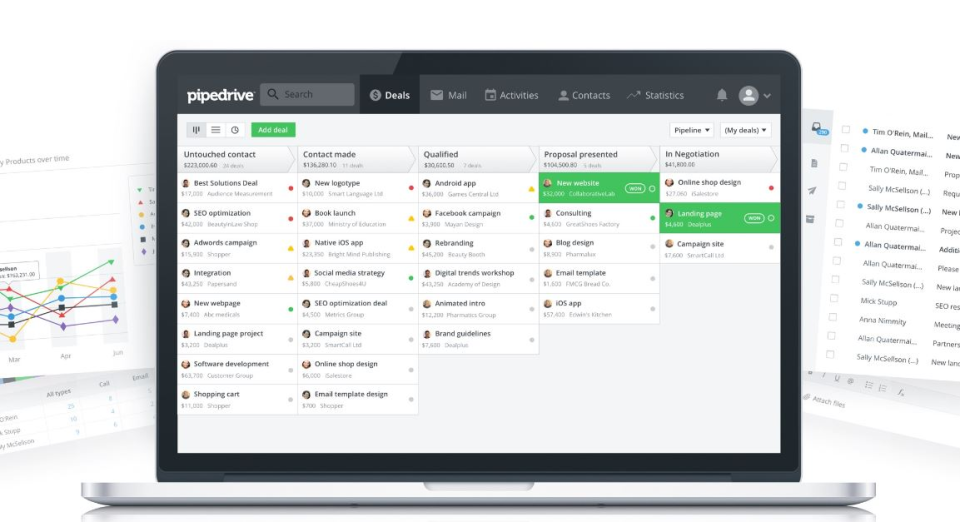
(Source)
Pipedrive is a CRM that focuses heavily on identifying and prioritizing high-quality leads among your target audience.
Once you’ve identified your high-value targets, you can then use Pipedrive to create customized funnels based on your target’s profile and other relevant factors.
You can then set up automated workflows to optimize your target’s path to purchase—increasing their probability of converting even further.
Pros
- Automation simplifies otherwise time-consuming tasks
- User-friendly pipeline customization UI
- Affordable for small businesses
Cons
- Customization processes sometimes include redundancies
- Tool doesn’t scale with the needs of a growing business
Knowledge Management Software Features to Look For
The best knowledge management tools for your organization will depend on your specific needs and requirements. With that said, some of the features you should consider when choosing the right software for your knowledge management initiatives include:
- Ease of use. You want software that's easy to use with a user-friendly interface. This will make it more likely that your employees will actually use the software and contribute their knowledge and expertise.
- Strong search capabilities. Employees need to easily be able to find the information they need, when they need it, making strong search and discovery an important feature to look for.
- Collaboration. Consider tools for collaboration and communication, such as community forums, knowledge bases, project management, and social networking features, to facilitate knowledge sharing and collaboration among team members.
- Security and access control. Look for software that includes these features so you can ensure that sensitive information is protected from unauthorized access.
- Version control. This is important for allowing team members to track changes to documents and other content over time, and to revert to earlier versions if necessary.
- Integrations. Ideally, the knowledge management software you choose can integrate with whatever other tools are in your tech stack so that you can streamline processes as well as leverage the data from your other tools.
- Customization. Look for software that is customizable and can be tailored to meet the specific needs of your organization.
By considering these key features, you can choose software that will support your knowledge management efforts and help your organization achieve its goals.
Benefits of Using Knowledge Management Software
While it isn't necessary to use knowledge management software in order to implement knowledge management strategies within an organization, it can be a powerful tool for managing and organizing knowledge, and can help to make the process of implementing knowledge management more efficient and effective.
By providing a centralized platform for storing and organizing knowledge, knowledge management software can help to establish a consistent and structured approach to managing knowledge within an organization. This can include processes such as capturing and documenting new knowledge, organizing and categorizing knowledge, and making knowledge available to employees.
Using knowledge management software can also help to ensure that knowledge management processes are efficient and effective, by providing tools and functionality specifically designed for managing knowledge. For example, knowledge management software may include features such as search functionality, document libraries, and tagging systems, which can help to make it easier for employees to access and use knowledge. Moreover, knowledge management software aids in facilitating collaboration between employees and enhances the sharing of information, ideas, and overall expertise.
Essentially, if you want to make the most of your knowledge management capabilities, you should incorporate the use of dedicated knowledge management software.
Below are just some of the benefits of using knowledge management software to implement and improve an organization's knowledge management capabilities.
1. Improves Access to Information
Making use of knowledge management software streamlines the process for your employees to access critical information when they need it most. This efficiency not only minimizes the time and effort spent searching for essential knowledge that your employees need to properly do their jobs, but also guarantees that your employees consistently utilize the most current and accurate information for their tasks.
2. Enhances Internal Collaboration and Knowledge Sharing
The best knowledge management solutions help to enable collaboration and knowledge sharing among your employees. Dynamic tools like knowledge bases, forums, and discussion boards will help your employees to exchange ideas and experiences ensuring that valuable knowledge flows freely throughout your organization.
3. Increases Business Efficiency and Productivity
Knowledge management software is invaluable for organizations juggling vast amounts of data and documents. With the right software, your business will be able to organize and store information in a centralized hub, effectively streamlining your processes and elevating overall efficiency.
Moreover, this efficient management, sharing, and utilization of knowledge and expertise empowers your employees to work more productively, driving your business forward with confidence.
4. Improves Organizational Decision Making
Armed with accurate and up-to-date information, your employees can make well-informed decisions that drive positive outcomes for your business. Knowledge management software provides easy access to this vital data, empowering your team to confidently tackle challenges and seize opportunities with data-backed insights.
5. Enhances Knowledge Retention
By providing a platform for storing and organizing knowledge, knowledge management tools can help to ensure that important knowledge, particularly tribal knowledge, is not lost in a situation where an employee leaves your organization.
6. Enables Innovation
Knowledge management software facilitates access to sources of knowledge and expertise as well as promotes cross-team collaboration, which helps to expose your employees to new ideas as well as diverse perspectives and expertise. This can lead to new insights and innovative solutions.
7. Improves Your Ability to Provide Awesome Customer Support
Knowledge management software not only benefits your internal teams but also enables you to provide superior support to your customers. By centralizing your knowledge base and making it easily accessible, customer support teams can quickly find accurate and up-to-date information to resolve customer queries.
Furthermore, self-help resources can empower customers to find answers independently, reducing support response times and improving overall customer satisfaction. Knowledge-centered support practices can also help your organization identify and address recurring customer issues, ultimately enhancing the customer experience.
Using Helpjuice’s Knowledge Base for Knowledge Management
In an ever-evolving business landscape, organizations grapple with the challenge of effectively managing and utilizing their collective knowledge. Organizational silos, outdated documents, and time-consuming searches plague businesses, hampering productivity and growth.
As your organization grows, these issues become increasingly problematic. Without an efficient knowledge management system in place, internal teams and external audiences struggle to access crucial information, leading to delays, miscommunication, and reduced customer satisfaction.
Enter Helpjuice's knowledge base software, a game-changing solution designed to tackle these challenges head-on and deliver tangible benefits for organizations looking to optimize their knowledge management efforts in 202
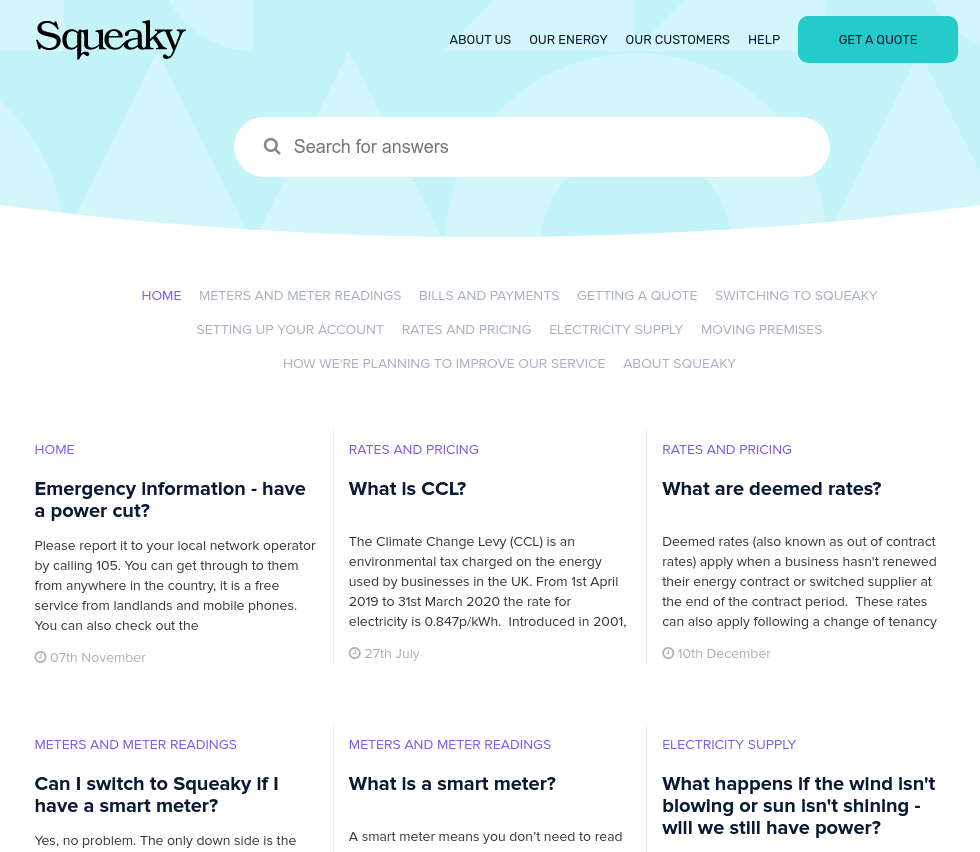
Using Helpjuice's knowledge base as your knowledge management solution will empower your teams with seamless access to vital information, reducing time spent on searching and enabling them to focus on their core tasks. Our intuitive search and navigation features ensure that users can quickly find what they need, boosting overall productivity.
By centralizing your organization's knowledge, you can use Helpjuice to foster improved communication and collaboration among teams. This unified knowledge repository eliminates knowledge silos, allowing team members to share insights, collaborate on projects, and make informed decisions faster.
Creating a knowledge base with Helpjuice doesn't just benefit your internal teams - it also serves as a valuable resource for your customers. By providing them with easy access to relevant information and self-help resources, you empower them to find answers independently, enhancing their experience and driving customer satisfaction.
With our in-depth analytics and reporting, you can identify knowledge gaps, monitor user engagement, and track the overall effectiveness of any knowledge base you create with Helpjuice. This data-driven approach ensures your knowledge management system remains optimized, adapting to your organization's evolving needs.
For more information about how a knowledge base can help your organization, sign up for a free demo.

![Examples of Knowledge Management Systems [2025]](https://static.helpjuice.com/helpjuice_production/uploads/upload/image/4752/direct/1665494843148-Knowledge%20Management%20Systems%20Examples.jpg)
