
If you’re in the process of searching for knowledge base software or a knowledge management tool to help with improving your internal communication abilities, organizational agility, and overall business processes, then you’ve most likely come across Document360. It's a popular SaaS knowledge base platform for creating support articles and FAQs to reduce the customer service workload of your customer support team.
But like all software products, it has its downsides. The main issue for many companies is the cost. Document360 charges a monthly fee per project (or knowledge base). Additionally, the different pricing levels all come with restrictions on the amount of cloud storage as well as what features are available for use.
The cost leads many companies to consider other options. To help you in the search, we’ve put together a list of the best Document360 alternatives and competitors. (Note: If you’d like to learn more about Document360’s misleading marketing tactics, check out our CEO's detailed Medium post: Document360’s Evil SEO Tactics: How They Mislead Customers).
The Top 10 Document360 Alternatives
Since Document360 isn’t the right knowledge base tool for every company, we’ve put together this list of the best Document360 alternatives.
1. Helpjuice

Well, you’d be surprised if we didn’t rank ourselves as the best alternative to Document360, right?
Here’s why.
Discerning customers like Amazon, WHO, and Hertz use Helpjuice every day. So do many small businesses and up-and-coming startups.
We don’t tell you this to brag (okay, maybe just a little) but to show our knowledge base tool’s not-so-secret superpower: flexibility.
We work hard to make our knowledge base software user-friendly, feature-rich, and fully customizable. That means that it can adapt fully to your business needs — no matter what they are now and what they will be in the future. Additionally, all our pricing plans include every feature we offer, with the only difference being the number of users our knowledge base software a top Document360 alternative.
Knowledge base features include:
- Advanced real-time document collaboration, including the ability to copy-paste from Word MS, commenting, and voting.
- Useful analytics with the ability to preview key numbers from the document’s editor view.
- Interactive trouble-shooting content based on multiple questions.
- Integrations such as Slack, Olark, and Zapier for unlimited connections with other tools
2. ProProfs
 ProProfs offers an entire suite of tools dedicated to making life easier for your company, such as learning management systems, quiz makers, and live chat. The suite of tools makes ProProfs popular among marketers, HR professionals, and customer support teams.
ProProfs offers an entire suite of tools dedicated to making life easier for your company, such as learning management systems, quiz makers, and live chat. The suite of tools makes ProProfs popular among marketers, HR professionals, and customer support teams.
Knowledge base features include:
- MS Word-like editor.
- Instant translation into 60+ languages.
- 25+ ready-made templates for easy set-up.
- Integrations such as Zendesk, Olark, and Freshdesk.
3. Zendesk

Zendesk is best known as a software solution that can be used to help organizations improve their customer service efforts. While Zendesk offers internal knowledge bases, too, it’s more focused on building a robust helpdesk ticketing system. (Take a look at our post on Zendesk alternatives to find a more suitable solution if you don't need all the helpdesk features that comes with Zendesk).
Knowledge base features include:
- Clean, user-friendly interface.
- Translation to 40+ different languages.
- Features for pulling knowledge base content into support chats.
- Full integration with the Zendesk suite of tools, such as help desk and live chat.
4. Confluence

Atlassian’s suite of tools includes Confluence, which offers a collaborative cloud-based workspace for remote teams. Compared to other Document360 competitors on this list, it has more project management features, such as timelines. If this is important to you, you may want to consider Confluence, otherwise you can read our post of Confluence alternatives for something more appropriate for your needs.
Knowledge base features include:
- Project collaboration features such as timelines for easy overview.
- Interactive features such as commenting and tagging users.
- Content organization with pages, spaces, and page trees.
- Home and personalized feed as a start page overview
5. Guru

Guru is more focused on helping companies improve their workflows with their internal wiki solution.
Guru calls their content pieces cards and organizes the cards into boards, groups, and collections. Confusing? Most users seem to find the tool relatively intuitive and easy to overview.
Knowledge base features include:
- AI suggests who in your organization is best suited for authoring a new article.
- Special “knowledge alerts” for notifying employees of critical new information in the knowledge base.
- Review features ensure that the right person is asked to review the card within an interval you decide.
- Copying information from the cards directly into support chat for a quick and seamless customer service experience.
6. KnowledgeOwl
 While many options on this list have a heavier focus on the external, customer-facing knowledge base, KnowledgeOwl focuses on the internal. It is a feature-rich yet low code-option.
While many options on this list have a heavier focus on the external, customer-facing knowledge base, KnowledgeOwl focuses on the internal. It is a feature-rich yet low code-option.
Knowledge base features include:
- Six different article publishing statuses, custom view, bulk edit, and WYSIWYG-editor for convenient document management.
- Webhooks and Slack webhooks for automatic notifications when someone adds new knowledge base content.
- Contextual help widget gives users access to the knowledge base from your main website.
- Features such as a customizable table of contents, breadcrumbs, and home buttons that facilitate quick navigation.
7. Caspio

Caspio’s strength lies in its adherence to global compliance standards for storing sensitive data. For example, it meets GDPR requirements, is HIPAA compliant for healthcare industry data, and is IPS 140-2 compliant for government agencies looking to store sensitive but unclassified information. For businesses and organizations looking to keep such things as personal healthcare information or student records, Caspio is a strong contender.
Knowledge base features include:
- Automated data import or export rules according to schedule.
- Drag-and-drop logic builder that triggers workflows based on custom logic or pre-defined rules.
- Advanced security features including IP-based access, user access logs, and security policies such as password rules.
- Impressive set of integrations with payment processors, cloud storage providers, and many others through Zapier. Caspio also comes with REST API for further integrations.
8. Bloomfire

It’s not uncommon for knowledge bases to offer both internal and external knowledge bases. Austin-based Bloomfire includes a third focus area as well: knowledge bases for sharing essential information with stakeholders. For companies looking to share research or thought-leader content, Bloomfire could be a good choice. However, some users feel that Bloomfire offers limited scalability, partly due to its lack of integrations.
(Note: You can check out the following post to learn more about Bloomfire as well as alternatives and competitors).
Knowledge base features include:
- Security features like data encryption, secure hosting, and multiple backup locations.
- Features for creating newsletters and custom lists within Bloomfire to increase engagement.
- AI-driven search with recommended content helps employees and customers navigate.
- Integrations include Slack, Zendesk, and Google Drive.
9. SharePoint

Microsoft presents SharePoint as a “mobile, intelligent intranet.” We’ve already reviewed the pros and cons of SharePoint in-depth, but let’s just say there’s a reason why it’s used by enterprise businesses. One, it’s a high-quality product, and two, it's a highly customizable solution that integrates easily with other Microsoft Suite applications.
Microsoft SharePoint is suitable for enterprise-level and enterprise-style companies who don’t mind the necessary set-up effort. (Note: You can check out our list of SharePoint alternatives if you find that SharePoint is too expensive or resource intensive).
Knowledge base features include:
- Storage solutions can be either fully cloud-based or hybrid models.
- Intranet and communication site templates that are available on all devices.
- List and libraries facilitate navigation.
- Variety of security tools such as authentication and the ability to sign out inactive users.
10. Notion

Notion stands out as a highly versatile tool that blends notes, tasks, wikis, and databases into one. It's particularly favored for its ease of use and flexibility, making it a strong contender for those seeking an alternative to Document360. Notion is more than just a knowledge base; it's a workspace that can adapt to various needs, from project management to personal organization.
(Note: If Notion seems like a good platform but doesn't quite have all the features you need, then you'll want to read our post on the best Notion alternatives).
Knowledge base features include:
- Ability to combine notes, tasks, wikis, and databases, offering a comprehensive platform for documentation and collaboration.
- A wide range of templates for different use cases, including project management, note-taking, and knowledge bases.
- Allows teams to work together seamlessly, with features like comments, mentions, and shared pages.
- Integrates with tools like Slack, Google Drive, and Trello, enhancing its utility as a central hub for all work-related information.
Which Document360 Alternative is Right for Your Business?
Hopefully, our review made it a bit easier to review your options when choosing a Document360 alternative.
Now, let’s take a look at how to choose the right knowledge base for your needs.
Decide What Type of Knowledge Base You Want
Firstly, you’ll want to review the focus of the knowledge base tool you’re considering. While many Document360 competitors on this list have decent products, they generally focus on only one type of knowledge base: customer service or internal use.
For example, will you only use it for document storage and training manuals at the moment but hope to build up a FAQ and support portal for customers sometime in the future? Even if you only need one type of knowledge base now, we’d recommend that you consider a tool that can handle both types of knowledge bases with the same ease.
Consider the Knowledge Base Features You Need
Secondly, some of the essential knowledge base features to look out for include:
- Search capabilities. Is the search functionality powerful enough to give intelligent suggestions?
- Collaboration tools. Does it include real-time editing features, commenting functions, and version control?
- Easy-to-use, intuitive interface. Can even a less tech-savvy colleague manage the tool?
- Security. Does the knowledge base tool come with adequate security features, considering the type of content you intend to store?
- Analytics and reports. Can you track how users access and use the content?
- Access management. Can you easily control who can see or edit various files?
Determine if the Knowledge Base Can Grow With Your Company
Thirdly, you’ll want to consider how you’ll use it today and what you expect to need in the future. Can the tool you’re looking for adapt to your changing needs?
Choose Your Knowledge Base Tool
We’ll give you a hint: Helpjuice fits the bill. It’s a knowledge base tool that is easy-to-use yet advanced, no matter if the user is an employee or a customer.
The Helpjuice knowledge base comes with unlimited customization possibilities — we’ll even do the customizations for you, just to make sure you get exactly what you need. Schedule a free demo with Helpjuice to see why many companies end up choosing us when looking for a Document360 alternative.
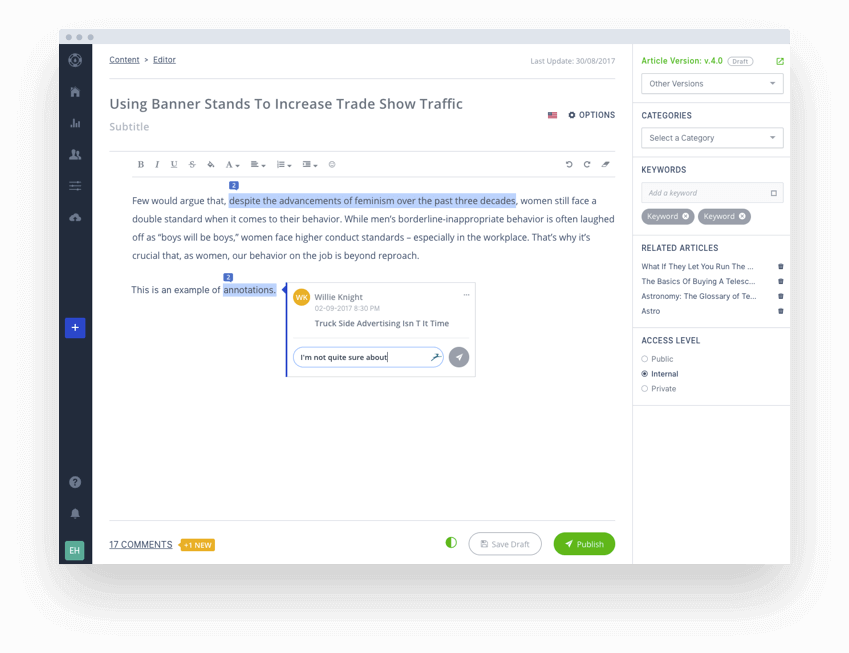
![Helpjuice vs Alternatives for Your Knowledge Base Needs [2024]](https://static.helpjuice.com/helpjuice_production/uploads/upload/image/4752/direct/1718991587926-1718991587926.png)



.jpg)