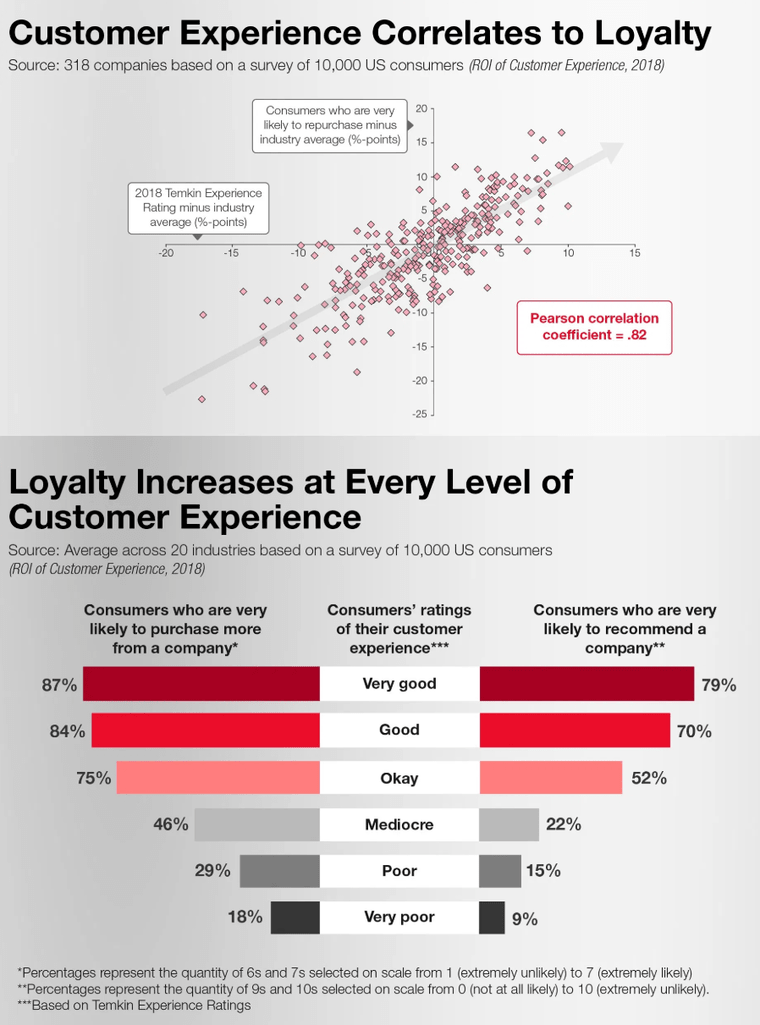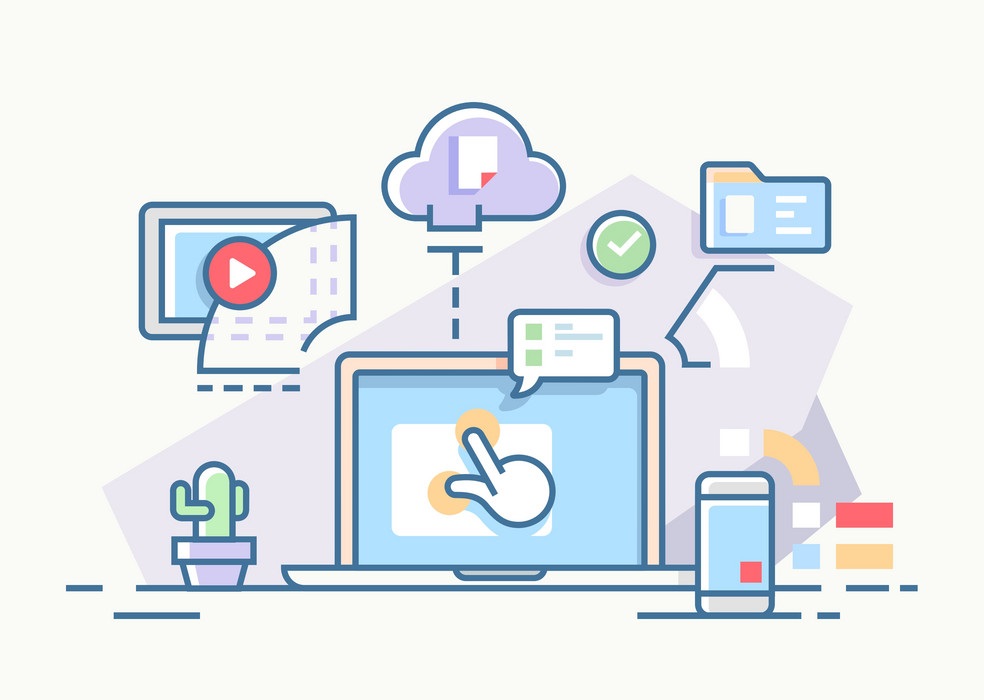If you’ve been following our blog for any amount of time, you know the Helpjuice team is all-in on knowledge management.
Through our knowledge base software, we’ve helped hundreds of organizations all over the world optimize their internal and customer-facing approaches to KM:
To be sure, though, Helpjuice isn’t the only knowledge base software available today.
We know this.
And we know that some of the other available options may seem like the better choice for your company.
But, we’d be remiss if we didn’t truly believe that our software is the best knowledge base tool for everyone reading this. And, again: Our satisfied customers have made it known they feel the same — both directly to our team and via software review sites like G2 and Capterra.
For this article, we’ve combed through reviews of both Helpjuice and the alternatives to deliver to you the key reasons our software is the objectively better knowledge base solution for your team when it comes to providing better customer support as well as improving your internal knowledge management needs.
10 Alternatives to Helpjuice’s Knowledge Base Software
Before we get too far ahead of ourselves, we should note that there’s a ton of value to glean from the following software and tools.
But few (if any) focus entirely on knowledge management as Helpjuice’s software does. In many cases, knowledge management software is only one part of a larger suite of tools — making for a less dedicated experience for the user.
That said, while you may find other valuable use cases for the following tools, sticking with Helpjuice for knowledge management purposes is likely your best bet.
Here’s why.
1. Zendesk
As we’ve covered on our blog before, Zendesk is an all-in-one suite of tools that helps teams optimize various processes — from customer relationship management and customer service, to internal collaboration and knowledge management.
As we just said, this isn’t necessarily a bad thing: If you’re looking for an all-inclusive help desk ticketing solution to these and other essential business processes, Zendesk is a top-tier choice.

And, to be fair, Zendesk’s knowledge base software does offer a number of progressive features, such as:
- AI-powered suggestions for further reading
- Dynamic content delivery for different locales and languages
- Customizable knowledge base structure and appearance
There are, however, a few drawbacks to using Zendesk for your knowledge base needs.
For one, knowledge base functionality is only available via Zendesk’s higher two pricing tiers. So, those looking solely for a knowledge base tool will end up spending way more than necessary on a bunch of tools and features they may never actually use.
“Initially we looked into Zendesk's knowledge base solution. We were not impressed with the features or the pricing associated with their product.” - User review from Tanner D., IT Support (Case Study)
Even when cost isn’t an issue, many teams say Zendesk’s feature-rich software is just too complex for their needs. In fact, one of our customers — a former Zendesk client — goes as far as to call it “overkill”.
Ironically, many of Zendesk’s clients also report issues with data and knowledge centralization. This can cause disruptions in access and delivery of crucial information — essentially negating the entire purpose of the knowledge base in the first place.
Zendesk as a Knowledge Base
Despite the knowledge base being a key part of Zendesk’s suite, it’s still seemingly siloed from the other software in the collection — and is not the best option for teams in need of a dedicated knowledge base tool.
2. Microsoft SharePoint
Microsoft’s SharePoint is not a knowledge base software, per se — but is instead more of a tool to facilitate your overarching knowledge management processes.

Yes, you can use SharePoint to create a basic knowledge base for internal use. Some key capabilities of SharePoint include:
- Multiple intranet sites for different teams and purposes
- Cross-platform content delivery and collaboration
- Automated content/project notifications, alerts, and updates
But there are a number of caveats:
Firstly, a major con of using SharePoint as a knowledge base is that it requires a high level of technical knowledge — and can be a pretty time- and resource-heavy process, to boot. In spite of all this, the end product (as mentioned above) is a bare bones knowledge base that doesn’t provide nearly as many features as the other tools on this list.
Like Zendesk, SharePoint is only available as part of a larger suite of tools, most of which are only tangentially related to knowledge management. So, even if you are mainly in the market for a data repository that can moonlight as a knowledge base tool, you’ll still need to commit to a number of other subscriptions to get it.
Check out how Azapak as well as Enforme Interactive improved their knowledge management efforts by switching from SharePoint to Helpjuice.
SharePoint as a Knowledge Base
Strictly as a knowledge base tool, Microsoft SharePoint is not recommended for teams without enterprise-level development and design capabilities.
3. Help Scout
Help Scout is a comprehensive helpdesk suite that offers teams “a better way to talk to their customers.”

Help Scout’s suite enables teams to deliver laser-focused customer service via email, live chat, and self-service channels — including, of course, an external knowledge base.
A shared inbox allows support staff to stay on the same page at all times as they collaborate to deliver top-notch service to their users. And, Help Scout’s Beacon tool automatically points both users and support staff to relevant knowledge content directly in-chat to further streamline service instances.
Unfortunately, as a standalone knowledge base tool, Help Scout is too simple a solution for growing companies with evolving KM practices. Though it is admittedly billed as a “simple help desk knowledge base software”, the software’s simplicity when it comes to its knowledge base offering makes it less than optimal when it comes to using a KB as a cornerstone for a company's knowledge management needs.
That said, Help Scout’s knowledge base tool has evolved quite a bit over the years, allowing for better customization, collaboration, and integrated access to organizational knowledge. Still, many Help Scout users hint that the tool tries to do too much in too many areas — and ends up spreading itself too thin in the process.
Help Scout as a Knowledge Base
Help Scout’s knowledge base software may end up being an all-too-simple solution to a problem that only gets more complex as your company grows.
4. Livepro
Livepro is a knowledge management tool developed specifically to help teams deliver optimal hands-on service and support to their customers.

Unfortunately, this focus on hands-on customer service makes Livepro a rather unbalanced solution to your comprehensive KM needs.
Essentially, Livepro is meant primarily for internal use by your support staff and other customer-facing teams to assist the customer or otherwise enhance their experience with your company.
To this end, Livepro provides a number of excellent, progressive features such as:
- Dynamic smart search
- AI-powered workflows and tasks
- In-depth reporting, analytics, and knowledge gap assessments
Oddly, these advanced features aren’t so openly available when it comes to Livepro’s customer-facing knowledge base tool. In fact, the tool’s self-service features seem to only be available at higher pricing tiers — which may include additional features that your team doesn’t necessarily need.
Livepro offers a more basic self-service solution via API connection. This allows teams to deliver specific knowledge content to their customers via FAQ-like page seamlessly and dynamically — and without too much effort.
Livepro as a Knowledge Base
While Livepro nails the internal side of knowledge base software, its lack of balance makes for a not-so-comprehensive solution to your knowledge management issues.
5. USU Knowledge Management
USU’s knowledge management software aims to help teams improve their customer-facing services by optimizing their internal flow of information.

And, candidly speaking, it’s one of the most well-rounded, and pound-for-pound valuable KM tools on our list.
For practical knowledge sharing, distribution, and access, USU provides a number of features:
- AI-powered search
- Dynamic content delivery and hands-on support via workflow branching
- Multichannel and multimedia messaging and content delivery (e.g., via email, chatbot, helpdesk, and more)
What’s more, USU lets teams develop on-demand educational content for onboarding and training purposes — for both your support teams and your users.
Ironically, many of USU’s users report that their experiences when onboarding with USU were a bit lackluster. Unfortunately, some say the same about USU’s ability to provide helpful service and support over time.
USU’s users also cite the tool’s rather poor reporting and analytics features. However, the team has been quite responsive to this recent feedback — and has assured their audience that this is a top priority moving forward.
USU as a Knowledge Base
If you feel comfortable picking up and running with an advanced knowledge management software, USU may have just what you’re looking for.
6. Intercom
Intercom’s knowledge base tool is heavy on self-service, making for “faster answers for customers, fewer questions for your team”.

Intercom offers a number of helpful, engaging self-service features, like:
- Multichannel, contextual chatbot messaging
- Interactive multimedia content
- Dynamic multilingual support
Teams can prompt their customers to provide feedback while using their knowledge base — and can also analyze their visitors’ on-site journeys for additional insight. Intercom also compiles data on unsuccessful user search queries, allowing you to identify gaps in your team knowledge and knowledge content. With Intercom’s knowledge base tool, you can create a single source of truth that integrates with the provider’s many other tools and additional third-party software.
But, as a dedicated KB tool, it again falls prey to “one-of-many” syndrome. Furthermore, many users report that Intercom’s suite of tools is overly complex as a whole.
This leaves you with a knowledge base tool that’s overly complex — and a provider that may not be able to deliver the dedicated support you need to get your KM initiatives up and running.
Intercom as a Knowledge Base
Intercom’s knowledge base software is decent enough as part of a suite — but it simply can’t compete with other standalone solutions on the market.
7. LiveAgent
Like other tools we’ve discussed, LiveAgent’s knowledge base software is a part of an all-encompassing software suite.
But, LiveAgent’s KB software plays a much more central and integral role within their suite of tools. Incidentally, LiveAgent’s suite is dedicated to optimizing all areas of customer service for their clients — with knowledge management being an essential part of the equation.
With LiveAgent, teams can create internal and external knowledge bases for hands-on and self-serve support. You can also create forums within your knowledge base, which your team and customers can use to discuss best practices, troubleshoot issues, and share feedback.
LiveAgent is incredibly user-friendly, whether creating and accessing knowledge content or administering backend processes. This makes it easy for customers and service reps to find the information they need — and for team leads to improve their approach to customer service on the whole.
Note, though, that LiveAgent’s main focus is not on knowledge management, but on customer service. To this end, their KB tool is exemplary, and can empower your customer service efforts when used alongside the other tools in LiveAgent’s suite.
But, if you’re looking to take your KM initiatives beyond your customer service efforts, you may end up needing a more comprehensive solution than what LiveAgent has to offer. And, again, their KB tool comes as part of a customer service suite — which your team may or may not need at the moment.
LiveAgent as a Knowledge Base
A great KB solution for customer service purposes — and only customer service purposes.
8. Google Drive
Sure, it’s a sleeper pick.
But if you’re looking for a cost-effective and absolutely bare bones way to manage your organizational knowledge internally, Google Drive is at least worth considering.

On its own, Google Drive provides the most basic functionality of modern knowledge base software, such as:
- In-document collaboration
- Intuitive file storage and sharing
- Laser-focused search and navigation features
There are also a number of plugins, like Spaceli, that allow you to simulate modern KB software within your Google Drive:
But, the fact is that Google Drive just isn’t designed to be a knowledge base or knowledge management tool. Generally speaking, using it as such would require an excessive amount of coordination outside of the software — along with incredibly strict guidelines for using the tool for KM purposes.
(In contrast, the more dedicated tools on this list help you build your KM foundation during onboarding and as a matter of course.)
To be honest, if you’re looking for a simple and low-cost way to kickstart your knowledge management efforts, you’re better off using a wiki tool.
Google Drive as a Knowledge Base
Even with addons, Google Drive is about as rudimentary a solution as you’ll find for your knowledge management needs.
9. KMS Lighthouse
KMS Lighthouse helps teams centralize organizational knowledge for a number of operational purpose:
- Customer service and support
- Self-service (internal and external)
- Employee onboarding and training
- Field reference

In all cases, the goal is to deliver need-to-know information, to whoever may need it, in real-time. While customers and service reps can dig into knowledge content and training materials, field agents can access up-to-date data, messages, and other notifications to ensure processes continue to run smoothly.
However, some of KMS Lighthouse’s users cite a lack of functionality when it comes to collaborative content creation, access management, and other administrative tasks. There also seems to be a rather steep learning curve for new users — especially those directly responsible for managing knowledge and administering tasks.
KMS Lighthouse as a Knowledge Base
KMS Lighthouse works well for real-time knowledge access and delivery, but its backend issues can cause trouble for your overall knowledge management efforts.
10. Intellum Platform
Intellum Platform is a learning management system (LMS) that helps companies educate their customers, employees, and other stakeholders on what they sell, what they do, and who they are.

With Intellum, teams can create myriad educational experiences, such as:
- User onboarding sessions
- Interactive product trainings
- Webinars and one-on-one user engagements
Webinars and other digital events can be broadcast live, and also made available on-demand after recording.
As a learning-focused platform, Intellum is big on engagement and interactivity. To this end, knowledge creators can inject personalized messaging, motivational prompts, and other human elements into their knowledge content and digital experiences.
Now, there’s definitely some surface-level overlap between learning management software and knowledge management software. Specifically, both focus on effectively and efficiently providing essential information and knowledge to the reader.
But, Intellum and other LMS tools are mainly focused on intentional learning events and experiences — while KM tools can be used for this purpose and for real-time reference and guidance.
Intellum Platform as a Knowledge Base
While Intellum’s learning management system can enhance your knowledge management efforts in various ways, it’s not the best tool to use as your centralized KM tool.
Wrap Up
As you can see, while there are many alternatives to Helpjuice’s knowledge base software, each comes with its own set of limitations. Whether it’s overly complex integrations, steep learning curves, or just a lack of dedicated knowledge management features, these alternatives often fall short in providing a comprehensive solution tailored to your KM needs.
At Helpjuice, we pride ourselves on our knowledge base software that is designed to be user-friendly, highly customizable, and continually evolving to meet the demands of our customers. Our customers’ reviews and case studies consistently highlight the ease of use, powerful features, and exceptional support that set us apart from the competition.
So, why settle for a tool that tries to do it all but may not excel at what you need the most? Choose Helpjuice for a dedicated, efficient, and streamlined knowledge management experience that empowers your team and enhances your productivity.
Ready to see the difference for yourself? Start your free trial and discover why Helpjuice is the best choice for your knowledge base needs.