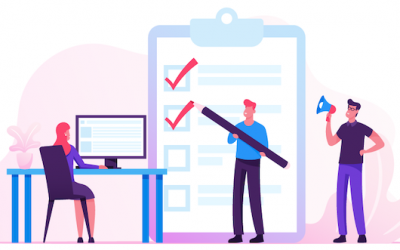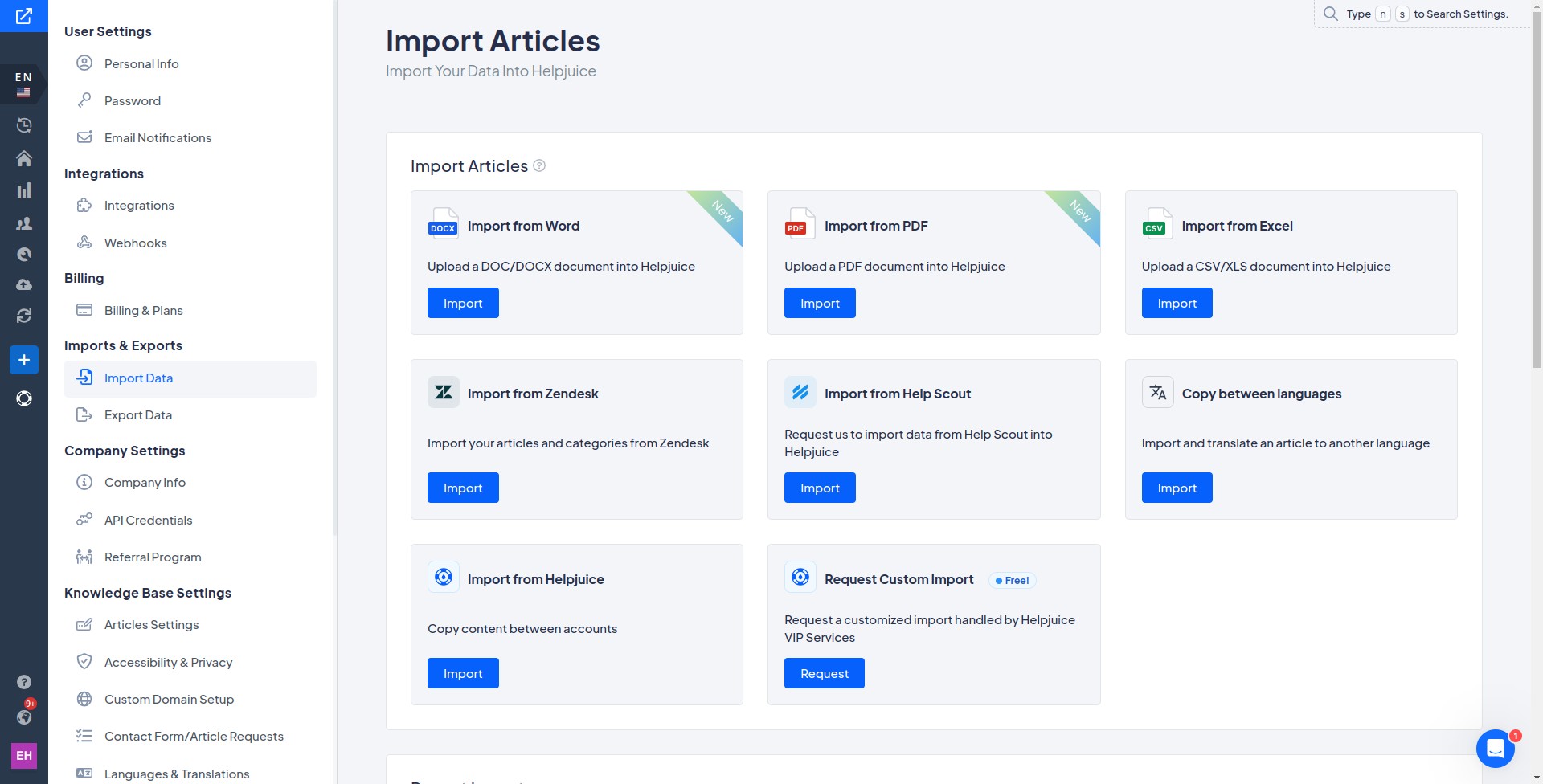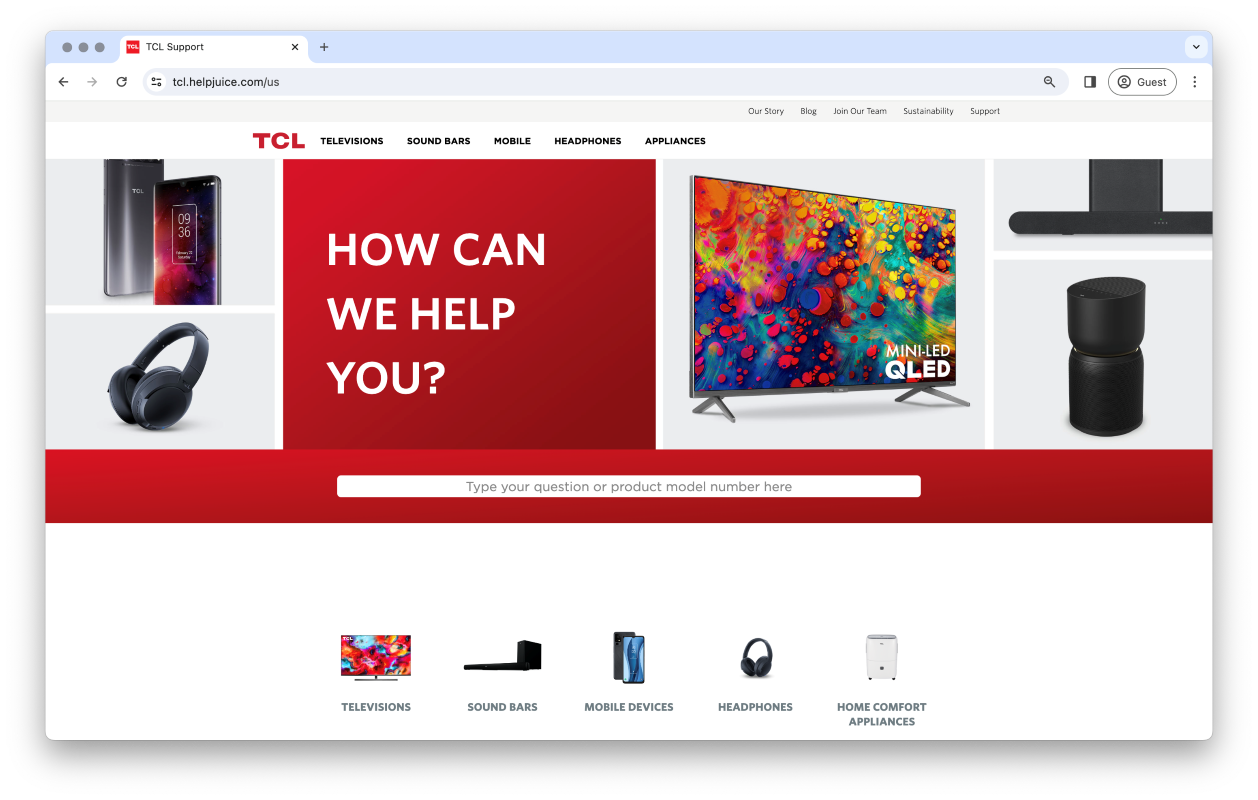Ever had a critical project delayed because team members were following outdated procedures or couldn't find the right steps? This isn't just a rare hiccup; it seems to happen to a lot of businesses.
If only there were a way to prevent it...
Good news: there is. Enter standard operating procedure (SOP) software.
With the right SOP software, updating, finding, and sharing standard operating procedures becomes a breeze. It keeps everyone on the same page, ensuring your SOPs are always current, easy to follow, and accessible. No more working with outdated SOPs or different versions
In this post, we'll take a look at the best SOP software for 2024. As part of the discussion, we'll provide an overview of why you should use SOP software, what to look for when selecting the right software for your business, and introduce you to the top contenders, highlighting their standout features.
Ready to get started?
The Purpose of SOP Software
SOP software helps your business run smoothly by keeping your procedures organized, consistent, and up-to-date. Here's how it works:
- Centralized Knowledge Hub: It keeps all your SOPs in one place, making them easy to find and manage.
- Consistency Across Tasks: The software ensures everyone follows the same steps, reducing errors and maintaining uniformity.
- Always Up-to-Date: With real-time updates, your team always has the latest procedures, avoiding confusion from outdated versions.
- Boosting Efficiency: Automating routine tasks saves time and increases productivity.
- Ensuring Compliance: It tracks changes and actions, helping you stay compliant and ready for audits.
- Encouraging Collaboration: Built-in tools allow your team to work together on creating, reviewing, and improving SOPs, promoting knowledge sharing and continuous improvement.
Understanding these benefits is the first step. Next, we'll look at what features make SOP software effective and how to choose the right one for your business.
How to Choose the Best SOP Software for Your Business
Look, we get it - choosing the right SOP software for your business can be overwhelming. No one wants to waste time and money on the wrong choice. So, to make your decision easier, here are some key features to look for:
- Centralized Document Management. Imagine having all your SOPs in one digital library, accessible with a few clicks. No more hunting through files or folders; everything is right there when you need it.
- Version Control. Every change and update to your SOPs is tracked and recorded. You can see previous versions and understand the evolution of your procedures. It's like a time machine for your SOPs, ensuring accountability and clarity.
- Real-Time Collaboration and Editing. SOPs are created through teamwork. With real-time collaboration, your team can work on the same document simultaneously, sharing insights and making changes together.
- Search Functionality. Finding the exact SOP you need can be frustrating. With advanced search functionality, your SOP software acts like Google for your procedures. Instantly locate the right SOP by typing a few keywords.
- Analytics. SOPs should evolve with your business. Analytics provide insights into how your SOPs are used and where there's room for improvement, helping you optimize your processes.
- Template Creation. Imagine the tedious task of creating SOPs from scratch, every single time. By using a standard operating procedure template, you get a head start. It's a canvas, pre-filled with the right structure and crucial elements, ready for you to customize. It's not just about saving time; it's about ensuring consistency across all your SOPs.
- Integration Capabilities. Your SOP software should work well with your other business tools. Integration capabilities ensure it communicates seamlessly with your project management system, HR software, CRM platform, and more.
- Accessibility and Mobile Readiness. We live in a mobile world. Your SOP software should allow access from any device, ensuring your team can find procedures whenever and wherever they need them.
Choosing SOP software with these features simplifies your processes, improves efficiency, and ensures consistency. The right SOP software not only makes your life easier but also enhances your business operations.
Detailed Reviews of the 12 Best SOP Software in 2024
Having covered the purpose of SOP software and some of the things you should look for in a good software option, let’s now go over our top picks for the best SOP software in 2024. We will go over the key features of each and also include real-life user reviews. Let’s dive in!
1. Wizardshot
Wizardshot is a completely free SOP tool, making it ideal for businesses of all sizes. With Wizardshot, you can streamline the way your team creates, manages, and utilizes standard operating procedures.
With its intuitive interface, Wizardshot allows users to effortlessly capture step-by-step procedures in real-time. Whether you’re looking to document a complex IT process or a simple daily task, Wizardshot makes it possible with just a few clicks. The tool automatically generates clear, concise, and visually appealing guides that can be easily shared across your organization, ensuring that everyone has access to the latest procedures.
Key Features:
- Quickly record processes as you perform them, reducing the time and effort required to create SOPs.
- Enhance your guides with images and videos making them more comprehensive and easier to follow.
- Wizardshot integrates seamlessly with a variety of knowledge base platforms, including Helpjuice. This ensures that your SOPs can be easily found and shared.
User review of Wizardshot:
So far it has been incredibly helpful! The flexibility is amazing: you can the screenshots to add more emphasis or highlight any important information, export to Microsoft Word, and other great feature, FOR FREE!! Definitely been a lifesaver to build SOPs for my team. - Jo Malbert Narvaez (Chrome Web Store)
2. Helpjuice

Navigating the world of SOPs can feel like a daunting journey. But what if you had a reliable companion to guide you through it? That's what Helpjuice offers—an innovative knowledge base platform to help in creating, managing, and sharing your standard operating procedures.
Helpjuice gives you a centralized hub for all your SOPs, ensuring quick and easy access for your entire team. Our intuitive version control keeps track of every change, creating a clear audit trail. Real-time collaboration lets your team work together seamlessly, just like a Google Doc for your SOPs. Our powerful search functionality lets you find the right SOP in seconds, eliminating wasted time and frustration.
And that's not all—our analytics feature helps you understand your SOPs' performance by letting you see how users consume
Key features:
- Powerful Centralization: Keep all SOPs in one easy-to-navigate location
- In-depth Version Control: Track all changes for accountability and transparency
- Real-Time Collaboration: Work together like never before
- Efficient Search Functionality: Find the right SOP in seconds, not hours
- Insightful Analytics: Understand your SOPs' performance and improve them
User review of Helpjuice:
"Helpjuice enabled us to create standard operating procedures four times faster, boosting our efficiency and productivity."- Jordan W., Data Operations Architect (Case Study)
3. SweetProcess

SweetProcess provides a comprehensive solution for businesses seeking to establish effective and easily accessible SOPs. The platform enables the detailed and visually engaging creation of SOPs through workflows and checklists, encouraging collaboration and ensuring critical procedures are clear and well-documented. Automating features such as follow-up emails and task due dates ensures an efficient and smooth running of operations.
Key features:
- Centralizes repetitive tasks, reducing communication overload.
- Enhances collaboration and adoption through shared access to procedures.
- Provides detailed procedure histories and up-to-date activity tracking.
- Utilizes visually compelling diagrams to make procedures more engaging.
User review of SweetProcess:
“Sweet Process is a fantastic tool that allows for easy documentation of procedures, processes, and policies. The copy-paste function for visuals or pictures is fantastic and easy. The option to embed videos into procedures or processes is amazing and helps onboard new hires more quicker.” - Mary P. (G2)
4. Trainual

Aimed at supporting effective onboarding and compliance training, Trainual brings all your business's roles, policies, and procedures together in a centralized dashboard. It not only ensures consistency across processes but also encourages employee accountability and engagement by making company knowledge readily accessible and trackable.
Looking for more tools similar to Trainual? Check out this list of Trainual alternatives.
Key features:
- Provides a comprehensive, searchable platform for all company knowledge.
- Includes testing capabilities to ensure SOP understanding.
- Enables more engaging training through multimedia content embedding.
- Promotes accountability and efficiency with clear task delegation.
User review of Trainual:
“What I like most about Trainual is its simplifying complex processes into manageable, easy-to-follow steps. It's like having a personal guide through the maze of information, making learning and training more efficient and enjoyable.” - Kerwin B. (G2)
5. Process Street

Process Street stands as a robust no-code solution for organizations to create, manage, and share core processes. Its user-friendly design encourages team collaboration while its powerful integrations improve workflow efficiency. Process Street offers essential features such as authorization management and intuitive dashboard tracking to ensure a seamless operational flow.
Key features:
- Broad integration capacity enhances workflow automation.
- Hundreds of templates to help you quickly get started.
- User-friendly design with intuitive keyboard shortcuts and drag-and-drop functionality.
- Dashboard activity tracking for easy progress monitoring.
- Features advanced approval management for better process control.
User review of Process Street:
“Process Street makes it easy for us to ensure staff are following SOPs as they complete tasks, and doing things the right way every time.” - Daniel S. (Capterra)
6. Scribe

Scribe offers a fast and straightforward approach to SOP creation, with its ability to convert actions into written instructions and screenshots. It provides a unique solution for creating, sharing, and updating SOPs in real-time, thus ensuring accurate and up-to-date procedural documentation. Scribe SOPs can be integrated into any knowledge base, wiki, or CMS, making them readily accessible.
Key features:
- Simplified SOP creation through automatic action conversion.
- Ability to modify and redact screenshots for precise documentation.
- Provides comprehensive tracking of SOP views and usage.
- Features iframe embeddability for greater SOP integration and access.
User review of Scribe:
“This app has made it much easier to create visual step by step guides to help each other within the team. It's super simple to use and easy to share.” - Caroline L. (Chrome Web Store)
7. Whale

Whale offers a dual-purpose solution as an SOP and knowledge management software. The platform accommodates businesses seeking to streamline their operations and improve accessibility to critical information. In addition to SOP templates and an integrated review system, Whale's browser extension provides a unique feature that embeds SOP suggestions directly into your team's workflow.
Key features:
- Utilizes pre-built SOP templates for quick and efficient process creation.
- Encourages content relevancy through an in-built ownership and review system.
- Enhances SOP visibility and accessibility with a robust browser extension.
- Offers personalized support services for smoother platform transition.
User review of Whale:
“Whale allows for a neat and organized place to document all processes and procedures. It allows us to quickly and easiely update processes and training documents to ensure that everyone is using the most up to date process. Very user friendly.” - Joseph T. (G2)
8. Dozuki

Dozuki is a comprehensive platform designed for industrial companies. The platform offers advanced features that include detailed documentation of processes, robust analytics, and automatic updates of process changes across all devices. Its user-friendly design, particularly on mobile, enables teams to capture detailed process information on the go, promoting accuracy and up-to-date SOPs.
Key features:
- Mobile-friendly interface promotes on-the-go process documentation.
- Real-time analytics support process improvement and training needs.
- Automatic cross-platform updates ensure up-to-date process information.
- Customizable dashboards provide insights into team activities and performance.
User review of Dozuki:
“Super easy to create Standard Operating Procedures and processes, complete with images or video. Processes are easy to update. Revision control is built in.” - Verified User (G2)
9. Way We Do
Way We Do, a cloud-based SOP software, works to transform policies and procedures into dynamic workflows. It features activated checklists and SOP templates, creating an easy avenue for operations policy creation. The software also ensures efficient task execution by providing automated reminders and enabling role-specific task assignments.
Key features:
- Activated checklists promote consistency in repeatable processes.
- Automated reminders for critical procedures enhance process adherence.
- Role-specific task assignments and scheduling improve operational efficiency.
- Personalized user experience ensures a simplified workflow.
10. ProcessKit

Primarily focused on customer and client onboarding, ProcessKit offers an efficient solution for agencies. The platform prioritizes process automation, enabling faster and more productive client integration. While its main focus is onboarding, its versatile tools can cater to a variety of operational procedures. ProcessKit also offers templates and expert guidance for improving and designing efficient processes.
Key features:
- Process automation features speed up client onboarding.
- Ready-made templates and expert guidance aid in process improvement.
- Versatility in handling a variety of operational procedures.
- Fosters client satisfaction by delivering results quicker.
11. Tallyfy

Tallyfy serves as a robust solution for businesses seeking to digitize and optimize their processes. With an emphasis on simplifying complex workflows, Tallyfy helps organizations to streamline their operations. From process mapping to collaboration, this software aims to drive efficiency and transparency, helping teams to stay on track and perform at their best.
Key features:
- User-friendly design simplifies the execution of complex processes.
- Encourages collaboration and efficiency through integrated communication features.
- Provides real-time insights to promote continuous process improvement.
- Empowers employees with easy-to-follow, repeatable process blueprints.
12. Waybook

Waybook caters to organizations that are looking for a dedicated platform to manage their SOPs and training materials. Offering an intuitive interface for creating, storing, and sharing standard operating procedures, Waybook is a versatile tool that goes beyond mere documentation. Its impressive features make it easy to maintain, enforce, and optimize the use of SOPs throughout the business.
Key features:
- Seamless SOP creation and editing promotes consistency and accuracy.
- Powerful search functionality enables quick access to relevant information.
- Offers customizable templates for ease of process creation.
- Streamlines onboarding and training by providing easy access to learning materials.
Wrap Up
As we wrap up, it's essential to emphasize the impact that standardizing processes can have on the growth and productivity of your business. While the various solutions discussed each have their unique strengths, the right choice of SOP software should align with your specific business needs, scale, and objectives.
One solution that has consistently demonstrated its effectiveness is Helpjuice. Renowned as a leading knowledge base software, Helpjuice stands out for its comprehensive feature set and user-friendly interface. It's not just about managing your SOPs—it's about enhancing them through real-time collaboration, powerful search functionality, and insightful analytics.
How Helpjuice's Knowledge Base Software Helped Leeps and EVIDE With Their SOPs
Take, for example, the case of Leeps, a CTO-led MSP network infrastructure. Faced with the need to efficiently share SOPs and customer information, they chose Helpjuice after evaluating multiple competitors. The result was a streamlined process that reduced support engineer time by 40% and significantly improved customer satisfaction. Richard Rensen, CTO of Leeps, noted the ease of use and the expert support provided by Helpjuice as critical factors in their improved customer experience and operational efficiency.
Similarly, EVIDE Limited, an engineering startup in the UK, faced challenges with their growing team needing easy access to the company's standardized procedures. Their switch to Helpjuice resulted in a 16% reduction in non-conformances among new hires, underlining the platform's effectiveness in fostering process adherence and speeding up the onboarding process. Ash Appella, Head of Verification at EVIDE, praised Helpjuice's search functionality and flexible pricing, which were ideal for their expanding team.
The experiences of Leeps and EVIDE Limited illustrate how Helpjuice is more than just an SOP management tool; it's a solution that can transform how information is accessed and utilized within an organization. By selecting Helpjuice, businesses are not just organizing their operations—they are enhancing productivity, driving growth, and empowering their teams with essential information.
So, as you consider the right SOP software for your business, remember that it's not just about choosing a tool. It's about selecting a partner that will help your business achieve its full potential. With Helpjuice, you get more than a software solution; you get a pathway to operational excellence and heightened customer satisfaction. Try out our software for free with a 14-day trial (no CC required).