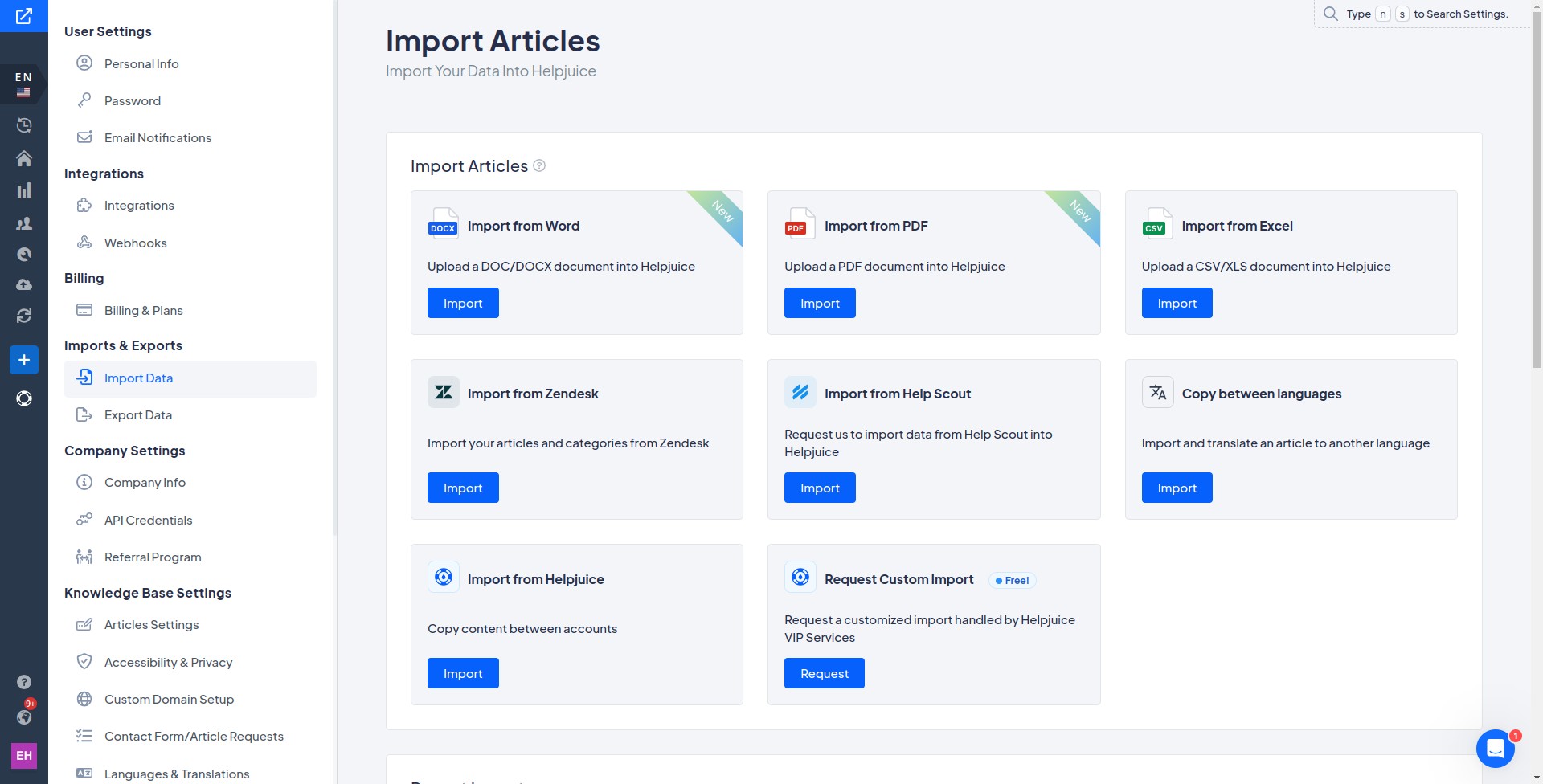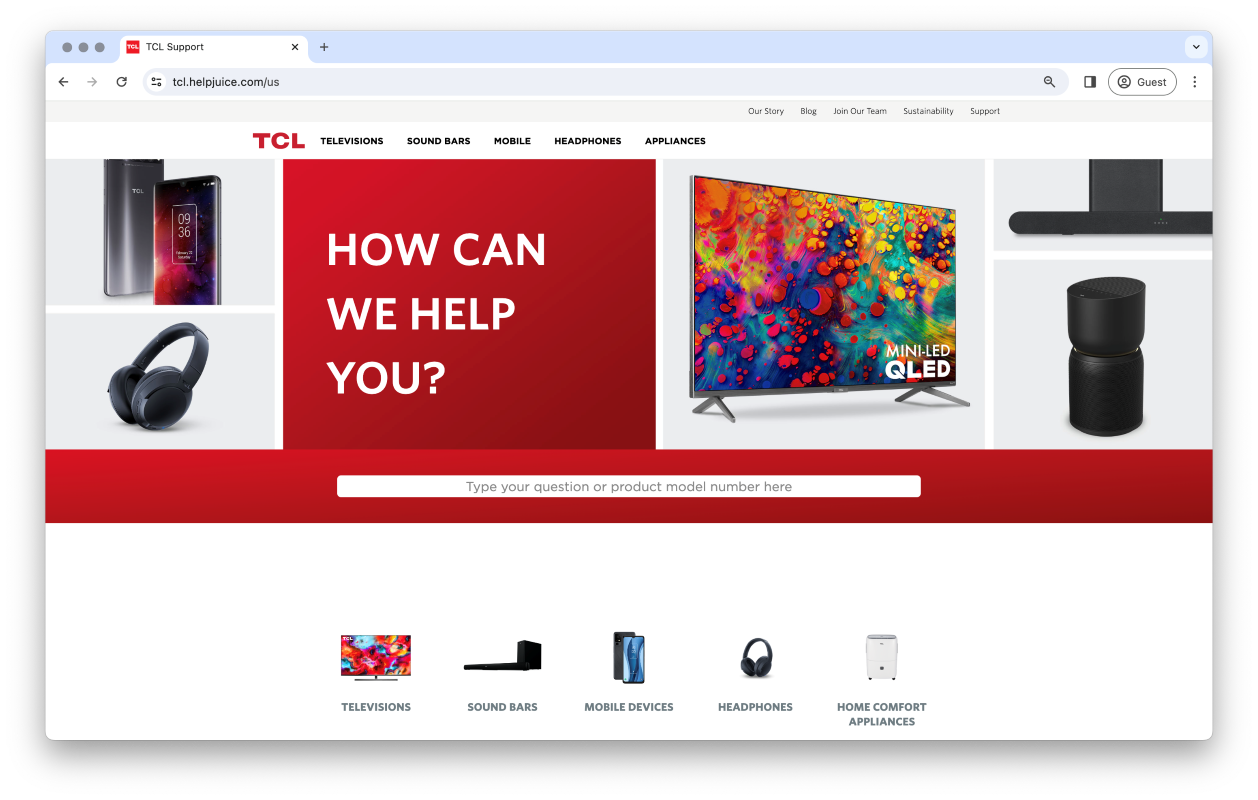The tools we use to capture, organize, and share information are pivotal to our productivity and success. Digital note-taking has become an essential part of our everyday lives, whether for students jotting down lecture notes, professionals managing project details, or individuals keeping track of their daily tasks. One tool that has long stood at the forefront of this digital revolution is Microsoft OneNote. However, as diverse as user needs are, so too are the tools designed to meet them.
In this article, we delve into the world beyond OneNote, exploring top alternatives that cater to a variety of needs and preferences. While OneNote has set a high standard in digital note-taking with its robust features and seamless integration with the Microsoft Office ecosystem, there are several reasons users might seek alternatives. From different interface preferences and cross-platform availability to unique collaboration requirements and data security concerns, the right tool can significantly enhance one's note-taking experience.
Join us as we navigate through the best OneNote alternatives available today, evaluating them based on user interface, ease of use, collaboration capabilities, customization, and much more. Whether you're a long-time OneNote user considering a switch or someone just starting to explore digital note-taking options, this guide aims to provide valuable insights to help you make an informed choice.
Let's get started!
OneNote Overview: A Digital Note-Taking Pioneer
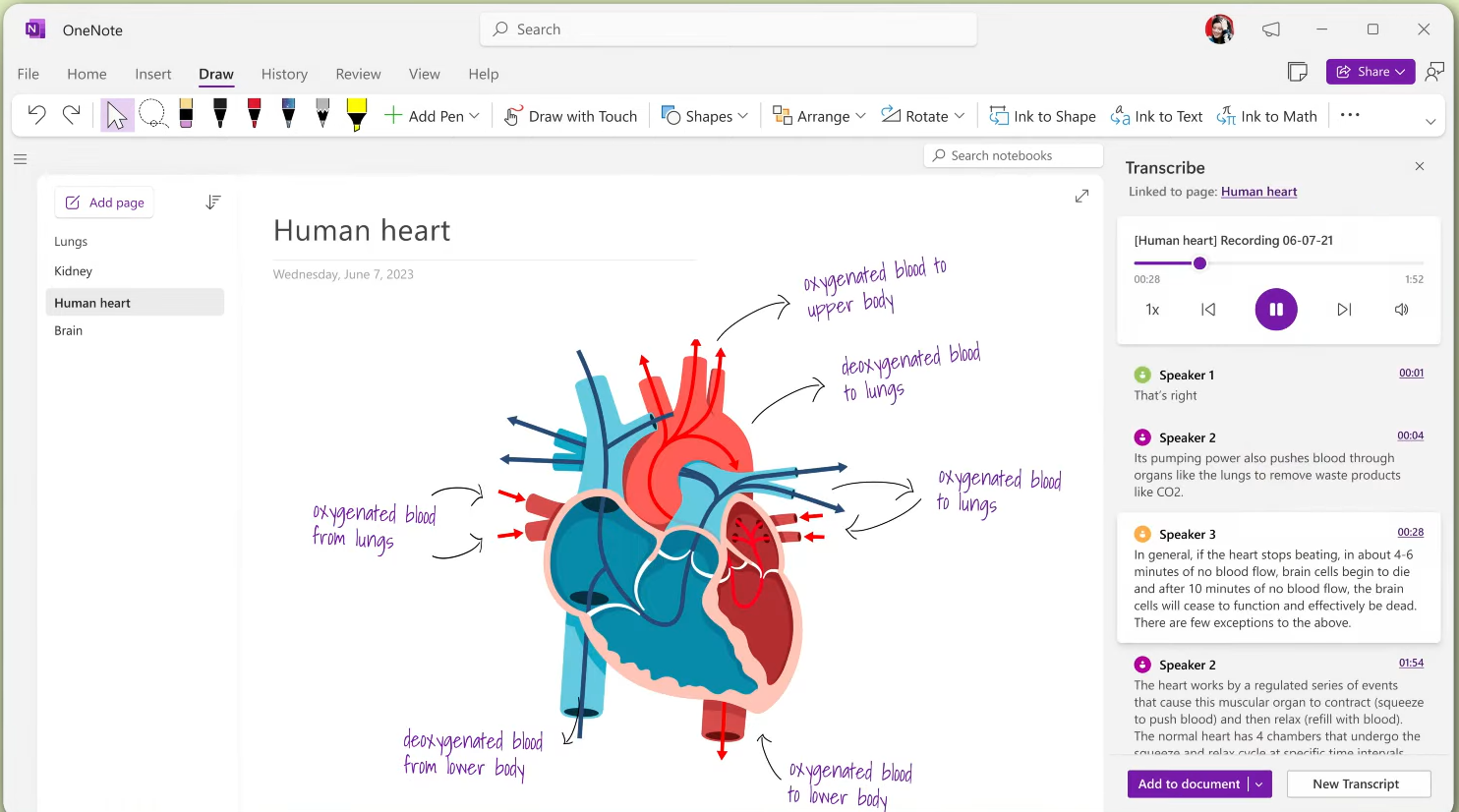
Microsoft OneNote, often hailed as the all-rounder of digital note-taking, has been a game-changer since its debut in 2003. Known for its versatility, OneNote allows users to capture thoughts, discoveries, and ideas in a variety of formats, including text, drawings, and audio recordings. Its ability to sync across devices has made it a go-to choice for professionals, students, and casual users alike.
The platform's integration with Microsoft’s ecosystem, including powerful cloud-based syncing with OneDrive, has further solidified its position as a staple in many digital toolkits. Moreover, its robust feature set, which encompasses everything from simple note capture to complex project planning, caters to a wide spectrum of note-taking preferences and styles.
Key Features of Microsoft OneNote
There is a common understanding that OneNote’s popularity stems from being part of Microsoft's Office suite. But it is also heralded for its powerful features that cater to a broad range of note-taking styles and needs. Some of these key features include:
- Flexible Note Organization: Users can create notebooks, sections, and pages that mimic physical notebooks but with the added benefits of digital technology.
- Collaborative Tools: OneNote allows multiple users to work on the same notebook simultaneously, making it ideal for team projects and shared planning.
- Integration with Microsoft Office: As part of the Microsoft Office suite, OneNote integrates seamlessly with applications like Word, Excel, and PowerPoint, enhancing productivity and workflow continuity.
Despite these strengths, OneNote might not be the perfect fit for every user's needs, prompting many to explore other options in the market.
Beyond OneNote: The Case for OneNote Alternatives
So, you love OneNote but feel like something’s missing, or it's not quite hitting the mark? You're not alone. Despite the widespread popularity of Microsoft OneNote, some users seek alternatives that better align with their specific needs or preferences. This pursuit for alternatives often stems from various reasons, as echoed in online forums and discussions, where users frequently discuss the strengths and limitations of OneNote.
Identifying Common Limitations in OneNote

Taking a peek through threads like this one on r/OneNote, we can find a few common issues with OneNote. From this thread, we can see users identifying some 'wish-they-had' features. For instance:
- User Interface Concerns: Some find OneNote’s interface to be less intuitive or more complex than desired, especially for new users.
- Platform-Specific Issues: Users on platforms like Linux have expressed difficulties, as seen in this discussion on r/linux4noobs, where the search for Linux-compatible alternatives is a recurring theme.
- Feature Set and Customization: Certain users are looking for more customization options or different feature sets that are not available in OneNote.
Knowing these sticking points helps us understand the checklist for a potential OneNote alternative. It’s not just about finding a different note-taking app; it’s about finding one that feels just right.
Criteria for Choosing a OneNote Alternative
When you're hunting for a OneNote substitute, you want to pick out not just the right tool for a job, but something that provides more. You want an app that fits the bill and feels right in your hands. There are several factors to keep in mind while making your choice, and from what we have identified from user feedback, the most important include:
- User Interface and Simplicity: Is the alternative welcoming with an intuitive interface? Can you dive right in without a manual, or does it feel like you need a map?
- Cross-Platform Compatibility: You probably work across different devices and operating systems. So, how well does this new tool play with others? Is it a one-platform wonder or a cross-platform champion?
- Collaboration Capabilities: If teamwork makes your dream work, you’ll want an app that’s built for collaboration. Does it make sharing, co-editing, and team communication a breeze?
- Customization Options: Everyone’s workflow has its quirks. Does this alternative allow you to tweak and tailor its features to suit your unique style?
- Data Security and Privacy: In our digital age, a fortress around your data is non-negotiable. How does the app protect your information? Are there solid walls, or does it leave the gates wide open?
- Value for Money: Last but not least, let’s talk dollars and sense. Are you getting more bang for your buck? Does the free version cover all bases, or is the premium upgrade worth the splurge?
Each of these points is like a puzzle piece, and the perfect app for you is the one where all the pieces just fit. Having considered the user feedback, we'll now explore some of the top contenders in the world of digital note-taking and see how they stack up against these criteria.
8 Best OneNote Alternatives
Let’s explore some of the top alternatives to OneNote, each bringing its unique flavor to the digital note-taking table. We’ll see how they meet our criteria and what makes each one special.
1. Evernote
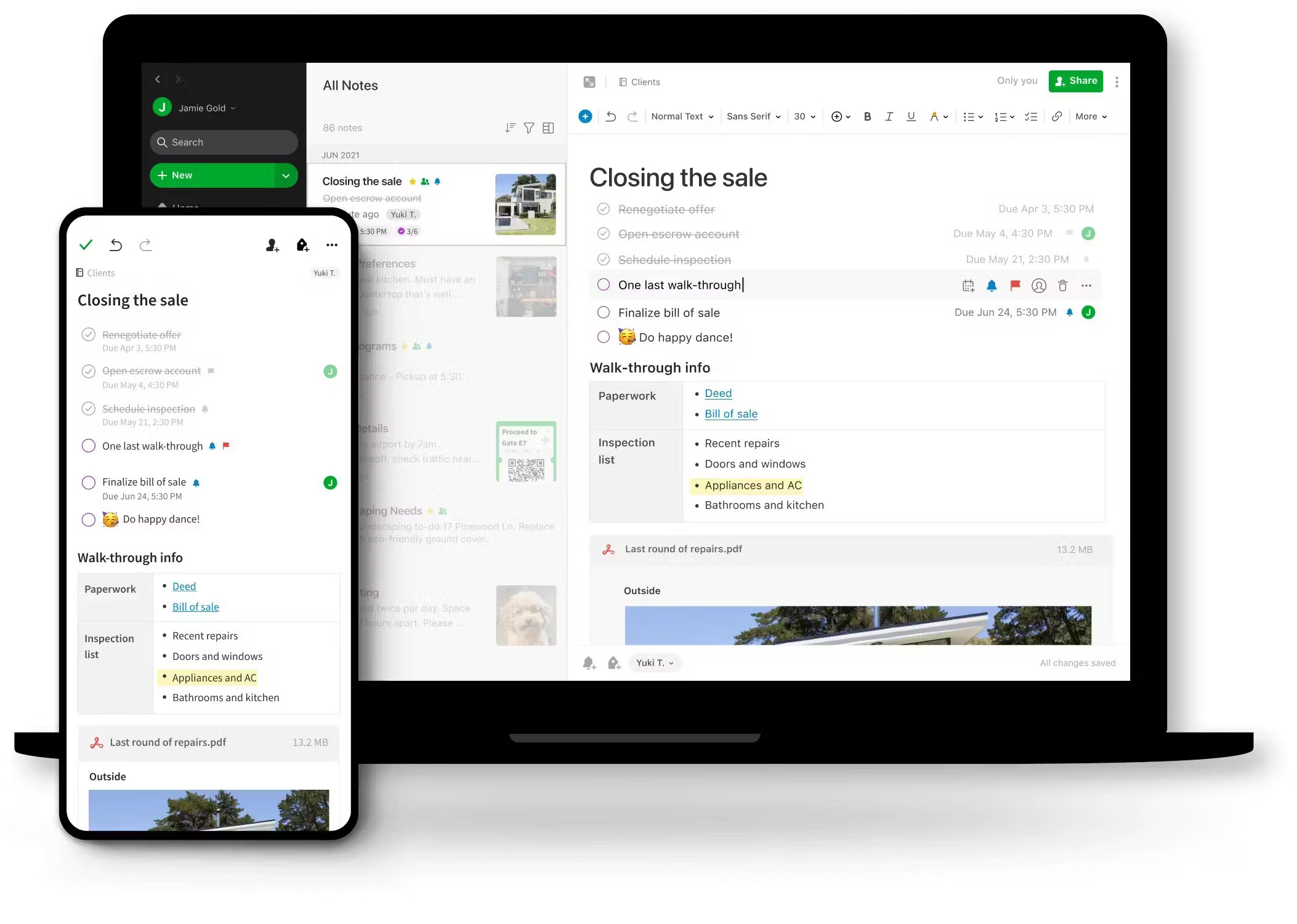
Evernote stands as a cornerstone in the world of digital note-taking, renowned for its ability to capture a wide range of information formats. It's a tool that caters to users who require a sophisticated organizational system, seamlessly syncing notes, images, and audio clips across multiple devices. Its extensive feature set makes it a powerful ally for personal organization, academic research, and professional project management alike.
Evernote shines with its multifaceted note-taking capabilities, encompassing text notes, comprehensive web clippings, and more. The app's deep search functionality allows users to quickly find information within their notes.
Standout Features
- Advanced Organizational System: Utilizes notebooks and tags for intuitive and customizable categorization of information.
- Comprehensive Search Functionality: Powerful search features that locate information quickly and efficiently.
- Multimedia Note-Taking: Supports a range of formats, from text and images to audio recordings.
G2 Score: 4.4/5 stars
Verdict: Evernote is an excellent choice for those seeking a comprehensive note-taking solution, though it may offer more features than necessary for users seeking simplicity.
2. Notion

Notion is revolutionizing the way users approach note-taking by combining it with project management tools. This all-in-one platform is perfect for users who desire a single space where notes, tasks, databases, and calendars can interact fluidly. Notion appeals to a broad audience, from individuals needing simple note pages to teams requiring complex project management boards.
Notion’s strength lies in its ability to create interconnected notes and databases. Users can craft their own templates or utilize the diverse array available, making the app adaptable to various needs.
Standout Features
- Modular Workspace: Offers a flexible, modular approach for tailored note-taking and project management.
- Customizable Templates: Wide range of templates catering to different use cases.
- Integrated Task and Project Management: Combines notes with task lists, project boards, and calendars for comprehensive management.
G2 Score: 4.7/5 stars
Verdict: Notion is highly recommended for its versatility and comprehensive features, though it might be initially overwhelming for new digital note-taking users. (If Notion sounds like a good fit but not quite right, check out our post on the best Notion alternatives).
3. Standard Notes
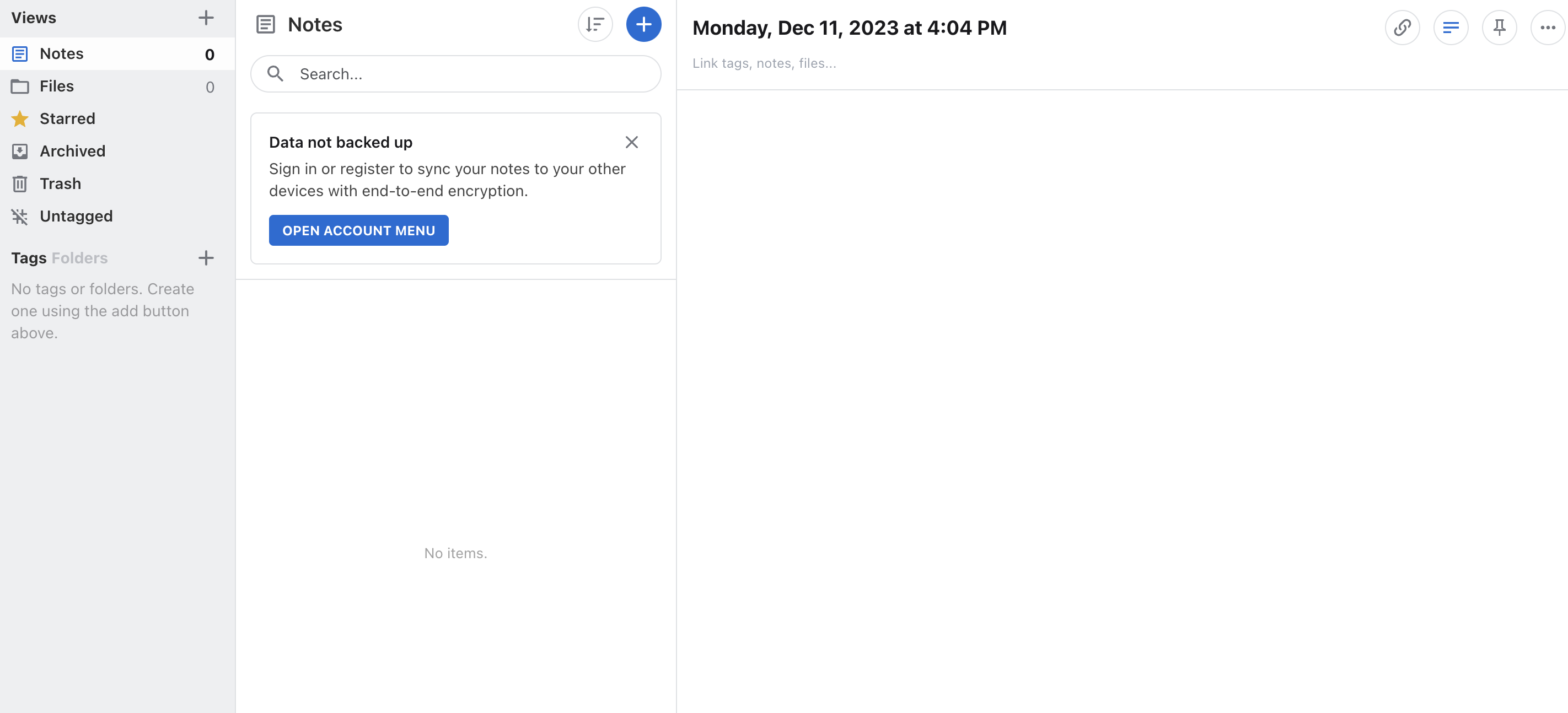
Standard Notes is a bastion of privacy in the digital note-taking space, offering a secure and straightforward platform for users. Its emphasis on end-to-end encryption for all notes makes it a preferred choice for those who prioritize the security and privacy of their information. The app stands out for its simplicity and reliability, making it ideal for users who need a secure place for their notes without complex features.
The app focuses on essential note-taking in a distraction-free interface, ensuring that notes are safe and accessible across devices. Its simplicity is its strength, appealing to users who want a dependable and secure note-taking environment.
Standout Features
- End-to-End Encryption: Prioritizes user privacy with robust encryption for all notes.
- Simple and Clean Interface: Offers a straightforward, user-friendly experience.
- Cross-Platform Synchronization: Syncs notes securely across various devices.
G2 Score: 3.9/5 stars
Verdict: Standard Notes is an excellent choice for those who value privacy above all else, though it lacks the advanced functionalities of more feature-rich note-taking apps.
4. Bear
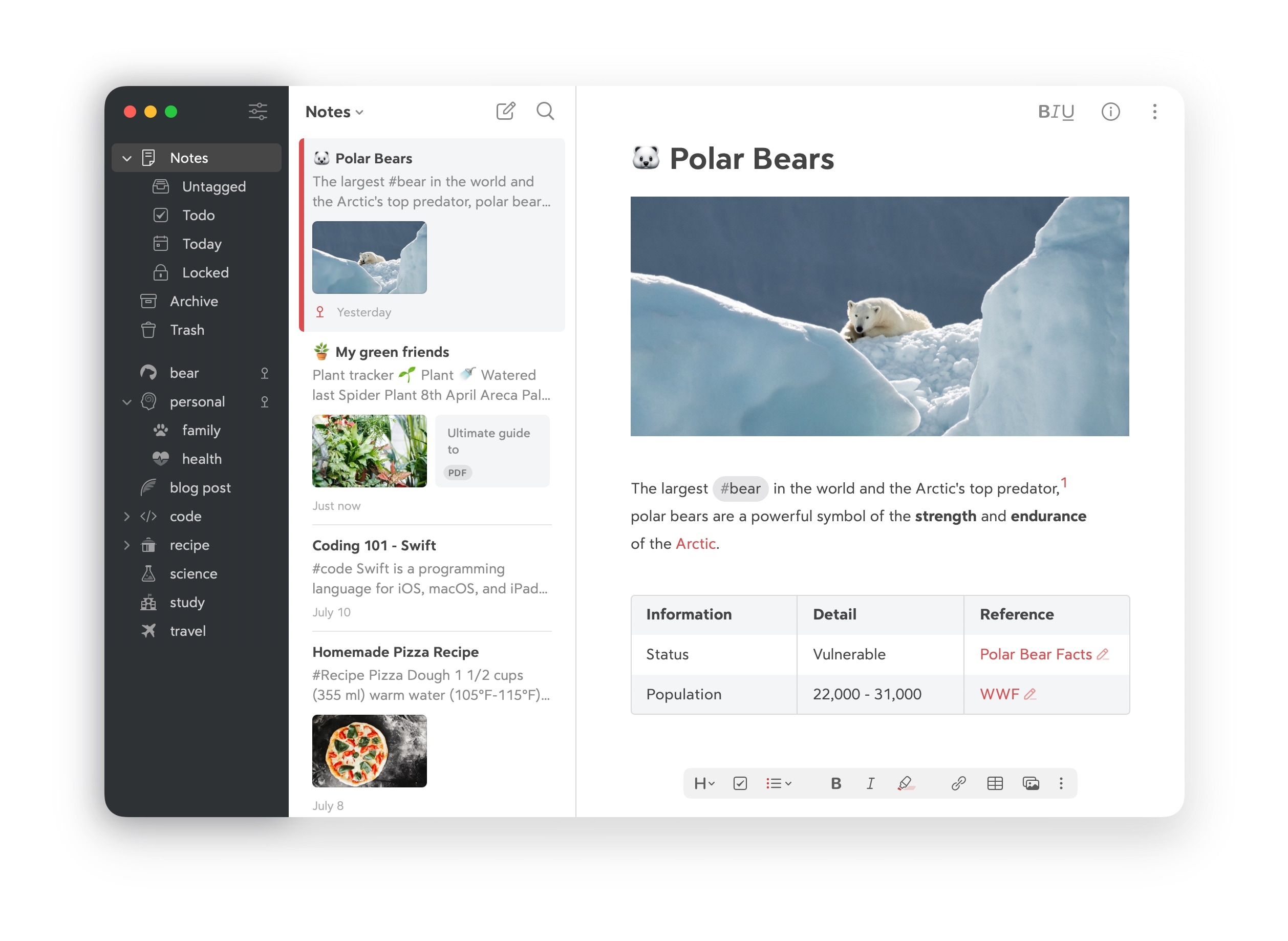
Bear, especially favored among Apple ecosystem users, is a stylish and functional note-taking app. It stands out for its focus on design and ease of use, offering a delightful experience for writers, content creators, and anyone who appreciates a blend of simplicity and elegance in their note-taking application.
Bear offers a clean and intuitive interface, with support for markdown, making it a favorite for those who prefer a more text-focused note-taking style. It integrates seamlessly with Apple devices, providing a smooth experience across iPhone, iPad, and Mac.
Standout Features
- Markdown Support: Ideal for users who prefer markdown for formatting their notes.
- Elegant Design: Aesthetically pleasing interface that's both clean and user-friendly.
- Apple Ecosystem Integration: Seamless synchronization and functionality across all Apple devices.
G2 Score: 4.6/5 stars
Verdict: Bear is a great option for Apple users looking for a note-taking app with a focus on design and markdown support, though it might be less appealing for those outside the Apple ecosystem or in need of advanced organizational tools.
5. Zoho Notebook

Zoho Notebook is a visually appealing and versatile note-taking app that's part of the broader Zoho suite. It caters to both personal and professional users, offering a smooth and engaging experience for capturing and organizing various types of information.
The app features a colorful and intuitive interface, with functionalities that include text notes, checklists, audio recordings, and document attachments. It integrates well with other Zoho apps, making it a valuable tool for users already within the Zoho ecosystem.
Standout Features
- Visual Card-Based System: Makes organizing and categorizing notes visually intuitive and engaging.
- Audio Recording Capabilities: Useful for voice memos and audio note-taking.
- Integration with Zoho Apps: Offers enhanced functionality for those using other Zoho products.
G2 Score: 4.4/5 stars
Verdict: Zoho Notebook is a solid choice for those who value a visually rich and intuitive note-taking experience, especially if they are existing users of the Zoho suite.
6. Simplenote
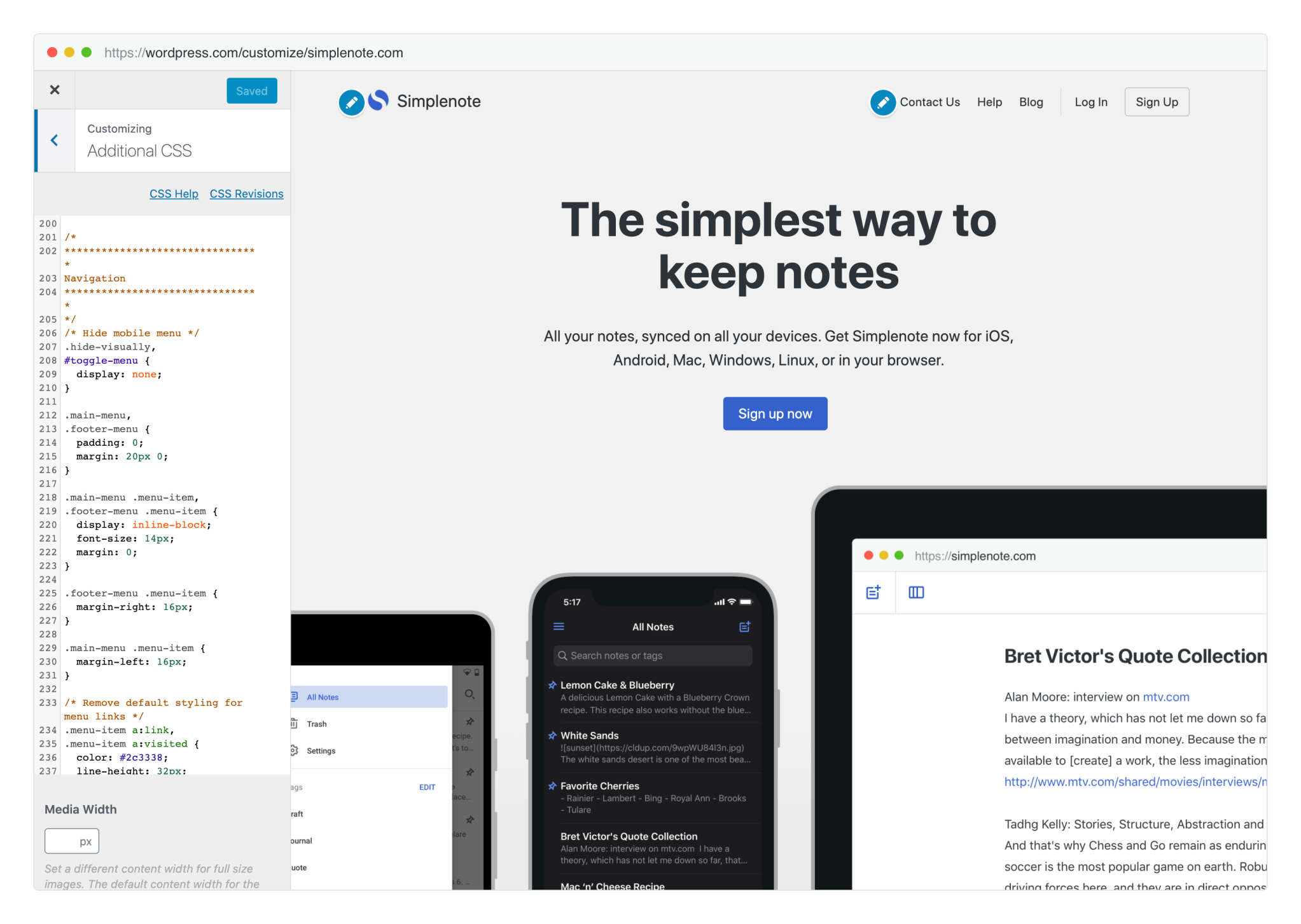
True to its name, Simplenote offers a refreshingly simple approach to digital note-taking. It’s designed for users who want a straightforward, no-frills app for quick and efficient note capture.
Simplenote’s interface is clean and uncluttered, focusing on quick note capture and easy retrieval. The app syncs notes across all devices, ensuring that your information is always accessible wherever you go.
Standout Features
- Simplicity and Speed: Ideal for rapid note capture without the clutter of complex features.
- Efficient Search and Tagging: Makes organizing and finding notes straightforward.
- Cross-Platform Synchronization: Ensures notes are always up to date on all devices.
G2 Score: 4.2/5 stars
Verdict: Simplenote is an excellent choice for users who prioritize speed and simplicity in their note-taking app, though it may lack the depth of features found in more comprehensive alternatives.
7. Obsidian

Obsidian is a unique player in the note-taking field, offering a novel approach to managing knowledge and information. It’s specifically designed for users who love to interconnect their thoughts and ideas, creating a personal knowledge base through linked notes.
What sets Obsidian apart is its emphasis on backlinks and networked thought. Users can effortlessly link notes to one another, forming an interconnected web of ideas that’s ideal for in-depth research or complex thought processes.
Standout Features
- Linking and Backlinking: Enables a networked structure of notes, making it exceptional for building knowledge bases.
- Markdown Editing: Supports markdown for easy formatting and editing of notes.
- Local Storage of Notes: Offers peace of mind with data stored locally on the user’s device.
G2 Score: 4.5/5 stars
Verdict: Obsidian is highly recommended for those who need a sophisticated system for interconnected notes and knowledge management. However, its unique approach might require a learning curve for newcomers.
8. Joplin

Joplin emerges as a robust open-source alternative for those who prioritize customization and control over their digital note-taking environment. It's especially appealing to users who seek a highly customizable and secure platform for managing a wide range of information.
Joplin stands out with its support for markdown editing, enabling users to format notes efficiently. It also offers end-to-end encryption, ensuring data privacy and security. The app allows synchronization across devices with various cloud services, including OneDrive, Dropbox, and Nextcloud.
Standout Features
- Open-Source Platform: Offers transparency and extensive customization possibilities.
- Markdown Support: Facilitates efficient note formatting and management.
- End-to-End Encryption: Ensures high levels of data security and user privacy.
- Flexible Synchronization Options: Compatible with multiple cloud services for cross-device syncing.
G2 Score: 4.4/5
Verdict: Joplin is an excellent choice for users who value privacy, security, and the ability to tailor their note-taking experience. Its open-source nature and markdown support are particularly beneficial for tech-savvy users and those concerned about data privacy.
Leveraging a Knowledge Base for Collaborative Note-Taking
As you might know, the art of working together on documents and ideas has become increasingly prominent in recent times. In this era of digital connectivity, technology is a vital enabler that transforms how we collaborate and share knowledge. The shift towards remote work, online education, and virtual meetings has only underscored the importance of effective collaborative practices. Tapping into a well-structured knowledge base like Helpjuice, can thus significantly elevate this collaborative process, particularly in the realm of note-taking.
Collaborative note-taking extends beyond mere information gathering; it's about sharing knowledge, brainstorming ideas, and collectively organizing thoughts. In workplaces and educational settings alike, the ability to co-create, share, and edit notes in real-time is invaluable. A knowledge base can thus serve as a rich resource, offering guidance on how to effectively use note-taking apps for collaborative purposes.
How Exactly Can a Knowledge Base Can Help?
A knowledge base acts as a comprehensive guide, offering a wealth of resources and insights for enhancing collaborative efforts in note-taking. It serves as a treasure trove of information, providing users with detailed instructions, best practices, and innovative strategies for various aspects of collaboration. In particular, it aids in these critical aspects:
- Optimizing App Features for Teamwork: It provides walkthroughs on using collaborative features like shared notebooks and simultaneous editing to their fullest potential.
- Offering Tips for Collaborative Note-Taking: The knowledge base contains articles and guides that offer best practices, such as structuring shared notes and managing access permissions.
- Tool Integration for Enhanced Collaboration: It also helps in understanding how to integrate note-taking apps with other tools like project management platforms and cloud services for a more cohesive collaborative experience.
In essence, a knowledge base is an indispensable resource, serving as the cornerstone for teams and individuals aiming to refine their collaborative note-taking techniques. It offers a wealth of information and insights that are crucial for enhancing efficiency, organization, and overall effectiveness in collective documentation and idea-sharing processes.
Practical Scenarios Covered in a Knowledge Base
There are various practical scenarios where a knowledge base proves invaluable, offering tailored guidance for collaborative efforts across different environments. From academic settings to corporate boardrooms, it provides strategies and best practices to enhance teamwork and productivity.
- Project Planning: The knowledge base offers guidelines on utilizing note-taking apps for effective project planning. This includes creating shared timelines, managing task lists, and ensuring accurate progress tracking.
- Business Meetings: In the business context, it suggests strategies for efficiently using note-taking apps to document key decisions, assign action items, and distribute meeting minutes, thereby enhancing meeting productivity.
- Client Interaction and Feedback: The knowledge base guides on leveraging note-taking tools for documenting client meetings, tracking valuable feedback, and ensuring timely follow-ups, crucial for client relationship management.
- Research and Development: It offers methods for organizing collaborative research notes, idea generation, and strategizing in research and development initiatives, aiding teams in innovation-focused fields.
- Remote Work Coordination: As remote work becomes more common, the knowledge base provides insights on using note-taking apps for effective remote team coordination, ensuring clear communication and task management.
A knowledge base acts as a versatile tool, offering insights and strategies that span various aspects of collaborative work. It’s a resource that transforms theoretical concepts into practical, actionable solutions, proving invaluable for enhancing collaborative efforts in a range of professional and academic settings.
Wrapping Up
As we've explored, the world of digital note-taking is rich with options, each offering unique features and benefits to suit various preferences and requirements. From Evernote's organizational prowess to Obsidian’s interconnected notes and Joplin's focus on privacy and security, there’s a tool out there to match every note-taking style and need. The key is to identify which aspects - be it collaboration, customization, or simplicity - matter most to you and choose an app that aligns with those priorities.
Remember, the right tool can significantly enhance your efficiency, organization, and creativity, whether you're a student, a professional, or someone simply looking to bring more order to your daily life. And while transitioning to a new platform might seem daunting at first, the benefits of finding your ideal note-taking companion are well worth the effort.