
Before we start on how to write an effective knowledge base article, I have a quick question:
Do you know what bounce rate is?
Assuming you do... forget everything you know about it!
But why???
Well, while it might be an effective metric when it comes to product or even blog pages, you won’t need it when dealing with your knowledge base solution.
Anyone who taught you about creating content, optimizing user experience on your website etc. will tell you this:REDUCE YOUR BOUNCE RATE!!! ✘
But when writing a knowledge base or kb article what you want to do is more like:
INCREASE YOUR BOUNCE RATE!
How Bounce Rate Relates to Writing KB Articles
When creating regular content, you want to lead your reader through the article and you want to make them take additional actions on your website after they read it.
Your goals might be different. It might be that you want them to subscribe to your newsletter, to buy something.
However, if they don’t do any of that you want them to click on related articles to generate more page views, reduce your bounce rate and increase the time spent on your website.
But with a knowledge base, it’s totally opposite. Higher bounce rate and lower average time spent on a kb article means that it works perfectly – your users are finding their answers very quickly.
Let’s imagine this situation: You are searching for an answer which is very important to you and you find an article which seems to have your answer.
You are super excited to read the answer you need but, unfortunately, the guy who wrote your answer seems to have had a poetical inspiration of his life.
So you get an 1000+ words article and you see a poetical intro then you see some philosophy, bla bla but where’s your answer???
You go to the middle of the article and you are reading like crazy to see if your solution is there. Nope.
The article is so poetical you just can’t get it. You are angry, you just spent 15 minutes and you got nothing. You want to punch yourself in the face. You don’t even need the answer anymore.
OK, let’s stop here. You got it.
So, the main point is: People who search for something in your knowledge base just want to get the answer and leave and do whatever they were doing.
You don’t want to keep them there.
Enough of the theory, let’s see how the perfect knowledge base article looks like in practice:
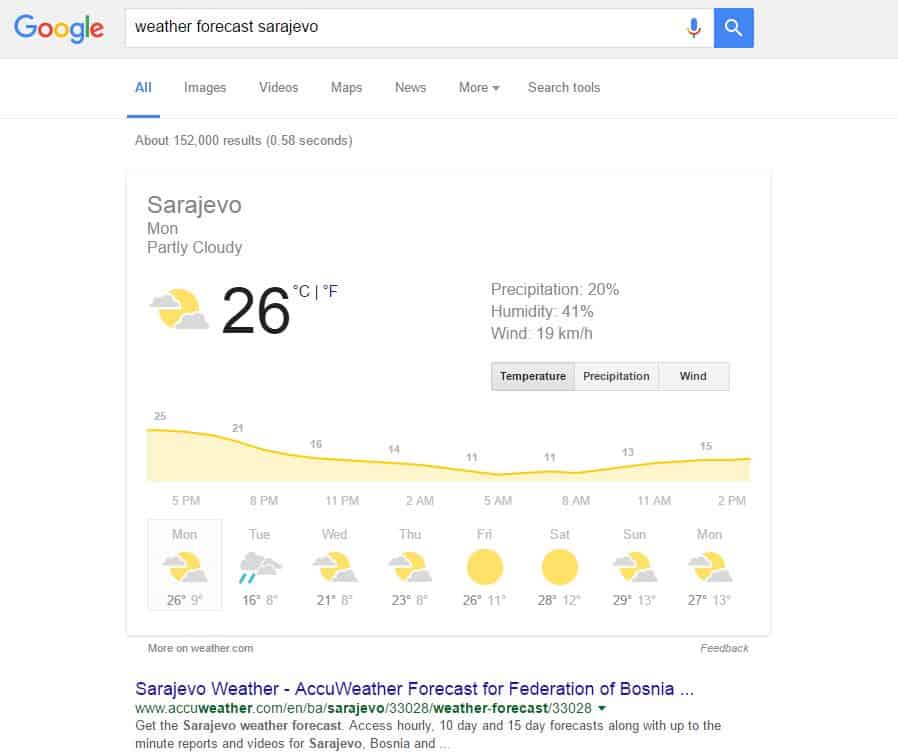
Whoa? What’s that, man?
Well, in case you missed it: Google is a kind of knowledge base!
And what Google does is giving you very brief (and very relevant) answers to your questions.
Even more, when Google finds that it might give you the answer you wanted directly on its page, it will embed the content for you so you even don’t have to click (and boil another kettle).
That’s exactly what you want to do with your knowledge base!
So, your main goal when creating a kb article is to give your users just what they need and wish them good luck.
OK, now when we know what our goal is it’s easy to know what we need to do:
How to Write an Effective Knowledge Base Article
1. Use task-oriented writing style
Task-oriented kind of content is “useful” content which is written for someone who is searching for an answer on how to do something.
So, this is what you will be doing most of the time.
In order to create this kind of content, you will want to make your articles concise, straight to the point, readable and informative.
Task oriented style is more like answering questions and writing directions for someone to do something.
The best way to make your article concise: shorten your sentences and paragraphs.
If you have to write a long kb article separate it into smaller sections with subtitles.
If the solution you are offering in your article is more complicated, you might want to separate it in several steps and create step-by-step guide instead.
2. Get rid of writer’s bias
If there is a place where your opinion matters less, it is a kb article.
You need to be objective and focused on technical information that you are about to provide. Keep your opinion for your blog.
3. Don’t sell
You don’t need to sell anything inside your knowledge base articles. It’s help center area of your website.
People will feel insulted if you are trying to sell them something there.
They are already your customers who are there to see how to solve the issue they have with your product.
4. Use simple, plain words and terms
You will need to define your writing style and language before starting.
Remember, your users just want to know how to solve their problem. There is no need to use complicated terms.
You will want to forget all fancy words you learned from your Harvard dictionary.
So, instead of saying “enormous” you can just say “big” or instead of saying “purchase” your readers will love to see “buy”.
Be consistent with the terms you are using and don’t mix them with their synonyms. You don’t want to confuse your readers.
If you are not sure which terms to use, you will want to check your knowledge base analytics first.
Write your articles as if you were writing them for 12-year-olds. Yep, even grown-ups like simplicity.
You can use tools like this one for checking how readable your articles are. The ideal grade you want to score is from 6 to 8.
5. “How to” and titles in form of questions
You want your knowledge base users find the information they need as fast as possible.
Once they browse your knowledge base articles through categories or via search bar they will have a list of dozens of articles in front of them.
They will need to scan all offered titles quickly.
So, the best way to attract their attention is to make your titles in form of questions they are asking themselves while browsing your knowledge base.
6. Go straight to the point
Skip intro unless it helps clarifying the issue you are writing about.
If your article title is written in form of a question then you can answer it like you are just continuing the conversation:
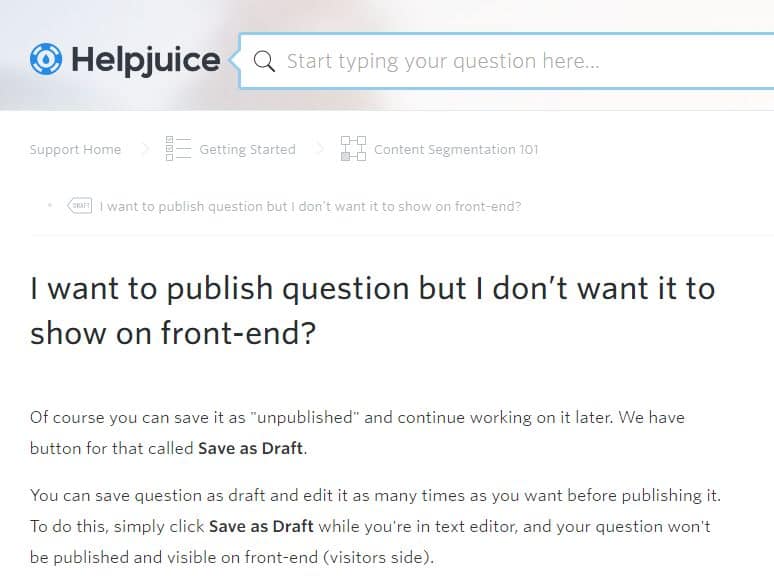
7. Include visuals
In case you missed it, your knowledge base users love visuals, even if it’s just different font size or color.
When writing task oriented content, visuals are a must do. Actually, you might want to include visuals inside all of your knowledge base articles.
Why?
“A picture is worth a thousand words” and video might be worth a million.
Even when you simplify your instructions on how to do something, your readers will still struggle with understanding your article.
In order to ensure your users get the point as quickly as possible, you will want to include photos and or videos showing them how to do it.
If you forgot it: Your users are just scanning through your knowledge base article to find what they need.
If you offer them relevant photo or video, they might not need to read the written instructions, at all.
And that’s it. You are now ready to write you knowledge base articles like a pro but remember, your knowledge which you are about to share matters the most.
Don’t hesitate to share it with us, too.
P.S. If you want to get more articles like these, don’t forget to hit that subscribe button down there.


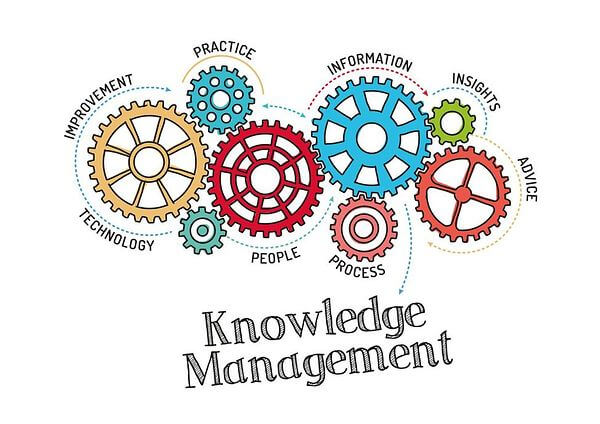

![Examples of Knowledge Management Systems [2025]](https://static.helpjuice.com/helpjuice_production/uploads/upload/image/4752/direct/1665494843148-Knowledge%20Management%20Systems%20Examples.jpg)