
Employee training and development is a hallmark of every successful organization.
And, as the leader of a team, it’s your duty to ensure your employees have every opportunity to learn and grow in their position — and as valued members of your organization.
Though video lectures and presentations have been a part of the equation for decades, we’re now seeing video come into its own as a prime way of delivering training to employees from anywhere in the world. As video technology continues to evolve, leveraging it for training purposes will be all but required for teams moving forward.
That said, today we’re going to dig deep into the many ways you can use video content to train your employees — and how, exactly, to do so effectively.
Key Takeaways:
- Training videos are a cost-effective, engaging, and convenient way to deliver consistent training to employees.
- Types of training videos include orientation, training, and compliance videos.
- Effective training videos should be engaging, informative, relevant, and concise, with clear learning objectives and interactive elements.
- Tips for creating engaging training videos include creating a clear outline or storyboard, using visuals and a conversational tone, and incorporating interactive elements.
Benefits of Using Video for Employee Training
While the overarching benefits of using video for employee training may be pretty obvious, the impact these benefits can have depend on where your team stands.
That said, let’s take a closer look at the key reasons video content should be a main part of your training repertoire.
1. Video Training is Engaging and Immersive
As far as content goes, video is well-known to be one of the most effective at generating engagement from viewers of any type.
And most employees agree.
In fact, up to 90% of organizations say video is an effective tool for communicating work-related information and improving work-related learning.
Compared to text-based learning, it’s a no-brainer. As we’ll discuss, the sensory and interactive aspects of video bring a level of engagement to employee training that mere manuals and pamphlets just can’t.

Modern technology has actually pushed video from mere “engagement” to full-on immersion. Virtual and augmented reality brings even more of a sensory experience to training experiences, while dynamic content delivery facilitates continuous learning amongst engaged learners.
2. Video Content Offers Consistency
Video training guarantees consistency in a way that live or in-person trainings just can’t.
This, of course, is because video training is recorded and/or programmed to play out the same way and deliver the exact same information every time it’s accessed.
(In contrast, repeated in-person trainings may run long, omit certain material, or simply be presented differently with every session.)
In turn, you can be sure that all learners:
- Digest the same information
- Are given the same opportunities to explore
- Are assessed using the same standards
Even when dynamic content and experiences are involved, said experiences can be designed to deliver everything the learner needs to know at the present moment.
3. Video Training is Flexible
Offering video trainings provides flexibility to employees in two key ways.
For one, video gives employees multiple ways to digest the material in question — which is key to reaching different types of learners. Through a combination of audible, visual, text-based, and hands-on experiences, video provides “a little something” for everyone.
For example, Airtable’s training video on conducting customer research includes live screen-sharing, screenshots, and animations throughout.
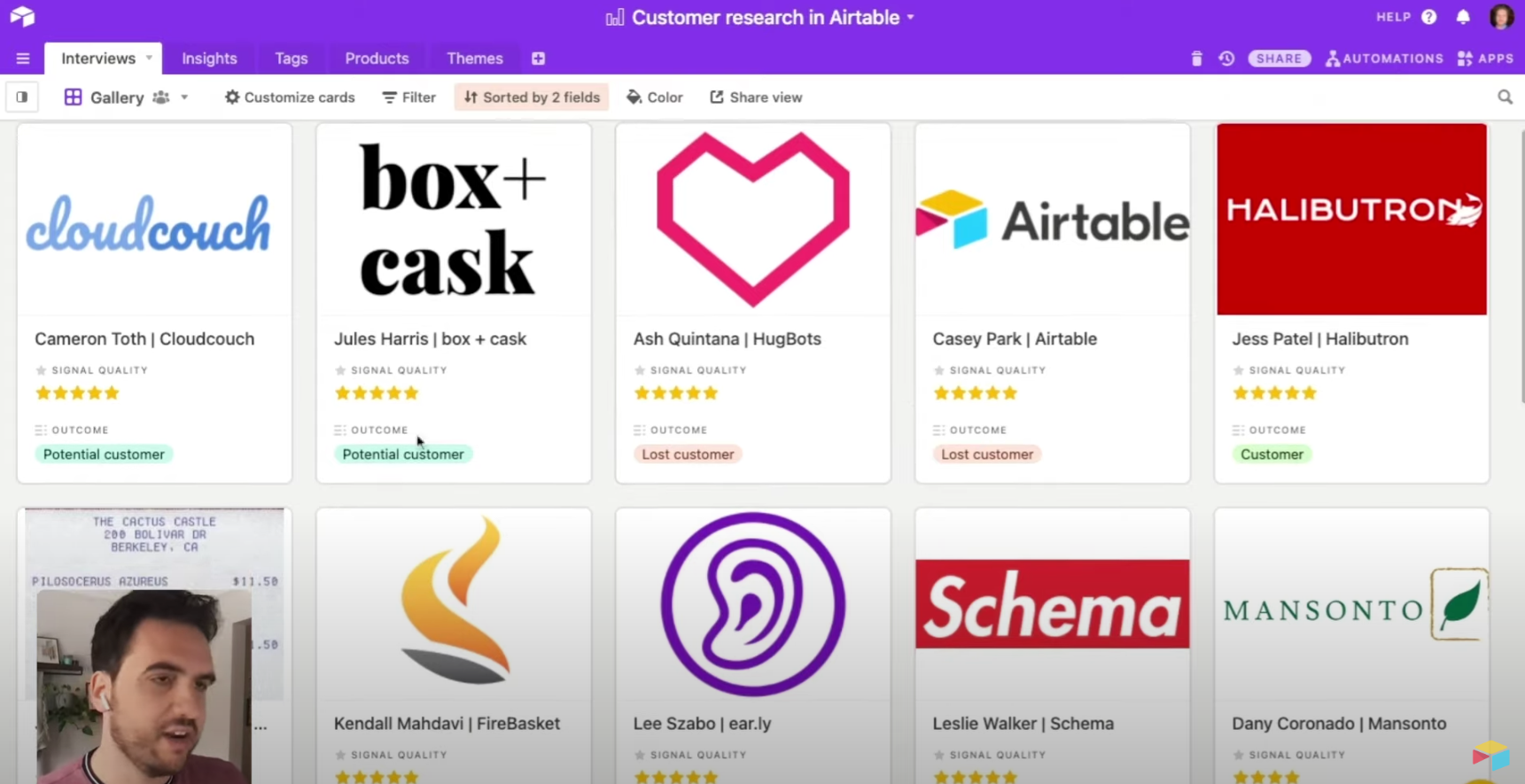
Secondly, employees typically have the option of choosing when, where, and how they access the training videos they need. Multichannel support means learners can access trainings on any platform, while on-demand training videos are created to be accessed at any time — ideally when the learner will be most engaged with the material.
4. Video Training is Cost-Effective and Scalable
While creating training videos certainly comes with a decent upfront cost, this cost is well worth it in the long run.
Firstly, you only have to do the video once — while you can continue distributing it forever. Needless to say, this is much cheaper than putting on the same training session repeatedly, using the same people and resources time and time again.
You can also reach many more individuals simultaneously and over time with video content. In contrast, audiences for in-person trainings are always restricted by the venue in which they take place.
5. Video Training is Easily Trackable
With the right tools, every angle of a video training session or experience can be tracked, assessed, and improved upon.
User engagement reports show how long employees spend in specific sessions and how they engage with the material.
Progress and performance reports keep track of who’s completed what trainings and assess their understanding of the material.
The above data, along with learner feedback, can help you make laser-focused improvements to your training videos.
Source
What Types of Training Can Video Be Used For?
As flexible and versatile as video content is, it really can be used for almost any type of employee training imaginable.
For example…
1. Orientation and Onboarding Videos
Video training is commonly used to prepare new hires for their first days on the job (and beyond).
Orientation videos are often a go-to way to deliver essential company info to new employees, such as:
- Company mission and vision
- Company policies and procedures
- Perks and benefits of joining the organization
Orientation videos also allow C-suite members and other team leaders to introduce themselves in a more human and personable manner.
Onboarding video content is more tailored to the new hire’s specific position. Using these videos, teams can deliver information regarding:
- Job-specific responsibilities
- Standard operating procedures, workflows, and protocols
- Use of proprietary or third-party software
2. Job-Related Training Videos
As with the onboarding process, video is a crucial part of ongoing employee training.
Here, video can be used to teach junior employees more advanced tasks, procedures, and techniques. Similarly, video can help introduce new internal processes, changes to workflows, and other practical information to team members as needed.
In any case, video content is an effective way for team leads to distribute explicit knowledge and instruction to their employees.
3. Soft Skill Training Videos
When it comes to teaching soft skills — which are usually more tacit in nature — video is second to none.
Examples of soft skills that can be communicated through video include:
- Team communication and collaboration
- Critical thinking
- Time management
- Flexibility
- Empathy and conflict resolution
In many circumstances, a company might develop multiple videos on the same soft skill, tailoring each to different teams or positions within the organization.
4. Product Training Videos
The interactive and immersive capabilities of video make it a prime way to deliver product training to employees.
Source
With product training videos, teams can showcase:
- An overview of the product
- The main features and user benefits of the product
- Use cases and best practices when using the product
Separate product training videos may be developed for different departments, too. For example, customer service and support teams will benefit more from functional, how-to videos — while videos focused on product features and benefits are more suited for marketing or sales teams.
5. Customer Service and Support Training Videos
Video can help facilitate training in all areas of customer service and support.
These videos focus on helping service reps engage more effectively with their customers, both practically and emotionally.
On the practical side, the focus is on customer service processes, best practices, and software training.
They’ll also cover the interpersonal parts of the job, such as empathizing with customers and strengthening the team’s collaborative efforts.
Source
6. Leadership Training Videos
Video can also be used to develop the skills of those currently in positions of leadership — or to prepare others to step into leadership roles in the future.
Leadership training videos often focus on developing hard skills, such as strategic planning, resource allocation, and performance management. Video content can also be used to strengthen the soft skills needed to lead a team, such as empathy, adaptability, and perseverance.
7. Compliance Training Videos
In many industries, video content is used to attain and maintain regulatory compliance.
Depending on the circumstances, compliance training can potentially be done completely via video. In others, video lectures and demonstrations can supplement hands-on, in-person training experiences — allowing teams to go above and beyond the mandates set for them.
Common Training Video Formats
Employee training videos come in a wide variety of formats for different scenarios.
(This, again, speaks to the versatility of video as a training medium.)
Here, we’ll look at some of the most effective formats used for training purposes today.
1. Lecture / Instructor-Led Training Videos
Lecture-based videos are standard practice for teaching specific skills or information, and are also common in compliance-focused training.
As the name suggests, these videos mimic traditional lectures in which a single specialist (or group of specialists) presents the required information directly to their audience. While learners may be prompted to answer questions or practice processes on their own, the presenter remains at the center of the training session throughout the duration.
2. Employee-Focused Training Videos
Employee training videos may also feature actual members of the team in real-world, on-the-job experiences.
While employee-focused videos are often simulated to ensure accuracy and completeness, it’s possible to use actual footage of employees “in action” to demonstrate certain practices or processes. However, even these true-to-life videos must be carefully constructed, with supplemental lectures and presentations to strengthen comprehension.
3. How-To Training Videos
How-to (or demonstration) training videos show an individual or team actually going through the steps of the process being taught.
Within how-to videos, demonstrators may speak directly to the learner to explain their thought processes and actions while working through a task — or they may simply work through the task as they would in a real-world setting.
In any case, how-to training videos will include additional information to solidify the learner’s understanding, along with prompts for them to practice what they’ve learned.
4. Screen-Capture Training Videos
Screen-shared videos are commonly used to walk employees through processes on a computer, tablet, or other digital device.
Typically, screen-capture training videos focus on certain processes regarding software, tools, or equipment. They’re also used to walk employees through company-specific processes, like registering a company account or putting in for time off.
For example, Zoho offers the following video to show new hires exactly what to expect when navigating their software’s dashboard.
5. Animated/Simulated Training Videos
Most of the above video formats can be translated into an animated clip.
For example, Act-On uses animation to show how their marketing software works to help users attract and engage more customers.
Hesta, for example, presents an animation-heavy introduction to their company and team culture.
Virtual and augmented reality have brought a new level of immersion to animated training videos, allowing learners to actively engage with simulated objects in real-time.
Key Elements of Effective Employee Training Videos
As varied as job training videos can be, the most effective will always include the following elements.
1. Relevance
Effective employee training videos are relevant, both to the employee and the company.
Firstly, they’re relevant to the employee’s direct position and job-related duties. Any time an employee spends learning an irrelevant skill is time lost for themselves and the company.
For example, ActiveGrowth uses video to teach new employees how to use Loom to collaborate — something that will be expected of all new hires moving forward.
Surprisingly, nearly one-quarter of employees report attending irrelevant training sessions in 2022. As your company’s library of training videos grows, it’s crucial that your employees know which ones are most pertinent to their needs.
2. Clarity, Completeness, and Conciseness
Effective employee training videos are clear, complete, and concise.
In terms of clarity, they must explain…
- What information is to be covered
- Why the information is important and relevant
- What will be expected of the learner upon completion
The video’s content must then be comprehensive enough to cover all of the above — while also remaining as tight and concise as possible. It’s better to create multiple videos than to jampack too much into a single clip.
3. Cohesiveness
Cohesion goes along with relevance, in that your employee training videos should connect with one another in order to form a learning continuum for your team members.
Source
Your individual training videos should have a logical and intuitive flow — with all sections making up a critical part of the entire whole.
(In contrast, your training videos should never include parts that feel out of place, or that don’t connect to the core subject matter in any way.)
Similarly, when developing video series’, each installment should tie into the rest in some way — whether it’s calling back to previously-learned information or previewing the next step of the training process. This will help reinforce the importance of every piece of information discussed throughout the sessions.
4. Multi-Sensory Experience
Whether using VR/AR technology or not, employee training videos should be a multi-sensory experience.
(Really, what’s the point of creating a video if not to bring the information to life?)
That said, the sensory experiences you deliver should always be purposeful, furthering engagement and learning in some critical way. If it doesn’t add to the experience — or worse, if it detracts from the purpose of the training — it shouldn’t be included at all.
5. Personalization
Personalization should be injected into individual job training videos and into each employee’s overall learning experience.
Within individual videos, personalization comes in the form of:
- Dynamic content delivery based on skill level and performance
- Individualized learning paths based on preference
- Accessibility features for employees with special needs or circumstances
Personalization can also come in the form of recommended training videos and content, again based on the employee’s skill level and past performance. This makes for more cohesiveness in each employee’s overall development within your organization.
6. Interactivity
Effective employee training videos provide numerous opportunities for learners to engage and interact with the material being taught.
This can include:
- Clickable notations and popups
- Branching pathways
- Social engagement for asynchronous communication
- In-video quizzes and assessments
- Gamified progress notifications
And, once again, VR/AR tech continues to be an invaluable addition to video training.
In this example driver safety training video, employees are tasked with making split-second decisions based on real-world scenarios.
How to Create Engaging Training Videos
To be sure, video content isn’t some magic bullet that will automatically supercharge your employee training efforts across the board.
(Heck, you’ve probably sat through your share of snooze-inducing training videos that actually turned you off to the idea of professional development, right?)
For your training videos to have the impact you intend for them to have, a strategic approach is essential.
Here’s what to do.
1. Define Objectives and Outcomes
Before you create your first training video, you need to have a clear purpose for doing so.
Starting broadly, determine the overarching skills or knowledge you wish to impart to your employees.
Here, you’ll need to consider:
- Your business’ needs
- Your employees’ current knowledge and skill levels
- The knowledge and skills needed to fill the gap between each
Incidentally, this allows you to narrow down the type of training your employees need — in turn pointing you to a specific type of training video to create.
From there, you’ll want to clearly define your rationale for creating the training video you’ll be making.
In other words, you’ll need to define:
- What your employees will learn or be able to do after attending the training
- How this will help them in their position — and how it will impact business performance
- What the next steps in your employees’ development will be
Even with mandated compliance trainings, you still want to look beyond the immediate impact of your training videos to understand the long-term effect they’ll have on your company. In doing so, you’ll set the foundation for ongoing development for all who attend the initial training.
2. Outline the Script and Learner Experience
With the above information in hand, you can begin outlining your script and storyboarding your training video.
Generally speaking, all employee training videos should have the same overall flow:
- Information and instructions are presented to the learner
- Info and instructions are showcased directly within the video
- Learners engage in practice work based on the instructions given
- Learners reflect on what they’ve learned and how they’ll use it in the future
Once you have an overarching idea of how this will all play out, the next step is to storyboard the training video in its entirety.
This involves:
- Defining the key scenes, events, and experiences to include
- Defining all learner prompts and engagement points to include
- Developing the script and segmenting it into scenes
- Defining production specs (e.g., camera angles, speaking parts, recording space, etc.)
- Reviewing the script with your team pre-production
3. Optimize the Technical Aspects
The next step is to collect all of the equipment you’ll need to create and present your training video as you’d intended.
Those last three words are key, as the equipment you’ll need will depend entirely on your intentions and purpose.
At the very least, you’ll need:
- A camera capable of capturing high-definition video content
- A microphone (preferably separate from your camera’s built-in one)
- Video editing software
- A hosting platform (i.e., an LMS or similar tool)
Some optional equipment you may need include:
- Screen recording software
- Animation studio software
- Scriptwriting tools
- Interactive video platforms
- Music and SFX databases
Yes, you may not need absolutely top-of-the-line equipment and tools to create the training videos you have in mind. Still, taking stock of what’s available to your team will allow you to inject everything you do need to make your training videos a hit.
4. Collect Additional Teaching and Learning Materials
Ideally, you’ll already have a fair amount of related content and material at the ready to supplement your training videos in some way.
First, collect any existing audio or video content that can be injected directly into your upcoming video.
Some examples:
- Conversations between employees, or between company reps and customers
- Real-world demonstrations of step-by-step processes
- Product-centric imagery and video clips
Also be sure to identify text-based resources that complement the material being covered in the video. This will allow your learners to dive deeper into important topics in order to further their development — and ultimately enhance their performance.
5. Inject Interactivity
As we’ve discussed, your training videos must include some degree of interactivity to be effective.
(Yes, even your lecture-based videos should provide clear opportunities for learners to engage with the material in some way.)
The key here is to identify where interactivity is crucial, such as:
- To check for comprehension after discussing important information
- To allow for communication and collaboration between learner and leader
- To facilitate practice work
- To collect feedback
You might also decide to inject interactivity sporadically throughout the video simply to maintain engagement and to check-in with the learner.
6. Test Your Training Video
Before finalizing your training video, you need to be sure you’ve covered everything you’d aimed to — and that the content can be presented as intended.
With the help of team leads and other experienced employees, review the video to twice:
- Once for comprehensiveness and clarity
- Once for usability (and, if necessary, troubleshooting purposes)
It’s important that the reviewing team be familiar with the topic at hand, as they’ll be able to identify areas where more explanation may be needed — and can also double-check the accuracy of the content, overall. Similarly, these individuals may be able to tie-in even more information in certain areas to strengthen the educational experience for your learners.
You’ll also want your testers to explore the various aspects of your training video to ensure it’s technically sound and streamlined, especially during interactive touchpoints. Otherwise, you risk interrupting your learners’ experiences — potentially at the most crucial moments of the lesson.
7. Publish and Distribute Your Training Video
From there, you’ll be ready to publish your training video and begin distributing it to your employees.
The main digital spaces you’ll want to publish these videos are your learning management system, your internal knowledge base, and your intranet network.
Once published, you can then provide or restrict access to the video as necessary for business or legal purposes. Ideally, though, any team member who could derive value from the content will have open access to the video whenever they need.
You can also distribute or otherwise call attention to the new training video within your team’s communication tools. How you do so depends on your needs and circumstances, but can include:
- Delivering the video directly to specific employees via email
- Pinning the video within Slack or other messaging software
- Linking to the video within relevant project management alerts
8. Track and Improve Your Training Videos
After you’ve published the training video, you’ll need to keep close tabs on the impact it has on your team.
Key data points to track include:
- Access and Accessibility: Are employees able to access, view, and work through the video as intended?
- Engagement: Are learners staying engaged with the video throughout completion? Are they dropping off or pausing the experience at any specific moments?
- Assessments: How are learners performing on quizzes, tests, and other prompts? Do they have any comments about the video or overall experience?
Over time, you’ll also want to determine the video’s impact on the performance of those who have viewed it. Through both quantitative and qualitative employee evaluations, you can see how the video has helped your employees — and where they still might need a bit more guidance.
On that note, you should always be looking for ways to improve upon and deliver more value with your training videos. Depending on how things go, this may mean:
- Adding new scenes or prompts to the video
- Creating more supplemental content to deliver with the video
- Developing follow-up video content for advanced learners
Finally, remember to comb through your training videos any time you make changes to your workflows and standard operating procedures. For the sake of both productivity and compliance, you need to be 100% certain that all available training videos are in-line with your company’s current practices.
Use Helpjuice to Enhance Employee Training Video Effectiveness
Your knowledge base is a crucial piece of the puzzle when using video to train your employees.
For one, it’s where many of your training and educational videos will be stored — making it a go-to resource for employees whenever they need to know something important about your products, your processes, and your company.
Secondly, it’s where they’ll go to find additional resources to supplement what they learn throughout their video training sessions. Even if they’re not directly instructed to do so, your employees should always be able to take advantage of your team’s collective knowledge and wisdom through the use of your knowledge base.
Which is where Helpjuice comes in.
With Helpjuice, you can create, publish, store, and deliver knowledge content to your trainees and employees in minutes. In turn, your learners can browse your knowledge base, diving deep into the content they need to do their job well — and to continue developing professionally over time.
Want to learn more about how Helpjuice can supercharge your employee training initiatives?
Book a demo with our team today!





