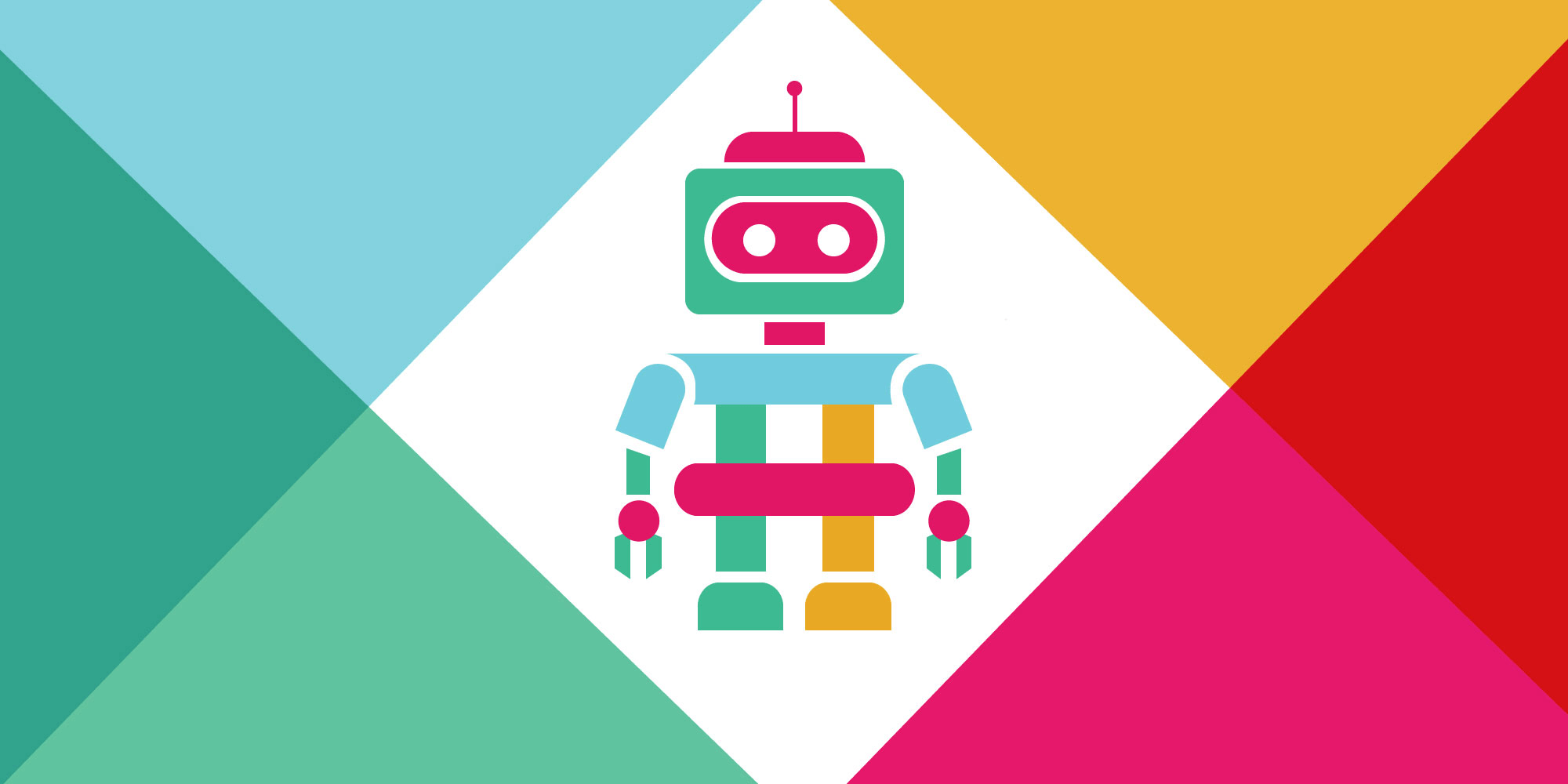
Choosing the best Slack apps for your business doesn't have to be a drag. Discover our hand-picked selection and enjoy a smoother, more productive workday.
When Slack landed on the scene in 2013, it aimed to be a social messaging app that streamlined workplace communication and put an end to email-overload-itis.
It’s still fulfilling that purpose. But nowadays, Slack has evolved into much more than a virtual notice board.
Thanks to its many useful integrations, tasks like managing project workflows, organising company information and interacting with customers can now be handled directly from your Slack dashboard.
But with over 2,000 apps to choose from, weeding out the most useful integrations can be a little tricky.
That’s why we’ve gone through Slack’s App directory to bring you the best slack apps, bots and integrations on the market today.
Here you'll find tools that help you ramp up your productivity, streamline your workflow and build a more agile business.
If you’re pressed for time, feel free to jump ahead:
- Helpjuice
- Slack Message Scheduler
- Marker
- Simple Poll
- Timebot
- Google Drive
- Statsbot
- RandomCoffee
- CoDo
- Loom
- Standuply
- Giphy
- Eventbot Calendar
- ToDoBot
Otherwise, get that coffee brewed, sit back and let’s dig in.
Best Slack Apps, Bots & Integrations On The Market
1. Helpjuice
Bring all your company knowledge into one place
Your organization runs on knowledge. But nowadays, organizing and sharing your company knowledge can be tricky.
It’s all too easy for managers to fill the unofficial role of Chief Question Answerer - and replying to the same questions over and over at the expense of more meaningful work isn’t ideal.
So, use Helpjuice to create a centralized knowledge base instead. It makes it easy for staff to get the information they need, when they need it (especially with its uber-powerful search functionality).
With seamless integration into Slack, Helpjuice lets your team easily contribute and access essential company knowledge - everything from user manuals to onboarding procedures to important team updates.
The result? Greater collaboration, less time following up and more time getting things done.
2. Slack Message Scheduler
Time your messages to perfection
When it comes to communication, timing is essential. Slack Message Scheduler lets you create and program messages to be sent at a later date.
Scheduling communications cuts the number of times you’ll have to open Slack and compose messages in half.
That’s golden because batching your time allows you to work more efficiently with less distraction.
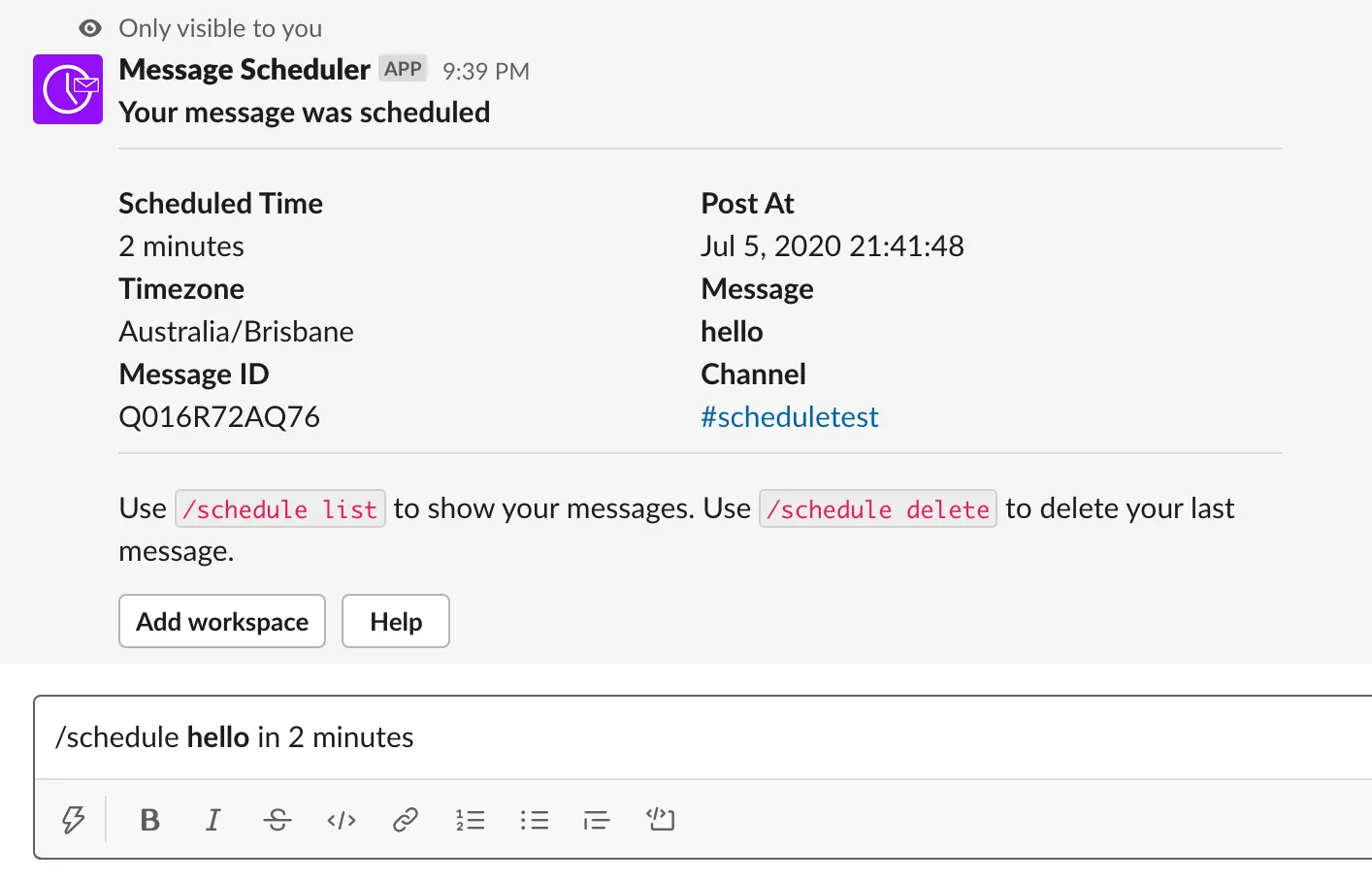 Image source: Schedule for Slack
Image source: Schedule for Slack
Plus scheduling is especially valuable if you’re managing a remote team. Working across different time zones used to make staying on the same page difficult. Not anymore.
Say goodbye to annoying your team with middle-of-the-night pings and hello to timely responses.
2. Marker
Create & share annotated screenshots with ease
Sometimes screenshots are the best way to communicate with your team.
But the problem is that saving, annotating, and sending them can take a surprisingly large chunk of time (not to mention seriously clogging up your desktop).
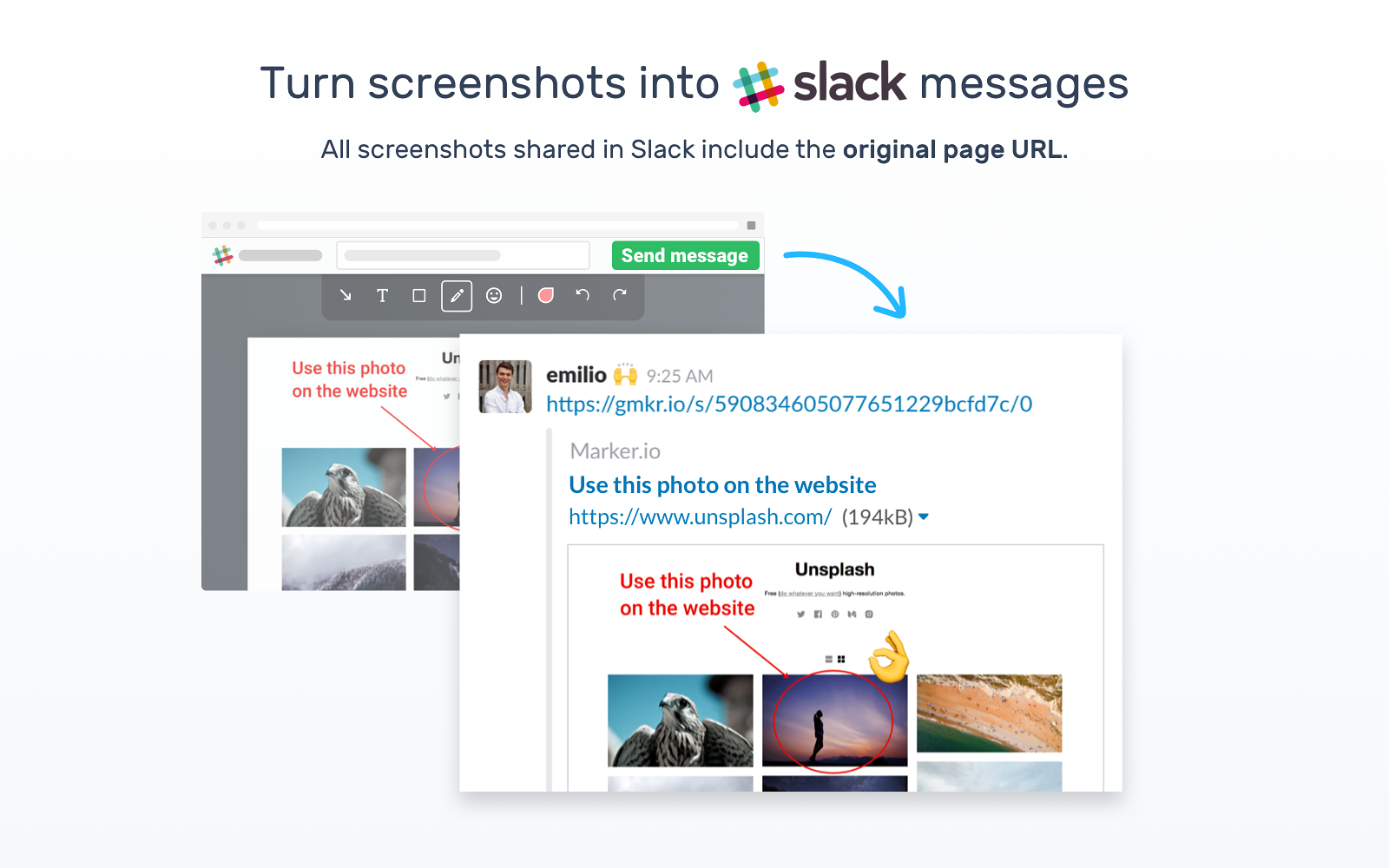 Image source: Slack
Image source: Slack
Enter Marker - an obscenely handy app & browser extension that lets you capture your screen (or just a section of it), annotate it, and send it directly to Slack.
The best bit? Marker automatically includes your screenshot’s URL so your recipient can get to work quickly.
Is this the end of mucking about with MS paint? Almost certainly.
3. Simple Poll
Collaborative decision making in a few clicks
Your team’s opinion matters. But figuring out what people think isn’t always the easiest. Sure, using a tool like Survey Monkey can work - but with all that link-clicking and app-switching it usually results in abysmal response rates.
So, use Simple Poll instead. It’s a brilliant polling app that lets you easily uncover your team’s thinking. Use it to quickly get answers to everything - from where people would like to go to lunch to where they think you should focus your marketing efforts in the next quarter.
You can make your polls anonymous or public, and also schedule recurring polls to pick up continuous feedback.
So, skip the drawn-out meetings and long-winded questionnaires - Simple Poll makes tapping into each other’s thinking easier than ever.
4. Timebot
Manage time-off requests, vacations & more
Managing your team’s vacation requests and time off doesn’t need to give you a headache.
That’s because Timebot makes requesting, reviewing, and approving time requests easier than ever.
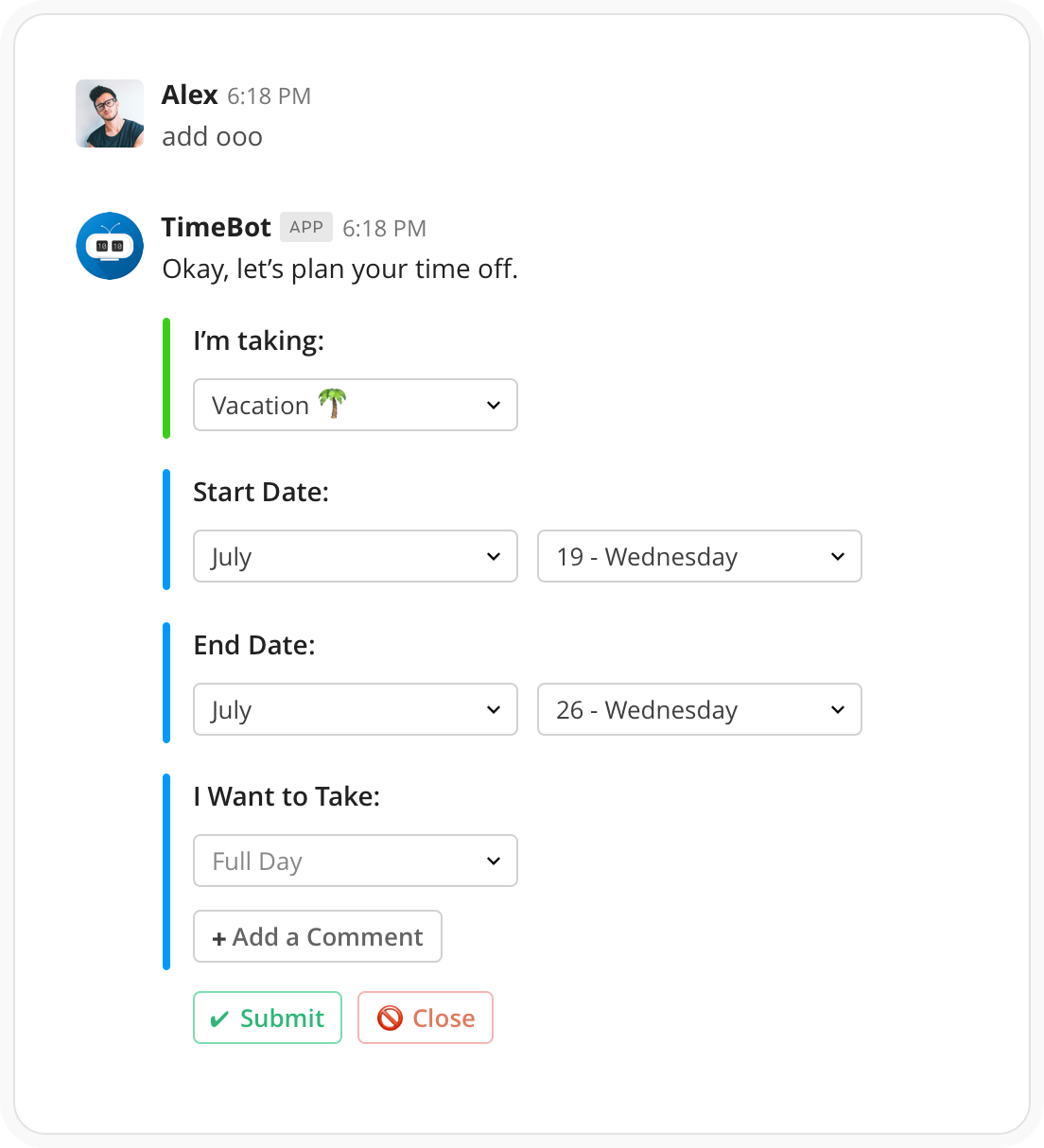 Image source: Timebot
Image source: Timebot
This clever bot lets you dodge conflicts, track your team’s vacation days and receive reminders about upcoming employee leave, all directly within Slack.
It’ll also notify relevant team members if somebody is on sick leave so they can adapt and adjust.
So, if convoluted spreadsheets are still your modus operandi for handling time requests, it’s certainly time to rethink your strategy.
5. Google Drive
Share your drive files in slack with zero friction
Google Drive has revolutionized the way many of us manage our files. And the Google Drive slack app is like the file management hack you never knew you had.
The app’s main benefit is that it lets you share drive files right into Slack. All you have to do is paste your shareable link and into a conversation and the app will take care of the rest.
Another sweet bonus feature is the search function. This lets you quickly scan through imported files to find what you’re looking for with ease.
So, if you work regularly with Google Drive, this app is the best way to radically streamline your team’s collaboration.
6. Statsbot
Powerful on-demand analytics in Slack
Being able to quantify change is essential for any successful team. But it’s not always easy to get the right data at the right time.
Statsbot integrates with your data analytics software to provide updates on-demand directly to your Slack channel. This saves hordes of time by skipping logging in and manually digging to find the information you need.
Plus, unlike your team, Statsbot will never get tired of providing updates - you can ask it for as many requests, reports and alerts as you like.
So, next time you’ve got a decision to make, don’t wing it - ask Statsbot for the data you need to make the best call on the fly.
7. Pocket
Stay focused now, catch-up on reading later
Sending interesting articles on Slack is an awesome way to share nuggets of information with teammates.
But there’s a problem. You don’t always have the time to read that 3,000-word article during the workday. Pocket remedies this by giving you the power to save articles shared in Slack for later.
Your saved content will be waiting for you in Pocket’s gorgeously minimalistic reading app. Perfect for reading on your commute home or whenever you have a spare moment (incoming pins & needles in legs).
With Pocket, you’ll never miss a valuable insight or opinion again.
8. RandomCoffee
Connect your employees in one click
Great teams are built on great relationships. If you’ve been having trouble breaking down silos in your organisation, RandomCoffee could be your ticket to a better culture.
RandomCoffee makes connecting employees at scale easier than ever through automated employee-pairing campaigns.
With a couple of clicks, you can start building bonds across departments or teams, strengthen relationships and enhance collaboration.
It’s a fantastic way to create a better work environment with hardly any effort.
9. CoDo
Foster genuine team spirit with fun challenges
Increased team cohesion boosts work satisfaction, self-esteem, and success. And one the fastest ways to melt members together is by working to overcome challenges.
CoDo is a social motivation tool that drives team cohesion by presenting daily and weekly challenges. Challenges can range from things like ‘get up to stretch every hour’ to ‘walk for 30 minutes every day this week’.
The beauty of CoDo is that it adds social oomph by letting teams track their progress, stay on course and celebrate achievements together. It’s fun, motivating and great for pumping-up team cohesion.
10. Loom
Video messaging for when text won’t cut it
Pinging with text is great for quick updates and check-ins. But explaining more complex concepts or ideas can get a little wordy for instant messaging.
Loom brings the richness of video communication to Slack, making it easy for you to get your point across.
The integration lets you simultaneously capture your screen, record your front-facing camera, and narrate your way through whatever you’re doing.
When you’re done, you can share your video with your team through a simple link - without ever leaving the app or uploading large files. Just make sure you’ve remembered to brush your hair first.
11. Standuply
Run awesome asynchronous standup meetings
Working remotely is great - but often our schedules don’t match up. Standuply for Slack is like your own scrum master that lets you run daily stand-up meetings asynchronously via text, voice, or video.
You simply set your meeting schedule and questions. Then Standuply collects team answers in Slack and integrates with third-party apps to give you a stand-up report complete with data analytics.
It’s the perfect way to monitor your key business metrics, keep tabs on your team's progress, and cut down on excessive meeting-fluff.
12. Giphy
Add fun GIFs to brighten the workday
If you find it hard to fully express yourself until it’s done in animated form, you’re not alone.
Giphy is a great way to add a splash of fun to your conversations, keep things light-hearted and make for a more engaging channel.
The great thing about Giphy is that you’re never really sure what you’re going to get.
Sometimes it churns up totally random gifs, other times they’re strangely accurate. But whatever you get, it’s bound to put a smile on your colleagues' faces.
13. Eventbot Calendar
Easily arrange and coordinate your team’s schedule
Coordinating your team can be a challenge no matter what size of organization you’re in. That’s where Eventbot comes in.
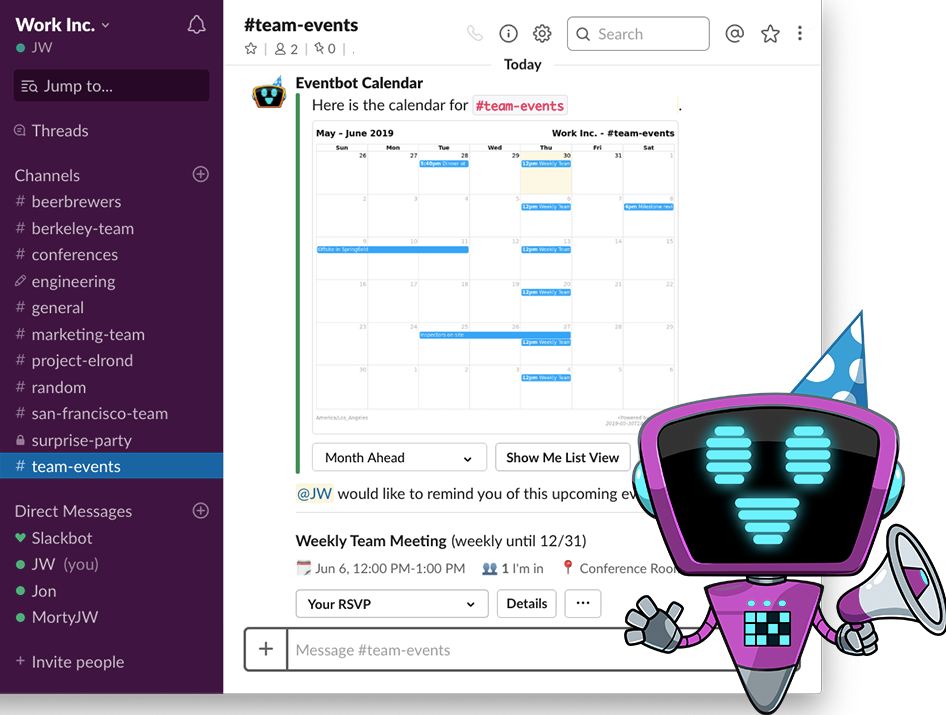 Image source: Eventbot
Image source: Eventbot
It’s a team calendar that lets you create events, invite users, share those events across channels and collect RSVPs all without ever leaving the Slack app.
Eventbot can even create visual calendars within Slack to help you better plan your time. Plus you can also import calendars from other sources like Google Calendars or Outlook too.
With other features like event reminders, time-off tracking, and multiple time zones, you’ll wonder how you managed to organize your team without it.
14. ToDoBot
Figure out exactly what you need to do
Most people struggle with getting stuff done. But some of us wrangle with the stage before that: just figuring out what it is we need to do.
ToDoBot gives you and your team a time-tested approach that’ll help you get more done.
By integrating with Trello, Github and more, it pulls all your tasks into one place which lets you see exactly what you need to do today.
For managers, you can distribute work by sharing it with your teams and get notified when it’s done all within Slack.
The result is a welcome reduction in levels of scatter-brain and a seriously efficient workflow.
In Summary
So there you have it, some of the best Slack apps, bots and integrations on the market.
Hopefully, you’ve found something in this list that makes sense and will help your workday run a little smoother.
If nothing jumped out at you, head over the Slack App Directory. It’s always being updated with new and interesting apps that can make your life easier.
Happy slacking!


