
Looking for a Trello alternative to manage your tasks and projects? Then read on because you've come to the right place.
Trello is one of the most popular project management tools on the market, with over 50 million users worldwide.
One of the reasons for its popularity may be its key feature—the Kanban board view. It maps out every new project’s workflow with lists, such as “to do,” “doing,” and “done.”
The lists fill up with tasks (or “cards”) that move between the lists during the workflow process.
Trello App Use Cases:
- Agile project management for software development
- Collaboration between teams such as marketing, content, and sales
- Responding to customer service tasks and internal support requests
- Managing content creation and publishing with editorial calendars
- Private project management, such as organizing a wedding, keeping track of home renovations, or creating meal plans.
Trello’s Features:
- Trello apps that work seamlessly across devices
- Tasks and subtasks, including adding new tasks via email
- Search function with filters and labels
- Templates for quick and easy setup of new projects
- Workspace Commands, powered by Trello's Butler automation tool, enables users to automate tasks and workflows across multiple boards within a workspace with custom rules, triggers, and actions.
- Recurring cards that facilitate task processes—daily, weekly, monthly
- Integrations include Zapier, Google Drive, and Slack
Trello Pricing:

When it comes to pricing, you can choose between the following plans:
- Free: Includes up to ten boards per Workspace, 250 Workspace command runs per month, and limited automation.
- Standard: $5.00 per user/month (billed annually). Includes unlimited boards, 1,000 Workspace command runs per month, advanced checklists and more.
- Premium: $10.00 per user/month (billed annually). Includes various views like Timeline and Map, unlimited Workspace command runs, Workspace-level templates and more.
- Enterprise. Starting at $20.83 per user per month for a minimum of 20 users (billed annually). Features include unlimited command runs, advanced automation, and advanced administrative functions.
Trello can be used by teams and companies of all sizes and in various industries. And with a PWC report showing that 77% of companies use project management software and that the use of such software is linked "high performance project-performance", it might make sense for you to use Trello.
But while Trello is considered one of the best team management apps, it may not fit your particular needs.
For example, the Kanban board view might not suit every project manager's style or user’s way of working, making it less attractive than other project management app options that include alternate views.
Price may also be an issue if you need Trello’s premium features, as the cost per user quickly adds up.
Luckily, there are plenty of options when it comes to project management software.
So, let’s review the most popular Trello alternatives on the market to help you find the right one to manage your next project.
20 Best Alternatives To Trello
Whether you're looking for a free alternative to Trello, have the budget to pay for the right software, or want an open-source alternative, here are some of the most popular Trello competitors including:
- Asana
- Basecamp
- Wrike
- Teamwork Projects
- ClickUp
- MeisterTask
- BrightPod
- Kanbanize
- Workzone
- Microsoft Project
- monday.com
- Kanbanchi
- ActiveCollab
- Aha!
- TaskWorld
- Kanboard
- Wekan
- Taiga.io
- TaskBoard
- Restyaboard
- Productive
Trello Alternatives With a Free Plan
If you’re looking for another free alternative to Trello, these popular project management apps all come with a free option.
However, you typically will need to upgrade to a premium version for increased functionality, and some of them are only free up to a certain number of users.
1. Asana
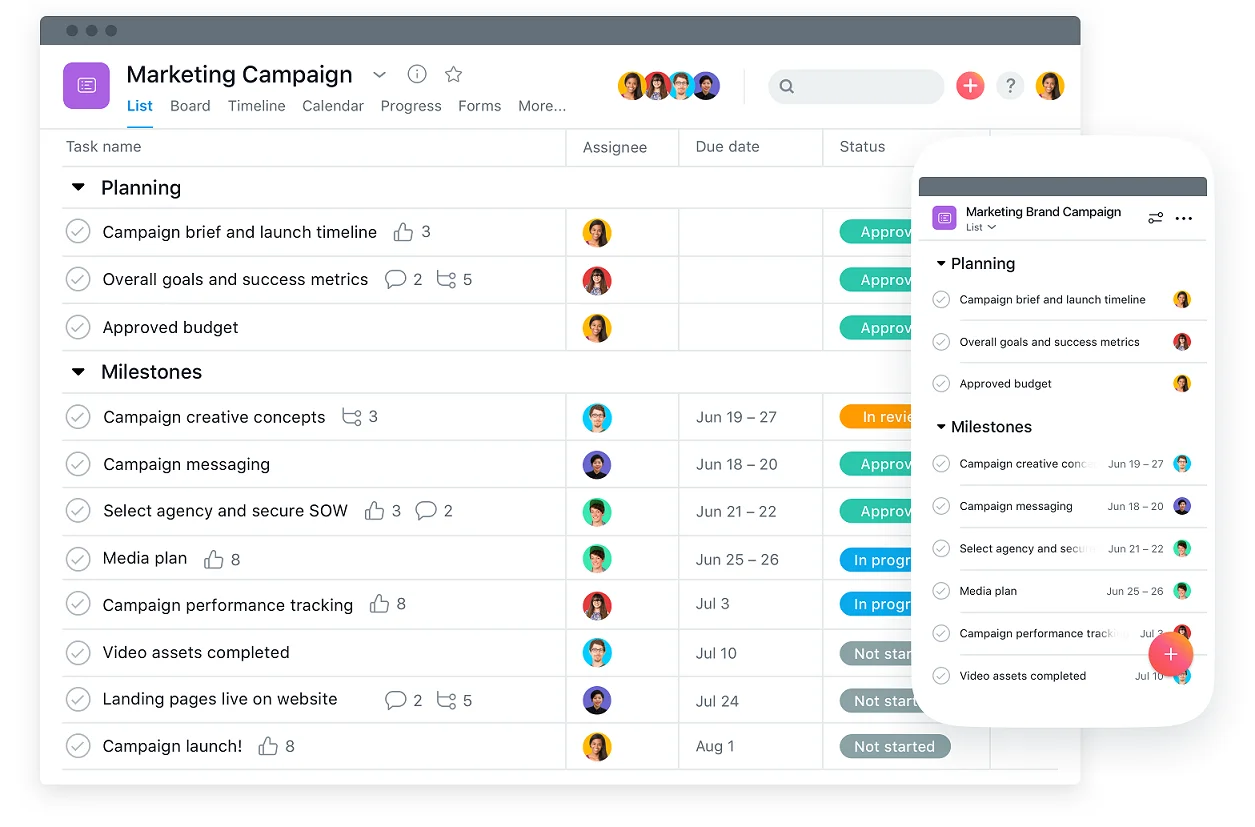
(Source)
Asana is one of the most popular Trello competitors, with over 70,000 paying organizations and millions of users around the world.
Asana is user-friendly and streamlined, boasting an intuitive design that facilitates sprint planning and the execution of your product roadmap framework. Its single sign-on feature integrates seamlessly with your Gmail account, ensuring prompt inbox notifications. At the enterprise level, it offers extensive customization options, allowing the creation of varied ticket styles and the utilization of sophisticated agile workflow templates, including Kanban and Scrum.
Features:
- Kanban, calendar, and list views
- Automations that simplify workflow
- Portfolio view lets you monitor progress status
- Customizable templates for standard processes
- Integrations include Dropbox, Salesforce, and Slack
- AI to help with writing goals, status updates, and more
Works well for:
Asana’s basic plan works well for individuals and small teams. The paid plans are attractive to groups of all sizes in a multitude of industries, and by groups focused on marketing, engineering, and sales.
2. Wrike

(Source)
The project management tool Wrike has over 20,000 organizations as customers and 2 million users. Just like Trello, Wrike offers the popular Kanban board.
Wrike stands out for its versatile appeal, offering a customizable user interface and detailed task control that enables selective access permissions, ensuring specific team members can view or edit tasks as needed. Its cost-effective permission settings allow clients to join project boards as collaborators at no extra charge. Additionally, Wrike is well-suited for diverse teams, accommodating varying levels of tech proficiency seamlessly.
Features:
- UI is customizable allowing for Kanban board, as well as Gantt charts and list views
- Task timer to track, log, and report hours spent on a task
- Sharable dashboards
- Customizable templates to speed up new projects or tasks
- Integrations include Box, Salesforce, Github, and Adobe Creative Cloud
- AI to help generate briefs, plans, and brainstorm ideas
Works well for:
Project managers in various industries use Wrike, but its two plans dedicated make it especially attractive to marketing and professional services teams.
3. Teamwork Projects
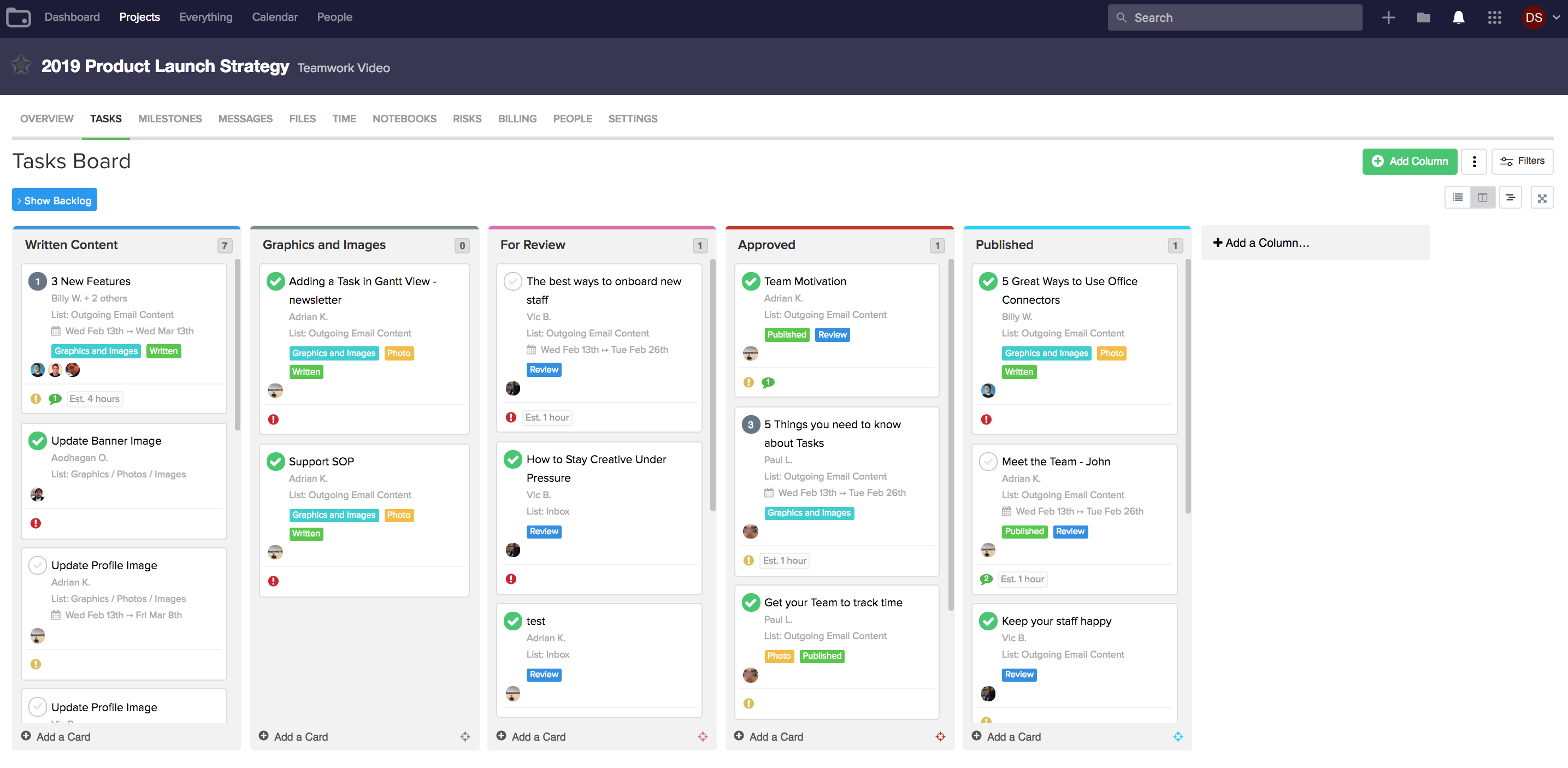
(Source)
Teamwork Projects is part of Teamwork.com’s app suite and is designed to enhance collaboration, streamline workflows, and boost productivity across teams. It stands out for its robust set of features that cater to a wide array of project management needs, from small teams to large enterprises. The platform offers a user-friendly interface that simplifies project planning, task allocation, and progress tracking, ensuring that every team member is on the same page.
Features:
- Several views, including Gantt charts and Kanban boards
- Tasks and subtasks for outlining the project and assigning roles
- Personalized dashboards for a quick overview with key metrics
- Report functions for creating project updates
- Administrative features include managing permissions and access
- Integrations include Google Drive, HubSpot and Microsoft Office, depending on membership level
Works well for:
The Teamwork Timer app and billable function make this project management app especially suitable for teams who are looking to track time for invoicing client work.
4. ClickUp

ClickUp is an intranet platform with project management capabilities which allows it to accommodate the diverse needs of teams across any industry. It integrates task management, document collaboration, goal setting, and time tracking in one intuitive interface, making it an all-encompassing tool for teams aiming to streamline their workflows and enhance productivity.
The platform is highly customizable, allowing users to tailor it extensively to their specific work processes; this includes custom statuses, views, and tasks that can adapt to various project types and team sizes. ClickUp's unique selling point is its ability to replace multiple separate productivity apps, consolidating note-taking, scheduling, email, and project management into a single, unified intranet platform.
Features include:
- Multiple views, such as list, Kanban board, box, calendar, and Gantt
- Customizable team workspaces
- Recurring checklists and tasks, as well as task dependency
- Available on every platform and comes with an offline mode
- Integrations (1,000+) include Google Drive, Github, and Slack
Works well for:
ClickUp’s flexibility makes it suitable for various types of teams. Its customers, including startups, marketing agencies, and IT businesses.
5. MeisterTask
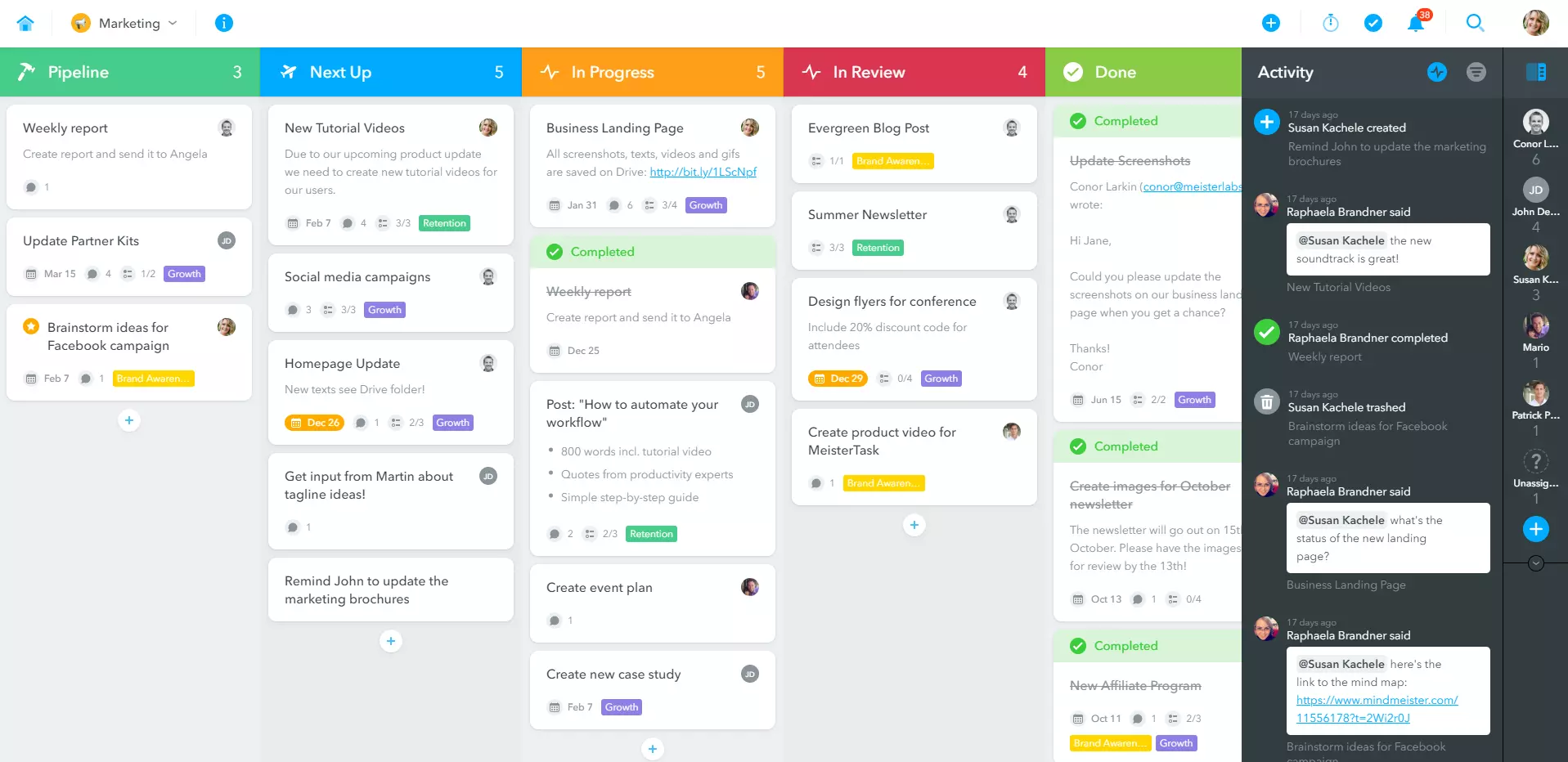
(Source)
MeisterTask is a Trello alternative that distinguishes itself with its highly intuitive, visually appealing interface that simplifies project management. It's tailored for individuals and teams seeking easy-to-use software that has powerful functionality for their project workflows.
Features include:
- Kanban boards for streamlined workflow
- Tasks can be marked as related to, dependent on, or blocked by other tasks
- Checklists with sub-lists with a saving-function for repeated use
- Time tracking features for easy reporting
- Integrations include Slack, G Suite, and Zapier (for a full list of integrations with MeisterTask click here)
Works well for:
MeisterTask is great for teams that value a visually organized and straightforward approach to project management.
Paid Alternatives
While Trello comes with a free and two paid plans, some project management tools charge even for their standard plan.
If the functionality fits your business, one of these apps may still be the best choice for you.
6. Basecamp
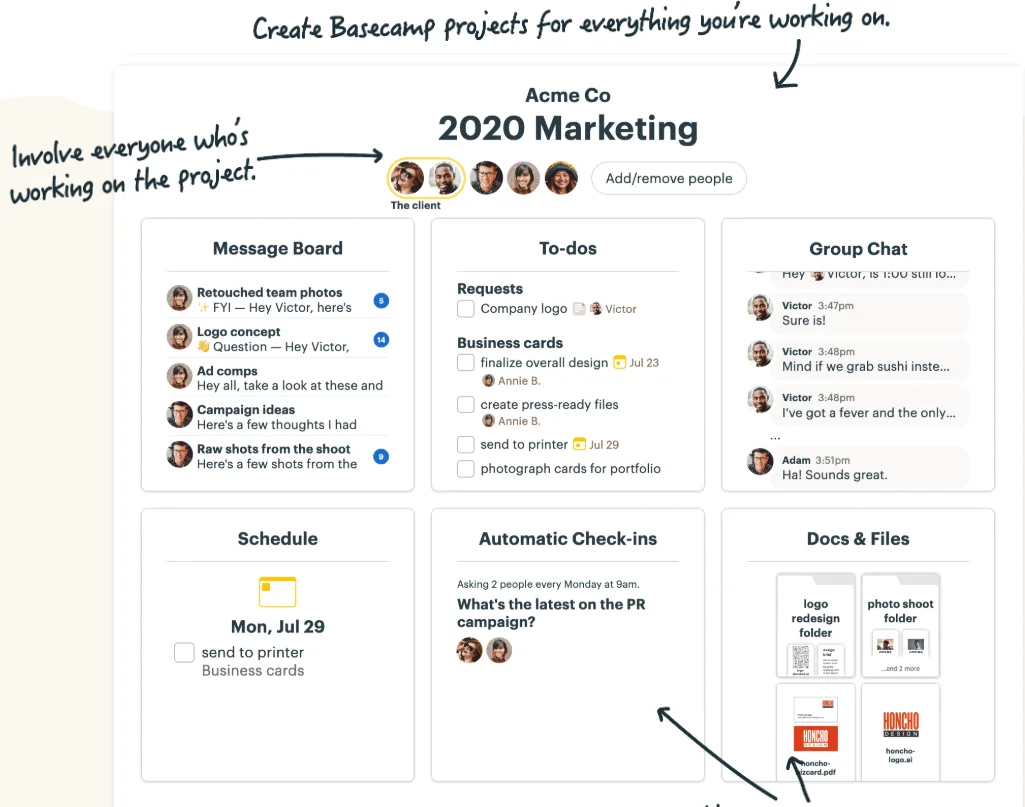
Basecamp is a popular Trello competitor with over 3.3 million users. While it is used in various industries by companies of all sizes, it has a strong fan base among startups, agencies, and creative businesses.
With its to-do lists, you can easily break larger projects up into smaller, more manageable tasks.
You can assign to-do's to a person (or a group of people) with due dates allowing users to receive automated reminders when a deadline is approaching.
You can also set up notifications so that users who are assigned to a task as well as those that are following a task's progress receive an email every time a task is updated.
Features:
- To-do lists for easier task tracking and prioritization
- Message boards for sharing announcements and updates
- Campfires for quick discussions in real-time
- Schedule check-in questions let managers see what employees are working on
- Uses “hill charts” as a Gantt alternative to track team progress
- Integrations include Zapier, Automate.io, and Unito.io, enabling further integrations such as G Suite, Github, and Zendesk.
Works well for:
Basecamp’s premium plan with a fixed price of $99 per month makes it especially attractive to companies that are looking to keep costs low and constant.
Additionally, Basecamp provides features like message board and campfire to foster internal communication.
7. BrightPod
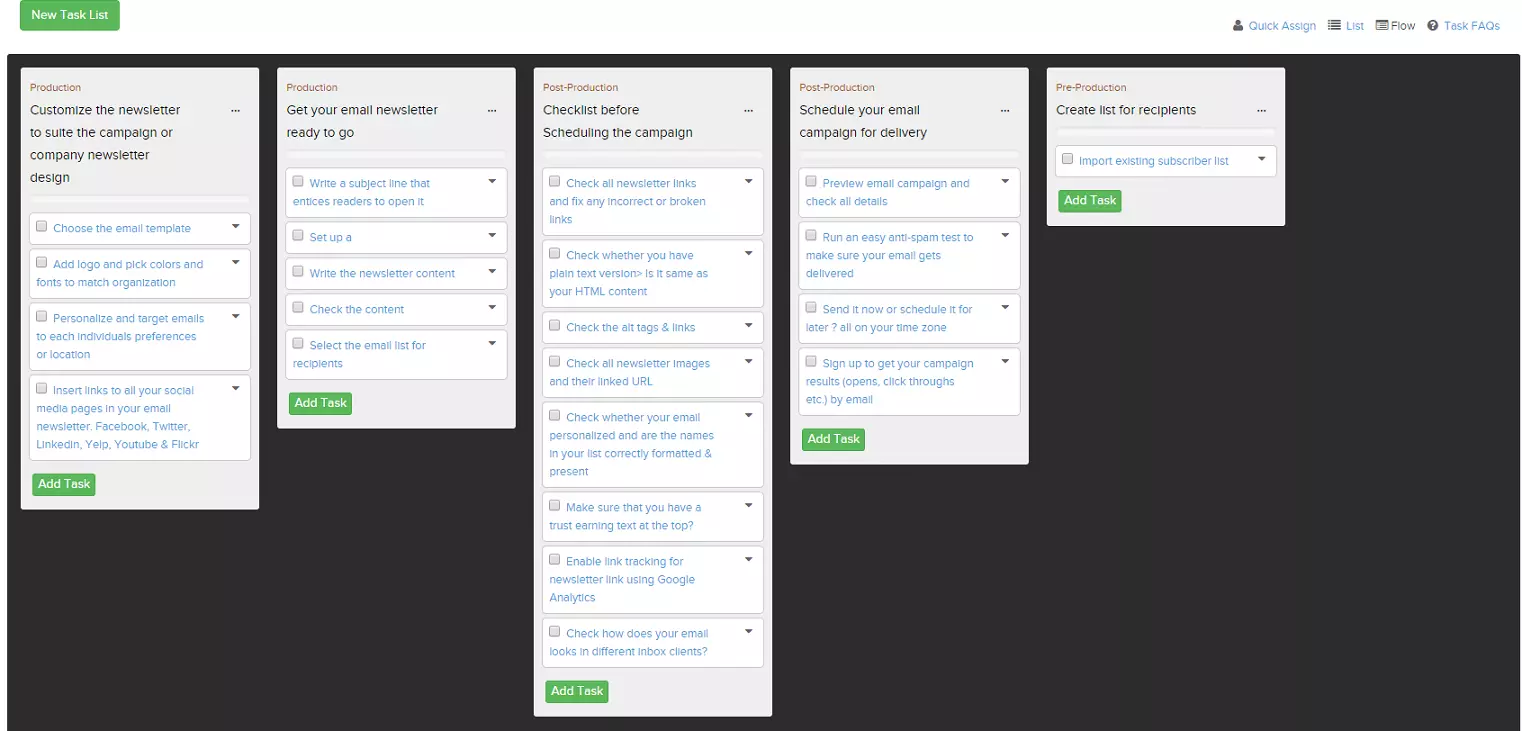
BrightPod is created by the Mumbai-based startup Synage. Like Trello, BrightPod features a Kanban board view.
Features include:
- Kanban boards as well as a birds-eye view of the status of all projects
- Focus-function lets you star and keep an overview of crucial tasks
- Drag-and-drop view for prioritizing and arranging the own task list
- Automate processes with workflow templates or create your own templates
- Time tracking and time estimates for tasks
- Integrations include Harvest Time Tracking, Google Drive, Dropbox and Box
Works well for:
Best for startups or smaller businesses that want to track client time but do not require extensive integration features.
8. Kanbanize
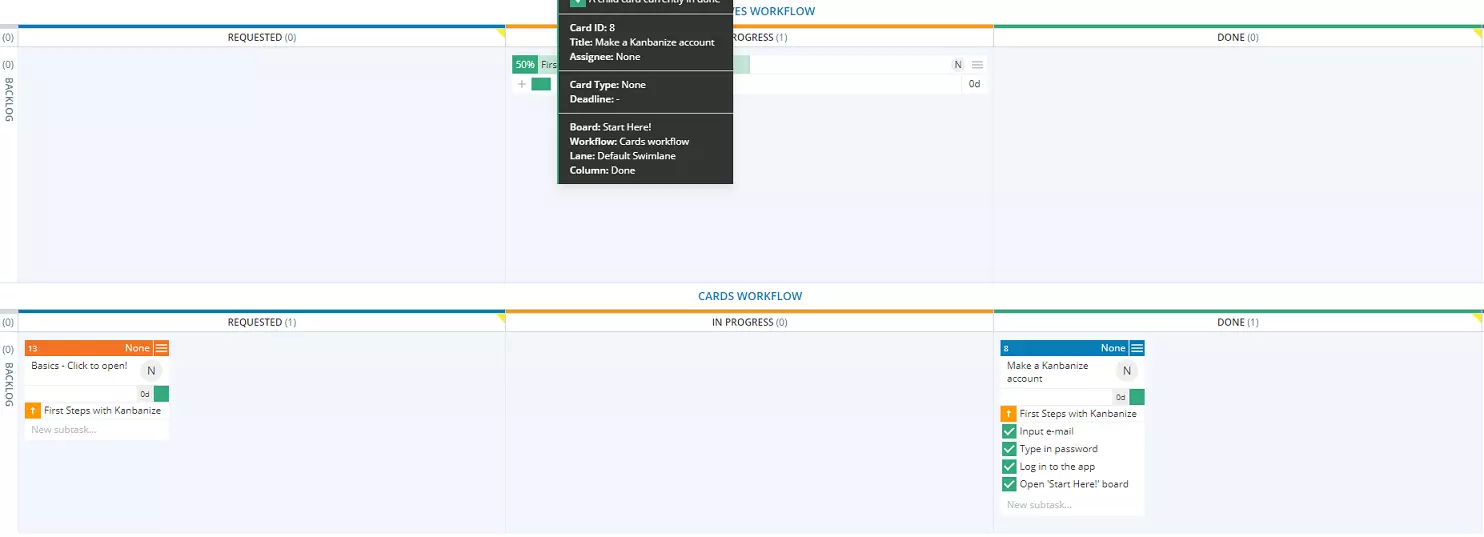
Kanbanize is similar to Trello with its Kanban board view but has an even more flexible workflow view.
Features include:
- Linked Kanban boards create a project hierarchy for an accessible overview
- Flow analytics for estimating a task's or project's completion
- Automated rules triggered by specific events save time
- Time-tracking tool for measuring and reporting billable hours
- Integrations include Dropbox, Zapier, Google Drive, and Github
Works well for:
Kanbanize mainly targets teams working with lean management, such as product or software development and IT.
9. Workzone
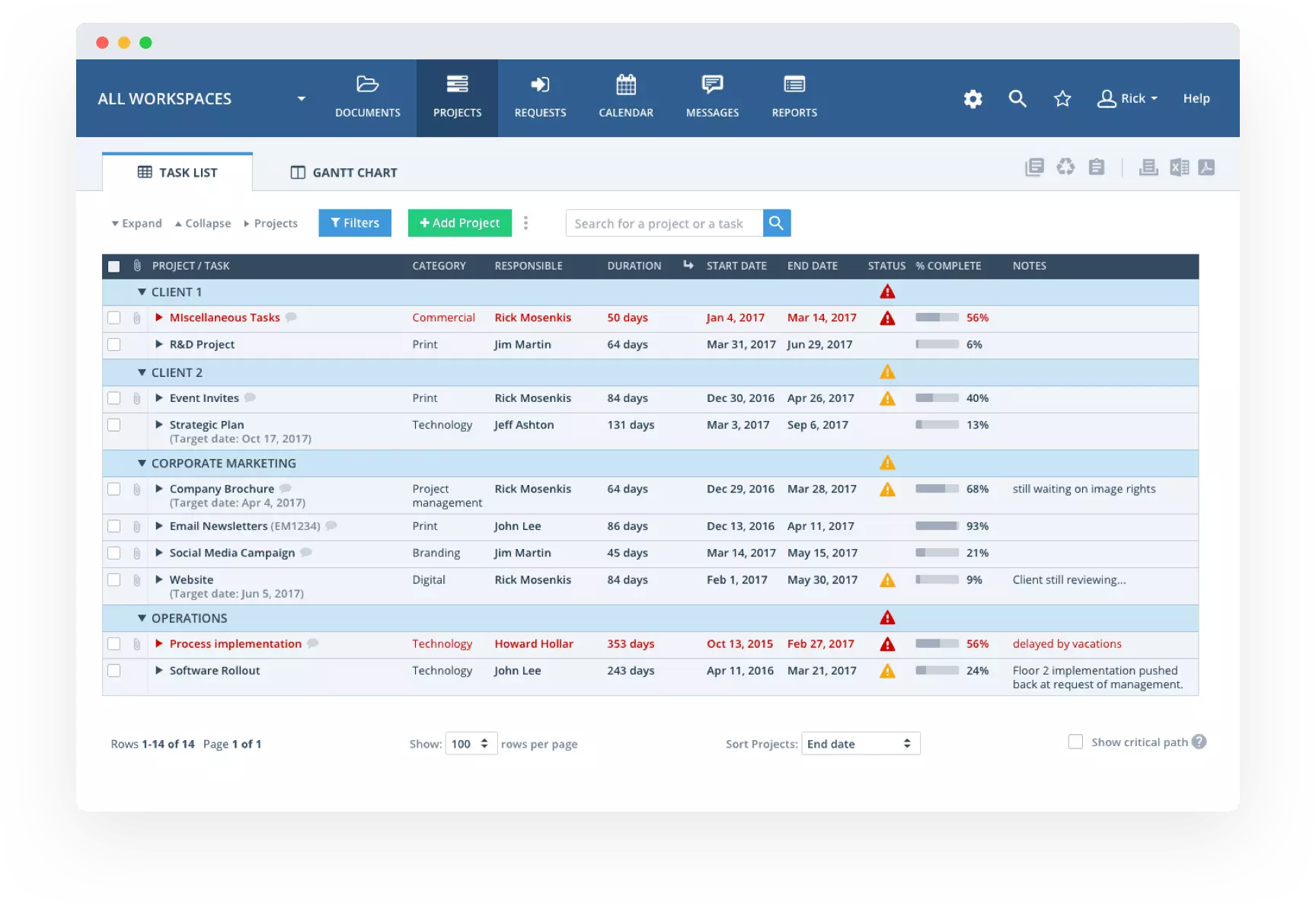
(Source)
While Workzone doesn’t offer a Kanban board view like Trello, it has still become a popular project management solution, partly because of its intuitive, clean interface.
Features include:
- Projects dashboards that show how far a project is from completion
- Gantt view or lists instead of Kanban for visualizing projects
- Task dependency moves the deadlines of tasks dependent on the primary task
- Project templates make it easy to set up new projects
- Custom branding lets you personalize your dashboard
- Integrations through Zapier or Workzone’s REST API
Works well for:
Workzone targets teams in marketing, project management, and product development.
The time tracking and workload features make the app especially suitable for small- to medium-sized businesses, such as agencies, who are looking to manage and bill client work.
10. Microsoft Project

(Source)
For fans of the Microsoft Suite, one Trello alternative worth considering is Microsoft Project.
It has recently taken the step from desktop software to a cloud-based version.
Features include:
- Grid, board and Gantt views
- Interactive dashboards give status reports
- Budget tools based on assignment work and resource costs
- Built-in customizable templates for easy project set-up
- Tools adapt to different styles of working, such as agile, waterfall, and hybrid forms
- Mainly integrates with the Microsoft Suite, such as Microsoft Teams and Microsoft SharePoint
Works well for:
Microsoft Project may be a good option if you already rely heavily on the Microsoft Suite.
It is used by companies of all sizes in industries such as IT, construction, and marketing, especially among teams that use agile project management.
If you require integration with third-party apps, other options may suit you better.
11. monday.com

(Source)
Over 90,000 teams use the project management tool monday.com. The basic plan includes the Kanban board view—for other views, you have to upgrade.
Features include:
- Customizable templates for quick project set-up
- Collaboration and communication tools for smooth teamwork
- A certain number of actions of automation and integration, depending on your plan
- Integrations include Slack, Zendesk, Salesforce, and G Suite
Works well for:
Monday.com gets credit for its simple, attractive, and intuitive interface.
12. Kanbanchi

(Source)
Like Trello, Kanbanchi is known for its Kanban board view, but its main strength is its full integration with G Suite.
Features include:
- Unlimited Kanban boards with board templates
- Unlimited cards and sub-cards
- Email and in-app notifications
- Task dependency feature which makes it easy to adjust the timeline
- Integration with G Suite
Works well for:
If you’re already using the G Suite and want a simple tool, Kanbanchi may fit the bill.
It is especially attractive for those who require a large number of boards and cards.
13. ActiveCollab

(Source)
ActiveCollab is used by over 50,000 teams worldwide and is popular among marketing teams and agencies, tech companies, and retail businesses.
Features include:
- Unlimited projects, tasks, and time records
- Gantt charts, Kanban boards, and list views
- Task dependencies and recurring tasks
- Integrations include Dropbox, Slack, and Zapier
Works well for:
Teams of various sizes use ActiveCollab. It offers an intuitive interface which makes it suitable even for less tech-savvy users.
The unlimited boards and tasks make it attractive for businesses that manage a large number of projects or client work.
14. Aha!

(Source)
Over 300,000 users worldwide use Aha! to manage projects, especially within product or software development. It focuses on visual roadmaps.
Features include:
- Vision boards, goal mapping, and other strategic tools
- Capture ideas from customers and employees in a custom-branded portal
- Kanban and different roadmap views
- Tools for resource and workload planning
- Integrations include Slack, Github, and Zapier
Works well for:
The various roadmap view features make Aha! particularly useful for teams that require sharp visual planning tools, including charts.
15. Taskworld

According to Taskworld, “thousands of teams in more than 80 countries” use its project management tool.
Features include:
- Customizable templates and workspace
- Timeline view, list view, and Kanban board view
- Tasks can belong to several projects
- Analytics tools for tracking task and project completion
- Guest access for joining workspace, monitoring progress, and sharing documents
Works well for:
Taskworld’s users include teams in marketing and content, events, web design, and real estate.
The feature of sharing tasks between several projects makes it suitable for groups with team members with overlapping work.
16. Productive
Productive is an all-in-one agency management platform trusted by thousands of professional service businesses worldwide. While tools like Asana or Trello focus mainly on project and task organization, Productive takes things a step further, combining project management with budgeting, resource planning, time tracking, and client billing. This makes it especially appealing for agencies, consultancies, and firms that need full visibility into both workflows and profitability.
Its intuitive design makes it easy to allocate resources, track project progress, and compare actual vs. planned budgets in real time. Managers can quickly spot overbooked or underutilized team members, while integrated invoicing ensures projects stay financially on track without switching between multiple platforms.
Features:
- Project and task management with multiple views (Kanban, timeline, list)
- Built-in budgeting, invoicing, and profitability tracking
- Real-time resource allocation and workload management
- Time tracking and billable hours reporting
- Integrations include Google Calendar, Slack, Jira, Xero, and QuickBooks
Works well for:
Productive is tailored for agencies, consultancies, and service-based businesses that need a single source of truth for both operations and financials. Its combination of project management and profitability insights makes it ideal for growing teams who want to scale without juggling multiple disconnected tools.
Open Source Trello Alternatives
If you’re looking into a free, self-hosted Trello alternative, then one of these five open source Kanban board alternatives might be a fit.
However, be prepared for limited access to support (mostly through community boards), limited integrations, and simpler, less sleek interfaces. Taiga and Restyaboard offer the most advanced set of features of the five.
17. Kanboard
Kanboard has a simple interface and a limited number of features.
Features include:
- Kanban board view of tasks and sub-tasks
- Commenting and document sharing
- Automated workflow through automated actions
- Limiting tasks marked “work in progress” to encourage focus
- Integrations including Google Drive and Dropbox
Works well for:
If you are looking for a simple tool to manage day-to-day work and less complicated projects, Kanboard could fit the bill.
18. Wekan
Wekan’s interface makes it look similar to Trello—even featuring the same shade of blue. Like Trello, it focuses entirely on Kanban boards.
Features include:
- Private and public boards, with board shortcuts at the top of the page
- Notification settings include watching, tracking and muting
- Administrative console for managing user access
- Full GDPR-compliance when hosted on your own server
- Integration with PostgreSQL, Webhooks, and Gogs Integration
Works well for:
Wekan suits businesses that want an open-source alternative very similar to Trello.
Its built-in rules make it especially attractive for those who wish to limit repeated work in standard processes by adding automation.
19. Taiga.io
Taiga.io differs from the other open-source alternatives to Trello on this list as it comes both as a self-hosted and a SaaS-version.
Features include:
- Clean Kanban board view
- Scrum processes for product development
- Tool for estimating project work
- Tracking bugs, issues, and questions
- Integrations including Webhooks, Gitlab, Gogs Integration
Pricing:
Taiga has both a SaaS-version and open source. It doesn’t come with a trial.
- Free. Hosted by Taiga. Up to 3 users. One private project and unlimited public projects. Up to 300MB of storage in private projects.
- Premium. Hosted by Taiga. $5 per month per team member (billed annually). Unlimited users, as well as unlimited private and public projects. Up to 10GB of storage per private project.
- Enterprise. Hosted by Taiga. Contact Sales for more information. Suitable for teams of 50 users or more.
- Standard. Self-hosted. $530 per month for up to 100 users (billed annually). Includes single-server setup, and on-demand or automatic updates.
- Standard+redundancy. Self-hosted. From $1,380 per month for up to 100 users (billed annually). Multiple server setup, built-in pre-configured backups, and custom security configuration.
Works well for:
Taiga.io is suitable for a business that wants agile work processes and looks to an open-source option not to reduce costs but because to get the increased flexibility of a self-hosted alternative.
20. TaskBoard
TaskBoard has a simple Kanban interface with many of the typical features of project management apps. It is created by a single person, compared to the other open-source alternatives, which are made by teams.
Features include:
- Automated actions for a smoother workflow and less unnecessary work
- Display of the tasks' full history of activities
- Estimating the time necessary to complete the task
- Inline support for MarkDown
- Overview of all boards’ full history for administrators
- Integrations
Works well for:
The overview of the history of tasks and boards make it especially suitable for teams who need to be able to review and track the work process.
21. Restyaboard
Restyaboard compares itself heavily to Trello, even having additional features such as the ability to star boards.
It uses a set of apps and plugins to offer an expanding menu of features. However, some are part of the premium offer and require getting a license.
Features include:
- Kanban view and Gantt or list view (premium)
- Chat through Hangouts
- Time estimation and tracking
- GDPR cookie consent popup
- Offline sync for working without internet
- Integration with Zapier
Works well for:
Restyaboard’s vast number of features and apps can be a bit difficult to overview.
It is a full solution for a business looking for a self-hosted project management tool that is similar to Trello (and sometimes even more advanced).
Which Trello Alternative is the Best Project Management App for You?
Here are some things to consider when you are choosing an alternative to Trello for your project management needs:
- How will you use it? Is it for managing multiple complex projects, or only for use in a small team?
- What interface suits you? For example, do you only need a Kanban board view, or would you prefer a list, timeline, or Gantt view as well?
- What features do you need? While many users prioritize having Gantt charts, considering them essential for project management, a significant number also find them cluttered and prefer alternative views that better align with their organizational needs.
- What is your budget? For a limited budget, a free option or a per organization-fee may be more attractive than paying per user.
- How tech-savvy are the users? An intuitive interface with limited functions may, in some cases, be better than one with lots of features that create overwhelm.
- Can the project management app grow with you? Consider your team size and what features you’re likely to need in the near future.
Once you’ve chosen a project management app, here’s a tip for making project management even better:
Supercharge Your Project Management With a Knowledge Base
A survey of 4,455 project managers by the Project Management Institute shows that 72% consider it a priority to invest in technology to make projects successful. Regardless of whether you use Trello or a Trello competitor, you can use knowledge bases to improve your project management and increase the likelihood of a successful project.
For example, a common issue with project management apps is that it can be challenging to get an overview of documents that are uploaded as attachments. It can also be hard to make edits in the documents and make sure that the right people see them.
Helpjuice offers easy-to-set-up knowledge bases with rich customization options. Knowledge bases can be used externally for customer service, FAQs, and support. Internally, a knowledge base like Helpjuice facilitates employee onboarding and training.
So how does Helpjuice make project management easier?
- Centralize information. Keep the information available even for employees that do not use the project management software.
- Find information quickly. Access the right information in the project without having to search through several boards or tasks.
- Always have the right version. You're sure to access, edit, and share the latest version of the document.
- Manage access. You can easily manage employees’ document access so that no one accidentally accesses classified information.
- Implement insights. Help teams learn from each other and keep critical information, knowledge, and best practice in the company long after a project is completed (and archived or deleted).
- Keep information safe. Store documents in one convenient place where they won’t disappear if you one day change to another project management app.
- Cut costs. By storing documents in a knowledge base, you avoid having to choose a more expensive plan because of the project management app’s limits on file size or file storage.
Helpjuice makes it easy to support your project management app with the right documentation—and if you need any customizations, the support team is there to help you (even doing them for you!). Try it out by signing up today for a 14-day free trial.

![SharePoint Alternatives: 12 Best SharePoint Competitors to Consider [2025]](https://static.helpjuice.com/helpjuice_production/uploads/upload/image/4752/direct/1576238567499-1573601605688-Sharepoint%20Alternatives.png)

.jpg)
