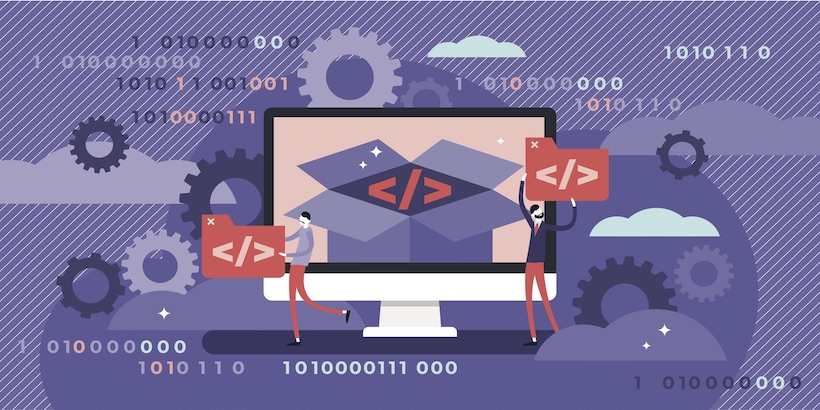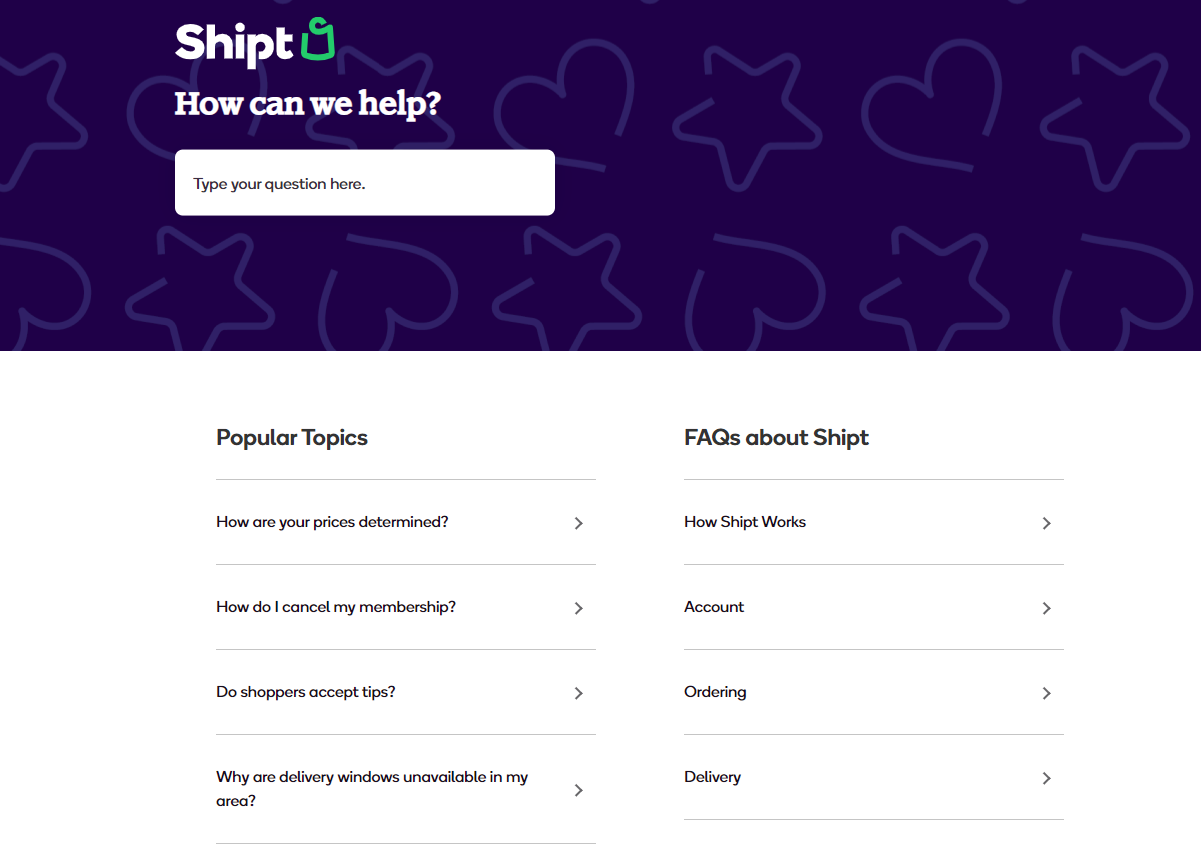Transforming your knowledge base from a simple repository to a dynamic resource hub can be a game-changer for your organization.
Whether you're starting from scratch or revamping an existing platform, the challenge is clear: How can your content not only answer questions but also empower and engage your users? That's where a strategic, well-thought-out approach to knowledge base content becomes crucial.
In this guide, we delve into creating a content strategy for your knowledge base that does more than just provide answers – it enhances user experience, fosters self-help, and builds a connection with your audience. We'll explore how to craft content that resonates with your users, using real-world examples and actionable tips to illustrate how your knowledge base can become an indispensable part of your service.
Join us as we show you how to elevate the content that you write for your knowledge base into a vibrant, interactive, and user-focused resource. Get ready to unlock the full potential of your knowledge base!
Check out Hepljuice Knowledge base software that streamlines everything you need.
Types of Content to Include in Your Knowledge Base
A robust knowledge base content strategy encompasses various types of content to cater to different user preferences and learning styles.
Here's a breakdown of the essential content types you should include in your knowledge base, each serving a unique and crucial role in educating and assisting your users.
Textual Content
Textual content forms the backbone of any knowledge base. It’s essential for conveying detailed information in a clear and digestible manner.
A few examples:
- How-to guides and tutorials to provide users with step-by-step instructions for common tasks. Think about breaking down complex tasks into simple, step-by-step instructions. Imagine guiding your users just like you'd help a colleague, making complex tasks approachable and easy to understand.
- FAQs to quickly address the most common user questions. Here, it's about anticipating what your users might ask. Put yourself in their shoes and address those common queries with clarity and empathy.
- Troubleshooting articles to empower users to solve problems without external help. Offer clear, concise solutions, and think about potential pitfalls they might encounter. This is about giving them the tools to succeed without needing to ask for help.
- SOPs should be used to impart clear, detailed guidance on specific organizational processes or tasks. They are instrumental in training employees, ensuring uniformity in work processes, and upholding quality standards across the organization.
Visual Content
Incorporating visual content can significantly enhance comprehension, especially for complex or abstract concepts.
For example, you may want to include:
- Instructional videos to offer an engaging way to demonstrate processes or features. Think about what might confuse your users and visually guide them through it.
- Infographics and diagrams to simplify complex data or processes through visual representation. It's like translating a complicated technical manual into an easy-to-understand visual story.
- Screenshots and annotations to provide visual cues to guide users through specific tasks. These are perfect for guiding users through a process step-by-step. Imagine pointing out exactly where they need to click or what they should look for on your interface.
Interactive Content
Interactive content can provide a more engaging and personalized experience for users, helping them learn through action and participation.
Two types of interactive content to think about including:
- Interactive guides and walkthroughs can be used to give a hands-on, guided experience for new or complex features.
- Decision trees or flowcharts to assist users in navigating choices or troubleshooting steps.
By integrating these diverse types of content into your knowledge base, you ensure that it not only serves as a rich information resource but also as an engaging and user-friendly tool. This approach caters to a wide range of user preferences, making your knowledge base an invaluable asset for both customer support and user empowerment.
How to Create an Effective Knowledge Base Content Strategy
A stellar knowledge base does more than just answer questions; it provides a comprehensive, engaging, and intuitive experience for its users. But how do you create content that makes your knowledge base stand out?
Let’s break down the key ingredients that transform an ordinary knowledge base into an extraordinary one.
1. Defining the Purpose of Your Knowledge Base: The Essence of 'Why'
The first step in crafting a knowledge base is to clarify its fundamental purpose, which shapes its structure, content, and audience engagement.
- Internal vs. External Focus: Choose your language and content complexity based on the audience - internal (technical, company-specific processes) or external (customer-friendly, problem-solving content).
-
Content Core Mapping: This step is about identifying the primary needs your knowledge base will fulfill. It’s important because it sets the direction for content creation. For instance, if the focus is onboarding new employees, the content should be structured as a progressive learning journey. As an example, for a customer-service knowledge base, prioritize easy-to-understand troubleshooting guides and FAQs that reduce the need for direct customer support interactions.
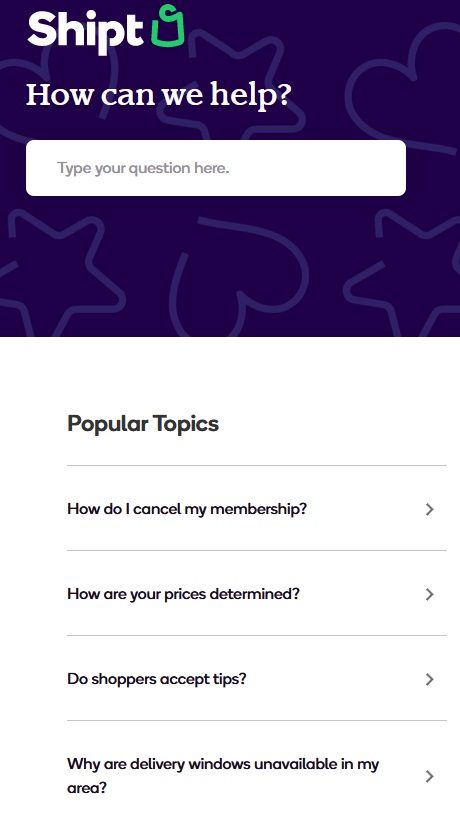
2. Audience Analysis: Beyond Basics
A deep dive into understanding your audience ensures that the knowledge base is precisely tailored to meet their specific needs and expectations
- Deep Audience Insights: Understanding the specific needs, challenges, and preferences of your audience ensures that the knowledge base is relevant and useful. For an internal audience, this might involve understanding the specific tasks and challenges faced by different departments. For an external audience, it’s about understanding the common issues or questions customers have.
- User Journey Mapping: Map the typical paths users take through your knowledge base. Use these insights to identify and fill content gaps, ensuring each user's journey is supported from start to finish.
- Tailoring Content to Audience Needs: Use the insights from the audience analysis and user journey mapping to tailor content specifically to different audience segments. This step ensures that each piece of content is highly relevant and effective in addressing the unique needs of your users.
To get better insight into your audience you can do the following:
- User Feedback Loop: Regularly collect feedback via surveys, feedback forms, or direct conversations to understand user needs and areas for improvement. Something even as simple as a “Was this article helpful?” button can allow you to gather immediate user feedback on the usefulness of your content. This direct input is invaluable for making timely improvements.

- Analytics Insight: Utilize analytics tools to track which articles are most accessed and where users spend most of their time, to guide your content creation.
3. Content Creation and Structure: An In-depth Approach
Effective content creation and organization are pivotal in making the knowledge base intuitive and resourceful, aligning each piece of content with your strategic goals.
- Purpose-Driven Content Creation: Each piece of content should serve a specific purpose within the knowledge base's overall goal. This ensures that the content remains focused and valuable.
- Structural Coherence: Organizing content to reflect the user's journey is key to making the knowledge base intuitive and user-friendly. It’s important because it guides users through information progressively, avoiding overwhelm and enhancing understanding. For example, you can start with the basics of product usage and gradually introduce more advanced features, making sure each piece of content builds upon the previous
A few tips to help with writing knowledge base articles that are easy-to-follow and valuable:
- Keep Content Up-to-Date: Regularly review and update your knowledge base to ensure current and accurate information. Set a schedule for revisiting and revising articles.
- Clear and Readable Language: Use simple, jargon-free language to make content accessible to all users. Use a paraphrase tool to simplify complex content and make it easily readable.
- Content Accessibility: Ensure content is accessible to everyone, including those with disabilities. Use alt text for images, provide video transcripts, and maintain a user-friendly website design.
4. Engagement and Interactivity: Elevating User Experience
Enhancing the knowledge base with interactive and engaging elements can significantly improve the user experience and content effectiveness.
- Incorporate Multimedia Content: Diversify your content with multimedia elements like videos, podcasts, or interactive infographics. This approach caters to various learning styles and can make complex information more digestible and engaging.
- Interactive Tutorials: Include interactive elements like walkthroughs or simulations, particularly effective for complex processes or software usage.
- Feedback-Driven Content Updates: Keep the content current and relevant, continually improving based on user experience and feedback.
- Use Case Scenarios: Incorporate real-life scenarios in guides and tutorials for relatable content.
- Community Contributions: Foster a community feel by encouraging user contributions of insights, tips, or articles. As part of the process of getting enable community contributions, you'll want to set up a section for users to easily submit their articles, tips, or feedback. To incentivize, you'll want to offer rewards like website recognition or exclusive content access for user contributions as well as highlight and regularly showcase standout community contributions to motivate others and show appreciation.
From a structural standpoint, a few ways that you can elevate the user experience and ensure higher degrees of engagement with the content you create for your knowledge base includes:
- Having Robust Search Functionality: Implement a robust search feature for quick and efficient information retrieval.
- Categorization and Tagging: Use intuitive categories and consistent tagging for easy navigation, such as “Setup and Installation,” “Troubleshooting,” and “Advanced Features” in a tech knowledge base.
-
Mobile-Friendly Design: Ensure your knowledge base is easily navigable on various devices, including mobile.

5. Cross-Channel Consistency and Accessibility
Consistency across different platforms and adherence to accessibility standards ensure a seamless and inclusive user experience.
- Unified Experience Across Channels: Ensure consistency in content across different access points for a seamless user experience.
- Accessibility Standards: Adhere to accessibility standards, making the knowledge base usable by everyone, including people with disabilities.
6. Measuring Success and Iteration: Data-Driven Content Optimization
Regularly measuring and analyzing the effectiveness of your knowledge base content helps in making data-driven decisions for continuous improvement
- Analytics and User Feedback: Analyze user interactions with the knowledge base to understand content effectiveness.
- Iterative Improvements Based on Insights: Use data and feedback for continuous content improvements, ensuring the knowledge base evolves with user needs.
By diligently applying these strategies, your knowledge base will transform into a dynamic, user-focused resource. This approach ensures it is not just a collection of articles but a comprehensive, engaging tool for information and community engagement, continually adapting and improving based on user needs and behaviors.
Elevate Your Knowledge Base
As we've journeyed through the art of crafting an impactful knowledge base content strategy, it's clear that the right framework can revolutionize how your users interact with your content. It's about creating a space that not only informs but also inspires and empowers. For insights on choosing the right platform, explore our top knowledge base software tools to find the perfect fit for your needs.
Now, it's your turn to bring this vision to life. Embark on this transformative journey with Helpjuice. Begin with our 14-day free trial, where possibilities become realities. Unleash the full potential of your knowledge base platform, and watch as it becomes an indispensable resource for your users. Start your free trial now and unlock a world of knowledge at your fingertips.