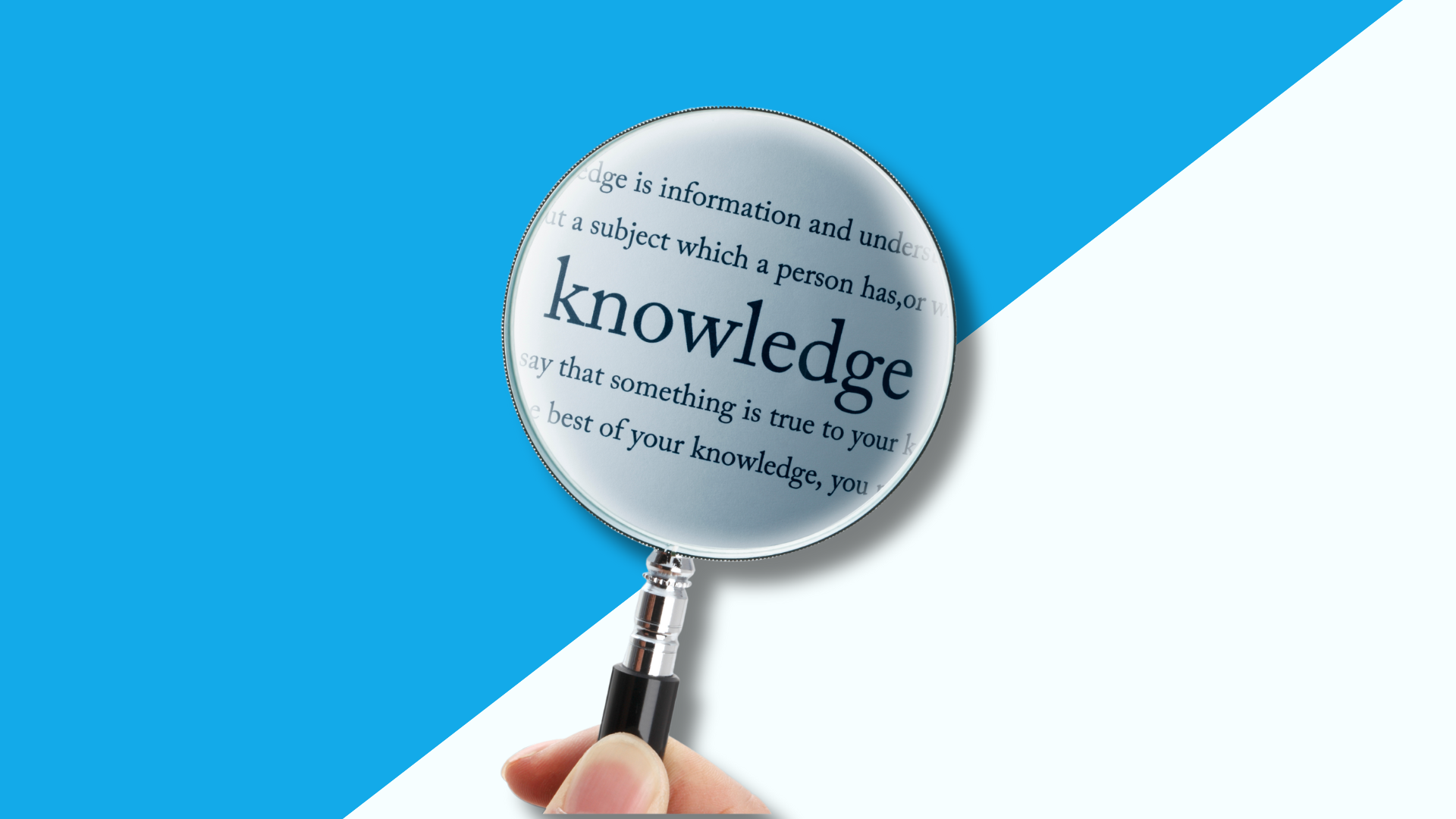Your customers have questions and your team needs to provide the answers as quick as possible. Frustrations increase as your support team frantically searches for the answers, and your customers lose patience.
The result? An unhappy customer, and an anxious team member.
Your team doesn't have to drown in a sea of folders, files, cryptic email chains, and disorganized documents. That's where knowledge base software and document management software come in.
But what's the difference? What makes life easier for your customers and your teams?
In this comprehensive guide, we explore knowledge base software and document management software. We explore their benefits, highlight solutions from leading providers, and clarify the differences to help you make informed decisions for your business's information management strategy.
Navigating Knowledge Base Software vs Document Management Software
Information management is crucial to success and we understand that. Whether it's troubleshooting a technical issue quickly, onboarding new hires, or collaborating internally.
But what solution works best for your business? Let’s explore the key features and benefits to help you choose the right one.
Knowledge Base Software: Benefits and Features
Knowledge Base Software (like Helpjuice) serves as a single source of truth for organizing and sharing knowledge internally and externally. It makes it easy and convenient to create, store, and distribute different types of content.
These range from articles, guides, FAQs, repositories, and more. Here are some of the key benefits you should know:
Centralized Knowledge Repository
Knowledge base software puts all your important information in one place. This means:
- Everyone uses the same information
- There's less duplicate content
- It's easier for employees and customers to find what they need
- Searching for information is simpler
Having all your knowledge in one central location helps keep things organized and makes sure everyone has access to the same, up-to-date information.
Enhanced Collaboration
Knowledge base software helps teams work better together by allowing team members to add and update information quickly, see who made changes and when, and collaborate by leaving comments on articles.
These knowledge base features make it easier to:
- Keep information correct and current
- Get work done faster
- Share knowledge among team members
With everyone able to contribute, the whole team benefits from shared knowledge and ideas.
Improved Customer Support
Did you know that 81% of customers prefer these self-service options when dealing with businesses?
Customer service should be at the forefront of every business' mind, and a well-maintained knowledge base can significantly boost support efficiency.
When you allow customers to help themselves, you reduce the need for direct assistance and empower them to resolve issues independently. This not only improves customer satisfaction but also reduces support costs for the organization.
Analytics and Insights
When looking for knowledge base software for your business, access to analytical tools to track usage metrics, user feedback, and content performance is crucial.
These insights provide valuable data for optimizing content strategy, identifying popular topics, and addressing information gaps.
When you leverage analytics, organizations can continuously improve their knowledge base to better meet the needs of users and stakeholders.
Customizability and Integration
Flexibility is key when choosing a knowledge base software provider.
Beyond being suitable for organizational needs, the software needs to offer customizable templates, branding options, and integration capabilities with existing software systems and project management tools.
This ensures seamless integration into existing workflows and scalability as the organization grows.
Top Five Knowledge Base Software Solutions
HelpJuice

HelpJuice offers a robust platform for creating and managing knowledge bases with features like customizable templates, analytics, and integrations. It stands out for its user-friendly interface and comprehensive knowledge management capabilities, making it ideal for organizations looking to centralize internal and external knowledge and enhance customer support efficiency.
Zendesk

Zendesk offers a versatile knowledge management solution designed to streamline customer support operations. It offers customizable templates, robust analytics, and seamless integration with Zendesk's suite, enhancing customer service efficiency and satisfaction through easier access to relevant information.
Confluence by Atlassian
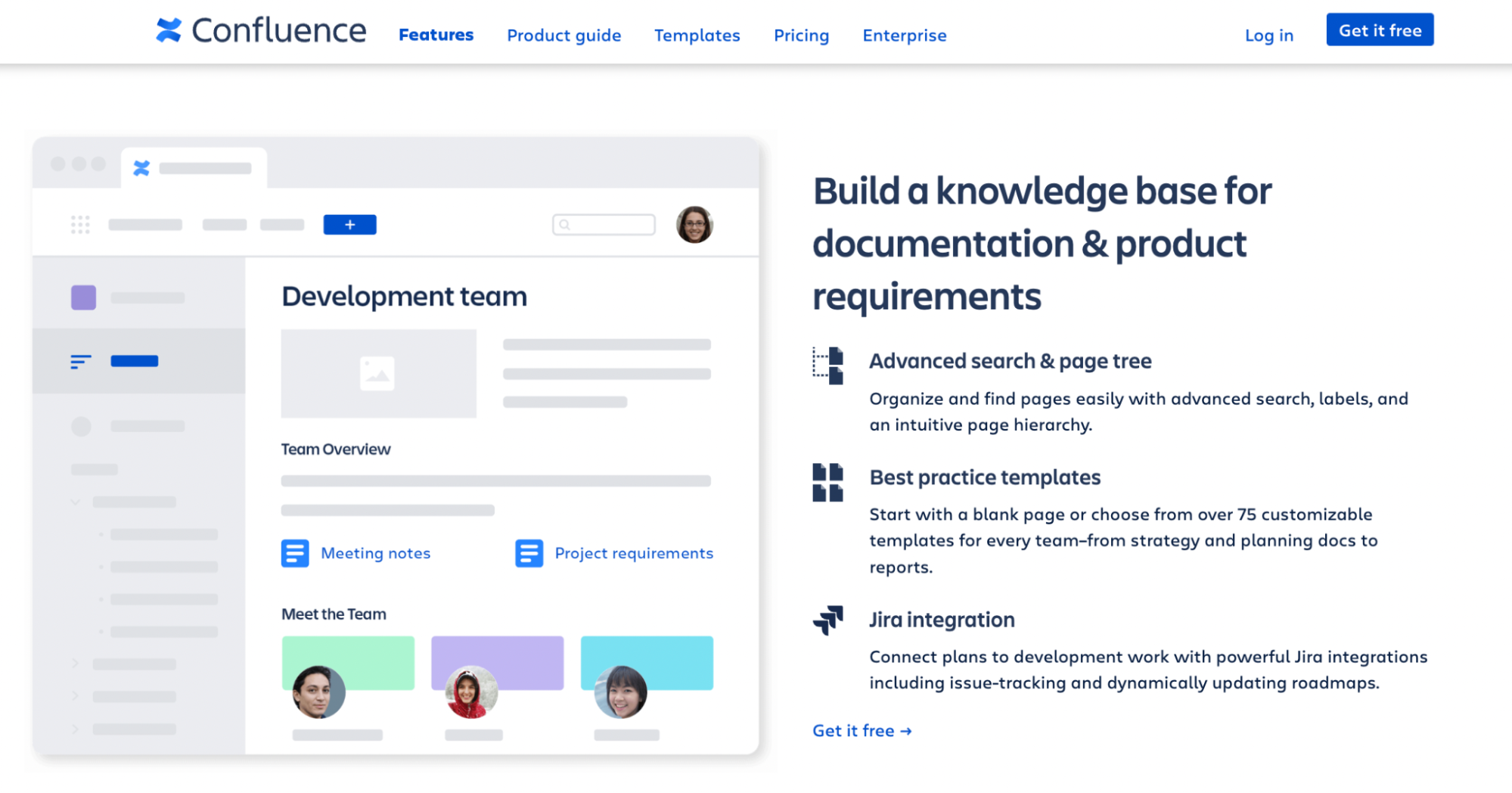
Confluence is a powerful collaboration platform known for promoting team collaboration and knowledge sharing. It provides extensive features for creating and organizing content, including real-time editing, customizable spaces, and integration with Jira for project tracking.
Freshdesk

Freshdesk offers a comprehensive solution with AI-powered search, multilingual support, and detailed analytics to optimize self-service options. It enables businesses to align their knowledge base with brand identity while improving operational efficiency and customer experience.
ServiceNow

ServiceNow focuses on enhancing IT and business service delivery through AI-driven content recommendations, collaborative tools, and seamless integration with ITSM processes. It supports enterprises in standardizing knowledge creation and incident resolution.
Document Management Software: Benefits and Features
Document management software helps businesses handle their files better. It takes care of documents from start to finish. This includes being able to create documents, collaborating on them together, storing them safely, finding them easily, and keeping old documents organized. Here's a look at some key benefits and features:
Document Security
Security is paramount when it comes to document management software.
Features like encryption, access controls, and audit trails ensure that documents are securely stored and accessed only by authorized personnel.
This makes it easy to provide robust measures to protect sensitive documents from unauthorized access, data breaches, and compliance violations.
Compliance and Governance
Organizations operating in regulated industries like insurance need to adhere to strict compliance requirements regarding document handling and retention.
Document management software automates compliance processes by enforcing retention policies, facilitating legal holds, and supporting audits.
This ensures that organizations remain compliant with industry regulations and avoid penalties.
Workflow Automation
Document-centric processes like document approval workflows, version control, and review cycles can be automated to streamline operations and minimize manual errors.
Automation features notify stakeholders of pending tasks, track document revisions, and ensure that documents follow predefined workflows for approval and distribution.
Search and Retrieval
Advanced search capabilities are essential in document management software, allowing users to quickly locate documents based on metadata, keywords, or full-text search.
Intelligent indexing and tagging make it easy to categorize documents for quick retrieval, reducing the time spent searching through extensive document repositories.
In fact, employees spend an average of 25% of their workweek looking for documents, information, or people to help them do their jobs.
Cost Efficiency
By transitioning from paper-based document management to digital solutions, organizations can significantly reduce costs associated with printing, storage, and administrative overhead.
Document management software eliminates the need for physical storage space, minimizes printing expenses, and optimizes document distribution through digital channels.
Top Five Document Management Software Solutions
Microsoft SharePoint
Microsoft SharePoint is a leading document management and collaboration platform known for its versatility and integration with Microsoft Office. It offers robust document version control, metadata management, secure file sharing, and advanced search functionalities. SharePoint is widely adopted across various industries for centralizing document storage, enhancing team collaboration, and ensuring compliance with organizational policies and regulatory requirements.
M-Files

M-Files revolutionizes document management with its metadata-driven approach, focusing on what documents are rather than where they're stored. It uses AI-powered metadata tagging, automated workflows, and seamless integrations to improve efficiency, compliance, and accessibility. Ideal for businesses with complex document management needs, M-Files offers scalable solutions that enhance information governance, streamline processes, and facilitate secure collaboration across teams.
Box

Box is a cloud-based platform designed for secure file storage, collaboration, and workflow automation. It features robust security controls, real-time collaboration tools, and seamless integrations with third-party applications. Box caters to organizations looking for scalable solutions for content management, secure file sharing, and streamlined workflows, supporting enhanced productivity and collaboration while maintaining compliance with industry regulations.
DocuWare

DocuWare offers comprehensive document management and workflow automation solutions tailored to digitize and optimize business processes. It includes document capture, indexing, secure storage, electronic signatures, and integration with ERP and CRM systems. DocuWare addresses the needs of businesses looking to streamline document-intensive workflows, improve data security, ensure regulatory compliance, and enhance operational efficiency through automated document lifecycle management.
OpenText Documentum

OpenText Documentum is an enterprise content management platform renowned for its robust capabilities in managing the lifecycle of business documents and records. It features document capture, records management, compliance management, and business process automation. Suitable for large organizations and industries with stringent compliance requirements, Documentum offers scalable deployment options and facilitates secure and efficient content management across the enterprise.
Key Differences Between Knowledge Base Software and Document Management Software
While both knowledge base software and document management software aim to optimize information management, they serve different purposes and functionalities:
Primary Focus
- Knowledge Base Software: Centralizes knowledge resources for internal use and customer support, emphasizing accessibility and collaboration.
- Document Management Software: Manages document lifecycle processes, focusing on security, compliance, and workflow automation.
Content-Type
- Knowledge Base Software: Includes informational content such as articles, guides, FAQs, and troubleshooting tips, geared towards knowledge sharing and customer support.
- Document Management Software: Manages structured documents like contracts, reports, policies, and legal documents, emphasizing version control and regulatory compliance.
User Accessibility
- Knowledge Base Software: Designed for internal teams, customer support agents, and end-users seeking self-service information and knowledge sharing.
- Document Management Software: Used by departments handling sensitive documents, compliance officers, and administrators managing document workflows and security.
Integration Capabilities
- Knowledge Base Software: Integrates with CRM systems, help desk software, and project management tools to boost operational efficiency and customer support.
- Document Management Software: Integrates with Enterprise Resource Planning (ERP) systems, legal applications, and collaboration platforms to streamline document workflows, ensure compliance, and support regulatory requirements.
Helpjuice: The Best Knowledge Base and Document Management Software
It's easy to blur the lines between knowledge management and document management without realizing that both are crucial for your business.
Helpjuice is the ideal knowledge base and document management software used by 130000+ users from companies like Amazon, Hertz, Shipt, and more. Whether you prioritize enhancing internal collaboration, improving customer support efficiency, ensuring regulatory compliance, or all of the above, selecting the right software solution is pivotal.
By aligning your business objectives with the strengths of Knowledge Base Software or Document Management Software, you can leverage these powerful tools to streamline operations, enhance collaboration, and propel your business toward greater success in today's competitive landscape.
Enter Helpjuice.