
Every owner knows delivering top-notch customer service is crucial to a business’ success.
(After all, if you’re not there for your customers when they need you most, they won’t be able to engage further with your brand — and probably won’t want to do so, either.)
Of course, delivering hands-on proactive customer service at all times just isn’t practical for your company or your customers. Moreover, being too hands-on with your customer service efforts can actually do more harm than good to your customer relationships and overall productivity.
This is why providing self-service options to your customers is essential by today’s standards when considering customer service best practices.
The backbone of your self-service initiatives:
A customer service knowledge base, powered by a top-tier knowledge base solution, ensures that your customers have instant access to the information they need, whenever they need it, without waiting for direct support.
In this post we'll be discussing:
- What is a customer service knowledge base
- Benefits of a customer service knowledge base for your end users
- Benefits of a customer service knowledge base for your business
- How to effectively create a customer service knowledge base
What is a Customer Service Knowledge Base?
A customer service knowledge base (also known as a customer support knowledge base) is essentially a self-service portal that allows a customer to access informational content at any time in an effort to further enable them.
Here, enabling the customer means “giving them the answers and information they need to accomplish the task at hand.” Doing so significantly elevates the standard of customer support you're able to offer. By maintaining an informative, user-friendly, and easily navigable knowledge base you're able to keep your customers engaged as well as allow them to make progress in their journey with your brand.
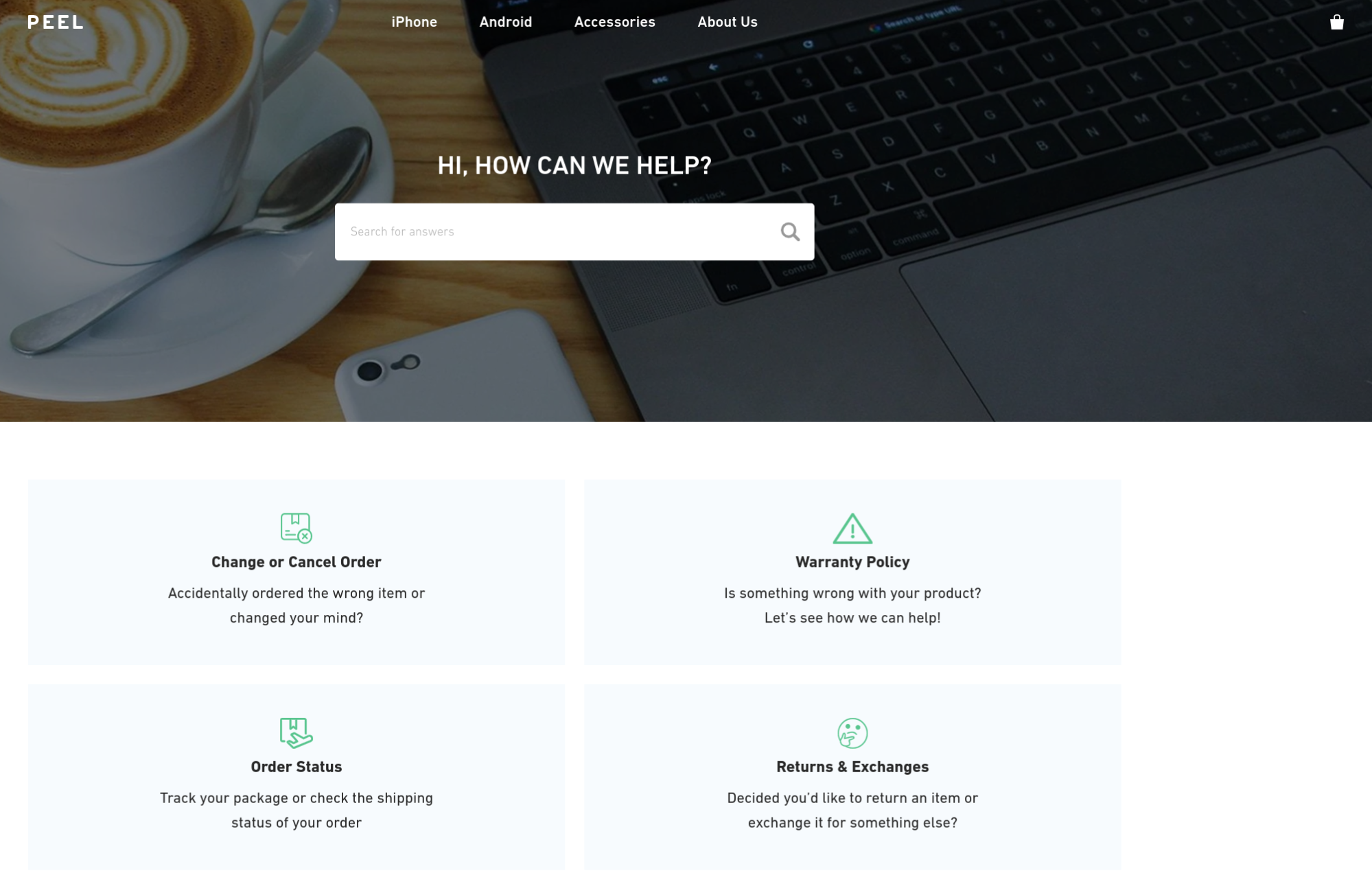
That said, the information held within a comprehensive customer service knowledge base covers a pretty wide area.
Some key areas covered include:
- Product- or Service-Related Info, such as product documentation, terms of service, user manuals, and instructions for proper use.
- Business Operations Info, such as hours of operation, contact info, and geographic areas served.
- Transactional Info, such as payment options and shipping & returns policies.
- Company and Organizational Info, such as the team’s mission statement and overall vision
Customer service KB content varies in length and depth based on audience needs. While a few sentences or a bulleted list may do in some cases like answering frequently asked questions, other pages may include longer explanations and multimedia content to solidify the customer’s understanding.
In any case, though, the goal is to give the customer the exact info they need to take further steps toward success.
Benefits of Offering a Self-Service Knowledge Base for Customer Support
As we said above, a knowledge base is at the heart of your efforts to provide self-service options to your customers.
And, again: Offering such self-service options is essentially non-negotiable as 88% of people surveyed expect a business to offer some type of self-service support portal.

(Source)
Still, it’s worth taking a closer look at just why self-service has become so in-demand from the customer’s perspective. In turn, we can then discuss why a customer service knowledge base is the best way to meet these expectations moving forward.
Give Your Customers More Control
The main draw of self-service as an option for customer support is that it gives your customers more control over the issues they face — even when things get a bit rocky.
For starters, there’s no unnecessary downtime while waiting for a service rep to be available, waiting to be transferred to the right team member, or waiting for them to send over the information needed. Rather, customers can access the information they need, when they need it.
The customer can also choose to engage with additional content as needed — and do so on their terms. While individual hands-on customer service engagements end once the initial problem has been solved, self-service allows for more open-ended learning on the user’s part.
Offer Consistent Customer Service
Close to 70% of all consumers expect consistent experiences from the brands they engage with.
To be sure, such consistency is critical when customers are in need of service and support. If they can’t always get the answers they need from your team when facing problems both large and small, you run the risk of losing them.
While your customer service team can work to standardize their hands-on processes over time, too many variables exist for every engagement to be truly uniform.
Your customer service knowledge base content, on the other hand, will remain relatively unchanged over time — providing consistent information and a consistent experience to your customers whenever they use it.
You can also ensure your knowledge base’s format, structure, and overall appearance stay consistent, as well. This makes your content more digestible — in turn allowing your customers to quickly get what they need, then get back to their current task.
Allow Power-Users to Dive Deeper
Along with giving your customers more control over their immediate issues, your customer service knowledge base also gives them more control over their overall success and growth.
In nearly every customer service engagement imaginable, there will always be a “next step” the customer can take to get more value from your products or services. Again, the open-ended nature of learning via knowledge base comes into play here.
In many cases, a customer might not know what the “next step” is until they’ve solved their immediate problem. As we’ll discuss, your knowledge base will be set up to prompt these next steps — while still providing open-ended options to your customers based on their needs.
Business Benefits of Creating a Customer Service Knowledge Base
To be blunt:
Creating an effective customer service knowledge base will take a fair amount of time, money, and other resources from the get-go. Moreover, you’ll need to invest in the ongoing maintenance of your knowledge base content to ensure its effectiveness over time.
The good news is that these investments will bring both immediate and long-term returns to your business — in a number of ways.
Lowers Customer Service-Related Costs
There’s really no comparing the cost of providing hands-on customer service versus providing it via knowledge base.
Even more than a decade ago, Forrester found that offering customer service via knowledge base saved teams up to $11.90 per engagement and a 2018 study found that customers prefer using knowledge bases over other self-service channels.

(Source)
Offering a knowledge base also allows you to serve a larger audience while providing customer support 24/7 without increasing costs. As your audience grows, you won’t need to hire nearly as many customer service reps as you otherwise would.
The capital you save over time can then be reinvested into your customer service efforts in various ways. More on this in a bit.
Increases Customer Service Team Productivity
Since customers will typically be able to find the info they need on their own, you'll be able to deflect more customer support tickets, leaving your team to have fewer service cases to work through.
When tickets that need hands-on assistance do come through, your team will be able to handle them more effectively and efficiently.
- Effectiveness: Providing more comprehensive and personalized service to each customer they engage with
- Efficiency: Minimizing wait times and other downtime for the customer — and for other members of the service team
Service reps can also use the knowledge base as they provide support to customers. This (literally) keeps both parties on the same page as they make their way towards a solution for the customer.
Leads to Enhanced Customer Service Over Time
Because your customer service team will have more time and resources on hand, they’ll be in a better position to improve their efforts over time.
(In contrast, teams that spend most of their time actually providing customer service will end up merely treading water.)
These efforts to improve can manifest in a number of ways, such as:
- Improving knowledge base content based on engagement and customer inquiries
- Reallocating staff based on customer needs and employees’ abilities
- Investing in new technology to further streamline hands-on customer service initiatives
Increases Customer Engagement, Trust, and Loyalty
Providing top-notch customer service, in general, is key to generating engagement and loyalty:
- 90% of consumers factor customer service experiences into their purchasing decisions
- 91% say a positive customer service experience increases their chances of making a repeat purchase
- Nearly 60% say excellent customer service is a key to fostering loyalty
With self-service being the method of choice for today’s consumer, the writing is on the wall:
If you can do it right, your customers will love you for it — and will continue giving you their business for a long time to come.
Best Practices for Creating an Effective Customer Service Knowledge Base
Speaking of “doing self-service right”, let’s now dive into the seven key best practices to follow when creating a knowledge base to better support your customers.
1. Understand Your Audience’s Needs (at All Stages of Their Journey)
The entire point of creating a customer service knowledge base is to proactively answer as many of your customers’ questions as you can — even ones they haven’t asked yet.
To do so, you need to have a comprehensive understanding of their needs, goals, and behaviors at all stages of their journey with your brand.
For the critical moments of this journey, you want to define:
- The key tasks your customers will accomplish as they make progress
- The information they need to accomplish these tasks
- Their next steps and ultimate goals for each touchpoint and overall lifecycle stage
Your customer personas are a good place to start here, as they’ll typically outline the “big picture” things your target audience thinks about along their path to purchase (and beyond).
You also want to look at your actual customer engagement data — whether with your service and support staff, marketing and sales team, or any other department within your company.
With this information in your possession, you’ll have a clear idea of what your knowledge base will need to cover in order to best serve your customers and guarantee their success.
2. Structure Your Knowledge Base Intuitively
When your customers use your knowledge base, it should be as easy as possible for them to find what they’re looking for.
For this to happen, an intuitive knowledge base structure is vital.
Going back to your customer engagement data, you’ve likely noticed several themes emerge. These themes, potentially, will form the basis for the structure of your external KB.
Let’s take a look at some examples.
Shipt’s knowledge base includes individual sections for questions related to company policies and procedures, such as ordering, service pricing, and payment options.
 The same knowledge base also highlights popular topics and frequently asked questions from all themes, as well.
The same knowledge base also highlights popular topics and frequently asked questions from all themes, as well.

Clicking on a general topic then brings up a list of related questions (and, of course, answers to said questions).

Formant.io takes a different approach, organizing its knowledge base articles by user expertise and experience.


Also note that each of these examples is structured differently in terms of functionality. While Shipt’s dropdown-style FAQ pages provide the quick-hitting info their customers need, Formant dedicates entire pages to its longform KB content to allow for more substantial learning.
Which brings us to the process of creating knowledge content.
3. Create a Style Guide and Content Templates
Before you start creating your customer service knowledge base content, you need a style guide and content templates to guide your efforts.
Both are crucial for a number of reasons. For one, they help ensure the consistency you’re aiming to deliver to your customers. They also ensure your content speaks to your customers based on their needs, expectations, and level of experience.
(And, on your end, it’s much easier to rely on style guides and pre-created templates than to start from scratch when creating new knowledge base content.)
Your style guide should cover critical aspects of your knowledge base articles, such as your voice/tone, content length, and language tiers used. Though all style guides are unique to the company, the following rules of thumb typically apply:
- Use a friendly, yet professional and expert tone when writing — and avoid using your brand’s “marketing” voice.
- Keep knowledge base content as concise as it needs to be to provide the necessary info and guidance — and to empower your customers to take the next step.
- Match your use of jargon and other tiered language to the topic at hand. Even when discussing advanced topics, err on the side of simplicity in your explanations and instructions.
As for content templates, you’ll want to create one for each type of customer service inquiry your knowledge base is aimed to handle.
The most common templates to create for knowledge base articles:
- Reference Material: Quick-hitting information and answers revolving around surface-level topics and simple questions.
- Tutorials: Content aimed at helping new or inexperienced users get started with a product, service, or other function.
- How-To Content: KB content aimed at helping users solve a specific problem or troubleshoot a certain issue.
- Explainer Content: Longform content that dives deep into a specific topic to further the user’s knowledge and abilities.
Let’s go back to Formant’s knowledge base to see how they do this.
First, there’s reference content:

There’s also step-by-step tutorial content:

And, as shown above, Formant offers more longform content within its knowledge base as necessary:

Ideally, your knowledge base software will come with a number of content templates to choose from. Still, you’ll want to tweak these templates to best meet the needs of your audience before you dive into actual content creation.
4. Standardize Your Content Creation Process
Even once you have your knowledge base style guide and templates in place, you’ll also want to create a standard operating procedure (SOP) related to how to create and publish knowledge base content.
(The following assumes you already know what topics and overarching info you need to create content for.)
This process will involve:
-
Defining template to follow. As covered in the previous section, your first step will be to determine which template is best-suited to deliver the knowledge you have planned.
-
Defining content depth. The depth of your content should be based on your customer’s goals, and should only be as deep as they need to accomplish what they set out to do. That said, certain topics may warrant both short- and longform discussions — which would in turn warrant the creation of multiple pieces of content for your knowledge base.
-
Identifying content creators and collaborators. Depending on the topic and content depth, you may need to involve multiple departments in the content creation process.
Knowing who to involve will ensure the content you create is accurate and comprehensive — and can also allow you to restrict editing access to only those who need it.
-
Identifying specific information to cover. From there, define the exact information you’ll cover within the content in focus.
For surface-level, referential content, this info will be easy enough to define.
For more longform knowledge content, you’ll want to work with SMEs within your team to ensure you cover the most important points surrounding the topic at hand. Your teammates can also help identify information that need not be included in the piece to be created.
-
Creating, reviewing, and publishing content. Once you know what your content will cover, and who will be involved in creating it, the next step is to actually create it.
As you develop, polish, and finalize your content, be sure to get multiple eyes on it — and have team members ready to jump in should the need to add or change something arise.
5. Inject Multimedia and Interactivity Into Knowledge Base Content
Though not a requirement for every piece of content you publish, your customer service knowledge base should include multimedia and interactive features whenever necessary and/or helpful.
Image and video content, for example, should be used liberally to:
- Illustrate step-by-step instructions
- Demonstrate product functions
- Communicate tacit knowledge to the user
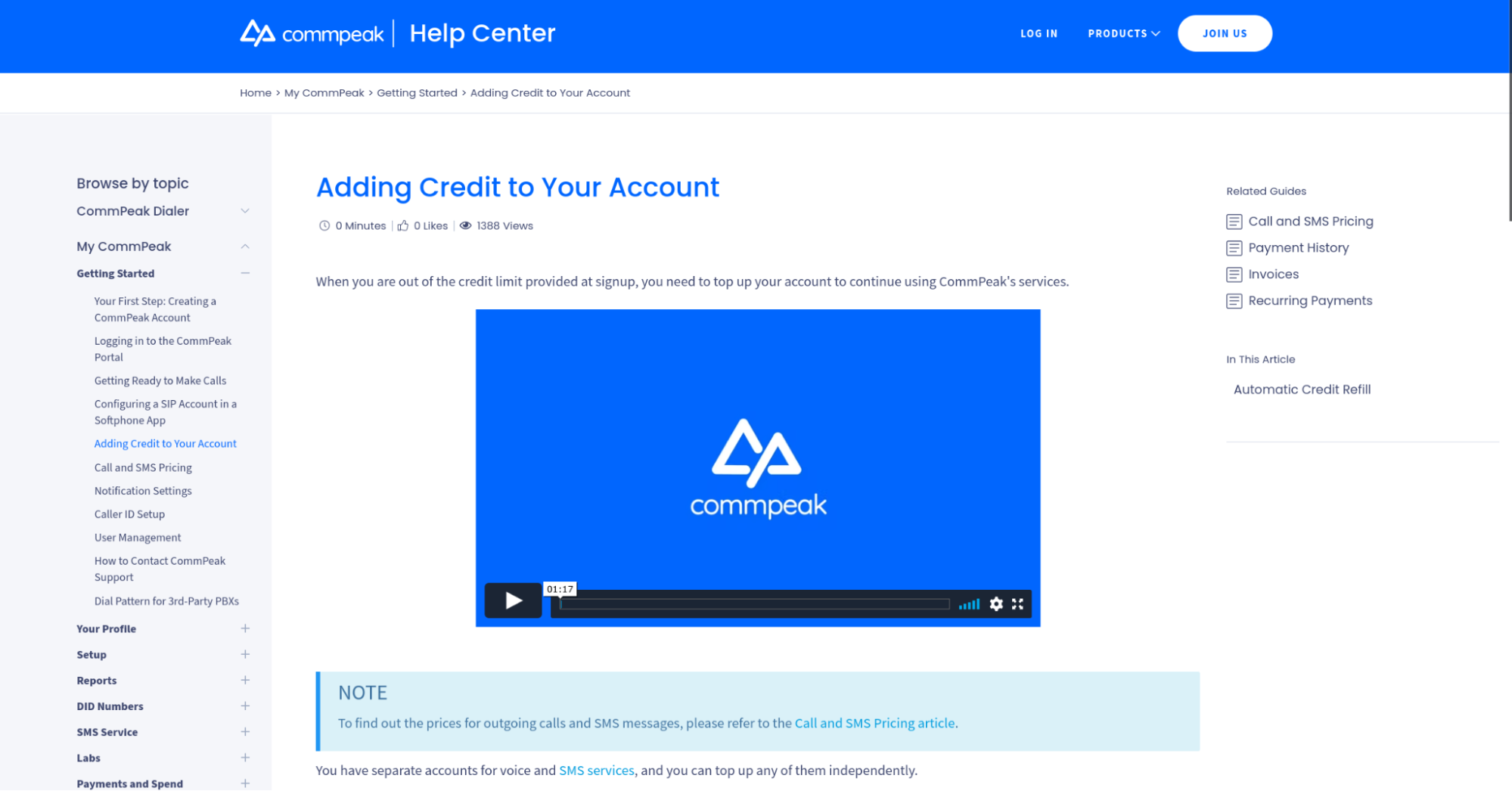 Injecting interactivity into your KB content can be used to enhance your customer’s comprehension and overall experience.
Injecting interactivity into your KB content can be used to enhance your customer’s comprehension and overall experience.
Even something as simple as allowing users to zoom in on images can be helpful here:
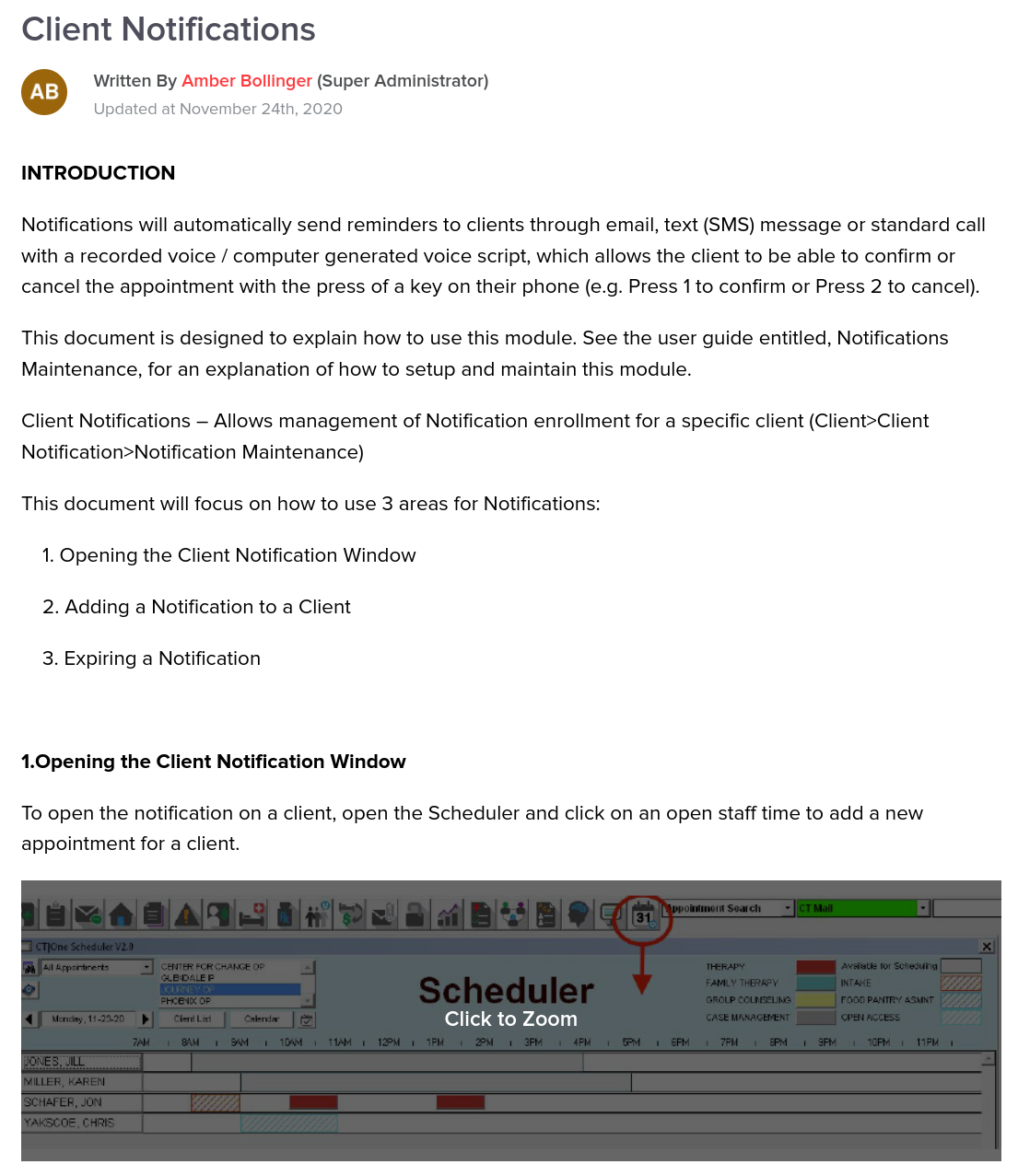 (Source)
(Source)
Or, if helping the user troubleshoot a technical issue, you might need to provide code for them to use:
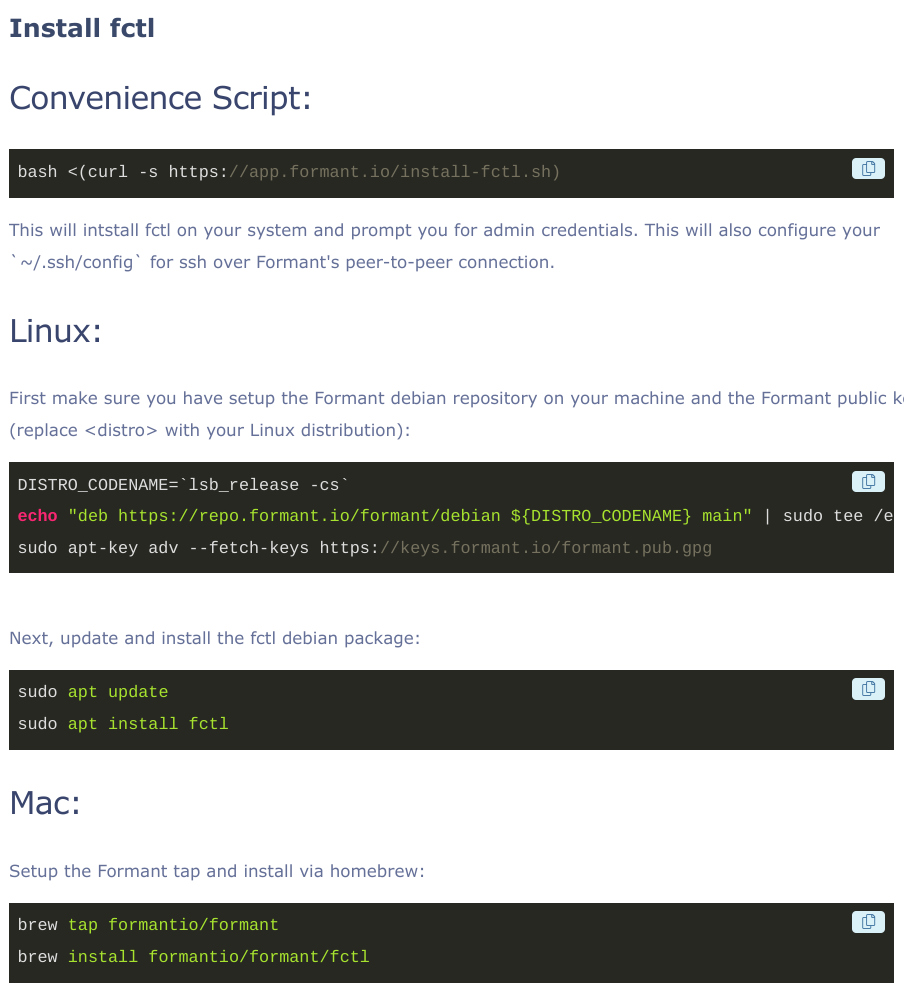
Finally, you should allow your customers to vote on the helpfulness of your knowledge content — and seek out additional assistance as needed.

The goal is to keep your customers engaged in active learning — in turn ensuring the effectiveness of your knowledge content on the whole.
6. Connect Your Knowledge Base to Other Customer Service and Support Channels
It’s important to connect your knowledge base to your other customer service channels, as this will streamline both your customer experience and your internal processes.
In fact, integrating your knowledge base is the first step in automating your customer service efforts. As an example, if you use chatbot software, you will need to create a knowledge base to serve as the 'brains' behind your chatbot so that it can answer your customers’ basic questions — and then point them to full-length articles for more in-depth explanations.

As shown above, you might also allow your customers to open a support ticket directly from your knowledge base. On the backend, integrating these self-service tools will help your team better understand the customer’s needs based on their browsing and engagement history.
7. Revise, Edit, and Improve Your Knowledge Base Over Time
Your customer service knowledge base should always be evolving in some way or another.
Firstly, you’ll need to keep your knowledge content up to date whenever changes are made to your products, services, operations, or elsewhere in your organization. Needless to say, your customers aren’t going to appreciate being led astray in even the slightest manner.
Even when maintaining the status quo otherwise, though, there will always be something you can do to improve your knowledge base.
A few examples:
- Adding, clarifying, or removing information from specific pieces of content
- Improving the structure and organization of your knowledge base
- Creating new pieces of content altogether
With the right knowledge base software, you’ll be able to dig into your customers’ on-site behavioral data to determine where these improvements need to be made.

Remember:
Your ability to deliver top-notch customer service — specifically via self-service methods — is key to converting prospects and retaining customers.
That said, you need to be absolutely certain that your knowledge base gives your customers exactly what they need to continue doing business with your company.
Using Helpjuice to Deliver Excellent Customer Service
Your ability to put together a comprehensive and cohesive customer service knowledge base hinges on the software you’re using.
You need a knowledge base tool that allows you to:
- Create consistent knowledge content collaboratively — even with your remote teammates
- Organize and present your knowledge content to ensure maximum engagement and comprehension
- Review user engagement and overall effectiveness of your knowledge content over time
In short, if you want to create the best self-service experience possible, you should be using Helpjuice to create your knowledge base.
Sign up today for a free 14-day trial and see why thousands of companies trust Helpjuice for their knowledge base needs.
![21 Best Customer Service Software Solutions [2025]](https://static.helpjuice.com/helpjuice_production/uploads/upload/image/4752/direct/1576238269667-1572446867619-Customer-Service-Software.jpg)

.svg)



