
For innovative leaders and teams, change really is the only constant.
Well, that and actually managing these changes effectively and efficiently.
As with all other modern business processes, the key to optimizing your approach to change management is in finding the right software.
Which is exactly what we’re going to help you do here.
What is Change Management Software?
Change management (CM) software refers to any specialized tool designed to facilitate and streamline transformation within an organization.
Modern change management tools support the change management process, implementation, and tracking of change initiatives to ensure that transitions are carried out in a structured and systematic manner. They act as a central hub for all communication, collaboration, project management tools, documentation, training, and knowledge sharing that occurs throughout a change.
By offering a range of functionalities tailored to fit unique organizational needs, these tools empower leaders to effectively address the challenges and complexities that arise from critical change management initiatives.
Key Benefits of Change Management Software
It goes without saying that adopting a dedicated change management system will revolutionize your approach to change management altogether.
Still, understanding the more granular benefits of doing so will prove invaluable as you search for the CM tools that’s right for your team.
1. Streamlines Change From Planning to Implementation
First and foremost, change management software aims to streamline all change-related tasks and processes.
The right change management tool makes it easy to:
- Identify and prioritize changes to be made
- Create clear paths to making changes (and identify potential roadblocks)
- Keep teams on-track during their change implementation processes
In short, change management tools help teams make change quickly, easily, and with minimal interruption.
2. Enhances Communication & Alignment
The best change management tools also aid in the all-important task of keeping teams aligned and in constant contact with one another throughout a change initiative.
This alignment translates to improved overall communication, as well. Since all team members are kept current automatically, it will be easier to jump right into a discussion or creative session and get things moving.
3. Saves on Cost of Change
Adopting change management software will help you save a ton of money, time, and manpower when implementing new change management processes.
As we said above, you’ll have optimized your CM plans and change processes as well as built structures and workflows to ensure maximum productivity from your employees. With these pieces of the puzzle in place, you’ll be better able to anticipate the cost of upcoming initiatives — and to get your money’s worth out of each initiative you put together.
Incidentally, your CM tool can also enhance your workflow auditing processes — decreasing the costs of these routine audits in turn.
4. Improves Rate of Adoption and Success
Lastly, effective change management tools help make changes stick for organizations of all shapes and sizes.
Change management solutions often includes features like interactive training modules, real-time feedback systems, and performance tracking metrics. These functionalities are crucial in educating and guiding employees through new procedures and systems. They help bridge the knowledge gap that can occur when changes are implemented, ensuring that all team members are up-to-speed and fully competent in their new roles or with new tools.
Moreover, these tools foster a culture of continuous improvement. They provide platforms for employees to contribute their insights and feedback, which can be invaluable for refining change processes and strategies. By involving employees in the change process, organizations not only enhance their capacity to enact changes but also boost overall employee engagement, morale and buy-in.
As we’ll discuss, effective change management tools aren't just equipped with various means to implement and manage change; they ensure that the change becomes a natural part of the workflow and company culture.
Key Features of Effective Change Management Software
Most modern change management tools aim to provide a comprehensive solution to what is clearly a complex and dynamic process.
To do so, the best tools on the market offer some combination of the following features.
1. Process Mapping & Timelines
Process mapping features, along with project timeline visualization, provide a comprehensive overview of the steps, tasks, and phases of a change initiative.
This allows managers to properly allocate resources at all times throughout the change — and to ensure that all team members know who’s responsible for completing what, by when. In addition to creating clarity around the project, this also helps increase alignment throughout the team — in turn leading to more productive efforts from all involved.
2. Comprehensive and User-Friendly Dashboard
A comprehensive and easy-to-use dashboard is needed to:
- Keep all team members appraised of progress and other events
- Provide critical, context-based info to stakeholders when needed
- Monitor team performance and make real-time adjustments as necessary
As the central hub for all-things change management, the software’s dashboard should allow users to quickly find or do whatever they need as quickly and efficiently as possible.
3. Roles & Access Controls
Your change management tool of choice should allow you to assign roles, responsibilities, and tasks to your team members with ease.
Furthermore, it should facilitate the submission and management of change requests. A robust change management tool enables stakeholders to submit change requests, which are then evaluated based on predefined roles and access controls. This ensures a structured and transparent approach to proposing and implementing changes.
Additionally, it should allow you to control who has access to sensitive data and change-related documentation — and what they’re able to do with this access. Access logs and notifications keep managers informed of any changes made, while also allowing them to revert to past instances should the need arise.
For teams that operate with a change advisory board (CAB), the software should facilitate the CAB's role in the change management process. The CAB typically comprises key stakeholders who review and approve significant changes, ensuring alignment with organizational goals and risk management policies. Incorporating a clear interface for the change advisory board to operate within the change management software can enhance decision-making and oversight.
4. Workflow Automations
Automation continues to play a more prominent role in business software — and change management tools are no exception.
By today’s standards, most major change management tools have mastered the art of automating routine tasks like sending notifications, collecting data, facilitating change management approval process. Integrating a configuration management database (CMDB) into these automations can significantly enhance the management of IT services by providing detailed information on IT assets and their relationships, essential for informed decision-making during change processes.
With AI becoming more powerful by the day, look for tools to start automating more complex, context-based change processes as well.
5. Communication & Collaboration Functions
The right change management tool should offer features to help teams:
- Communicate relevant information to specific stakeholders
- Collaborate on tasks asynchronously and in real-time
- Move to more effective communications channels without losing information
Communication via CM tools is typically more task-oriented — meaning they aren’t usually used for open-ended discussion. However, integrating your CM tool with your main chat software lets you quickly pull change-related info and documentation to facilitate and enhance conversation over time.
6. Risk Assessment
Modern change management tools offer both manual and automated features to help teams assess the risks involved in making changes to their processes.
Automation is now used for everything from assessing potential risks to triaging and mitigating minor issues as they arise. As high-risk events are identified, the CM tool will notify necessary stakeholders, and can potentially provide a roadmap of how to handle the situation.
Best of all? Intelligent CM tools continuously learn from experience — meaning their risk assessment and mitigation capabilities will continuously improve with every change you initiate.
7. Knowledge & Document Management
Both knowledge management and document management are crucial to your change management efforts, as they both ensure your team always has the right information, right when they need it.
A centralized knowledge base, for one, makes all organizational knowledge — from existing workflows to explicit and tacit best practices — readily available to all team members as they make a given change. Modern knowledge base tools also make it easy to modify existing knowledge documents as related changes go into effect.
Document management focuses on keeping all digital paperwork and company documents organized and easily manageable. Again, it’s about making sure all documentation and information is right where it belongs, and that it can be quickly utilized and modified to further empower your change management efforts.
(Note that knowledge and document management are both complex processes that go beyond the functionality of most CM-focused tools. Like with your comms tools, your best bet is to use integrations to sync these tools accordingly.)
8. Reporting & Analytics
Comprehensive reporting and analytics tools help keep your change initiatives on the right track — both immediately and over time.
In an immediate sense, you’ll have clear insight into how your employees and overall teams are able to implement and manage changes to their workflows. You can then use this info to offer guidance and assistance in real-time — and develop more focused training sessions for the near future.
Reporting and analytics features also help you track the effectiveness of changes as they’re implemented. From there, you’ll be able to:
- Make further improvements to the process in question
- Identify related areas in need of improvement
- Make improvements to your overall approach to organizational change
Moreover, having automated, data-driven reports at the ready will help you validate planned improvements, and to effectively generate buy-in from all involved parties and stakeholders.
9. Feedback Collection
Tying in communication and reporting, many change management tools offer some way to efficiently collect feedback from your team members throughout an initiative.
This again allows you to further enable your teams in real-time and to make targeted improvements to future change initiatives — while placing your employees’ knowledge, wisdom, and experience front and center as you do so.
You’ll be making more informed and practical decisions and empowering your employees at the same time. It’s win-win.
10. Seamless Integrations
We’ve mentioned this a couple times already, but let’s be clear:
Your change management software of choice must integrate seamlessly with the other vital tools in your tech stack.
(Otherwise, you’ll be left with siloed information, siloed processes, and ultimately a siloed organization. By integrating your tech stack entirely, you’ll keep your teams connected and your information flowing.)
Integrations also allow you to utilize the best possible tool for the current task at-hand — essentially adding to the effectiveness of your change management tool in turn.
12 Top Change Management Tools for 2023
To help you find the change management tool that’s right for your business (both now and in the future), we’ve put together this handy list of the best software available — along with the pros and cons of each.
Let’s dive in, shall we?
1. Whatfix
Whatfix is a digital adoption platform that helps employees learn how to use new software and tools via in-app learning and experiences.

With Whatfix, you can create interactive, step-by-step guides to walk your employees through any process within the tools in your tech stack. Automated pop-ups offer additional guidance when necessary — and can be used to point employees to further resources to check out as they wish.
The end result is a personalized, dynamic learning experience for your employees as you introduce new and emerging tools to your tech stack.
Whatfix Pros
- In-app assistance and self-service features
- Excellent customer service and support
- Continuous, feedback-based software improvements
Whatfix Cons
- Content formatting and appearance difficulties
- Limited customization and analytics features
- Some technical glitches reported
2. Giva
Giva is a comprehensive service management software that excels in transforming ticket management, boosting customer satisfaction, and enhancing overall productivity across various industries.

Teams operating in IT, legal, and other sectors have used Giva to optimize their service management procedures, increase team efficiency, and provide unparalleled customer support to their audience. Giva’s commitment to HIPAA compliance makes it a reliable choice for departments managing sensitive information — which becomes even more at-risk when operational changes are being made.
Giva Pros
- User-friendly and customizable interface
- Efficient ticket management and reporting
- Responsive and effective customer support
Giva Cons
- Learning curve for advanced features
- Potential for feature overload
3. Adopt by Applearn
Acquired by Applearn in 2022 from Yeself, Adopt’s change management software enhances user adoption and proficiency across various software applications.

Adopt provides split-screen guides, walkthroughs, walkthroughs, and other interactive elements to facilitate on-the-job learning. The software also connects to your internal knowledge base, which it can use to pull relevant info for your employees as needed.
With Adopt, managers can introduce new software and advanced features via tailored user experiences — without having to be hands-on at all times.
Adopt Pros
- Dynamic self-service functionality
- Open-ended, continuous learning experiences
- Centralized and integrated information system
Adopt Cons
- Poor organization and presentation of some features
- Language and localization issues for some users
4. Freshservice
Freshservice is an online IT helpdesk designed to enhance the user experience while providing robust ticketing and asset management capabilities.

Freshdesk offers features such as auto-discovery of new resources, powerful configuration management, and enhanced impact analysis to validate, facilitate, and enhance change initiatives throughout your organization
Freshdesk is used by a diverse range of organizations including MSPs, financial institutions, educational establishments.
Freshservice Pros
- Excellent ticketing and workflow automations
- Asset and resource management features
- Intuitive and navigable user interface
Freshservice Cons
- Lack of integrations offered
- Initial setup can be intensive and challenging
5. ManageEngine ServiceDesk Plus
ManageEngine ServiceDesk Plus is a versatile IT service management platform designed to enhance support experiences by automating ticket resolution processes, categorizing and prioritizing tickets, and routing them to the appropriate specialists and support groups.

The platform also offers visual workflows, AI- and ML-powered algorithms, and a customizable self service portal for end users to report issues and request services. It is suitable for enterprises of various sizes, particularly mid-size and large organizations seeking to orchestrate organizational change and facilitate engaging experiences.
ManageEngine ServiceDesk Plus Pros
- Advanced features and customization options
- Comprehensive ticket and incident management
- Easy setup and overall use
ManageEngine ServiceDesk Plus Cons
- Lack of support and product updates
- Poor integration system
6. Serviceaide ChangeGear
ChangeGear by Serviceaide offers a comprehensive IT service management solution, aligned with ITIL-based modules to enhance change management — and to potentially act as a complete service management solution for your team.

ChangeGear incorporates AI-based features and a virtual agent to enhance self-service and automation, aiming to simplify IT processes and provide efficient service management. Processes and data are presented in highly-visual formats, providing a clear overview of all info needed to facilitate and optimize changes.
Serviceaide serves a wide array of industries including healthcare, technology, energy, government, finance, and manufacturing, positioning itself as a robust enterprise solution.
Serviceaide ChangeGear Pros
- Alignment with ITIL framework
- Intuitive, easy-to-use interface
- Cost-effective, flexible licensing
Serviceaide ChangeGear Cons
- Technical glitches when requesting change reports
- Advanced features too complex for non-tech users
7. Howspace
Howspace is a digital collaboration and transformation platform designed to facilitate and sustain cultural change within organizations.

With Howspace’s versatile platform, you can conduct strategic planning, organizational development, change management, and other collaborative initiatives to maximize team productivity. Howspace’s drag-and-drop interface makes planning easy — and provides stakeholders with an easy-to-understand, visual project roadmap to follow as you get things underway.
Howspace’s collaborative tools are continually being updated and improved upon. The tool’s Super chat widget, for example, enables real-time discussion directly within documents (and elsewhere in the app).
HowSpace Pros
- Ease of use and intuitive navigation
- Customizable project templates
- Focus on communication and collaboration
HowSpace Cons
- Initial setup and customization can be time-consuming and confusing
- Cost may be too high for small startups
8. SysAid
SysAid is an all-in-one help desk software designed to streamline IT operations and enhance service delivery across organizations of various sizes and industries.

SysAid suite of tools includes solutions for Ticketing Management, Problem & Change Management, Reporting, and Asset Management. Each of these tools is highly customizable, offering features that scale with the needs of growing small businesses.
SysAid's service desk serves as a robust solution for change management, offering a range of tools and features to streamline IT operations. As an ITIL-aligned tool, SysAid is heavy on risk assessment and mitigation — ensuring your team always stays ahead of surprises when putting changes in motion.
SysAid Pros
- Comprehensive and customizable ITSM tools
- Data security and privacy features
- Dedicated customer support and software improvement
SysAid Cons
- Resource-heavy setup and maintenance
- Some counterintuitive features and functions
9. Wrike
Wrike is a comprehensive enterprise resource planning software used by a number of massively-successful companies around the globe.

Wrike facilitates change management through its robust set of features including resource management, performance reports, Gantt charts, time tracking, and workload overviews. The highly-customizable tool allows teams to create tailored workflows, fields, and reports to enhance all change-related efforts.
Wrike’s flexibility allows for easy integration with over 400 applications, streamlining daily change management processes and reducing the need for excessive emails, meetings, and status updates.
Wrike Pros
- Workflow templates and customization options
- Communication and collaborative features
- Visibility and resource management functionality
Wrike Cons
- Full customization comes with a learning curve
- Default notifications can be overwhelming
10. Viima
Viima bills its software as a “one stop shop for collecting & managing ideas”.

With Viima, teams can curate ideas from employees, customer feedback, and various other sources — and promote the best of these ideas through Viima’s visual interface. From there, your team can use Viima to manage bottlenecks and other points of friction as you optimize your workflows collaboratively.
As you put changes into action, Viima’s easy-to-understand reporting dashboard helps you keep it all together — and to continue ironing out weak spots over time.
Viima Pros
- Easy-to-use, visual-heavy interface
- Inclusive collaboration features
- Project transparency and visibility
Viima Cons
- Analytics too simplistic for some teamsLack of customization options
- Ease of Use and Visual Appeal
11. WalkMe
WalkMe is a Digital Adoption Platform that helps teams “analyze, automate, and optimize experiences to eliminate digital friction”.

WalkMe operates on top of a number of modern business tools, from Salesforce and Oracle to NetSuite and Microsoft 360, to aid in transition and adoption of the tool’s advanced features. Using customizable, pre-built templates, managers can create engaging and personalized walkthroughs for their individual team members.
WalkMe’s data-driven tool also provides key insights into current employee performance — allowing team leads to make laser-focused improvements to in-app instructions and user pathways.
WalkMe Pros
- Customizable content creation interface
- Automations for simple tool-specific processes
- Administrative support for managers and team leads
WalkMe Cons
- Potentially too complex for non-technical users
- Technical glitches, especially on mobile
12. Benchmark Gensuite EHS
Benchmark Gensuite EHS is a comprehensive and integrated cloud-based Environment, Health & Safety (EHS) platform designed to enhance organizational efficiency in managing safety, compliance, and sustainability.
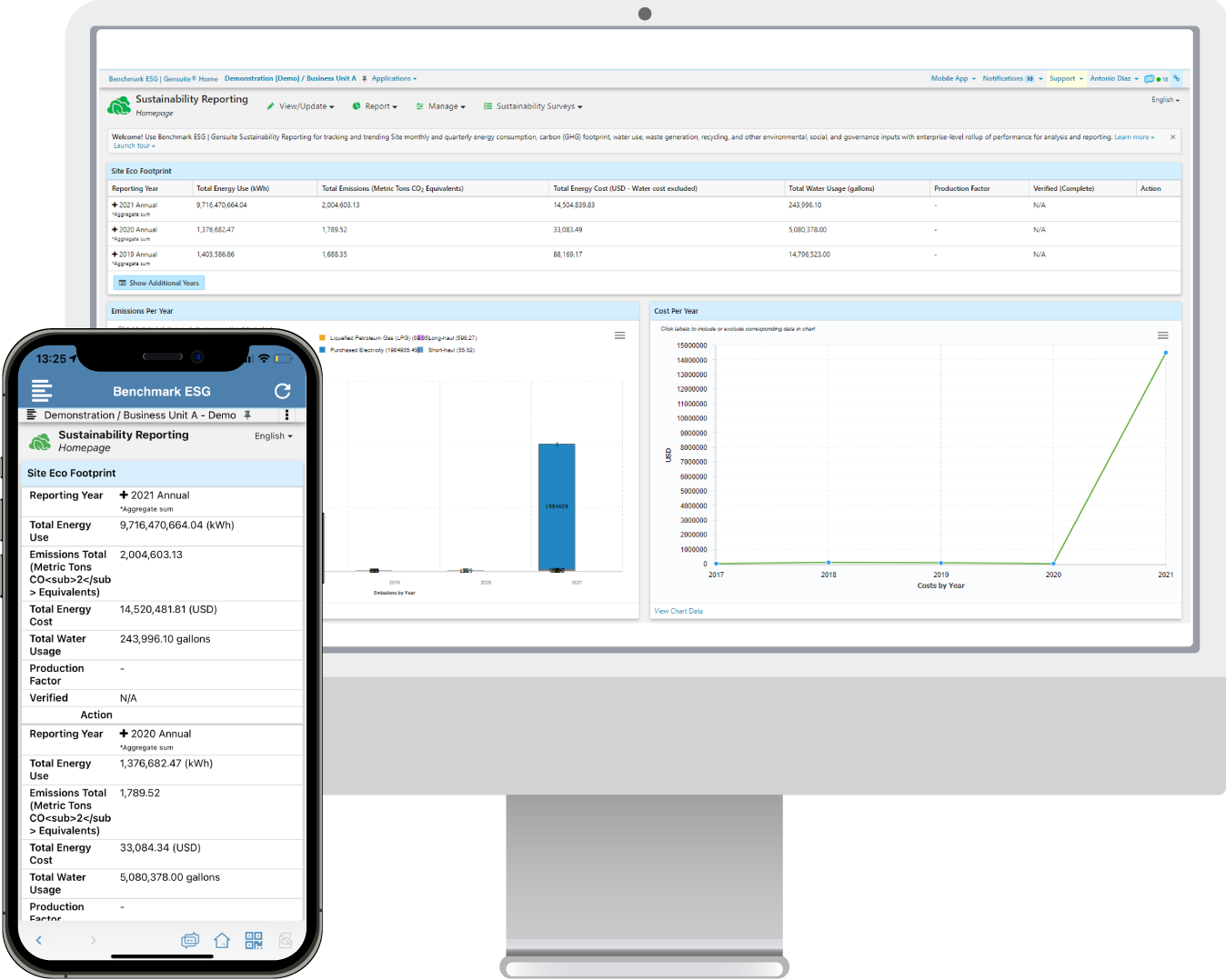
Benchmark Gensuite offers a range of EHS workflows, modules, and functionalities, all configured for rapid implementation to ensure organizations can quickly adapt to and manage changes in safety and compliance requirements. It supports mobile integration, provides pre-built insights, reports, analytics, and leverages cutting-edge AI and advanced technology to streamline EHS management processes.
Benchmark Gensuite Pros
- Comprehensive EHS solution for change management and beyond
- User-friendly onboarding for rapid implementation
- Customizable reporting and analytics
Benchmark Gensuite Cons
- Not intuitive for sporadic users
- Technical glitches related to integrations
Using Helpjuice to Enhance Your Change Management Efforts
Having a dedicated change management tool is crucial to staying flexible and ahead of your competition.
To truly unleash the potential of your CM software of choice, though, you’ll need to hook it up to your internal knowledge base.
Which is where Helpjuice comes in.
Helpjuice’s knowledge base software makes it easy for teams to:
- Create a centralized repository of organizational knowledge
- Collaboratively create and improve upon existing knowledge content
- Determine where additional changes may be needed to improve team productivity
Want to learn more about how Helpjuice can supercharge your change management efforts?
Sign up for a free 14-day trial today!




