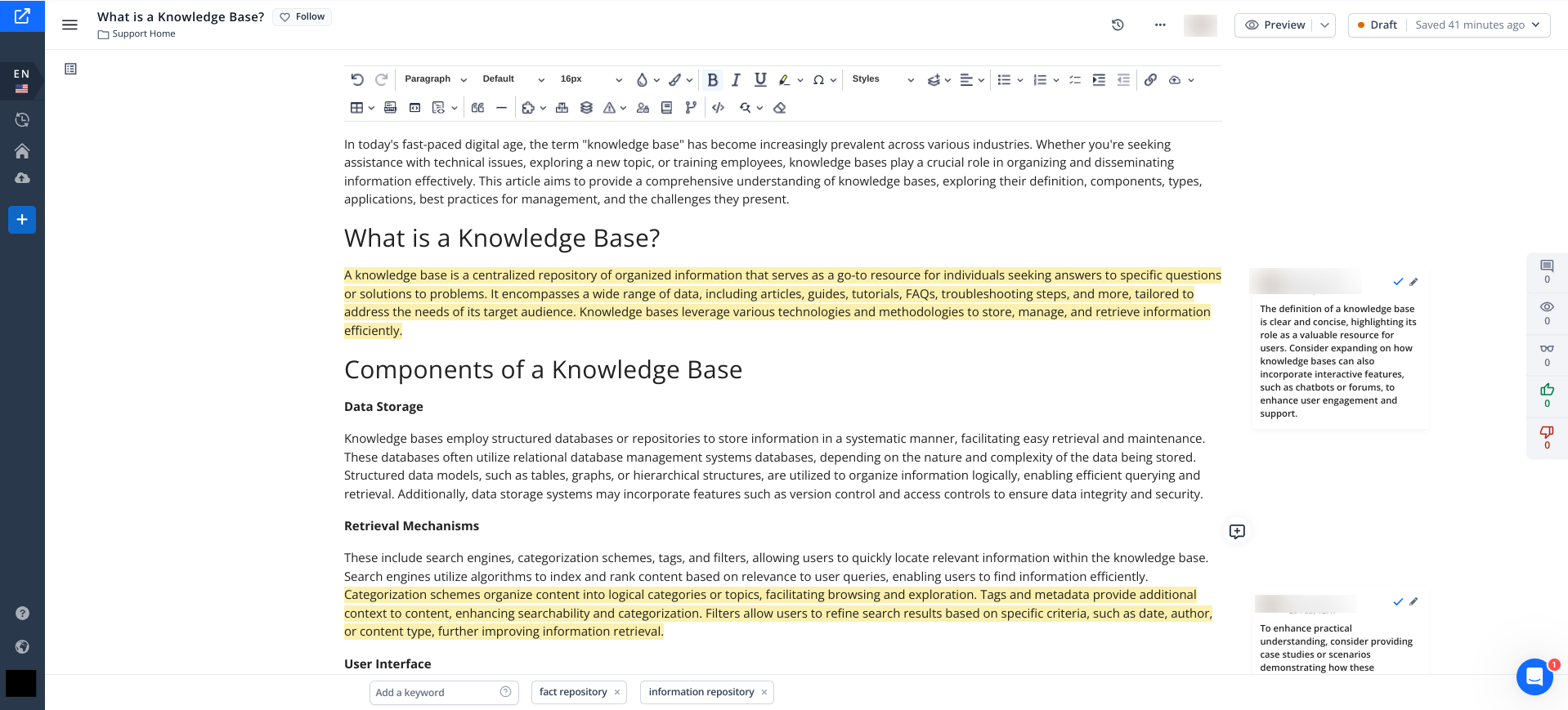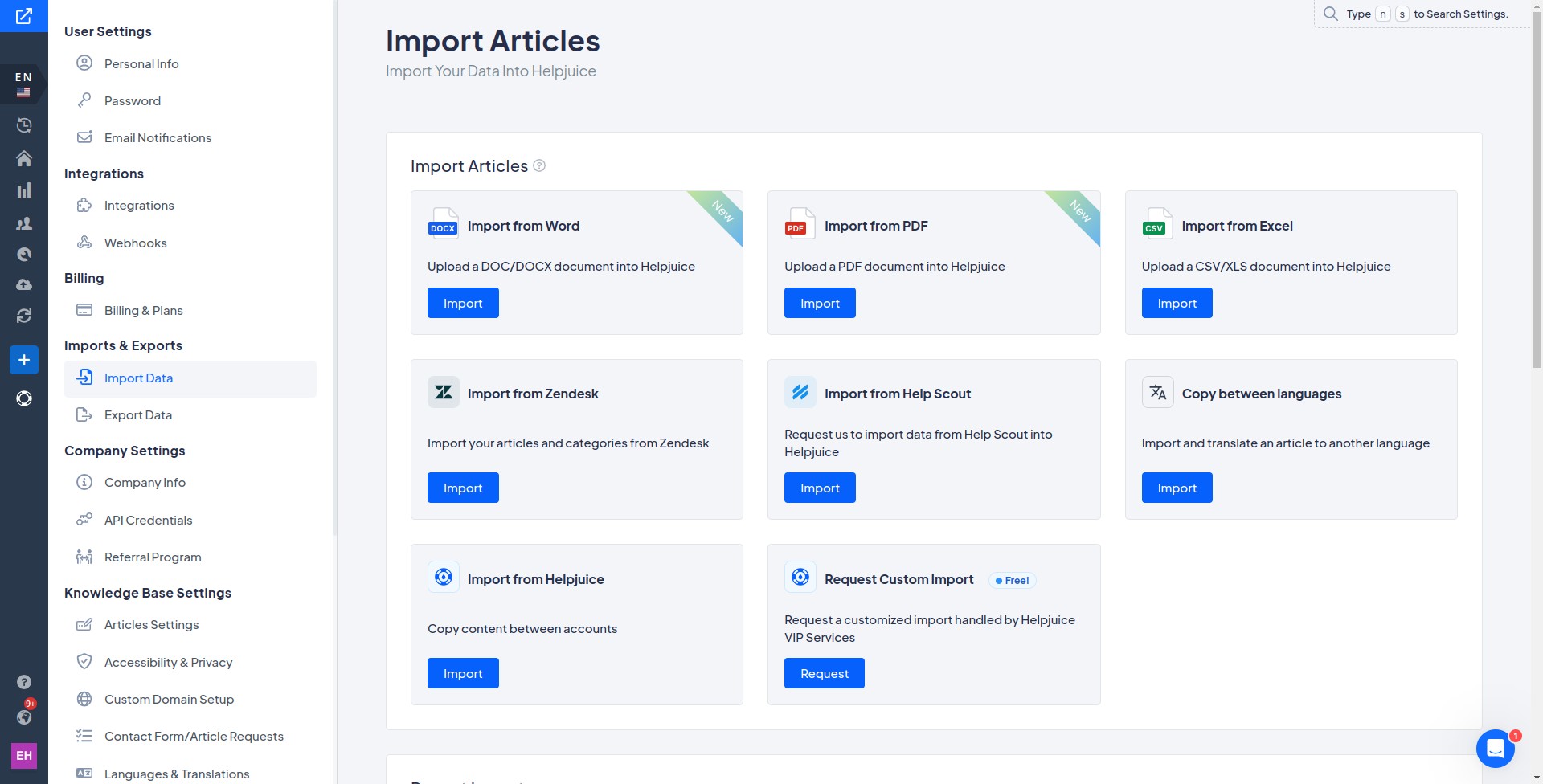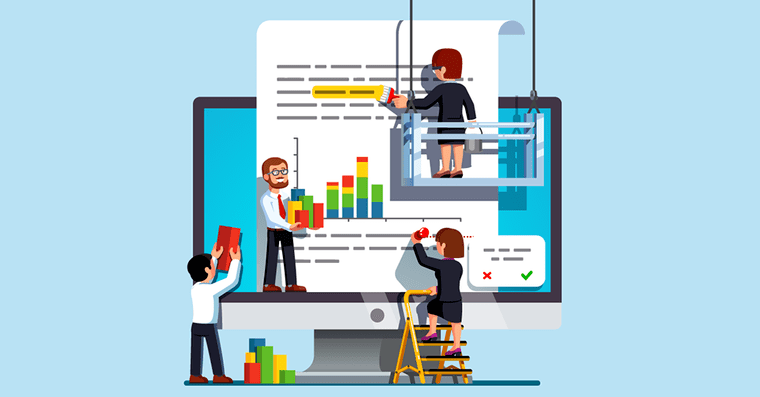.jpg)
Quick question:
How does your company manage the myriad documents and paperwork flowing through it on a constant basis?
If you’re not exactly sure how to answer that, you’re not alone.
To be sure, it’s not uncommon for smaller startups to take a less-structured approach to document management. Unfortunately, such a “play-it-by-ear” approach to managing documents can cause a number of problems within your organization.
According to the 2019 Intelligent Information Management Benchmark Report:
- 86% of employees surveyed face difficulties when locating specific office files
- 46% say locating office files is challenging and time-consuming
- 83% end up recreating an existing document because they were unable to locate the original
- 65% find it difficult to check, approve, and otherwise utilize office files and documents
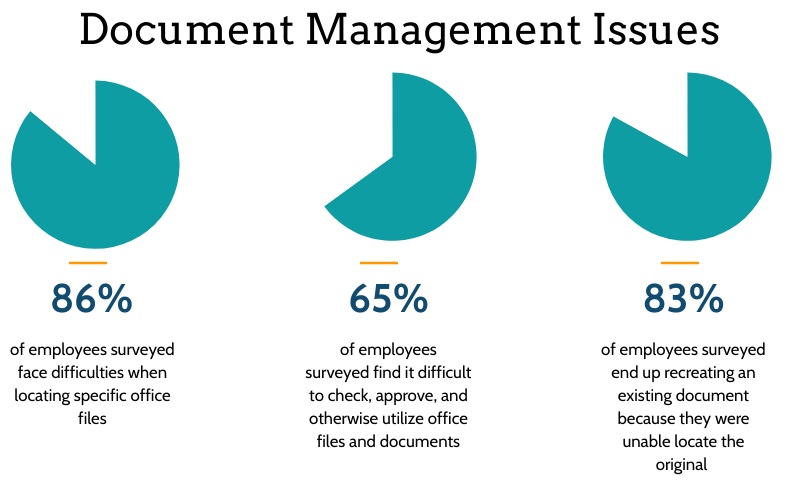
These issues can cause a loss of productivity to the tune of up to 21%. In attempting to put a dollar amount to this stat, consider a hypothetical scenario: If a startup with 50 employees faces a 21% productivity loss due to inefficient document management, and assuming an average salary of $50,000, the financial impact could be a staggering $525,000 annually in lost productivity alone. This figure represents time that could have been invested in more productive activities rather than managing document-related inefficiencies.
(Even worse: This number only accounts for actual monetary losses due to poor productivity. The cost gets even higher when you take into consideration potential losses, such as churned clients and missed opportunities.)
A recent Gartner survey amplifies this issue, revealing that 47% of digital workers struggle to find the information needed to effectively perform their jobs, further highlighting the critical need for streamlined document management. This statistic underscores the widespread nature of the challenge, pointing to the fact that the problem extends beyond individual organizations to the global workforce.
To be blunt:
If you don’t have a clear and standardized approach to document management, your business is likely hemorrhaging capital—and leaving a ton of potential revenue on the table as well.
This is why you need an EDMS or electronic document management system.
In this post, you'll learn more about:
- What an Electronic Document Management System (EDMS) is
- Features to look for in an EDMS
- Why your business needs to make use of a document management system
- How to get company-wide adoption of your document management solution
- The best EDMS solutions to check out
What is an Electronic Document Management System (EDMS)?
An electronic document management system, or EDMS, is a system on which an organization’s documents and files can be stored, recalled, managed, and utilized as necessary.
But, there’s much more to what makes a proper EDMS than that.
A comprehensive EDMS serves a number of functions, from records management and content management to digital imaging and file conversion.
Before we get too deep into all this, let’s quickly take a look at some of the acronyms floating around in the world of electronic document management.
| EDRMS | Electronic document & records management system |
| EDMS | Electronic document management system |
| EDM | Electronic document management |
| ERM | Electronic records management |
| ERMS | Electronic records management system |
| DMS | Document management system |
| DIP | Digital image processing |
| ECM | Enterprise content management |
| RM | Record management |
| DM | Document management |
Table 1 - Commonly used acronyms
Now, let’s take a closer look at some of the key functions to look for in an electronic document management system.
Features of EDMS
Now, let’s take a closer look at some of the key functions to look for in an electronic document management system.
Note that individual EDMS’ differ in terms of their focus, each offering varying degrees of functionality in certain areas. Still, most modern electronic document management systems typically come with the following features as par for the course.
1. Document Storage
At its core, an EDMS acts as a centralized hub for all paperwork that flows in and out of your company.
From timesheets, PTO requests, and direct deposit receipts to client contracts, invoices, and receipts, electronic document management systems are meant to house all files (digital and physical) under one roof.
EDMS providers typically offer tiered levels of storage for organizations with varying needs. In some cases, they may even offer a freemium version of their service to fledgling startups.
While you don’t want to overspend on storage you don’t currently need, it’s important to think of your future storage-related needs when choosing an EDMS.
2. Information Capturing
Electronic document management systems also automate the process of capturing digital and physical documentation.
Capturing digital information is simple enough: The EDMS replicates incoming documents in preparation for storage. In some cases, this process may involve converting incoming files to more appropriate or efficient file formats.
Capturing physical information requires use of Optical Character Recognition (OCR) and Optical Mark Reading (OMR) technology. Combined with mass-quantity scanning technology, organizations can quickly capture high volumes of handwritten or printed documentation with near accuracy.
Electronic document management systems also create metadata for both digital and physical documents upon capturing them. This provides additional identifying information for individual files, such as the date of creation, date of most recent edits, and much more.
3. Structuring and Indexing Documents
Upon capturing a document or file, an EDMS will index it according to an automatically-generated hierarchical structure.
On the simpler side, this may involve creating sequential file names for documents within a series (e.g., File001, File 002, etc.). EDMS’ can also automate or streamline the process of creating navigable and intuitive folder trees.
Looking again at metadata, your EDMS should index files based on how and when they’ve been used. This can allow for easy retrieval of commonly- or recently-used documents, or files that fit a certain criteria.
4. Locating and Retrieving Documents
The more efficiently your files are indexed and stored, the easier it will be to locate and retrieve them for use. Most EDMS’ make this process even easier by providing user-friendly browse and search functionalities.
In terms of browsing for files, it’s a matter of navigating through the right folder trees. This means an intuitive UI is a must for modern EDMS’—along with an intuitive automated system for file structuring, of course.
Searching functions are becoming more advanced within EDMS’ in many ways. Again, auto-generated file names, metadata, etc., all lead to more accurate search results within the system. Most document management systems’ search functions also consider the content of files when searching for a queried term.
More than that, many EDMS’ are now using semantic analysis to understand the meaning of a document’s contents. This can allow your team to find documents with ease—even when they don’t have specific info about the document on-hand at the time.
5. Permission Granting and Gating
Not all documents that flow in and out of your organization are meant to be seen by everyone within your company.
With an EDMS, you can easily set permissions for individual files, as well as files that meet certain criteria. This may mean allowing some teams to make changes to a given document, while others will only be able to view it—and others may not be able to access it at all.
This keeps your teams focused only on the files and documents that matter to them—and minimizes the chances of files being lost or damaged by those who didn’t need to have accessed them in the first place.
6. Communication and Collaboration
Your electronic document management system should provide the ability for your team to remotely communicate with one another and make collaborative changes to documents.
Overall, EDMS’ allow document owners and managers to message one another, make comments on certain parts of the document, and edit the document as necessary.
You can also censor or hide information for specific collaborators based on their permissions and clearances—again allowing them to focus only on the information that matters for their purposes.
It’s vital that the EDMS you choose is platform agnostic, as this will enable your teams to collaborate on documents from desktop, mobile, and tablet devices.
7. Versioning
Over time, your company’s various documents will undergo a number of changes.
It’s vital that your EDMS keep a clear record of these changes, and also that it maintains copies of each separate version of the document throughout its lifecycle. Administrators should also be able to revert to previous iterations of a document should the need arise.
Additionally, versioning acts as recorded proof that certain changes were made at a specific point in time (and that all stakeholders were onboard with said change). This can help alleviate confusion or misunderstanding that may arise between the people involved with the file in question.
8. Security and Compliance
Modern EDMS’ provide a number of features focused on keeping your data safe, secure, and compliant.
As we’ve mentioned, features like permissioning and versioning act as failsafes, themselves. For one, they minimize the chances of a document falling into the wrong hands in the first place. If a file is accidentally accessed and changed (or, worse, deleted), managers will easily be able to recover the document in its correct form.
Regarding compliance, many laws and regulations (HIPAA, GDPR, etc.) mandate that companies keep a record of their documents from start to finish. So, it’s not just that versioning, etc. can aid in delivering proof of compliance—it’s actually a necessary component of compliance in itself.
Benefits of Using an EDMS
Based on the functions we just discussed, you can probably figure out some of the key benefits of migrating to an electronic document management system.
Still, let’s dig a bit deeper into how, specifically, an EDMS can allow your organization to thrive.
Increased Productivity and Profit
As we mentioned earlier, the amount of resources spent on capturing, storing, and retrieving data can be substantial.
Since EDMS’ make these processes much easier and more efficient, it cuts down on the legwork involved. In turn, you’ll spend less time locating important documents, and more time actually using them for their intended purpose.
So, right off the bat, you’ll be seeing an increase in your profit margin. In fact, some businesses estimate they reduce document management-related costs by up to 40%—translating to a potential savings of $5 per document processed.
Taking this a step further, you’ll then be able to reinvest the capital you save back into your business. This leads to more streamlined processes, an increased focus on innovation, and improved customer service and support.
All of this, of course, adds up to even more profit and growth—in an even shorter period of time.
Better Adherence to Processes
Without a centralized system on which to operate, it’s difficult (if not impossible) to systematize your document management processes.
(And, remember: the “play-it-as-it-comes” approach has proven to be ineffective for even the smallest of organizations.)
However, a user-friendly EDMS will be just that: An easily-approachable tool that enables your teams to follow standard operating procedures and best practices of document management at all times.
In some cases—such as in file naming and indexing—this process is nearly automatic. In other words, following protocol involves simply setting the process in motion and letting the system work its magic.
In more hands-on cases, your EDMS software can ensure the user (your employees) follows the path of least resistance when completing certain tasks.
A few examples:
- Sending file updates through the EDMS, as opposed to via email
- Creating new invoices based off the defined template
- Sending and recording documents along the proper chain of command
It’s in your best interest to systematize these and other processes—whether you use an EDMS or not. It will be much better for business if you do, though.
Enhanced Knowledge Sharing
Adopting an electronic document management system allows you to control the flow of information throughout your organization. With the exception of permission-based restrictions, this generally means allowing data and documentation to flow freely from team to team, making it much easier to share knowledge.
Due to the centralized nature of an EDMS, your employees will always have immediate access to the most up-to-date version of any file they may need.
So, there’s no longer a need to send files back and forth (or wait for this to happen) after every edit or change.
Rather, the updated file is uploaded to the server in real-time—meaning your team never has to wait to be sent the right file when they need it.
It’s also worth mentioning that modern EDMS’ typically integrate well with third-party tools and software. This makes communication and collaboration—thus, knowledge transfer—much easier, since team members will be able to do so directly within your EDMS’ interface.
Improved Knowledge Preservation
In addition to making it easier to share knowledge, EDMS’ also ensure organizational knowledge and data is preserved over time.
In terms of compliance, this goes back to the importance of versioning and recordkeeping. A quality EDMS will be built so that you must adhere to the necessary regulations simply in the course of using the tool. In contrast, going the less-systematized route leaves you open to potential violations at all times.
An EDMS can also help you preserve organizational data after an employee leaves your company. While implicit and tacit knowledge are more commonly housed in internal knowledge bases, explicit knowledge (i.e., tangible information within files and documents) is most important to document management processes.
Basically, your EDMS will ensure you can still locate, access, and use any documents your former team members may have left behind. In turn, the rest of your team can pick up right where they left off—and keep the ball rolling in the right direction.
Guaranteed Quality Assurance
Everything we’ve discussed thus far leads to one major benefit:
Quality assurance, for your team and for your customers.
For your team, they can operate with confidence knowing they have complete control over the files they work with while still maintaining the proper security and compliance measures.
For your customers, you’ll also have guaranteed the safety and security of their data—meaning they’ll also feel confident when engaging with your company.
What’s more, optimizing your document management processes will have a trickle down effect that ultimately impacts the customer experience in terms of speed and responsiveness.
Because you’ll be better able to find, locate, and use documents as needed, you’ll inevitably end up serving your customers faster and more efficiently.
Getting Your Employees to Buy Into an EDMS
Now, if you haven’t yet done much in terms of systematizing your document management processes, it’s probably not going to be as simple as flipping a switch and watching your team get to work.
Rather, you’ll need to warm your employees up to the idea so that they’re able to make the most out of the shift to be made.
Here’s how to make it happen.
Focus on the Benefits
So far, we’ve talked about how using an electronic document management system can benefit your organization.
But, what’s important at this stage is to help your individual teams and employees see how doing so will benefit them. If they don’t understand how an EDMS will allow them to be more productive, face less frustration, etc., you’ll likely face a fair amount of pushback when getting them to adopt it.
The key is to be specific, here. Talk about the tangible differences a DMS will make in their day-to-day operations. Nail down KPIs to strive for—backing up your rationale with case studies of similar organizations who accomplished similar goals. Address past complaints from your staff, explaining just how an EDMS will help alleviate the issue at hand.
The better you’re able to sell your team on the benefits of using an EDMS, the easier it will be to go through the next stages of the process. Get them onboard with the change, and start preparing them to systematize your processes.
Develop and Systematize Processes Collaboratively
It’s important to involve your various employees in the creation of your systematic document management processes.
Reason being:
The experience and knowledge each of them bring to the table are vital for determining how your organization should approach document management in the first place.
Here, your C-level team can glean valuable information from your ground-level and managerial staff, such as:
- What (if anything) the team is currently doing in terms of systematized document management
- What document management processes need to be created and/or ironed out
- Which electronic document management system tool is right for your organization
While document management revolves around similar processes in all organizations, it looks much different from one company to the next.
That said, you’ll want to keep the issues that are most pressing to your organization top of mind as you go about systematizing your own document management processes.
Unroll Your Plan and Onboard Your Employees Gradually
Systematizing your document management processes isn’t going to happen with the flip of a switch.
Rather, it’s going to take a decent amount of time and effort from everyone involved.
It’s essential, then, that you create time for your employees to put effort into adopting the new processes into their overall operations.
This means providing scheduled training sessions, facilitating the co-creation of instructional materials and other collaborative efforts, and allowing for simulated practice before bringing processes into the “real world.”
Moreover, your employees should also have open access to all organizational knowledge revolving around your document management processes.
From procedural guides to instructions for software and other equipment, your teams should always be able to find the information they need to deepen their understanding of your document management processes.
Reinforce and Improve Document Management Processes Over Time
Once you’ve created and optimized your document management processes, you’ll need to keep your employees focused on these processes as time goes on.
(Otherwise, they’re liable to simply go back to the “old way of doing things” rather quickly—making all of your efforts up until then moot.)
So, it’s important to acknowledge and show appreciation for your employees’ efforts, and to celebrate any accomplishments earned through said efforts.
This can be done in a more structured manner (such as pointing out productivity growth during quarterly meetings), or it can be done spontaneously (e.g., when a manager notices an employee exhibiting absolute best practices).
In addition to reinforcing your systematized document management processes, you should also revisit your defined processes as time goes on.
Here, you and your team can identify what’s working well, what needs to be improved—and what needs to be completely overhauled.
The idea here is to get your team to fully adopt systematic document management processes, to the point that the “old way” truly becomes a thing of the past.
In turn, your document management processes will allow your organization to run at full-throttle—opening the door for major growth moving forward.
5 Electronic Document Management Tools to Check Out
While all EDMS tools, of course, revolve around document management processes, each provides its own set of unique features and functions.
To be sure, it’s crucial that you find the EDMS software that’s best for your organization. While finding the right tool can help you streamline and supercharge your document management processes, an ill-fitting one can ultimately be more trouble than it’s worth.
To illustrate how EDMS tools can vary from one to the next, let’s take a quick look at five popular tools on the market today.
1. Laserfiche
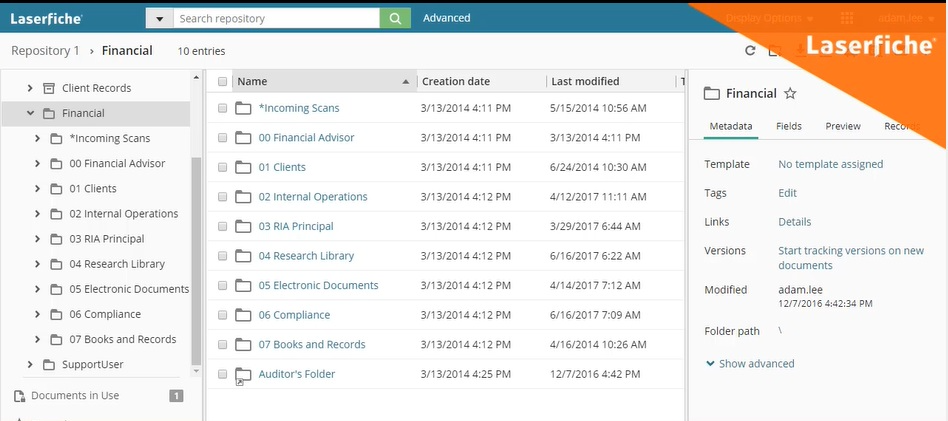
Laserfiche offers a comprehensive EDMS platform that empowers organizations to optimize their document management processes. It's designed to enhance efficiency across various operations, providing tools for document storage, retrieval, and management with robust security features. The system stands out for its automation capabilities, allowing businesses to streamline workflows, enforce compliance, and enhance decision-making through analytics.
The platform is highly scalable, catering to the needs of small businesses and large enterprises alike, and offers both cloud-based and on-premises deployment options.
2. M-Files
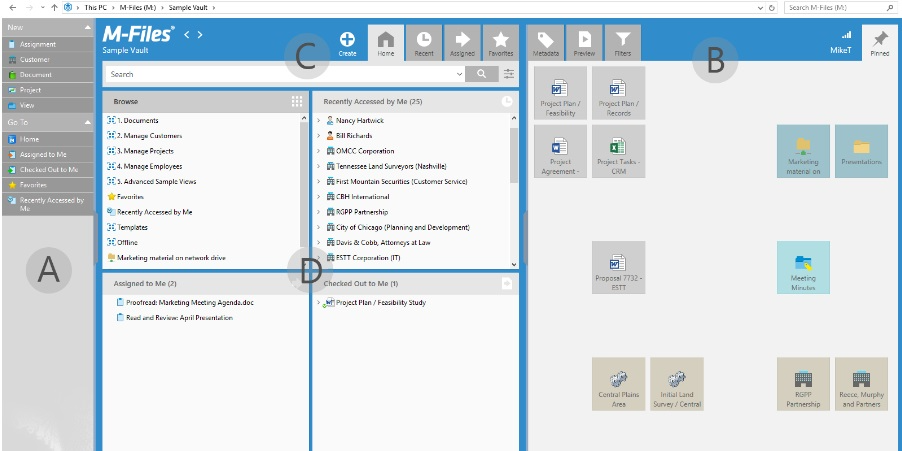
M-Files has a fairly unique approach with their EDMS solution that uses metadata to categorize and organize documents, making it incredibly efficient for businesses to manage, find, and track documents and information.
With M-Files, companies can automate their document-driven processes, enhance collaboration, and ensure compliance with industry standards and regulations. The system's adaptability makes it suitable for a wide range of industries, including finance, manufacturing, and professional services. M-Files' commitment to user-centric design is evident in its personalized user experiences, mobile accessibility, and intuitive interface, which collectively foster a productive and more organized digital workplace.
3. DocuWare

DocuWare is an electronic document management system that can be used to improve your company's workflows. With features like document archiving, indexing, and secure access, your business will be able to ensure that its documents are safe, organized, and easily retrievable. The platform supports a variety of document types and integrates seamlessly with third-party applications, enhancing its utility and flexibility.
Organizations can benefit from DocuWare's ability to automate business processes, reduce manual work, and improve document-centric workflows. The system is designed to cater to the needs of different departments within an organization, from HR to accounting, making it versatile and comprehensive. With a focus on user-friendliness, scalability, and security, DocuWare provides a solid foundation for companies looking to enhance their digital transformation strategies and improve overall operational efficiency.
4. Concord
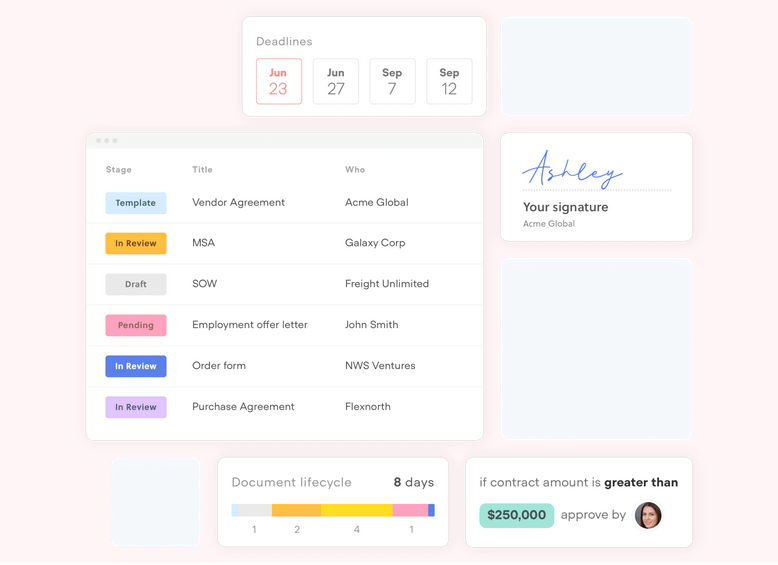
Concord is an EDMS tool for organizations looking to gain better control of their contract documentation.
With Concord, teams can streamline the document lifecycle, from creation to storage. The software’s contract management and digital signature features make it easy to keep records of your internal and customer-facing agreements.
Concord’s team provides in-depth training content and documentation, along with personalized onboarding and ongoing live support. For organizations looking to dive headfirst into document and contract management, Concord may provide the path of least resistance.
5. Templafy
Templafy is an EDMS tool that focuses heavily on digital asset management for enterprises.
Templafy allows teams to share and collaborate on documents in development, maintaining a record of file versions throughout its lifecycle. The software’s intuitive categorization and storage features ensure digital assets are always easy to locate—and are always kept as up-to-date as possible.
Wrapping Up EDMS
There’s no denying that a focused approach to document management is vital to your business, both now and in the future.
(After all, you’ll only continue to accumulate more and more paperwork as your business grows, right?)
If you’re still hesitant about diving into a full-blown document management solution, though, we offer an alternative.
In making use of comprehensive knowledge base software of your organization’s documentation, you’ll be able to keep track of your files and data—and be able to use them whenever necessary.
Ready to schedule a demo?