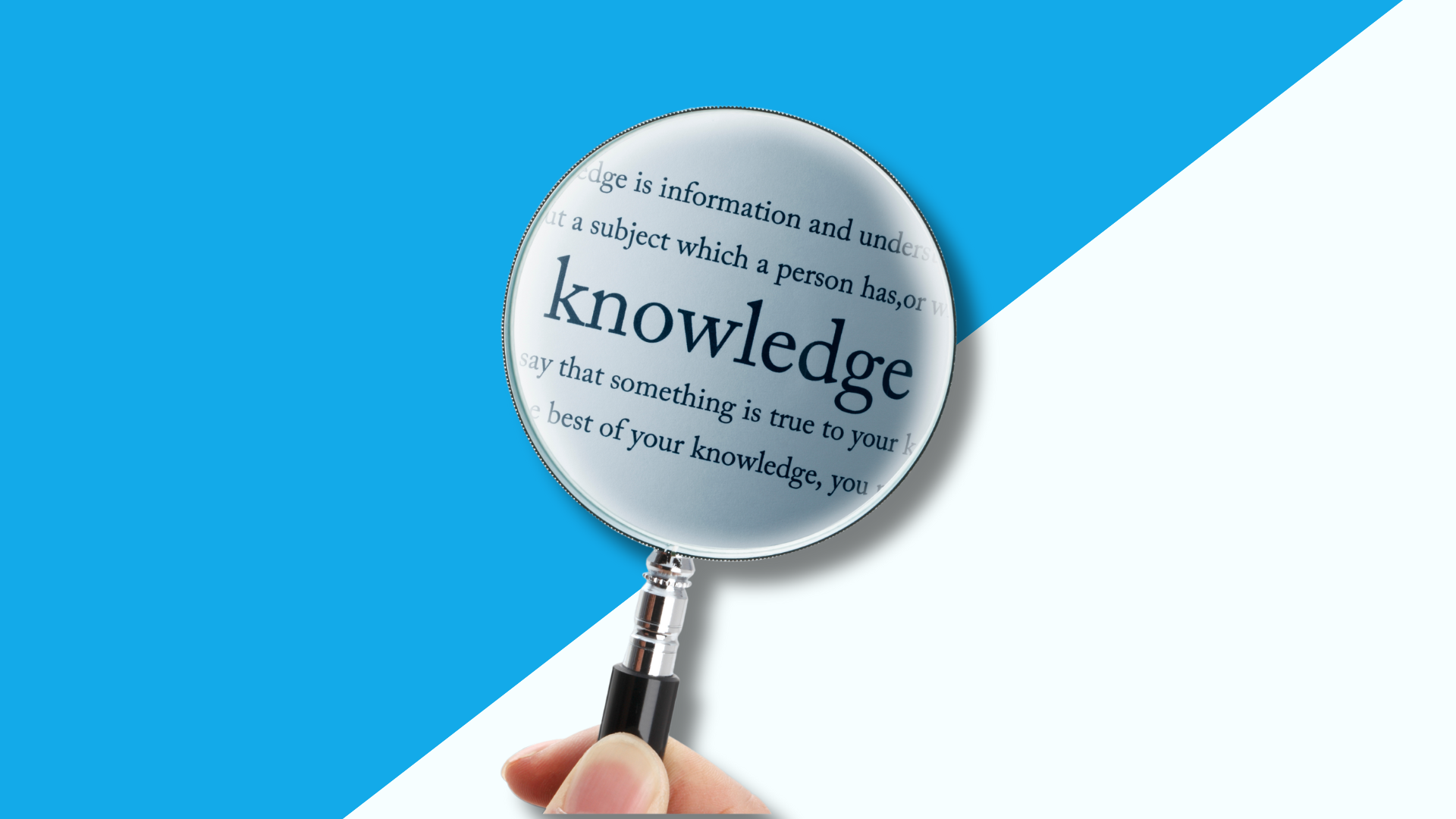Great help articles = Great customer support, improved team productivity, and a better user experience.
Research shows that almost 90% of customers expect a brand's online self-help staff to be on deck 24/7. Companies that have great self-service experiences see a boost in customer loyalty, and employee productivity, and operate at half the cost.
Good help articles are straight-up and easy-to-understand guides that help you figure things out or fix a problem with little to no fuss. Paired with online knowledge base software, they are like the top level of user support.
Still not convinced? Consider this: 73% of customers stick around because they receive friendly customer service. Additionally, with over 70% of customers seeking self-help options before reaching out to support, having clear and organized help content is essential for keeping customers satisfied, loyal, and growing your business. Your team also relies on these helpful articles to perform their jobs effectively. By combining friendly service with clear, simple help articles that are easy to find, you’re bound to keep your customers coming back and satisfied.
By listening to user feedback and enhancing your support resources with help articles, you empower users to solve problems independently. This can improve employee productivity as well as elevate overall customer satisfaction, both of which are key for sustained business success.
In this blog post, we will show you why great help articles are key for your business as well as how to write help articles that, you know, actually help your users.
Your Knowledge Base Shouldn't Be A Mess
Confusing help articles are the enemy of both happy customers and productive employees. Great help articles are a secret weapon for any business looking to keep teams productive and customers happy. Here's how they deliver a win-win:
Benefits for Your Business
Investing in well-crafted help articles offers multiple benefits for your business. Here’s just a few ways they can positively impact your business:
- Cost savings: Having good help articles can cut down on the number of people hitting up customer service. People can find what they need on their own, letting support handle the tougher issues. Take Virgin Mobile, for example. Since switching to Helpjuice, they’ve seen 40% more customers self-service themselves
- Happier customers: When folks can easily sort out their issues, get the help they need when they need it; they're more likely to be happy with the product or service. No one likes being lost or confused. You’ll find that most customers stick around for good service, and having useful articles is all part of that helpful strategy.
- Brand credibility: Keeping helpful articles updated and on point shows that you care about customer satisfaction and providing top-notch products. Paying attention to the little things helps customers trust you more, making your brand known for being reliable.
- Better product usage: Writing clear and easy-to-follow help articles is like giving users quick lessons on how to use all the cool features of your product. This gives them the confidence to make the most of what you have to offer, getting them more interested and engaged.
- Learning from customer feedback: By letting customers give feedback on help articles, businesses can figure out what customers like or don't like about using their products. This back-and-forth helps in improving NPS scores, the products, and the support content available for users.
Benefits for Customers
- Self-service efficiency: Easy-to-find, well-writen and easy-to-understand articles help customers solve problems faster, saving time and hassle. Self-service options eliminate the need to wait forever on hold for customer service or open multiple support tickets. For example, Canopy reduced support tickets by 75% and sped up customer onboarding by providing a comprehensive knowledge base.
- Time savings: Customers save time by accessing instant help, avoiding long wait times for support responses, and getting back to what matters faster.
- Continuous learning: Help articles educate users about the product's features and functionalities, promoting better utilization and engagement.
- 24/7 customer service: Customers can access help articles anytime, anywhere, without waiting for business hours or support teams, enhancing convenience and satisfaction.
What To Know Before Writing Help Articles
Ready to create some epic help articles? Before you dive in, there are a few key things to consider. Here's your pre-writing prep guide to ensure your articles are clear, concise, and user-friendly.
Know Your Audience
- Understand their struggles: What are the common issues and questions your customers face? Create surveys, review support tickets, or channel your inner detective – what keeps your customers up at night (technically speaking)?
- Determine their skill level: Are you writing for seasoned veterans or tech newbies? Tailor your language and tone to their comfort level.
- Know what your users want to achieve: Understanding your user’s objectives will help you create content that solves their problems and helps them reach their goals efficiently.
Research and Planning
- Gather information: Collect relevant information from multiple sources. These could include product documentation, subject matter experts, and user feedback. Having a solid understanding of the topic will help you create accurate and comprehensive articles.
- Organize your thoughts: Before you start writing, create an outline to structure your article logically. Break down the information into manageable sections and subsections, making it easier for users to follow along.
- Prioritize information: Determine what information is useful and what can be left out. Focus on the most important aspects that will help users solve their problems and achieve their goals.
What to Know When Writing Great Help Articles
Now let's get to the action. Below are the essentials that you have to keep in mind when writing your help articles.
Clarity
- Plain language: Ditch the jargon and difficult-to-understand words. Explain things as if you're talking to a friend who's new to the topic.
- See it to believe it: Supplement your explanations with clear examples and visuals like screenshots. A picture (or video) is worth a thousand words.
Structure
- Logical layout: Organize your article with clear headings and subheadings. Break down information into step-by-step instructions for a smooth user experience. Easy authoring and formatting features make this possible.
- Scannable style: Use formatting like bold text and bullet points to make it easy for users to scan and find the info they need quickly.
- Consistency is key: Maintain a consistent tone and use easy-to-understand terminology throughout your article. This creates a familiar and user-friendly feel.
No Question Goes Unanswered
- Go deep and anticipate needs: Aim to comprehensively cover the entire topic. Answer common questions users might have before they even ask.
- Pro tips & tricks: Offer troubleshooting tips and alternative solutions for a well-rounded user experience.
Accuracy
- Fact-check everything: Double and triple-check your information to ensure it's accurate and up-to-date.
- Reliable sources: When in doubt, cite trusted sources to back up your claims. Speak to professional experts when and if the need arises.
Searchability
- Keyword usage: Use relevant keywords naturally throughout your content to help users find your articles.
- Use help sections: Ensure your articles are easily discoverable within your help section.
- Related content: Include links to related articles for a seamless user experience.
User-Friendliness
- Multi-format: Make your articles available in various formats like online, PDF, or even video to cater to different learning styles.
- Device-friendly design: Ensure your chosen platform to create your content is mobile friendly and can adapt to multiple devices. It should be easy to read and navigate on any device, from desktops to mobile phones.
Good help articles should feel like a friend giving you advice in a chilled, fun and conversational way, making sure you understand everything without missing any important details. They should get you going quickly and anticipate any problems that may come up.
How Brands Use Helpjuice to Write Great Help Articles
With thousands of customers, Helpjuice is the perfect knowledge base software to create and manage the most efficient and useful help articles.
Don’t take our word for it.
How Helpjuice helped net2phone go from zero to 370,000
"Thanks to Helpjuice, we have successfully transitioned to remote work while maintaining exceptional customer service standards." - Sara Mosher, Content Operations Manager at Net2phone
From relying on PDFs for support articles to being able to host, manage and create articles online, Helpjuice helped net2phone go from zero to 370,000 views.
“The impact on our support and onboarding teams has been monumental. Helpjuice hasn't just improved our client service; it's transformed how we share knowledge internally and with our partners” - Sara Mosher
Helpjuice has all the tools teams need in one place to increase productivity and boost customer loyalty. With an intuitive text editor, the easy WYSIWYG interface makes it simple to keep all your articles looking fresh and consistent.
Need more proof? Again, don’t take our word for it.
How Helpjuice Cut Article Creation Time by 8x
Time - a valuable commodity for any business and its customers and Helpjuice understands that.
"With Helpjuice, we were able to create articles 8 times faster, reducing the average time to create a single article from 2 hours to just 15 minutes. This efficiency boost allowed us to focus on delivering high-quality support content to our customers." - Scott Perdue, Sr. UI/UX Design Manager at Linxup
Helpjuice let’s teams work faster by allowing them to create templates. Writers can create reusable content blocks for content like instructions, notes, warnings, and more. This way of working helps speed up creating content while making sure it meets your standards.
Helpjuice also allows integrations with other popular tools like Confluence, Salesforce, and Zendesk to keep everything in one place.
With a top-notch, intuitive, AI-powered search that gives users relevant results every time, users can easily and quickly get what they need. Need translations? Helpjuice helps you localize content too.
"Helpjuice's knowledge base software has completely transformed the way we organize and manage our information. It has brought order to the chaos and allowed us to provide a seamless and intuitive experience for our customers." - Mark Thompson, Knowledge Base Manager at Stockinstore
Helpjuice has everything you need for creating useful documentation. Get started with Helpjuice and start creating articles that actually make a difference.