
The last decade has seen a 91% increase in remote work, turning it into a natural way of working for many teams or businesses.
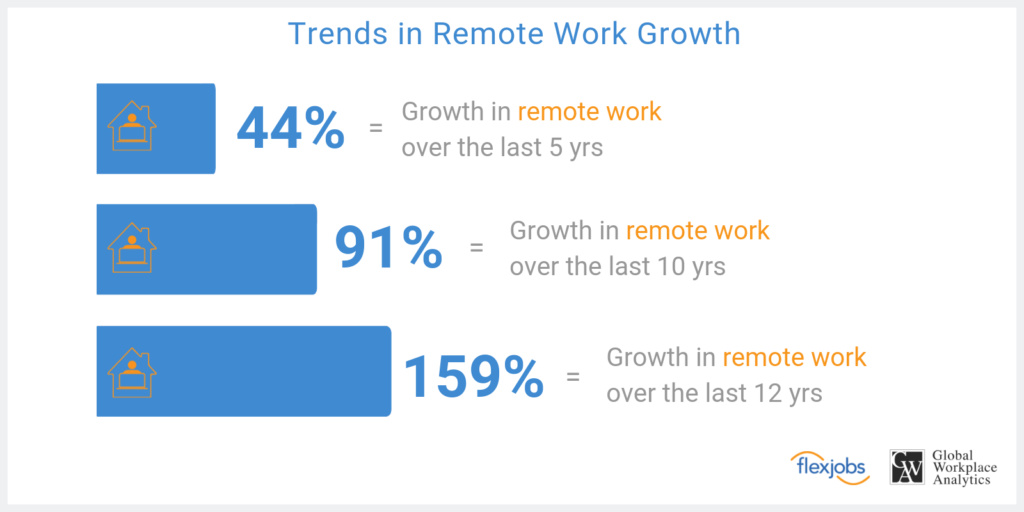 (Source)
(Source)
However, the effects of the COVID-19 virus pandemic has caused more companies than ever to adapt to remote operations.
While transitioning an entire company to working remotely almost overnight may not create the best of conditions, there are several benefits of running a remote team:
- Cut costs. According to a Global Workplace Analytics study, employers can save up to $11,000 per year when employees work remotely half of the time.
- Keep employees happy. 99% of employees claim that they want to work remotely, at least part of the time.
- Attract and retain more employees. 51% of workers want a job that offers remote work at least part of the time.
- Increase productivity. 77% of remote workers consider themselves more productive when working off-site.
- Lower your company’s environmental impact. By reducing the need for employees to commute, you help in the effort of reducing CO2 emissions.
- Become less vulnerable to changed circumstances. Whether a pandemic or extreme weather situations, being able to work remotely limits the negative impact of unexpected external events.
Clearly, there are a lot of potential benefits to allowing employees to work remotely. However, to actually be able to achieve these benefits, it's important to set up the right processes so that your employees can be successful while being remote.
Let’s take a look at ten essential strategies along with some helpful remote collaboration tools for ensuring that your remote team performs well.
10 Strategies for Managing a High-Performing Remote Team
To begin with, your aim should be to build a high performing team filled with proactive employees that you can trust. After all, a team isn’t stronger than its weakest link. If the group is unbalanced, your top-performers may start to look for other job opportunities where they don’t have to cover for others.
But once you’ve assembled your star team, how do you provide them with the optimal conditions for success?
1. Reduce Communication Barriers
Excellent internal communication is necessary for reducing organizational silos, avoiding and catching mistakes, checking-in with what your team is working on, and solving problems. But ensuring that your employees are all communicating with each other isn’t so much about quantity as it's about clarity. For example, by verifying that team members understand their new tasks, they avoid wasting time and effort on misunderstandings.
Set guidelines to make sure that you are strategic in your communication. What information do you expect the team to share on a monthly, weekly, or daily basis, and through which channels? For example, you may want a weekly report via email and daily group chat messages that state the focus for the day and later report on the progress.
Being remote forces you to be mindful of your communication method as tone can be lost depending on the type of employee communication app you use. According to author Daniel Goleman, receivers often interpret positive emails as neutral and neutral emails as more negative than the sender had intended. To avoid resentment, hold crucial conversations via video or voice calls, so you get more information through body language and the tone of voice.
So, which way of communicating is best?
That depends on the message. Research by professor Kathryn M. Bartol and associate professor N. Sharon Hill show that video and voice conversations are best to brainstorm, solve problems and strengthen relationships. Instant messages and emails are best for sharing simple daily information.
Helpful tools:
- Internal messaging: Slack, Fleep, and Chanty are popular among remote teams.
- Team inbox: You can use tools such as Outpost and Hiver to manage the team’s email inbox. Other options, like Front, allow you to handle incoming messages from several platforms, such as emails, SMS, Facebook, and live chat.
- Video: Zoom is one of the most popular options, but has seen some privacy issues during 2020. Other tools are Join.me and GoToMeeting.
2. Manage Time Zones
It’s easy to see time zone differences as a hassle, but why not use them to your advantage instead? Then the working hours you have in common can be used for real-time communication, dedicating the rest to focused work.
It’s also worth keeping in mind that different times for meetings mean different energies, too, depending on whether it’s early morning or the end of a long day. However, listen in to the team without making assumptions — factors such as child care or whether you’re a night owl or morning person can influence preferred times to be available for meetings.
Helpful tools:
- SavvyCal, Boomerang, and Time Finder can help when planning meeting times of employees working in different time zones.
3. Choose a Proactive Management Style
You may not be physically present for your team, but that only makes it more important to be a proactive manager. Don’t stress it, though — you need to be able to trust employees, so being proactive doesn’t mean resorting to micro-managing. Instead, you’ll want to do two things.
- Set the expectations for the team from the start. How will your work processes, communication, and accountability set-up function?
- Create a system for checking in with employees regularly to see how they are doing, which helps to prevent procrastination and encourage collaborative problem-solving.
Luckily, being proactive doesn’t mean having to play the role of a dictator. By involving employees in decision-making, you help them feel more involved in their work and the company.
Helpful tools:
- Loomio helps the team vote to make decisions together. Fingertip is another option for teams and team leaders to propose, evaluate, and make decisions.
4. Manage Processes and Workflow for Productivity
Don’t waste time reinventing the wheel whenever your team starts a new project or even a new workweek. Instead, save hours in the long run by developing the optimal structure for your processes.
The solution?
A project management system that allows your team to see tasks and upcoming deadlines as well as keep track of colleagues.
The trick to super-charging your project management tool is to create templates for projects and tasks. That way, you can quickly gather all the information and tools necessary. For example, what information do you need to start a new project? What kind of tasks does the team need to complete at the kickoff, milestones, and end? By thinking it through in advance, your team can start working on new tasks right away, using the most efficient process.
Once you’ve mapped out the workflow and created useful templates, you can see if there are any possible time-saving automatizations. For example, many project management tools feature recurring tasks, making it easy to keep track of daily, weekly, or monthly tasks.
Automation and templates don’t equal rigidity. After all, 40% of all remote workers place the highest value on flexible schedules. Even if the entire team is in the same time zone, you can still allow a flexible schedule to take advantage of the team members’ different work styles and needs.
Helpful tools:
- Project Management Tools: Asana, Basecamp, and Wrike are reliable options.
- Productivity Tools: RescueTime helps you see how you use your time, and Freedom temporarily blocks time-wasting websites.
- Automation: Zapier connects various web tools to automate tasks and processes.
5. Keep Everyone Up-to-Speed with Effective Knowledge Sharing
A Nintex study shows that document management is one of the top four workplace issues for organizations. The main concerns include locating or sharing documents, getting access to the latest sales reports, and finding the newest version of a document. That’s why knowledge sharing becomes crucial if you want to help your team keep productivity high.
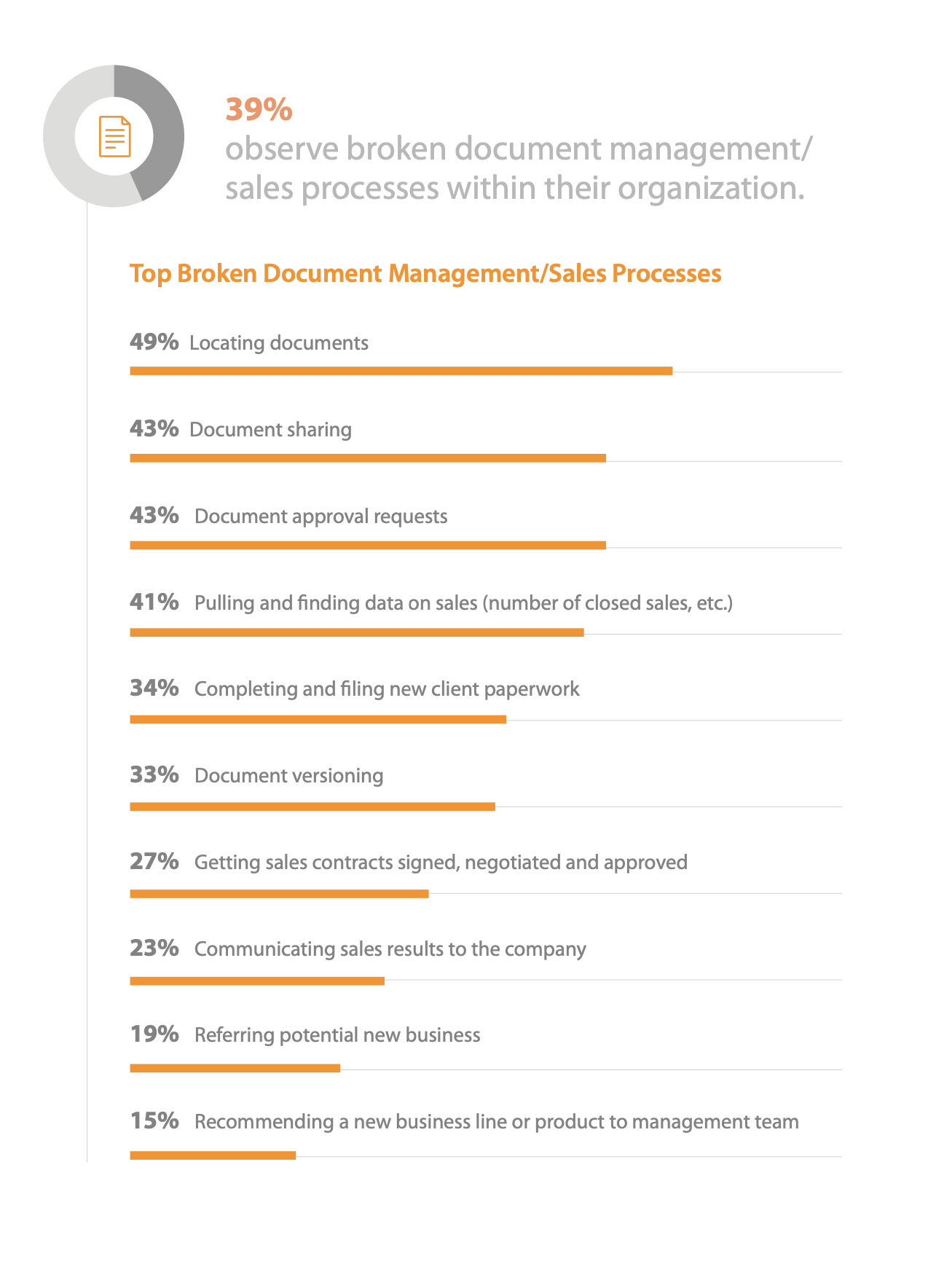 (Source)
(Source)
Internal Knowledge base software such as Helpjuice is one of the most convenient ways to store, organize, and share information, such as policies, training manuals, or the latest sales numbers. By using a knowledge base, the team knows exactly where to find the right information, lowering the risk for essential documents to “disappear” in a project management app or chat channel. Plus, you limit time-waste, as employees don’t have to wait for someone else to get back with the right information.
With a knowledge base, you also make sure that the documents are available to everyone who needs them, no matter if they work part-time from an office or are entirely remote.
Helpful tools:
- Helpjuice makes it easy to gather all information in one place with a knowledge base and offers a free 14-day trial.
6. Create a Culture of Accountability
The easiest way to create accountability is by assigning well-defined tasks with deadlines to the team members. But, real responsibility goes further than merely delegating work.
Instead, you want to encourage a sense of ownership for their work. What impact does their work have on the team and the company? How does this task or project contribute?
The commitment is not just to the manager but to the entire group. For example, a project management tool with a task dependency feature lets team members see how a delay in their work will affect their colleagues.
Time tracking where employees stamp in and out may or may not be relevant for your company. A less formal way to increase accountability is by asking employees to write a summary of what they’ve done that day.
Helpful tools:
- Time tracking: Some project management programs like Workfront include time tracking, but there are also dedicated tools such as OnTheClock, Time Doctor, and Workpuls.
7. Open up for Continuous Feedback
Once you’ve added an accountability element, it’s up to you to analyze the progress. Don’t wait until the end of the year or quarter to review performance.
For remote teams, feedback needs to be a regular and natural part of the work process. By setting the expectations for frequent feedback, you avoid drama by catching issues quickly.
Amy Gallo in Harvard Business Review have suggestions for giving constructive feedback to a top performer:
- Recognize and be grateful for their current performance. What are they doing well?
- Discuss how they might improve further. What are the obstacles, and how can they be overcome?
- Invite to a dialogue about the future. What are the team member’s motivations and goals?
By creating a discussion rather than delivering a verdict, you engage rather than turn off your employees. With feedback flowing both ways, you also get a chance to improve the team conditions further. What changes would help them work even better?
Helpful tools:
- Hypercontext for one-on-one meetings.
- Small Improvements and Leapsome help you give feedback on employee performance.
- Officevibe, TINYpulse, and Culture Amp help you gather feedback, check-in on employee’s well-being, and measure engagement.
8. Acknowledge and Reward Achievements
A lack of acknowledgment is one of the top reasons why employees become less engaged in their work and want to quit. On top of everything else, it can be challenging to remember to acknowledge what works and not work on improvements. The easy solution? Build a system for it. For example, you can have a weekly recap via video where you acknowledge one thing every person did well.
Genuine praise that specifies what the person did well can feel very rewarding in itself. Other ways of showing appreciation don’t have to be costly. For example, you can give them team members gift cards when they surpass expectations or take them on a trip if they hit a dream goal.
But highlighting individual achievements is just one part of giving acknowledgment. Taking the time to celebrate team victories helps unite the team. It also opens up for talk of the future and the other achievements your group would like to accomplish.
Helpful tools:
- Wooboard, Recognize, and Bonusly are dedicated tools for engaging and rewarding employees.
9. Encourage Bonding for Trust and Team Spirit
Your team may be spread out, but it still needs to work together as a unit. With mutual respect and trust, you open up for better feedback, idea sharing, and collaboration.
Make space for bonding by allowing time for team building and letting team members get to know each other. For example, you can dedicate time during meetings for employees to report what they’ve learned or share news. This strategy doesn’t just help employees to get to know each other but also opens up for increased learning within the organization.
Another option is to encourage team members to catch up through one-to-one meetings and group conversations. That said, it’s important to respect that some choose to work remotely simply because they want to limit “unnecessary” social time and instead focus on work.
Nothing increases bonding faster than meeting face-to-face. It may not be possible for all teams, but ideally, you want to gather for a meetup at least once per year. The meetup is an excellent opportunity for setting bold goals, brainstorming strategies, and discussing improvements.
Helpful tools:
- The app Donut is convenient for introducing team members, encouraging bonding, and combating isolation. Teambuilding offers plenty of different opportunities for virtual team building.
10. Look After the Team’s Health
A 2019 study by Buffer shows that the two main challenges for remote workers are unplugging after work and loneliness.
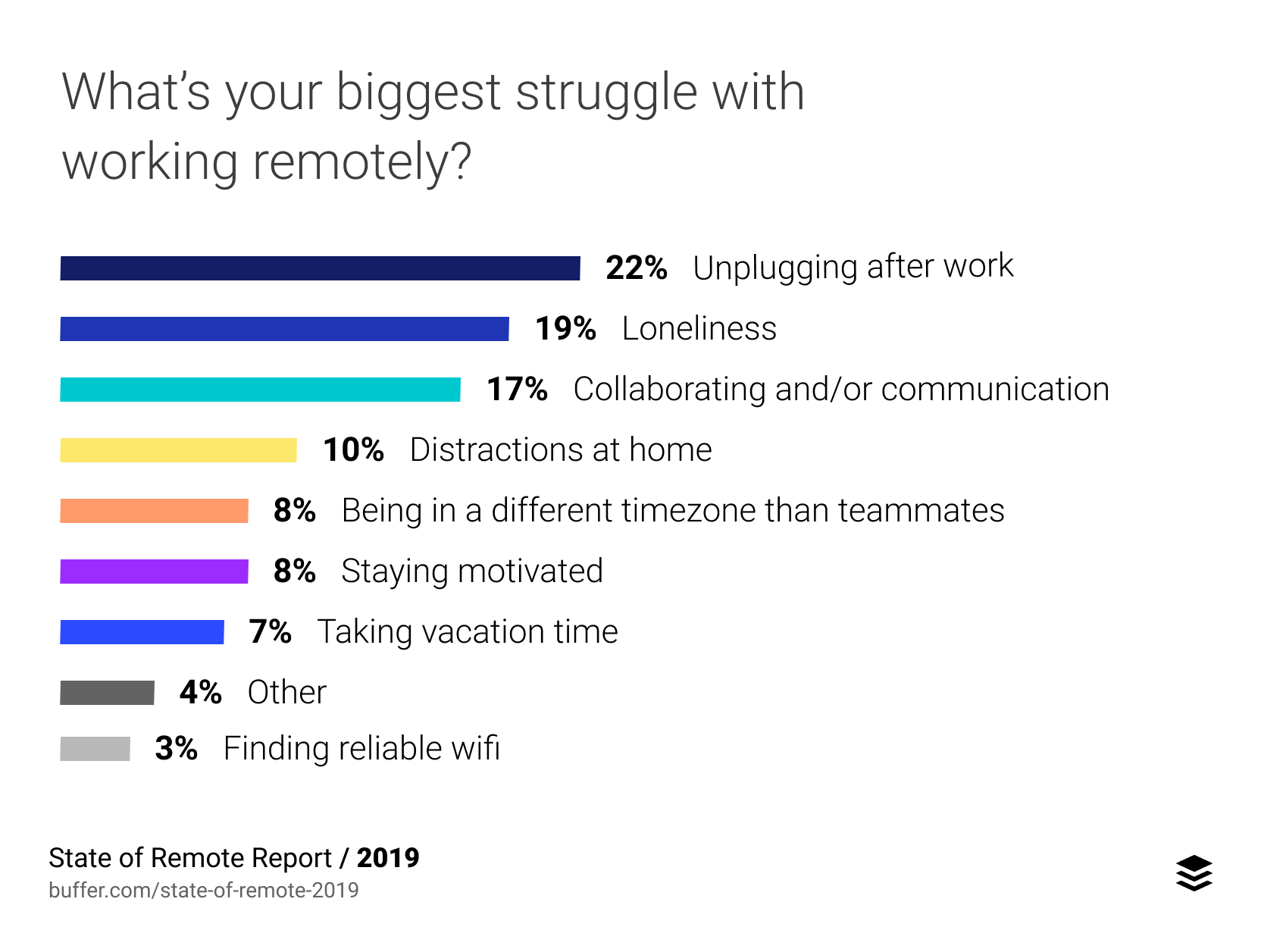
(Source)
Set boundaries and expectations for response times to help remote workers with work-life balance. This is especially important when the team spans over different time zones, as it can be tempting to check and respond to new messages instead of winding down before bed. You can also use a project management system with workload analysis to control that the deadlines and number of tasks look realistic.
Loneliness is another big issue, especially as the majority of remote workers primarily work from home. So, how do you create an inclusive and social environment? Video tools can be great not just for enhanced communication, but also for socializing and getting a feel for who the colleagues are and how they are doing.
You can also gently nudge the team to adopt better habits by setting health-related team challenges for fun, for example, meditating a few minutes every day or completing a “desk workout” with stretches. Include the team to see what they feel enthusiastic about doing and evaluate regularly, so it doesn’t turn into an enforced chore. You can also encourage healthy habits by contributing to gym memberships.
Helpful tools:
- Apps such as Calm are convenient for meditation and Reboot helps workers take a break from the computer
- Oskar lets you check in with the team, measure happiness levels, and combat isolation. Chimp or champ is another alternative.
- Postura to help team members get a better work posture and stretch, or why not try New York Time’s free 7-minute workout that can be done by the desk?
Wrapping it All Up
Your company may have been remote for a long time, or perhaps you’re recently started transitioning. Regardless, working remotely is an opportunity for your team and your business to thrive, no matter the circumstances.
Hopefully, these strategies will help you to build a stronger, more productive team. When it comes to making sure the whole team is on the same page, three things have the biggest impact: communication, workflow overview, and knowledge management. Messaging tools such as Slack and project management tools such as Asana are great for helping you with the first two. With Helpjuice, you can easily store, share, and update your documents — giving all your employees access to the right information, whenever or wherever they need it.



